2008 Peugeot 407 C Dag CD changer
[x] Cancel search: CD changerPage 136 of 211

1010
123
ACCESSORIES FOR YOUR 407 COUPÉ
A wide range of accessories recom-
mended by PEUGEOT and original
parts are offered by the network.
� �T�h�e�y� �a�l�l� �b�e�n�e�fi� �t� �f�r�o�m� � �P�E�U�G�E�O�T�'�s� �
recom mendation.
These accessories and parts, having
been tested and approved for reliabil-
ity and safety, are all adapted to your
PEUGEOT vehicle.
The product range offered by
PEUGEOT Accessories is structured
around 5 categories: PROTECTION -
TOURING - IN-CAR TECHNOLOGY -
STYLING - UNIVERSAL. Anti-theft alarm, engraved
windows, wheel anti-theft
�d�e�v�i�c�e�s�,� �fi� �r�s�t� �a�i�d� �k�i�t�,� �w�a�r�n�i�n�g�
triangle, high visibility safety
jacket, snow chains, anti-
skid covers, ...
"Protection": Mats, boot tray.
For leisure pursuits: child
seats and booster cushions,
audio/telephone console, cool
box, bicycle carrier on towbar.
�T�r�a�i�l�e�r� �t�o�w�b�a�r� �w�h�i�c�h� �m�u�s�t� �b�e� �fi� �t�-
ted by the PEUGEOT network.
"Touring":
Telephone, hands-free kits, sat-
ellite navigation, CD changer,
multimedia, USB Box.
"In-Car Technology": Alloy wheels, wheel trims,
spoiler, seat covers com-
patible with side air bags,
twin exhaust tailpipe.
"Styling":
�W�i�n�d�s�c�r�e�e�n� �w�a�s�h� �fl� �u�i�d�,� �i�n�t�e�-
rior and exterior cleaning and
maintenance products.
"Universal":
� �T�h�e� �fi� �t�t�i�n�g� �o�f� �e�l�e�c�t�r�i�c�a�l� �e�q�u�i�p�-
ment or accessories which
are not recommended by
PEUGEOT may result in a fail-
ure of your vehicle's electronic system.
� �P�l�e�a�s�e� �n�o�t�e� �t�h�i�s� �s�p�e�c�i�fi� �c� �w�a�r�n�i�n�g�.� �Y�o�u�
are advised to contact a representa-
tive of the Marque to be shown the
range of recommended equipment
and accessories.
The NINETEEN alloy wheels which
are available as accessories require
�t�h�e� �fi� �t�t�i�n�g� �o�f� �t�y�r�e�s� �o�f� �s�p�e�c�i�fi� �c� �d�i�m�e�n�-
sions (235/40ZR19 96 Y), with a maxi-
mum section of 236 mm. Consult a
PEUGEOT dealer.
Depending on the country in
which the vehicle is sold, it
is compulsory to have a high
visibility safety jacket, warning
triangle and spare bulbs available in
the vehicle.
Note
To prevent the mat from becoming
caught under the pedals:
- ensure that the mat is positioned and secured correctly,
� � �-� � �n�e�v�e�r� �fi� �t� �o�n�e� �m�a�t� �o�n� �t�o�p� �o�f� �a�n�o�t�h�e�r�.� �
Page 144 of 211

1
�2�0�2�0
�8�8
�9�9
�5�5
�4�4
�3�3�2�2
�1�9�1�9
�1�6�1�61111
1010�1�8�1�8
�1�2�1�2
�6�6�7�7
�1�3�1�3
�1�5�1�5
�1�4�1�4
�1�7�1�7
01
131
�1�.� On/Off and Volume adjustment.
� � � �2�.� � Selection of the source: radio, Jukebox, CD, CD changer �a�n�d� �a�u�x�i�l�i�a�r�y� �(�A�U�X�,� �i�f� �a�c�t�i�v�a�t�e�d� �o�n� �t�h�e� �C�o�n�fi� �g�u�r�a�t�i�o�n� �m�e�n�u�)�.� Long press: CD copy to hard disc.
�3�.� Audio option adjustments: front/rear, left/right balance, loudness, sound ambiences.
�4�.� Displaying of the list of local radio stations, of the tracks on the CD or of the MP3/Jukebox directories.Long press: updating of the local radio stations.
� � � �5�.� � Automatic search for a lower/higher frequency. Selection of the previous/next CD, MP3 or Jukebox t rack.
�6�.� Selection of the wavebands FM1, FM2, FMast, AM.
�7�.� � � �T�A� �(�T�r�a�f�fi� �c� �A�n�n�o�u�n�c�e�m�e�n�t�)� �f�u�n�c�t�i�o�n� �o�n�/�o�f�f�.� �L�o�n�g� �p�r�e�s�s�:� �a�c�c�e�s�s� �t�o� �t�h�e� �P�T�Y� �(�r�a�d�i�o� �P�r�o�g�r�a�m�m�e� �T�Y�p�e �s�)� �m�o�d�e�.�
�8�.� Ejection of the CD.
�9�.� SIM card slot.
�1�0�.� Keypad for entering descriptions by successive presses.
�1�1�.� Access to the " PEUGEOT " services menu.
�1�2�.� � � �S�e�l�e�c�t�i�o�n� �a�n�d� �c�o�n�fi� �r�m�a�t�i�o�n�.�
� � �1�3�.� � � Selection of the previous/next CD. Selection of the previous/next MP3/Jukebox directory.
�1�4�.� Selection of a lower/higher frequency.
�1�5�.� Cancellation of the current operation. Long press: return to the current application.
�1�6�.� Displaying of the general menu.
�1�7�.� Deletion of the last character entered or of the entire line.
�1�8�.� � � �M�o�d�i�fi� �c�a�t�i�o�n� �o�f� �t�h�e� �s�c�r�e�e�n� �d�i�s�p�l�a�y�.� Long press: reinitialisation of the WIP Com audio a nd telematics system.
�1�9�.� Selection of the display on the screen from the m odes: TRIP, TEL, CLIM, NAV and AUDIO.
�2�0�.� Long press on the SOS button: emergency call.
FIRST STEPS
Page 161 of 211

11
�2�2
11
�3�3
�2�2
148
Press the MENU button then select the CONFIGURATION function, then SOUNDS, then ACTIVATE AUXILIARY SOURCE to acti vate the auxiliary input of the WIP Com audio and telematics system.
Connect the portable equipment (MP3 �p�l�a�y�e�r�…�)� �t�o� �t�h�e� �a�u�d�i�o� �s�o�c�k�e�t�s� �(�w�h�i�t�e� �a�n�d� �r�e�d�,� �R�C�A� �t�y�p�e�)� �l�o�c�a�t�e�d� �i�n� �t�h�e� �g�l�o�v�e� �b�o�x� using a JACK/RCA audio cable.
Press the SOURCE button several times in succession and select AUX.
� � �P�L�A�Y�I�N�G� �A� �C�D� �(�N�O�T� �M�P�3� �C�O�M�P�A�T�I�B�L�E�)�
Insert one or more CDs in the changer. Press the SOURCE button several times in succession and select CD CHANGER.
Press one of the buttons on the alphanumeric keypad to select the corresponding CD.
Press one of the buttons to select a track on the CD.
The displaying and management of the commands take s place via the portable equipment.
� �I�t� �i�s� �n�o�t� �p�o�s�s�i�b�l�e� �t�o� �c�o�p�y� �t�h�e� �fi� �l�e�s� �o�n�t�o� �t�h�e� �h�a�r�d� �d�i�s�c� �f�r�o�m� �t�h�e� auxiliary input.
� �I�t� �i�s� �n�o�t� �p�o�s�s�i�b�l�e� �t�o� �c�o�p�y� �t�h�e� �fi� �l�e�s� �o�n�t�o� �t�h�e� �h�a�r�d� �d�i�s�c� �f�r�o�m� �t�h�e� CD changer.
� � �J�A�C�K�/�R�C�A� �A�U�D�I�O� �C�A�B�L�E� �N�O�T� �S�U�P�P�L�I�E�D�
� �C�D� �C�H�A�N�G�E�R� � � � � � � � �U�S�I�N�G� �T�H�E� �A�U�X�I�L�I�A�R�Y� �I�N�P�U�T� �(�A�U�X�)�
Page 165 of 211

�0�7
152
RADIO: selection of the previous stored station. MP3/JUKEBOX: selection of the previous directory. CD CHANGER: selection of the previous CD. Selection of the previous item on a menu.
RADIO: selection of the next stored station. MP3/JUKEBOX: selection of the next directory. CD CHANGER: selection of the next CD. Selection of the next item on a menu.
RADIO: automatic search for a higher frequency. CD/MP3/JUKEBOX/CD CHANGER: selection of the next track. CD/CD CHANGER: continuous press: fast forwards play.
RADIO: automatic search for a lower frequency. CD/MP3/JUKEBOX/CD CHANGER: selection of the previous track. CD/CD CHANGER: continuous press: fast backwards play.
- Change of sound source. � � �-� � �C�o�n�fi� �r�m�a�t�i�o�n� �o�f� �a� �s�e�l�e�c�t�i�o�n�.� - Pick up/Hang up the telephone. - Press for more than 2 seconds: access to the telephone menu.
Volume increase.
Volume decrease.
� �C�O�N�T�R�O�L� �S�H�O�R�T�-�C�U�T�S�
� �S�T�E�E�R�I�N�G� �W�H�E�E�L� �C�O�N�T�R�O�L�S�
Mute: by pressing the volume increase and decrease buttons simultaneously.
The sound is restored by pressing one of the two volume buttons.
Page 166 of 211
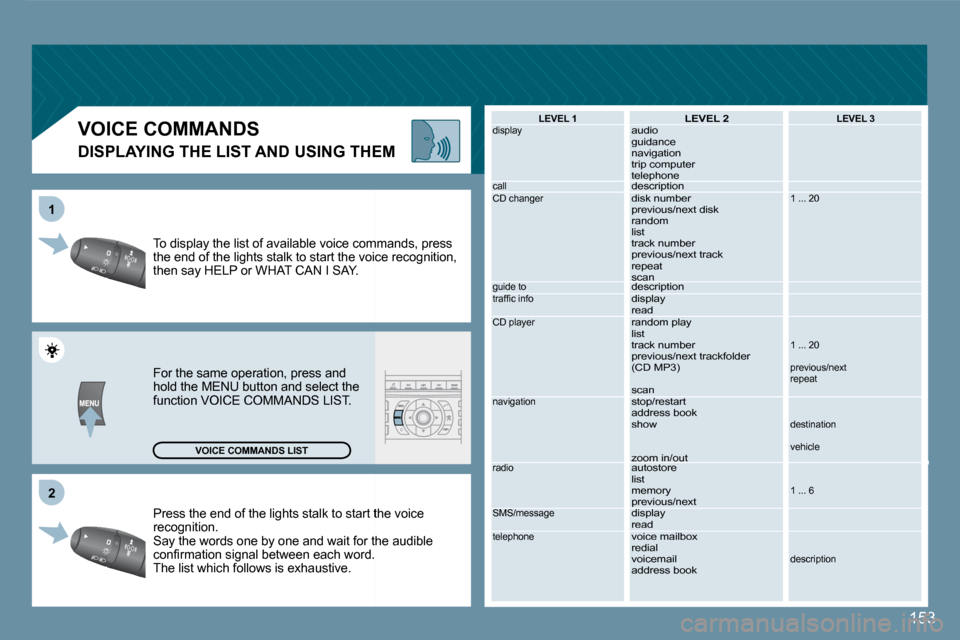
�2�2
11
153
Press the end of the lights stalk to start thtart the voice recognition. Say the words one by one and wait for the for the audible �c�o�n�fi� �r�m�a�t�i�o�n� �s�i�g�n�a�l� �b�e�t�w�e�e�n� �e�a�c�h� �w�o�r�d�.� �c�o�n�fi� �r�m�a�t�i�o�n� �s�i�g�n�a�l� �b�e�t�w�e�e�n� �e�a�c�h� �w�o�r�d�.� The list which follows is exhaustive.
� � �D�I�S�P�L�A�Y�I�N�G� �T�H�E� �L�I�S�T� �A�N�D� �U�S�I�N�G� �T�H�E�M�
To display the list of available voice commcommands, press the end of the lights stalk to start the voice voice recognition, then say HELP or WHAT CAN I SAY.
For the same operation, press and hold the MENU button and select the function VOICE COMMANDS LIST.
�V�O�I�C�E� �C�O�M�M�A�N�D�S� �L�I�S�T
� �V�O�I�C�E� �C�O�M�M�A�N�D�S� � � �L�E�V�E�L� �1� � display
callCD changer
guide to�t�r�a�f�fi� �c� �i�n�f�o
CD player
navigation
radio
SMS/message
telephone
� � �L�E�V�E�L� �2� � � audioguidancenavigationtrip computertelephonedescription
descriptiondisplayreadrandom playlisttrack numberprevious/next trackfolder�(�C�D� �M�P�3�)
scanstop/restartaddress bookshow
zoom in/outautostorelistmemoryprevious/nextdisplayreadvoice mailbox redialvoicemailaddress book
�L�E�V�E�L� �3
1 ... 20
1 ... 20
previous/nextrepeat
destination
vehicle
1 ... 6
disk numberprevious/next diskrandomlisttrack numberprevious/next trackrepeatscan
description
Page 172 of 211

170
There is a difference in sound quality between the different audio sources (radio, CD, CD �c�h�a�n�g�e�r�.�.�.�)�.�
Check that the audio settings (Volume, Bass, �T�r�e�b�l�e�,� �A�m�b�i�e�n�c�e�,� �L�o�u�d�n�e�s�s�)� �a�r�e� �a�d�a�p�t�e�d� �t�o� the sources listened to. It is advisable to set the AUDIO functions (Bass, Treble, Front-Rear �B�a�l�a�n�c�e�,� �L�e�f�t�-�R�i�g�h�t� �B�a�l�a�n�c�e�)� �t�o� �t�h�e� �m�i�d�d�l�e� position, select the musical ambience "None" and set the loudness correction to the "Active" position in CD mode or to the "Inactive" position in radio mode.
For optimum sound quality, the audio settings (Volume, Bass, Treble, �A�m�b�i�e�n�c�e�,� �L�o�u�d�n�e�s�s�)� �c�a�n� �b�e� �a�d�a�p�t�e�d� �t�o� �t�h�e� �d�i�f�f�e�r�e�n�t � �s�o�u�n�d� �s�o�u�r�c�e�s�,� which may result in audible differences when changing source (radio, CD, �C�D� �c�h�a�n�g�e�r�.�.�.�)�.�
The CD is ejected automatically or is not played by the player.
- Check that the CD is inserted in the player the right way up. - Check the condition of the CD: the CD cannot be played if it is too damaged. - Check the content in the case of a recorded CD: consult the advice in the Audio section. - The audio equipment's CD player does not play DVDs. - Due to inadequate quality, certain recorded CDs will not be played by the audio system. - The CD changer does not play MP3 CDs.
The CD is inserted upside down, is unplayable, doe s not contain any audio data or contains an audio format which the player cannot play. The CD is protected by an anti-pirating protection system which is not recognised by the audio equipment.
The CD player sound is poor. Insert good quality CDs and store them in suitable conditions. The CD used is scratched or of poor quality.
� �T�h�e� �a�u�d�i�o� �e�q�u�i�p�m�e�n�t� �s�e�t�t�i�n�g�s� �(�b�a�s�s�,� �t�r�e�b�l�e�,� �a�m�b�i�e�n �c�e�s�)� �a�r�e� �u�n�s�u�i�t�a�b�l�e�.� Set the treble or bass level to 0, without selecting an ambience.
The table below groups together the answers to the most frequently asked questions.
QUESTION SOLUTION RESPONSE
� �F�R�E�Q�U�E�N�T�L�Y� �A�S�K�E�D� �Q�U�E�S�T�I�O�N�S�
Page 175 of 211

11
�2�2�3�3�4�4
�5�5
�6�6�7�7
1010
1111
�1�2�1�2�1�3�1�3�1�4�1�4�1�5�1�5
�8�8
�9�9
01
160
FIRST STEPS
�1�.� On/Off and volume adjustment.
�2�.� Selection of the display on the screen from the modes: �A�U�D�I�O�,� �t�r�i�p� �c�o�m�p�u�t�e�r� �(�T�R�I�P�)�,� �a�i�r� �c�o�n�d�i�t�i�o�n�i�n�g� �(�C�L�I�M�)� �a�n�d� �h�a�n�d�s�-�f�r�e�e� �k�i�t� �(�T�E�L�)�.� �T�h�e� �T�E�L� �b�u�t�t�o�n� �i�s� �n�o�t� �a�c�t�i�v�e� �i�f� �t�h�e� �h�a�n�d�s�-�f�r�e�e� �k�i�t� �o�p�t�i�o�n� �i�s� �n�o�t� �fi� �t�t�e�d�.�
�3�.� Selection of the source: radio, CD and CD changer .
�4�.� Displaying of the general menu.
�5�.� Cancellation of the current operation/return to the previous screen.
�6�.� � � �C�o�n�fi� �r�m�a�t�i�o�n�.�
�7�.� Automatic search for a lower/higher frequency. Selection of previous/next CD or MP3 track.
�8�.� � � �T�A� �(�T�r�a�f�fi� �c� �A�n�n�o�u�n�c�e�m�e�n�t�)� �f�u�n�c�t�i�o�n� �o�n�/�o�f�f�.� Long press: access to the PTY � �(�r�a�d�i�o� �P�r�o�g�r�a�m�m�e� �T�Y�p�e�s�)� �m�o�d�e�.�
�9�.� Displaying of the list of local stations, of the tracks on the CD or of the MP3 directories.
�1�0�.� CD eject.
�1�1�.� Buttons 1 to 6: Selection of a stored radio station. Selection of a CD in the CD changer. Long press: storing of a station.
�1�2�.� Selection of the FM1, FM2, FMast and AM wavebands .
�1�3�.� Selection of a lower/higher radio frequency. Selection of the previous/next CD. Selection of the previous/next MP3 directory.
�1�4�.� Setting the audio options: front/rear balance, left/right balance, loudness, sound ambiences.
�1�5�.� The DARK button changes the screen display for gr eater driving comfort at night. 1st press: lighting of the upper banner only. 2nd press: black screen display. 3rd press: return to the standard display.
Page 178 of 211

11
�2�2
�3�3
11
�2�2
163
� � �P�L�A�Y�I�N�G� �A� �C�D� �(�N�O�T� �M�P�3� �C�O�M�P�A�T�I�B�L�E�)�
Insert the CDs in the changer one by one. Press the SOURCE button several times in succession and select CD CHANGER.
Press one of the buttons on the numeric keypad to select the corresponding CD.
Press one of the buttons to select a track on the CD. Press and hold one of the buttons for fast forwards or backwards play.
Insert circular compact discs only. Some anti-pirating systems, on original discs or CDs copied using a personal recorder, may cause faults �w�h�i�c�h� �a�r�e� �n�o� �r�e�fl� �e�c�t�i�o�n� �o�n� �t�h�e� �q�u�a�l�i�t�y� �o�f� �t�h�e� �o�r�i�g�i�n�a�l� player. Without pressing the EJECT button, insert a CDin t he player, play begins automatically.
To play a disc which has already been inserted, press the SOURCE button several times in succession and select CD.
Press one of the buttons to select a track on the CD. Press the LIST button to display the list of tracks on the CD.
� � �P�L�A�Y�I�N�G� �A� �C�D�
� �C�D� �C�H�A�N�G�E�R� � � �C�D�