Page 166 of 226
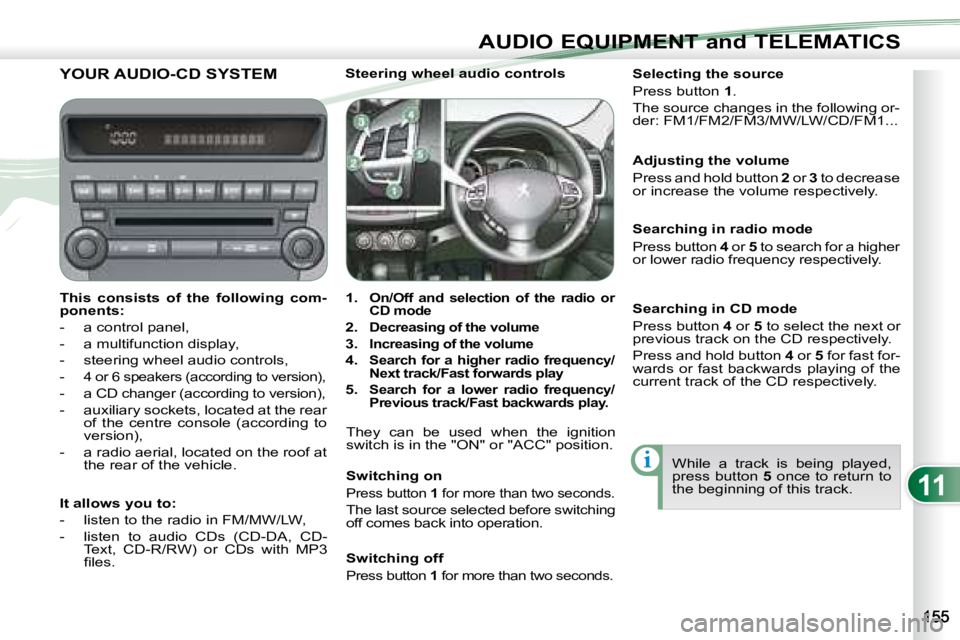
11
i
AUDIO EQUIPMENT and TELEMATICS
YOUR AUDIO-CD SYSTEM
This consists of the following com-
ponents:
- a control panel,
- a multifunction display,
- steering wheel audio controls,
-
4 or 6 speakers (according to version),
- a CD changer (according to version),
- auxiliary sockets, located at the rear of the centre console (according to
version),
- a radio aerial, located on the roof at the rear of the vehicle. Steering wheel audio controls
1.
On/Off and selection of the radio or
CD mode
2.
Decreasing of the volume
3.
Increasing of the volume
4.
Search for a higher radio frequency/
Next track/Fast forwards play
5. Search for a lower radio frequency/
Previous track/Fast backwards play.
They can be used when the ignition
switch is in the "ON" or "ACC" position.
Switching on
Press button 1 for more than two seconds.
The last source selected before switching
off comes back into operation. Selecting the source
Press button
1 .
The source changes in the following or-
der: FM1/FM2/FM3/MW/LW/CD/FM1...
Searching in radio mode
Press button 4 or 5 to search for a higher
or lower radio frequency respectively.
While a track is being played,
press button 5 once to return to
the beginning of this track.
Adjusting the volume
Press and hold button
2 or 3 to decrease
or increase the volume respectively.
It allows you to:
- listen to the radio in FM/MW/LW,
- listen to audio CDs (CD-DA, CD- Text, CD-R/RW) or CDs with MP3
�fi� �l�e�s�.� � Switching off
Press button
1 for more than two seconds.
Searching in CD mode
Press button 4 or 5 to select the next or
previous track on the CD respectively.
Press and hold button 4 or 5 for fast for-
wards or fast backwards playing of the
current track of the CD respectively.
Page 169 of 226
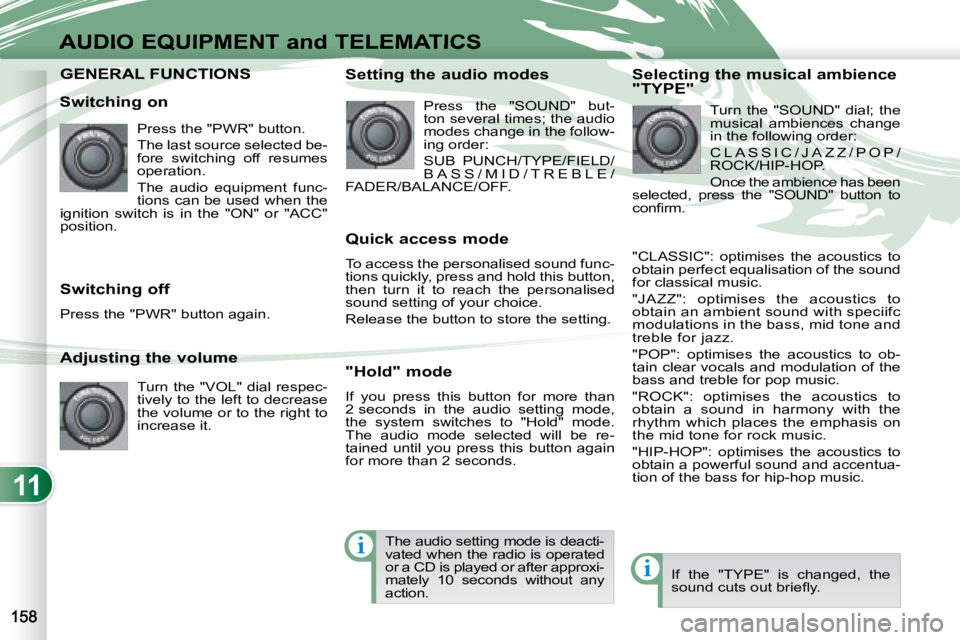
11
i
i
AUDIO EQUIPMENT and TELEMATICS
GENERAL FUNCTIONS GENERAL FUNCTIONS
Switching on Press the "PWR" button.
The last source selected be-
fore switching off resumes
operation.
The audio equipment func-
tions can be used when the
ignition switch is in the "ON" or "ACC"
position.
Adjusting the volume
Turn the "VOL" dial respec-
tively to the left to decrease
the volume or to the right to
increase it.
Switching off
Press the "PWR" button again. Setting the audio modes
Press the "SOUND" but-
ton several times; the audio
modes change in the follow-
ing order:
SUB PUNCH/TYPE/FIELD/
B A S S / M I D / T R E B L E /
FADER/BALANCE/OFF.
Quick access mode
To access the personalised sound func-
tions quickly, press and hold this button,
then turn it to reach the personalised
sound setting of your choice.
Release the button to store the setting.
"Hold" mode
If you press this button for more than
2 seconds in the audio setting mode,
the system switches to "Hold" mode.
The audio mode selected will be re-
tained until you press this button again
for more than 2 seconds. Selecting the musical ambience
"TYPE"
Turn the "SOUND" dial; the
musical ambiences change
in the following order:
C L A S S I C / J A Z Z / P O P /
ROCK/HIP-HOP.
Once the ambience has been
selected, press the "SOUND" button to
�c�o�n�fi� �r�m�.�
"CLASSIC": optimises the acoustics to
obtain perfect equalisation of the sound
for classical music.
"JAZZ": optimises the acoustics to
obtain an ambient sound with speciifc
modulations in the bass, mid tone and
treble for jazz.
"POP": optimises the acoustics to ob-
tain clear vocals and modulation of the
bass and treble for pop music.
"ROCK": optimises the acoustics to
obtain a sound in harmony with the
rhythm which places the emphasis on
the mid tone for rock music.
"HIP-HOP": optimises the acoustics to
obtain a powerful sound and accentua-
tion of the bass for hip-hop music.
If the "TYPE" is changed, the
�s�o�u�n�d� �c�u�t�s� �o�u�t� �b�r�i�e�fl� �y�.� �
The audio setting mode is deacti-
vated when the radio is operated
or a CD is played or after approxi-
mately 10 seconds without any
action.
Page 224 of 226
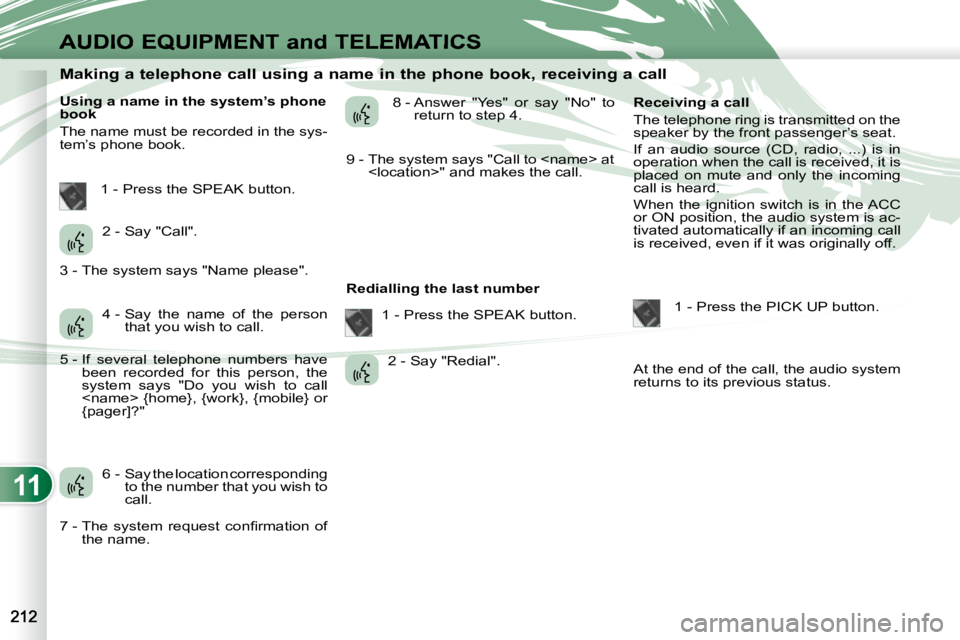
11
AUDIO EQUIPMENT and TELEMATICS
Making a telephone call using a name in the phone book, receiving a call
Using a name in the system’s phone
book
The name must be recorded in the sys-
tem’s phone book. 8 - Answer "Yes" or say "No" to
return to step 4.
Redialling the last number Receiving a call
The telephone ring is transmitted on the
speaker by the front passenger’s seat.
If an audio source (CD, radio, ...) is in
operation when the call is received, it is
placed on mute and only the incoming
call is heard.
When the ignition switch is in the ACC
or ON position, the audio system is ac-
tivated automatically if an incoming call
is received, even if it was originally off.
1 - Press the PICK UP button.
At the end of the call, the audio system
returns to its previous status.
1 - Press the SPEAK button.
2 - Say "Call".
4 - Say the name of the person that you wish to call.
6 - Say the location corresponding to the number that you wish to
call. 1 - Press the SPEAK button.
2 - Say "Redial".
3 - The system says "Name please".
5 - If several telephone numbers have
been recorded for this person, the
system says "Do you wish to call
{home}, {work}, {mobile} or
{pager]?"
� �7� �-� � �T�h�e� �s�y�s�t�e�m� �r�e�q�u�e�s�t� �c�o�n�fi� �r�m�a�t�i�o�n� �o�f� the name. 9 - The system says "Call to at
" and makes the call.