2008 NISSAN TEANA change time
[x] Cancel search: change timePage 4184 of 5121
![NISSAN TEANA 2008 Service Manual BCM (BODY CONTROL MODULE)
SEC-175
< ECU DIAGNOSIS >[INTELLIGENT KEY SYSTEM]
C
D
E
F
G
H
I
J
L
MA
B
SEC
N
O
P
HIGH FLASHER OPERATION
BCM detects the turn signal lamp circuit status by the current value NISSAN TEANA 2008 Service Manual BCM (BODY CONTROL MODULE)
SEC-175
< ECU DIAGNOSIS >[INTELLIGENT KEY SYSTEM]
C
D
E
F
G
H
I
J
L
MA
B
SEC
N
O
P
HIGH FLASHER OPERATION
BCM detects the turn signal lamp circuit status by the current value](/manual-img/5/57391/w960_57391-4183.png)
BCM (BODY CONTROL MODULE)
SEC-175
< ECU DIAGNOSIS >[INTELLIGENT KEY SYSTEM]
C
D
E
F
G
H
I
J
L
MA
B
SEC
N
O
P
HIGH FLASHER OPERATION
BCM detects the turn signal lamp circuit status by the current value.
BCM increases the turn signal lamp blinking speed if the bulb or harness open is detected with the turn signal
lamp operating.
NOTE:
The blinking speed is normal while activating the hazard warning lamp.
DTC Inspection Priority ChartINFOID:0000000003880728
If some DTCs are displayed at the same time, perform inspections one by one based on the following priority
chart.
B2608: STARTER RELAY Inhibit engine cranking500 ms after the following signal communication status becomes
consistent
Starter motor relay control signal
Starter relay status signal (CAN)
B2609: S/L STATUS Inhibit engine cranking
Inhibit steering lockWhen the following steering lock conditions agree
BCM steering lock control status
Steering lock condition No. 1 signal status
Steering lock condition No. 2 signal status
B260A: IGNITION RELAY Inhibit engine cranking500 ms after the following conditions are fulfilled
IGN relay (IPDM E/R) control signal: OFF (Battery voltage)
Ignition ON signal (CAN to IPDM E/R): OFF (Request signal)
Ignition ON signal (CAN from IPDM E/R): OFF (Condition signal)
B260F: ENG STATE SIG LOSTMaintains the power supply
position attained at the time
of DTC detectionWhen any of the following conditions is fulfilled
Power position changes to ACC
Receives engine status signal (CAN)
B2612: S/L STATUS Inhibit engine cranking
Inhibit steering lockWhen any of the following conditions is fulfilled
Steering lock unit status signal (CAN) is received normally
The BCM steering lock control status matches the steering lock
status recognized by the steering lock unit status signal (CAN
from IPDM E/R)
B2617: STARTER RELAY CIRC Inhibit engine cranking1 second after the starter motor relay control inside BCM becomes
normal
B2618: BCM Inhibit engine cranking1 second after the ignition relay (IPDM E/R) control inside BCM be-
comes normal
B2619: BCM Inhibit engine cranking1 second after the steering lock unit power supply output control in-
side BCM becomes normal
B261E: VEHICLE TYPE Inhibit engine cranking BCM initialization
B26E1: ENG STATE NO RES Inhibit engine crankingWhen any of the following conditions is fulfilled
Power position changes to ACC
Receives engine status signal (CAN)
B26E9: S/L STATUS Inhibit engine cranking
Inhibit steering lockWhen BCM transmits the LOCK request signal to steering lock unit,
and receives LOCK response signal from steering lock unit, the fol-
lowing conditions is fulfilled
Steering condition No. 1 signal: LOCK (0 V)
Steering condition No. 2 signal: LOCK (Battery voltage) Display contents of CONSULT Fail-safe Cancellation
Priority DTC
1 B2562: LOW VOLTAGE
2 U1000: CAN COMM CIRCUIT
U1010: CONTROL UNIT (CAN)
3 B2190: NATS ANTENNA AMP
B2191: DIFFERENCE OF KEY
B2192: ID DISCORD BCM-ECM
B2193: CHAIN OF BCM-ECM
Page 4200 of 5121
![NISSAN TEANA 2008 Service Manual IPDM E/R (INTELLIGENT POWER DISTRIBUTION MODULE ENGINE ROOM)
SEC-191
< ECU DIAGNOSIS >[INTELLIGENT KEY SYSTEM]
C
D
E
F
G
H
I
J
L
MA
B
SEC
N
O
P
NOTE:
This operation status can be confirmed on the IPDM NISSAN TEANA 2008 Service Manual IPDM E/R (INTELLIGENT POWER DISTRIBUTION MODULE ENGINE ROOM)
SEC-191
< ECU DIAGNOSIS >[INTELLIGENT KEY SYSTEM]
C
D
E
F
G
H
I
J
L
MA
B
SEC
N
O
P
NOTE:
This operation status can be confirmed on the IPDM](/manual-img/5/57391/w960_57391-4199.png)
IPDM E/R (INTELLIGENT POWER DISTRIBUTION MODULE ENGINE ROOM)
SEC-191
< ECU DIAGNOSIS >[INTELLIGENT KEY SYSTEM]
C
D
E
F
G
H
I
J
L
MA
B
SEC
N
O
P
NOTE:
This operation status can be confirmed on the IPDM E/R “Data Monitor” that displays “BLOCK” for the item
“WIP PROT” while the wiper is stopped.
STARTER MOTOR PROTECTION FUNCTION
IPDM E/R turns OFF the starter control relay to protect the starter motor when the starter control relay remains
active for 90 seconds.
DTC IndexINFOID:0000000003880733
NOTE:
The details of time display are as follows.
- CRNT: A malfunction is detected now
- PAST: A malfunction was detected in the past.
IGN counter is displayed on FFD (Freeze Frame data).
- The number is 0 when is detected now
- The number increases like 1 → 2 ··· 38 → 39 after returning to the normal condition whenever IGN OFF →
ON.
- The number is fixed to 39 until the self-diagnosis results are erased if it is over 39.
×: Applicable
Ignition switch Front wiper switch Front wiper auto stop signal
ONOFFThe front wiper auto stop signal (stop posi-
tion) cannot be input for 10 seconds.
ONThe front wiper auto stop signal does not
change for 10 seconds.
CONSULT display Fail-safe Refer to
No DTC is detected.
further testing
may be required.——
U1000: CAN COMM CIRCUIT×PCS-16
B2098: IGN RELAY ON×PCS-17
B2099: IGN RELAY OFF —PCS-18
B2108: STRG LCK RELAY ON —SEC-96
B2109: STRG LCK RELAY OFF —SEC-97
B210A: STRG LCK STATE SW —SEC-98
B210B: START CONT RLY ON —SEC-102
B210C: START CONT RLY OFF —SEC-103
B210D: STARTER RELAY ON —SEC-104
B210E: STARTER RELAY OFF —SEC-105
B210F: INTRLCK/PNP SW ON —SEC-107
B2110: INTRLCK/PNP SW OFF —SEC-109
Page 4258 of 5121
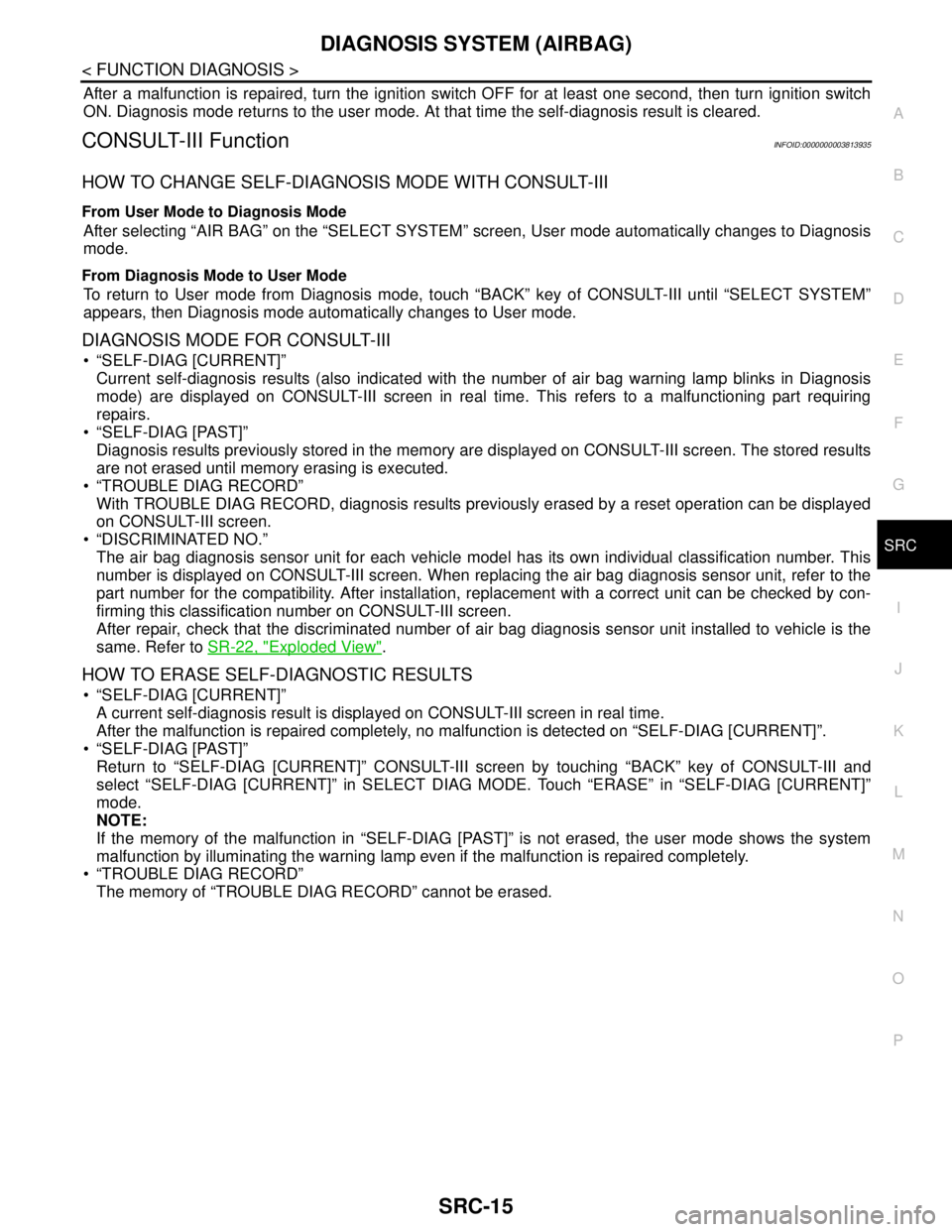
DIAGNOSIS SYSTEM (AIRBAG)
SRC-15
< FUNCTION DIAGNOSIS >
C
D
E
F
G
I
J
K
L
MA
B
SRC
N
O
P
After a malfunction is repaired, turn the ignition switch OFF for at least one second, then turn ignition switch
ON. Diagnosis mode returns to the user mode. At that time the self-diagnosis result is cleared.
CONSULT-III FunctionINFOID:0000000003813935
HOW TO CHANGE SELF-DIAGNOSIS MODE WITH CONSULT-III
From User Mode to Diagnosis Mode
After selecting “AIR BAG” on the “SELECT SYSTEM” screen, User mode automatically changes to Diagnosis
mode.
From Diagnosis Mode to User Mode
To return to User mode from Diagnosis mode, touch “BACK” key of CONSULT-III until “SELECT SYSTEM”
appears, then Diagnosis mode automatically changes to User mode.
DIAGNOSIS MODE FOR CONSULT-III
“SELF-DIAG [CURRENT]”
Current self-diagnosis results (also indicated with the number of air bag warning lamp blinks in Diagnosis
mode) are displayed on CONSULT-III screen in real time. This refers to a malfunctioning part requiring
repairs.
“SELF-DIAG [PAST]”
Diagnosis results previously stored in the memory are displayed on CONSULT-III screen. The stored results
are not erased until memory erasing is executed.
“TROUBLE DIAG RECORD”
With TROUBLE DIAG RECORD, diagnosis results previously erased by a reset operation can be displayed
on CONSULT-III screen.
“DISCRIMINATED NO.”
The air bag diagnosis sensor unit for each vehicle model has its own individual classification number. This
number is displayed on CONSULT-III screen. When replacing the air bag diagnosis sensor unit, refer to the
part number for the compatibility. After installation, replacement with a correct unit can be checked by con-
firming this classification number on CONSULT-III screen.
After repair, check that the discriminated number of air bag diagnosis sensor unit installed to vehicle is the
same. Refer to SR-22, "
Exploded View".
HOW TO ERASE SELF-DIAGNOSTIC RESULTS
“SELF-DIAG [CURRENT]”
A current self-diagnosis result is displayed on CONSULT-III screen in real time.
After the malfunction is repaired completely, no malfunction is detected on “SELF-DIAG [CURRENT]”.
“SELF-DIAG [PAST]”
Return to “SELF-DIAG [CURRENT]” CONSULT-III screen by touching “BACK” key of CONSULT-III and
select “SELF-DIAG [CURRENT]” in SELECT DIAG MODE. Touch “ERASE” in “SELF-DIAG [CURRENT]”
mode.
NOTE:
If the memory of the malfunction in “SELF-DIAG [PAST]” is not erased, the user mode shows the system
malfunction by illuminating the warning lamp even if the malfunction is repaired completely.
“TROUBLE DIAG RECORD”
The memory of “TROUBLE DIAG RECORD” cannot be erased.
Page 4510 of 5121
![NISSAN TEANA 2008 Service Manual DIAGNOSIS SYSTEM (TCM)
TM-37
< FUNCTION DIAGNOSIS >[CVT: RE0F09B]
C
E
F
G
H
I
J
K
L
MA
B
TM
N
O
P
DIAGNOSIS SYSTEM (TCM)
CONSULT-III Function (TRANSMISSION)INFOID:0000000003848944
FUNCTION
CONSULT-III NISSAN TEANA 2008 Service Manual DIAGNOSIS SYSTEM (TCM)
TM-37
< FUNCTION DIAGNOSIS >[CVT: RE0F09B]
C
E
F
G
H
I
J
K
L
MA
B
TM
N
O
P
DIAGNOSIS SYSTEM (TCM)
CONSULT-III Function (TRANSMISSION)INFOID:0000000003848944
FUNCTION
CONSULT-III](/manual-img/5/57391/w960_57391-4509.png)
DIAGNOSIS SYSTEM (TCM)
TM-37
< FUNCTION DIAGNOSIS >[CVT: RE0F09B]
C
E
F
G
H
I
J
K
L
MA
B
TM
N
O
P
DIAGNOSIS SYSTEM (TCM)
CONSULT-III Function (TRANSMISSION)INFOID:0000000003848944
FUNCTION
CONSULT-III can display each diagnostic item using the diagnostic test modes shown following.
WORK SUPPORT MODE
Display Item List
Engine Brake Adjustment
CAUTION:
Mode of “+1”“0”“−1”“−2”“OFF” can be selected by touching “UP”or “DOWN” on CONSULT-III screen.
However, do not select a mode other than “0” and “OFF”. Selecting “+1” or “−1” or “–2” may cause
irregular driveability.
Check CVT Fluid Deterioration Date
CAUTION:
Touch “CLEAR” after changing CVT fluid, and then erase “CVTF DETERIORATION DATE”.
SELF-DIAGNOSTIC RESULT MODE
Display Items List
Refer to TM-121, "DTC Index".
DATA MONITOR MODE
Display Items List
Diagnostic test mode Function
Work Support This mode enables a technician to adjust some devices faster and more accurately.
Self-Diagnostic Results Retrieve DTC from ECU and display diagnostic items.
Data Monitor Monitor the input/output signal of the control unit in real time.
CAN Diagnosis This mode displays a network diagnosis result about CAN by a diagram.
CAN Diagnostic Support Monitor It monitors the status of CAN communication.
Function TestThis mode can show results of self-diagnosis of ECU with either “OK” or “NG”. For en-
gine, more practical tests regarding sensors/switches and/or actuators are available.
ECU Identification Display the ECU identification number (part number etc.) of the selected system.
Special Function Other results or histories, etc. that are recorded in ECU are displayed.
Item name Description
ENGINE BRAKE ADJ. The engine brake level setting can be canceled.
CONFORM CVTF DETERIORTN The CVT fluid deterioration level can be checked.
“ENGINE BRAKE LEVEL”
0 : Initial set value (Engine brake level control is activated)
OFF : Engine brake level control is deactivated.
“CVTF DETERIORATION DATE”
More than 210000 : It is necessary to change CVT fluid.
Less than 210000 : It is not necessary to change CVT fluid.
Page 4564 of 5121
![NISSAN TEANA 2008 Service Manual P1723 CVT SPEED SENSOR FUNCTION
TM-91
< COMPONENT DIAGNOSIS >[CVT: RE0F09B]
C
E
F
G
H
I
J
K
L
MA
B
TM
N
O
P
P1723 CVT SPEED SENSOR FUNCTION
DescriptionINFOID:0000000003849027
The vehicle speed sensor NISSAN TEANA 2008 Service Manual P1723 CVT SPEED SENSOR FUNCTION
TM-91
< COMPONENT DIAGNOSIS >[CVT: RE0F09B]
C
E
F
G
H
I
J
K
L
MA
B
TM
N
O
P
P1723 CVT SPEED SENSOR FUNCTION
DescriptionINFOID:0000000003849027
The vehicle speed sensor](/manual-img/5/57391/w960_57391-4563.png)
P1723 CVT SPEED SENSOR FUNCTION
TM-91
< COMPONENT DIAGNOSIS >[CVT: RE0F09B]
C
E
F
G
H
I
J
K
L
MA
B
TM
N
O
P
P1723 CVT SPEED SENSOR FUNCTION
DescriptionINFOID:0000000003849027
The vehicle speed sensor CVT [output speed sensor (secondary speed sensor)] detects the revolution of
parking gear and generates a pulse signal. The pulse signal is sent to the TCM, which converts it into vehicle
speed.
The input speed sensor (primary speed sensor) detects the primary pulley revolution speed and sends the sig-
nal to the TCM.
DTC LogicINFOID:0000000003849028
DTC DETECTION LOGIC
DTC CONFIRMATION PROCEDURE
CAUTION:
Always drive vehicle at a safe speed.
NOTE:
Immediately after performing any “DTC CONFIRMATION PROCEDURE”, always turn ignition switch OFF.
Then wait at least 10 seconds before performing the next test.
1.CHECK DTC DETECTION
With CONSULT-III
1. Turn ignition switch ON.
2. Select “Data Monitor” mode for “TRANSMISSION”.
3. Start engine and maintain the following conditions for at least 5 consecutive seconds.
Is
“P1723 CVT SPD SEN/FNCTN” detected?
YES >> Go to TM-91, "Diagnosis Procedure".
NO >> Check intermittent incident. Refer to GI-35, "
Intermittent Incident".
Diagnosis ProcedureINFOID:0000000003849029
1.CHECK STEP MOTOR FUNCTION
Perform “Self-Diagnostic Results” mode for “TRANSMISSION”.
Is
“P1778 STEP MOTR/FNC” detected?
YES >> Repair or replace damaged parts. Refer to TM-100, "DTC Logic".
NO >> GO TO 2.
2.CHECK OUTPUT SPEED SENSOR (SECONDARY SPEED SENSOR) SYSTEM
Check output speed sensor (secondary speed sensor) system. Refer to TM-55, "
DTC Logic".
Is the inspection result normal?
DTCItem
(CONSULT-III screen term)Malfunction is detected when... Possible cause
P1723 CVT SPD SEN/FNCTNA rotation sensor error is detected when the
gear does not change in accordance with
the position of the stepping motor.
CAUTION:
One of the “P0720 VEH SPD SEN/CIR
AT”, the “P0715 INPUT SPD SEN/CIRC”
or the “P0725 ENGINE SPEED SIG“ is
displayed with the DTC at the same time. Harness or connectors
(Sensor circuit is open or shorted.)
Output speed sensor (secondary speed
sensor)
Input speed sensor (primary speed sen-
sor)
Engine speed signal system
VEHICLE SPEED : 10 km/h (6 MPH) or more
ACC PEDAL OPEN : More than 1.0/8
RANGE : “D” position
ENG SPEED : 450 rpm or more
Driving location : Driving the vehicle uphill (increased engine load) will help maintain the driving
conditions required for this test.
Page 4594 of 5121
![NISSAN TEANA 2008 Service Manual TCM
TM-121
< ECU DIAGNOSIS >[CVT: RE0F09B]
C
E
F
G
H
I
J
K
L
MA
B
TM
N
O
P Output Speed Sensor (Secondary Speed Sensor)
The shift pattern is changed in accordance with the throttle position when an un NISSAN TEANA 2008 Service Manual TCM
TM-121
< ECU DIAGNOSIS >[CVT: RE0F09B]
C
E
F
G
H
I
J
K
L
MA
B
TM
N
O
P Output Speed Sensor (Secondary Speed Sensor)
The shift pattern is changed in accordance with the throttle position when an un](/manual-img/5/57391/w960_57391-4593.png)
TCM
TM-121
< ECU DIAGNOSIS >[CVT: RE0F09B]
C
E
F
G
H
I
J
K
L
MA
B
TM
N
O
P Output Speed Sensor (Secondary Speed Sensor)
The shift pattern is changed in accordance with the throttle position when an unexpected signal is sent from
the output speed sensor (secondary speed sensor) to the TCM. The sport mode is inhibited, and the transaxle
is put in “D”.
Input Speed Sensor (Primary Speed Sensor)
The shift pattern is changed in accordance with the throttle position and secondary speed (vehicle speed)
when an unexpected signal is sent from the input speed sensor (primary speed sensor) to the TCM. The sport
mode is inhibited, and the transaxle is put in “D”.
PNP Switch
If an unexpected signal is sent from the PNP switch to the TCM, the transaxle is put in “D”.
CVT Fluid Temperature Sensor
If an unexpected signal is sent from the CVT fluid temperature sensor to the TCM, the gear ratio in use before
receiving the unexpected signal is maintained or the gear ratio is controlled to keep engine speed under 5,000
rpm.
Transmission Fluid Pressure Sensor A (Secondary Pressure Sensor)
If an unexpected signal is sent from the transmission fluid pressure sensor A (secondary pressure sensor) to
the TCM, the secondary pressure feedback control is stopped and the offset value obtained before the non-
standard condition occurs is used to control line pressure.
If transmission fluid pressure sensor A (secondary pressure sensor) error signal is inputted to the TCM, sec-
ondary pressure feedback control stops, but line pressure is controlled normally.
Pressure Control Solenoid A (Line Pressure Solenoid Valve)
If an unexpected signal is sent from the solenoid valve to the TCM, the pressure control solenoid A (line pres-
sure solenoid valve) is turned OFF to achieve the maximum fluid pressure.
Pressure Control Solenoid B (Secondary Pressure Solenoid Valve)
If an unexpected signal is sent from the solenoid valve to the TCM, the pressure control solenoid B (secondary
pressure solenoid valve) is turned OFF to achieve the maximum fluid pressure.
Torque Converter Clutch Solenoid Valve
If an unexpected signal is sent from the solenoid valve to the TCM, the torque converter clutch solenoid valve
is turned OFF to cancel the lock-up.
Ste p M oto r
If an unexpected signal is sent from the step motor to the TCM, the step motor coil phases “A” through “D” are
all turned OFF to hold the gear ratio used just before the non-standard condition occurred.
CVT Lock-up Select Solenoid Valve
If an unexpected signal is sent from the solenoid valve to the TCM, the CVT lock-up select solenoid valve is
turned OFF to cancel the lock-up.
TCM Power Supply (Memory Back-up)
Transaxle assembly is protected by limiting the engine torque when the memory back-up power supply (for
controlling) from the battery is not supplied to the TCM. Normal status is restored when turning the ignition
switch OFF to ON after the normal power supply.
DTC Inspection Priority ChartINFOID:0000000003849062
If some DTCs are displayed at the same time, perform inspections one by one based on the following priority
chart.
NOTE:
If DTC “U1000 CAN COMM CIRCUIT” is indicated with other DTCs, start from a diagnosis for “DTC
U1000 CAN COMMUNICATION LINE”. Refer to TM-41
.
DTC IndexINFOID:0000000003849063
NOTE:
Priority Detected items (DTC)
1 U1000 CAN communication line
2 Except above
Page 4677 of 5121
![NISSAN TEANA 2008 Service Manual TM-204
< FUNCTION DIAGNOSIS >[CVT: RE0F10A]
DIAGNOSIS SYSTEM (TCM)
DIAGNOSIS SYSTEM (TCM)
CONSULT-III Function (TRANSMISSION)INFOID:0000000003806374
FUNCTION
CONSULT-III can display each diagnostic it NISSAN TEANA 2008 Service Manual TM-204
< FUNCTION DIAGNOSIS >[CVT: RE0F10A]
DIAGNOSIS SYSTEM (TCM)
DIAGNOSIS SYSTEM (TCM)
CONSULT-III Function (TRANSMISSION)INFOID:0000000003806374
FUNCTION
CONSULT-III can display each diagnostic it](/manual-img/5/57391/w960_57391-4676.png)
TM-204
< FUNCTION DIAGNOSIS >[CVT: RE0F10A]
DIAGNOSIS SYSTEM (TCM)
DIAGNOSIS SYSTEM (TCM)
CONSULT-III Function (TRANSMISSION)INFOID:0000000003806374
FUNCTION
CONSULT-III can display each diagnostic item using the diagnostic test modes shown following.
WORK SUPPORT MODE
Display Item List
Engine Brake Adjustment
CAUTION:
Mode of “+1”“0”“−1”“−2”“OFF” can be selected by touching “UP” or “DOWN” on CONSULT-III screen.
However, do not select mode other than “0” and “OFF”. Selecting “+1” or “−1” or “−2” is selected, that
may cause irregular driveability.
Check CVT Fluid Deterioration Date
CAUTION:
Touch “CLEAR” after changing CVT fluid, and then erase “CVTF DETERIORATION DATE”.
SELF DIAGNOSTIC RESULT MODE
Display Items List
Refer to TM-284, "DTC Index".
DATA MONITOR MODE
Display Items List
Diagnostic test mode Function
Work Support This mode enables a technician to adjust some devices faster and more accurately.
Self Diagnostic Results Retrieve DTC from ECU and display diagnostic items.
Data Monitor Monitor the input/output signal of the control unit in real time.
CAN Diagnosis This mode displays a network diagnosis result about CAN by a diagram.
CAN Diagnosis Support Mon-
itorIt monitors the status of CAN communication.
ECU Identification Display the ECU identification number (part number etc.) of the selected system.
Special Function Other results or histories, etc. that are recorded in ECU are displayed.
Item name Description
ENGINE BRAKE ADJ. The engine brake level setting can be canceled.
CONFORM CVTF DETERIORTN The CVT fluid deterioration level can be checked.
“ENGINE BRAKE LEVEL”
0: Initial set value (Engine brake level control is activated)
OFF: Engine brake level control is deactivated.
“CVTF DETERIORATION DATE”
More than 210000:
It is necessary to change CVT fluid.
Less than 210000:
It is not necessary to change CVT fluid.
Page 4728 of 5121
![NISSAN TEANA 2008 Service Manual P1723 CVT SPEED SENSOR FUNCTION
TM-255
< COMPONENT DIAGNOSIS >[CVT: RE0F10A]
C
E
F
G
H
I
J
K
L
MA
B
TM
N
O
P
P1723 CVT SPEED SENSOR FUNCTION
DescriptionINFOID:0000000003806458
The vehicle speed sensor NISSAN TEANA 2008 Service Manual P1723 CVT SPEED SENSOR FUNCTION
TM-255
< COMPONENT DIAGNOSIS >[CVT: RE0F10A]
C
E
F
G
H
I
J
K
L
MA
B
TM
N
O
P
P1723 CVT SPEED SENSOR FUNCTION
DescriptionINFOID:0000000003806458
The vehicle speed sensor](/manual-img/5/57391/w960_57391-4727.png)
P1723 CVT SPEED SENSOR FUNCTION
TM-255
< COMPONENT DIAGNOSIS >[CVT: RE0F10A]
C
E
F
G
H
I
J
K
L
MA
B
TM
N
O
P
P1723 CVT SPEED SENSOR FUNCTION
DescriptionINFOID:0000000003806458
The vehicle speed sensor CVT [output speed sensor (secondary speed sensor)] detects the revolution of
parking gear and generates a pulse signal. The pulse signal is sent to the TCM, which converts it into vehicle
speed.
The input speed sensor (primary speed sensor) detects the primary pulley revolution speed and sends the sig-
nal to the TCM.
DTC LogicINFOID:0000000003806459
DTC DETECTION LOGIC
DTC CONFIRMATION PROCEDURE
CAUTION:
Always drive vehicle at a safe speed.
NOTE:
If “DTC CONFIRMATION PROCEDURE” has been previously performed, always turn ignition switch
OFF. Then wait at least 10 seconds before performing the next test.
Perform the following procedure to confirm the malfunction is eliminated after the repair.
1.CHECK DTC DETECTION
With CONSULT-III
1. Turn ignition switch ON.
2. Select “Data Monitor” mode for “TRANSMISSION”.
3. Start engine and maintain the following conditions for at least 5 consecutive seconds.
Is
“P1723 CVT SPD SEN/FNCTN” detected?
YES >> Go to TM-255, "Diagnosis Procedure".
NO >> Check intermittent incident. Refer to GI-35, "
Intermittent Incident".
Diagnosis ProcedureINFOID:0000000003806460
1.CHECK STEP MOTOR FUNCTION
With CONSULT-III
1. Turn ignition switch ON.
2. Select “Self Diagnostic Results” mode for “TRANSMISSION”.
Is
“P1778 STEP MOTR/FNC” detected?
DTCItem
(CONSULT-III screen term)Malfunction is detected when... Possible cause
P1723 CVT SPD SEN/FNCTNA rotation sensor error is de-
tected when the gear does not
change in accordance with the
position of the stepping motor.
CAUTION:
One of the “P0720 VEH SPD
SEN/CIR AT”, the “P0715 IN-
PUT SPD SEN/CIRC” or the
“P0725 ENGINE SPEED SIG“
is displayed with the DTC at
the same time. Harness or connectors
(Sensor circuit is open or
shorted.)
Output speed sensor (sec-
ondary speed sensor)
Input speed sensor (primary
speed sensor)
Engine speed signal system
VEHICLE SPEED : 10 km/h (6 MPH) or more
ACC PEDAL OPEN : More than 1.0/8
RANGE : “D” position
ENG SPEED : 450 rpm or more
Driving location : Driving the vehicle uphill (increased engine load) will help maintain the
driving conditions required for this test.