Page 3513 of 5121
![NISSAN TEANA 2008 Service Manual PCS-122
< SYMPTOM DIAGNOSIS >[POWER DISTRIBUTION SYSTEM]
POWER DISTRIBUTION SYSTEM
SYMPTOM DIAGNOSIS
POWER DISTRIBUTION SYSTEM
Symptom TableINFOID:0000000003805778
The engine start function, door lock NISSAN TEANA 2008 Service Manual PCS-122
< SYMPTOM DIAGNOSIS >[POWER DISTRIBUTION SYSTEM]
POWER DISTRIBUTION SYSTEM
SYMPTOM DIAGNOSIS
POWER DISTRIBUTION SYSTEM
Symptom TableINFOID:0000000003805778
The engine start function, door lock](/manual-img/5/57391/w960_57391-3512.png)
PCS-122
< SYMPTOM DIAGNOSIS >[POWER DISTRIBUTION SYSTEM]
POWER DISTRIBUTION SYSTEM
SYMPTOM DIAGNOSIS
POWER DISTRIBUTION SYSTEM
Symptom TableINFOID:0000000003805778
The engine start function, door lock function, power distribution system and NATS-IVIS/NVIS in the Intelligent
Key system are closely related to each other regarding control. Narrow down the functional area in question
by checking the following table to identify which function is malfunctioning. The vehicle security function can
operate only when the door lock and power distribution system are operating normally. Therefore, it is easy to
identify any factor unique to the vehicle security system by checking the following table.
Use the chart below to help you find the cause of the symptom. The numbers indicate the order of the inspec-
tion.
NOTE:
Before starting vehicle security system operation check, the following conditions must be met.
Open front windows
Turn ignition switch OFF
Pull out Intelligent Key from key slot.
NO. Function Operation condition Symptom Diagnostic ItemReference
page
1INTELLIGENT
KEY SYSTEM/
DOOR LOCK
FUNCTIONLock/unlock door with door re-
quest switch.
(Intelligent Key is in the inside
key antenna detection area)Door does not lock/unlock —DLK-158
2POWER DIS-
TRIBUTION
FUNCTIONPress push-button ignition
switch under the following con-
ditions.
Selector lever position is in
the P or N position
Do not depress brake pedalPush-button ignition switch
does not operate—PCS-124
3INTELLIGENT
KEY SYSTEM/
ENGINE START
FUNCTIONStart engine with Intelligent Key
into the vehicle (Intelligent Key
is in the inside key antenna de-
tection area)Engine can not start with Intel-
ligent Key—SEC-193
4Open the door after the ignition
switch is turned ON to OFFSteering is not locked —SEC-194
5
NISSAN VEHI-
CLE IMMOBI-
LIZER
SYSTEM-NATS
FUNCTIONStart engine with Intelligent Key
in the key slotEngine can not start —SEC-195
6Open the door after the ignition
switch is turned ON to OFFSteering is not locked —SEC-194
7Insert Intelligent Key in the key
slotKey slot indicator does not illu-
minate—SEC-196
Page 3515 of 5121
![NISSAN TEANA 2008 Service Manual PCS-124
< SYMPTOM DIAGNOSIS >[POWER DISTRIBUTION SYSTEM]
PUSH-BUTTON IGNITION SWITCH DOES NOT OPERATE
PUSH-BUTTON IGNITION SWITCH DOES NOT OPERATE
DescriptionINFOID:0000000003805779
Before performin NISSAN TEANA 2008 Service Manual PCS-124
< SYMPTOM DIAGNOSIS >[POWER DISTRIBUTION SYSTEM]
PUSH-BUTTON IGNITION SWITCH DOES NOT OPERATE
PUSH-BUTTON IGNITION SWITCH DOES NOT OPERATE
DescriptionINFOID:0000000003805779
Before performin](/manual-img/5/57391/w960_57391-3514.png)
PCS-124
< SYMPTOM DIAGNOSIS >[POWER DISTRIBUTION SYSTEM]
PUSH-BUTTON IGNITION SWITCH DOES NOT OPERATE
PUSH-BUTTON IGNITION SWITCH DOES NOT OPERATE
DescriptionINFOID:0000000003805779
Before performing the diagnosis in the following table, check “Work Flow”. Refer to PCS-35, "Work Flow".
Check that vehicle is under the condition shown in “Conditions of vehicle” before starting diagnosis, and
check each symptom.
Conditions of Vehicle (Operating Conditions)
“ENGINE START BY I-KEY” in “WORK SUPPORT” is ON when setting on CONSULT-III.
One or more of Intelligent Keys with registered Intelligent Key ID is in the vehicle.
Diagnosis ProcedureINFOID:0000000003805780
1.CHECK PUSH-BUTTON IGNITION SWITCH
Check push-button ignition switch.
Refer to PCS-63, "
ComponentFunctionCheck".
Is the inspection normal?
YES >> GO TO 2.
NO >> Repair or replace malfunctioning parts.
2.CONFIRM THE OPERATION
Confirm the operation again.
Is the inspection normal?
YES >> Check intermittent incident. Refer to GI-35, "Intermittent Incident".
NO >> GO TO 1.
Page 3516 of 5121
![NISSAN TEANA 2008 Service Manual PCS
PUSH-BUTTON IGNITION SWITCH POSITION INDICATOR DOES NOT ILLUMI-
NATE
PCS-125
< SYMPTOM DIAGNOSIS >[POWER DISTRIBUTION SYSTEM]
C
D
E
F
G
H
I
J
K
L B A
O
P N
PUSH-BUTTON IGNITION SWITCH POSITION IND NISSAN TEANA 2008 Service Manual PCS
PUSH-BUTTON IGNITION SWITCH POSITION INDICATOR DOES NOT ILLUMI-
NATE
PCS-125
< SYMPTOM DIAGNOSIS >[POWER DISTRIBUTION SYSTEM]
C
D
E
F
G
H
I
J
K
L B A
O
P N
PUSH-BUTTON IGNITION SWITCH POSITION IND](/manual-img/5/57391/w960_57391-3515.png)
PCS
PUSH-BUTTON IGNITION SWITCH POSITION INDICATOR DOES NOT ILLUMI-
NATE
PCS-125
< SYMPTOM DIAGNOSIS >[POWER DISTRIBUTION SYSTEM]
C
D
E
F
G
H
I
J
K
L B A
O
P N
PUSH-BUTTON IGNITION SWITCH POSITION INDICATOR DOES NOT IL-
LUMINATE
DescriptionINFOID:0000000003805781
Before performing the diagnosis in the following table, check “Work Flow”. Refer to PCS-35, "Work Flow".
Check that vehicle is under the condition shown in “Conditions of vehicle” before starting diagnosis, and
check each symptom.
Conditions of Vehicle (Operating Conditions)
“ENGINE START BY I-KEY” in “WORK SUPPORT” is ON when setting on CONSULT-III.
One or more of Intelligent Keys with registered Intelligent Key ID is in the vehicle.
Diagnosis ProcedureINFOID:0000000003805782
1.CHECK PUSH-BUTTON IGNITION SWITCH INDICATOR
Check push-button ignition switch indicator.
Refer to PCS-66, "
ComponentFunctionCheck".
Is the inspection result normal?
YES >> GO TO 2.
NO >> Repair or replace the malfunctioning parts.
2.CONFIRM THE OPERATION
Confirm the operation again.
Is the result normal?
YES >> Check intermittent incident. Refer to GI-35, "Intermittent Incident".
NO >> GO TO 1.
Page 3519 of 5121
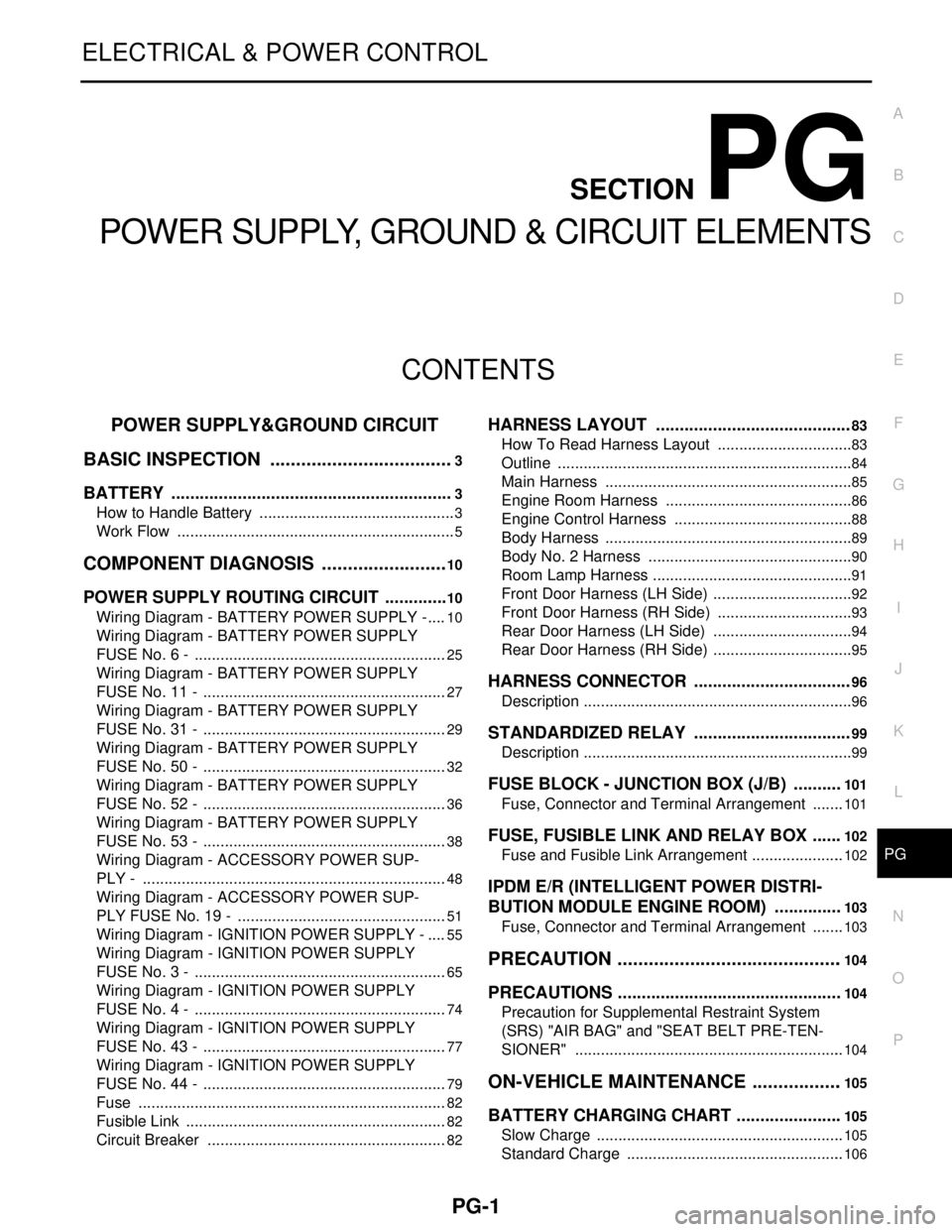
PG
PG-1
ELECTRICAL & POWER CONTROL
C
DE
F
G H
I
J
K L
B
SECTION PG
A
O P
N
CONTENTS
POWER SUPPLY, GROUND & CIRCUIT ELEMENTS
POWER SUPPLY&GR
OUND CIRCUIT
BASIC INSPECTION ....... .............................
3
BATTERY ....................................................... .....3
How to Handle Battery ........................................ ......3
Work Flow .................................................................5
COMPONENT DIAGNOSIS .........................10
POWER SUPPLY ROUTING CIRCUIT .......... ....10
Wiring Diagram - BATTERY POWER SUPPLY - ....10
Wiring Diagram - BATTERY POWER SUPPLY
FUSE No. 6 - ....................................................... ....
25
Wiring Diagram - BATTERY POWER SUPPLY
FUSE No. 11 - .........................................................
27
Wiring Diagram - BATTERY POWER SUPPLY
FUSE No. 31 - .........................................................
29
Wiring Diagram - BATTERY POWER SUPPLY
FUSE No. 50 - .........................................................
32
Wiring Diagram - BATTERY POWER SUPPLY
FUSE No. 52 - .........................................................
36
Wiring Diagram - BATTERY POWER SUPPLY
FUSE No. 53 - .........................................................
38
Wiring Diagram - ACCESSORY POWER SUP-
PLY - .......................................................................
48
Wiring Diagram - ACCESSORY POWER SUP-
PLY FUSE No. 19 - .................................................
51
Wiring Diagram - IGNITION POWER SUPPLY - ....55
Wiring Diagram - IGNITION POWER SUPPLY
FUSE No. 3 - ...........................................................
65
Wiring Diagram - IGNITION POWER SUPPLY
FUSE No. 4 - ...........................................................
74
Wiring Diagram - IGNITION POWER SUPPLY
FUSE No. 43 - .........................................................
77
Wiring Diagram - IGNITION POWER SUPPLY
FUSE No. 44 - .........................................................
79
Fuse ........................................................................82
Fusible Link .............................................................82
Circuit Breaker ........................................................82
HARNESS LAYOUT .........................................83
How To Read Harness Layout ............................ ....83
Outline .....................................................................84
Main Harness ..........................................................85
Engine Room Harness ............................................86
Engine Control Harness ..........................................88
Body Harness ..........................................................89
Body No. 2 Harness ................................................90
Room Lamp Harness ...............................................91
Front Door Harness (LH Side) .................................92
Front Door Harness (RH Side) ................................93
Rear Door Harness (LH Side) .................................94
Rear Door Harness (RH Side) .................................95
HARNESS CONNECTOR .................................96
Description ...............................................................96
STANDARDIZED RELAY .................................99
Description ...............................................................99
FUSE BLOCK - JUNCTION BOX (J/B) ..........101
Fuse, Connector and Terminal Arrangement ........101
FUSE, FUSIBLE LINK AND RELAY BOX ......102
Fuse and Fusible Link Arrangement ......................102
IPDM E/R (INTELLIGENT POWER DISTRI-
BUTION MODULE ENGINE ROOM) ..............
103
Fuse, Connector and Terminal Arrangement ........103
PRECAUTION ............................................104
PRECAUTIONS ...............................................104
Precaution for Supplemental Restraint System
(SRS) "AIR BAG" and "SEAT BELT PRE-TEN-
SIONER" ............................................................. ..
104
ON-VEHICLE MAINTENANCE ..................105
BATTERY CHARGING CHART ......................105
Slow Charge ........................................................ ..105
Standard Charge ...................................................106
Page 3521 of 5121
![NISSAN TEANA 2008 Service Manual PG
BATTERY
PG-3
< BASIC INSPECTION >[POWER SUPPLY&GROUND CIRCUIT]
C
D
E
F
G
H
I
J
K
L B A
O
P N
BASIC INSPECTION
BATTERY
How to Handle BatteryINFOID:0000000003809460
CAUTION:
• If it becomes necessa NISSAN TEANA 2008 Service Manual PG
BATTERY
PG-3
< BASIC INSPECTION >[POWER SUPPLY&GROUND CIRCUIT]
C
D
E
F
G
H
I
J
K
L B A
O
P N
BASIC INSPECTION
BATTERY
How to Handle BatteryINFOID:0000000003809460
CAUTION:
• If it becomes necessa](/manual-img/5/57391/w960_57391-3520.png)
PG
BATTERY
PG-3
< BASIC INSPECTION >[POWER SUPPLY&GROUND CIRCUIT]
C
D
E
F
G
H
I
J
K
L B A
O
P N
BASIC INSPECTION
BATTERY
How to Handle BatteryINFOID:0000000003809460
CAUTION:
• If it becomes necessary to start the engine with a booster battery and jumper cables, use a 12-volt
booster battery.
After connecting battery cables, ensure that they are tightly clamped to battery terminals for good
contact.
Never add distilled water through the hole used to check specific gravity.
METHODS OF PREVENTING OVER-DISCHARGE
The following precautions must be taken to prevent over-discharging a battery.
• The battery surface (particularly its top) should always be kept
clean and dry.
The terminal connections should be clean and tight.
At every routine maintenance, check the electrolyte level.
This also applies to batteries designated as “low maintenance” and
“maintenance-free”.
When the vehicle is not going to be used over a long period of
time, disconnect the battery cable from the negative terminal. (If
the vehicle has an extended storage switch, turn it off.)
Check the charge condition of the battery.
Periodically check the specific gravity of the electrolyte. Keep a
close check on charge condition to prevent over-discharge.
CHECKING ELECTROLYTE LEVEL
WARNING:
Never allow battery fluid to come in contact with skin, eyes, fabrics, or painted surfaces. After touch-
ing a battery, never touch or rub your eyes until you have thoroughly washed your hands. If acid con-
tacts eyes, skin or clothing, immediately flush with water for 15 minutes and seek medical attention.
MEL040F
ELA0349D
MEL042F
Page 3604 of 5121
PG-86
< COMPONENT DIAGNOSIS >[POWER SUPPLY&GROUND CIRCUIT]
HARNESS LAYOUT
Engine Room Harness
INFOID:0000000003792672
ENGINE COMPARTMENT
JCMIM0320GB
Page 3606 of 5121
PG-88
< COMPONENT DIAGNOSIS >[POWER SUPPLY&GROUND CIRCUIT]
HARNESS LAYOUT
Engine Control Harness
INFOID:0000000003792673
JCMIM0322GB
Page 3621 of 5121
PG
IPDM E/R (INTELLIGENT POWER DISTRIBUTION MODULE ENGINE ROOM)
PG-103
< COMPONENT DIAGNOSIS >[POWER SUPPLY&GROUND CIRCUIT]
C
D
E
F
G
H
I
J
K
L B A
O
P N
IPDM E/R (INTELLIGENT POWER DISTRIBUTION MODULE ENGINE
ROOM)
Fuse, Connector and Terminal ArrangementINFOID:0000000003792686
JCMWM1768GB