Page 148 of 450
3-28 Instruments and controls
3
Display unit selectionE00509700064
It is possible to change the units in which distance, fuel con-
sumption, and time are displayed.
NOTE●Except for vehicles with MITSUBISHI MOTORS genu-
ine audio, only the unit of momentary fuel consumption
can be changed to km or miles.
1. Press and hold down button (A), then press the “M” but- ton (B) within 1 second. A bu zzer will sound, and the sys-
tem will allow units to be changed. 2. Use the “H” button (C) or “M” button (B) to select the
desired speed unit, then press the “SET” button (D) to
enter the setting.
H - km
M - mile
Page 240 of 450
5-24 For pleasant driving
5LW/MW/FM electronic tuni
ng radio with CD player
*
E00708501022
The audio system can be used when the igni tion switch is in the “ON” or “ACC” position.
A- Display window
B- Audio system
Page 241 of 450
For pleasant driving5-25
5
NOTE●To listen to the audio system when the engine is stopped,
turn the ignition key to the “ACC” position.
● If a cellular phone is used in side the vehicle, it may create
noise in the audio equipment. This does not mean that
anything is wrong with your audio equipment. In such
cases, use the cellular phone at a place as far as possible
from the audio equipment.
● If foreign objects or water get into the audio equipment, or
if smoke or a strange odour comes from it, immediately
turn the audio system off. We recommend that you have it
checked. Never try to repair it yourself. Avoid continuous
usage without inspection by a qualified person.
Page 242 of 450
5-26 For pleasant driving
5
Volume and tone control panelE00708600332
1- PWR (On-Off) switch
2- VOL (Volume control) knob
3- Memory select buttons
4- AUDIO button
5- Audio adjust button
6- Display
Page 243 of 450
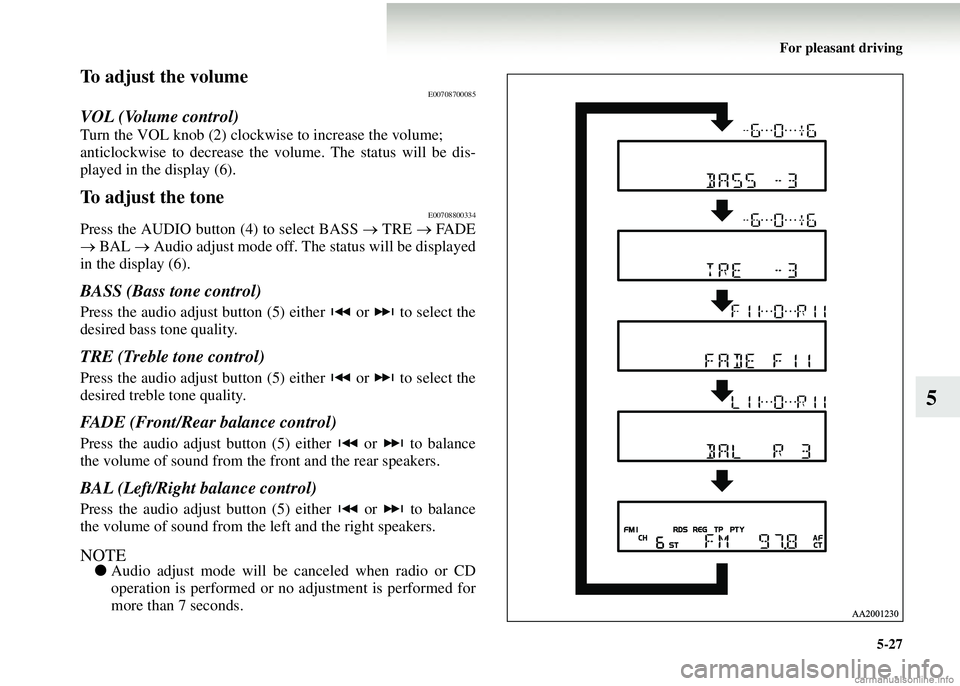
For pleasant driving5-27
5
To adjust the volumeE00708700085
VOL (Volume control)
Turn the VOL knob (2) clockwise to increase the volume;
anticlockwise to decrease the vo lume. The status will be dis-
played in the display (6).
To adjust the toneE00708800334
Press the AUDIO button (4) to select BASS → TRE → FA D E
→ BAL → Audio adjust mode off. The status will be displayed
in the display (6).
BASS (Bass tone control)
Press the audio adjust button (5) either or to select the
desired bass tone quality.
TRE (Treble tone control)
Press the audio adjust button (5) either or to select the
desired treble tone quality.
FADE (Front/Rear balance control)
Press the audio adjust button (5) either or to balance
the volume of sound from the front and the rear speakers.
BAL (Left/Right balance control)
Press the audio adjust button (5) either or to balance
the volume of sound from the left and the right speakers.
NOTE● Audio adjust mode will be canceled when radio or CD
operation is performed or no adjustment is performed for
more than 7 seconds.
Page 244 of 450
5-28 For pleasant driving
5
To enter audio tone settings into the memory
It is possible to enter the audio adjustment condition (BASS,
TRE, FADE, BAL) into the memory.1. Make the desired adjustments in the audio adjust mode.
Refer to “To adjust the tone” on page 5-27.
2. In the audio adjust mode, press and hold one of the mem- ory select buttons (3) [1-6]. When you hear a bleep, the
memorization is complete. The display will show the but-
ton number [SOUND1-SOUND6] for which the settings
were memorized.
3. In future, when you gently press the memory select button in the audio adjust mode, the audio adjustment condition
memorized for that button will take effect.
Page 246 of 450
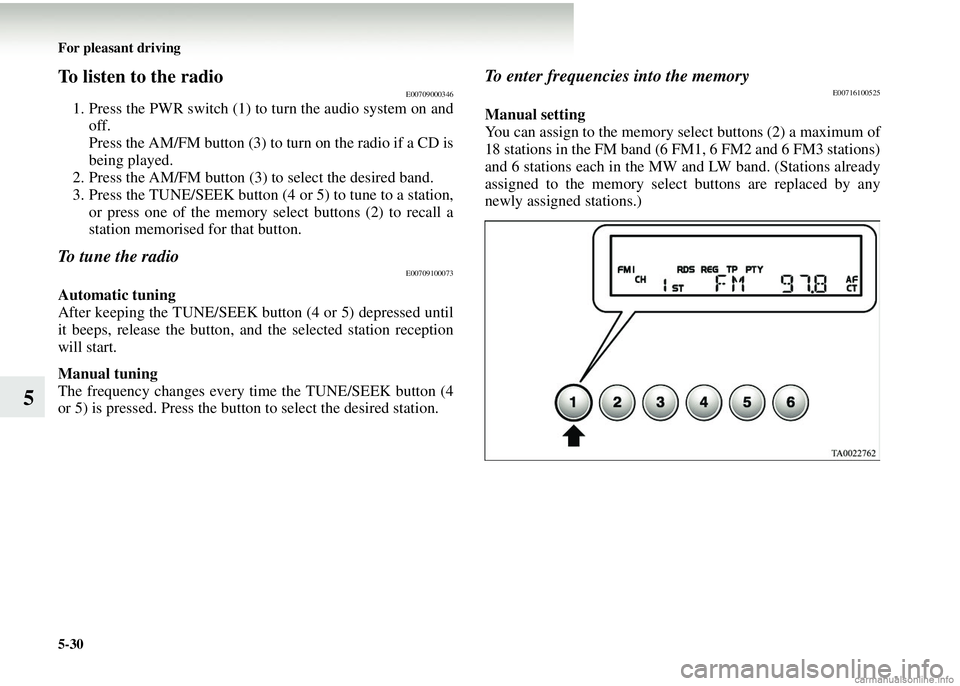
5-30 For pleasant driving
5
To listen to the radioE00709000346
1. Press the PWR switch (1) to turn the audio system on andoff.
Press the AM/FM button (3) to turn on the radio if a CD is
being played.
2. Press the AM/FM button (3) to select the desired band.
3. Press the TUNE/SEEK button (4 or 5) to tune to a station,
or press one of the memory select buttons (2) to recall a
station memorised for that button.
To tune the radioE00709100073
Automatic tuning
After keeping the TUNE/SEEK button (4 or 5) depressed until
it beeps, release the button, an d the selected station reception
will start.
Manual tuning
The frequency changes every time the TUNE/SEEK button (4
or 5) is pressed. Press the button to select the desired station.
To enter frequencies into the memoryE00716100525
Manual setting
You can assign to the memory select buttons (2) a maximum of
18 stations in the FM band (6 FM1, 6 FM2 and 6 FM3 stations)
and 6 stations each in the MW and LW band. (Stations already
assigned to the memory select buttons are replaced by any
newly assigned stations.)
Page 251 of 450

For pleasant driving5-35
5
NOTE●If the TUNE/SEEK button (3 or 4) is pressed for more
than 1 second, the radio will try to find out another broad-
cast of the same program t ype as currently selected.
● If no station is found with your desired PTY, the display
will show “EMPTY” for about 5 seconds and the radio
will return to the previous station.
How to enter PTYs in the memoryE00721400034
As many as 6 PTYs can be entered in the memory.
Follow the steps described below.
1. Press either the TUNE/SEEK button (3 or 4) to tune the PTY to be entered in the memory.
2. Press one of the memory select buttons (2) for 2 seconds
or longer. The sound will be momentarily interrupted
while the PTY is being entered into the memory. The
number of the button corresponding to the entry into the
memory and the PTY are displayed.
3. The preset memory setting is retrieved by pressing the button and then releasing it within about 2 seconds.
To change the language of PTY displayE00721500110
You can select your favourite language among English, French,
German, Swedish, Spanish and Italian.
1. Press the “MENU” button (A ) to select the language of
PTY display mode.
Refer to “Function setup mode” on page 5-38.
2. Press the audio adjust button (B) to select a language.
NOTE● After selecting a mode, you can leave the function setup
mode by taking either of the following steps:
• Press the “MENU” button (A ) for at least 2 seconds.
• Make no entry for 7 seconds.