2008 MERCEDES-BENZ SL ROADSTER engine
[x] Cancel search: enginePage 122 of 317
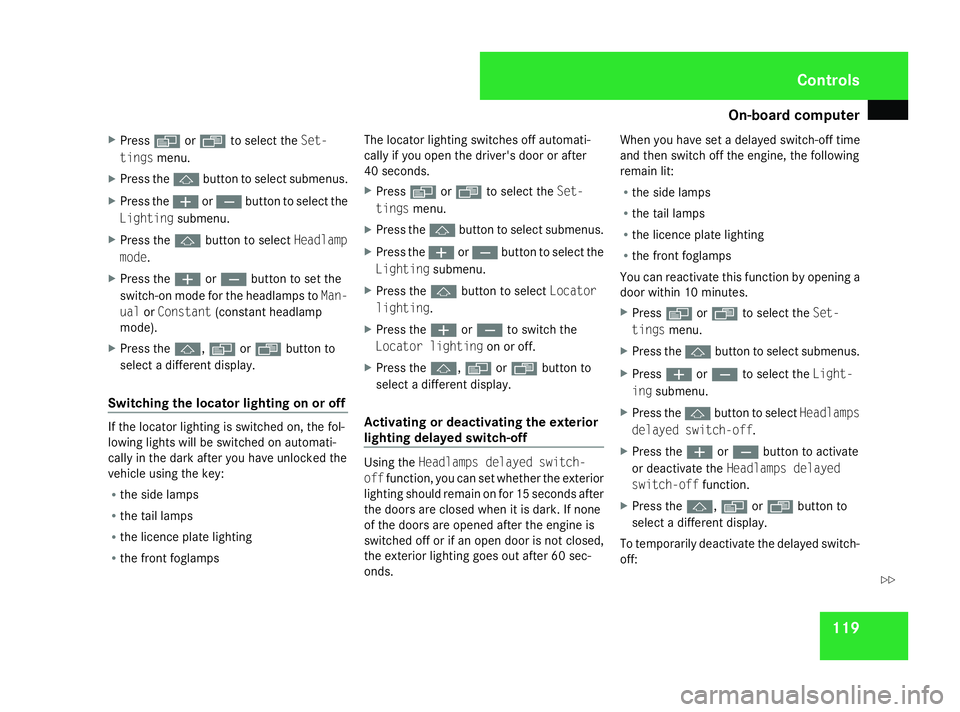
On-boar
dcomputer 119
X
Press èor· to select the Set-
tings menu.
X Press the jbuttontos elect submenus.
X Press the æorç buttontoselect the
Lighting submenu.
X Press the jbuttontos electHeadlamp
mode.
X Press the æorç buttontos et the
switch-on mode for the headlamps to Man-
ual orConstant (constantheadlamp
mode).
X Press the j,èorÿ buttonto
select adifferen tdisplay.
Switching the locator lighting on or off If the locator lightin
gisswitched on, the fol-
lowing lights will be switched on automati-
cally in the dark after you have unlocked the
vehicle using the key:
R the side lamps
R the tail lamps
R the licenc eplate lighting
R the fron tfoglamps The locator lightin
gswitches off automati-
cally if you open the driver's door or after
40 seconds.
X Press èor· to select the Set-
tings menu.
X Press the jbuttontos elect submenus.
X Press the æorç buttontoselect the
Lighting submenu.
X Press the jbuttontos electLocator
lighting.
X Press the æorç to switch the
Locator lighting on or off.
X Press the j,èorÿ buttonto
select adifferen tdisplay.
Activating or deactivating the exterior
lighting delayed switch-off Using the
Headlamps delayed switch-
off function ,you can set whether the exterior
lightin gshould remain on for 15 seconds after
the doors are closed when it is dark. If none
of the doors are opened after the engin eis
switched off or if an open door is not closed,
the exterior lightin ggoes out after 60 sec-
onds. When you have set
adelayed switch-off time
and then switch off the engine, the following
remain lit:
R the side lamps
R the tail lamps
R the licenc eplate lighting
R the fron tfoglamps
You can reactivate this function by openin ga
door within 10 minutes.
X Press èor· to select the Set-
tings menu.
X Press the jbuttontos elect submenus.
X Press æorç to select the Light-
ing submenu.
X Press the jbuttontoselect Headlamps
delayed switch-off.
X Press the æorç buttontoa ctivate
or deactivate the Headlamps delayed
switch-off function.
X Press the j,èorÿ buttonto
select adifferen tdisplay.
To temporarily deactivate the delayed switch-
off: Controls
230_AKB
;5;4,en-GB
bjanott, Version:2.9.6
2008-04-08T15:09:54+02:0
0-Seite 119 ZDateiname: 6515_3089_02_buchblock.pdf; preflight
Page 123 of 317
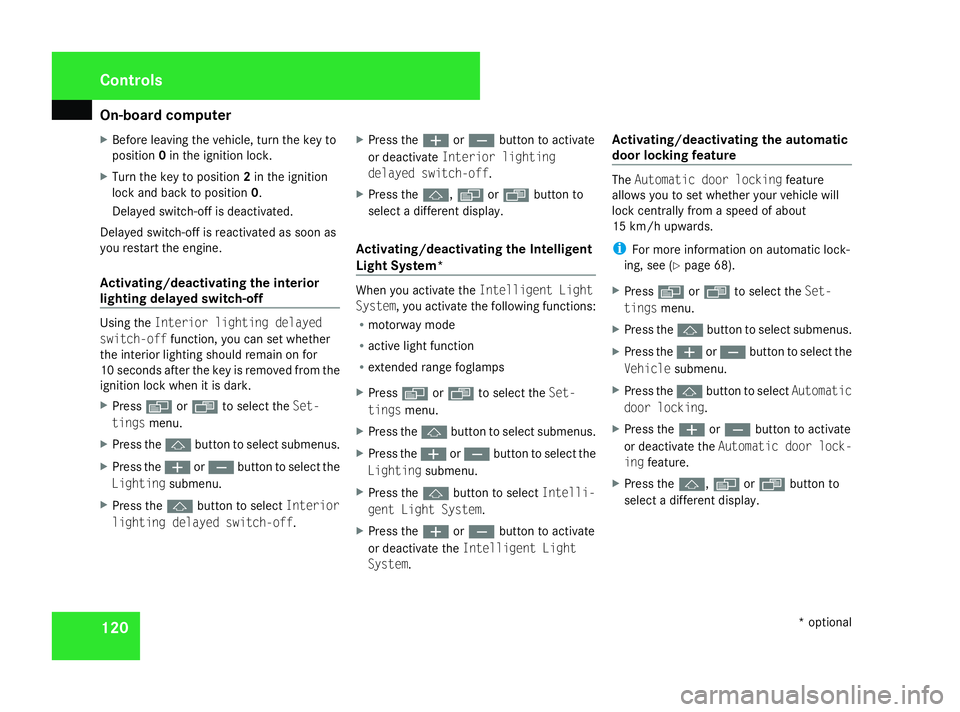
On-boar
dcomputer 120
X
Befor eleaving the vehicle, turn the key to
position 0in the ignition lock.
X Turn the key to position 2in the ignition
lock and back to position 0.
Delayed switch-off is deactivated.
Delayed switch-off is reactivated as soon as
you restart the engine.
Activating/deactivating the interior
lighting delayed switch-off Using the
Interiorlightin gdelayed
switch-off function,you can set whether
the interior lightin gshould remain on for
10 seconds after the key is removed from the
ignition lock when it is dark.
X Press èor· to select the Set-
tings menu.
X Press the jbuttontos elect submenus.
X Press the æorç buttontoselect the
Lighting submenu.
X Press the jbuttontos electInterior
lightin gdelayed switch-off. X
Press the æorç buttontoa ctivate
or deactivate Interiorlighting
delayed switch-off.
X Press the j,èorÿ buttonto
select adifferen tdisplay.
Activating/deactivating the Intelligent
Light System* When you activate the
Intelligent Light
System,y ou activate the following functions:
R motorway mode
R activ elight function
R extended range foglamps
X Press èor· to select the Set-
tings menu.
X Press the jbuttontos elect submenus.
X Press the æorç buttontoselect the
Lighting submenu.
X Press the jbuttontos electIntelli-
gent Light System.
X Press the æorç buttontoa ctivate
or deactivate the Intelligent Light
System. Activating/deactivating the automatic
door locking feature The
Automatic door locking feature
allows you to set whether your vehicle will
lock centrally from aspeed of about
15 km/ hupwards.
i For more information on automatic lock-
ing, see (Y page 68).
X Press èor· to select the Set-
tings menu.
X Press the jbuttontos elect submenus.
X Press the æorç buttontoselect the
Vehicle submenu.
X Press the jbuttontoselect Automatic
door locking .
X Press the æorç buttontoa ctivate
or deactivate the Automatic door lock-
ing feature.
X Press the j,èorÿ buttonto
select adifferen tdisplay. Controls
*optional
230_AKB
;5;4,en-GB
bjanott, Version:2.9.6
2008-04-08T15:09:54+02:0
0-Seite 120 Dateiname: 6515_3089_02_buchblock.pdf; preflight
Page 128 of 317
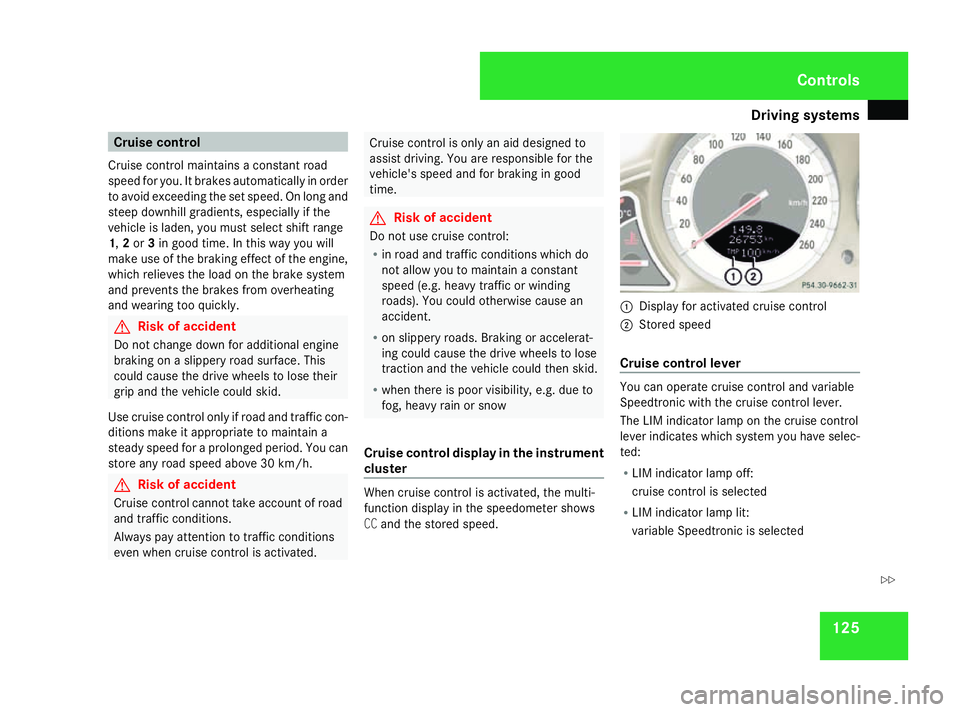
Driving sys
tems 125Cruis
econtrol
Cruise control maintains aconstant road
spee dfor you. It brakes automaticall yinorder
to avoi dexceeding the se tspeed .Onlonga nd
steep downhil lgradients ,especially if the
vehicl eisladen ,you must select shift range
1, 2or 3in good time. In thi swayyouw ill
make us eofthe braking effect of the engine,
which relieves the load on the brake system
and prevents the brakes fro moverheating
and wearing too quickly. G
Ris
kofa ccident
Do not change down for additional engine
braking on aslipper yroads urface. This
could caus ethe drive wheels to lose their
gri pa nd the vehicl ecould skid.
Use cruis econtrol onl yifroada nd traffi ccon-
ditions make it appropriate to maintain a
stead yspeed foraprolonge dperiod. Youc an
store any roa dspeed above 30 km/h. G
Ris
kofa ccident
Cruise control cannot take account of road
and traffi cconditions.
Alway spayattentio ntotrafficconditions
eve nw henc ruis econtrol is activated. Cruise control is onl
yanaiddesigne dto
assist driving. Yo uareresponsibl efor the
vehicle' sspeed and for braking in good
time. G
Ris
kofa ccident
Do not us ecruis econtrol:
R in roa dand traffi cconditions which do
not allo wyouto maintain aconstant
spee d(e.g. heav ytraffi corw inding
roads). Yo ucould otherwis ecause an
accident.
R on slippery roads .Braking or accelerat-
ing could caus ethe drive wheels to lose
tractio nand the vehicl ecould the nskid.
R when there is poor visibility, e.g .due to
fog ,heavy rain or snow
Cruis econtro ldispla yinthe instrument
cluster When cruis
econtrol is activated, the multi-
functio ndisplay in the speedomete rshows
CC and the stored speed. 1
Display for activate dcruis econtrol
2 Stored speed
Cruis econtro llever Yo
uc an operate cruis econtrol and variable
Speedtroni cwitht he cruis econtrol lever.
Th eL IM indicator lamp on the cruis econtrol
lever indicates which syste myouhave selec-
ted:
R LIM indicator lamp off:
cruis econtrol is selected
R LIM indicator lamp lit:
variable Speedtroni ciss elect ed Controls
230_AKB; 5; 4, en-GB
bjanott,
Version: 2.9.6 2008-04-08T15:09:54+02:00-Seite 125 ZDateiname: 6515_3089_02_buchblock.pdf; preflight
Page 130 of 317
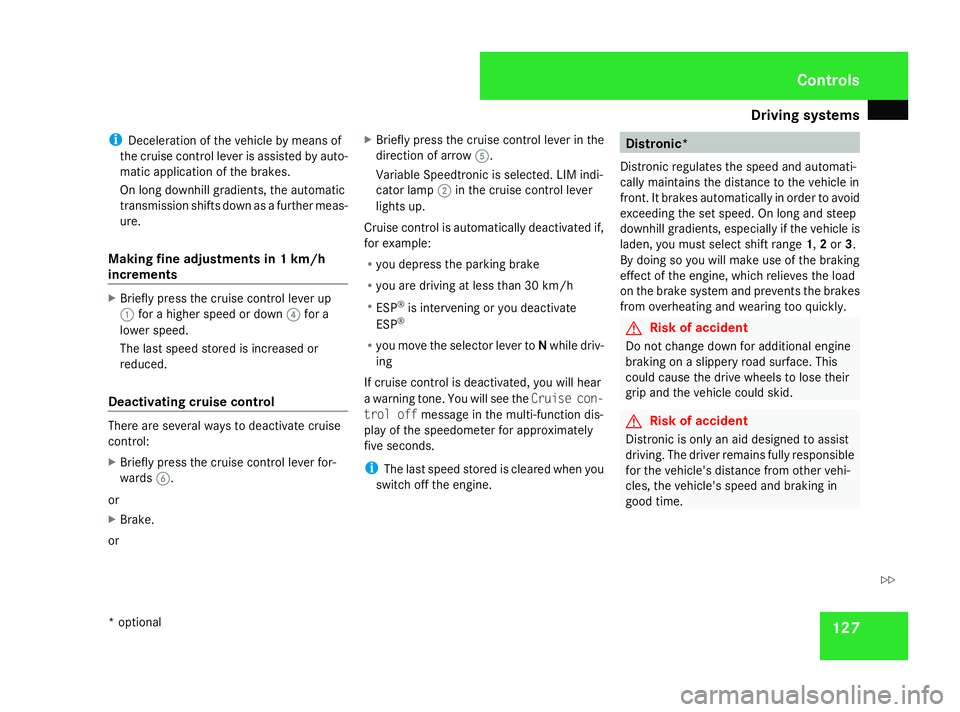
Driving sys
tems 127
i
Deceleratio nofthe vehicl ebymeans of
the cruis econtrol lever is assiste dbyauto-
matic applicatio nofthe brakes.
On long downhil lgradients ,the automatic
transmission shifts down as afurthe rmeas-
ure.
Making fine adjustments in 1km/h
increments X
Briefl ypress the cruis econtrol lever up
1 for ahighe rspeed or down 4for a
lowe rspeed.
Th elasts peed stored is increase dor
reduced.
Deactivating cruis econtrol There ar
eseveral ways to deactivate cruise
control:
X Briefl ypress the cruis econtrol lever for-
wards 6.
or
X Brake.
or X
Briefl ypress the cruis econtrol lever in the
directio nofarrow 5.
Variable Speedtroni ciss elect ed.LIM indi-
cator lamp 2in the cruis econtrol lever
lights up.
Cruise control is automaticall ydeact ivate dif,
for example:
R yo ud epress the parking brake
R yo ua redriving at less tha n30km/h
R ESP ®
is intervening or yo udeact ivate
ESP ®
R yo um ovet he selector lever to Nwhil edriv-
ing
If cruis econtrol is deactivated, yo uwillh ear
aw arning tone .You will se ethe Cruise con-
tro loffmessage in the multi-functio ndis-
play of the speedomete rfor approximately
five seconds.
i Thelas ts peed stored is cleared when you
switch off the engine. Distronic*
Distroni cregulate sthe spee dand automati-
call ym aintains the distance to the vehicl ein
front. It brakes automaticall yinorder to avoid
exceeding the se tspeed .Onl onga nd steep
downhil lgradients ,especially if the vehicl eis
laden, yo umusts elect shift range 1,2or 3.
By doing so yo uwillm akeu seof the braking
effect of the engine ,which relieves the load
on the brake syste mand prevents the brakes
fro mo verheating and wearing too quickly. G
Ris
kofa ccident
Do not change down for additional engine
braking on aslipper yroads urface. This
could caus ethe drive wheels to lose their
gri pa nd the vehicl ecould skid. G
Ris
kofa ccident
Distroni ciso nlyana iddesigne dtoassist
driving. Th edriver remains full yresponsible
for the vehicle' sdistance fro mother vehi-
cles, the vehicle' sspeed and braking in
good time. Controls
*o ptional
230_AKB; 5; 4, en-GB
bjanott,
Version: 2.9.6 2008-04-08T15:09:54+02:00-Seite 127 ZDateiname: 6515_3089_02_buchblock.pdf; preflight
Page 132 of 317
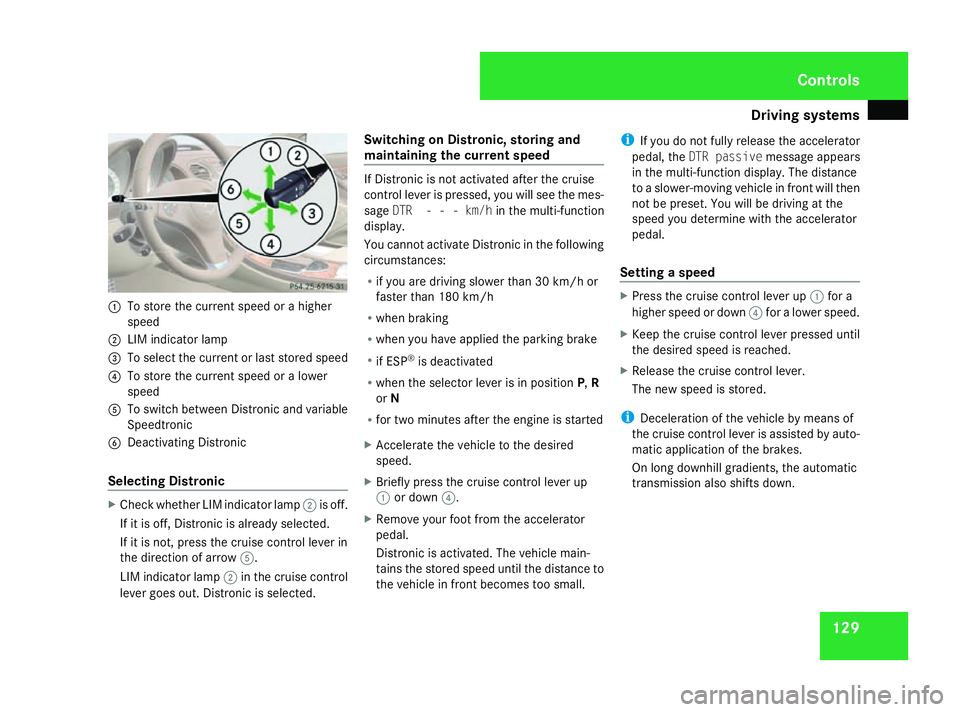
Driving sys
tems 1291
To store the current spee dorahigher
speed
2 LIM indicator lamp
3 To select the current or last store dspeed
4 To store the current spee doralower
speed
5 To switc hbetween Distronicand variable
Speedtronic
6 Deactivatin gDistronic
Sele ctingD istronic X
Check whether LIM indicator lamp 2is off.
If it is off, Distroni cisa lready selected.
If it is not, pres sthe cruis econtro llever in
the direction of arrow 5.
LIM indicator lamp 2in the cruis econtrol
leve rgoeso ut.D istroni ciss elec ted. Switching on
Distronic,storingand
maintainin gthe current speed If Distroni
cisn ot activated after the cruise
contro llever is pressed, youw ills ee the mes-
sage DTR- --km/h in the multi-function
displa y.
Yo uc anno tactivat eDistroni cinthe following
circumstances:
R ifyo ua redrivin gslowe rtha n3 0km/ hor
faster than 180 km/h
R when braking
R when yo uhavea pplied the parking brake
R if ESP ®
is deactivated
R when the selector lever is in position P,R
or N
R for two minutes afte rthe engine is started
X Accelerate the vehicle to the desired
speed.
X Briefly press the cruise control lever up
1 or down 4.
X Remove your foot from the accelerator
pedal.
Distronic is activated .The vehicle main-
tains the store dspeed until the distance to
the vehicle in front becomes too small. i
If yo udon ot fully release the accelerator
pedal ,the DTR passive messageappears
in the multi-function display. The distance
to as lower-moving vehicle in front will then
not be preset. You will be driving at the
speed yo udetermine with the accelerator
pedal.
Setting aspeed X
Pres sthe cruise control lever up 1for a
higher speed or down 4for alower speed.
X Kee pthe cruise control lever presse duntil
the desire dspeed is reached.
X Release the cruise control lever.
The new speed is stored.
i Deceleration of the vehicle by means of
the cruise control lever is assiste dbyauto-
mati capplicatio nofthe brakes.
On long downhil lgradients, the automatic
transmission also shifts down. Controls
230_AKB; 5; 4, en-GB
bjanott,
Version: 2.9.6
2008-04-08T15:09:54+02:00
-Seite 129 ZDateiname: 6515_3089_02_buchblock.pdf; preflight
Page 136 of 317
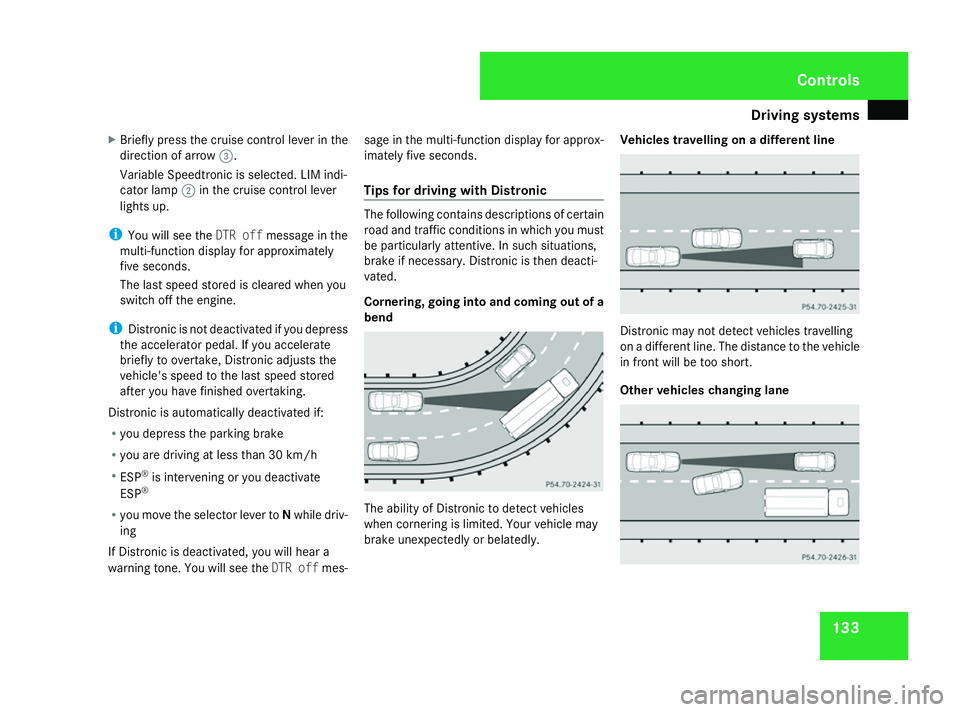
Driving sys
tems 133
X
Briefl ypress the cruis econtrol lever in the
directio nofarrow 3.
Variable Speedtroni ciss elect ed.LIM indi-
cator lamp 2in the cruis econtrol lever
lights up.
i Youw ills ee the DTR off message in the
multi-functio ndisplay for approximately
five seconds.
Th elasts peed stored is cleared when you
switch off the engine.
i Distroni cisn ot deactivate difyoudepress
the accelerator pedal. If yo uaccelerate
briefl ytoo vertake, Distroni cadjusts the
vehicle' sspeed to the last spee dstored
after yo uhavef inishe dovertaking.
Distroni cisa utomaticall ydeact ivate dif:
R yo ud epress the parking brake
R yo ua redriving at less tha n30km/h
R ESP ®
is intervening or yo udeact ivate
ESP ®
R yo um ovet he selector lever to Nwhil edriv-
ing
If Distroni cisd eact ivated, yo uwillh eara
warning tone .You will se ethe DTR off mes-sage in the multi-functio
ndisplay for approx-
imately five seconds.
Tips fo rdrivin gwithD istronic Th
efollowing contains descriptions of certain
roa dand traffi cconditions in which yo umust
be particularl yattentive. In such situations,
brake if necessary .Distroni cist hend eact i-
vated.
Cornering, goin gintoa nd comin goutof a
bend Th
ea bility of Distroni ctodetect vehicles
when cornering is limited .Yourv ehicl emay
brake unexpectedly or belatedly. Vehicle
stravellin gonad ifferentline Distroni
cmaynot detect vehicles travelling
on adifferen tline. Th edistance to the vehicle
in front will be too short.
Othe rvehicles changin glane Controls
230_AKB; 5; 4, en-GB
bjanott,
Version: 2.9.6 2008-04-08T15:09:54+02:00-Seite 133 ZDateiname: 6515_3089_02_buchblock.pdf; preflight
Page 137 of 317
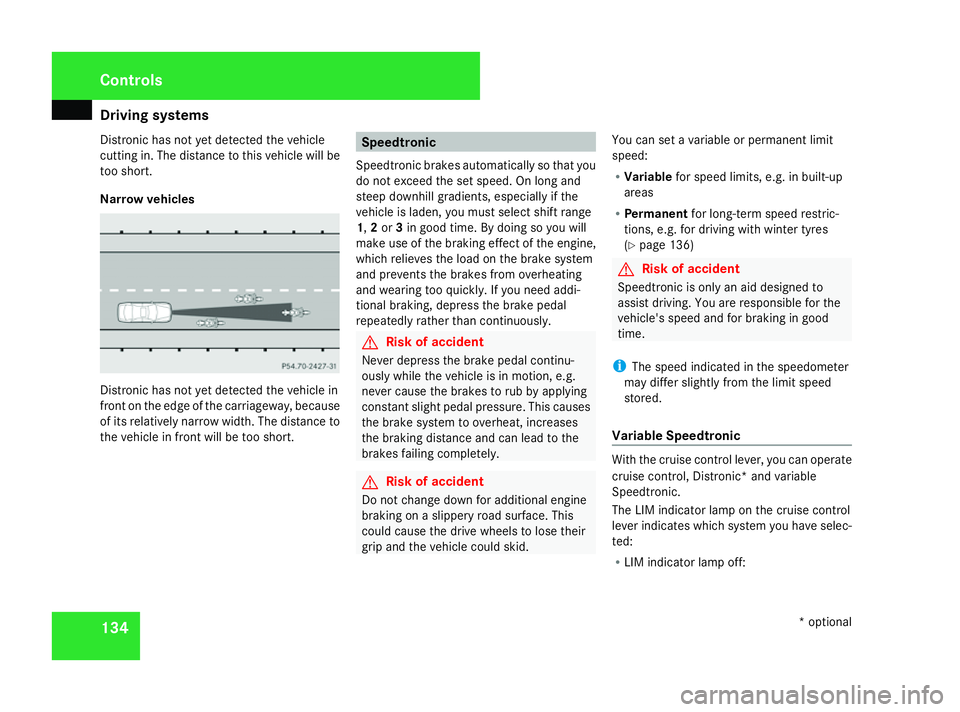
Driving sys
tems 134
Distroni
chasnot ye tdetecte dthe vehicle
cutting in. Th edistance to thi svehicl ewillbe
too short.
Narro wvehicles Distroni
chasnot yetd etected the vehicl ein
front on the edge of the carriageway ,because
of its relativel ynarro ww idth .T he distance to
the vehicl einfront will be too short. Speedtronic
Speedtroni cbrake sautomatically so tha tyou
do not excee dthe se tspeed .Onl onga nd
steep downhill gradients, especially if the
vehicl eisladen ,you must select shif tran ge
1, 2or 3in good time. By doin gsoyou will
make useoft he brakin geffec toft he engine,
whic hrelieve sthe load on the brak esystem
an dp reve ntst he brakes fro moverheating
an dw earing too quickly .Ifyou nee daddi-
tiona lbraking ,depress the brak epedal
repeatedly rathe rtha nc ontin uously. G
Risk of ac
cident
Neve rdepress the brak epedal contin u-
ousl ywhile the vehicl eisinmotion, e.g.
never ca uset he brakes to ru bbyapplying
constant slight peda lpressure. This causes
the brak esystemtoo verheat, increases
the brakin gdistance an dcan lead to the
brakes failin gcompletely. G
Risk of ac
cident
Do not change down fo raddit iona lengine
brakin gonas lipperyroads urface .This
could ca uset he driv ewheel stol oset heir
grip an dthe vehicl ecould skid. Yo
uc an setav ariabl eorp ermanen tlimit
speed:
R Variable fors peed limits, e.g .inbuilt-up
areas
R Permanent forl on g-ter mspeed restric-
tions, e.g .for drivin gwithw inte rt yres
( Y page 136) G
Risk of ac
cident
Speedtroni ciso nlyana iddesigne dto
assist driving. Yo uareresponsible fo rthe
vehicle' sspeed andf or brakin gingood
time.
i Thes peed indicated in the speedometer
ma ydiffe rs ligh tlyf romt he limi tspeed
stored.
Variable Speedtronic With the cruis
econtro llever ,you ca noperate
cruis econtrol, Distronic* an dvariable
Speedtronic.
Th eL IM indicator lamp on the cruis econtrol
leve rindicat es whic hsystemy ou have selec-
ted:
R LIM indicator lamp off: Con
trols
*optional
230_AKB; 5; 4, en-GB
bjanott,
Version: 2.9.6 2008-04-08T15:09:54+02:00-Seite 134 Dateiname: 6515_3089_02_buchblock.pdf; preflight
Page 138 of 317
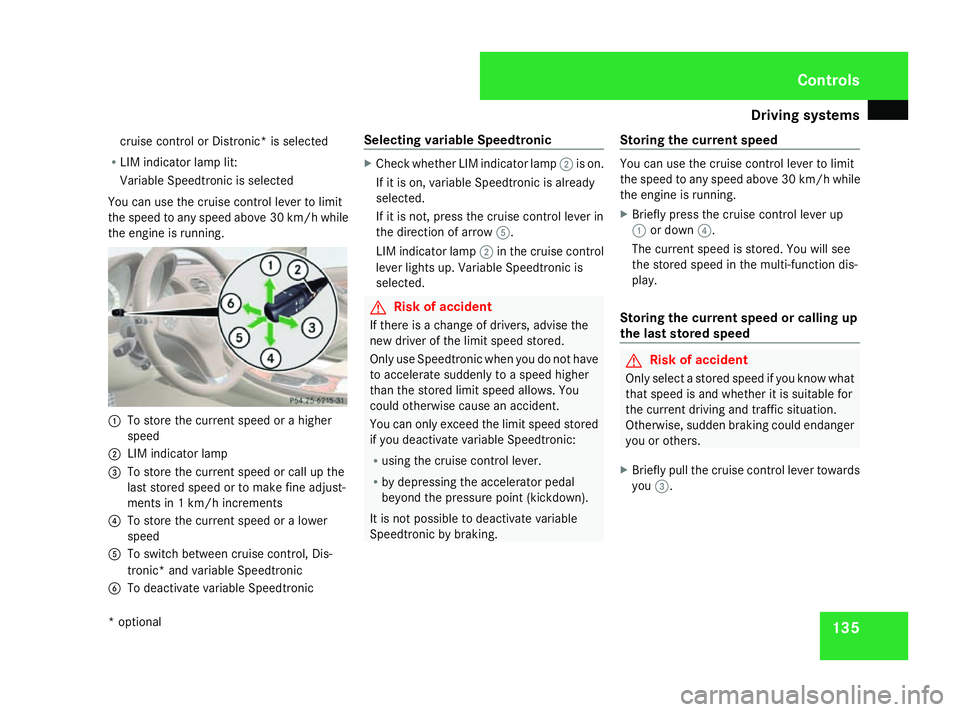
Driving sys
tems 135
cruis
econtrol or Distronic* is selected
R LIM indicator lamp lit:
Variable Speedtroni ciss elect ed
Yo uc an uset he cruis econtrol lever to limit
the spee dtoany spee dabove 30 km/h while
the engine is running. 1
To store the current spee dorahigher
speed
2 LIM indicator lamp
3 To store the current spee dorcallupt he
last store dspeed or to make fine adjust-
ments in 1km/ hincrements
4 To stor ethe curren tspeed or alower
speed
5 To switch between cruise control, Dis-
tronic* and variable Speedtronic
6 To deactivate variable Speedtronic Selecting variable Speedtronic X
Check whether LIM indicator lamp 2is on.
If it is on, variable Speedtronic is already
selected.
If it is not ,press the cruise contro llever in
the direction of arrow 5.
LIM indicator lamp 2in the cruise control
lever lights up. Variable Speedtronic is
selected. G
Risk of accident
If ther eisac hange of drivers ,advise the
new driver of the limit speed stored.
Only use Speedtronic when you do not have
to accelerat esuddenly to aspeed higher
than the stored limit speed allows. You
could otherwise cause an accident.
You can only exceed the limit speed stored
if you deactivate variable Speedtronic:
R using the cruise contro llever.
R by depressin gthe accelerator pedal
beyond the pressure point (kickdown).
It is not possible to deactivate variable
Speedtronic by braking. Storing the current speed You can use the cruise contro
llever to limit
the speed to any speed above 30 km/hw hile
the engine is running.
X Briefly press the cruise control lever up
1 or down 4.
The current speed is stored. You wills ee
the stored speed in the multi-function dis-
play.
Storing the current speed or calling up
the last stored speed G
Risk of accident
Only select astored speed if you know what
that speed is and whether it is suitable for
the current driving and traffic situation.
Otherwise ,sudden braking could endanger
you or others.
X Briefly pullt he cruise control lever towards
you 3. Controls
*o ptional
230_AKB; 5; 4, en-GB
bjanott,
Version: 2.9.6 2008-04-08T15:09:54+02:00-Seite 135 ZDateiname: 6515_3089_02_buchblock.pdf; preflight