2008 MERCEDES-BENZ SL ROADSTER keyless
[x] Cancel search: keylessPage 229 of 317
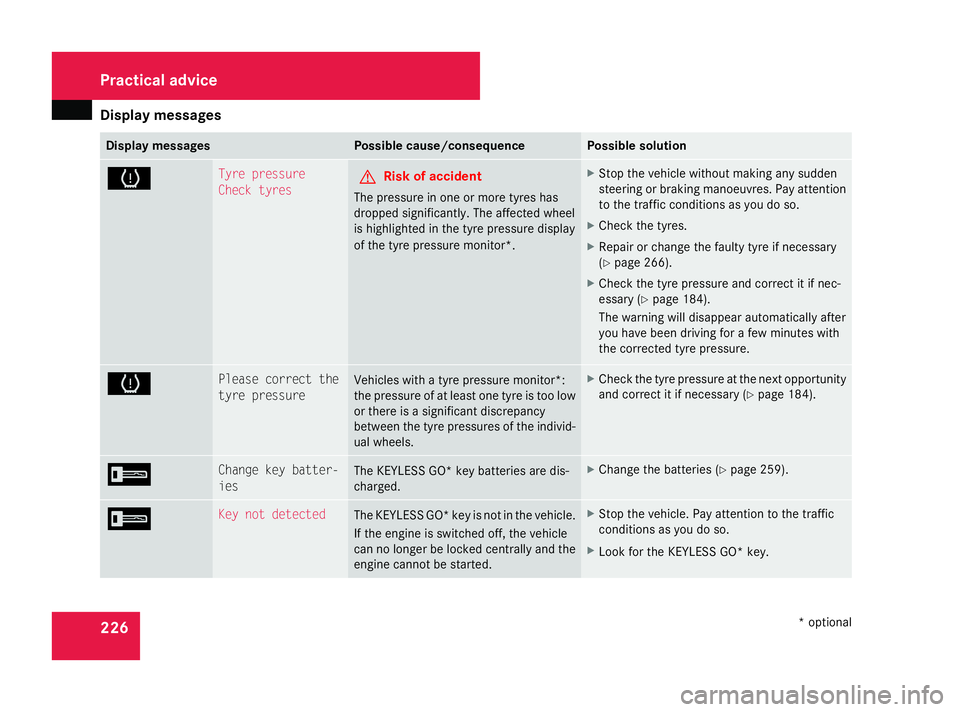
Displa
ymessages 226 Display messages Possible cause/consequence Possible solution
H Tyre pressure
Chec
ktyres G
Ris
kofa ccident
Th ep ressur einone or mor etyres has
droppe dsignificantly .The affected wheel
is highlighted in the tyre pressure display
of the tyre pressure monitor*. X
Stop the vehicl ewithout makin ganysudden
steering or braking manoeuvres. Pa yattention
to the traffi cconditions as yo udoso.
X Check the tyres.
X Repair or change the faulty tyre if necessary
(Y page 266).
X Check the tyre pressure an dcorrect it if nec-
essary (Y page 184).
Th ew arning will disappea rautomaticall yafter
yo uh aveb eend rivin gfor afew minutes with
the corrected tyre pressure. H Please correc
tthe
tyre pressure Vehicles with
atyrep ressur emonitor*:
the pressure of at leas tone tyre is too low
or there is asignificant discrepancy
between the tyre pressure softhe individ-
ua lw heels. X
Check the tyre pressure at the next opportunity
an dc orrect it if necessar y(Ypage 184). I Change ke
ybatter-
ies Th
eK EYLESS GO *key batterie saredis-
charged. X
Change the batterie s(Ypage 259). I Ke
yn ot detected Th
eK EYLESS GO *key is not in the vehicle.
If the engine is switche doff,t he vehicle
ca nnol ongerbel ocked centrall yand the
engine cannot be started. X
Stop the vehicle. Pa yattention to the traffic
conditions as yo udoso.
X Look for the KEYLESS GO *key. Practical advice
*optional
230_AKB; 5; 4, en-GB
bjanott,
Version: 2.9.6 2008-04-08T15:09:54+02:00-Seite 226 Dateiname: 6515_3089_02_buchblock.pdf; preflight
Page 230 of 317
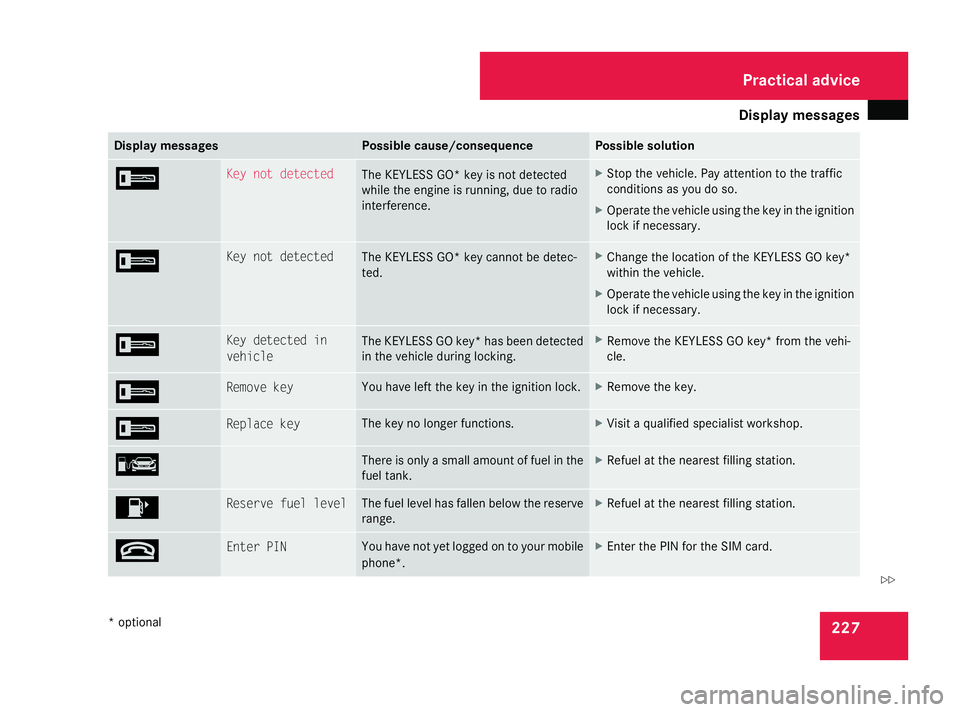
Displa
ymessages 227Display messages Possible cause/consequence Possible solution
I Ke
yn ot detected Th
eK EYLESS GO *key is not detected
whil ethe engine is running, du etoradio
interference. X
Stop the vehicle. Pa yattention to the traffic
conditions as yo udoso.
X Operate the vehicl eusing the key in the ignition
lock if necessary. I Ke
yn ot detected Th
eK EYLESS GO *key cannot be detec-
ted. X
Change the locatio nofthe KEYLESS GO key*
withi nthe vehicle.
X Operate the vehicl eusing the key in the ignition
lock if necessary. I Ke
yd etecte din
vehicle Th
eK EYLESS GO key *hasbeen detected
in the vehicl edurin gloc king. X
Remov ethe KEYLESS GO key *fromt he vehi-
cle. I Remove key Yo
uh avel eftt he key in the ignition lock. X
Remov ethe key. I Replac
ekey Th
ek ey no longe rfun ctions. X
Visi taq ualified specialis tworkshop. ¿ Ther
eiso nlyas mall amount of fuel in the
fuel tank. X
Refuel at the nearest filling station. 4 Reserv
efuell evel Th
ef uellevel hasfallen belowthe reserve
range. X
Refuel at the nearest filling station. t Ente
rPIN Yo
uh aven ot ye tlogge dontoy ourm obile
phone*. X
Enter the PI Nfor the SIM card. Practical advi
ce
*o ptional
230_AKB; 5; 4, en-GB
bjanott,
Version: 2.9.6 2008-04-08T15:09:54+02:00-Seite227 ZDateiname: 6515_3089_02_buchblock.pdf; preflight
Page 256 of 317
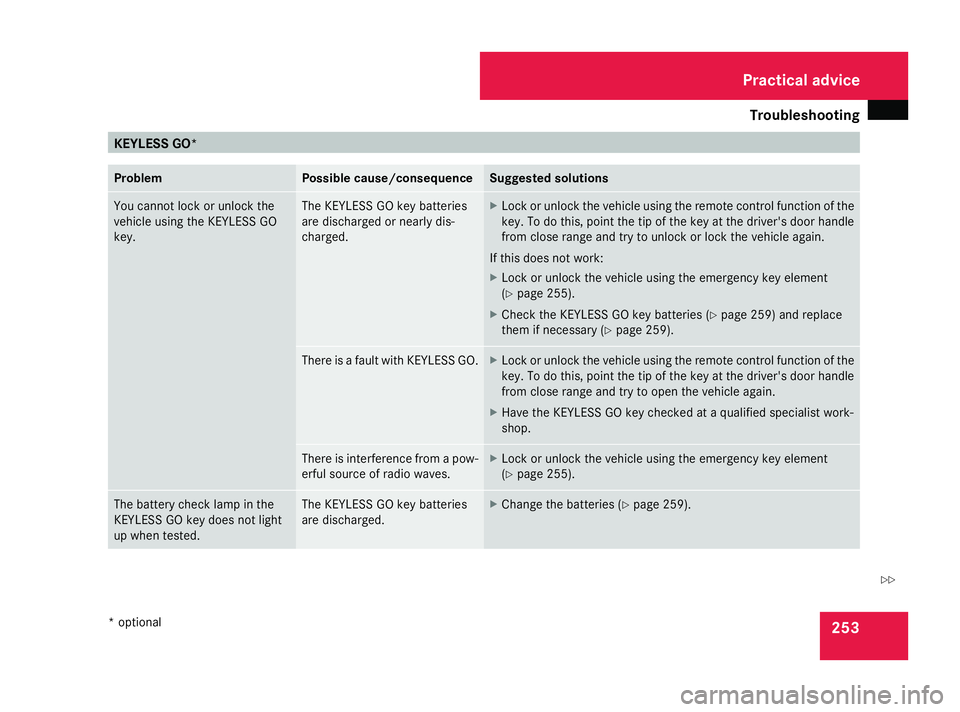
Troubleshooting
253KEYLES
SGO* Problem Possible cause/consequence Suggeste
dsolutions Yo
uc annot lock or unlock the
vehicl eusing the KEYLESS GO
key. Th
eK EYLESS GO key batteries
ar ed ischarge dornearlydis-
charged. X
Loc koru nlock the vehicl eusing the remote control functio nofthe
key .Todot his, point the tip of the key at the driver's door handle
fro mc lose range and try to unlock or lock the vehicl eagain.
If thi sdoesn ot work:
X Loc koru nlock the vehicl eusing the emergency key element
(Y page 255).
X Check the KEYLESS GO key batteries (Y page 259) and replace
the mifn ecessary (Y page 259). There is
afault with KEYLESS GO. X
Loc koru nlock the vehicl eusing the remote control functio nofthe
key .Todot his, point the tip of the key at the driver's door handle
fro mc lose range and try to open the vehicl eagain.
X Have the KEYLESS GO key checked at aqualified specialis twork-
shop. There is interferenc
efromap ow-
erful source of radi owaves. X
Loc koru nlock the vehicl eusing the emergency key element
(Y page 255). Th
eb attery check lamp in the
KEYLESS GO key does not light
up when tested. Th
eK EYLESS GO key batteries
ar ed ischarged. X
Chang ethe batteries (Y page 259). Practical advice
*o ptional
230_AKB; 5; 4, en-GB
bjanott,
Version: 2.9.6 2008-04-08T15:09:54+02:00-Seite 253 ZDateiname: 6515_3089_02_buchblock.pdf; preflight
Page 257 of 317
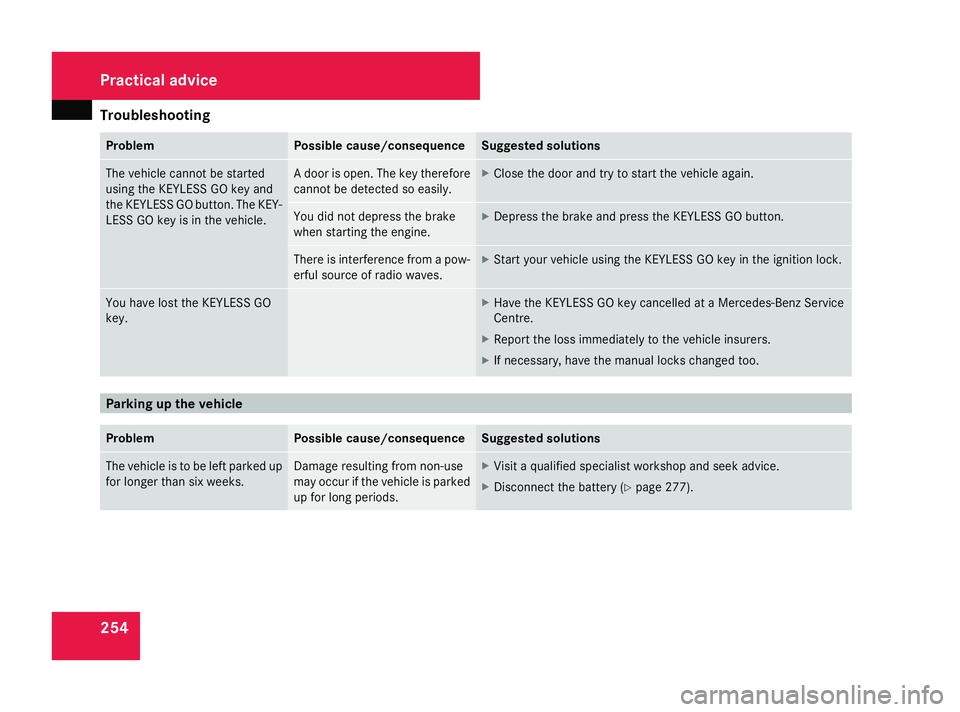
Troubleshooting
254 Problem Possible cause/consequence Suggeste
dsolutions Th
ev ehicl ecannot be started
using the KEYLESS GO key and
the KEYLESS GO button. Th eKEY-
LESS GO key is in the vehicle. Ad
ooriso pen. Th ekey therefore
cannot be detecte dsoeasily. X
Clos ethe door and try to start the vehicl eagain. Yo
ud idnot depress the brake
when starting the engine. X
Depres sthe brake and press the KEYLESS GO button. There is interferenc
efromap ow-
erful source of radi owaves. X
Star tyou rv ehicl eusing the KEYLESS GO key in the ignition lock. Yo
uh avel ostthe KEYLESS GO
key. X
Have the KEYLESS GO key cancelle dataMercedes-Benz Service
Centre.
X Report the loss immediatel ytothe vehicl einsurers.
X If necessary ,havet he manua lloc ks change dtoo. Parkin
gupthe vehicle Problem Possible cause/consequence Suggeste
dsolutions Th
ev ehicl eistobel eftp arked up
for longe rtha ns ixweeks. Damag
eresulting fro mnon-use
ma yoccu rift he vehicl eisparked
up for long periods. X
Visi taq ualified specialis tworkshop and seek advice.
X Disconnect the battery ( Ypage 277). Practical advice
230_AKB; 5; 4, en-GB
bjanott,
Version: 2.9.6 2008-04-08T15:09:54+02:00-Seite 254 Dateiname: 6515_3089_02_buchblock.pdf; preflight
Page 258 of 317
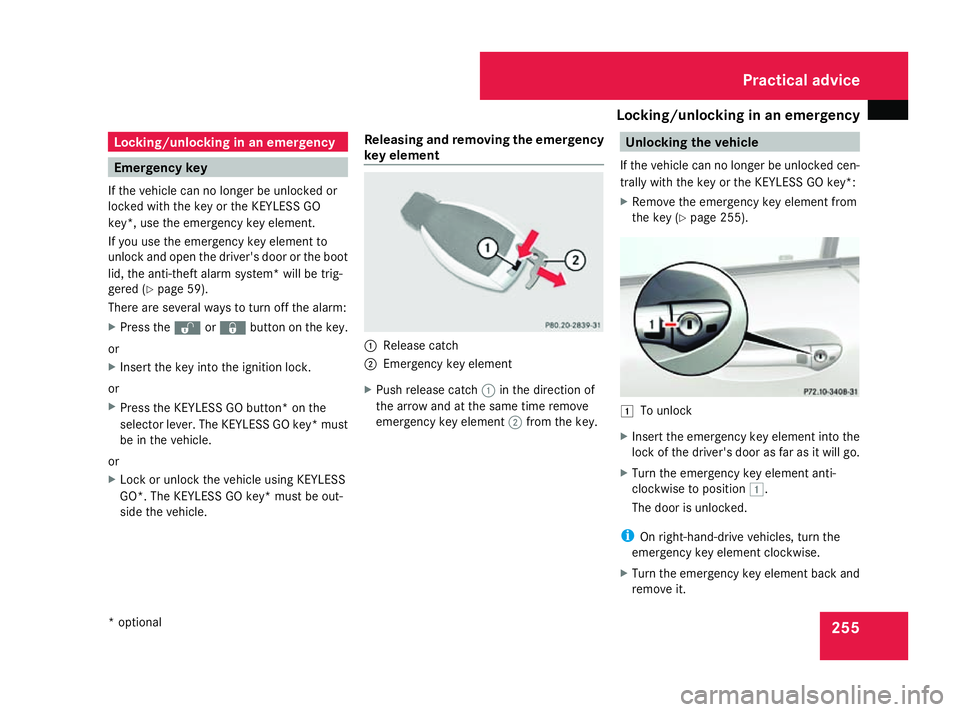
Locking/unlockin
ginanemergency 255Locking/unlocking in an emergency
Emergency key
If th evehicle can no longer be unlocked or
locke dwith th ekeyor th eKEYLESS GO
key*, use th eemergency ke yelement.
If you use th eemergency ke yelemen tto
unlock and open th edriver' sdoor or th eboot
lid, th eanti-thef talarm system* will be trig-
gered (Y page 59).
Ther eare several ways to tur noff th ealarm:
X Press the korj buttonont hekey.
or
X Inser tthe keyintot he ignition lock.
or
X Press th eKEYLESS GO button* on the
selecto rlever. The KEYLESS GO key* must
be in th evehicle.
or
X Loc koru nlock th evehicle usin gKEYLESS
GO*. The KEYLESS GO key* must be out-
side th evehicle. Releasing and removing th
eemergency
key element 1
Release catch
2 Emergency ke yelement
X Push release catch 1in th edirection of
th ea rrow and at th esame tim eremove
emergency ke yelement 2from th ekey. Unlocking th
evehicle
If th evehicle can no longer be unlocked cen-
trally with th ekeyor th eKEYLESS GO key*:
X Remov ethe emergency ke yelemen tfrom
th ek ey ( Ypage 255). $
To unlock
X Inser tthe emergency ke yelemen tint ot he
loc koft hedriver' sdoor as far as it will go.
X Turn th eemergency ke yelemen tanti-
clockwise to position $.
The door is unlocked.
i On right-hand-driv evehicles, tur nthe
emergency ke yelemen tclockwise.
X Turn th eemergency ke yelemen tback and
remove it. Practical advice
*o ptional
230_AKB
;5;4,en-GB
bjanott ,V ersion: 2.9.6
2008-04-08T15:09:54+02:00
-Seite 255 ZDateiname: 6515_3089_02_buchblock.pdf; preflight
Page 259 of 317
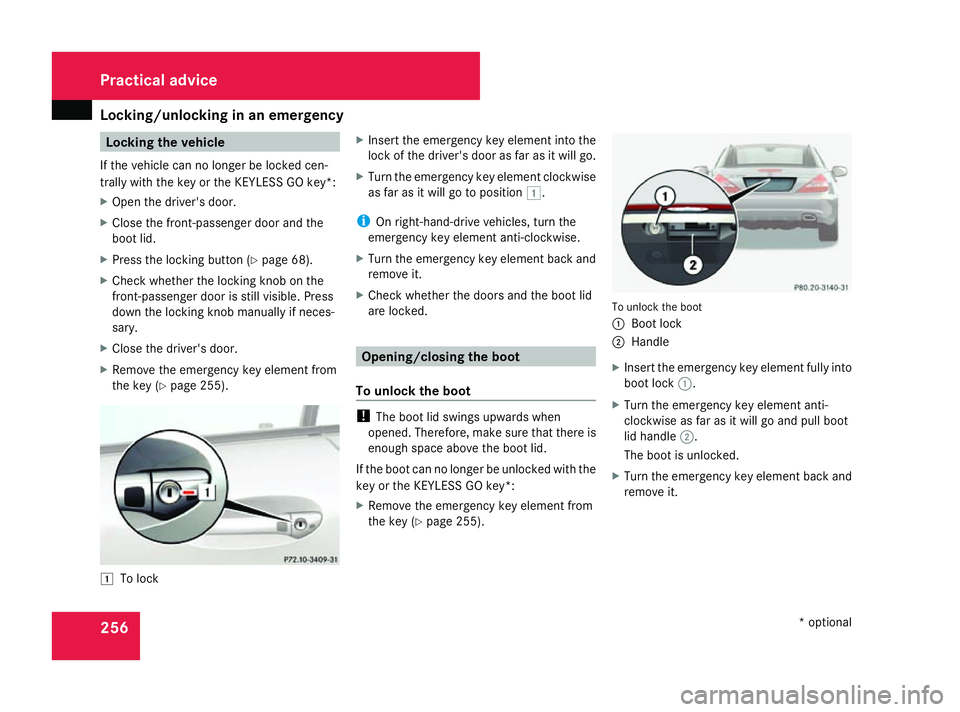
Locking/unlockin
ginanemergency 256 Locking th
evehicle
If th evehicle can no longer be locke dcen-
trally with th ekeyor th eKEYLESS GO key*:
X Open th edriver' sdoor.
X Close th efront-pa ssenger door and the
boot lid.
X Press th elockin gbutto n(Ypage 68).
X Chec kwhether th elockin gknobont he
front-passenger door is still visible. Press
down th elockin gknobm anually if neces-
sary.
X Close th edriver' sdoor.
X Remov ethe emergency ke yelemen tfrom
th ek ey ( Ypage 255). $
To lock X
Insert the emergenc ykey elemen tint ot he
lock of the driver's door as far as it will go.
X Turn the emergenc ykey elemen tclockwise
as far as it will go to position $.
i On right-hand-drive vehicles, tur nthe
emergenc ykey elemen tanti-clockwise.
X Turn the emergenc ykey elemen tback and
remove it.
X Check whether the doors and the boot lid
are locked. Opening/closing th
eboot
To unlock th eboot !
The boot lid swing supwards when
opened. Therefore, make sure that there is
enough space above the boot lid.
If the boot can no longer be unlocked with the
key or the KEYLESS GO key*:
X Remove the emergenc ykey elemen tfrom
the key (Y page 255). To unloc
kthe boot
1 Boot lock
2 Handle
X Insert the emergenc ykey elemen tfully into
boot lock 1.
X Turn the emergenc ykey elemen tanti-
clockwise as far as it will go and pull boot
lid handle 2.
The boot is unlocked.
X Turn the emergenc ykey elemen tback and
remove it. Practical advice
*optional
230_AKB; 5; 4, en-GB
bjanott
,V ersion: 2.9.6
2008-04-08T15:09:54+02:00
-Seite 256 Dateiname: 6515_3089_02_buchblock.pdf; preflight
Page 260 of 317
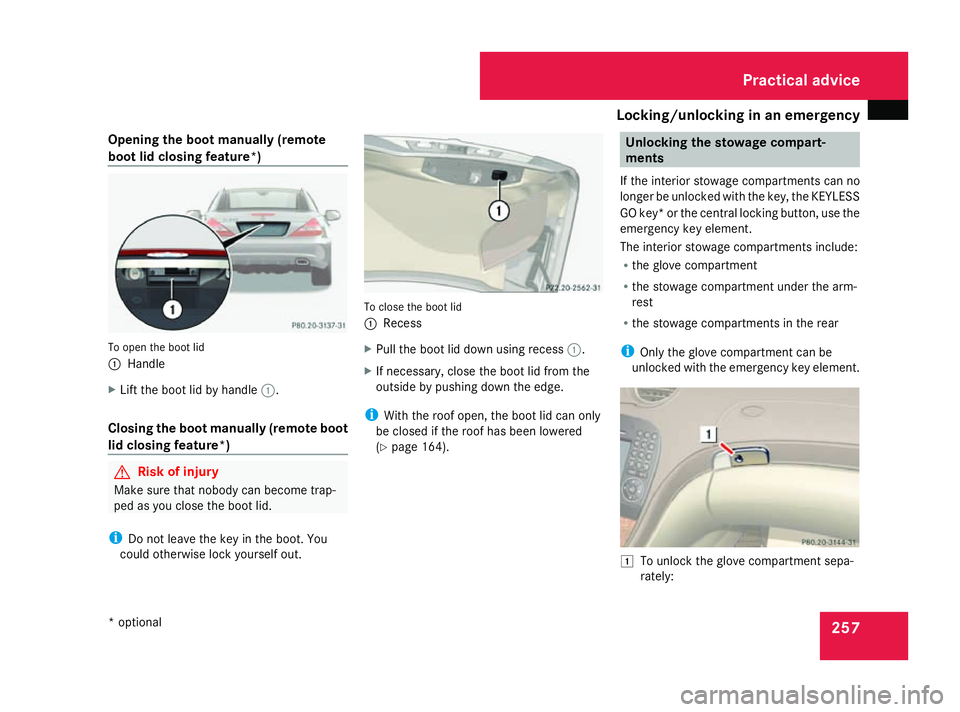
Locking/unlockin
ginanemergency 257
Opening th
eboot manually (remote
boot lid closing feature*) To open th
eboot lid
1 Handle
X Lif tthe boot lid by handle 1.
Closing th eboot manually (remote boot
lid closing feature*) G
Ris
kofi njury
Mak esure that nobody can become trap-
ped as you close th eboot lid.
i Do no tleave th ekeyin th eboot .You
coul dotherwise loc kyourself out. To close th
eboot lid
1 Recess
X Pull th eboot lid down usin grecess 1.
X If necessary, close th eboot lid from the
outside by pushing down th eedge.
i Withthe roo fopen ,the boot lid can only
be closed if th eroofh as been lowered
(Y page 164). Unlocking th
estowage compart-
ments
If th einterio rstowage compartments can no
longer be unlocked with th ekey,t heKEYLESS
GO key* or th ecentral lockin gbutton, use the
emergency ke yelement.
The interio rstowage compartments include:
R theg lovec om partment
R thes towage compartmen tunde rthe arm-
rest
R thes towage compartments in th erear
i Only th eglovec ompartmen tcan be
unlocked with th eemergency ke yelement. $
To unlock th eglovec ompartmen tsepa-
rately: Practical advice
*o ptional
230_AKB
;5;4,en-GB
bjanott ,V ersion: 2.9.6
2008-04-08T15:09:54+02:00
-Seite 257 ZDateiname: 6515_3089_02_buchblock.pdf; preflight
Page 262 of 317
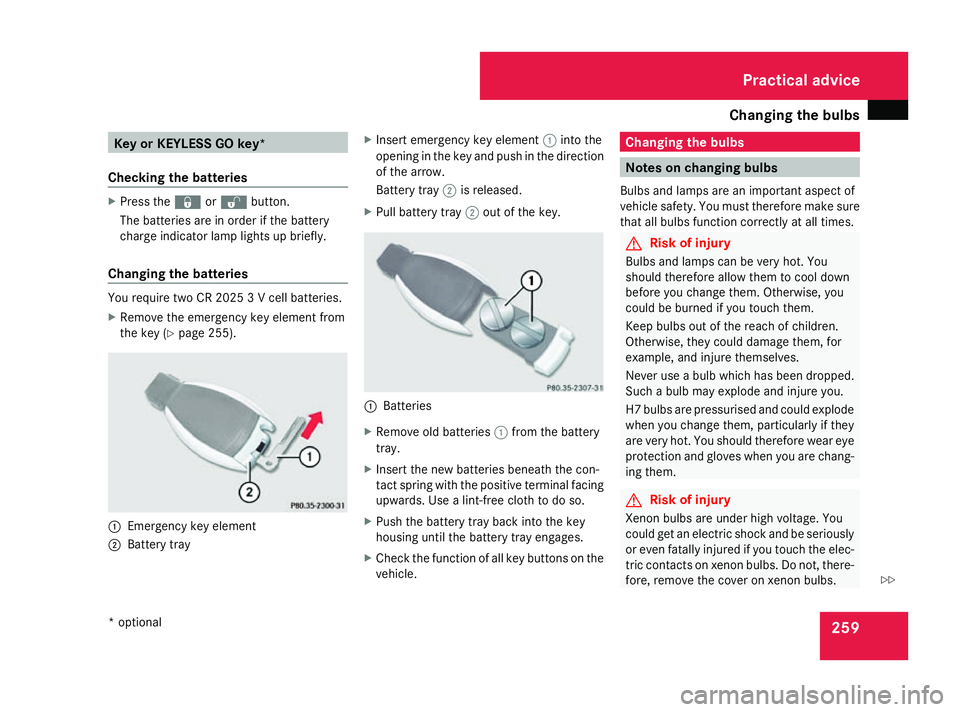
Changing th
ebulbs 259Key or KEYLESS GO key*
Checking th ebatteries X
Press the jork button.
The batteries are in order if th ebattery
charge indicator lamp lights up briefly.
Changing th ebatteries You require two CR 2025
3Vcellb atteries.
X Remove th eemergenc ykey elemen tfrom
th ek ey ( Ypage 255). 1
Emergency ke yelement
2 Battery tray X
Inser temergenc ykey element 1intot he
opening in th ekeyand push in th edirection
of th earrow.
Battery tray 2is released.
X Pull battery tray 2out of th ekey. 1
Batteries
X Remove old batteries 1from th ebattery
tray.
X Inser tthe newb atteries beneat hthe con-
tac tspring wit hthe positive termina lfacing
upwards. Use alint-free cloth to do so.
X Push th ebattery tray bac kintot he key
housing until th ebattery tray engages.
X Chec kthe function of all ke ybuttons on the
vehicle. Changing th
ebulbs Notes on changing bulbs
Bulb sand lamps are an important aspec tof
vehicl esafety. You must therefor emakes ure
that all bulbs function correctl yatall times. G
Ris
kofi njury
Bulb sand lamps can be ver yhot.Y ou
should therefor eallow them to cool down
before you chang ethem. Otherwise, you
could be burned if you touch them.
Kee pbulbs out of th ereac hofc hildren.
Otherwise, they could damag ethem, for
example, and injure themselves.
Never use abulb whic hhas been dropped.
Suc hab ulb may explode and injure you.
H7 bulbs are pressurised and could explode
when you chang ethem, particularly if they
are ver yhot.Y ou should therefor ewear eye
protection and gloves when you are chang-
ing them. G
Ris
kofi njury
Xenon bulbs are under high voltage. You
could get an electric shock and be seriously
or eve nfatally injured if you touch th eelec-
tric contact sonxenonbulbs.Don ot,the re-
fore, remove th ecover on xeno nbulbs. Practical advice
*o ptional
230_AKB; 5; 4, en-GB
bjanott
,V ersion: 2.9.6
2008-04-08T15:09:54+02:00
-Seite 259 ZDateiname: 6515_3089_02_buchblock.pdf; preflight