Page 54 of 231
54 Audio
CD operation
Differences regarding the CD mode depen-
ding on the audio source are highlighted.
�In the Audio menu (�page 42), press
the
CD soft key (for CD drive) or
the
CD soft key (for CD changer).
CD changer main menu
1 CD changer CD or CD drive CD
2Current track/number of tracks on the
current CD
3 Elapsed playback time of the current
trackSwitching to CD operation
i
The CD-Mag soft key is only assigned
when the CD changer contains at least
one disc.
Loading CDs
WarningG
In order to avoid distraction which could
lead to an accident, the driver should insert
CDs with the vehicle at a standstill and
operate the audio system only if permitted
by road, weather and traffic conditions.
Bear in mind that at a speed of just 30 mph
(approximately 50 km/h), your car covers a
distance of 44 feet (approximately 14 m)
every second.
i
The COMAND may be unable to
playback audio CDs provided with copy
protection.
Page 55 of 231
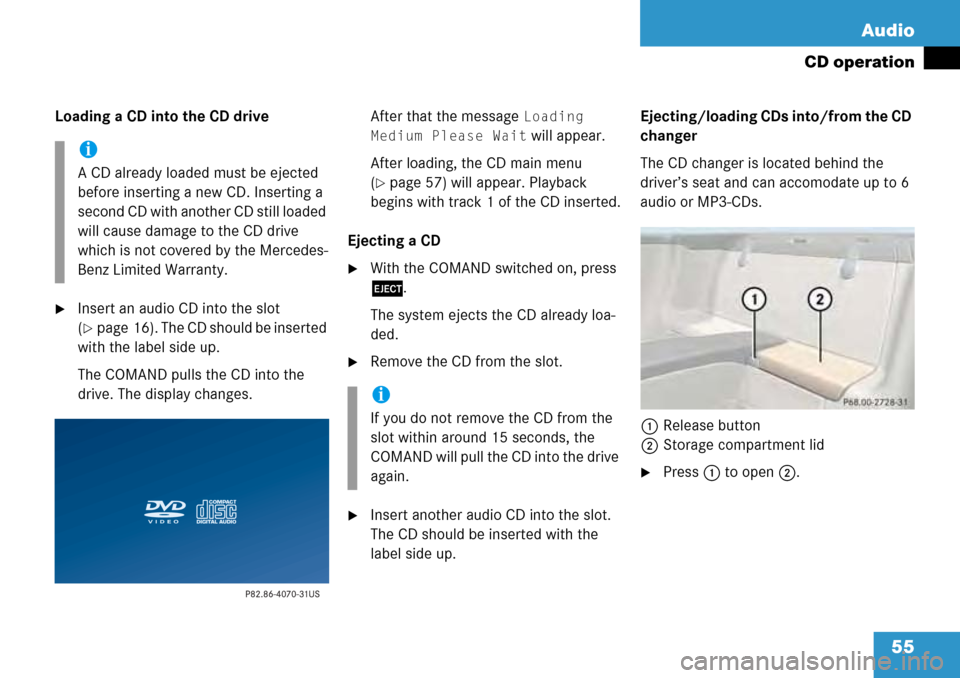
55
Audio
CD operation
Loading a CD into the CD drive
�Insert an audio CD into the slot
(
�page 16). The CD should be inserted
with the label side up.
The COMAND pulls the CD into the
drive. The display changes. After that the message
Loading
Medium Please Wait
will appear.
After loading, the CD main menu
(
�page 57) will appear. Playback
begins with track 1 of the CD inserted.
Ejecting a CD
�With the COMAND switched on, press
l .
The system ejects the CD already loa-
ded.
�Remove the CD from the slot.
�Insert another audio CD into the slot.
The CD should be inserted with the
label side up. Ejecting/loading CDs into/from the CD
changer
The CD changer is located behind the
driver’s seat and can accomodate up to 6
audio or MP3-CDs.
1 Release button
2 Storage compartment lid
�Press 1 to open 2.
i
A CD already loaded must be ejected
before inserting a new CD. Inserting a
second CD with another CD still loaded
will cause damage to the CD drive
which is not covered by the Mercedes-
Benz Limited Warranty.
i
If you do not remove the CD from the
slot within around 15 seconds, the
COMAND will pull the CD into the drive
again.
Page 56 of 231
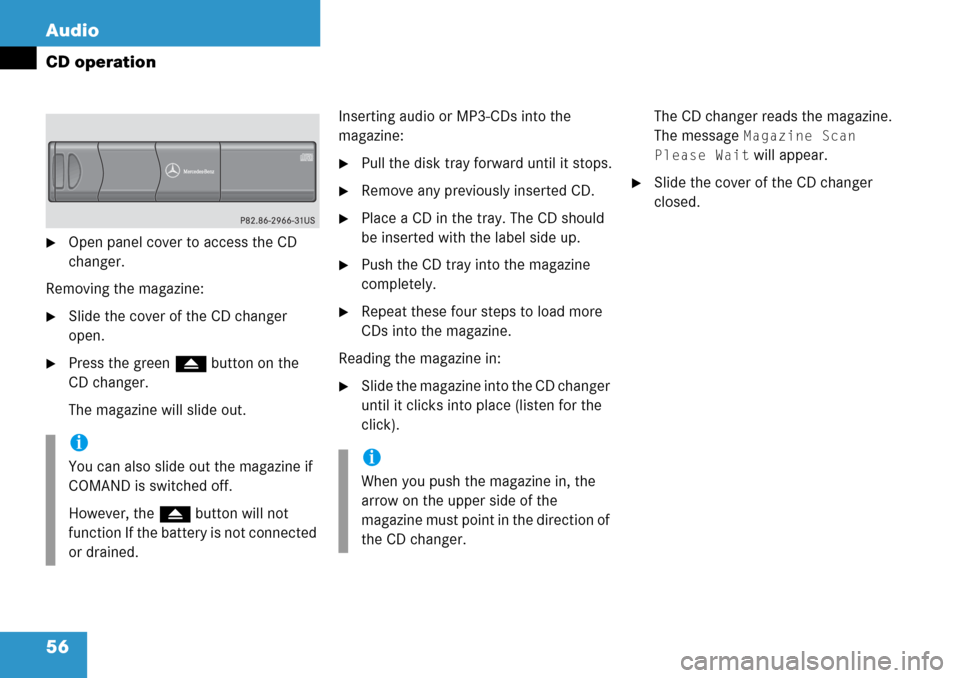
56 Audio
CD operation
�Open panel cover to access the CD
changer.
Removing the magazine:
�Slide the cover of the CD changer
open.
�Press the green l button on the
CD changer.
The magazine will slide out. Inserting audio or MP3-CDs into the
magazine:
�Pull the disk tray forward until it stops.
�Remove any previously inserted CD.
�Place a CD in the tray. The CD should
be inserted with the label side up.
�Push the CD tray into the magazine
completely.
�Repeat these four steps to load more
CDs into the magazine.
Reading the magazine in:
�Slide the magazine into the CD changer
until it clicks into place (listen for the
click). The CD changer reads the magazine.
The message
Magazine Scan
Please Wait
will appear.
�Slide the cover of the CD changer
closed.
i
You can also slide out the magazine if
COMAND is switched off.
However, the l button will not
function If the battery is not connected
or drained.i
When you push the magazine in, the
arrow on the upper side of the
magazine must point in the direction of
the CD changer.
Page 57 of 231
57
Audio
CD operation
CD drive
�Activate the Audio menu (�page 42).
�Press the CD soft key.
The CD main menu is displayed.
CD main menu
If no audio CD has been inserted, the
message
No CD appears.
�Load an audio CD into the CD drive
(
�page 55).
CD changer
�Activate the Audio menu (�page 42).
�Press the CD soft key.
The CD changer main menu will
appear.
The CD last played begins to play.
CD changer main menu
If the last played CD is not available, the
next available audio or MP3-CD is played
back.
No magazine in the CD changer:
The message
No Magazine will appear.
�Load audio or MP3-CDs into the CD
changer (
�page 55).
No CD in the magazine:
The message
Magazine Empty will
appear.
�Load audio or MP3-CDs into the CD
changer (
�page 55).
Switching oni
The name of the CD and the track
played are displayed if the information
is available.
Page 58 of 231
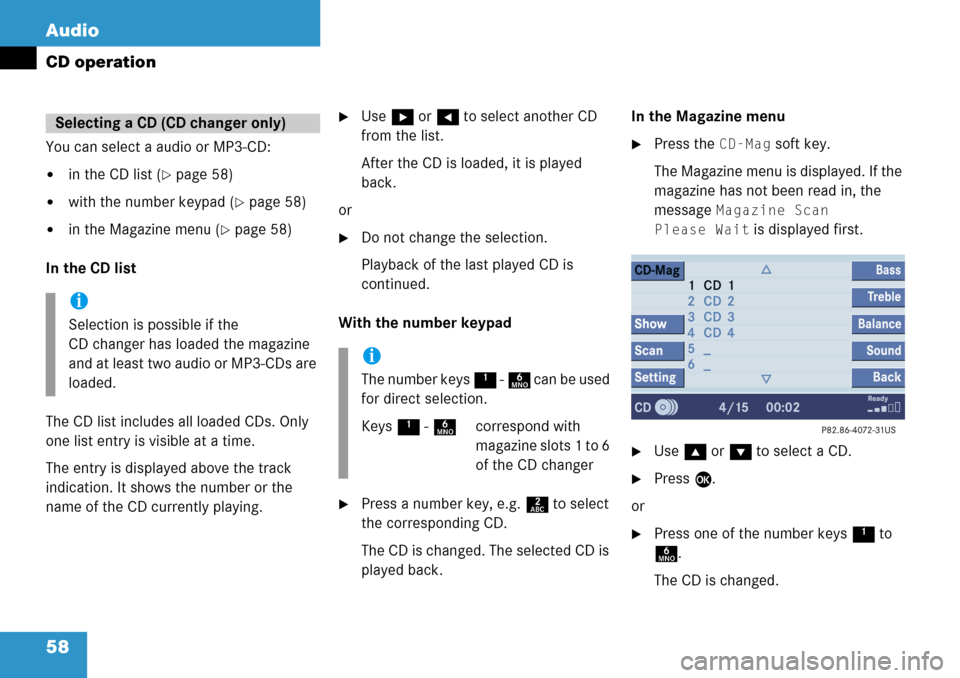
58 Audio
CD operation
You can select a audio or MP3-CD:
�in the CD list (�page 58)
�with the number keypad (�page 58)
�in the Magazine menu (�page 58)
In the CD list
The CD list includes all loaded CDs. Only
one list entry is visible at a time.
The entry is displayed above the track
indication. It shows the number or the
name of the CD currently playing.
�Use h or H to select another CD
from the list.
After the CD is loaded, it is played
back.
or
�Do not change the selection.
Playback of the last played CD is
continued.
With the number keypad
�Press a number key, e.g. 2 to select
the corresponding CD.
The CD is changed. The selected CD is
played back. In the Magazine menu
�Press the CD-Mag soft key.
The Magazine menu is displayed. If the
magazine has not been read in, the
message
Magazine Scan
Please Wait
is displayed first.
�Use g or G to select a CD.
�Press E.
or
�Press one of the number keys 1 to
6 .
The CD is changed.
Selecting a CD (CD changer only)
i
Selection is possible if the
CD changer has loaded the magazine
and at least two audio or MP3-CDs are
loaded.
i
The number keys 1 - 6 can be used
for direct selection.
Keys 1 - 6 correspond with
magazine slots 1 to 6
of the CD changer
Page 59 of 231
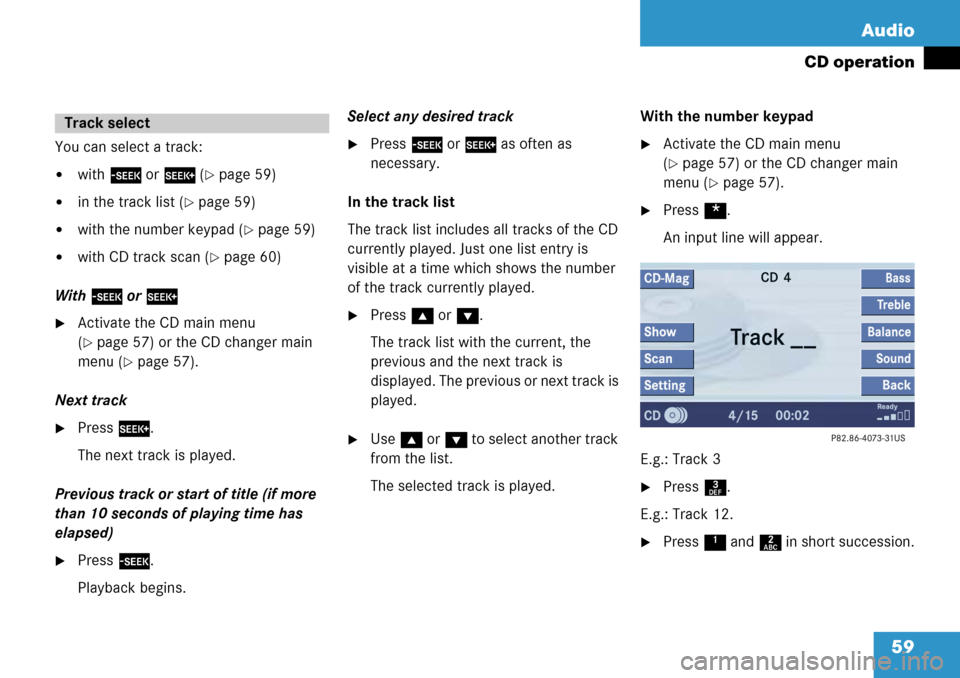
59
Audio
CD operation
You can select a track:
�with
g or h (�page 59)
�in the track list (�page 59)
�with the number keypad (�page 59)
�with CD track scan (�page 60)
With g or h
�Activate the CD main menu
(
�page 57) or the CD changer main
menu (
�page 57).
Next track
�Press h.
The next track is played.
Previous track or start of title (if more
than 10 seconds of playing time has
elapsed)
�Press g.
Playback begins. Select any desired track
�Press
g or h as often as
necessary.
In the track list
The track list includes all tracks of the CD
currently played. Just one list entry is
visible at a time which shows the number
of the track currently played.
�Press g or G .
The track list with the current, the
previous and the next track is
displayed. The previous or next track is
played.
�Use g or G to select another track
from the list.
The selected track is played. With the number keypad
�Activate the CD main menu
(
�page 57) or the CD changer main
menu (
�page 57).
�Press *.
An input line will appear.
E.g.: Track 3
�Press 3.
E.g.: Track 12.
�Press 1 and 2 in short succession.
Track select
Page 60 of 231
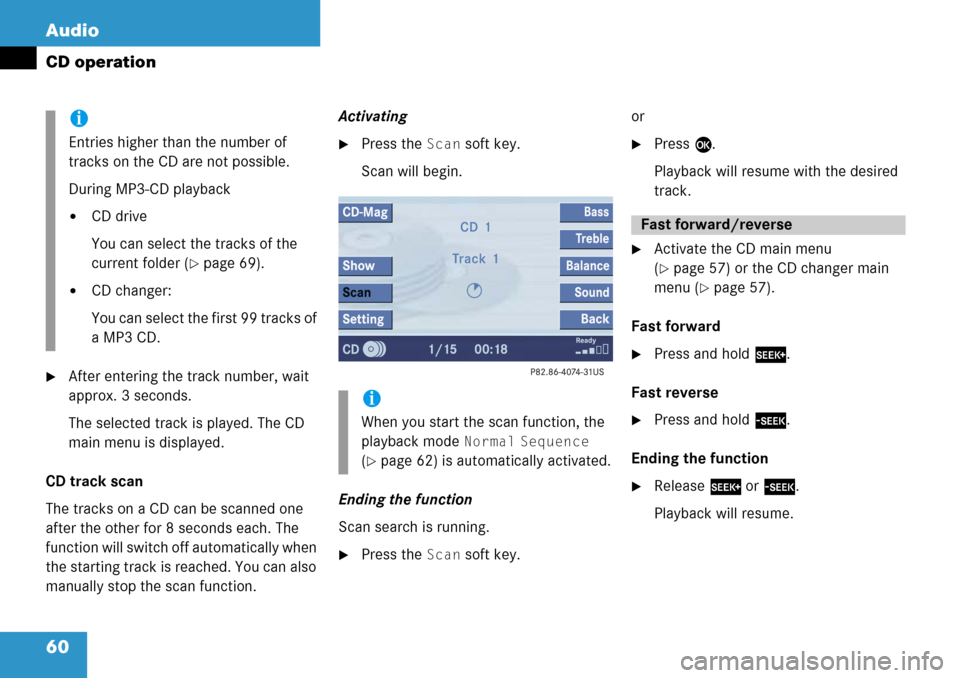
60 Audio
CD operation
�After entering the track number, wait
approx. 3 seconds.
The selected track is played. The CD
main menu is displayed.
CD track scan
The tracks on a CD can be scanned one
after the other for 8 seconds each. The
function will switch off automatically when
the starting track is reached. You can also
manually stop the scan function. Activating
�Press the Scan soft key.
Scan will begin.
Ending the function
Scan search is running.
�Press the Scan soft key. or
�Press
E.
Playback will resume with the desired
track.
�Activate the CD main menu
(
�page 57) or the CD changer main
menu (
�page 57).
Fast forward
�Press and hold h.
Fast reverse
�Press and hold g.
Ending the function
�Release h or g .
Playback will resume.
i
Entries higher than the number of
tracks on the CD are not possible.
During MP3-CD playback
�CD drive
You can select the tracks of the
current folder (
�page 69).
�CD changer:
You can select the first 99 tracks of
a MP3 CD.
i
When you start the scan function, the
playback mode
Normal Sequence
(
�page 62) is automatically activated.
Fast forward/reverse
Page 61 of 231
61
Audio
CD operation
On
�Press
J during playback.
The CD operation is muted and the ß
symbol is displayed on the status bar.
Off
�Press J again.
Playback will resume.
The ß disappears from the status bar. The following options are available:
�Normal Sequence (�page 62)
�Track Mix (�page 62)
�CD Mix (�page 62)
�Repeat Track (�page 62)
�Repeat CD (�page 62)
Activating playback mode
E.g.:
Mode
Repeat Track
�Press the Setting soft key.
The setting menu will appear.
CD changer setting menu
�Use g or G to select the playback
mode
Repeat Track.
�Press E.
The mode is activated. Wait a few
seconds for the CD changer main menu
to appear. The activated mode is
displayed on the status bar (except
Normal Sequence).
Muting
i
COMAND will also deactivate muting if
you
�select another audio source (e.g.
radio)
�change the volume
�press either g or h .
Playback mode
i
If the CD changer is connected, the
playback modes
Repeat CD and
CD Mix are also available.