Page 125 of 232

125 Telephone*
Important notes
�The message Phone not inserted
appears.
�Please connect the mobile phone.
�The message Phone not available
appears.
�Please contact an authorized
Mercedes-Benz Center.
GSM mobile phone
�If the message Please insert SIM
card (Emergency Call 911 only
possible with phone)
appears:
�Insert the SIM card into the mobile
phone (Telephone Operating
Manual).
�The message Call failed may
appear if you place an outgoing call
(
�page 132).
�Try again later.Notes about COMAND telephone fea-
tures using a Bluetooth® connection
Many of the Mercedes-Benz approved mo-
bile phones, cradles and adaptors avail-
able for use in your vehicle utilize
Bluetooth® technology to communicate
with each other and the vehicle. Depend-
ing on your phone brand and model, the
number of in-vehicle or on-display
COMAND telephone features supported
via Bluetooth® communication, and thus
available for your use, may vary.
The descriptions and illustrations in this
section are based on the use of fully com-
patible Mercedes-Benz approved mobile
phones and cradles that do not utilize Blue-
tooth® technology to communicate with
each other. If your vehicle is equipped with
integrated Bluetooth® functionality, a
Bluetooth® capable mobile phone, head-
set, Laptop, PDA, etc. is required to utilize
those features.For additional information about Mer-
cedes-Benz approved Bluetooth® mobile
phones and related accessories please
contact the Mercedes-Benz Customer As-
sistance Center at 1-800-FOR-MERCedes
or your nearest authorized Mercedes-Benz
Center.
Page 219 of 232
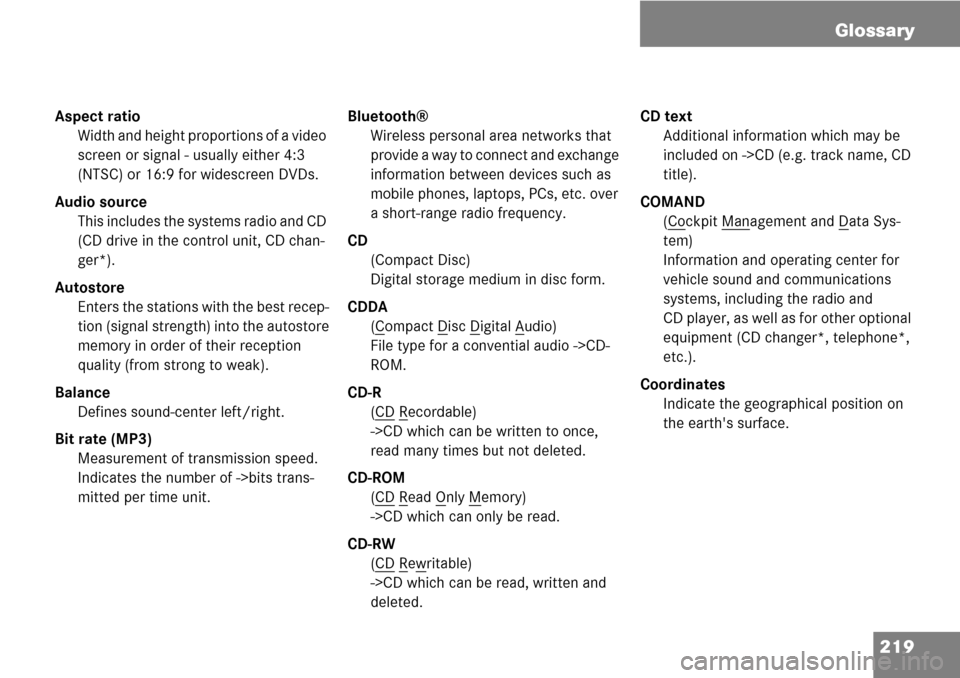
219 Glossary
Aspect ratio
Width and height proportions of a video
screen or signal - usually either 4:3
(NTSC) or 16:9 for widescreen DVDs.
Audio source
This includes the systems radio and CD
(CD drive in the control unit, CD chan-
ger*).
Autostore
Enters the stations with the best recep-
tion (signal strength) into the autostore
memory in order of their reception
quality (from strong to weak).
Balance
Defines sound-center left/right.
Bit rate (MP3)
Measurement of transmission speed.
Indicates the number of ->bits trans-
mitted per time unit.Bluetooth®
Wireless personal area networks that
provide a way to connect and exchange
information between devices such as
mobile phones, laptops, PCs, etc. over
a short-range radio frequency.
CD
(Compact Disc)
Digital storage medium in disc form.
CDDA
(C
ompact Disc Digital Audio)
File type for a convential audio ->CD-
ROM.
CD-R
(CD
Recordable)
->CD which can be written to once,
read many times but not deleted.
CD-ROM
(CD
Read Only Memory)
->CD which can only be read.
CD-RW
(CD
Rewritable)
->CD which can be read, written and
deleted.CD text
Additional information which may be
included on ->CD (e.g. track name, CD
title).
COMAND
(Co
ckpit Management and Data Sys-
tem)
Information and operating center for
vehicle sound and communications
systems, including the radio and
CD player, as well as for other optional
equipment (CD changer*, telephone*,
etc.).
Coordinates
Indicate the geographical position on
the earth's surface.
Page 225 of 232

225 Index
A
Accepting
call . . . . . . . . . . . . . . . . . . . . . . . . . 131
Activating
destination memory . . . . . . . . . . . . 193
DVD menu. . . . . . . . . . . . . . . . . . . . 103
Enter street menu . . . . . . . . . . . . . . 150
last destinations . . . . . . . . . . . . . . . 191
Navigation main menu . . . . . . . . . . 146
Setting menu (DVD mode) . . . . . . . 103
System main menu . . . . . . . . . . . . . 208
the help screen . . . . . . . . . . . . . . . . 211
today’s plan . . . . . . . . . . . . . . . . . . 201
Active call. . . . . . . . . . . . . . . . . . . . . 136
Actvating
sound functions* . . . . . . . . . . . . . . . 42
Adding
destination to today’s plan . . . . . . . 201
Adjust
balance/fader . . . . . . . . . . . . . . . . . . 39
Adjusting
brightness, contrast and color . . . . 106
display brightness . . . . . . . . . . . . . . 210
display brightness (rear seat
entertainment*) . . . . . . . . . . . . 95, 109headset volume (rear audio
operation*) . . . . . . . . . . . . . . . . . . . . 86
headset volume (rear seat
entertainment*) . . . . . . . . . . . . . . . . 95
tone (DVD mode) . . . . . . . . . . . . . . 105
volume . . . . . . . . . . . . . . . . . . . . . . . 38
Altering
map scale . . . . . . . . . . . . . . . . . . . . 171
AM Band . . . . . . . . . . . . . . . . . . . . . . . 46
Arriving
at destination . . . . . . . . . . . . . . . . . 177
Automatic map toggling . . . . . . . . . 189
AUX operation . . . . . . . . . . . . . . . . . . 81
B
Balance control . . . . . . . . . . . . . . . . . 39
Bass. . . . . . . . . . . . . . . . . . . . . . . . . . . 40
Begin dialing. . . . . . . . . . . . . . . . . . . 133
Bluetooth®
notes about . . . . . . . . . . . . . . . . . . . 125
C
CALC RTE. . . . . . . . . . . . . . . . . . . . . . 167
CALL CONNECTED . . . . . . . . . . 217, 218
CALL FAILED. . . . . . . . . . . . . . . 125, 133
Calling up
main menus . . . . . . . . . . . . . . . . . . . 34Cancelling
route guidance . . . . . . . . . . . . . . . . 177
CD
fast forward/reverse. . . . . . . . . . . . . 68
general information . . . . . . . . . . . . . . 53
loading
into the COMAND . . . . . . . . . . . . . 54
playback mode . . . . . . . . . . . . . . . . . 69
playback mode (rear seat entertain-
ment*). . . . . . . . . . . . . . . . . . . . . . . . 97
Repeat track . . . . . . . . . . . . . . . . . . . 69
switching to CD operation . . . . . . . . 63
Track mix . . . . . . . . . . . . . . . . . . . . . 69
track select . . . . . . . . . . . . . . . . . . . . 66
CD changer*
accessing . . . . . . . . . . . . . . . . . . . . . 57
CD mix . . . . . . . . . . . . . . . . . . . . . . . 69
loading CDs . . . . . . . . . . . . . . . . . . . . 58
playback options . . . . . . . . . . . . . . . . 69
Repeat CD . . . . . . . . . . . . . . . . . . . . . 70
retracting . . . . . . . . . . . . . . . . . . . . . 57
selecting a CD . . . . . . . . . . . . . . . . . . 65
CD/DVD
general information . . . . . . . . . . . . . . 87
Index