Page 17 of 232
17 At a glance
CD changer* operating elements
The CD changer* is located in the glove
box.
For information on accessing the CD
changer* please refer to
�(�page 57) for M, GL and R-Class and
to
�(�page 62) for CLK-Class.
The CD changer* can accommodate up to
6 audio or MP3 CDs.
For information on loading and unloading
the CD changer* please refer to
�(�page 58) for M, GL and R-Class and
to
�(�page 62) for CLK-Class.
FunctionPage
1Audio menu44
2Soft keys
(multifunction keys)
3Color screen with CD
changer* main menu
The status bar indicates CD
status information
63
63
41 - 0, *
Selecting a Track
1 - 6
Selecting an audio CD or
MP3 CD
66
65
5Push the joystick to
H and h
Selecting an audio CD or
MP3 CD
Push the joystick to
g and G
Track select or
Selecting a CD in the
magazine menu
Press E to confirm
65
66
66
6J
Muting
68
7Volume control38
8e Switching on and off37
9d and D
Track select
Skip track
Fast forward/reverse
66
66
68
FunctionPage
Page 57 of 232
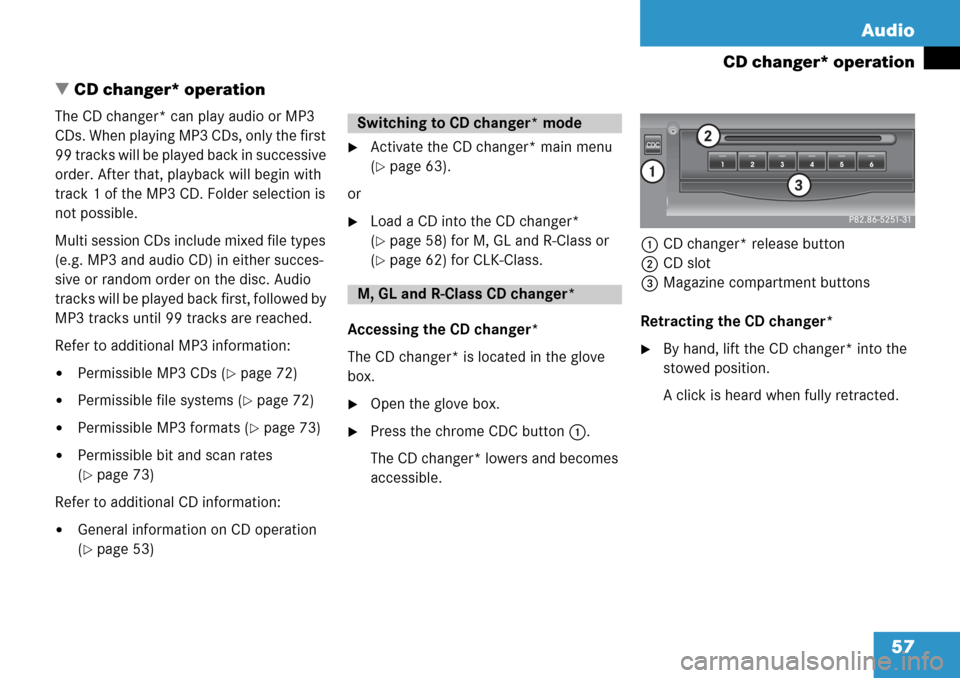
57 Audio
CD changer* operation
� CD changer* operation
The CD changer* can play audio or MP3
CDs. When playing MP3 CDs, only the first
99 tracks will be played back in successive
order. After that, playback will begin with
track 1 of the MP3 CD. Folder selection is
not possible.
Multi session CDs include mixed file types
(e.g. MP3 and audio CD) in either succes-
sive or random order on the disc. Audio
tracks will be played back first, followed by
MP3 tracks until 99 tracks are reached.
Refer to additional MP3 information:
�Permissible MP3 CDs (�page 72)
�Permissible file systems (�page 72)
�Permissible MP3 formats (�page 73)
�Permissible bit and scan rates
(
�page 73)
Refer to additional CD information:
�General information on CD operation
(
�page 53)
�Activate the CD changer* main menu
(
�page 63).
or
�Load a CD into the CD changer*
(
�page 58) for M, GL and R-Class or
(
�page 62) for CLK-Class.
Accessing the CD changer*
The CD changer* is located in the glove
box.
�Open the glove box.
�Press the chrome CDC button 1.
The CD changer* lowers and becomes
accessible.1CD changer* release button
2CD slot
3Magazine compartment buttons
Retracting the CD changer*
�By hand, lift the CD changer* into the
stowed position.
A click is heard when fully retracted.
Switching to CD changer* mode
M, GL and R-Class CD changer*
Page 62 of 232

62 Audio
CD changer* operation
Accessing the CD changer*
The CD changer* is located in the glove
box. Open the glove box to access the CD
changer*.
The CD changer* can accommodate up to
6 audio or MP3 CDs.
Removing the magazine:
�Slide the cover 1 of the CD changer*
open.1Cover of the CD changer*
2l button
3Magazine
�Press the l button on the
CD changer*.
The magazine will slide out. The
message
No magazine will appear on
the COMAND.Inserting CDs:
�Pull the disc tray forward until it stops.
If necessary, remove CDs already
inserted.
�Place a CD in the tray. The CD should
be inserted with the label side up.
�Push the CD tray into the magazine
completely.
�Repeat these three steps to load more
CDs into the magazine.
Reading the magazine in:
�Slide the magazine into the CD
changer* until it clicks into place
(listen for the click).
�Slide the cover of the CD changer*
closed.
CLK-Class CD changer*
i
You can also slide out the magazine if
COMAND is switched off. However, the
l button will not function if the
vehicle battery is not connected or
discharged.i
When you push the magazine in, the
arrow on the upper side of the
magazine must point in the direction of
the CD changer*.
Page 63 of 232
63 Audio
CD operation
� CD operation
Playback locations for audio CDs are:
�the CD drive in the COMAND
�the CD changer*.
CD drive
CD changer*
�In the Audio menu (�page 44), press
the
CD or the CD soft key.
CD changer* main menu
1CD number or name of the CD currently
playing
2Track number or name of the track
currently playing
3CD - CD changer*
CD - CD drive
Actual track number/max. track
number on CD and elapsed playback
time
4Symbol for inserted CD
Switching to CD operation
i
The CD drive is located behind the
display unit (
�page 55).
i
The CD changer* can accommodate up
to 6 audio or MP3 CDs. The CD
changer* is located in the glove box.
If a CD changer* is connected to the
COMAND, the
CD soft key is
available.
i
The Magaz. soft key is only assigned
when the CD changer* is active.
If the CD changer* has already read the
CDs, the Magazine menu will appear
(
�page 66) when you press the
Magaz. soft key.
Page 81 of 232
81 Audio
AUX operation
� AUX operation
An external audio source can be
connected to the COMAND via the 1/8"
socket located inside the glove box.
M-Class illustrated
CLK-Class illustrated
11/8“ socket
�Open the Audio menu (�page 44).
�Press the AUX soft key.
The AUX menu is displayed. The exter-
nal audio source is played back if it is
connected and switched to playback.
AUX menu
At the COMAND, you can set the following
for the AUX operation:
�Volume (�page 38)
�Balance control and fader (�page 39)
�Bass and treble control (�page 40)
�Sound functions* (�page 41)
i
Vehicles equipped with a Rear Seat
Entertainment* (
�page 87) system do
not include the 1/8" AUX socket. The
audio signal from the Rear Seat
Entertainment* system is the
permanent AUX source.
i
For instructions on how to operate the
external audio source, please see the
operation manual of the device
connected.