2008 MERCEDES-BENZ GLK SUV buttons
[x] Cancel search: buttonsPage 17 of 261
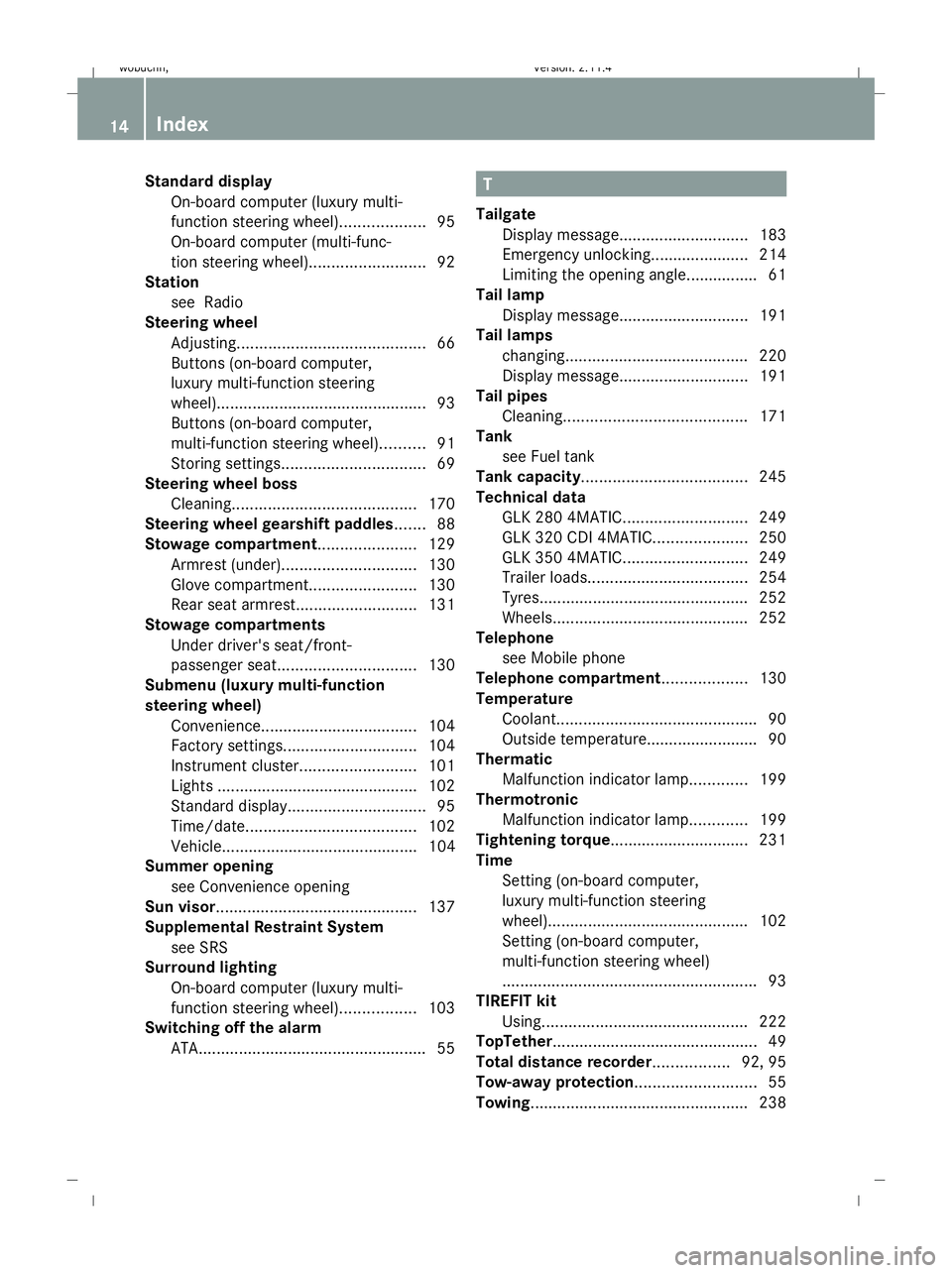
Standard display
On-board computer (luxury multi-
function steering wheel). ..................95
On-board computer (multi-func-
tion steering wheel). .........................92
Station
see Radio
Steering wheel
Adjusting .......................................... 66
Buttons (on-board computer,
luxury multi-function steering
wheel). .............................................. 93
Buttons (on-board computer,
multi-function steering wheel) ..........91
Storing settings ................................ 69
Steering wheel boss
Cleaning. ........................................ 170
Steering wheel gearshift paddles....... 88
Stowage compartment ......................129
Armrest (under) .............................. 130
Glove compartment. .......................130
Rear seat armrest. ..........................131
Stowage compartments
Under driver's seat/front-
passenger seat. .............................. 130
Submenu (luxury multi-function
steering wheel)
Convenience ................................... 104
Factory settings .............................. 104
Instrument cluster .......................... 101
Lights ............................................ .102
Standard display. .............................. 95
Time/date. ..................................... 102
Vehicle............................................ 104
Summer opening
see Convenience opening
Sun visor............................................. 137
Supplemental Restraint System see SRS
Surround lighting
On-board computer (luxury multi-
function steering wheel) .................103
Switching off the alarm
ATA. .................................................. 55 T
Tailgate Display message ............................. 183
Emergency unlocking...................... 214
Limiting the opening angle................ 61
Tail lamp
Display message ............................. 191
Tail lamps
changing. ........................................ 220
Display message ............................. 191
Tail pipes
Cleaning. ........................................ 171
Tank
see Fuel tank
Tank capacity ..................................... 245
Technical data GLK 280 4MATIC ............................ 249
GLK 320 CDI 4MATIC .....................250
GLK 350 4MATIC ............................ 249
Trailer loads .................................... 254
Tyres. .............................................. 252
Wheels. ........................................... 252
Telephone
see Mobile phone
Telephone compartment ...................130
Temperature Coolant. ............................................ 90
Outside temperature......................... 90
Thermatic
Malfunction indicator lamp. ............199
Thermotronic
Malfunction indicator lamp. ............199
Tightening torque............................... 231
Time Setting (on-board computer,
luxury multi-function steering
wheel). ............................................ 102
Setting (on-board computer,
multi-function steering wheel)
......................................................... 93
TIREFIT kit
Using. ............................................. 222
TopTether .............................................. 49
Total distance recorder................. 92, 95
Tow-away protection........................... 55
Towing................................................. 23814 Index
X204_AKB; 1; 5, en-GB
wobuchh,
Version: 2.11.4 2008-10-15T13:20:56+02:00 - Seite 14Dateiname: 6515_0671_02_buchblock.pdf; preflight
Page 27 of 261
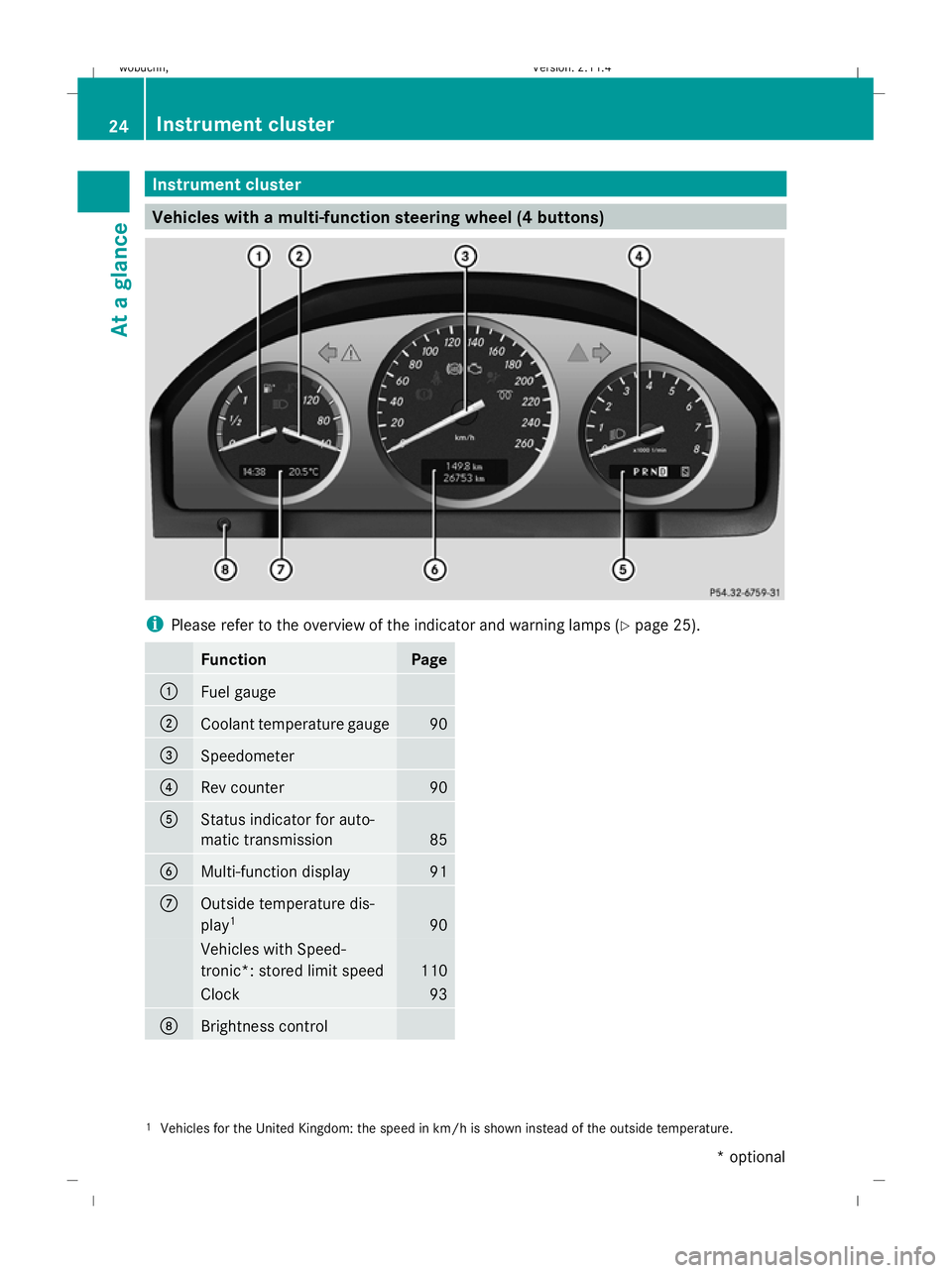
Instrument cluster
Vehicles with a multi-function steering wheel (4 buttons)i
Please refer to the overview of the indicator and warning lamps ( Ypage 25).
FunctionPage
:Fuel gauge
;Coolant temperature gauge90
=Speedometer
?Rev counter90
AStatus indicator for auto-
matic transmission
85
BMulti-function display91
COutside temperature dis-
play 1
90
Vehicles with Speed-
tronic*: stored limit speed
110
Clock93
DBrightness control
1
Vehicles for the United Kingdom: the speed in km/h is shown instead of the outside temperature.
24Instrument cluster
At a glance
* optional
X204_AKB; 1; 5, en-GB
wobuchh,
Version: 2.11.4 2008-10-15T13:20:56+02:00 - Seite 24Dateiname: 6515_0671_02_buchblock.pdf; preflight
Page 29 of 261
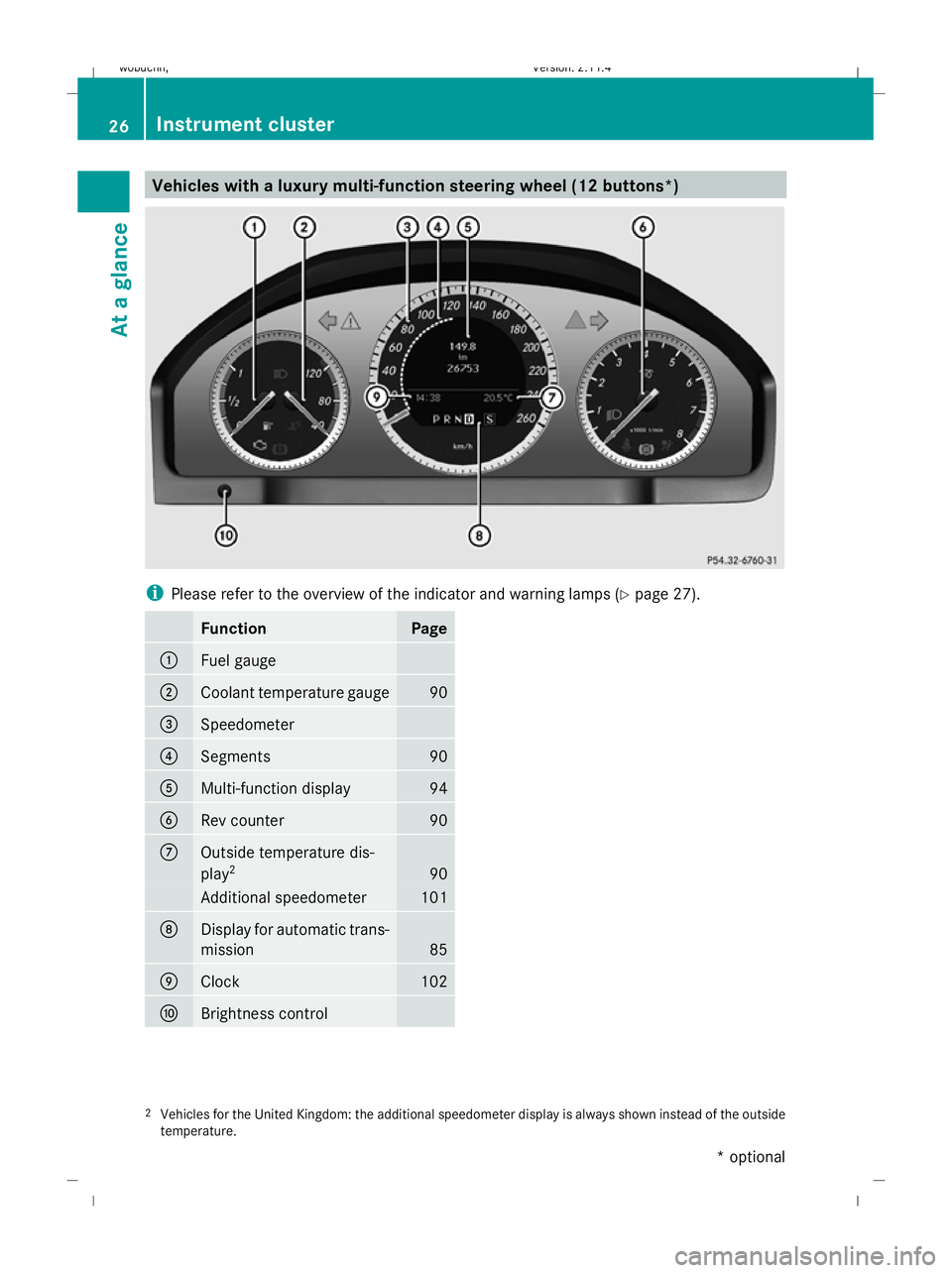
Vehicles with a luxury multi-function steering wheel (12 buttons
*)i
Please refer to the overview of the indicator and warning lamps (Y page 27).
FunctionPage
:Fuel gauge
;Coolant temperature gauge90
=Speedometer
?Segments90
AMulti-function display94
BRev counter90
COutside temperature dis-
play2
90
Additional speedometer101
DDisplay for automatic trans-
mission
85
EClock102
FBrightness control
2
Vehicles for the United Kingdom: the additional speedometer display is always shown instead of the outside
temperature.
26Instrument cluster
At a glance
* optional
X204_AKB; 1; 5, en-GB
wobuchh,
Version: 2.11.4 2008-10-15T13:20:56+02:00 - Seite 26Dateiname: 6515_0671_02_buchblock.pdf; preflight
Page 61 of 261
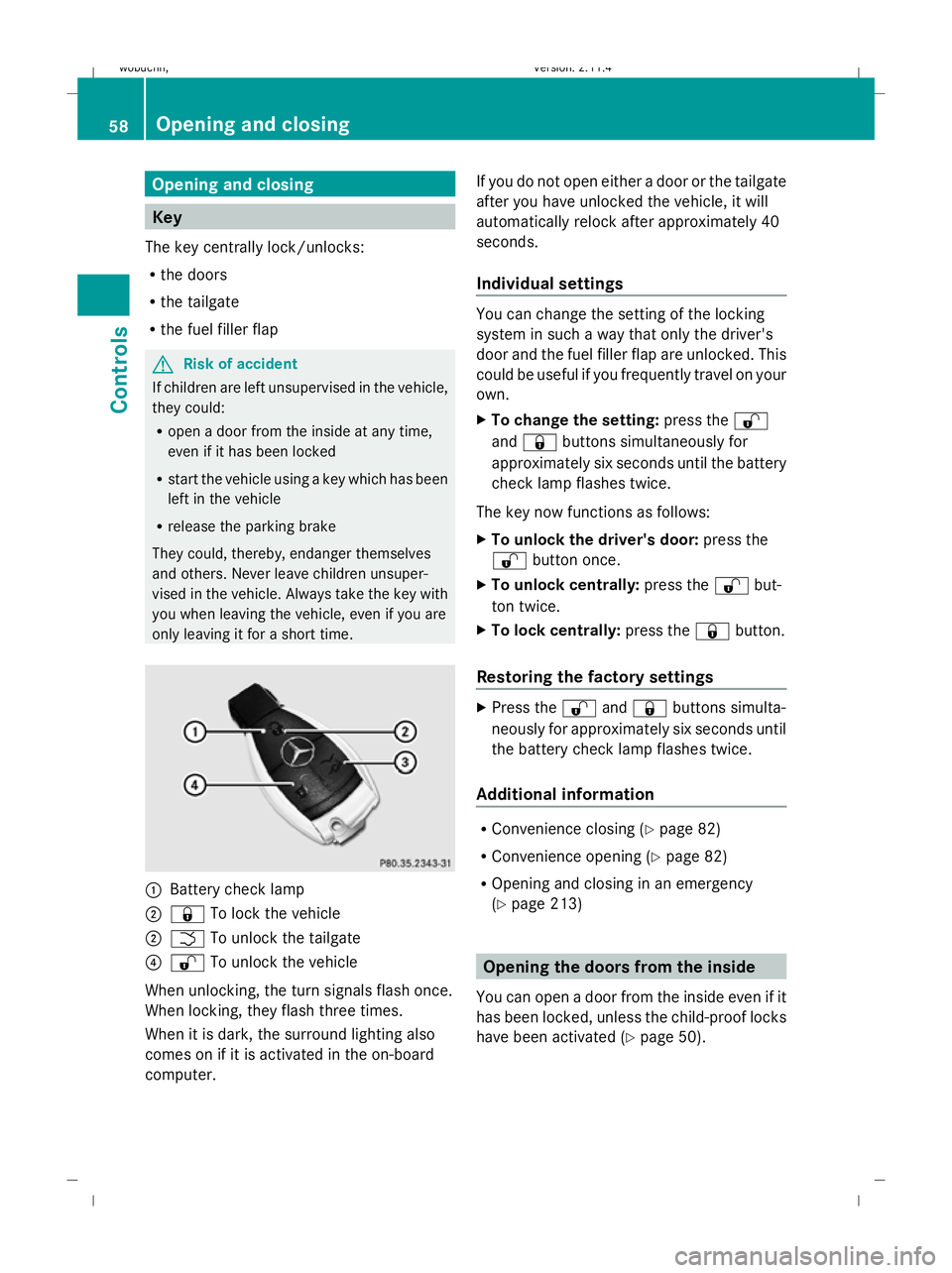
Opening and closing
Key
The key centrally lock/unlocks:
R the doors
R the tailgate
R the fuel filler flap G
Risk of accident
If children are left unsupervised in the vehicle,
they could:
R open a door from the inside at any time,
even if it has been locked
R start the vehicle using a key which has been
left in the vehicle
R release the parking brake
They could, thereby, endanger themselves
and others. Never leave children unsuper-
vised in the vehicle. Always take the key with
you when leaving the vehicle, even if you are
only leaving it for a short time. :
Battery check lamp
; & To lock the vehicle
; F To unlock the tailgate
? % To unlock the vehicle
When unlocking, the turn signals flash once.
When locking, they flash three times.
When it is dark, the surround lighting also
comes on if it is activated in the on-board
computer. If you do not open either a door or the tailgate
after you have unlocked the vehicle, it will
automatically relock after approximately 40
seconds.
Individual settings You can change the setting of the locking
system in such a way that only the driver's
door and the fuel filler flap are unlocked. This
could be useful if you frequently travel on your
own.
X To change the setting: press the%
and & buttons simultaneously for
approximately six seconds until the battery
check lamp flashes twice.
The key now functions as follows:
X To unlock the driver's door: press the
% button once.
X To unlock centrally: press the%but-
ton twice.
X To lock centrally: press the&button.
Restoring the factory settings X
Press the %and& buttons simulta-
neously for approximately six seconds until
the battery check lamp flashes twice.
Additional information R
Convenience closing (Y page 82)
R Convenience opening (Y page 82)
R Opening and closing in an emergency
(Y page 213) Opening the doors from the inside
You can open a door from the inside even if it
has been locked, unless the child-proof locks
have been activated (Y page 50).58 Opening and closingControls
X204_AKB; 1; 5, en-GB
wobuchh,
Version: 2.11.4 2008-10-15T13:20:56+02:00 - Seite 58Dateiname: 6515_0671_02_buchblock.pdf; preflight
Page 70 of 261
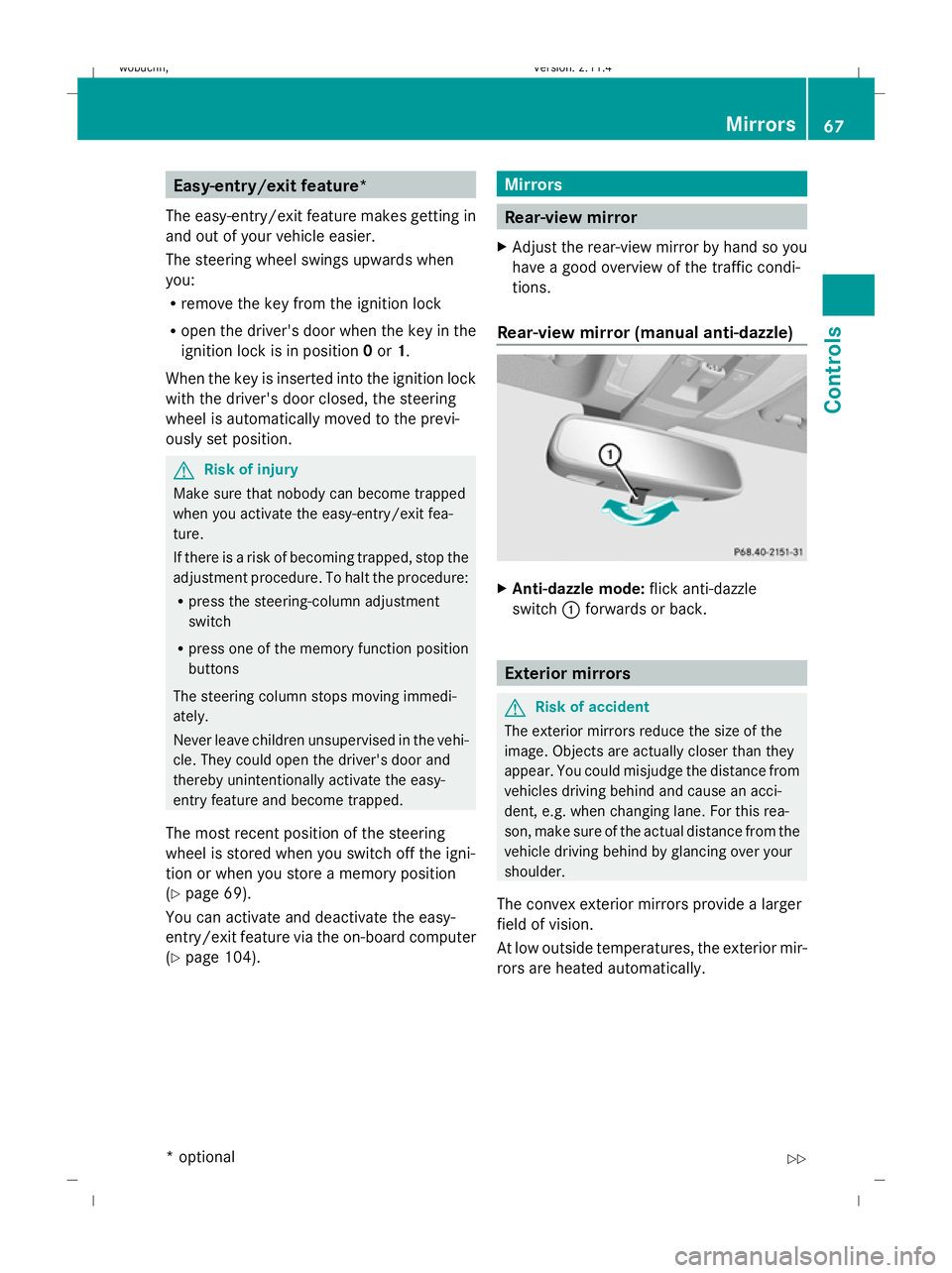
Easy-entry/exit feature*
The easy-entry/exit feature makes getting in
and out of your vehicle easier.
The steering wheel swings upwards when
you:
R remove the key from the ignition lock
R open the driver's door when the key in the
ignition lock is in position 0or 1.
When the key is inserted into the ignition lock
with the driver's door closed, the steering
wheel is automatically moved to the previ-
ously set position. G
Risk of injury
Make sure that nobody can become trapped
when you activate the easy-entry/exit fea-
ture.
If there is a risk of becoming trapped, stop the
adjustment procedure. To halt the procedure:
R press the steering-column adjustment
switch
R press one of the memory function position
buttons
The steering column stops moving immedi-
ately.
Never leave children unsupervised in the vehi-
cle. They could open the driver's door and
thereby unintentionally activate the easy-
entry feature and become trapped.
The most recent position of the steering
wheel is stored when you switch off the igni-
tion or when you store a memory position
(Y page 69).
You can activate and deactivate the easy-
entry/exit feature via the on-board computer
(Y page 104). Mirrors
Rear-view mirror
X Adjust the rear-view mirror by hand so you
have a good overview of the traffic condi-
tions.
Rear-view mirror (manual anti-dazzle) X
Anti-dazzle mode: flick anti-dazzle
switch :forwards or back. Exterior mirrors
G
Risk of accident
The exterior mirrors reduce the size of the
image. Objects are actually closer than they
appear. You could misjudge the distance from
vehicles driving behind and cause an acci-
dent, e.g. when changing lane. For this rea-
son, make sure of the actual distance from the
vehicle driving behind by glancing over your
shoulder.
The convex exterior mirrors provide a larger
field of vision.
At low outside temperatures, the exterior mir-
rors are heated automatically. Mirrors
67Controls
* optional
X204_AKB; 1; 5, en-GB
wobuchh,
Version: 2.11.4 2008-10-15T13:20:56+02:00 - Seite 67 ZDateiname: 6515_0671_02_buchblock.pdf; preflight
Page 76 of 261
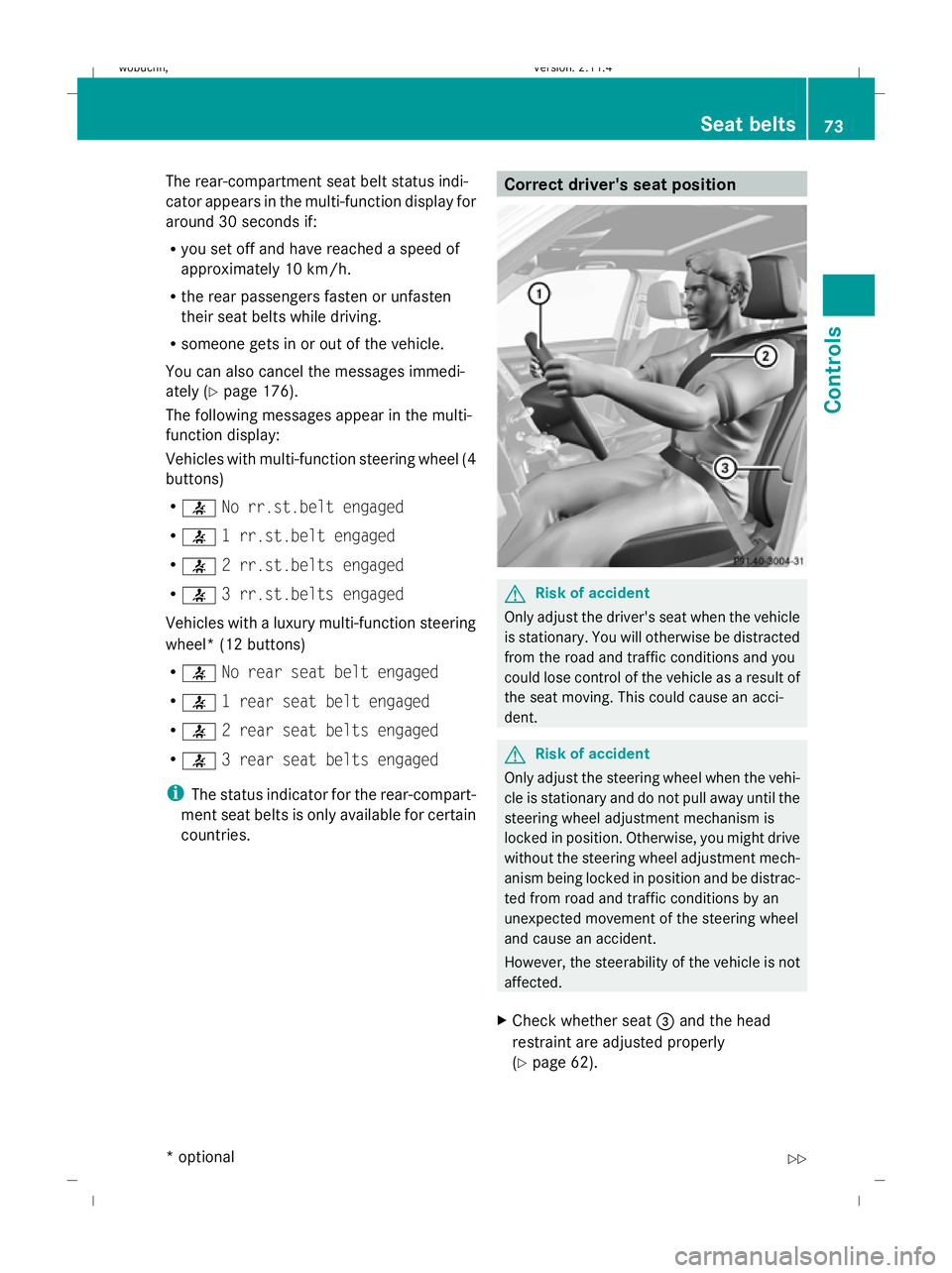
The rear-compartment seat belt status indi-
cator appears in the multi-function display for
around 30 seconds if:
R
you set off and have reached a speed of
approximately 10 km/h.
R the rear passengers fasten or unfasten
their seat belts while driving.
R someone gets in or out of the vehicle.
You can also cancel the messages immedi-
ately (Y page 176).
The following messages appear in the multi-
function display:
Vehicles with multi-function steering wheel (4
buttons)
R 7 No rr.st.belt engaged
R 7 1 rr.st.belt engaged
R 7 2 rr.st.belts engaged
R 7 3 rr.st.belts engaged
Vehicles with a luxury multi-function steering
wheel* (12 buttons)
R 7 No rear seat belt engaged
R 7 1 rear seat belt engaged
R 7 2 rear seat belts engaged
R 7 3 rear seat belts engaged
i The status indicator for the rear-compart-
ment seat belts is only available for certain
countries. Correct driver's seat position
G
Risk of accident
Only adjust the driver's seat when the vehicle
is stationary. You will otherwise be distracted
from the road and traffic conditions and you
could lose control of the vehicle as a result of
the seat moving. This could cause an acci-
dent. G
Risk of accident
Only adjust the steering wheel when the vehi-
cle is stationary and do not pull away until the
steering wheel adjustment mechanism is
locked in position. Otherwise, you might drive
without the steering wheel adjustment mech-
anism being locked in position and be distrac-
ted from road and traffic conditions by an
unexpected movement of the steering wheel
and cause an accident.
However, the steerability of the vehicle is not
affected.
X Check whether seat =and the head
restraint are adjusted properly
(Y page 62). Seat belts
73Controls
* optional
X204_AKB; 1; 5, en-GB
wobuchh,
Version: 2.11.4 2008-10-15T13:20:56+02:00 - Seite 73 ZDateiname: 6515_0671_02_buchblock.pdf; preflight
Page 93 of 261
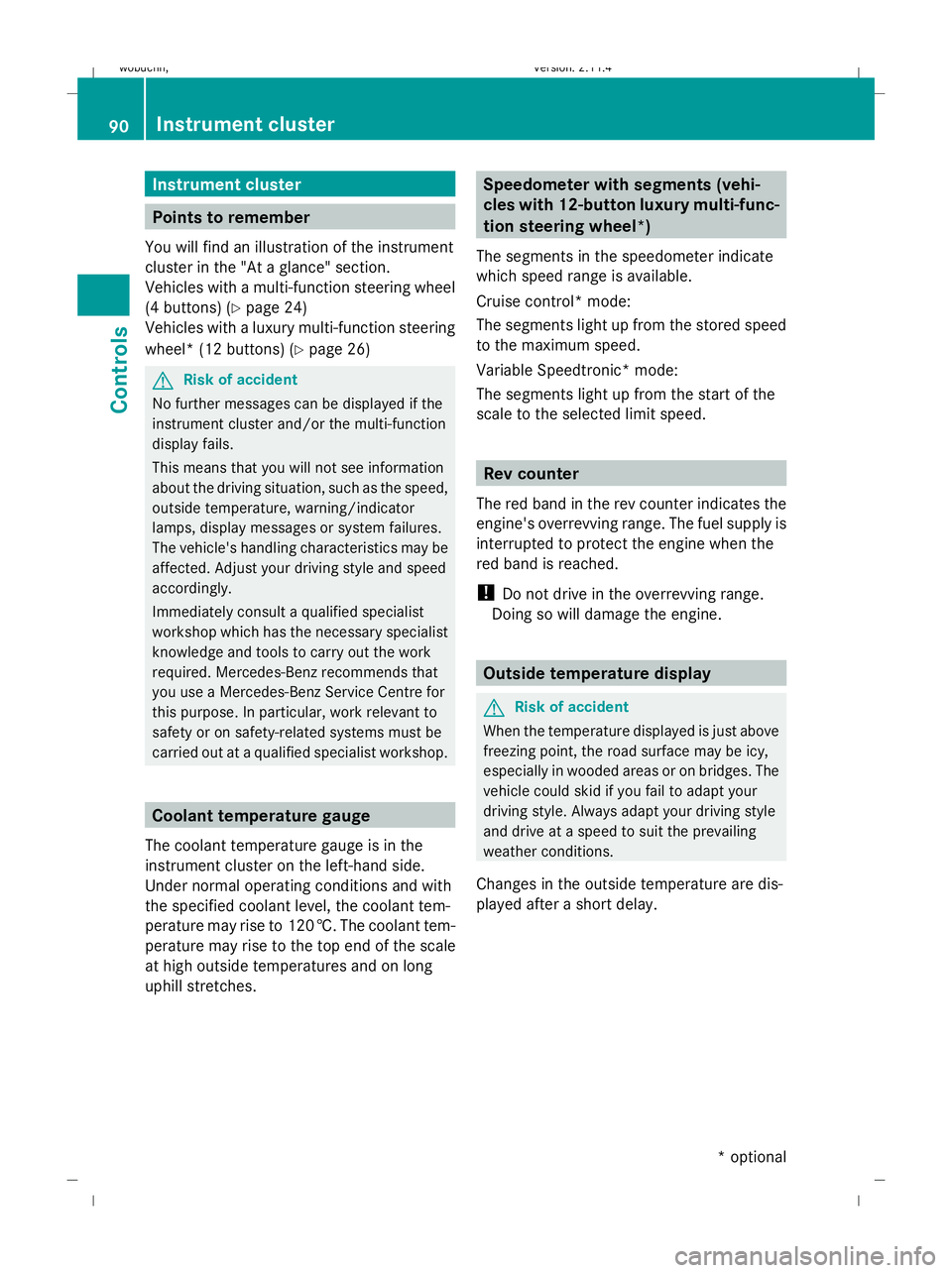
Instrument cluster
Points to remember
You will find an illustration of the instrument
cluster in the "At a glance" section.
Vehicles with a multi-function steering wheel
(4 buttons) (Y page 24)
Vehicles with a luxury multi-function steering
wheel* (12 buttons) (Y page 26)G
Risk of accident
No further messages can be displayed if the
instrument cluster and/or the multi-function
display fails.
This means that you will not see information
about the driving situation, such as the speed,
outside temperature, warning/indicator
lamps, display messages or system failures.
The vehicle's handling characteristics may be
affected. Adjust your driving style and speed
accordingly.
Immediately consult a qualified specialist
workshop which has the necessary specialist
knowledge and tools to carry out the work
required. Mercedes-Benz recommends that
you use a Mercedes-Benz Service Centre for
this purpose. In particular, work relevant to
safety or on safety-related systems must be
carried out at a qualified specialist workshop. Coolant temperature gauge
The coolant temperature gauge is in the
instrument cluster on the left-hand side.
Under normal operating conditions and with
the specified coolant level, the coolant tem-
perature may rise to 120 †. The coolant tem-
perature may rise to the top end of the scale
at high outside temperatures and on long
uphill stretches. Speedometer with segments (vehi-
cles with 12-button luxury multi-func-
tion steering wheel*)
The segments in the speedometer indicate
which speed range is available.
Cruise control* mode:
The segments light up from the stored speed
to the maximum speed.
Variable Speedtronic* mode:
The segments light up from the start of the
scale to the selected limit speed. Rev counter
The red band in the rev counter indicates the
engine's overrevving range. The fuel supply is
interrupted to protect the engine when the
red band is reached.
! Do not drive in the overrevving range.
Doing so will damage the engine. Outside temperature display
G
Risk of accident
When the temperature displayed is just above
freezing point, the road surface may be icy,
especially in wooded areas or on bridges. The
vehicle could skid if you fail to adapt your
driving style. Always adapt your driving style
and drive at a speed to suit the prevailing
weather conditions.
Changes in the outside temperature are dis-
played after a short delay. 90 Instrument clusterCont
rols
* optional
X204_AKB; 1; 5, en-GB
wobuchh,
Version: 2.11.4 2008-10-15T13:20:56+02:00 - Seite 90Dateiname: 6515_0671_02_buchblock.pdf; preflight
Page 94 of 261
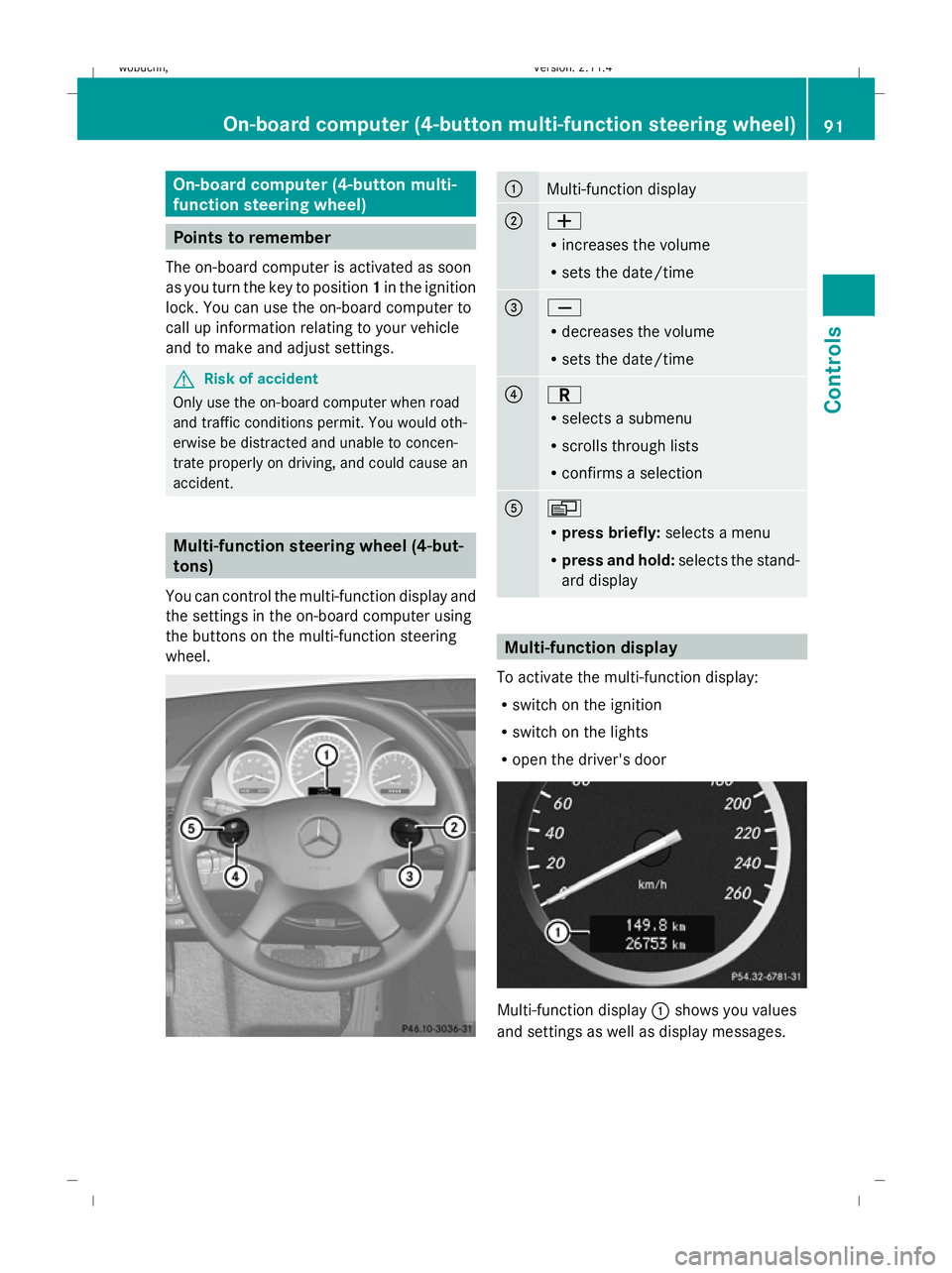
On-board computer (4-button multi-
function steering wheel)
Points to remember
The on-board computer is activated as soon
as you turn the key to position 1in the ignition
lock. You can use the on-board computer to
call up information relating to your vehicle
and to make and adjust settings. G
Risk of accident
Only use the on-board computer when road
and traffic conditions permit. You would oth-
erwise be distracted and unable to concen-
trate properly on driving, and could cause an
accident. Multi-function steering wheel (4-but-
tons)
You can control the multi-function display and
the settings in the on-board computer using
the buttons on the multi-function steering
wheel. :
Multi-function display
;
W
R
increases the volume
R sets the date/time =
X
R
decreases the volume
R sets the date/time ?
C
R
selects a submenu
R scrolls through lists
R confirms a selection A
V
R
press briefly: selects a menu
R press and hold: selects the stand-
ard display Multi-function display
To activate the multi-function display:
R switch on the ignition
R switch on the lights
R open the driver's door Multi-function display
:shows you values
and settings as well as display messages. On-board computer (4-button multi-function steering wheel)
91Controls
X204_AKB; 1; 5, en-GB
wobuchh,Version: 2.11.4 2008-10-15T13:20:56+02:00 - Seite 91 ZDateiname: 6515_0671_02_buchblock.pdf; preflight