Page 160 of 401
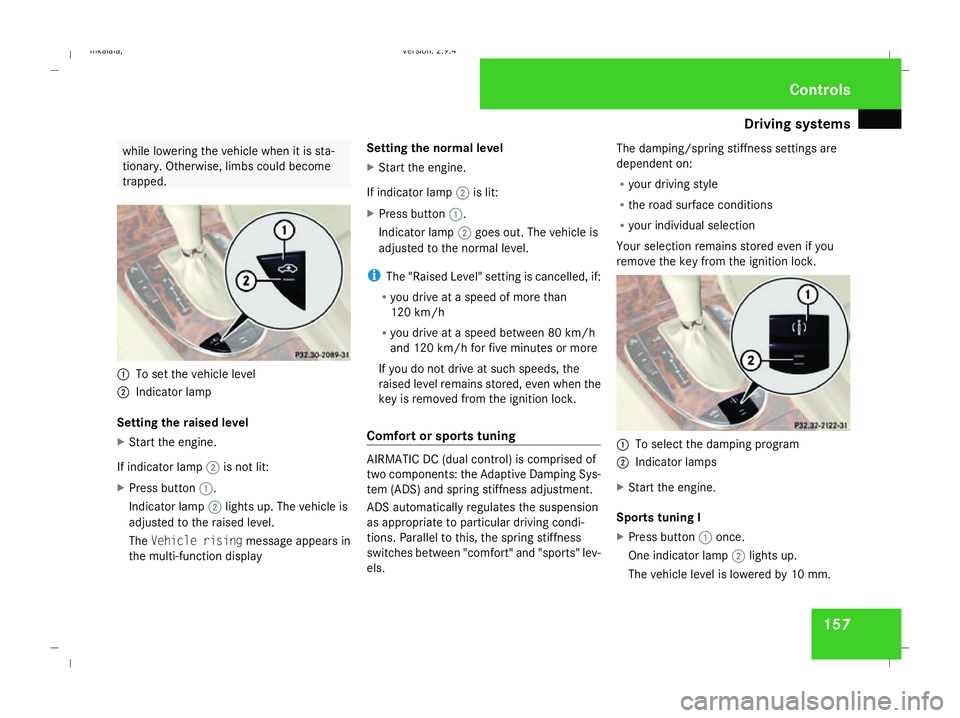
Driving sys
tems 157while lowering the vehicle when it is sta-
tionary. Otherwise, limbs could become
trapped. 1
To set the vehicle level
2 Indicator lamp
Setting the raised level
X Start the engine.
If indicator lamp 2is not lit:
X Press button 1.
Indicator lamp 2lights up. The vehicle is
adjusted to the raised level.
The Vehicle rising message appears in
the multi-function display Setting the normal level
X
Start the engine.
If indicator lamp 2is lit:
X Press button 1.
Indicator lamp 2goes out. The vehicle is
adjusted to the normal level.
i The "Raised Level" setting is cancelled, if:
R you drive at a speed of more than
120 km/h
R you drive at a speed between 80 km/h
and 120 km/ hfor five minutes or more
If you do not drive at such speeds, the
raised level remains stored, even when the
key is removed from the ignition lock.
Comfort or sports tuning AIRMATIC DC (dual control) is comprised of
two components: the Adaptive Damping Sys-
tem (ADS) and spring stiffness adjustment.
ADS automatically regulates the suspension
as appropriate to particular driving condi-
tions. Parallel to this, the spring stiffness
switches between "comfort" and "sports" lev-
els.The damping/spring stiffness settings are
dependent on:
R
your driving style
R the road surface conditions
R your individual selection
Your selection remains stored even if you
remove the key from the ignition lock. 1
To select the damping program
2 Indicator lamps
X Start the engine.
Sports tuning I
X Press button 1once.
One indicator lamp 2lights up.
The vehicle level is lowered by 10 mm. Controls
211_AKB; 2; 5, en-GB
mkalafa
, Version: 2.9.4 2008-02-29T16:57:07+01:00 - Seite 157 ZDateiname: 6515_3416_02_buchblock.pdf; preflight
Page 161 of 401

Driving sys
tems 158
Sports tuning II
X
Press button 1twice.
Two indicator lamps 2light up.
The vehicle level is lowered by 15 mm.
Comfort tuning
X Press button 1repeatedly until indicator
lamps 2go out.
Multi-function display
A message appears in the multi-function dis-
play for approximately five seconds once you
have selected a damping program, for exam-
ple: 4MATIC* (permanent four-wheel
drive)
4MATIC ensures that all four wheels are per-
manently driven. Together with ESP ®
, it
improves the traction of your vehicle when-
ever a drive wheel spins due to insufficient
grip. G
Risk of accident
4MATIC cannot reduce the risk of an acci-
dent if you drive too fast.
If a drive wheel spins due to insufficient
grip:
R Only depress the accelerator pedal as far
as necessary when pulling away.
R Accelerate less when driving.
R Adapt your driving style to suit road and
traffic conditions.
i In wintry driving conditions, the maximum
effect of 4MATIC can only be achieved if
you use winter tyres (M+S tyres), with snow
chains if necessary. Parktronic*
G
Risk of accident
Parktronic is only an aid and may not detect
all obstacles. It is not a substitute for atten-
tive driving.
You are always responsible for safety and
must continue to pay attention to your
immediate surroundings when parking and
manoeuvring. You could otherwise endan-
ger yourself and others. G
Risk of injury
Make sure that no persons or animals are
in the manoeuvring range. Otherwise, they
could be injured.
Parktronic is an electronic parking aid. It indi-
cates visually and audibly the distance
between your vehicle and an object.
Parktronic is automatically activated when
you switch on the ignition and release the
parking brake.
Parktronic is deactivated at speeds above
18 km/h. It is reactivated at lower speeds.
Parktronic monitors the area around your
vehicle using six sensors in the front bumper
and four sensors in the rear bumper. Controls
* optional
211_AKB; 2; 5, en-GB
mkalafa
, Version: 2.9.4 2008-02-29T16:57:07+01:00 - Seite 158Dateiname: 6515_3416_02_buchblock.pdf; preflight
Page 163 of 401

Driving sys
tems 160
If there is an obstacle within this range, all
warning displays light up and a tone sounds.
If the distance falls below the minimum clear-
ance, it may no longer be shown.
Warning displays The warning displays show the distance
between the sensors and the obstacle. The
warning display for the front area is located
on the dashboard above the centre air vents.
The warning display for the rear area is in the
roof trim at the rear. Front area warning display
1
Left-hand side of the vehicle
2 Right-hand side of the vehicle
3 Indicator segments The warning display for each side of the vehi-
cle is divided into five yellow and two red
segments. Parktronic is operational if yellow
indicator segments
3light up.
The gear lever or selector lever position*
determines which warning display is active:
Manual transmission: Gear lever in Warning display
Forwards gear
or
Neutral Front area activated
Reverse gear Rear and front areas
activated
Automatic transmission*:
Selector lever at Warning display
D Front area activated
R
or N Rear and front areas
activated
P No areas activated One or more segments light up as the vehicle
approaches an obstacle, depending on the
vehicle's distance from the obstacle.
From the:
R
sixth segment onwards, you will hear an
intermittent warning tone for approxi-
mately two seconds.
R seventh segment onwards, you will hear a
warning tone for approximately two sec-
onds. You have reached the minimum dis-
tance.
Deactivating/activating Parktronic 1
To deactivate/activate Parktronic
2 Indicator lamp
If indicator lamp 2is on, Parktronic is deac-
tivated. Controls
* optional
211_AKB; 2; 5, en-GB
mkalafa
,V ersion: 2.9.4
2008-02-29T16:57:07+01:00 - Seite 160 Dateiname: 6515_3416_02_buchblock.pdf; preflight
Page 168 of 401
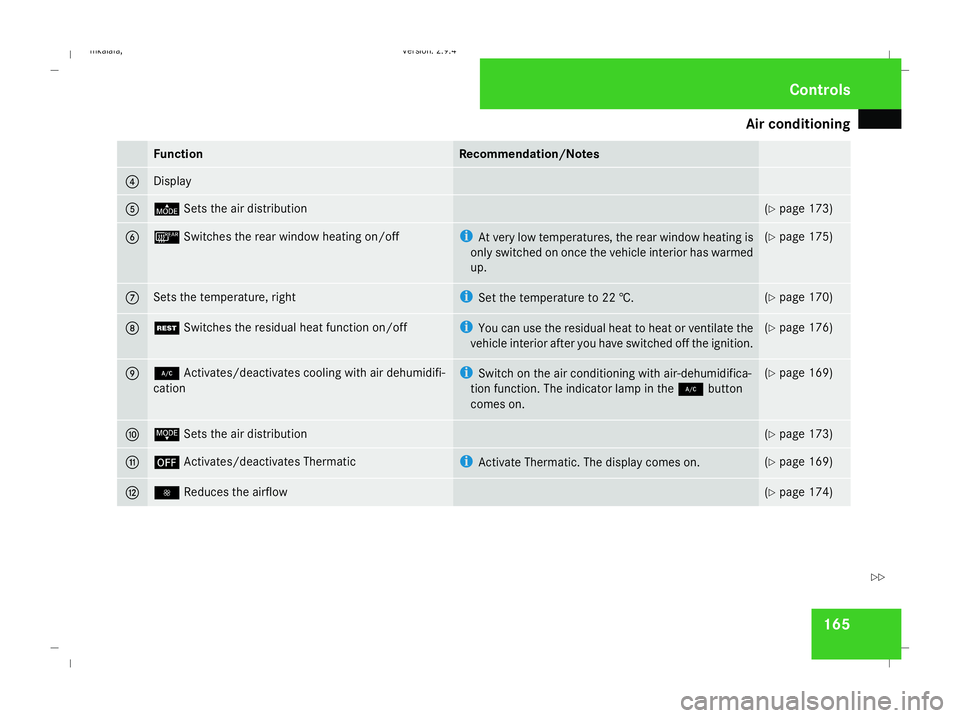
Air conditioning
165Function Recommendation/Notes
4 Display
5 ©
Sets the air distribution (Y
page 173) 6 ¯
Switches the rear window heating on/off i
At very low temperatures, the rear window heating is
only switched on once the vehicle interior has warmed
up. (Y
page 175) 7 Sets the temperature, right i
Set the temperature to 22 †. (Y
page 170) 8 T
Switches the residual heat function on/off i
You can use the residual heat to heat or ventilate the
vehicle interior after you have switched off the ignition. (Y
page 176) 9 2
Activates/deactivates cooling with air dehumidifi-
cation i
Switch on the air conditioning with air-dehumidifica-
tion function. The indicator lamp in the 2button
comes on. (Y
page 169) a ª
Sets the air distribution (Y
page 173) b ´
Activates/deactivates Thermatic i
Activate Thermatic. The display comes on. (Y
page 169) c ·
Reduces the airflow (Y
page 174) Cont
rols
211_AKB; 2; 5, en-GB
mkalafa
,V ersion: 2.9.4
2008-02-29T16:57:07+01:00 - Seite 165 ZDateiname: 6515_3416_02_buchblock.pdf; preflight
Page 169 of 401
Air conditioning
166 Function Recommendation/Notes
d ,
Activates/deactivates Thermatic i
Only use this operating mode for a short time, e.g. in
a tunnel. Otherwise, the windows can mist up due to
lack of fresh air. (Y
page 175) e U
Controls the air conditioning automatically i
Activate automatic air conditioning. AUTOappears in
the display. (Y
page 170) 4-zone Thermotronic*Cont
rols
* optional
211_AKB; 2; 5, en-GB
mkalafa
,V ersion: 2.9.4
2008-02-29T16:57:07+01:00 - Seite 166 Dateiname: 6515_3416_02_buchblock.pdf; preflight
Page 170 of 401
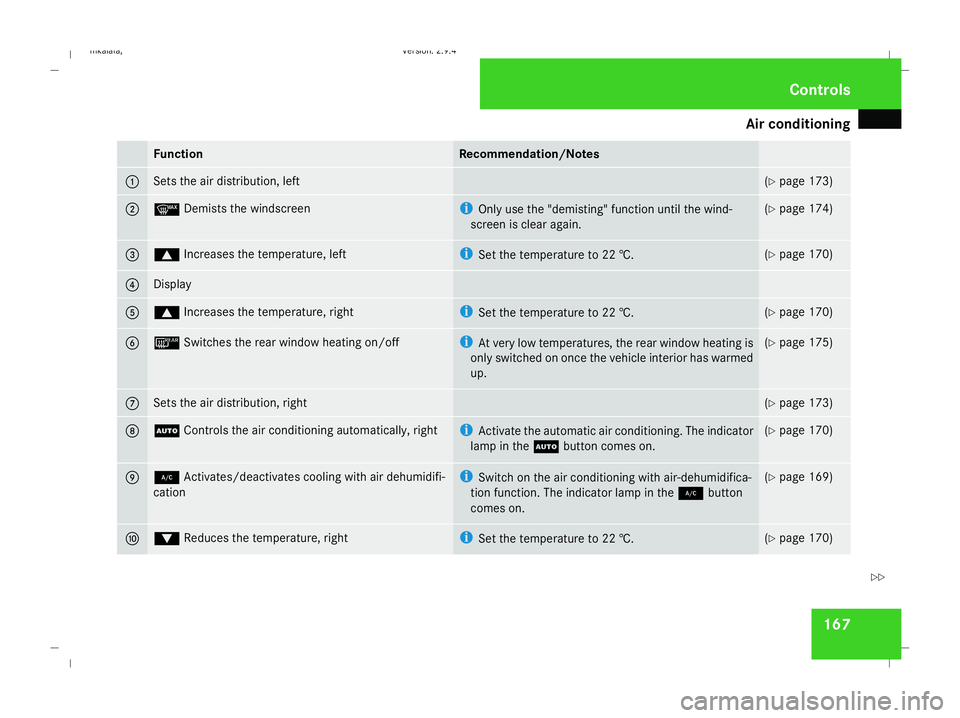
Air conditioning
167Function Recommendation/Notes
1 Sets the air distribution, left (Y
page 173) 2 y
Demists the windscreen i
Only use the "demisting" function until the wind-
screen is clear again. (Y
page 174) 3 $
Increases the temperature, left i
Set the temperature to 22 †. (Y
page 170) 4 Display
5 $
Increases the temperature, right i
Set the temperature to 22 †. (Y
page 170) 6 ¯
Switches the rear window heating on/off i
At very low temperatures, the rear window heating is
only switched on once the vehicle interior has warmed
up. (Y
page 175) 7 Sets the air distribution, right (Y
page 173) 8 U
Controls the air conditioning automatically, right i
Activate the automatic air conditioning. The indicator
lamp in the Ubutton comes on. (Y
page 170) 9 2
Activates/deactivates cooling with air dehumidifi-
cation i
Switch on the air conditioning with air-dehumidifica-
tion function. The indicator lamp in the 2button
comes on. (Y
page 169) a %
Reduces the temperature, right i
Set the temperature to 22 †. (Y
page 170) Cont
rols
211_AKB; 2; 5, en-GB
mkalafa
,V ersion: 2.9.4
2008-02-29T16:57:07+01:00 - Seite 167 ZDateiname: 6515_3416_02_buchblock.pdf; preflight
Page 171 of 401
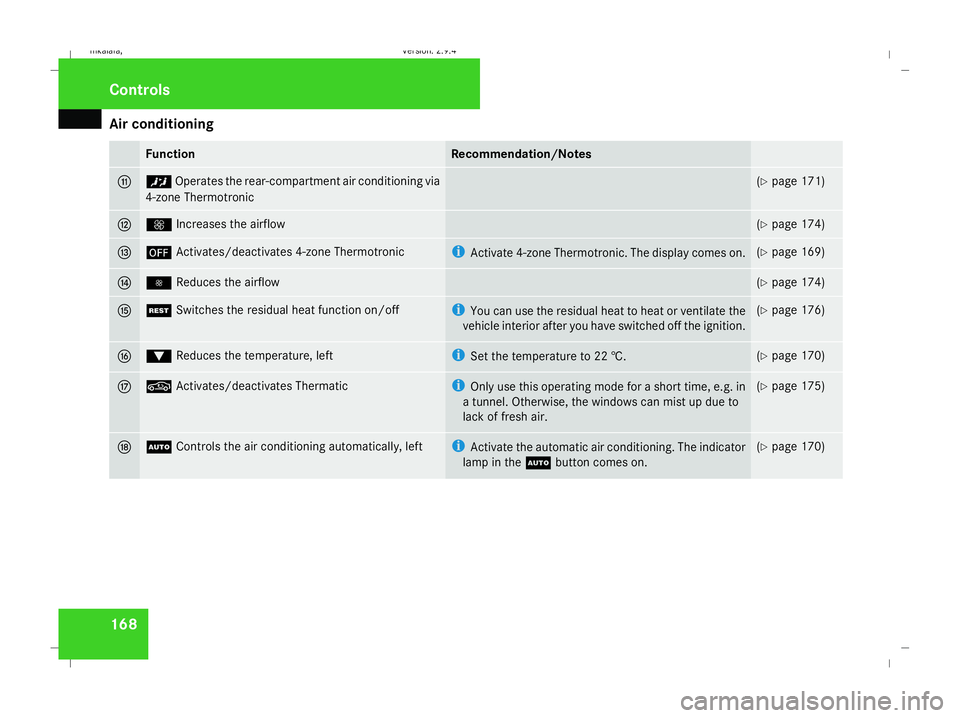
Air conditioning
168 Function Recommendation/Notes
b ™
Operates the rear-compartment air conditioning via
4-zone Thermotronic (Y
page 171) c Q
Increases the airflow (Y
page 174) d ´
Activates/deactivates 4-zone Thermotronic i
Activate 4-zone Thermotronic. The display comes on. (Y
page 169) e ·
Reduces the airflow (Y
page 174) f T
Switches the residual heat function on/off i
You can use the residual heat to heat or ventilate the
vehicle interior after you have switched off the ignition. (Y
page 176) g %
Reduces the temperature, left i
Set the temperature to 22 †. (Y
page 170) h ,
Activates/deactivates Thermatic i
Only use this operating mode for a short time, e.g. in
a tunnel. Otherwise, the windows can mist up due to
lack of fresh air. (Y
page 175) j U
Controls the air conditioning automatically, left i
Activate the automatic air conditioning. The indicator
lamp in the Ubutton comes on. (Y
page 170) Cont
rols
211_AKB; 2; 5, en-GB
mkalafa
,V ersion: 2.9.4
2008-02-29T16:57:07+01:00 - Seite 168 Dateiname: 6515_3416_02_buchblock.pdf; preflight
Page 172 of 401
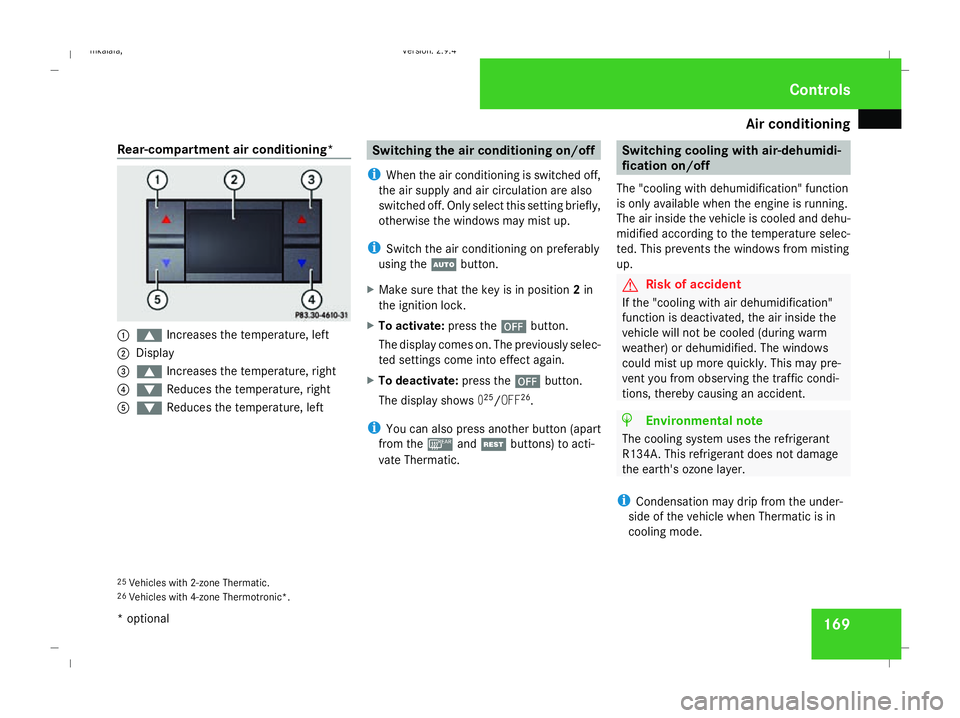
Air conditioning
169
Rear-compartment air conditioning*
1
$ Increases the temperature, left
2 Display
3 $ Increases the temperature, right
4 % Reduces the temperature, right
5 % Reduces the temperature, left Switching the air conditioning on/off
i When the air conditioning is switched off,
the air supply and air circulation are also
switched off. Only select this setting briefly,
otherwise the windows may mist up.
i Switch the air conditioning on preferably
using the Ubutton.
X Make sure that the key is in position 2in
the ignition lock.
X To activate: press the´button.
The display comes on. The previously selec-
ted settings come into effect again.
X To deactivate: press the´button.
The display shows 025
/OFF 26
.
i You can also press another button (apart
from the ¯andT buttons) to acti-
vate Thermatic. Switching cooling with air-dehumidi-
fication on/off
The "cooling with dehumidification" function
is only available when the engine is running.
The air inside the vehicle is cooled and dehu-
midified according to the temperature selec-
ted. This prevents the windows from misting
up. G
Risk of accident
If the "cooling with air dehumidification"
function is deactivated, the air inside the
vehicle will not be cooled (during warm
weather) or dehumidified. The windows
could mist up more quickly. This may pre-
vent you from observing the traffic condi-
tions, thereby causing an accident. H
Environmental note
The cooling system uses the refrigerant
R134A. This refrigerant does not damage
the earth's ozone layer.
i Condensation may drip from the under-
side of the vehicle when Thermatic is in
cooling mode.
25 Vehicles with 2-zone Thermatic.
26 Vehicles with 4-zone Thermotronic*. Cont
rols
* optional
211_AKB; 2; 5, en-GB
mkalafa
,V ersion: 2.9.4
2008-02-29T16:57:07+01:00 - Seite 169 ZDateiname: 6515_3416_02_buchblock.pdf; preflight