Page 143 of 521
142 Controls in detail
Control system
Multifunction steering wheel
The displays in the multifunction display
and the settings in the control system are
controlled by the buttons on the multifunc-
tion steering wheel (
�page 30).
1Multifunction display
Operating the control system
2Selecting the submenu or setting the
volume:
Press button
æup / to increase
çdown / to decrease
3Telephone*:
Press button
sto take a call
to dial
to redial
tto end a call
to reject an incoming call
4Menu systems:
Press button
èfor next menu
ÿfor previous menu
5Moving within a menu:
Press button
jfor next display
kfor previous display
Page 144 of 521

143 Controls in detail
Control system
Depending on the selected menu
(
�page 144), pressing the buttons on the
multifunction steering wheel will alter what
is shown in the multifunction display.
The information available in the multifunc-
tion display is arranged in menus, and ac-
companying functions or submenus.
The individual functions are then found
within the relevant menu (radio or CD op-
erations under
Audio, for example). These
functions serve to call up relevant informa-
tion or to customize the settings for your
vehicle.It is helpful to think of the menus, and the
functions within each menu, as being
arranged in a circular pattern.
�If you press buttonè orÿ
repeatedly, you will pass through each
menu one after the other.
�If you press buttonk orj
repeatedly, you will pass through each
function display, one after the other, in
the current menu.In the
Settings... menu, instead of func-
tions you will find a number of submenus
for calling up and changing settings. For
instructions on using these submenus, see
“Submenus in the Settings menu”
(
�page 156).
The number of menus available in the sys-
tem depends on which optional equipment
is installed in your vehicle.
The menus are described on the following
pages.
Page 167 of 521

166 Controls in detail
Control system
Setting automatic locking
Use this function to activate or deactivate
the automatic central locking. With the
automatic central locking system
activated, the vehicle is centrally locked at
vehicle speeds of approximately 9 mph
(15 km/h).
�Move the selection marker with
buttonæ orç to the
Vehicle
submenu.
�Press buttonj ork repeatedly
until the message
Automatic Door
Locking
appears in the multifunction
display.
The selection marker is on the current
setting.
�Press buttonæ orç to switch
the automatic central locking
On or Off.Convenience submenu
Access the
Convenience submenu via the
Settings... menu. Use the Convenience
submenu to change the settings for the
easy-entry/exit convenience feature.Activating easy-entry/exit feature
Use this function to activate and deacti-
vate the easy-entry/exit feature
(
�page 45).
FunctionPage
Activating easy-entry/exit
feature166
Warning!G
You must make sure no one can become
trapped or injured by the moving steering
wheel when the easy-entry/exit feature is
activated.
To stop steering wheel movement, do one of
the following:
�Move steering wheel adjustment stalk
(
�page 45).
�Press the memory position switch
(
�page 128).
Do not leave children unattended in the ve-
hicle, or with access to an unlocked vehicle.
Children could open the driver’s door and
unintentionally activate the easy-entry/exit
feature, which could result in an accident
and/or serious personal injury.
Page 170 of 521

169 Controls in detail
Control system
TEL* menuYou can use the functions in the Tel menu
to operate your telephone, provided it is
connected to a hands-free system and
switched on.
�Switch on the telephone and audio or
COMAND*.
�Press buttonÿ orè on the
steering wheel repeatedly until the
message
Tel appears in the
multifunction display.
Which messages will appear in the
multifunction display depends on whether
your telephone is switched on or off:
�If the telephone is off, the message
Tel Off appears in the multifunction
display.
Warning!G
A driver’s attention to the road must always
be his/her primary focus when driving. For
your safety and the safety of others, we
recommend that you pull over to a safe
location and stop before placing or taking a
telephone call. If you choose to use the
telephone while driving, please use the
hands-free device and only use the tele-
phone when weather, road and traffic
conditions permit.
Some jurisdictions prohibit the driver from
using a cellular telephone while driving a
vehicle.
Bear in mind that at a speed of just 30 mph
(approximately 50 km/h), your vehicle is
covering a distance of 44 feet
(approximately 14 m) every second.
Never operate radio transmitters equipped
with a built-in or attached antenna (i.e. with-
out being connected to an external antenna)
from inside the vehicle while the engine is
running. Doing so could lead to a malfunc-
tion of the vehicle’s electronic system,
possibly resulting in an accident and /or
personal injury.
Page 178 of 521

177 Controls in detail
Automatic transmission
Gear ranges
With the gear selector lever in drive
positionD and driving in program modeC
orS (
�page 178), you can select a gear
range for the automatic transmission to
operate within.
Gear selector lever (
�page 179):
You can limit the gear range by pressing
the gear selector lever to the left (D-), and
reverse the gear range limit by pressing
the gear selector lever to the right (D+).
Steering wheel gearshift control*
(
�page 180):
You can limit the gear range by pulling the
left gearshift paddle on the steering wheel
gearshift control, and reverse the gear
range limit by pulling the right gearshift
paddle on the steering wheel gearshift
control.The selected gear range appears in the
multifunction display.
1Current gear rangeEffect
ïThe transmission shifts through
sixth gear only.
îThe transmission shifts through
fifth gear only.
éThe transmission shifts through
fourth gear only.
Effect
èThe transmission shifts through
third gear only.
With this selection you can use
the braking effect of the engine.
çThe transmission shifts through
second gear only.
Allows the use of engine’s
braking power when driving
�on steep downgrades
�in mountainous regions
�under extreme operating
conditions
æThe transmission operates in
first gear only.
For maximum use of engine’s
braking effect on very steep or
lengthy downgrades.
Page 181 of 521
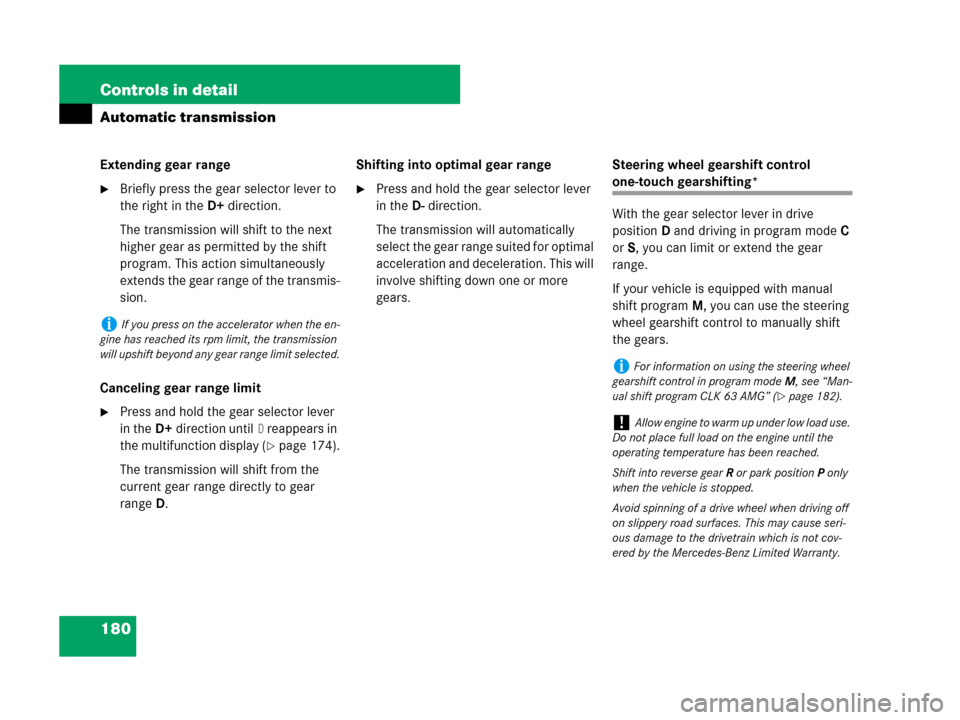
180 Controls in detail
Automatic transmission
Extending gear range
�Briefly press the gear selector lever to
the right in theD+direction.
The transmission will shift to the next
higher gear as permitted by the shift
program. This action simultaneously
extends the gear range of the transmis-
sion.
Canceling gear range limit
�Press and hold the gear selector lever
in theD+direction until
D reappears in
the multifunction display (
�page 174).
The transmission will shift from the
current gear range directly to gear
rangeD.Shifting into optimal gear range
�Press and hold the gear selector lever
in theD-direction.
The transmission will automatically
select the gear range suited for optimal
acceleration and deceleration. This will
involve shifting down one or more
gears.Steering wheel gearshift control one-touch gearshifting*
With the gear selector lever in drive
positionD and driving in program modeC
orS, you can limit or extend the gear
range.
If your vehicle is equipped with manual
shift programM, you can use the steering
wheel gearshift control to manually shift
the gears.
iIf you press on the accelerator when the en-
gine has reached its rpm limit, the transmission
will upshift beyond any gear range limit selected.
iFor information on using the steering wheel
gearshift control in program modeM, see “Man-
ual shift program CLK 63 AMG” (
�page 182).
!Allow engine to warm up under low load use.
Do not place full load on the engine until the
operating temperature has been reached.
Shift into reverse gearR or park positionP only
when the vehicle is stopped.
Avoid spinning of a drive wheel when driving off
on slippery road surfaces. This may cause seri-
ous damage to the drivetrain which is not cov-
ered by the Mercedes-Benz Limited Warranty.
Page 182 of 521
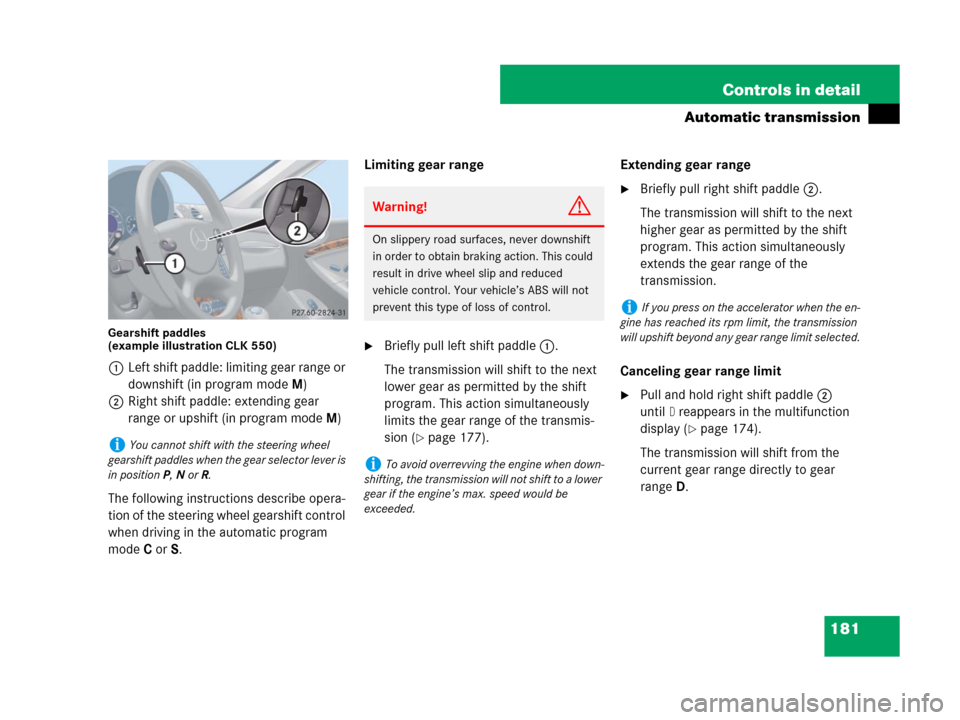
181 Controls in detail
Automatic transmission
Gearshift paddles
(example illustration CLK 550)
1Left shift paddle: limiting gear range or
downshift (in program modeM)
2Right shift paddle: extending gear
range or upshift (in program modeM)
The following instructions describe opera-
tion of the steering wheel gearshift control
when driving in the automatic program
modeC orS.Limiting gear range
�Briefly pull left shift paddle1.
The transmission will shift to the next
lower gear as permitted by the shift
program. This action simultaneously
limits the gear range of the transmis-
sion (
�page 177).Extending gear range
�Briefly pull right shift paddle2.
The transmission will shift to the next
higher gear as permitted by the shift
program. This action simultaneously
extends the gear range of the
transmission.
Canceling gear range limit
�Pull and hold right shift paddle2
until
D reappears in the multifunction
display (
�page 174).
The transmission will shift from the
current gear range directly to gear
rangeD.
iYou cannot shift with the steering wheel
gearshift paddles when the gear selector lever is
in positionP,N orR.
Warning!G
On slippery road surfaces, never downshift
in order to obtain braking action. This could
result in drive wheel slip and reduced
vehicle control. Your vehicle’s ABS will not
prevent this type of loss of control.
iTo avoid overrevving the engine when down-
shifting, the transmission will not shift to a lower
gear if the engine’s max. speed would be
exceeded.
iIf you press on the accelerator when the en-
gine has reached its rpm limit, the transmission
will upshift beyond any gear range limit selected.
Page 183 of 521
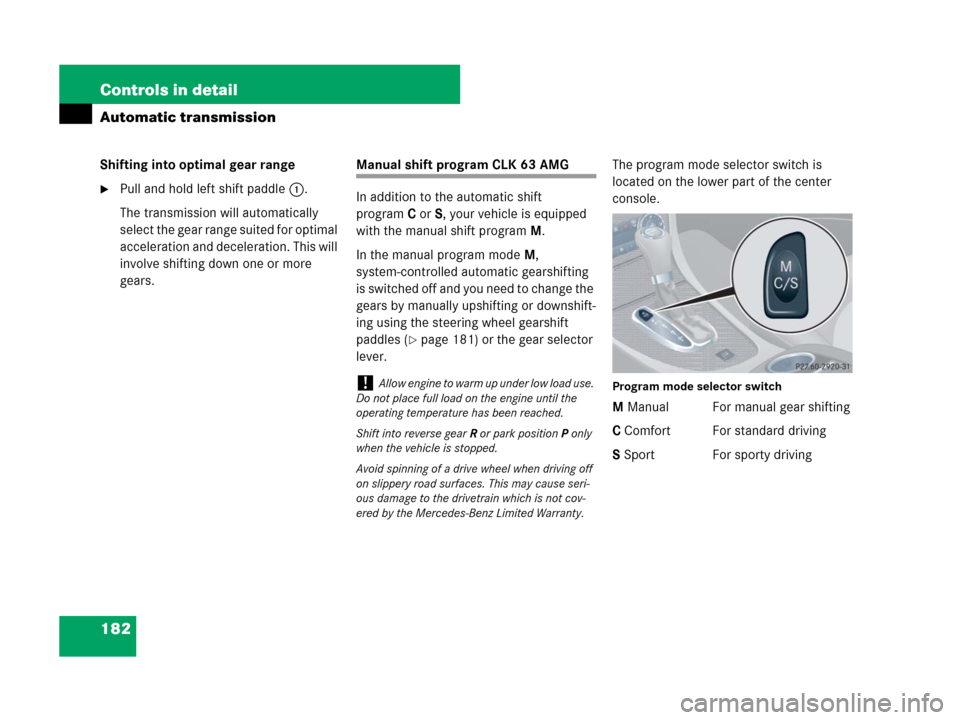
182 Controls in detail
Automatic transmission
Shifting into optimal gear range
�Pull and hold left shift paddle1.
The transmission will automatically
select the gear range suited for optimal
acceleration and deceleration. This will
involve shifting down one or more
gears.
Manual shift program CLK 63 AMG
In addition to the automatic shift
programC orS, your vehicle is equipped
with the manual shift programM.
In the manual program modeM,
system-controlled automatic gearshifting
is switched off and you need to change the
gears by manually upshifting or downshift-
ing using the steering wheel gearshift
paddles (
�page 181) or the gear selector
lever.The program mode selector switch is
located on the lower part of the center
console.
Program mode selector switch
M Manual For manual gear shifting
C Comfort For standard driving
S Sport For sporty driving
!Allow engine to warm up under low load use.
Do not place full load on the engine until the
operating temperature has been reached.
Shift into reverse gearR or park positionP only
when the vehicle is stopped.
Avoid spinning of a drive wheel when driving off
on slippery road surfaces. This may cause seri-
ous damage to the drivetrain which is not cov-
ered by the Mercedes-Benz Limited Warranty.