Page 633 of 769

632 Practical hintsWhat to do if …?Display
Possible cause/consequence
Possible solution
Next Service X
Due in ... days
Due in ... mls (km)
Service X must be carried out in ... days or
after ... miles (kilometers) (
�page 592).
�
Have the maintenance service carried out by an authorized
Mercedes-Benz Center.
Only Shift to
Position 'P' When
Vehicle Is Stationary
You have tried to Shift the automatic trans-
mission to park positionP using the gear
selector lever although the vehicle is still in
motion.
�
Stop your vehicle as soon as it is safe to do so.
�
Shift the automatic transmission to park positionP.
�
Engage the electronic parking brake (
�page 412).
Park Assist
Currently Unavailable
See Oper. Manual
Park Assist* is deactivated because the
area around the sensors* in the front or
the rear bumper (
�page 601) is dirty.
�
Clean the front and rear bumper (
�page 601).
Park Assist* is deactivated because the
battery voltage is insufficient.
�
Have the battery checked by an authorized Mercedes-Benz
Center.
Park Assist* is switched off because the
radar sensor system* is temporarily inop-
erative due to electromagnetic interfer-
ence near television and radio transmitter
stations, toll stations, speed measuring
systems, etc.
�
Wait until the message in the multifunction display disappears.
Park Assist
Inoperative
Park Assist* is unavailable due to a mal-
function.
�
Contact an authorized Mercedes-Benz Center as soon as
possible.
Page 634 of 769
633 Practical hints
What to do if …?
Display
Possible cause/consequence
Possible solution
Blind Spot Assist
Currently Unavailable
See Oper. Manual
Blind Spot Assist* is deactivated because
the area around the sensors* in the front
or the rear bumper (
�page 601) is dirty.
�
Clean the front and rear bumper (
�page 601).
Blind Spot Assist* is deactivated because
the battery voltage is insufficient.
�
Have the battery checked by an authorized Mercedes-Benz
Center.
Blind Spot Assist* is switched off because
the radar sensor system* is temporarily in-
operative due to electromagnetic interfer-
ence near television and radio transmitter
stations, toll stations, speed measuring
systems, etc.
�
Wait until the message in the multifunction display disappears.
Blind Spot Assist
Inoperative
Blind Spot Assist* is unavailable due to a
malfunction.
�
Contact an authorized Mercedes-Benz Center as soon as
possible.
Page 635 of 769

634 Practical hintsWhat to do if …?Display
Possible cause/consequence
Possible solution
Parking Guidance
Currently Unavailable
See Oper. Manual
Advanced Parking Guidance* is deactivat-
ed because the area around the sensors*
in the front or the rear bumper
(�page 601) is dirty.
�
Clean the front and rear bumper (
�page 601).
Advanced Parking Guidance* is deactivat-
ed because the battery voltage is insuffi-
cient.
�
Have the battery checked by an authorized Mercedes-Benz
Center.
Advanced Parking Guidance* is switched
off because the radar sensor system* is
temporarily inoperative due to electromag-
netic interference near television and radio
transmitter stations, toll stations, speed
measuring systems, etc.
�
Wait to see if the interference is temporary or do not use Ad-
vanced Parking Guidance*. Try in a location where the inter-
fering transmission might not be present.
Parking Guidance
Canceled
Advanced Parking Guidance* has been
canceled because:�
the vehicle is sliding
�
the bumper became dirty in the area of
the sensors (
�page 601)
�
there has been a malfunction
�
Use Advanced Parking Guidance* again later.
If the parking space symbol is not shown in the multi-function dis-
play at a speed below 10 mph (16 km/h):
�
Clean the bumpers (
�page 601).
or
�
Restart the engine.
or
�
Contact an authorized Mercedes-Benz Center.
Page 638 of 769

637 Practical hints
What to do if …?
Display
Possible cause/consequence
Possible solution
Tire Pressure Monitor
Currently Unavailable
The Advanced TPMS is unable to monitor
the tire inflation pressure due to:�
a nearby radio interference source
�
the on-board voltage is too low
�
excessive wheel sensor temperatures
As soon as the causes for the malfunction are no longer present,
the Advanced TPMS automatically becomes active again after a
few minutes driving.
Warning!
G
Do not drive with a flat tire. A flat tire affects
the ability to steer or brake the vehicle. You
may lose control of the vehicle. Continued
driving with a flat tire will cause excessive
heat build-up and possibly a fire.
Follow recommended tire inflation pres-
sures.
Do not underinflate tires. Underinflated tires
wear excessively and/or unevenly, adverse-
ly affect handling and fuel economy, and are
more likely to fail from being overheated. Do
not overinflate tires. Overinflated tires can
adversely affect handling and ride comfort,
wear unevenly, increase stopping distance,
and result in sudden deflation (blowout) be-
cause they are more likely to become punc-
tured or damaged by road debris, potholes
etc.
Page 662 of 769

661 Practical hints
What to do if …?
Display
Possible cause/consequence
Possible solution
Key Not
Detected
The SmartKey with KEYLESS-GO* is not
recognized while the engine is running be-
cause the SmartKey with KEYLESS-GO* is
not in the vehicle.
�
Stop the vehicle in a safe location or as soon
as it is safe to do.
�
Engage the electronic parking brake
(�page 412).
�
Search for the SmartKey.
Otherwise the vehicle cannot be centrally
locked nor can the engine be started again
after the engine is stopped.
The SmartKey with KEYLESS-GO* is not
recognized while the engine is running be-
cause there is strong radio-frequency inter-
ference.
�
Stop the vehicle in a safe location or as soon
as it is safe to do.
�
Engage the electronic parking brake
(�page 412).
�
Remove KEYLESS-GO* button from over
starter switch (
�page 366).
�
Operate the vehicle with the SmartKey in the
starter switch.
The SmartKey with KEYLESS-GO* is mo-
mentarily not recognized.
�
Change the position of the SmartKey in the
vehicle.
�
If necessary, operate vehicle using SmartKey
with KEYLESS-GO* in starter switch under
KEYLESS-GO* button (
�page 366).
Page 747 of 769
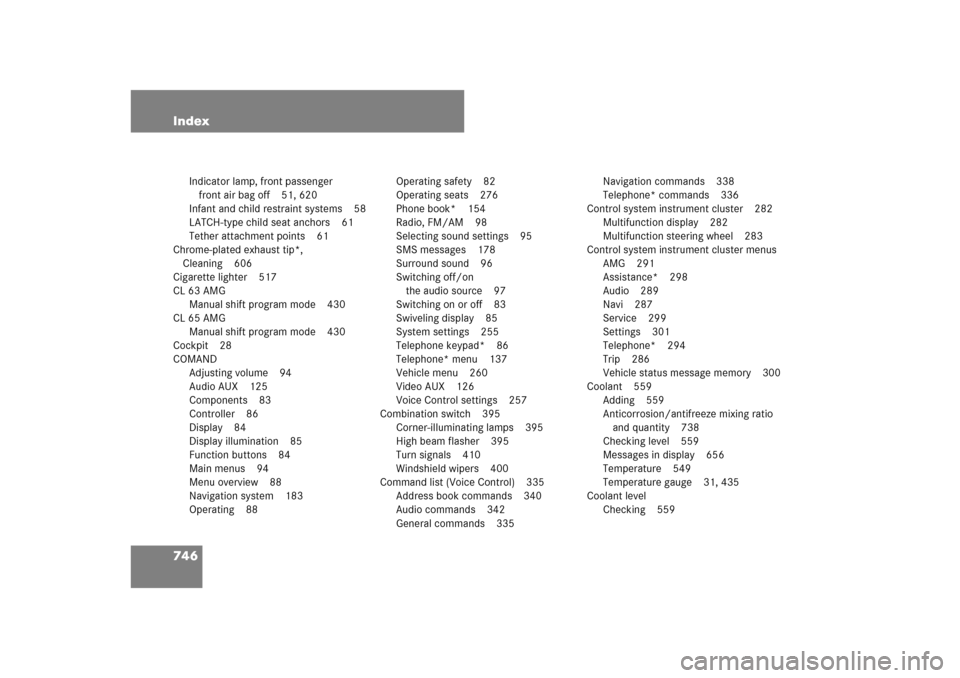
746 Index
Indicator lamp, front passenger
front air bag off 51, 620
Infant and child restraint systems 58
LATCH-type child seat anchors 61
Tether attachment points 61
Chrome-plated exhaust tip*,
Cleaning 606
Cigarette lighter 517
CL 63 AMG
Manual shift program mode 430
CL 65 AMG
Manual shift program mode 430
Cockpit 28
COMAND
Adjusting volume 94
Audio AUX 125
Components 83
Controller 86
Display 84
Display illumination 85
Function buttons 84
Main menus 94
Menu overview 88
Navigation system 183
Operating 88Operating safety 82
Operating seats 276
Phone book* 154
Radio, FM/AM 98
Selecting sound settings 95
SMS messages 178
Surround sound 96
Switching off/on
the audio source 97
Switching on or off 83
Swiveling display 85
System settings 255
Telephone keypad* 86
Telephone* menu 137
Vehicle menu 260
Video AUX 126
Voice Control settings 257
Combination switch 395
Corner-illuminating lamps 395
High beam flasher 395
Turn signals 410
Windshield wipers 400
Command list (Voice Control) 335
Address book commands 340
Audio commands 342
General commands 335Navigation commands 338
Telephone* commands 336
Control system instrument cluster 282
Multifunction display 282
Multifunction steering wheel 283
Control system instrument cluster menus
AMG 291
Assistance* 298
Audio 289
Navi 287
Service 299
Settings 301
Telephone* 294
Trip 286
Vehicle status message memory 300
Coolant 559
Adding 559
Anticorrosion/antifreeze mixing ratio
and quantity 738
Checking level 559
Messages in display 656
Temperature 549
Temperature gauge 31, 435
Coolant level
Checking 559
Page 759 of 769

758 IndexProgram mode selector switch
Automatic shift program 427
Proper use of the vehicle 20
PSI 587
Push-start see Tow-start
R
RACETIMER see Control system
instrument cluster menus, AMG
Radio
FM/AM operation (COMAND) 98
Saving stations, FM/AM
(COMAND) 102
Selecting satellite radio channel
(Instrument cluster control
system) 290
Selecting stations 289
Submenu overview, FM/AM
(COMAND) 98
Switching wavebands, FM/AM
(COMAND) 99
Tuning in stations/channels 99
Voice Control 329
Radio transmitters, control and
operation 547
Range (distance to empty) 287Reading lamps in the front 399
Real-time traffic (COMAND) 244
Rear fog lamp
Replacing bulbs 689
Rear lamps see Tail lamps
Rear seats
Adjustment 368
Folding back and placing upright
rear head restraints 377
Head restraints 376
Ventilation* 376
Rear side windows
Blocking operation 63
Rear View Camera* 477
Camera lens 478
Cleaning camera lens 602
Switching on 480
View through the camera 478
Rear view mirrors see Mirrors
Rear window defroster 496
Activating 496
Deactivating 496
Recommended inflation pressure 587
Recovery services, Stolen vehicle
(Tele Aid) 530Refrigerant, Air conditioning 735, 736
Refueling 550
Regular checks 552
Remote
Door lock with Tele Aid 529
Door unlock with Tele Aid 529
Remote control, SmartKey 352
Remote control, SmartKey with
KEYLESS-GO* 356
Replacing
Bulbs 688
Front lamp bulbs 691
Rear lamp bulbs 689
Reporting safety defects 22
Reset (COMAND) 259
Residual engine heat and ventilation 498
Restraint systems
Messages in display 673
See Children in the vehicle
See SRS
Reverse gear position, Automatic
transmission 417, 421
Rims 587
And Tires 727
Tires and wheels 561
Page 760 of 769

759 Index
Roadside Assistance 16
Tele Aid 526
RON 551, 735
Route guidance (COMAND) 233
Route guidance (Instrument cluster
control system) 287
Rubber parts, cleaning 604
S
Safety
Driving safety systems 65
Occupant 40
Reporting defects 22
Safety belts see Seat belts
Satellite radio
Calling SIRIUS Service Center
(COMAND) 111
Channel update (COMAND) 111
Operation (COMAND) 104
Selecting channel (Instrument cluster
control system) 290
Selecting program category
(COMAND) 107
Showing program info
(COMAND) 111
Submenu overview (COMAND) 104Tuning in channels (COMAND) 108,
110
Voice Control 330
Seat belts 53
Children in the vehicle 57
Cleaning 605
Fastening 53, 388
Force limiter 56
Messages in display 673
Proper use of 54, 390
Safety guidelines 44
Telltale 31, 55, 615
Seating capacity 565
Seats 368
adjusting front passenger seat from
driver’s seat 370
Adjustment 368
Drive-dynamic multicontour* in the
front, Adjusting (COMAND) 278
Easy entry/exit feature 373
Folding back and placing upright
rear head restraints 377
Head restraints 376
Heating 375
Lumbar support (COMAND) 277Memory function 385
Messages in display
(Seat backrest) 680
Operating via COMAND 276
Ventilation* 376
Selector lever
Lock 406
Selector lever see Gear selector lever
Self-test
OCS 52
Tele Aid 523
Service and warranty information 14
Service intervals see Maintenance
service indicator
Service life, Tires 562
Service see Maintenance
Service system see Maintenance System
Service, Parts 720
Setting
Cruise control 439
DISTRONIC Plus* time interval 457
Following distance in DISTRONIC
Plus* 457
Higher speed in cruise control 440
Higher speed in DISTRONIC
Plus* 453