Page 330 of 769
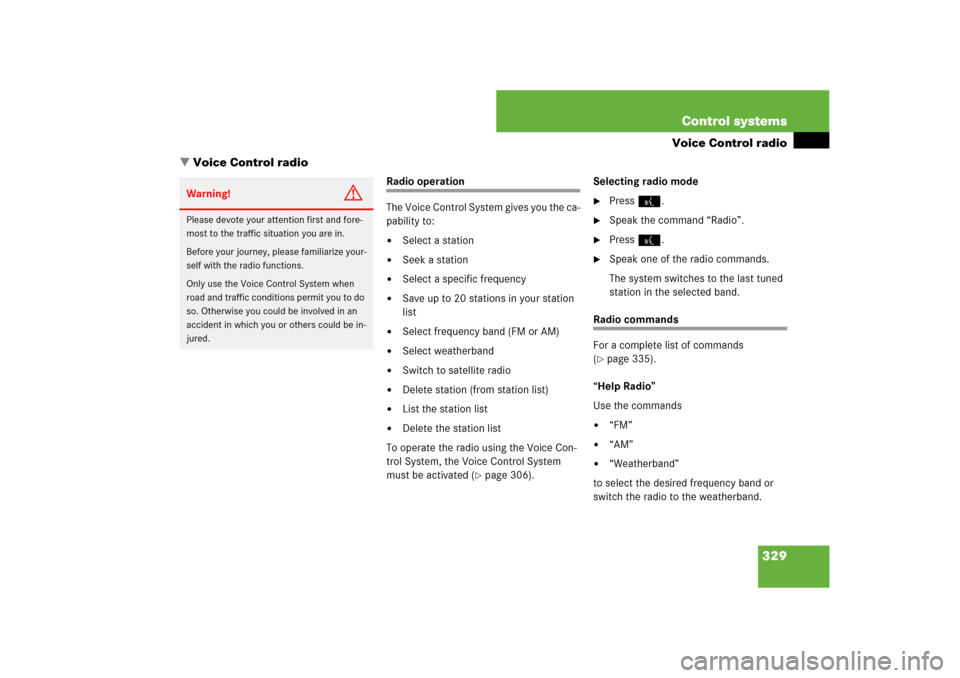
329 Control systems
Voice Control radio
�Voice Control radio
Radio operation
The Voice Control System gives you the ca-
pability to:�
Select a station
�
Seek a station
�
Select a specific frequency
�
Save up to 20 stations in your station
list
�
Select frequency band (FM or AM)
�
Select weatherband
�
Switch to satellite radio
�
Delete station (from station list)
�
List the station list
�
Delete the station list
To operate the radio using the Voice Con-
trol System, the Voice Control System
must be activated (
�page 306).Selecting radio mode
�
Press!.
�
Speak the command “Radio”.
�
Press!.
�
Speak one of the radio commands.
The system switches to the last tuned
station in the selected band.
Radio commands
For a complete list of commands
(�page 335).
“Help Radio”
Use the commands
�
“FM”
�
“AM”
�
“Weatherband”
to select the desired frequency band or
switch the radio to the weatherband.
Warning!
G
Please devote your attention first and fore-
most to the traffic situation you are in.
Before your journey, please familiarize your-
self with the radio functions.
Only use the Voice Control System when
road and traffic conditions permit you to do
so. Otherwise you could be involved in an
accident in which you or others could be in-
jured.
Page 331 of 769
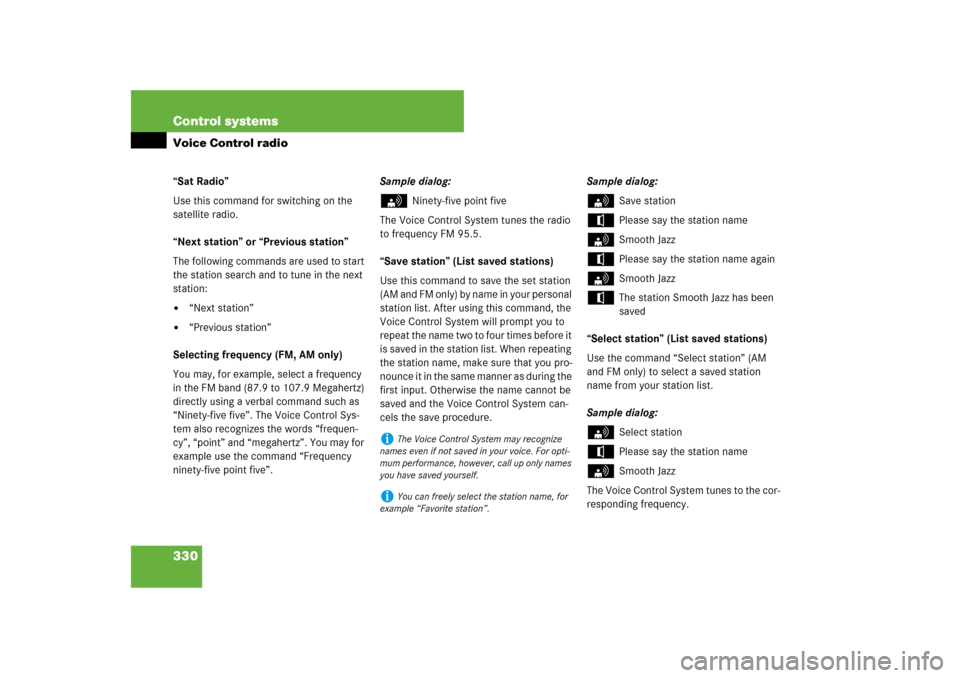
330 Control systemsVoice Control radio“Sat Radio”
Use this command for switching on the
satellite radio.
“Next station” or “Previous station”
The following commands are used to start
the station search and to tune in the next
station:�
“Next station”
�
“Previous station”
Selecting frequency (FM, AM only)
You may, for example, select a frequency
in the FM band (87.9 to 107.9 Megahertz)
directly using a verbal command such as
“Ninety-five five”. The Voice Control Sys-
tem also recognizes the words “frequen-
cy”, “point” and “megahertz”. You may for
example use the command “Frequency
ninety-five point five”.Sample dialog:
s
Ninety-five point five
The Voice Control System tunes the radio
to frequency FM 95.5.
“Save station” (List saved stations)
Use this command to save the set station
(AM and FM only) by name in your personal
station list. After using this command, the
Voice Control System will prompt you to
repeat the name two to four times before it
is saved in the station list. When repeating
the station name, make sure that you pro-
nounce it in the same manner as during the
first input. Otherwise the name cannot be
saved and the Voice Control System can-
cels the save procedure.Sample dialog:
s
Save station
t
Please say the station name
s
Smooth Jazz
t
Please say the station name again
s
Smooth Jazz
t
The station Smooth Jazz has been
saved
“Select station” (List saved stations)
Use the command “Select station” (AM
and FM only) to select a saved station
name from your station list.
Sample dialog:
s
Select station
t
Please say the station name
s
Smooth Jazz
The Voice Control System tunes to the cor-
responding frequency.
i
The Voice Control System may recognize
names even if not saved in your voice. For opti-
mum performance, however, call up only names
you have saved yourself.
i
You can freely select the station name, for
example “Favorite station”.
Page 332 of 769
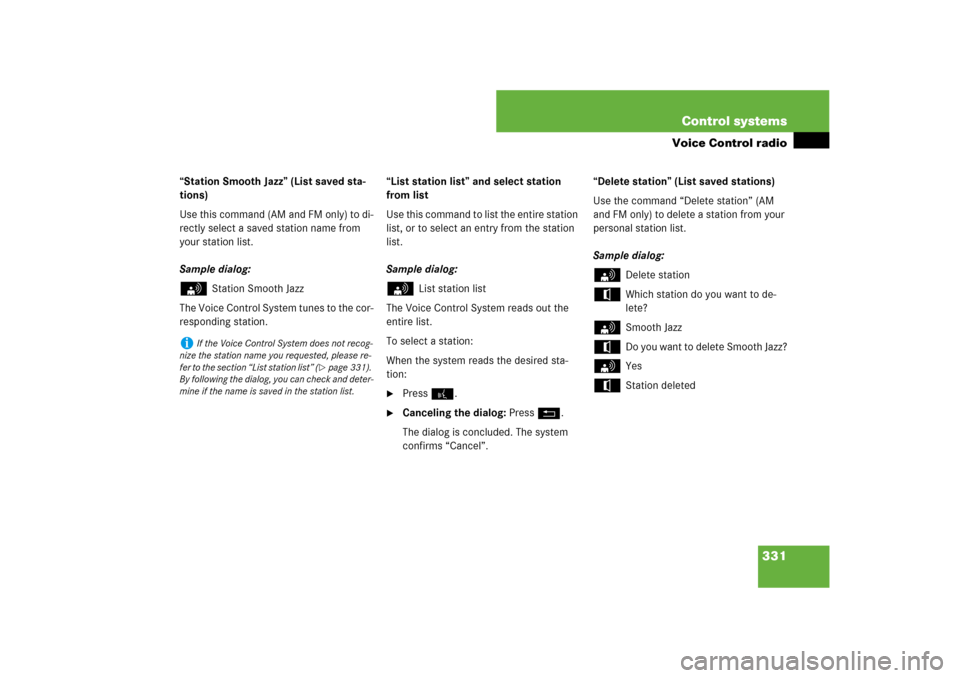
331 Control systems
Voice Control radio
“Station Smooth Jazz” (List saved sta-
tions)
Use this command (AM and FM only) to di-
rectly select a saved station name from
your station list.
Sample dialog:s
Station Smooth Jazz
The Voice Control System tunes to the cor-
responding station.“List station list” and select station
from list
Use this command to list the entire station
list, or to select an entry from the station
list.
Sample dialog:
s
List station list
The Voice Control System reads out the
entire list.
To select a station:
When the system reads the desired sta-
tion:
�
Press !.
�
Canceling the dialog: PressL.
The dialog is concluded. The system
confirms “Cancel”.“Delete station” (List saved stations)
Use the command “Delete station” (AM
and FM only) to delete a station from your
personal station list.
Sample dialog:
s
Delete station
t
Which station do you want to de-
lete?
s
Smooth Jazz
t
Do you want to delete Smooth Jazz?
s
Yes
t
Station deleted
i
If the Voice Control System does not recog-
nize the station name you requested, please re-
fer to the section “List station list” (
�page 331).
By following the dialog, you can check and deter-
mine if the name is saved in the station list.
Page 333 of 769
332 Control systemsVoice Control radio“Delete station list”
Use this command to delete the complete
station list or one or more stations from
the station list.
Sample dialog:s
Delete station list
t
Do you want to delete all voice
names from the station list?
s
Yes
t
Are you sure?
s
Yes
t
All voice names have been deleted
from the station listThe system deletes the complete station
list. The deletion of the station list cannot
be undone.
or
t
No
The system starts reading the station list.
When the system reads the station to be
deleted:
�
Press !.
The station to be deleted is selected.
The name of the selected station is
read out once more.
t
Do you want to delete Smooth Jazz?
s
Yes
t
Station deletedThe station is erased and the remaining
station entries are read out.
or
t
No
The system continues reading the station
list entry by entry.
Page 336 of 769
335 Control systems
Voice Control command list
�Voice Control command list
Command list
Chapter “Command list” gives you on over-
view of all commands available for use to
control the Voice Control System.
Which commands are available for use is
dependent on the equipment level in your
vehicle.General commandsi
Some functions can be operated using sev-
eral different commands. In the following list,
these commands are grouped in one cell.
Choose your preferred command from those
available.
�
yes
�
right
�
ok
�
cancel
�
stop
�
quit
�
abort
�
terminate
�
no
�
no thank you
�
address book
�
MP3
�
CD
�
navigation
�
route guidance
�
audio DVD
�
radio
�
sat radio
�
satellite radio
�
telephone
�
messages
�
SMS
�
vehicle
�
correction
�
wrong
�
incorrect
�
help
�
help please
�
please help
�
help functions
�
help devices
�
help voice control
�
linguatronic help
�
general help
Page 337 of 769
336 Control systemsVoice Control command list
Telephone* commands
�
help permanent commands
�
help global commands
�
letters of the English alphabet
�
digits 0 - 9
�
continue
�
go forward
�
next page
�
back
�
go back
�
previous page
�
help radio
�
help tuner
�
radio help
�
tuner help
�
help telephone
�
help phone
�
help address book
�
help CD
�
help disc
�
help CD player
�
help CD changer
�
help audio DVD
�
help DVDA
�
help DVD audio
�
help DVD audio player
�
help DVD audio changer
�
help navigation
�
help nav
�
help navi
�
help route guidance
�
help routing
�
help destination guidance
�
telephone (on)
�
phone (on)
�
telephone off
�
save
�
save PIN
�
save PIN code
�
save number
�
save PIN number
�
save telephone number
�
save name
�
save password
�
store PIN
�
store PIN code
�
store number
�
store PIN number
Page 344 of 769
343 Control systems
Voice Control command list
Radio
Example: 95.5 FMExample: 540 AM
Satellite radio�
radio (on)
�
AM
�
MW
�
FM
�
weatherband
�
next station
�
station search
�
going up
�
other station
�
radio seek
�
station
�
go to
�
�
delete station
�
save station
�
store station
�
select station
�
select channel
�
list station list
�
list saved stations
�
read out station list
�
play station list
�
get station list
�
recall station list
�
delete station list
�
previous station
�
last station
�
coming down
�
station search coming down
�
ninety-five five
�
ninety-five five megahertz
�
ninety-five point five
�
ninety-five point five megahertz
�
frequency ninety-five five
�
frequency ninety-five point five
�
frequency ninety-five five megahertz
�
frequency ninety-five point five mega-
hertz
�
five-hundred-forty
�
five-hundred-forty kilohertz
�
frequency five-hundred-forty
�
frequency five-hundred-forty kilohertz
�
sat radio
�
satellite radio
Page 409 of 769

408 Controls in detailDriving and parking�
Do not depress accelerator.
�
Press KEYLESS-GO start/stop button
once.
The engine starts if the SmartKey with
KEYLESS-GO is in the vehicle.
For information on turning off the engine
with KEYLESS-GO, see “Turning off the en-
gine” (
�page 415).Starting difficulties
The engine does not start. You can hear
the starter.
There could be a malfunction
�
in the engine electronics, or
�
in the fuel supply system
Carry out the following steps:
�
If you are starting the engine with the
SmartKey: Turn SmartKey in starter
switch to position0 and repeat starting
procedure.
�
If you are starting the engine with
KEYLESS-GO*: Close any doors that
may be open to allow for better detec-
tion of the SmartKey with
KEYLESS-GO*.
or
�
Remove the KEYLESS-GO* start/stop
button from starter switch.
�
Start the engine with the SmartKey as
radio signals from another source may
be interfering with the SmartKey with
KEYLESS-GO*.
�
Repeat the starting procedure
(�page 406).
If the engine does not start after several
starting attempts:
�
Call Roadside Assistance.
�
Contact an authorized Mercedes-Benz
Center or call Roadside Assistance.
i
You can also start the engine with the auto-
matic transmission set to neutral positionN.
i
If you wish to start the vehicle with the
SmartKey instead of the KEYLESS-GO feature,
remove the KEYLESS-GO start/stop button from
the starter switch and proceed as described in
“Starting with the SmartKey” (
�page 407).
!
Remember that extended starting attempts
can drain the battery.
��