Page 26 of 225
25 At a glance
Multifunction steering wheel
Multifunction display menus
MenusFunctions and submenus
Navi (�page 26)�Navigation messages
Audio (�page 27)�Selecting radio stations
�Operating the DVD changer/Music register /Memory card
Tel (�page 29)�Accepting a call
�Selecting a phone book entry
�Calls dialed
Page 28 of 225
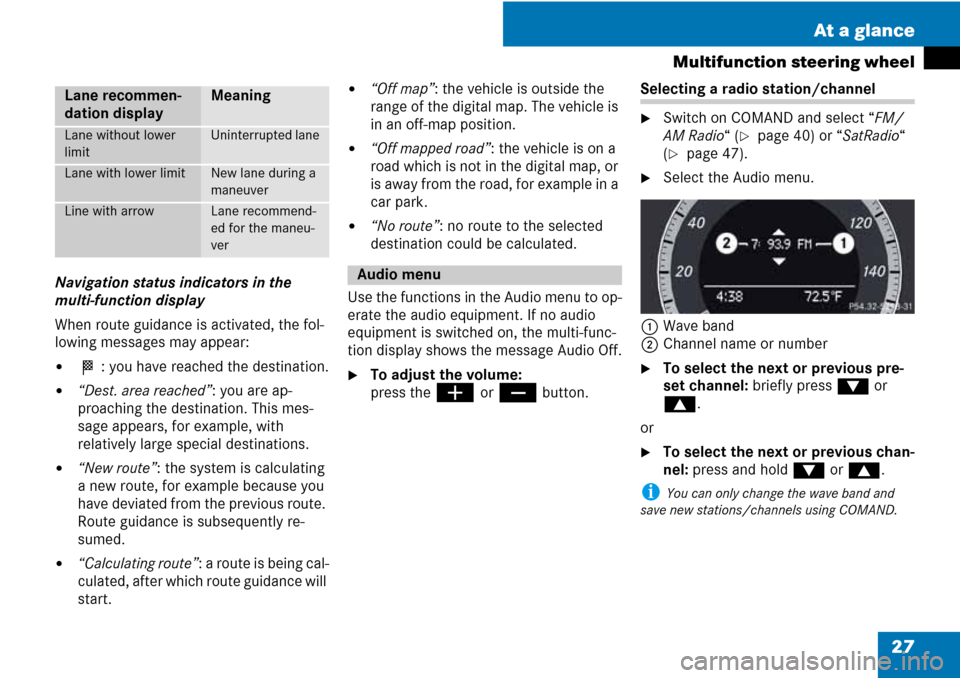
27 At a glance
Multifunction steering wheel
Navigation status indicators in the
multi-function display
When route guidance is activated, the fol-
lowing messages may appear:
�< : you have reached the destination.
�“Dest. area reached”: you are ap-
proaching the destination. This mes-
sage appears, for example, with
relatively large special destinations.
�“New route”: the system is calculating
a new route, for example because you
have deviated from the previous route.
Route guidance is subsequently re-
sumed.
�“Calculating route”: a route is being cal-
culated, after which route guidance will
start.
�“Off map”: the vehicle is outside the
range of the digital map. The vehicle is
in an off-map position.
�“Off mapped road”: the vehicle is on a
road which is not in the digital map, or
is away from the road, for example in a
car park.
�“No route”: no route to the selected
destination could be calculated.
Use the functions in the Audio menu to op-
erate the audio equipment. If no audio
equipment is switched on, the multi-func-
tion display shows the message Audio Off.
�To adjust the volume:
press the
æ or ç button.
Selecting a radio station/channel
�Switch on COMAND and select “FM/
AM Radio“ (
�page 40) or “SatRadio“
(
�page 47).
�Select the Audio menu.
1Wave band
2Channel name or number
�To select the next or previous pre-
set channel: briefly press % or
$.
or
�To select the next or previous chan-
nel: press and hold % or $.
i You can only change the wave band and
save new stations/channels using COMAND.
Lane recommen-
dation displayMeaning
Lane without lower
limitUninterrupted lane
Lane with lower limitNew lane during a
maneuver
Line with arrowLane recommend-
ed for the maneu-
ver
Audio menu
Page 32 of 225
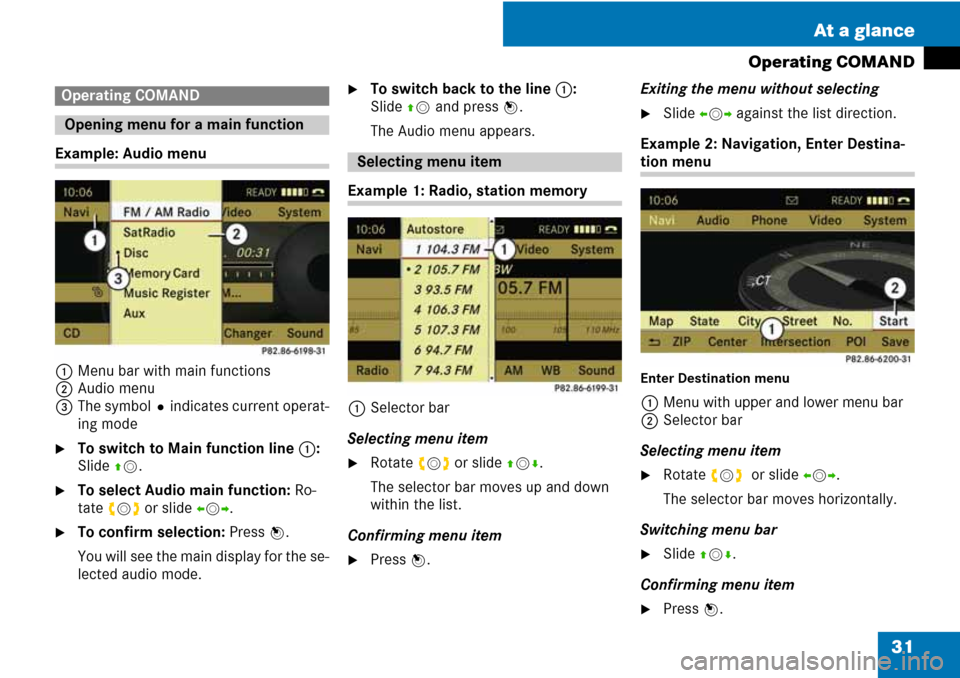
31 At a glance
Operating COMAND
Example: Audio menu
1Menu bar with main functions
2Audio menu
3The symbolRindicates current operat-
ing mode
�To switch to Main function line 1:
Slide qm.
�To select Audio main function: Ro-
tate ymz or slide omp.
�To confirm selection: Press n.
You will see the main display for the se-
lected audio mode.
�To switch back to the line 1:
Slide qm and press n.
The Audio menu appears.
Example 1: Radio, station memory
1Selector bar
Selecting menu item
�Rotate ymz or slide qmr.
The selector bar moves up and down
within the list.
Confirming menu item
�Press n.Exiting the menu without selecting
�Slide omp against the list direction.
Example 2: Navigation, Enter Destina-
tion menu
Enter Destination menu
1Menu with upper and lower menu bar
2Selector bar
Selecting menu item
�Rotate ymz or slide omp.
The selector bar moves horizontally.
Switching menu bar
�Slide qmr.
Confirming menu item
�Press n.
Operating COMAND
Opening menu for a main function
Selecting menu item
Page 33 of 225
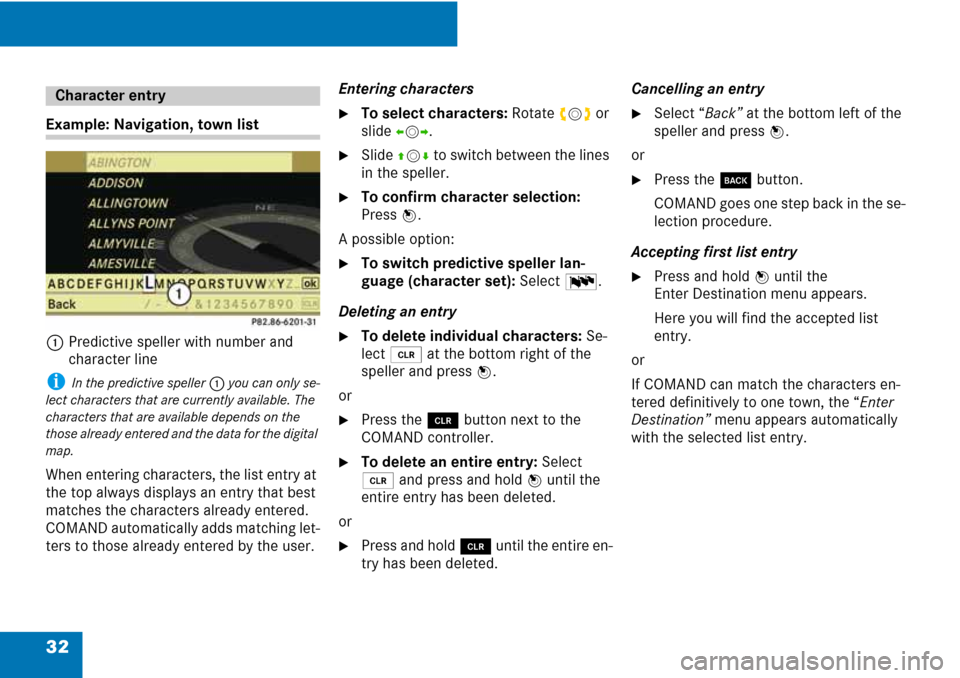
32
Example: Navigation, town list
1
Predictive speller with number and
character line
i In the predictive speller 1 you can only se-
lect characters that are currently available. The
characters that are available depends on the
those already entered and the data for the digital
map.
When entering characters, the list entry at
the top always displays an entry that best
matches the characters already entered.
COMAND automatically adds matching let-
ters to those already entered by the user.
Entering characters
�To select characters: Rotate ymz or
slide
omp.
�Slide qmr to switch between the lines
in the speller.
�To confirm character selection:
Press
n.
A possible option:
�To switch predictive speller lan-
guage (character set):
Select !.
Deleting an entry
�To delete individual characters: Se-
lect
õ at the bottom right of the
speller and press
n.
or
�Press the î button next to the
COMAND controller.
�To delete an entire entry: Select
õ and press and hold n until the
entire entry has been deleted.
or
�Press and hold î until the entire en-
try has been deleted.
Cancelling an entry
�Select “Back” at the bottom left of the
speller and press
n.
or
�Press the í button.
CO MA ND g oes one step b ack in th e se-
lection procedure.
Accepting first list entry
�Press and hold n until the
Enter Destination menu appears.
Here you will find the accepted list
entry.
or
If COMAND can match the characters en-
tered definitively to one town, the “
Enter
Destination”
menu appears automatically
with the selected list entry.
Character entry
Page 34 of 225
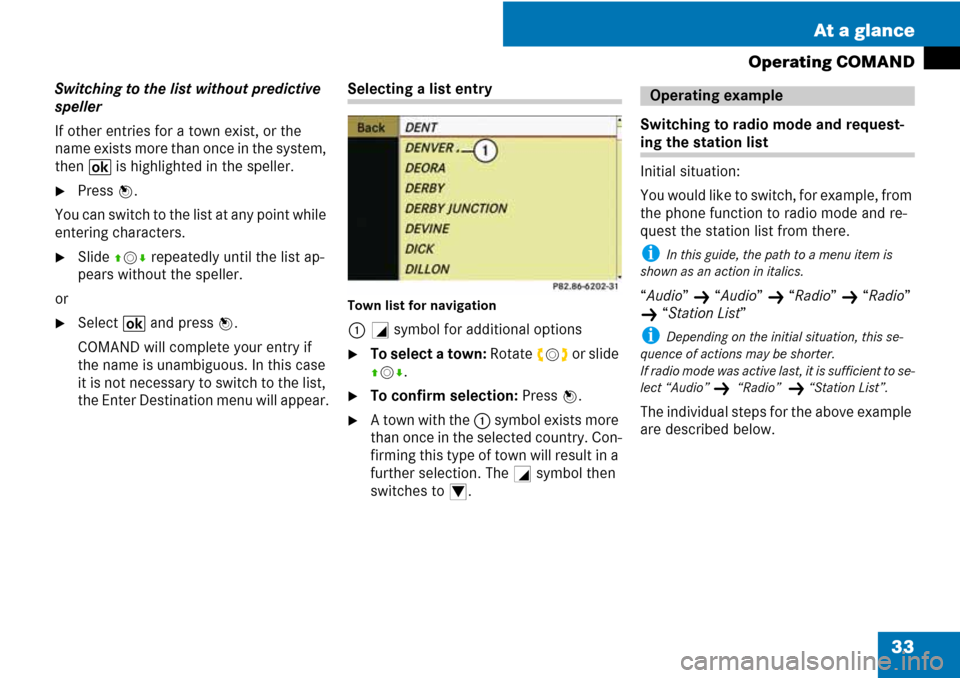
33 At a glance
Operating COMAND
Switching to the list without predictive
speller
If other entries for a town exist, or the
name exists more than once in the system,
then
B is highlighted in the speller.
�Press n.
You can switch to the list at any point while
entering characters.
�Slide qmr repeatedly until the list ap-
pears without the speller.
or
�Select B and press n.
COMAND will complete your entry if
the name is unambiguous. In this case
it is not necessary to switch to the list,
the Enter Destination menu will appear.
Selecting a list entry
Town list for navigation
1+ symbol for additional options
�To select a town: Rotate ymz or slide
qmr.
�To confirm selection: Press n.
�A town with the 1 symbol exists more
than once in the selected country. Con-
firming this type of town will result in a
further selection. The
+ symbol then
switches to
/.
Switching to radio mode and request-
ing the station list
Initial situation:
You would like to switch, for example, from
the phone function to radio mode and re-
quest the station list from there.
i In this guide, the path to a menu item is
shown as an action in italics.
“Audio” K “Audio” K “Radio” K “Radio”
K “Station List”
i Depending on the initial situation, this se-
quence of actions may be shorter.
If radio mode was active last, it is sufficient to se-
lect “Audio”
K““Radio””K “Station List”.
The individual steps for the above example
are described below.
Operating example
Page 36 of 225
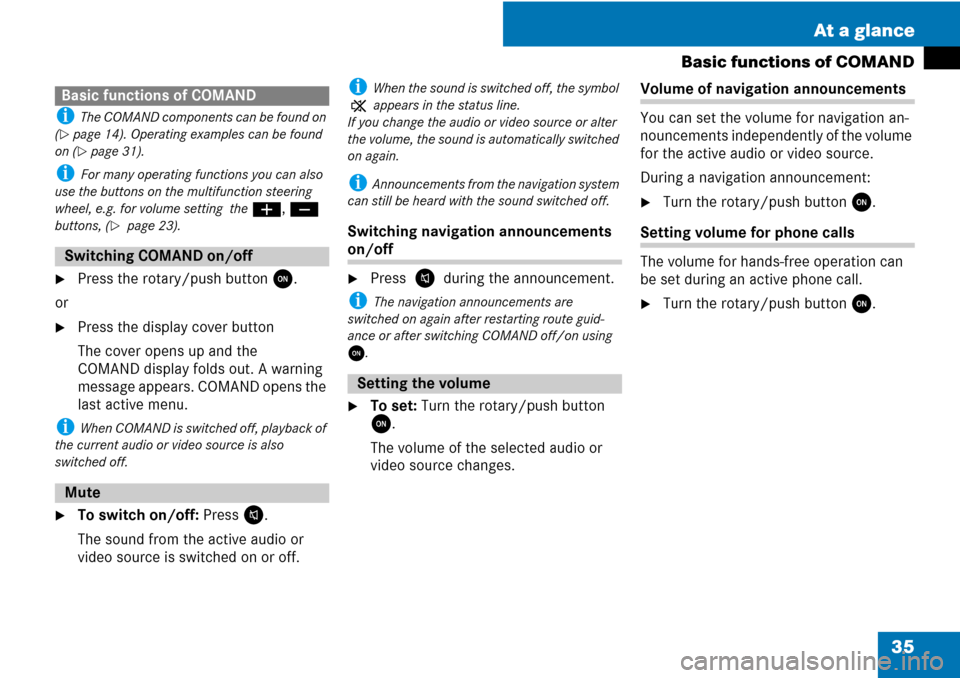
35 At a glance
Basic functions of COMAND
i The COMAND components can be found on
(
�page 14). Operating examples can be found
on (
�page 31).
i For many operating functions you can also
use the buttons on the multifunction steering
wheel, e.g. for volume setting the æ, ç
buttons, (
�page 23).
�Press the rotary/push button x.
or
�Press the display cover button
The cover opens up and the
COMAND display folds out. A warning
message appears. COMAND opens the
last active menu.
i When COMAND is switched off, playback of
the current audio or video source is also
switched off.
�To switch on/off: Press V.
The sound from the active audio or
video source is switched on or off.
i When the sound is switched off, the symbol
X appears in the status line.
If you change the audio or video source or alter
the volume, the sound is automatically switched
on again.
i Announcements from the navigation system
can still be heard with the sound switched off.
Switching navigation announcements
on/off
�Press V during the announcement.
i The navigation announcements are
switched on again after restarting route guid-
ance or after switching COMAND off/on using
x.
�To set: Turn the rotary/push button
x.
The volume of the selected audio or
video source changes.
Volume of navigation announcements
You can set the volume for navigation an-
nouncements independently of the volume
for the active audio or video source.
During a navigation announcement:
�Turn the rotary/push button x.
Setting volume for phone calls
The volume for hands-free operation can
be set during an active phone call.
�Turn the rotary/push button x.
Basic functions of COMAND
Switching COMAND on/off
Mute
Setting the volume
Page 105 of 225
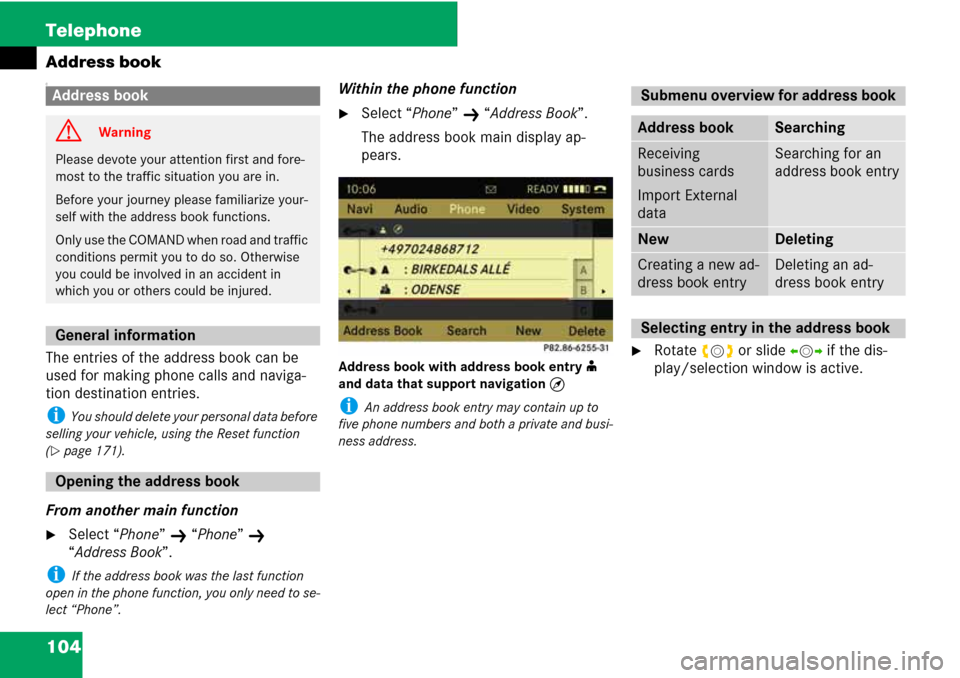
104 Telephone
Address book
C
The entries of the address book can be
used for making phone calls and naviga-
tion destination entries.
i You should delete your personal data before
selling your vehicle, using the Reset function
(
�page 171).
From another main function
�Select “Phone” K “Phone” K
“Address Book”.
i If the address book was the last function
open in the phone function, you only need to se-
lect “Phone”.
Within the phone function
�Select “Phone” K “Address Book”.
The address book main display ap-
pears.
Address book with address book entry i
and data that support navigation Q
i An address book entry may contain up to
five phone numbers and both a private and busi-
ness address.
�Rotate ymz or slide omp if the dis-
play/selection window is active.
Address book
G Warning
Please devote your attention first and fore-
most to the traffic situation you are in.
Before your journey please familiarize your-
self with the address book functions.
Only use the COMAND when road and traffic
conditions permit you to do so. Otherwise
you could be involved in an accident in
which you or others could be injured.
General information
Opening the address book
Submenu overview for address book
Address bookSearching
Receiving
business cards
Import External
dataSearching for an
address book entry
NewDeleting
Creating a new ad-
dress book entryDeleting an ad-
dress book entry
Selecting entry in the address book
Page 106 of 225
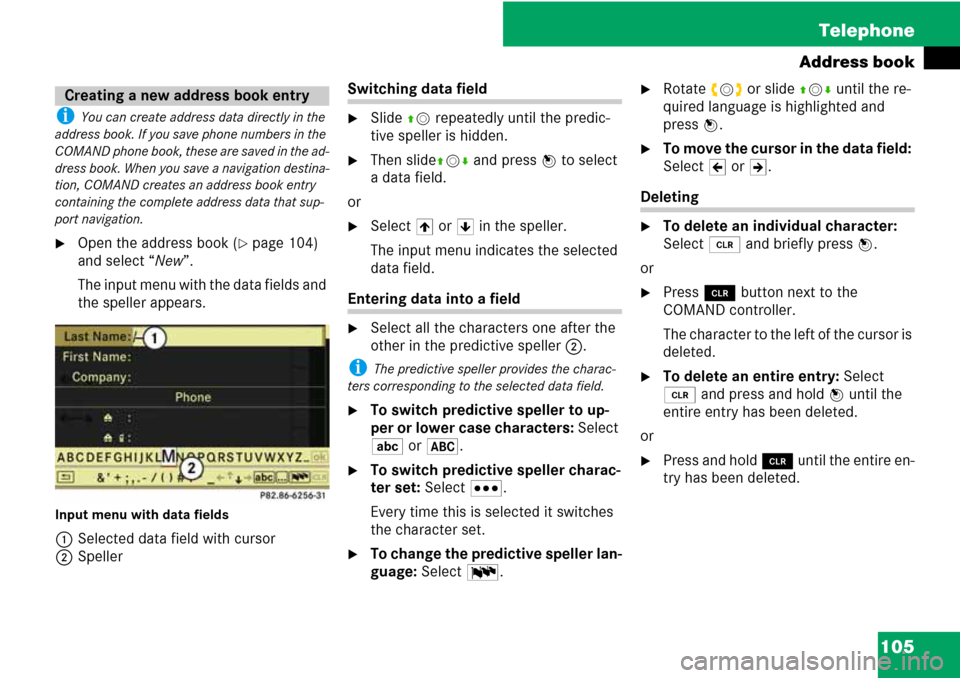
105 Telephone
Address book
i You can create address data directly in the
address book. If you save phone numbers in the
COMAND phone book, these are saved in the ad-
dress book. When you save a navigation destina-
tion, COMAND creates an address book entry
containing the complete address data that sup-
port navigation.
�Open the address book (�page 104)
and select “New”.
The input menu with the data fields and
the speller appears.
Input menu with data fields
1Selected data field with cursor
2Speller
Switching data field
�Slide qm repeatedly until the predic-
tive speller is hidden.
�Then slideqmr and press n to select
a data field.
or
�Select [ or ] in the speller.
The input menu indicates the selected
data field.
Entering data into a field
�Select all the characters one after the
other in the predictive speller 2.
i The predictive speller provides the charac-
ters corresponding to the selected data field.
�To switch predictive speller to up-
per or lower case characters: Select
( or &.
�To switch predictive speller charac-
ter set: Select #.
Every time this is selected it switches
the character set.
�To change the predictive speller lan-
guage: Select !.
�Rotate ymz or slide qmr until the re-
quired language is highlighted and
press n.
�To move the cursor in the data field:
Select Y or Z.
Deleting
�To delete an individual character:
Select õ and briefly press n.
or
�Press î button next to the
COMAND controller.
The character to the left of the cursor is
deleted.
�To delete an entire entry: Select
õ and press and hold n until the
entire entry has been deleted.
or
�Press and hold î until the entire en-
try has been deleted.
Creating a new address book entry