Page 12 of 272

WARNING LIGHTS AND CHIMES
Warning lights and gauges can alert you to a vehicle condition that may
become serious enough to cause expensive repairs. A warning light may
illuminate when a problem exists with one of your vehicle’s functions.
Many lights will illuminate when you start your vehicle to make sure the
bulb works. If any light remains on after starting the vehicle, refer to the
respective system warning light for additional information.
Check engine:TheCheck Engine
indicator light illuminates when the
ignition is first turned to the ON
position to check the bulb and to
indicate whether the vehicle is ready for Inspection/Maintenance (I/M)
testing. Normally, the�Check engine�light will stay on until the engine is
cranked, then turn itself off if no malfunctions are present. However, if
after 15 seconds the�Check engine�light blinks eight times, it means
that the vehicle is not ready for I/M testing. See theReadiness for
Inspection/Maintenance (I/M) testingin theMaintenance and
Specificationschapter.
Solid illumination after the engine is started indicates the On Board
Diagnostics System (OBD-II) has detected a malfunction. Refer toOn
board diagnostics (OBD-II)in theMaintenance and Specifications
chapter. If the light is blinking, engine misfire is occurring which could
damage your catalytic converter. Drive in a moderate fashion (avoid
heavy acceleration and deceleration) and have your vehicle serviced
immediately by your authorized dealer.
2008 B-Series(mbs)
Owners Guide (post-2002-fmt)
USA(fus)
Instrument Cluster
12
Page 13 of 272
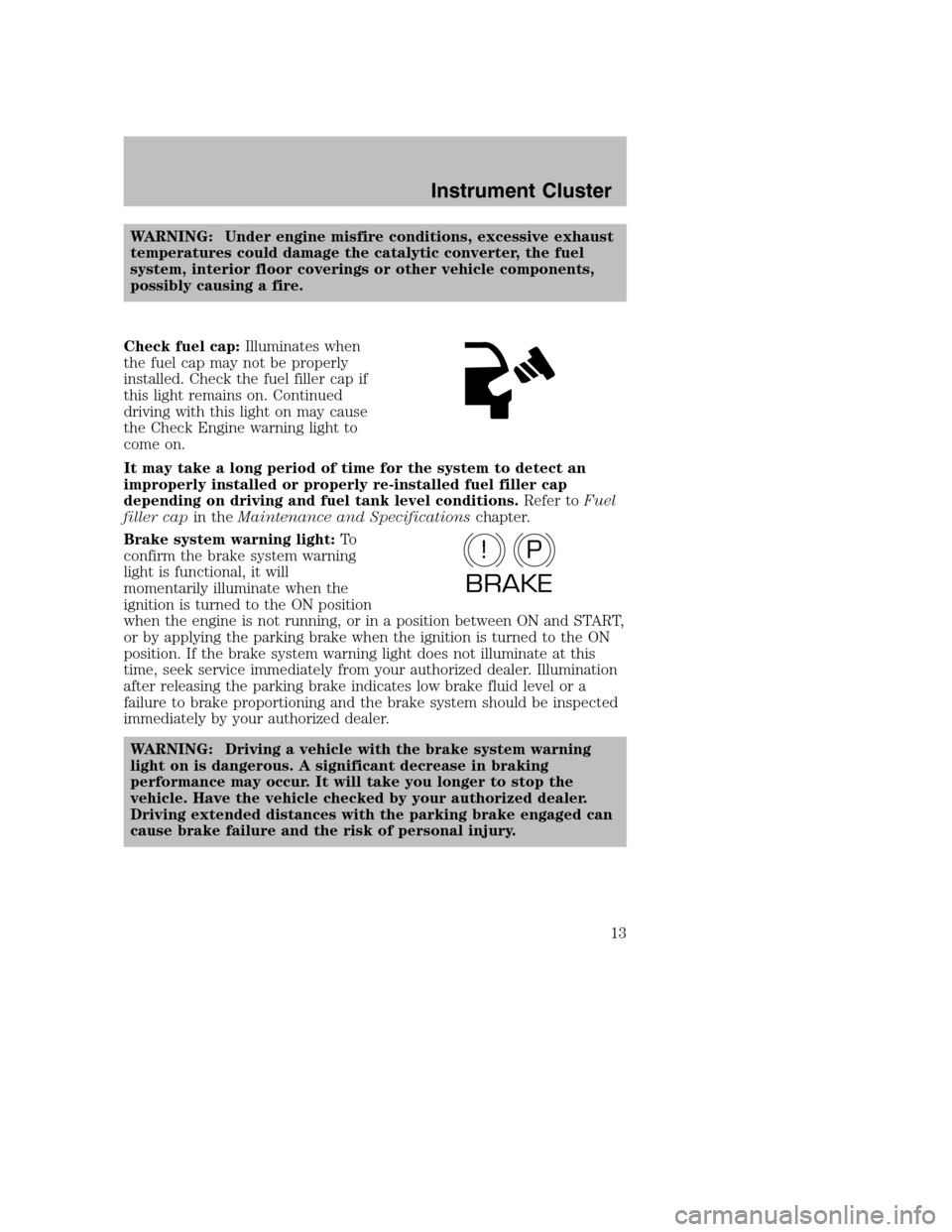
WARNING: Under engine misfire conditions, excessive exhaust
temperatures could damage the catalytic converter, the fuel
system, interior floor coverings or other vehicle components,
possibly causing a fire.
Check fuel cap:Illuminates when
the fuel cap may not be properly
installed. Check the fuel filler cap if
this light remains on. Continued
driving with this light on may cause
the Check Engine warning light to
come on.
It may take a long period of time for the system to detect an
improperly installed or properly re-installed fuel filler cap
depending on driving and fuel tank level conditions.Refer toFuel
filler capin theMaintenance and Specificationschapter.
Brake system warning light:To
confirm the brake system warning
light is functional, it will
momentarily illuminate when the
ignition is turned to the ON position
when the engine is not running, or in a position between ON and START,
or by applying the parking brake when the ignition is turned to the ON
position. If the brake system warning light does not illuminate at this
time, seek service immediately from your authorized dealer. Illumination
after releasing the parking brake indicates low brake fluid level or a
failure to brake proportioning and the brake system should be inspected
immediately by your authorized dealer.
WARNING: Driving a vehicle with the brake system warning
light on is dangerous. A significant decrease in braking
performance may occur. It will take you longer to stop the
vehicle. Have the vehicle checked by your authorized dealer.
Driving extended distances with the parking brake engaged can
cause brake failure and the risk of personal injury.
P!
BRAKE
2008 B-Series(mbs)
Owners Guide (post-2002-fmt)
USA(fus)
Instrument Cluster
13
Page 14 of 272

Anti-lock brake system:If the
ABS light stays illuminated or
continues to flash, a malfunction has
been detected; have the system
serviced immediately by your
authorized dealer. Normal braking is still functional unless the brake
warning light also is illuminated.
Airbag readiness:If this light fails
to illuminate when the ignition is
turned to ON, continues to flash or
remains on, have the system
serviced immediately by your
authorized dealer. A chime will also sound when a malfunction in the
supplemental restraint system has been detected.
Seat belt:Reminds you to fasten
your seat belt. A Belt-Minder�
chime will also sound to remind you
to fasten your seat belt. Refer to the
Seating and safety restraints
chapter to activate/deactivate the Belt-Minder�chime feature.
Low tire pressure warning:
Illuminates when your tire pressure
is low. If the light remains on at
start up or while driving, the tire
pressure should be checked. Refer
toInflating Your Tiresin theTires, Wheels and Loadingchapter.
When the ignition is first turned to ON, the light will illuminate for 3
seconds to ensure the bulb is working. If the light does not turn ON,
have the system inspected by your authorized dealer. For more
information on this system, refer toUnderstanding Your Tire Pressure
Monitoring Systemin theTires, Wheels and Loadingchapter.
Charging system:Illuminates when
the battery is not charging properly.
Engine oil pressure:Illuminates
when the oil pressure falls below the
normal range, refer toEngine oilin
theMaintenance and
Specificationschapter.
ABS
2008 B-Series(mbs)
Owners Guide (post-2002-fmt)
USA(fus)
Instrument Cluster
14
Page 15 of 272
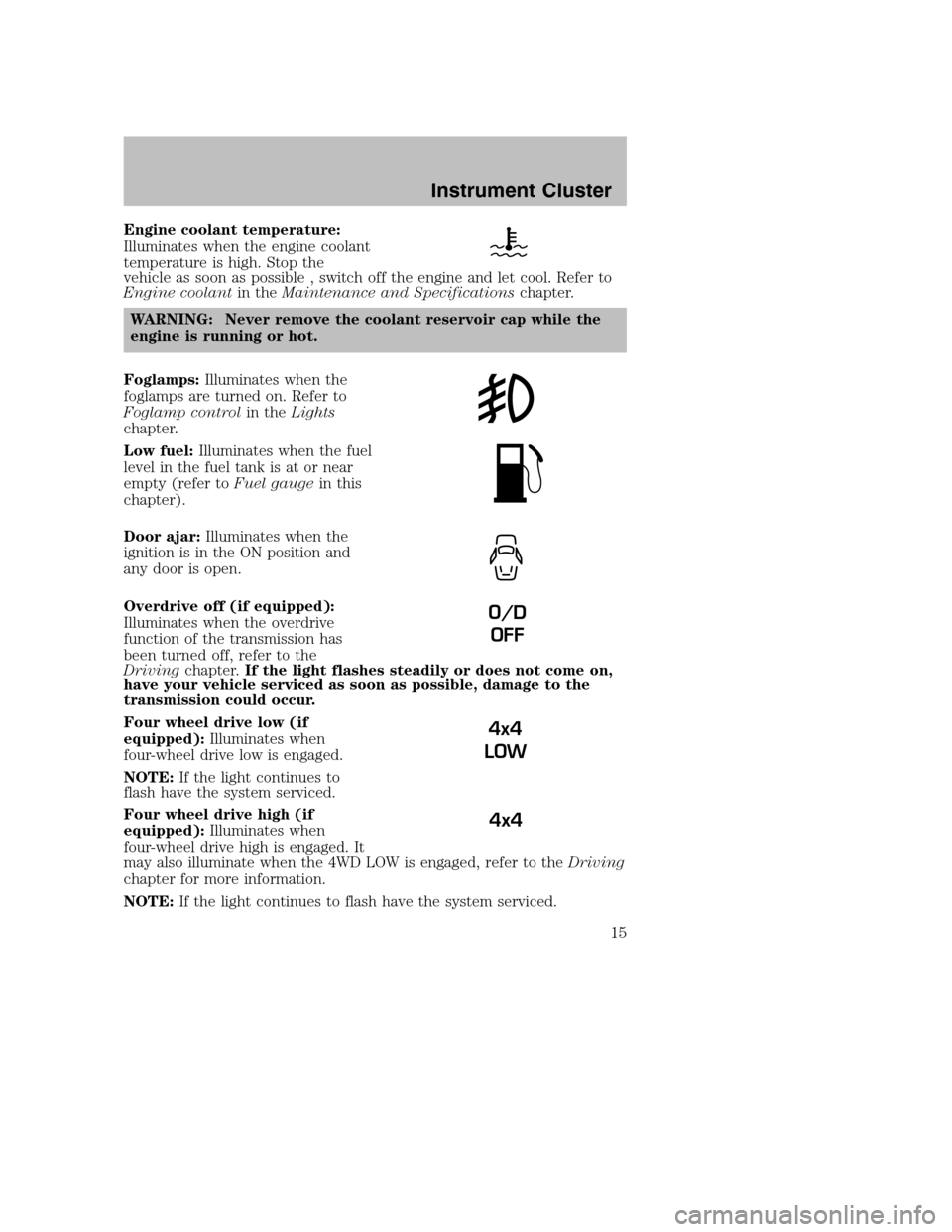
Engine coolant temperature:
Illuminates when the engine coolant
temperature is high. Stop the
vehicle as soon as possible , switch off the engine and let cool. Refer to
Engine coolantin theMaintenance and Specificationschapter.
WARNING: Never remove the coolant reservoir cap while the
engine is running or hot.
Foglamps:Illuminates when the
foglamps are turned on. Refer to
Foglamp controlin theLights
chapter.
Low fuel:Illuminates when the fuel
level in the fuel tank is at or near
empty (refer toFuel gaugein this
chapter).
Door ajar:Illuminates when the
ignition is in the ON position and
any door is open.
Overdrive off (if equipped):
Illuminates when the overdrive
function of the transmission has
been turned off, refer to the
Drivingchapter.If the light flashes steadily or does not come on,
have your vehicle serviced as soon as possible, damage to the
transmission could occur.
Four wheel drive low (if
equipped):Illuminates when
four-wheel drive low is engaged.
NOTE:If the light continues to
flash have the system serviced.
Four wheel drive high (if
equipped):Illuminates when
four-wheel drive high is engaged. It
may also illuminate when the 4WD LOW is engaged, refer to theDriving
chapter for more information.
NOTE:If the light continues to flash have the system serviced.
O/D
OFF
4x4
LOW
4x4
2008 B-Series(mbs)
Owners Guide (post-2002-fmt)
USA(fus)
Instrument Cluster
15
Page 16 of 272

Anti-theft system:Flashes when
the SecuriLock™ Passive Anti-theft
System has been activated.
Speed control (if equipped):
Illuminates when the speed control
is engaged. Turns off when the
speed control system is disengaged.
Turn signal:Illuminates when the
left or right turn signal or the
hazard lights are turned on. If the
indicators stay on or flash faster, check for a burned out bulb.
High beams:Illuminates when the
high beam headlamps are turned on.
Key-in-ignition warning chime:Sounds when the key is left in the
ignition in the OFF/LOCK or ACCESSORY position and the driver’s door
is opened.
Headlamps on warning chime:Sounds when the headlamps or parking
lamps are on, the ignition is off (the key is not in the ignition) and the
driver’s door is opened.
Door ajar warning chime:Sounds when any door is opened (or not
fully closed).
Parking brake ON warning chime:Sounds when the parking brake is
set, the engine is running and the vehicle is driven more than 3 mph
(5 km/h).
2008 B-Series(mbs)
Owners Guide (post-2002-fmt)
USA(fus)
Instrument Cluster
16
Page 18 of 272

Trip odometer:Registers the miles
(kilometers) of individual journeys.
Press the button once until “TRIP”
appears in the display (this
represents the trip mode). To reset
the trip, press and hold the control
again for approximately 2 seconds,
until the trip reading is 0.0 miles (kilometers). To toggle between trip
and odometer, press and release the control.
Tachometer:Indicates the engine
speed in revolutions per minute.
Driving with your tachometer
pointer continuously at the top of
the scale may damage the engine.
Fuel gauge:Indicates
approximately how much fuel is left
in the fuel tank (when the ignition
is in the ON position). The fuel
gauge may vary slightly when the
vehicle is in motion or on a grade.
Proper gauge indication requires the
ignition to be in the OFF or
ACCESSORY position during refueling, otherwise correct fuel indication
after refueling can be slow to update. Also, a minimum of 3 gallons is
needed for correct indication after refueling.
NOTE:The FUEL icon and arrow indicates which side of the vehicle the
fuel filler door is located.
Refer toFilling the tankin theMaintenance and Specifications
chapter for more information.
2008 B-Series(mbs)
Owners Guide (post-2002-fmt)
USA(fus)
Instrument Cluster
18
Page 21 of 272
7.ON/OFF/Volume:Press to turn
the system ON/OFF. Turn to
adjust the volume levels.
If the volume is set above a
certain level, and the ignition is
turned off, the volume will come
back to a “nominal” listening level when the ignition is turned back
on.
AM/FM stereo single CD/MP3 Satellite Compatible system
(if equipped)
1.CD eject:Press to eject the
CD/MP3.
2.CLK (Clock):Press CLK until
SELECT HOUR or SELECT
MINS is displayed. Press
MENUto adjust the
hours/minutes. Press CLK to display the time when the ignition is
off.
2008 B-Series(mbs)
Owners Guide (post-2002-fmt)
USA(fus)
Entertainment Systems
21
Page 26 of 272
14.AUX:Press to access AUX
modes.
If equipped with Satellite
Radio, press AUX to cycle through SAT1, SAT2 SAT3
(Satellite Radio mode, if available) and LINE IN (Auxiliary
audio mode, if equipped).
Satellite radio is available only with a valid SIRIUS subscription.
Check with your authorized dealer for availability.
15.ON/OFF/Volume:Press to turn
ON/OFF. Turn to
increase/decrease volume.
If the volume is set above a
certain level and the ignition is
turned off, the volume will come
back on at a “nominal” listening level when the ignition switch is
turned back on.
16.CD:Press to enter CD/MP3
mode. If a CD/MP3 is already
present in the system, the disc
will begin to play.
17.CD slot:Insert a CD/MP3 label
side up.
2008 B-Series(mbs)
Owners Guide (post-2002-fmt)
USA(fus)
Entertainment Systems
26