2008 Lexus IS F lock
[x] Cancel search: lockPage 166 of 316

Finish
OTHER FUNCTIONS
165
(f) Setting the security
When you set the security, you can pre-
vent people from using some functions
of the Hands−free system. It is useful
when you leave your car with the hotel
or you don’t want others to see the data
you registered.
When you set or unlock the security, you
have to input the security code. Be sure to
change the default code when you use the
security for the first time.DChanging the security code
The security code is 4 digits and the de-
fault is “0000”.
Change a new code that is hard for other
people to know.
When you change the security code, don’t
forget the code. The dealers cannot unlock
the security when you forget it.
If you forget the security code, initialize
your personal data. When you initialize it,
not only the phone book data but also the
memory points in the navigation system,
etc. will be deleted. (See “
DInitializing the
security code” on page 167.)
1. Touch “Phone Book Lock”.
2. Touch “Change”.
IS F/350/250_Navi_U
(L/O 0712)
Page 167 of 316

Finish
OTHER FUNCTIONS
166
3. Input the security code.
Each time you touchA, an input digit is de-
leted.
4. Touch “Yes”.
DPhone Book Lock
When you set the phone book lock, you
can have the following functions
locked.
DDisplay of the phone book screen and
transferring, registering, editing,
deleting the phone book data.
DDisplay of speed dial screen,
registering, deleting the speed dial and
speed dialing.
DDisplay of the other party’s name for
calls being received or made.
DDisplay of dialed numbers screen and
received calls screen, deleting dialed
numbers and received numbers.
DDisplay of phone information screen.
DChanging the security code.
When you set this function, the speed dial
screen is not displayed while driving.
IS F/350/250_Navi_U
(L/O 0712)
Page 196 of 316

Finish
AUDIO/VIDEO SYSTEM
195
D
Listening to the radio
Push these buttons to choose either an
AM or FM station.
“AM”, “FM1” or “FM2” appears on the
screen.
If your vehicle is equipped with a satellite
radio broadcast system, when you push
the “AM·SAT” button, “AM”, “SAT1”,
“SAT2”, “SAT3” station appears on the dis-
play. For details about satellite radio
broadcast, see “— Radio operation (XM
r
Satellite Radio broadcast)” on page 199.
Turn the knob clockwise to step up the
station band or counterclockwise to
step down.
Your radio automatically changes to stereo
reception when a stereo broadcast is re-
ceived. “ST” appears on the screen. If the
signal becomes weak, the radio reduces
the amount of channel separation to pre-
vent the weak signal from creating noise.
If the signal becomes extremely weak, the
radio switches from stereo to mono recep-
tion. In this case, “ST” disappears from the
screen.
IS F/350/250_Navi_U
(L/O 0712)
— Radio operation
Page 234 of 316
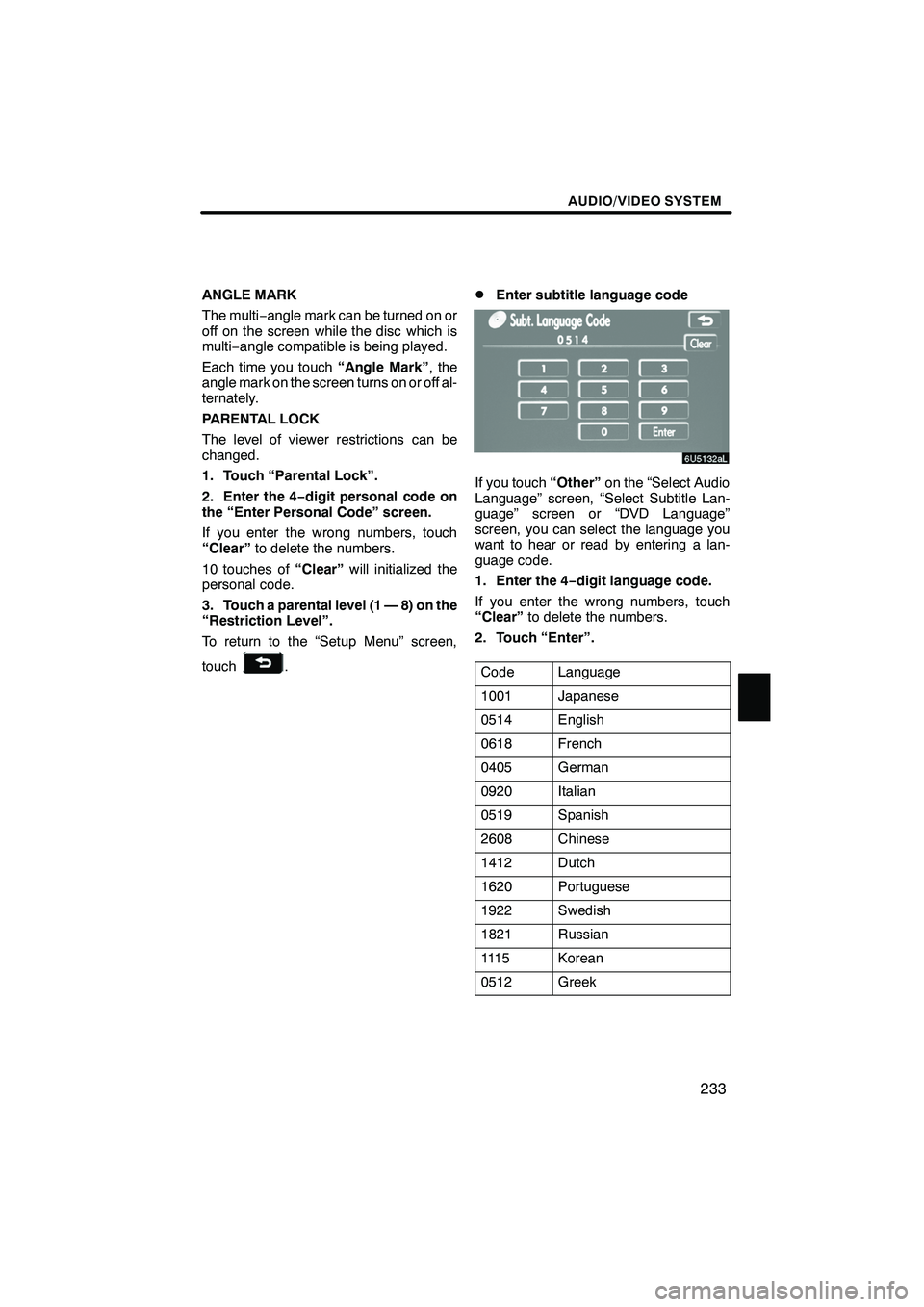
Finish
AUDIO/VIDEO SYSTEM
233
ANGLE MARK
The multi−angle mark can be turned on or
off on the screen while the disc which is
multi− angle compatible is being played.
Each time you touch “Angle Mark”, the
angle mark on the screen turns on or off al-
ternately.
PARENTAL LOCK
The level of viewer restrictions can be
changed.
1. Touch “Parental Lock”.
2. Enter the 4− digit personal code on
the “Enter Personal Code” screen.
If you enter the wrong numbers, touch
“Clear” to delete the numbers.
10 touches of “Clear”will initialized the
personal code.
3. Touch a parental level (1 — 8) on the
“Restriction Level”.
To return to the “Setup Menu” screen,
touch
.
DEnter subtitle language code
If you touch “Other”on the “Select Audio
Language” screen, “Select Subtitle Lan-
guage” screen or “DVD Language”
screen, you can select the language you
want to hear or read by entering a lan-
guage code.
1. Enter the 4− digit language code.
If you enter the wrong numbers, touch
“Clear” to delete the numbers.
2. Touch “Enter”.
Code
Language
1001Japanese
0514English
0618French
0405German
0920Italian
0519Spanish
2608Chinese
1412Dutch
1620Portuguese
1922Swedish
1821Russian
111 5Korean
0512Greek
IS F/350/250_Navi_U
(L/O 0712)
Page 243 of 316

Finish
AUDIO/VIDEO SYSTEM
242
FM
Fading and drifting stations— General-
ly, the effective range of FM is about 40 km
(25 miles). Once outside this range, you
may notice fading and drifting, which in-
crease with the distance from the radio
transmitter. They are often accompanied
by distortion.
Multi− path— FM signals are reflective,
making it possible for two signals to reach
your antenna at the same time. If this hap-
pens, the signals will cancel each other
out, causing a momentary flutter or loss of
reception.
Static and fluttering — These occur
when signals are blocked by buildings,
trees, or other large objects. Increasing
the bass level may reduce static and flut-
tering.
Station swapping — If the FM signal you
are listening to is interrupted or weakened,
and there is another strong station nearby
on the FM band, your radio may tune in the
second station until the original signal can
be picked up again.
AM
Fading — AM broadcasts are reflected by
the upper atmosphere — especially at
night. These reflected signals can inter-
fere with those received directly from the
radio station, causing the radio station to
sound alternately strong and weak.
Station interference — When a reflected
signal and a signal received directly from
a radio station are very nearly the same
frequency, they can interfere with each
other, making it difficult to hear the broad-
cast.
Static — AM is easily affected by external
sources of electrical noise, such as high
tension power lines, lightening, or electri-
cal motors. This results in static. MP3/WMA files
DMP3 (MPEG Audio Layer 3) and WMA
(Windows Media Audio) are audio
compression standards.
DThe MP3/WMA player can play MP3
and WMA files on CD
−ROM, CD −R
and CD −RW discs.
The unit can play disc recordings com-
patible with ISO 9660 level 1 and level
2 and with the Romeo and Joliet file
system.
DWhen naming an MP3 or WMA file, add
the appropriate file extension (.mp3 or
.wma).
DThe MP3/WMA player plays back files
with .mp3 or .wma file extensions as
MP3 or WMA files. To prevent noise
and playback errors, use the appropri-
ate file extensions.
DThe player can play only the first ses-
sion using multi −session compatible
CDs.
DMP3 files are compatible with the ID3
Tag Ver. 1.0, Ver. 1.1, Ver. 2.2, and Ver.
2.3 formats. The unit cannot display
disc title, track title and artist name in
other formats.
DWMA files can contain a WMA tag that
is used in the same way as an ID3 tag.
WMA tags carry information such as
track title, artist name.
DThe emphasis function is available
only when playing MP3/WMA files re-
corded at 32, 44.1 and 48 kHz. (The
system can play MP3 files with sam-
pling frequencies of 16, 22.05, and 24
kHz. However, the emphasis function
is not available for files recorded at
these frequencies.)
IS F/350/250_Navi_U
(L/O 0712)
Page 261 of 316

Finish
AIR CONDITIONING
260
(b) Windshield defogging and defrost-
ing
To remove interior fog on the wind-
shield —
Push the windshield air flow button.To remove frost or exterior fog on the
windshield—
1. Push the “TEMP” (“
”) button to set
the “HI”.
2. Push the windshield air flow button.
3. Touch fan speed control touch −screen
button on the right side to obtain a maxi-
mum air flow.
4. Leave “A/C”off.
When the windshield air flow button is
pushed while operating in automatic
mode, the air conditioning is set to operate.
If you push the windshield air flow button
once again while in the windshield air flow
mode, the mode then returns to the last
mode used.
CAUTION
Do not use the windshield air flow
button during cooled air operation in
extremely humid weather. The differ-
ence between the temperature of the
outside air and that of the windshield
could cause the outer surface of the
windshield to fog up blocking your vi-
sion.
IS F/350/250_Navi_U
(L/O 0712)
Page 264 of 316

Finish
AIR CONDITIONING
263
(e) Outside temperature display
Outside temperature is displayed on
the screen.
The displayed temperature ranges from
−40 _C( −40 _F) up to 50 _C (122 _F).
If the temperature shows “ −−” or “E”, take
your vehicle to your Lexus dealer.
In the following situations, the correct out-
side temperature may not be displayed, or
the display may take longer than normal to
change.
DWhen stopped, or driving at low
speeds (less than 12 mph [20 km/h])
DWhen the outside temperature has
changed suddenly (at the entrance/exit
of a garage, tunnel, etc.) (f) Operating tips
DTo help cool down the interior after
parking in the hot sun, drive for the first
few minutes with the windows open.
After the excess heat has blown away,
close the windows.
DMake sure the air inlet grilles in front of
the windshield are not blocked by
leaves or other obstructions.
DIf air flow control is not satisfactory,
check the dashboard vents and rear
vents. (See “(g) Adjusting the position
of and opening and closing the air out-
lets” on page 266.)
DKeep the area under the front seats
clear to allow air to circulate through-
out the vehicle.
DOn cold days, set the fan speed to high
for a minute to help clear the intake
ducts of snow or moisture. This can re-
duce the amount of fogging on the win-
dows.
DWhen driving on dusty roads, close all
windows. If dust thrown up by the ve-
hicle is still drawn into the vehicle after
closing the windows, it is recom-
mended that the air intake control but-
ton be set to the OUTSIDE AIR mode
to take in the fresh air and set the fan
speed selector to any setting except
OFF.
DIf following another vehicle on a dusty
road, or driving in windy and dusty
conditions, it is recommended that the
air intake control button be temporarily
pressed in to the RECIRCULATED AIR
mode, which will close off the outside
passage and prevent outside air and
dust from entering the vehicle interior.
IS F/350/250_Navi_U
(L/O 0712)
Page 306 of 316

Finish
APPENDIX
305
There are two types of areas available
for route guidance. In one type of area,
primarily around metropolitan centers,
detailed route guidance is available for
the entire area. In the other type of area,
all roads are displayed on the map but
route guidance is limited. The naviga-
tion route might lack precision because
the data (no right turns, one−way traf-
fic, etc.) is not complete. It is still pos-
sible to reach the destination by follow-
ing the arrow direction and distance as
shown on the bottom left of the screen.
The arrow points in the direction of the
destination. The distance shown is as
measured in a straight line from the cur-
rent vehicle position to the destination
area.
In order to provide you with as accurate
map information as possible, we are al-
ways gathering information such as on
road repairs and carrying out on −site in-
vestigations. However, the names of
roads, streets, facilities, and their locations
frequently change. In some places,
construction on roads may be in progress.
For that reason, information on some
areas in this system might be different from
the actual location.
The map database is normally updated
once a year. Contact your Lexus dealer for
information about the availability and pric-
ing of an update. When changing the map DVD
−ROM, we
recommend using your Lexus dealer.
To change the map DVD −ROM yourself,
follow these instructions carefully.
Do not use any tolls other than in −vehicle
tools.
For the storage location of the in −vehicle
tools, refer to the “Owner’s Manual” .
1. Set the “ENGINE START STOP”
switch in ACCESSORY mode.
2. Insert the 2 picks provided in the in−
vehicle tools into the holes on both
sides of the clock panel at a slight out-
ward angle until you hear a “click”.
IS F/350/250_Navi_U
(L/O 0712)
— Changing the map
DVD− ROM