2008 Lexus IS F air filter
[x] Cancel search: air filterPage 120 of 316
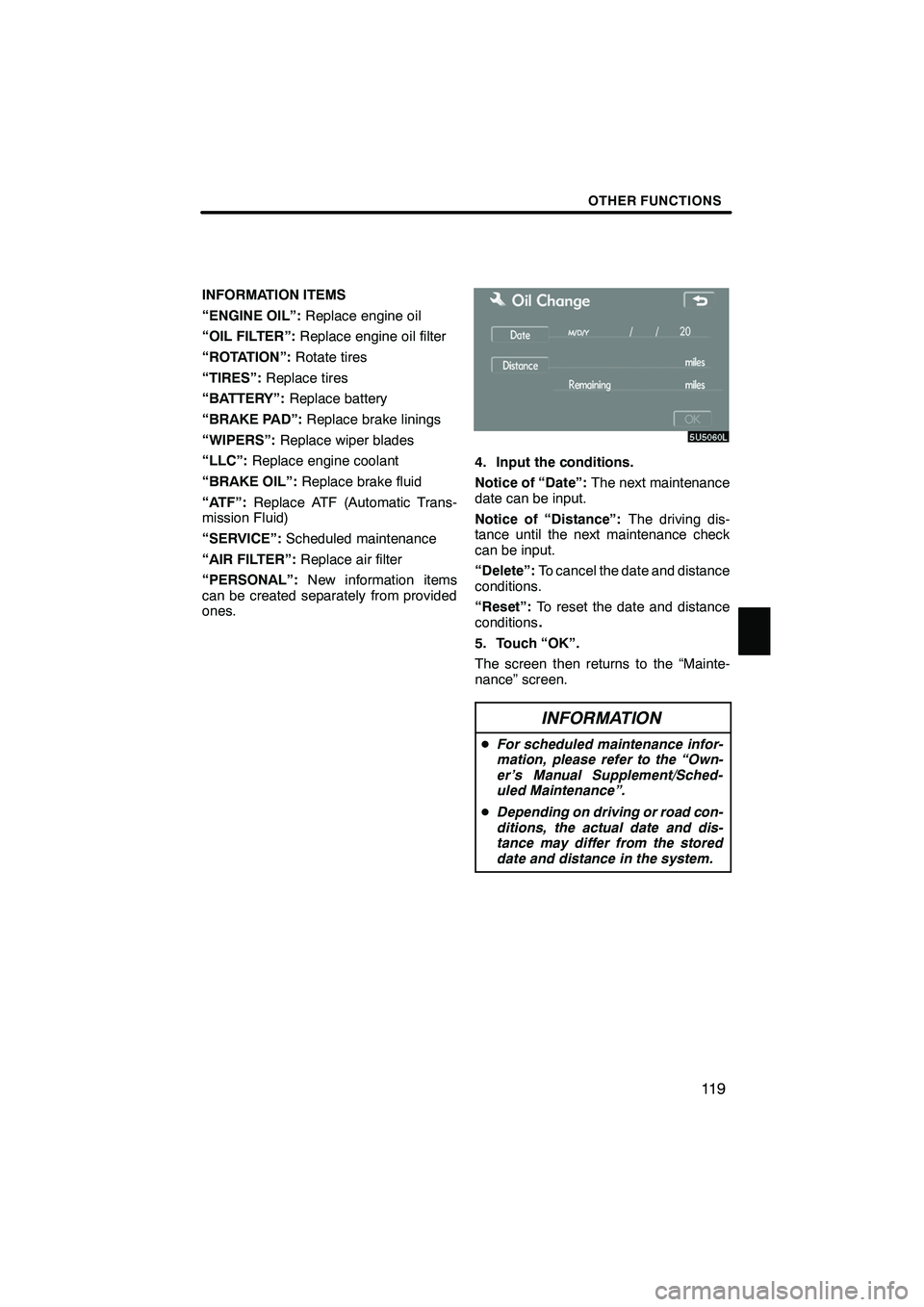
Finish
OTHER FUNCTIONS
11 9
INFORMATION ITEMS
“ENGINE OIL”:Replace engine oil
“OIL FILTER”: Replace engine oil filter
“ROTATION”: Rotate tires
“TIRES”: Replace tires
“BATTERY”: Replace battery
“BRAKE PAD”: Replace brake linings
“WIPERS”: Replace wiper blades
“LLC”: Replace engine coolant
“BRAKE OIL”: Replace brake fluid
“ATF”: Replace ATF (Automatic Trans-
mission Fluid)
“SERVICE”: Scheduled maintenance
“AIR FILTER”: Replace air filter
“PERSONAL”: New information items
can be created separately from provided
ones.
4. Input the conditions.
Notice of “Date”: The next maintenance
date can be input.
Notice of “Distance”: The driving dis-
tance until the next maintenance check
can be input.
“Delete”: To cancel the date and distance
conditions.
“Reset”: To reset the date and distance
conditions .
5. Touch “OK”.
The screen then returns to the “Mainte-
nance” screen.
INFORMATION
D For scheduled maintenance infor-
mation, please refer to the “Own-
er’s Manual Supplement/Sched-
uled Maintenance”.
D Depending on driving or road con-
ditions, the actual date and dis-
tance may differ from the stored
date and distance in the system.
IS F/350/250_Navi_U
(L/O 0712)
Page 251 of 316
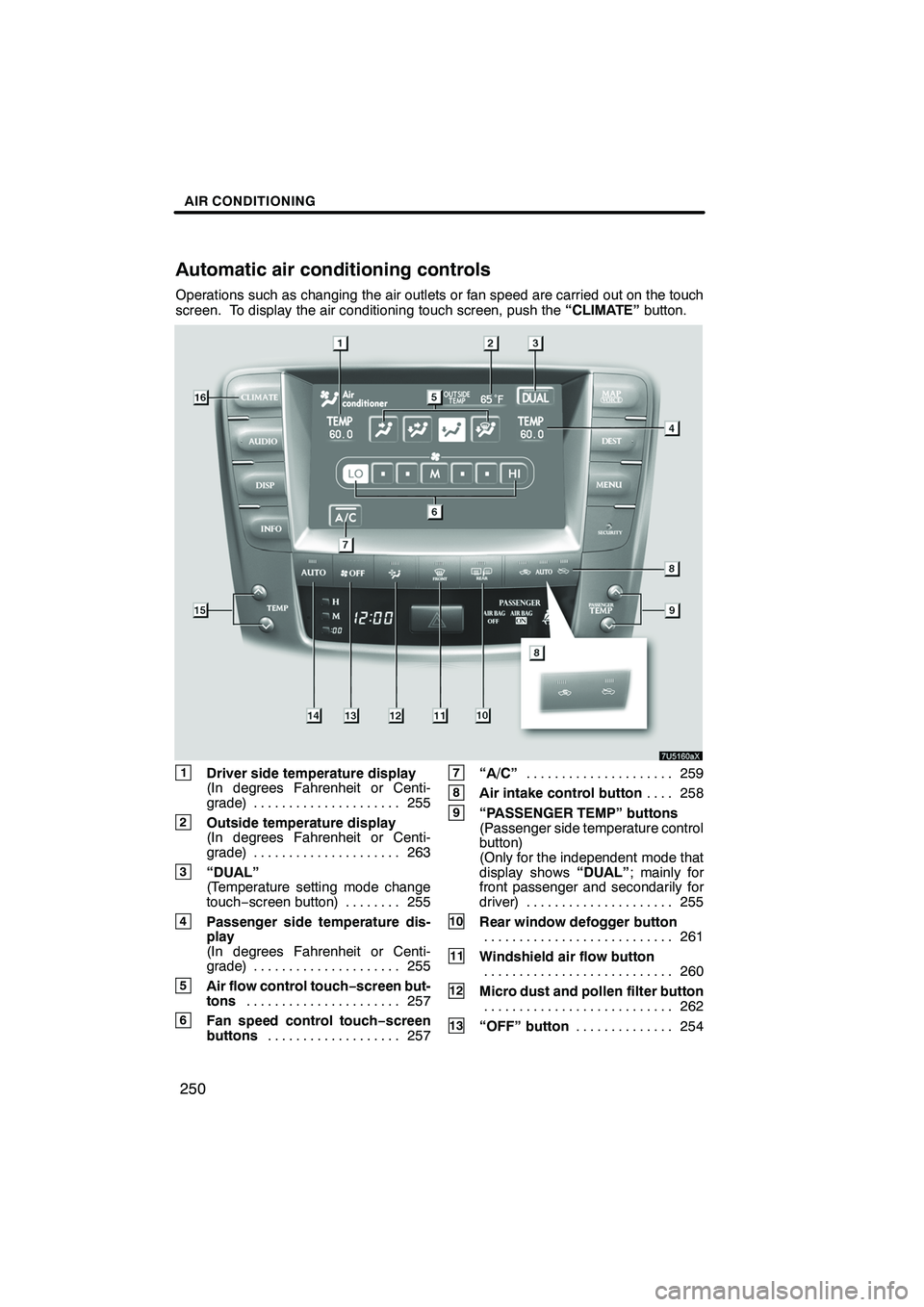
Finish
AIR CONDITIONING
250
Operations such as changing the air outlets or fan speed are carried out on the touch
screen. To display the air conditioning touch screen, push the“CLIMATE”button.
1Driver side temperature display
(In degrees Fahrenheit or Centi-
grade) 255.....................
2Outside temperature display
(In degrees Fahrenheit or Centi-
grade) 263.....................
3“DUAL”
(Temperature setting mode change
touch−screen button) 255 ........
4Passenger side temperature dis-
play
(In degrees Fahrenheit or Centi-
grade) 255.....................
5Air flow control touch −screen but-
tons 257
......................
6Fan speed control touch− screen
buttons 257
...................
7“A/C” 259
.....................
8Air intake control button 258
....
9“PASSENGER TEMP” buttons
(Passenger side temperature control
button)
(Only for the independent mode that
display shows “DUAL”; mainly for
front passenger and secondarily for
driver) 255 .....................
10Rear window defogger button
261
...........................
11Windshield air flow button
260
...........................
12Micro dust and pollen filter button
262
...........................
13“OFF” button 254
..............
IS F/350/250_Navi_U
(L/O 0712)
Automatic air conditioning controls
Page 263 of 316

Finish
AIR CONDITIONING
262
(d) Micro dust and pollen filter
This vehicle is equipped with a micro
dust and pollen filter mode. When this
mode is activated, air from the vents
will remove pollen on the driver and
passengers.
Push the micro dust and pollen filter
button.
The indicator light and“A/C”come on.
The RECIRCULATED AIR mode is also
turned on at normal outside temperature.
Air is delivered from the instrument panel
vents to the areas near the driver and pas-
sengers to remove pollen on them.
When the interior is purified sufficiently
with fresh air (after about 3 minutes at nor-
mal outside temperature and about 1 min-
ute at low outside temperature), this mode
will be turned off automatically and the indi-
cator light will go out.
When the micro dust and pollen filter is ac-
tivated, this mode will be turned off by
pushing the micro dust and pollen filter but-
ton again. The indicator light will also go
out.
INFORMATION
D Use this mode to remove pollen
quickly carried by the driver or
passengers or through the window
in the days with much pollen.
D Use and push the windshield air
flow button to remove the fog on
the windshield in rainy days.
D Fresh air is delivered even when
the micro dust and pollen filter but-
ton is turned off.
IS F/350/250_Navi_U
(L/O 0712)
Page 268 of 316

Finish
AIR CONDITIONING
267
(h) Checking and replacing the air
conditioning filter
The air conditioning filter information
label is placed in the glove box as
shown and indicates that a filter has
been installed.
The air conditioning filter, in addition to re-
moving odors, prevents dust and pollen
from entering the vehicle through the air
conditioning vent.
The air conditioning filter is behind the
glove box.
The air conditioning filter may clog after
long use. The filter may need to be re-
placed if the air flow of the air conditioner
and heater experiences extreme reduc-
tions in operating efficiency, or if the win-
dows become to fog up easily.
If the symptoms of air conditioning efficien-
cy problems occur, contact your nearest
Lexus dealer to have the filter checked and
replaced.
To maintain the air conditioning efficiency,
replace the air conditioning filter according
to the maintenance schedule. In dusty
areas or areas with heavy traffic flow, such
as inner city or desert areas, early replace-
ment may be required. (For scheduled
maintenance information, please refer to
the “Owner’s Manual Supplement/Sched-
uled Maintenance”.)
IS F/350/250_Navi_U
(L/O 0712)
Page 269 of 316

Finish
AIR CONDITIONING
268
1. Set the air conditioning system to
RECIRCULATED AIR mode.
The air conditioning filter case cannot be
removed with the OUTSIDE AIR mode.
2. Turn the “ENGINE START STOP”
switch off.
When you replace the filter, be sure to turn
off the fan.
3. Open the glove box. Lift and remove
the partition.
4. Remove the filter cover.
5. Remover the filter case as shown.
6. Remove the filter from the filter
case.
7. Inspect the filter on the surface.
If it is the just moderately dusty, it may be
cleaned by blowing compressed air from
the reverse surface. Do not wash or oil the
filter.
If it is dirty, it should be replaced.
When installing the filter in the filter
case, keep the arrow pointing up.
IS F/350/250_Navi_U
(L/O 0712)
Page 270 of 316

Finish
AIR CONDITIONING
269
INFORMATION
The air conditioning filter should be
installed properly in position. The
use of air conditioning with the filter
removed may cause deteriorated
dustproof performance and then af-
fect air conditioning performance.
IS F/350/250_Navi_U
(L/O 0712)
Page 311 of 316

Finish
INDEX
310
Numbers/Symbols
? button
38,86,87
......................
3 Routes selection 62 ..................
A
A/C touch−screen button 250
...........
Adding a memo 124 ...................
Adding destinations 72 .................
Adding the data to the phone book 157 ...
Address button 38 .....................
Adjusting the position of and opening and closing the air outlets 266 ..........
Air conditioning filter 267 ...............
Air flow control touch −screen
button 250 ...........................
Air intake control button 250 ............
Air outlets 266 ........................
Alphabet key 24 .......................
AM·SAT button 186 ....................
Angle mark 232 .......................
Area to avoid 101 .....................
Arrow screen 32,68 ....................
ASL 192 .............................
AUDIO button 186 .....................
Audio language 232 ...................
Audio/video remote controls 240 .........
Auto Answer 151 ......................
AUTO button 250 ......................
Auto Voice Guidance 87,113 .............
Automatic sound levelizer 192 ...........
Automatic transition 181 ................
B
Back sensors 282
.....................
BASS 191
............................
Beep setting 183
......................
Bluetooth r 127
........................
Bluetooth rinformation 169
.............
Brightness 178
........................
Building information 35
.................
C
Calendar with memo 122
...............
Calibration 87 .........................
Call by dial 134 .......................
Call by dialed numbers 135 .............
Call by phone book 134 ................
Call by POI 140 .......................
Call by received calls 136 ..............
Call by speed dial 137 .................
Call by voice recognition 138 ............Call on the Bluetooth
rphone 134 ........
Categories 50 .........................
CAUTION screen 22 ...................
CD changer operation 206 ..............
Cellular phone 127 ....................
CH/DISC button 186 ...................
Change “Area Size” 105 ................
Change “Icon” 95 ......................
Change “Location” 98,104 ...............
Change “Name” 97,103 .................
Change “Phone #” 99 ..................
Change “Quick Access” 96 .............
Change button 38 .....................
Change the route 62 ...................
Change the settings of the
Bluetooth rphone 143 .................
Changing a device name 170 ...........
Changing the angle 231 ................
Changing the audio format 231 ..........
Changing the audio language 230 .......
Changing the Bluetooth rsettings 171 ....
Changing the map DVD −ROM 305 .......
Changing the security code 165
.........
Changing the still picture 229
...........
Changing the subtitle language 230 ......
Chapter 239
..........................
Checking and replacing the air
conditioning filter 267
.................
City center 51
.........................
City name 45,49
.......................
City to search 45,48
....................
CLIMATE button 250 ...................
Climate control 254 ....................
Color 178 ............................
Command list 177 .....................
Compass mode 34 ....................
Compass mode screen 32 ..............
Contrast 178 ..........................
Coordinates button 38 .................
Current position as the search point 52 ...
Current position display 28 .............
Current position/tire change calibration 115 .......................
Cursor position as a destination 29 ......
Cursor position as a memory point 29 ....D
Dealer setting 120
.....................
Default 87 ............................
Del. Dest. button 38 ...................
Delete personal data 182 ...............
Deleting “Quick Access” 97 .............
Deleting a Bluetooth rphone 173
........
Deleting a group name 163 .............
Deleting all of the speed dial 145 ........
IS F/350/250_Navi_U
(L/O 0712)