2008 Lexus IS F climate control
[x] Cancel search: climate controlPage 251 of 316
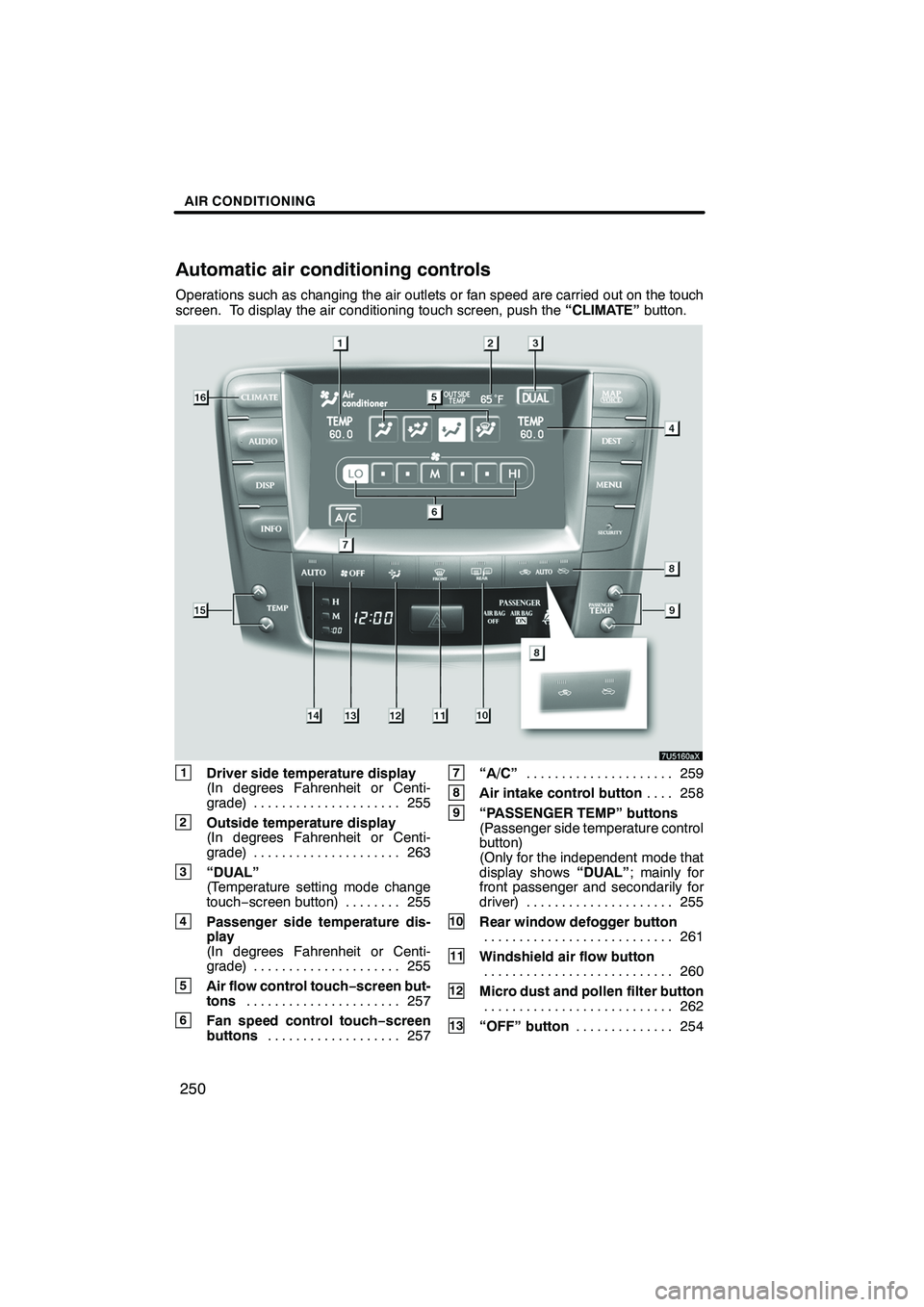
Finish
AIR CONDITIONING
250
Operations such as changing the air outlets or fan speed are carried out on the touch
screen. To display the air conditioning touch screen, push the“CLIMATE”button.
1Driver side temperature display
(In degrees Fahrenheit or Centi-
grade) 255.....................
2Outside temperature display
(In degrees Fahrenheit or Centi-
grade) 263.....................
3“DUAL”
(Temperature setting mode change
touch−screen button) 255 ........
4Passenger side temperature dis-
play
(In degrees Fahrenheit or Centi-
grade) 255.....................
5Air flow control touch −screen but-
tons 257
......................
6Fan speed control touch− screen
buttons 257
...................
7“A/C” 259
.....................
8Air intake control button 258
....
9“PASSENGER TEMP” buttons
(Passenger side temperature control
button)
(Only for the independent mode that
display shows “DUAL”; mainly for
front passenger and secondarily for
driver) 255 .....................
10Rear window defogger button
261
...........................
11Windshield air flow button
260
...........................
12Micro dust and pollen filter button
262
...........................
13“OFF” button 254
..............
IS F/350/250_Navi_U
(L/O 0712)
Automatic air conditioning controls
Page 252 of 316

Finish
AIR CONDITIONING
251
14“AUTO” button254
............
15“TEMP” buttons
(Driver side temperature control but-
ton) (At the independent mode that
display shows “DUAL”; mainly or
driver and secondarily for front pas-
senger)
(At the linked mode that display does
not show “DUAL”; for driver)
255
...........................
16“CLIMATE” button
(Air conditioning operation screen
display button) 253 ..............
IS F/350/250_Navi_U
(L/O 0712)
Page 254 of 316

Finish
AIR CONDITIONING
253
The automatic air conditioning auto-
matically maintains the set tempera-
ture.
In the automatic operation mode, the air
conditioning selects the most suitable fan
speed, air flow, air intake and on−off the air
conditioning according to the temperature.
The “ENGINE START STOP” switch must
be in IGNITION ON mode.
“CLIMATE”: Push this button to display
touch− screen buttons for automatic air
conditioning controls.
NOTICE
To prevent the battery from being dis-
charged, do not leave the air condi-
tioning on longer than necessary
when the engine is not running.
By pushing the switch above, you can
operate the speech command system.
For the operation of the speech command
system and the command, see pages 174
and 177.
IS F/350/250_Navi_U
(L/O 0712)
Page 255 of 316

Finish
AIR CONDITIONING
254
(a) Climate control
SETTING OPERATION−automatic con-
trol
1. Push the “AUTO” button.
An indicator light will illuminate to show
that the automatic operation mode has
been selected.
Air flow quantity, switching of the diffusers,
on− off of the air conditioning, and switch-
ing of the air intake between RECIRCU-
LATED AIR and OUTSIDE AIR are auto-
matically adjusted. The operation status is
shown by each indicator.
When one of the manual control buttons is
depressed while operating in automatic
mode, the mode relevant to the depressed
button is set. Other conditions continue to
be adjusted automatically.
Push the “OFF”button to turn the fan off.
INFORMATION
DThis automatic control has addi-
tional function as described below,
when the “AUTO” button is
pushed.
The fan speed is stopped for a little
while until warm air preparation,
when outside temperature is cold
like a winter season in the “Floor”,
“Bi− level” or “Floor/Windshield”
air flow mode. If quick removal for
exterior frost, fog and inside fog on
the windshield is desired, use the
high fan speed setting after the
“Windshield” air flow mode has
been selected.
The fan speed is stopped few sec-
onds until cool air preparation,
when outside temperature is hot
like a summer season in the “Pan-
el” or “Bi− level” air flow mode.
D The “Floor/Windshield” air flow
mode may be applied automatical-
ly, if the outside temperature is
lowered down to below 0 _C (32 _F).
This is not malfunction. The
“Floor/Windshield” air flow mode
turns on the defogging and de-
frosting function with the purpose
of cleaning your front view for safe
driving.
If the “Floor” air flow mode is de-
sired with the main purpose of
heating, “Floor” air flow mode can
be selected manually by touching
the air flow control button.
IS F/350/250_Navi_U
(L/O 0712)
Page 311 of 316

Finish
INDEX
310
Numbers/Symbols
? button
38,86,87
......................
3 Routes selection 62 ..................
A
A/C touch−screen button 250
...........
Adding a memo 124 ...................
Adding destinations 72 .................
Adding the data to the phone book 157 ...
Address button 38 .....................
Adjusting the position of and opening and closing the air outlets 266 ..........
Air conditioning filter 267 ...............
Air flow control touch −screen
button 250 ...........................
Air intake control button 250 ............
Air outlets 266 ........................
Alphabet key 24 .......................
AM·SAT button 186 ....................
Angle mark 232 .......................
Area to avoid 101 .....................
Arrow screen 32,68 ....................
ASL 192 .............................
AUDIO button 186 .....................
Audio language 232 ...................
Audio/video remote controls 240 .........
Auto Answer 151 ......................
AUTO button 250 ......................
Auto Voice Guidance 87,113 .............
Automatic sound levelizer 192 ...........
Automatic transition 181 ................
B
Back sensors 282
.....................
BASS 191
............................
Beep setting 183
......................
Bluetooth r 127
........................
Bluetooth rinformation 169
.............
Brightness 178
........................
Building information 35
.................
C
Calendar with memo 122
...............
Calibration 87 .........................
Call by dial 134 .......................
Call by dialed numbers 135 .............
Call by phone book 134 ................
Call by POI 140 .......................
Call by received calls 136 ..............
Call by speed dial 137 .................
Call by voice recognition 138 ............Call on the Bluetooth
rphone 134 ........
Categories 50 .........................
CAUTION screen 22 ...................
CD changer operation 206 ..............
Cellular phone 127 ....................
CH/DISC button 186 ...................
Change “Area Size” 105 ................
Change “Icon” 95 ......................
Change “Location” 98,104 ...............
Change “Name” 97,103 .................
Change “Phone #” 99 ..................
Change “Quick Access” 96 .............
Change button 38 .....................
Change the route 62 ...................
Change the settings of the
Bluetooth rphone 143 .................
Changing a device name 170 ...........
Changing the angle 231 ................
Changing the audio format 231 ..........
Changing the audio language 230 .......
Changing the Bluetooth rsettings 171 ....
Changing the map DVD −ROM 305 .......
Changing the security code 165
.........
Changing the still picture 229
...........
Changing the subtitle language 230 ......
Chapter 239
..........................
Checking and replacing the air
conditioning filter 267
.................
City center 51
.........................
City name 45,49
.......................
City to search 45,48
....................
CLIMATE button 250 ...................
Climate control 254 ....................
Color 178 ............................
Command list 177 .....................
Compass mode 34 ....................
Compass mode screen 32 ..............
Contrast 178 ..........................
Coordinates button 38 .................
Current position as the search point 52 ...
Current position display 28 .............
Current position/tire change calibration 115 .......................
Cursor position as a destination 29 ......
Cursor position as a memory point 29 ....D
Dealer setting 120
.....................
Default 87 ............................
Del. Dest. button 38 ...................
Delete personal data 182 ...............
Deleting “Quick Access” 97 .............
Deleting a Bluetooth rphone 173
........
Deleting a group name 163 .............
Deleting all of the speed dial 145 ........
IS F/350/250_Navi_U
(L/O 0712)