Page 244 of 316

Finish
AUDIO/VIDEO SYSTEM
243
D
The sound quality of MP3/WMA files
generally improves with higher bit rate-
s. In order to achieve a reasonable lev-
el of sound quality, discs recorded with
a bit rate of at least 128 kbps are rec-
ommended.
Playable bit rates
MP3 files:
MPEG1 LAYER3—64 to 320 kbps
MPEG2 LSF LAYER3—64 to 160 kbps
WMA files:
Ver. 7, 8 CBR—48 to 192 kbps
Ver. 9 CBR—48 to 320 kbps
DThe MP3/WMA player does not play
back MP3/WMA files from discs re-
corder using packet write data transfer
(UDF format). Discs should be re-
corded using “pre
−mastering” software
rather than packet −write software.
DThe m3u playlists are not compatible
with the audio player.
DMP3i (MP3 interactive) and MP3PRO
formats are not compatible with the au-
dio player.
DThe MP3 player is compatible with
VBR (Variable Bit Rate).
DWhen playing back files recorded as
VBR (Variable Bit Rate) files, the play
time will not be correctly displayed if
fast− forward or reverse operations are
used.
DIt is not possible to check folders that
do not include MP3/WMA files.
DMP3/WMA files in folders up to 8 levels
deep can be played. However, the
start of playback may be delayed when
using discs containing numerous lev-
els of folders. For this reason, we rec-
ommend creating discs with no more
than two levels of folders.
DIt is possible to play up to 192 folders or
255 files on one disc.
001.mp3
002.wma
Folder 1
003.mp3
Folder 2
004.wma
005.mp3
Folder 3
006.mp3
DThe play order of the compact disc with
the structure shown on the left is as fol-
lows:
IS F/350/250_Navi_U
(L/O 0712)
Page 251 of 316
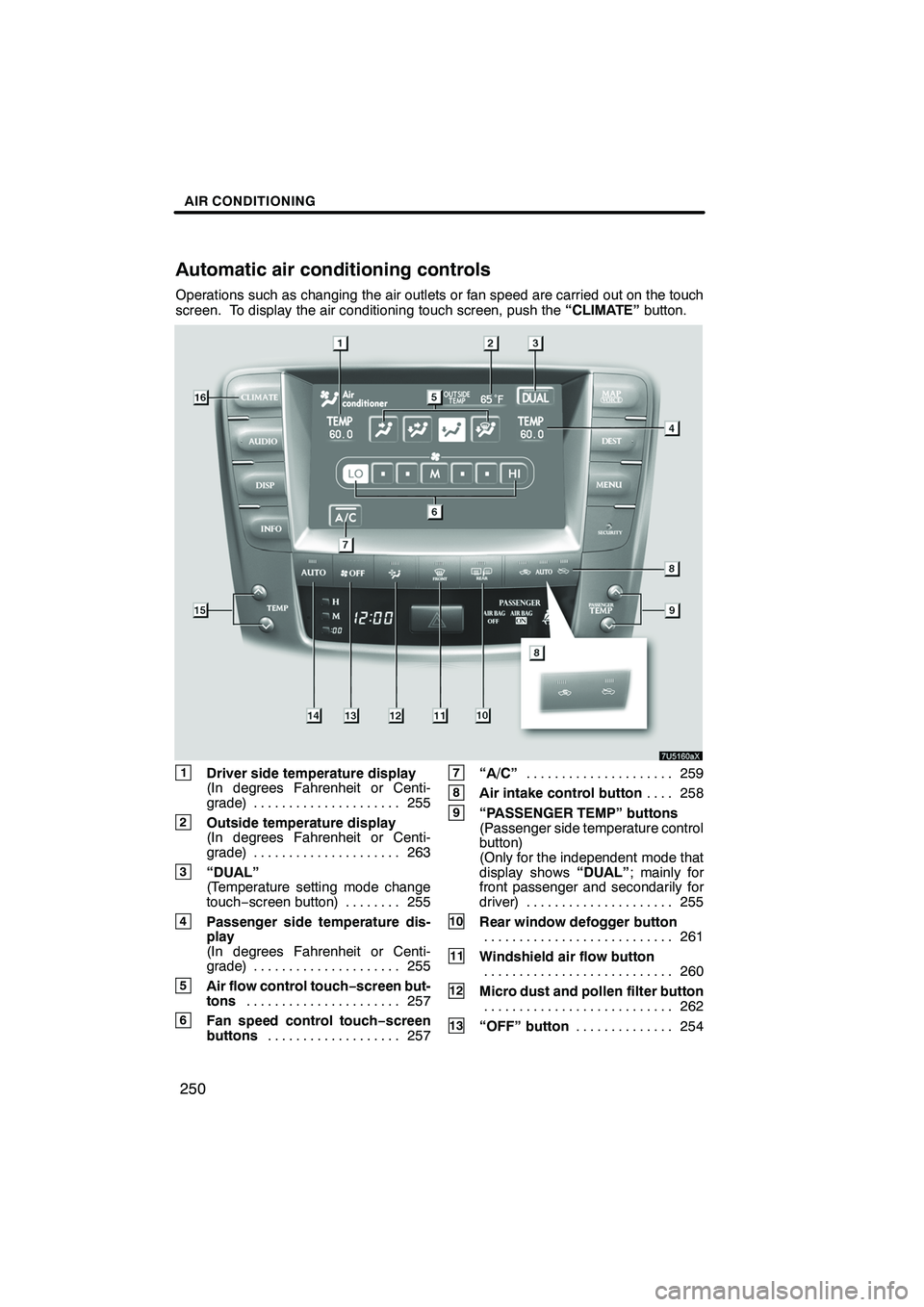
Finish
AIR CONDITIONING
250
Operations such as changing the air outlets or fan speed are carried out on the touch
screen. To display the air conditioning touch screen, push the“CLIMATE”button.
1Driver side temperature display
(In degrees Fahrenheit or Centi-
grade) 255.....................
2Outside temperature display
(In degrees Fahrenheit or Centi-
grade) 263.....................
3“DUAL”
(Temperature setting mode change
touch−screen button) 255 ........
4Passenger side temperature dis-
play
(In degrees Fahrenheit or Centi-
grade) 255.....................
5Air flow control touch −screen but-
tons 257
......................
6Fan speed control touch− screen
buttons 257
...................
7“A/C” 259
.....................
8Air intake control button 258
....
9“PASSENGER TEMP” buttons
(Passenger side temperature control
button)
(Only for the independent mode that
display shows “DUAL”; mainly for
front passenger and secondarily for
driver) 255 .....................
10Rear window defogger button
261
...........................
11Windshield air flow button
260
...........................
12Micro dust and pollen filter button
262
...........................
13“OFF” button 254
..............
IS F/350/250_Navi_U
(L/O 0712)
Automatic air conditioning controls
Page 252 of 316
Finish
AIR CONDITIONING
251
14“AUTO” button254
............
15“TEMP” buttons
(Driver side temperature control but-
ton) (At the independent mode that
display shows “DUAL”; mainly or
driver and secondarily for front pas-
senger)
(At the linked mode that display does
not show “DUAL”; for driver)
255
...........................
16“CLIMATE” button
(Air conditioning operation screen
display button) 253 ..............
IS F/350/250_Navi_U
(L/O 0712)
Page 254 of 316
Finish
AIR CONDITIONING
253
The automatic air conditioning auto-
matically maintains the set tempera-
ture.
In the automatic operation mode, the air
conditioning selects the most suitable fan
speed, air flow, air intake and on−off the air
conditioning according to the temperature.
The “ENGINE START STOP” switch must
be in IGNITION ON mode.
“CLIMATE”: Push this button to display
touch− screen buttons for automatic air
conditioning controls.
NOTICE
To prevent the battery from being dis-
charged, do not leave the air condi-
tioning on longer than necessary
when the engine is not running.
By pushing the switch above, you can
operate the speech command system.
For the operation of the speech command
system and the command, see pages 174
and 177.
IS F/350/250_Navi_U
(L/O 0712)
Page 264 of 316

Finish
AIR CONDITIONING
263
(e) Outside temperature display
Outside temperature is displayed on
the screen.
The displayed temperature ranges from
−40 _C( −40 _F) up to 50 _C (122 _F).
If the temperature shows “ −−” or “E”, take
your vehicle to your Lexus dealer.
In the following situations, the correct out-
side temperature may not be displayed, or
the display may take longer than normal to
change.
DWhen stopped, or driving at low
speeds (less than 12 mph [20 km/h])
DWhen the outside temperature has
changed suddenly (at the entrance/exit
of a garage, tunnel, etc.) (f) Operating tips
DTo help cool down the interior after
parking in the hot sun, drive for the first
few minutes with the windows open.
After the excess heat has blown away,
close the windows.
DMake sure the air inlet grilles in front of
the windshield are not blocked by
leaves or other obstructions.
DIf air flow control is not satisfactory,
check the dashboard vents and rear
vents. (See “(g) Adjusting the position
of and opening and closing the air out-
lets” on page 266.)
DKeep the area under the front seats
clear to allow air to circulate through-
out the vehicle.
DOn cold days, set the fan speed to high
for a minute to help clear the intake
ducts of snow or moisture. This can re-
duce the amount of fogging on the win-
dows.
DWhen driving on dusty roads, close all
windows. If dust thrown up by the ve-
hicle is still drawn into the vehicle after
closing the windows, it is recom-
mended that the air intake control but-
ton be set to the OUTSIDE AIR mode
to take in the fresh air and set the fan
speed selector to any setting except
OFF.
DIf following another vehicle on a dusty
road, or driving in windy and dusty
conditions, it is recommended that the
air intake control button be temporarily
pressed in to the RECIRCULATED AIR
mode, which will close off the outside
passage and prevent outside air and
dust from entering the vehicle interior.
IS F/350/250_Navi_U
(L/O 0712)
Page 273 of 316

Finish
REAR VIEW MONITOR SYSTEM
272
The rear view monitor system assists
the driver by displaying an image of the
view behind the vehicle while backing
up. The image is displayed in reverse
on the screen. This allows the image to
appear in the same manner as that of
the rear view mirror.
To display the rear view image on the
screen, shift the shift lever to “R” (auto-
matic transmission) or reverse (manual
transmission) when the “ENGINE
START STOP” switch is in IGNITION ON
mode.
If you move the shift lever out of the “R”
(automatic transmission) or reverse
(manual transmission), the screen returns
to the previous screen. Operating another
function of the navigation system will dis-
play another screen.
Vehicles with Lexus parking assist−sen-
sor — when the Lexus parking assist −
sensors are turned on and an obstacle is
detected in front of or behind your ve-
hicle, a warning appears on the right top
of the rear view monitor. For details, see
“Lexus parking assist −sensor” on page
278.
The rear view monitor system is a supple-
ment device intended to assist back up.
When backing up, be sure to check behind
and all around the vehicle visually.
CAUTION
DNever depend on the rear view
monitor system entirely when
backing up. Always make sure
your intended path is clear.
Use caution, just as you would
when backing up any vehicle.
DNever back up while looking only at
the screen. The image on the
screen is different from actual
conditions. Depicted distances
between objects and flat surfaces
will differ from actual distance. If
you back up while looking only at
the screen, you may hit a vehicle, a
person or an object. When backing
up, be sure to check behind and all
around the vehicle visually and
with mirrors before proceeding.
DDo not use the system when the
trunk is not completely closed.
DIf the back of the vehicle is hit, the
position and mounting angle of the
camera may change. Be sure to
have the camera’s position and
mounting angle checked at your
Lexus dealer.
DAs the camera has a water proof
construction, do not detach, disas-
semble or modify it. This may
cause incorrect operation.
DIf the temperature changes rapidly,
such as when hot water is poured
on the vehicle in cold weather, the
system may not operate normally.
IS F/350/250_Navi_U
(L/O 0712)
Rear view monitor system
—
Page 274 of 316

Finish
REAR VIEW MONITOR SYSTEM
273
D
If the camera lens becomes dirty, it
cannot transmit a clear image. If
water droplets, snow, or mud ad-
here to the lens, rinse with water
and wipe with a soft cloth. If the
lens is extremely dirty, wash it with
a mild cleanser and rinse.
DDo not allow organic solvent, car
wax, window cleaner or glass coat
to adhere to the camera. If this hap-
pens, wipe it off as soon as pos-
sible.
DUse your own eyes to confirm the
vehicle’s surroundings, as the dis-
played image may become faint or
dark, and moving images will be
distorted, or not entirely visible
when the outside temperature is
low. When backing up, be sure to
check behind and all around the ve-
hicle visually and with mirror be-
fore proceeding.
When replacing the tires, please con-
sult your Lexus dealer. If you replace
the tires, the area displayed on the
screen may change.
DArea displayed on screen
Image is displayed approximately level
on screen.
" Corners of bumper
IS F/350/250_Navi_U
(L/O 0712)
Page 275 of 316

Finish
REAR VIEW MONITOR SYSTEM
274
NOTICE
DThe area detected by the camera is
limited. The camera does not de-
tect objects which are close to ei-
ther corner of the bumper or under
the bumper.
DThe area displayed on the screen
may vary according to vehicle ori-
entation or road conditions.
DThe rear view monitor system cam-
era
The rear view monitor system camera is lo-
cated on the trunk as shown in the illustra-
tion.
In the following cases, it may become diffi-
cult to see the images on the screen, even
when the system is functioning.
DIn the dark (for example, at night)
DWhen the temperature near the lens is
high or low
DWhen water droplets are adhering to
the camera, or when humidity is high
(for example, when it rains)
DWhen foreign matter (for example,
snow or mud) is adhering to the camera
DWhen the camera has scratches or dirt
on it
DWhen the sun or the beam of head-
lights is shining directly into the camera
lens
NOTICE
The camera uses a special lens. The
distance of the image that appears on
the screen differs from the actual dis-
tance.
IS F/350/250_Navi_U
(L/O 0712)