Page 133 of 493
LIGHTS
Exterior & Interior Lighting Control
The Multi-Function Control Lever on the left side
of the steering column controls the operation of
the headlights, parking lights, turn signal lights,
instrument panel lights, instrument panel light dimming,
interior lights, and fog lights (if equipped).
Headlights & Parking Lights
Turn the end of the Multi-Function Control Lever to the
first detent for parking light operation. Turn the end of
the lever to the second detent for headlight operation.
Headlight Switch
UNDERSTANDING THE FEATURES OF YOUR VEHICLE 133
3
Page 138 of 493
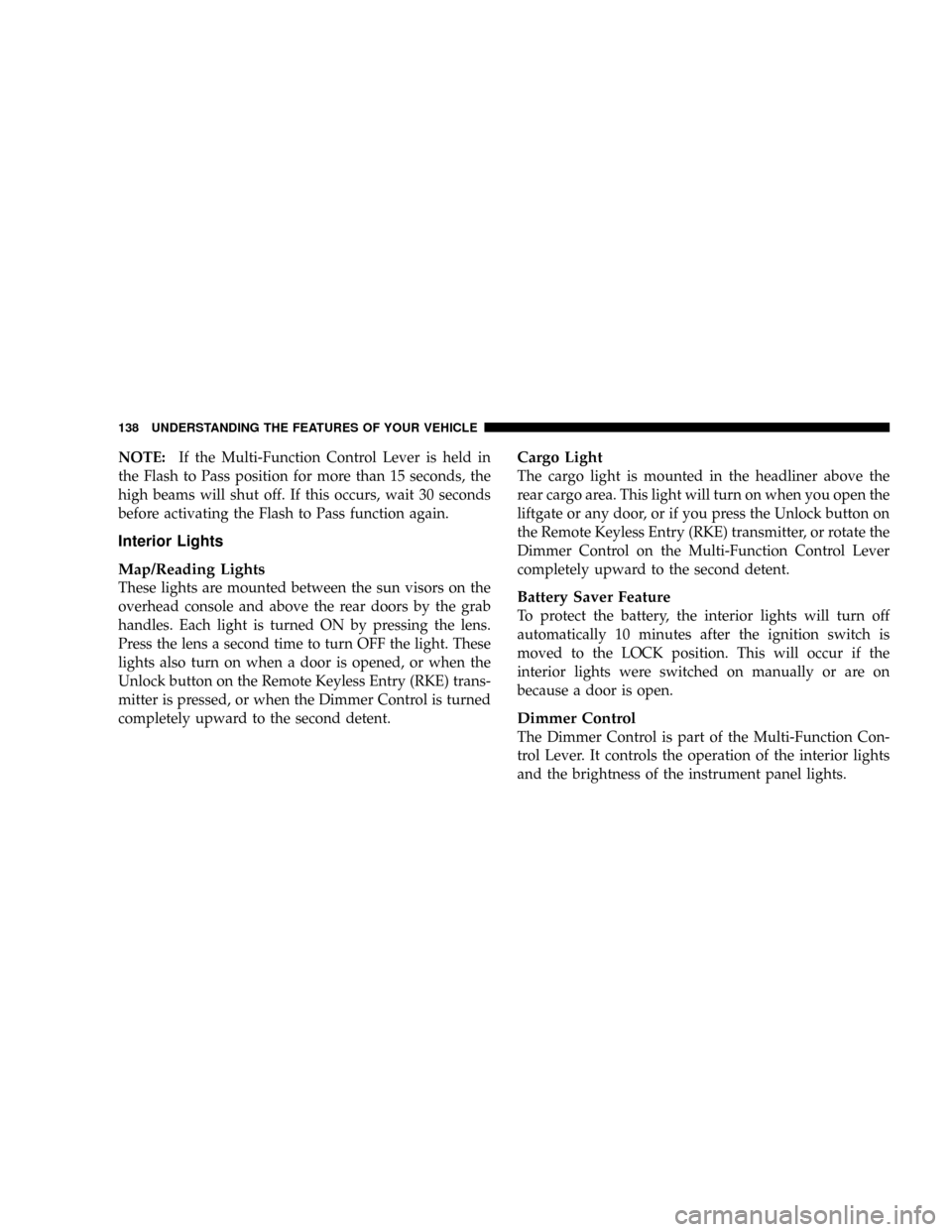
NOTE:If the Multi-Function Control Lever is held in
the Flash to Pass position for more than 15 seconds, the
high beams will shut off. If this occurs, wait 30 seconds
before activating the Flash to Pass function again.
Interior Lights
Map/Reading Lights
These lights are mounted between the sun visors on the
overhead console and above the rear doors by the grab
handles. Each light is turned ON by pressing the lens.
Press the lens a second time to turn OFF the light. These
lights also turn on when a door is opened, or when the
Unlock button on the Remote Keyless Entry (RKE) trans-
mitter is pressed, or when the Dimmer Control is turned
completely upward to the second detent.
Cargo Light
The cargo light is mounted in the headliner above the
rear cargo area. This light will turn on when you open the
liftgate or any door, or if you press the Unlock button on
the Remote Keyless Entry (RKE) transmitter, or rotate the
Dimmer Control on the Multi-Function Control Lever
completely upward to the second detent.
Battery Saver Feature
To protect the battery, the interior lights will turn off
automatically 10 minutes after the ignition switch is
moved to the LOCK position. This will occur if the
interior lights were switched on manually or are on
because a door is open.
Dimmer Control
The Dimmer Control is part of the Multi-Function Con-
trol Lever. It controls the operation of the interior lights
and the brightness of the instrument panel lights.
138 UNDERSTANDING THE FEATURES OF YOUR VEHICLE
Page 139 of 493
Instrument Panel Dimming
With the parking lights or headlights on, rotate the
Dimmer Control upward or downward to change the
brightness of the instrument panel lights.
Parade Mode (Daytime Brightness Feature)
Rotate the Dimmer Control to the first detent to brighten
the odometer and radio display when the parking lights
or headlights are on during daylight conditions.
Interior Light ON
Rotate the Dimmer Control completely upward to the
second detent to turn on the interior lights. The interior
lights will remain on when the dimmer control is in this
position.
Interior Light Defeat OFF
Rotate the Dimmer Control completely downward to the
(O) OFF position. The interior lights will remain off when
the doors are open.
Dimmer Control
UNDERSTANDING THE FEATURES OF YOUR VEHICLE 139
3
Page 169 of 493
windows open, then open the front and rear windows
together to minimize the buffeting. If the buffeting occurs
with the Sky Slidertopen, adjust the Sky Slidertopening
to minimize the buffeting or open any window.
Sky SliderTMaintenance
Refer to ªSky SlidertTop Careº under ªMaintaining Your
Vehicleº in Section 7 of this manual.
ELECTRICAL POWER OUTLET
Your vehicle is equipped with a fused 12-volt power
outlet. This outlet is located on the instrument panel
below the climate controls. It has power available when
the ignition switch is in the ON position. It can operate a
conventional cigar lighter unit or power accessories
designed for use with a standard power outlet adapter.NOTE:If desired, the instrument panel power outlet
can be converted by your authorized dealer to provide
power with the ignition switch in the LOCK position.
Front Power Outlet
UNDERSTANDING THE FEATURES OF YOUR VEHICLE 169
3
Page 173 of 493
STORAGE
Front Storage Compartment
The front storage compartment (located on the left side of
the instrument panel) can hold cell phones, PDA's, and
other small items.
Console Storage Compartment
To open, press the latch and lift the cover.
Front Storage Compartment
Center Console
UNDERSTANDING THE FEATURES OF YOUR VEHICLE 173
3
Page 185 of 493
INSTRUMENT PANEL AND CONTROLS
CONTENTS
mInstrument Panel Features.................188
mInstrument Cluster......................189
mInstrument Cluster Descriptions............190
mElectronic Vehicle Information Center (EVIC) Ð
If Equipped...........................206
NElectronic Vehicle Information Center (EVIC)
Displays............................208
NOil Change Required...................209
NTrip Functions.......................210
NCompass Display.....................212NTelephone (UConnectŸ) Ð If Equipped.....214
NPersonal Settings (Customer Programmable
Features)...........................216
mRadio General Information................221
NRadio Broadcast Signals.................221
NTwo Types Of Signals..................221
NElectrical Disturbances..................221
NAM Reception.......................221
NFM Reception........................2214
Page 186 of 493

mSales Code REQ Ð AM/FM Stereo Radio And
6±Disc CD/DVD Changer (MP3/WMA AUX
Jack)................................222
NOperating Instructions - Radio Mode.......223
NOperation Instructions - (Disc Mode For CD
And MP3/WMA Audio Play, DVD-Video)....231
NNotes On Playing MP3/WMA Files........233
NList Button (Disc Mode For MP3/WMA
Play)..............................235
NInfo Button (Disc Mode For MP3/WMA
Play)..............................235
mSales Code RER Ð Multimedia System Ð
If Equipped...........................237
NOperating Instructions Ð Satellite Radio.....239NOperating Instructions Ð Hands-Free
Communication (UConnectŸ) (If Equipped) . . 239
NClock Setting Procedure.................239
mSales Code RES Ð AM/FM Stereo Radio With
CD Player (MP3 AUX Jack)................241
NOperating Instructions - Radio Mode.......242
NOperation Instructions - CD Mode For CD
And MP3 Audio Play..................247
NNotes On Playing MP3 Files.............250
NList Button (CD Mode For MP3 Play).......252
NInfo Button (CD Mode For MP3 Play).......252
mSatellite Radio (RSC) Ð If Equipped
(RER/REQ/REN Radios Only).............254
NSystem Activation.....................254
186 INSTRUMENT PANEL AND CONTROLS
Page 187 of 493
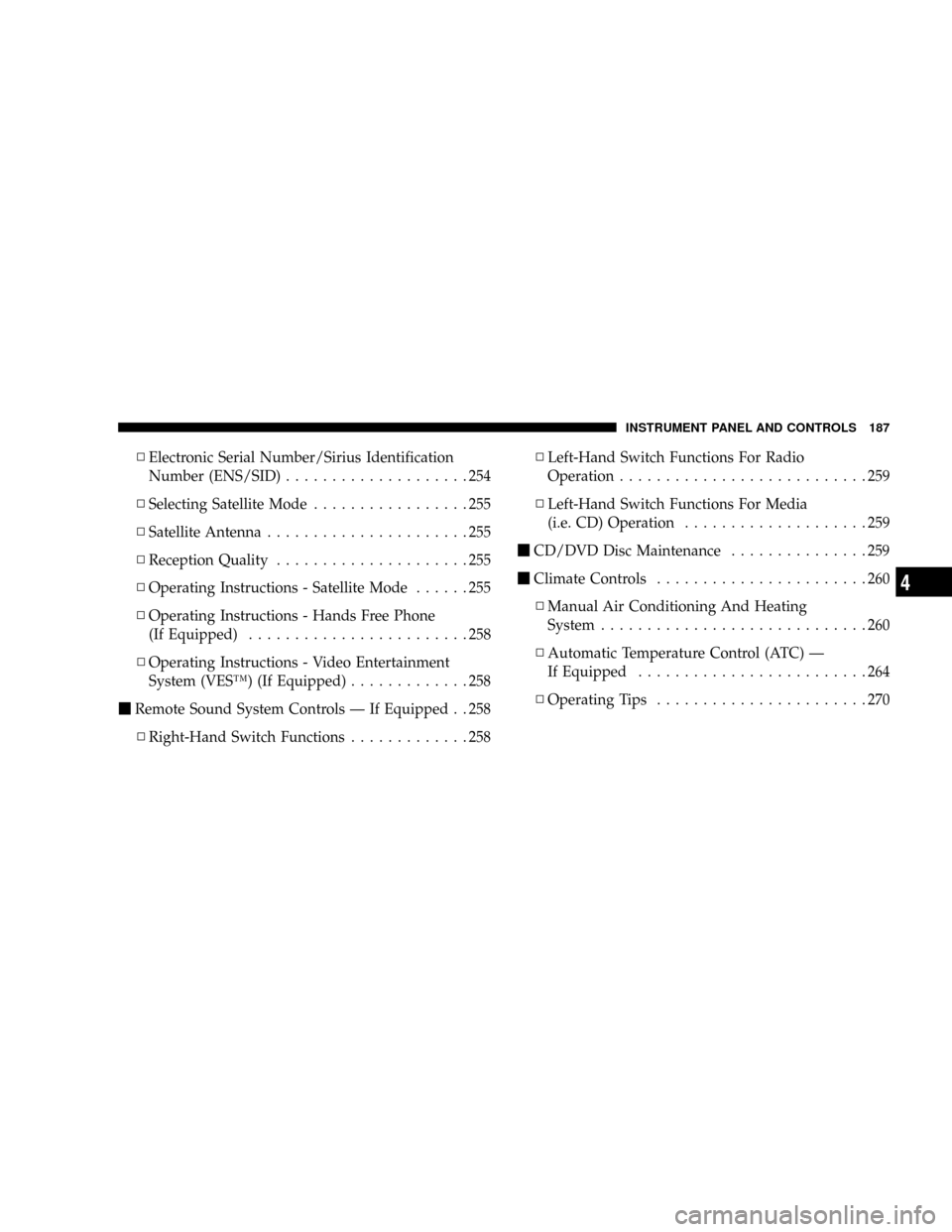
NElectronic Serial Number/Sirius Identification
Number (ENS/SID)....................254
NSelecting Satellite Mode.................255
NSatellite Antenna......................255
NReception Quality.....................255
NOperating Instructions - Satellite Mode......255
NOperating Instructions - Hands Free Phone
(If Equipped)........................258
NOperating Instructions - Video Entertainment
System (VESŸ) (If Equipped).............258
mRemote Sound System Controls Ð If Equipped . . 258
NRight-Hand Switch Functions.............258NLeft-Hand Switch Functions For Radio
Operation...........................259
NLeft-Hand Switch Functions For Media
(i.e. CD) Operation....................259
mCD/DVD Disc Maintenance...............259
mClimate Controls.......................260
NManual Air Conditioning And Heating
System.............................260
NAutomatic Temperature Control (ATC) Ð
If Equipped.........................264
NOperating Tips.......................270
INSTRUMENT PANEL AND CONTROLS 187
4