2008 JEEP LIBERTY key battery
[x] Cancel search: key batteryPage 25 of 493

headlights and turn signal lights will flash, the horn will
pulse on and off, and the illuminated entry system will
turn on.
The panic alarm will stay on for 3 minutes unless you
turn it off by pressing the Panic button a second time or
if the vehicle speed is 5 mph (8 km/h) or greater.
During the Panic Mode, the door locks and remote
keyless entry system will function normally. Panic mode
will not disarm the security system on vehicles so
equipped.
NOTE:You may need to be close to the vehicle when
using the transmitter to turn off the panic alarm due to
the radio frequency noises emitted by the system.Programming Additional Transmitters
Refer to SENTRY KEY ªCustomer Key Programming.º
in this section.
NOTE:If you do not have a programmed transmitter,
contact your dealer for details.
Battery Replacement
The recommended replacement battery is CR2032.
NOTE:
²Perchlorate Material Ð special handling may apply.
See www.dtsc.ca.gov/hazardouswaste/perchlorate.
²Do not touch the battery terminals that are on the back
housing or the printed circuit board.
1. Remove the screw from the transmitter case (if
equipped).
THINGS TO KNOW BEFORE STARTING YOUR VEHICLE 25
2
Page 28 of 493
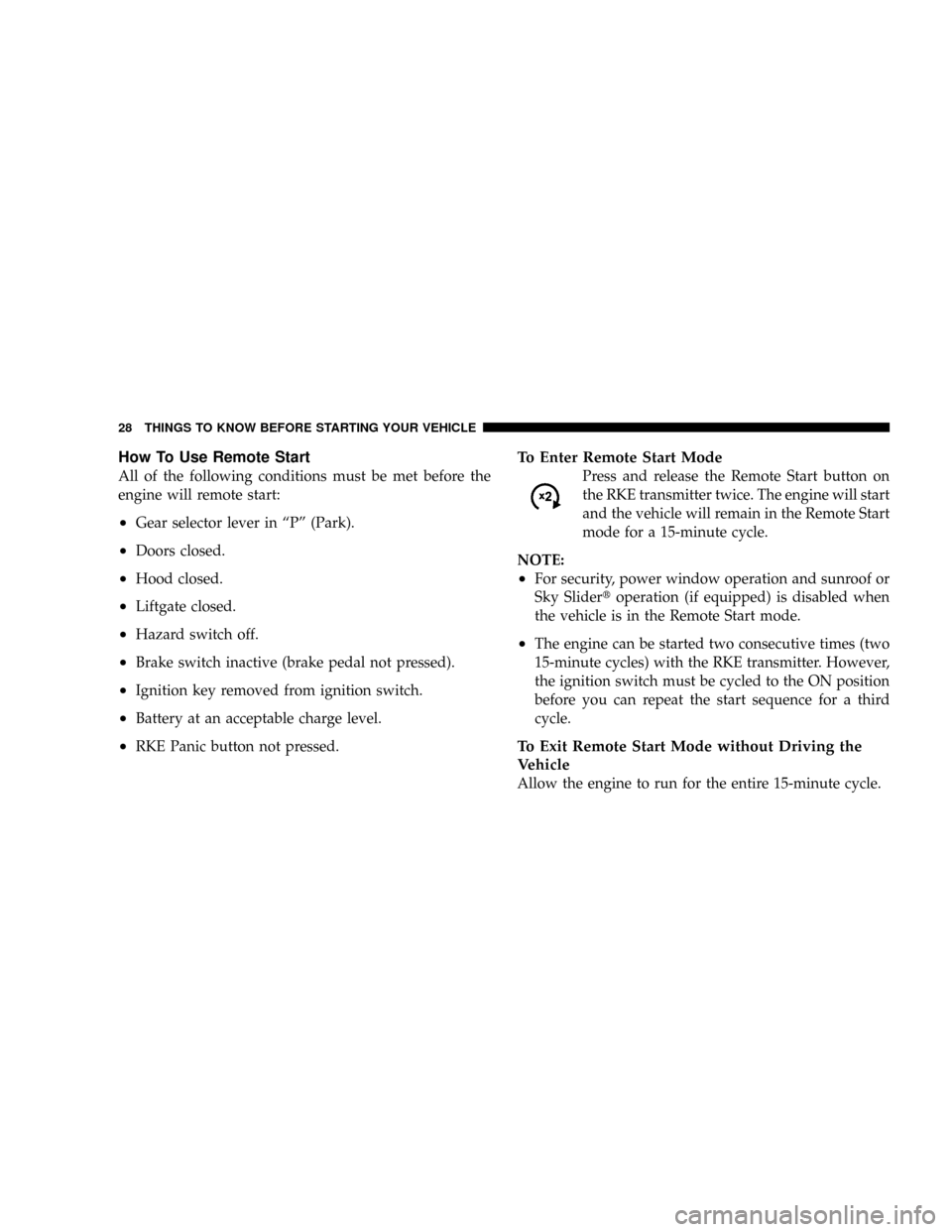
How To Use Remote Start
All of the following conditions must be met before the
engine will remote start:
²Gear selector lever in ªPº (Park).
²Doors closed.
²Hood closed.
²Liftgate closed.
²Hazard switch off.
²Brake switch inactive (brake pedal not pressed).
²Ignition key removed from ignition switch.
²Battery at an acceptable charge level.
²RKE Panic button not pressed.
To Enter Remote Start Mode
Press and release the Remote Start button on
the RKE transmitter twice. The engine will start
and the vehicle will remain in the Remote Start
mode for a 15-minute cycle.
NOTE:
²For security, power window operation and sunroof or
Sky Slidertoperation (if equipped) is disabled when
the vehicle is in the Remote Start mode.
²The engine can be started two consecutive times (two
15-minute cycles) with the RKE transmitter. However,
the ignition switch must be cycled to the ON position
before you can repeat the start sequence for a third
cycle.
To Exit Remote Start Mode without Driving the
Vehicle
Allow the engine to run for the entire 15-minute cycle.
28 THINGS TO KNOW BEFORE STARTING YOUR VEHICLE
Page 66 of 493

²Turns on the interior lights, which remain on as long as
the battery has power or until the ignition key is
removed.
²Unlocks the doors automatically.
NOTE:The interior lights can only be deactivated if the
key is removed from the ignition switch or the vehicle is
driven.
Maintaining Your Airbag System
WARNING!
²Modifications to any part of the airbag system could cause it to fail when
you need it. You could be injured if the airbag system is not there to
protect you. Do not modify the components or wiring, including adding
any kind of badges or stickers to the steering wheel hub trim cover or the
upper passenger side of the instrument panel. Do not modify the front
bumper or vehicle body structure.
²Do not attempt to modify any part of your advanced airbag system. The
airbag may inflate accidentally or may not function properly if modifica-
tions are made. Take your vehicle to an authorized dealer for any advanced
airbag system service. If your seat including your trim cover and cushion
needs to be serviced in any way (including removal or loosening/
tightening of seat attachment bolts), take the vehicle to your authorized
dealer. Only manufacturer approved seat accessories may be used. If it is
necessary to modify an advanced airbag system for persons with disabili-
ties, contact your authorized dealer.
²Do not place or hang any items such as add-on video players on the front
passenger seat back. The additional weight may cause the Occupant
Classification System to be unable to classify the front seat passenger
correctly. This could allow the passenger frontal airbag to inflate when it
is not desired.
²It is dangerous to try to repair any part of the airbag system yourself. Be
sure to tell anyone who works on your vehicle that it has an airbag system.
66 THINGS TO KNOW BEFORE STARTING YOUR VEHICLE
Page 103 of 493
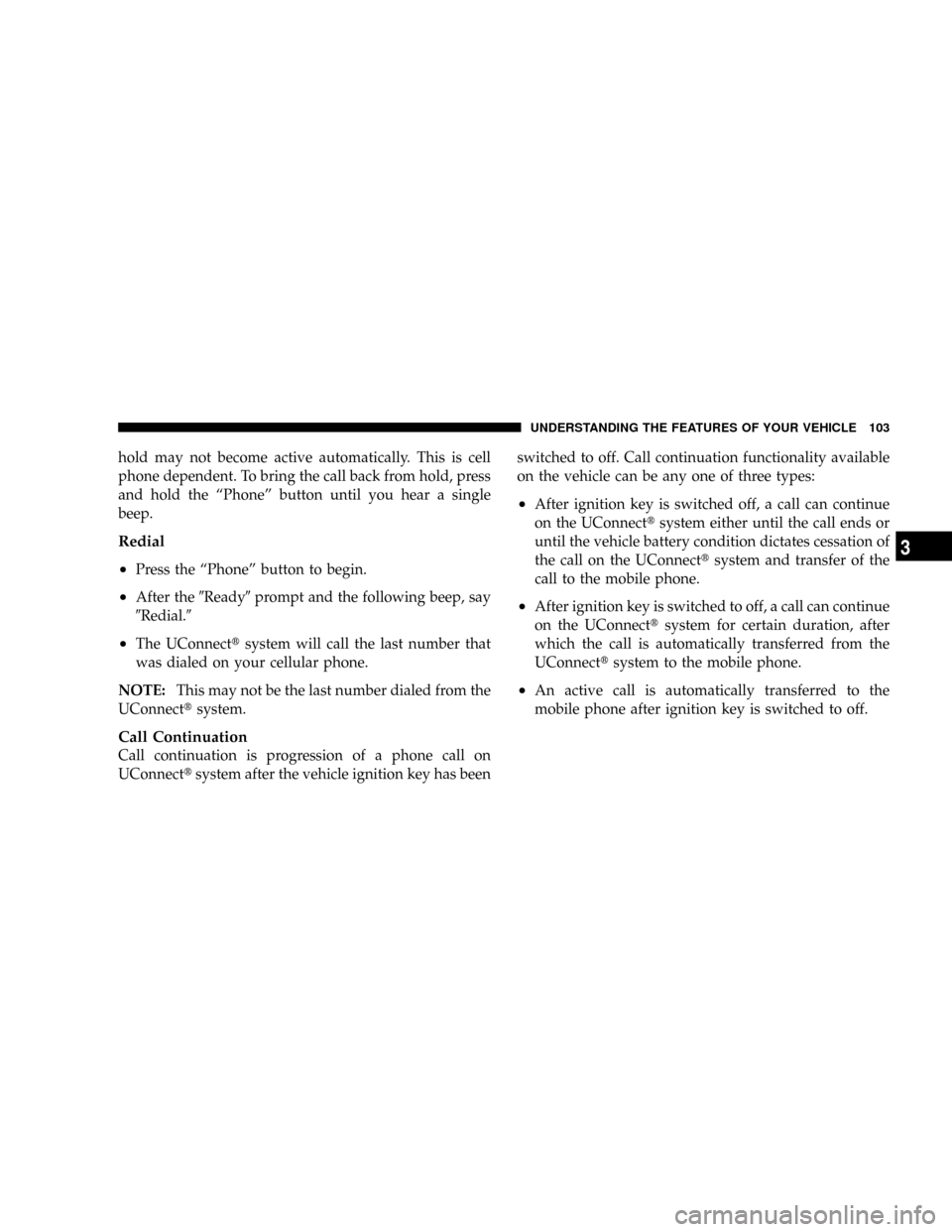
hold may not become active automatically. This is cell
phone dependent. To bring the call back from hold, press
and hold the ªPhoneº button until you hear a single
beep.
Redial
²
Press the ªPhoneº button to begin.
²After the9Ready9prompt and the following beep, say
9Redial.9
²The UConnecttsystem will call the last number that
was dialed on your cellular phone.
NOTE:This may not be the last number dialed from the
UConnecttsystem.
Call Continuation
Call continuation is progression of a phone call on
UConnecttsystem after the vehicle ignition key has beenswitched to off. Call continuation functionality available
on the vehicle can be any one of three types:
²After ignition key is switched off, a call can continue
on the UConnecttsystem either until the call ends or
until the vehicle battery condition dictates cessation of
the call on the UConnecttsystem and transfer of the
call to the mobile phone.
²After ignition key is switched to off, a call can continue
on the UConnecttsystem for certain duration, after
which the call is automatically transferred from the
UConnecttsystem to the mobile phone.
²An active call is automatically transferred to the
mobile phone after ignition key is switched to off.
UNDERSTANDING THE FEATURES OF YOUR VEHICLE 103
3
Page 107 of 493
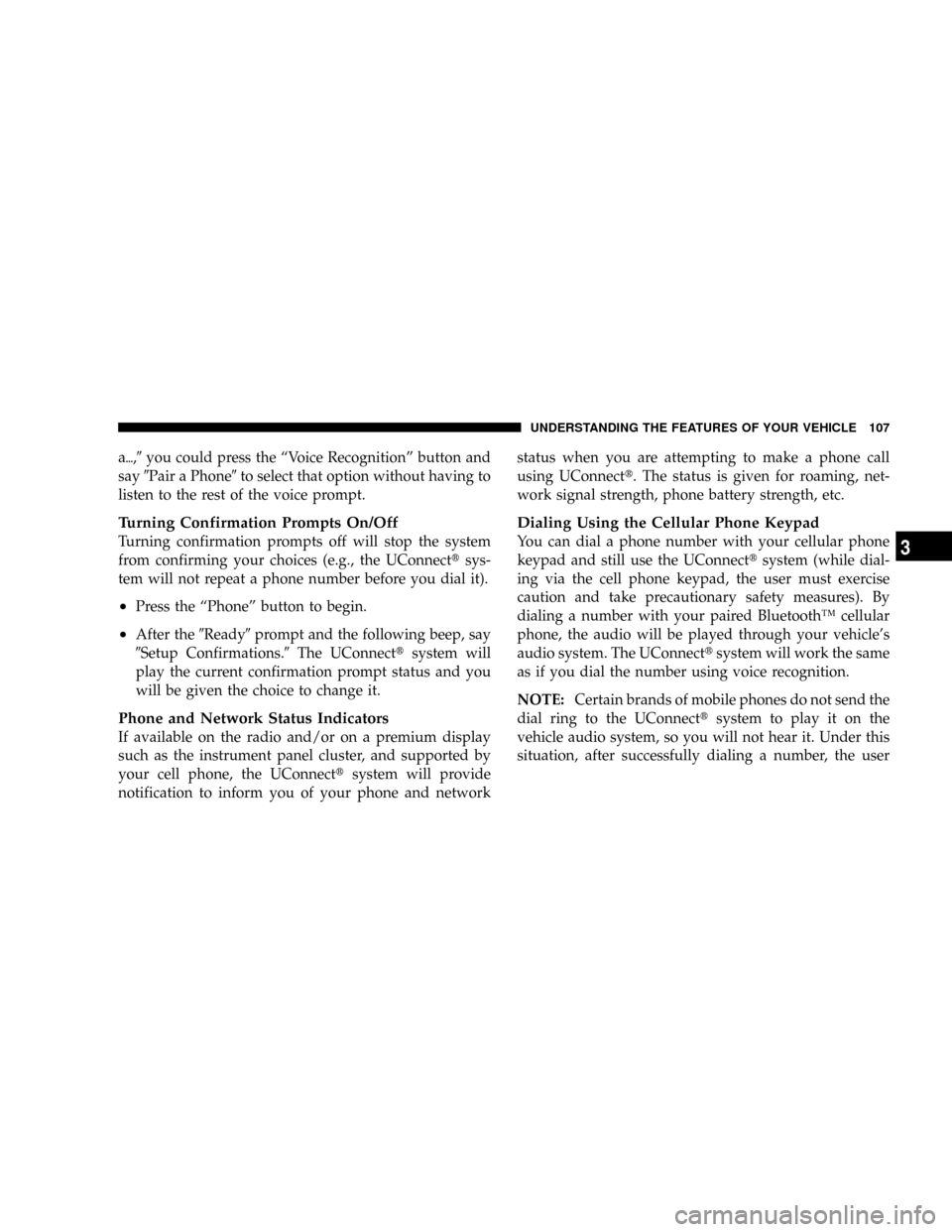
a{,9you could press the ªVoice Recognitionº button and
say9Pair a Phone9to select that option without having to
listen to the rest of the voice prompt.
Turning Confirmation Prompts On/Off
Turning confirmation prompts off will stop the system
from confirming your choices (e.g., the UConnecttsys-
tem will not repeat a phone number before you dial it).
²Press the ªPhoneº button to begin.
²After the9Ready9prompt and the following beep, say
9Setup Confirmations.9The UConnecttsystem will
play the current confirmation prompt status and you
will be given the choice to change it.
Phone and Network Status Indicators
If available on the radio and/or on a premium display
such as the instrument panel cluster, and supported by
your cell phone, the UConnecttsystem will provide
notification to inform you of your phone and networkstatus when you are attempting to make a phone call
using UConnectt. The status is given for roaming, net-
work signal strength, phone battery strength, etc.
Dialing Using the Cellular Phone Keypad
You can dial a phone number with your cellular phone
keypad and still use the UConnecttsystem (while dial-
ing via the cell phone keypad, the user must exercise
caution and take precautionary safety measures). By
dialing a number with your paired BluetoothŸ cellular
phone, the audio will be played through your vehicle's
audio system. The UConnecttsystem will work the same
as if you dial the number using voice recognition.
NOTE:Certain brands of mobile phones do not send the
dial ring to the UConnecttsystem to play it on the
vehicle audio system, so you will not hear it. Under this
situation, after successfully dialing a number, the user
UNDERSTANDING THE FEATURES OF YOUR VEHICLE 107
3
Page 138 of 493
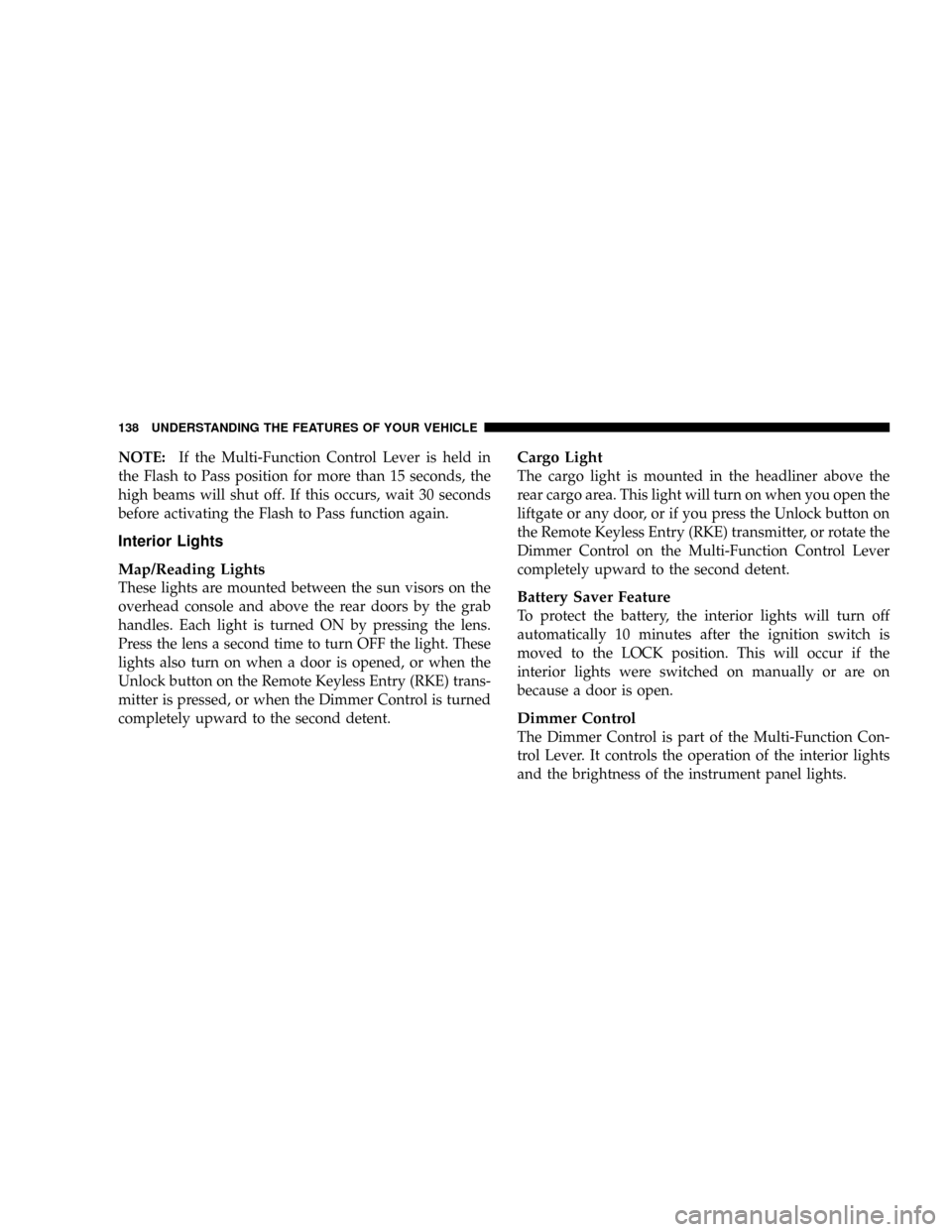
NOTE:If the Multi-Function Control Lever is held in
the Flash to Pass position for more than 15 seconds, the
high beams will shut off. If this occurs, wait 30 seconds
before activating the Flash to Pass function again.
Interior Lights
Map/Reading Lights
These lights are mounted between the sun visors on the
overhead console and above the rear doors by the grab
handles. Each light is turned ON by pressing the lens.
Press the lens a second time to turn OFF the light. These
lights also turn on when a door is opened, or when the
Unlock button on the Remote Keyless Entry (RKE) trans-
mitter is pressed, or when the Dimmer Control is turned
completely upward to the second detent.
Cargo Light
The cargo light is mounted in the headliner above the
rear cargo area. This light will turn on when you open the
liftgate or any door, or if you press the Unlock button on
the Remote Keyless Entry (RKE) transmitter, or rotate the
Dimmer Control on the Multi-Function Control Lever
completely upward to the second detent.
Battery Saver Feature
To protect the battery, the interior lights will turn off
automatically 10 minutes after the ignition switch is
moved to the LOCK position. This will occur if the
interior lights were switched on manually or are on
because a door is open.
Dimmer Control
The Dimmer Control is part of the Multi-Function Con-
trol Lever. It controls the operation of the interior lights
and the brightness of the instrument panel lights.
138 UNDERSTANDING THE FEATURES OF YOUR VEHICLE
Page 392 of 493

WARNING!
²You should not try to start your vehicle by pushing
or towing.
²Do not connect the cable to the negative post of the
discharge battery. The resulting electrical spark
could cause the battery to explode.
²During cold weather when temperatures are be-
low freezing point, electrolyte in a discharged
battery may freeze. Do not attempt jump-starting
because the battery could rupture or explode. The
battery temperature must be brought up above
freezing point before attempting jump-start.7. If the vehicle is equipped with Sentry Key Immobi-
lizer, turn the ignition switch to the ON position for 3
seconds before moving the ignition switch to the START
position.
8. Start the engine in the vehicle that has the booster
battery, let the engine idle a few minutes, and then start
the engine in the vehicle with the discharged battery.
9. When removing the jumper cables, reverse the above
sequence exactly. Be careful of the moving belts and fan.
392 WHAT TO DO IN EMERGENCIES
Page 400 of 493
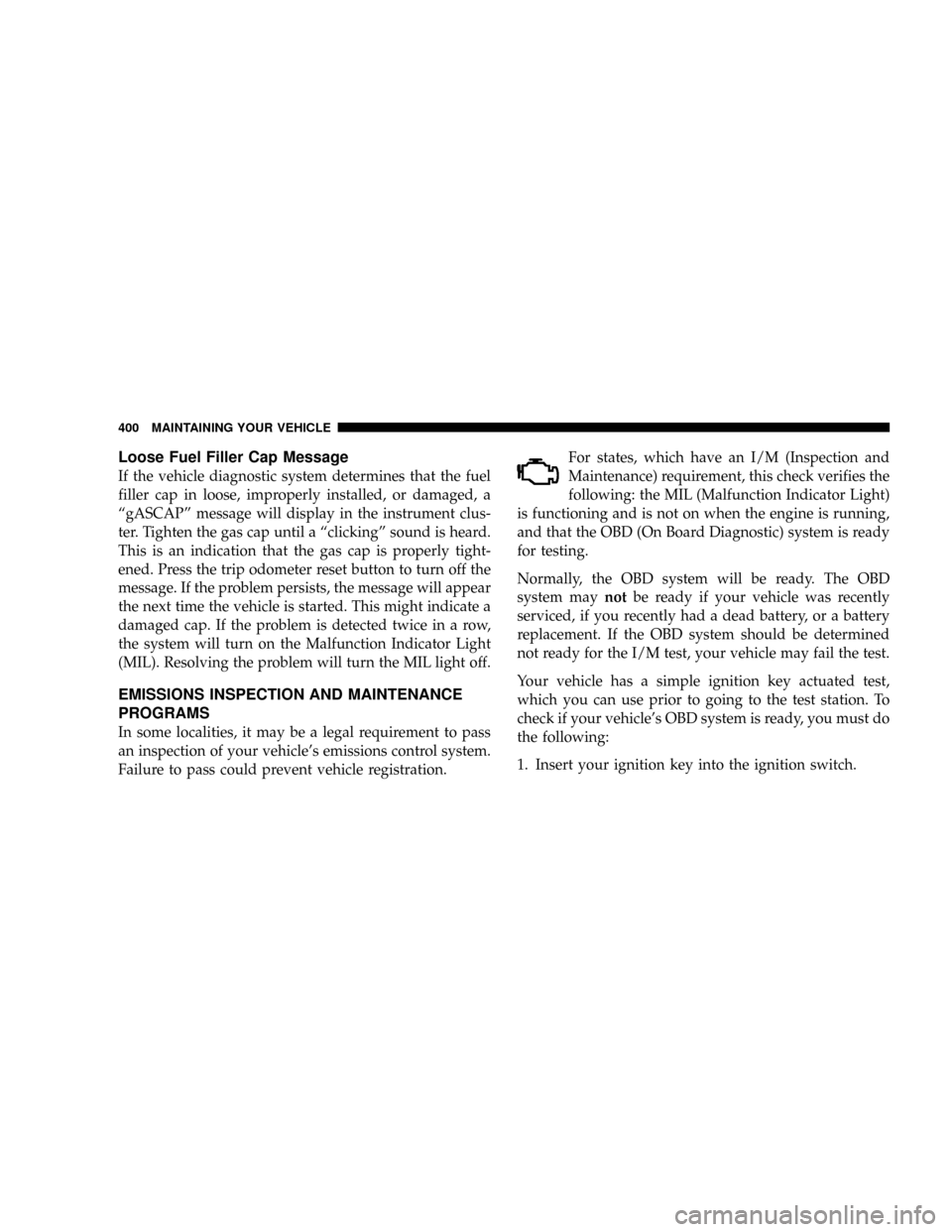
Loose Fuel Filler Cap Message
If the vehicle diagnostic system determines that the fuel
filler cap in loose, improperly installed, or damaged, a
ªgASCAPº message will display in the instrument clus-
ter. Tighten the gas cap until a ªclickingº sound is heard.
This is an indication that the gas cap is properly tight-
ened. Press the trip odometer reset button to turn off the
message. If the problem persists, the message will appear
the next time the vehicle is started. This might indicate a
damaged cap. If the problem is detected twice in a row,
the system will turn on the Malfunction Indicator Light
(MIL). Resolving the problem will turn the MIL light off.
EMISSIONS INSPECTION AND MAINTENANCE
PROGRAMS
In some localities, it may be a legal requirement to pass
an inspection of your vehicle's emissions control system.
Failure to pass could prevent vehicle registration.For states, which have an I/M (Inspection and
Maintenance) requirement, this check verifies the
following: the MIL (Malfunction Indicator Light)
is functioning and is not on when the engine is running,
and that the OBD (On Board Diagnostic) system is ready
for testing.
Normally, the OBD system will be ready. The OBD
system maynotbe ready if your vehicle was recently
serviced, if you recently had a dead battery, or a battery
replacement. If the OBD system should be determined
not ready for the I/M test, your vehicle may fail the test.
Your vehicle has a simple ignition key actuated test,
which you can use prior to going to the test station. To
check if your vehicle's OBD system is ready, you must do
the following:
1. Insert your ignition key into the ignition switch.
400 MAINTAINING YOUR VEHICLE