Page 62 of 493
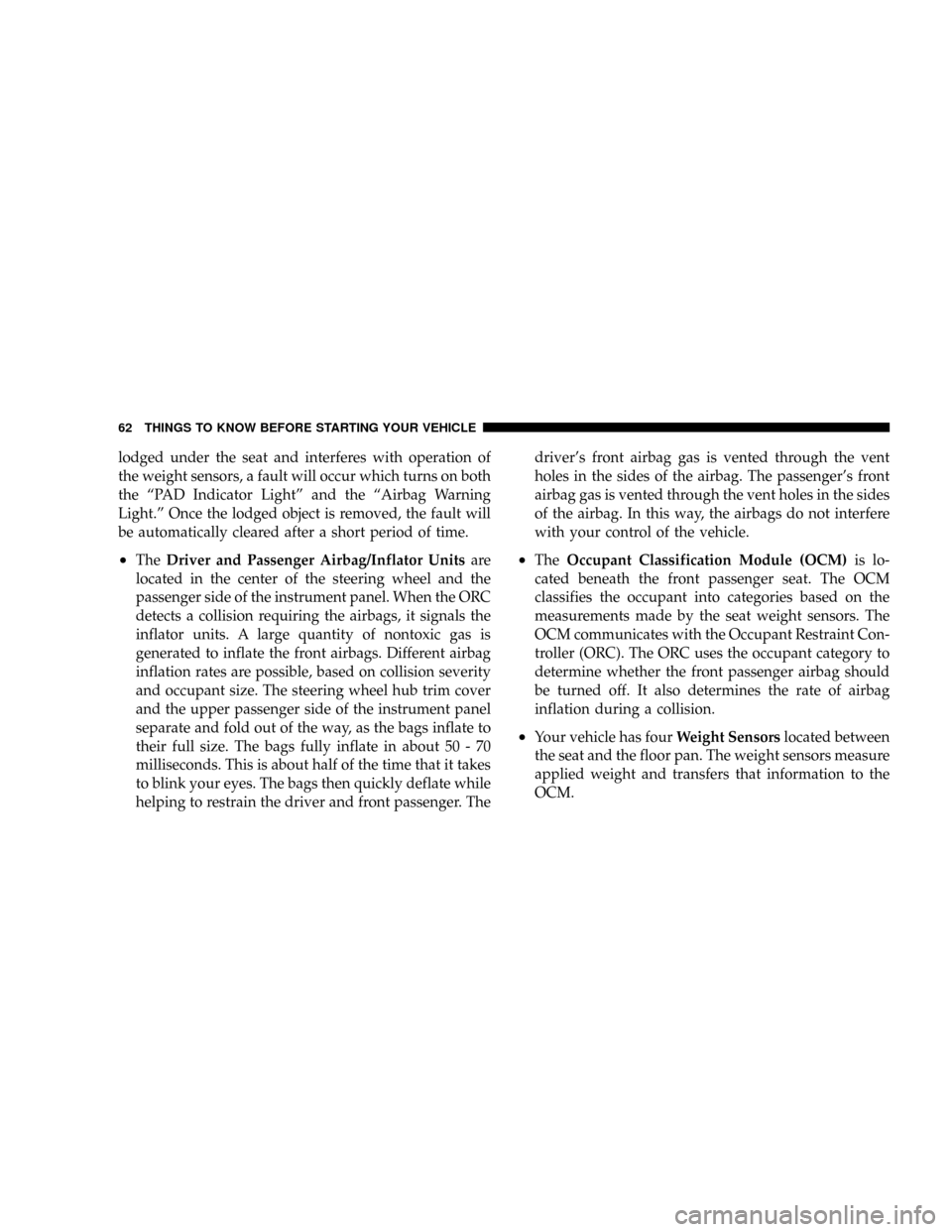
lodged under the seat and interferes with operation of
the weight sensors, a fault will occur which turns on both
the ªPAD Indicator Lightº and the ªAirbag Warning
Light.º Once the lodged object is removed, the fault will
be automatically cleared after a short period of time.
²TheDriver and Passenger Airbag/Inflator Unitsare
located in the center of the steering wheel and the
passenger side of the instrument panel. When the ORC
detects a collision requiring the airbags, it signals the
inflator units. A large quantity of nontoxic gas is
generated to inflate the front airbags. Different airbag
inflation rates are possible, based on collision severity
and occupant size. The steering wheel hub trim cover
and the upper passenger side of the instrument panel
separate and fold out of the way, as the bags inflate to
their full size. The bags fully inflate in about 50 - 70
milliseconds. This is about half of the time that it takes
to blink your eyes. The bags then quickly deflate while
helping to restrain the driver and front passenger. Thedriver's front airbag gas is vented through the vent
holes in the sides of the airbag. The passenger's front
airbag gas is vented through the vent holes in the sides
of the airbag. In this way, the airbags do not interfere
with your control of the vehicle.²TheOccupant Classification Module (OCM)is lo-
cated beneath the front passenger seat. The OCM
classifies the occupant into categories based on the
measurements made by the seat weight sensors. The
OCM communicates with the Occupant Restraint Con-
troller (ORC). The ORC uses the occupant category to
determine whether the front passenger airbag should
be turned off. It also determines the rate of airbag
inflation during a collision.
²Your vehicle has fourWeight Sensorslocated between
the seat and the floor pan. The weight sensors measure
applied weight and transfers that information to the
OCM.
62 THINGS TO KNOW BEFORE STARTING YOUR VEHICLE
Page 66 of 493

²Turns on the interior lights, which remain on as long as
the battery has power or until the ignition key is
removed.
²Unlocks the doors automatically.
NOTE:The interior lights can only be deactivated if the
key is removed from the ignition switch or the vehicle is
driven.
Maintaining Your Airbag System
WARNING!
²Modifications to any part of the airbag system could cause it to fail when
you need it. You could be injured if the airbag system is not there to
protect you. Do not modify the components or wiring, including adding
any kind of badges or stickers to the steering wheel hub trim cover or the
upper passenger side of the instrument panel. Do not modify the front
bumper or vehicle body structure.
²Do not attempt to modify any part of your advanced airbag system. The
airbag may inflate accidentally or may not function properly if modifica-
tions are made. Take your vehicle to an authorized dealer for any advanced
airbag system service. If your seat including your trim cover and cushion
needs to be serviced in any way (including removal or loosening/
tightening of seat attachment bolts), take the vehicle to your authorized
dealer. Only manufacturer approved seat accessories may be used. If it is
necessary to modify an advanced airbag system for persons with disabili-
ties, contact your authorized dealer.
²Do not place or hang any items such as add-on video players on the front
passenger seat back. The additional weight may cause the Occupant
Classification System to be unable to classify the front seat passenger
correctly. This could allow the passenger frontal airbag to inflate when it
is not desired.
²It is dangerous to try to repair any part of the airbag system yourself. Be
sure to tell anyone who works on your vehicle that it has an airbag system.
66 THINGS TO KNOW BEFORE STARTING YOUR VEHICLE
Page 82 of 493

Defroster
Check operation by selecting the defrost mode and place
the blower control on high speed. You should be able to
feel the air directed against the windshield. See your
authorized dealer for service if your defroster is inoper-
able.
Periodic Safety Checks You Should Make Outside
The Vehicle
Tires
Examine tires for excessive tread wear and uneven wear
patterns. Check for stones, nails, glass, or other objects
lodged in the tread. Inspect the tread and sidewall for
cuts and cracks. Check the wheel nuts for tightness.
Check the tires (including spare) for proper pressure.
Lights
Have someone observe the operation of exterior lights
while you work the controls. Check turn signal and high
beam indicator lights on the instrument panel.
Door Latches
Check for positive closing, latching, and locking.
Fluid Leaks
Check area under vehicle after overnight parking for fuel,
engine coolant, oil, or other fluid leaks. Also, if gasoline
fumes are detected or if fuel, power steering fluid, or
brake fluid leaks are suspected, the cause should be
located and corrected immediately.
82 THINGS TO KNOW BEFORE STARTING YOUR VEHICLE
Page 91 of 493
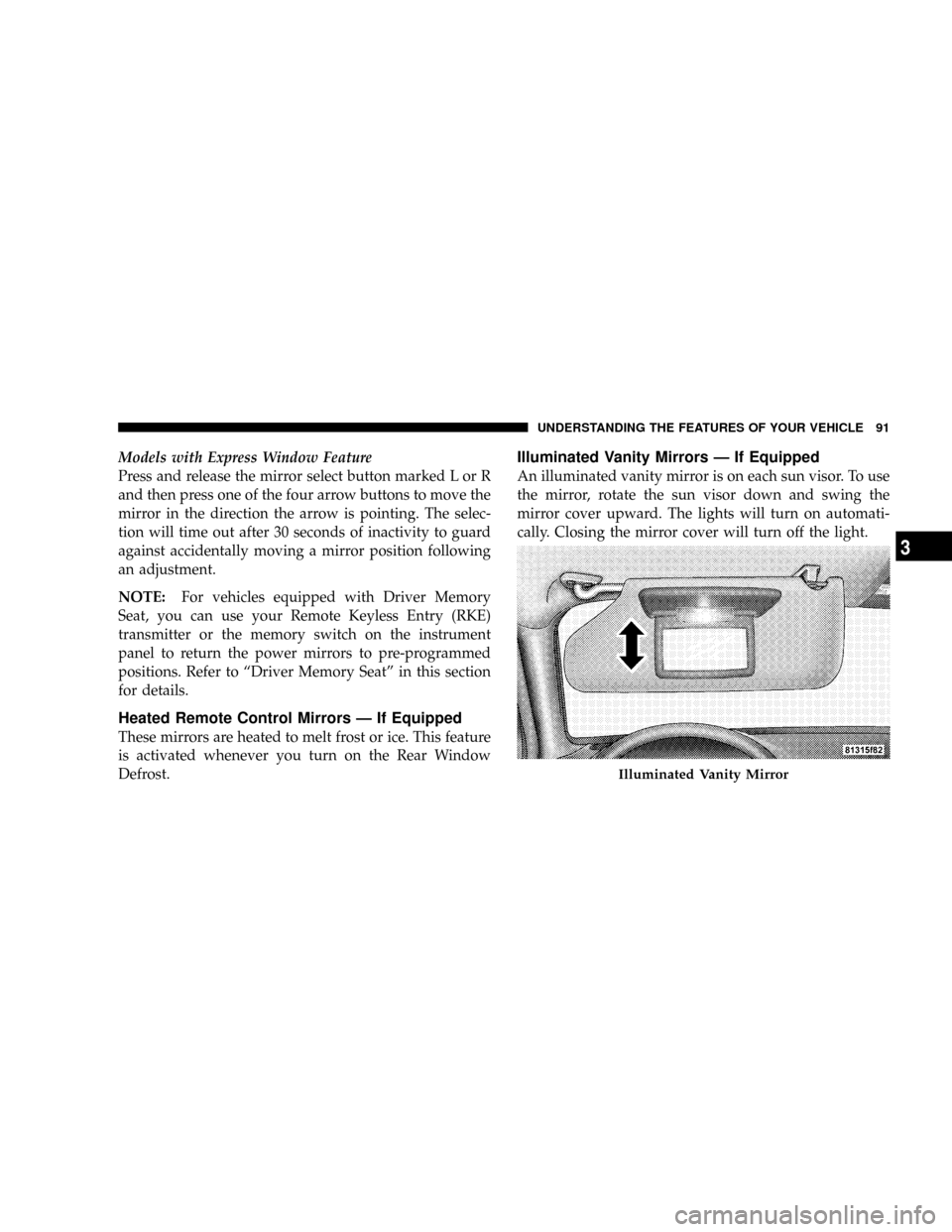
Models with Express Window Feature
Press and release the mirror select button marked L or R
and then press one of the four arrow buttons to move the
mirror in the direction the arrow is pointing. The selec-
tion will time out after 30 seconds of inactivity to guard
against accidentally moving a mirror position following
an adjustment.
NOTE:For vehicles equipped with Driver Memory
Seat, you can use your Remote Keyless Entry (RKE)
transmitter or the memory switch on the instrument
panel to return the power mirrors to pre-programmed
positions. Refer to ªDriver Memory Seatº in this section
for details.
Heated Remote Control Mirrors Ð If Equipped
These mirrors are heated to melt frost or ice. This feature
is activated whenever you turn on the Rear Window
Defrost.
Illuminated Vanity Mirrors Ð If Equipped
An illuminated vanity mirror is on each sun visor. To use
the mirror, rotate the sun visor down and swing the
mirror cover upward. The lights will turn on automati-
cally. Closing the mirror cover will turn off the light.
Illuminated Vanity Mirror
UNDERSTANDING THE FEATURES OF YOUR VEHICLE 91
3
Page 107 of 493
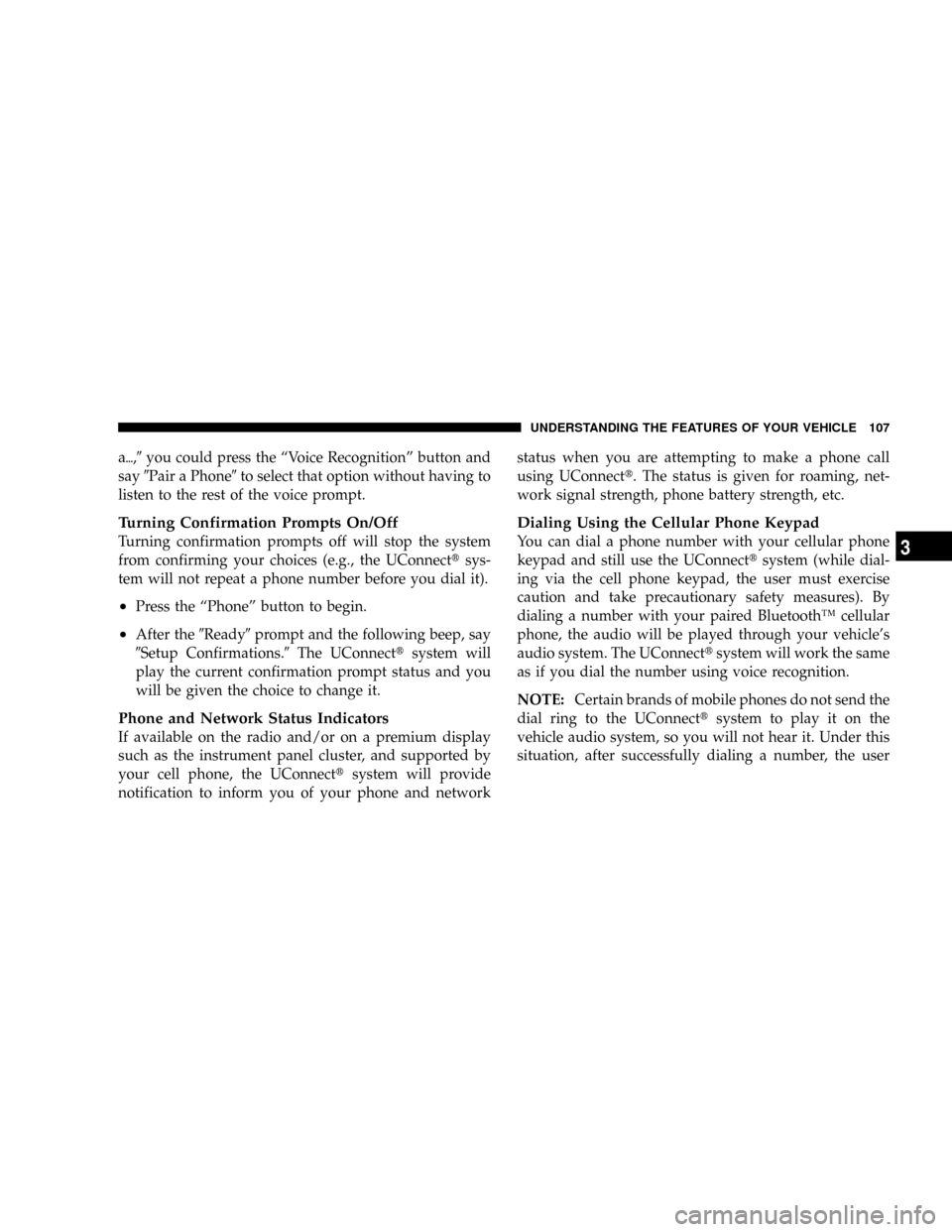
a{,9you could press the ªVoice Recognitionº button and
say9Pair a Phone9to select that option without having to
listen to the rest of the voice prompt.
Turning Confirmation Prompts On/Off
Turning confirmation prompts off will stop the system
from confirming your choices (e.g., the UConnecttsys-
tem will not repeat a phone number before you dial it).
²Press the ªPhoneº button to begin.
²After the9Ready9prompt and the following beep, say
9Setup Confirmations.9The UConnecttsystem will
play the current confirmation prompt status and you
will be given the choice to change it.
Phone and Network Status Indicators
If available on the radio and/or on a premium display
such as the instrument panel cluster, and supported by
your cell phone, the UConnecttsystem will provide
notification to inform you of your phone and networkstatus when you are attempting to make a phone call
using UConnectt. The status is given for roaming, net-
work signal strength, phone battery strength, etc.
Dialing Using the Cellular Phone Keypad
You can dial a phone number with your cellular phone
keypad and still use the UConnecttsystem (while dial-
ing via the cell phone keypad, the user must exercise
caution and take precautionary safety measures). By
dialing a number with your paired BluetoothŸ cellular
phone, the audio will be played through your vehicle's
audio system. The UConnecttsystem will work the same
as if you dial the number using voice recognition.
NOTE:Certain brands of mobile phones do not send the
dial ring to the UConnecttsystem to play it on the
vehicle audio system, so you will not hear it. Under this
situation, after successfully dialing a number, the user
UNDERSTANDING THE FEATURES OF YOUR VEHICLE 107
3
Page 123 of 493
Heated Seats Ð If Equipped
Heated seats provide comfort and warmth on cold days
and can help soothe sore muscles and backs. The heaters
provide the same heat level for both cushion and back.
The driver and front passenger seats are heated.The controls for each heater are located near the bottom
center of the instrument panel. After turning on the
ignition, you can choose from High, Low, or Off heat
settings. Amber indicator lights in each switch indicate
the level of heat in use. Two indicator lights will illumi-
nate for high, one for low, and none for off.
Adjustable Head Restraint
Heated Seat Switches
UNDERSTANDING THE FEATURES OF YOUR VEHICLE 123
3
Page 127 of 493

DRIVER MEMORY SEAT Ð IF EQUIPPED
This feature allows the driver to store up to two different
memory profiles, for easy recall through a memory
switch. Each memory profile contains desired position
settings for the driver seat and side mirrors, and a set of
desired radio station presets.
The memory switch is located on the instrument panel to
the left of the steering column. The switch contains an (S)
button to activate the memory save function. It also
contains a rocker switch labeled with the number (1) and
the number (2). The rocker switch allows the driver to
recall either of two pre-programmed memory profiles by
pressing the appropriate side of the switch.
Programming The Memory Feature
To create a new memory profile, perform the following:
NOTE:Saving a new memory profile will erase an
existing profile from memory.1. Adjust all memory profile settings to desired prefer-
ences (i.e. seat, side mirror, and radio station presets).
2. Press and release the Set (S) button on the memory
switch, then press the side of the rocker switch labeled (1)
within 5 seconds. The Electronic Vehicle Information
Center (EVIC), if equipped, will display which memory
position is being set.
If desired, a second memory profile can be stored into
memory as follows:
1. Adjust all memory profile settings to desired prefer-
ences (i.e. seat, side mirror, and radio station presets).
2. Press and release the Set (S) button on the memory
switch, then press the side of the rocker switch labeled (2)
within 5 seconds. The EVIC, if equipped, will display
which memory position is being set.
UNDERSTANDING THE FEATURES OF YOUR VEHICLE 127
3
Page 131 of 493
TO OPEN AND CLOSE THE HOOD
Two latches must be released to open the hood. First, pull
the hood release lever located under the left side of the
instrument panel.Next, locate the safety latch lever between the grille and
hood opening (left of center when facing hood). Push the
safety latch lever to the right and then raise the hood.
Hood Release
Underhood Safety Latch
UNDERSTANDING THE FEATURES OF YOUR VEHICLE 131
3