2008 JEEP LIBERTY length
[x] Cancel search: lengthPage 86 of 493
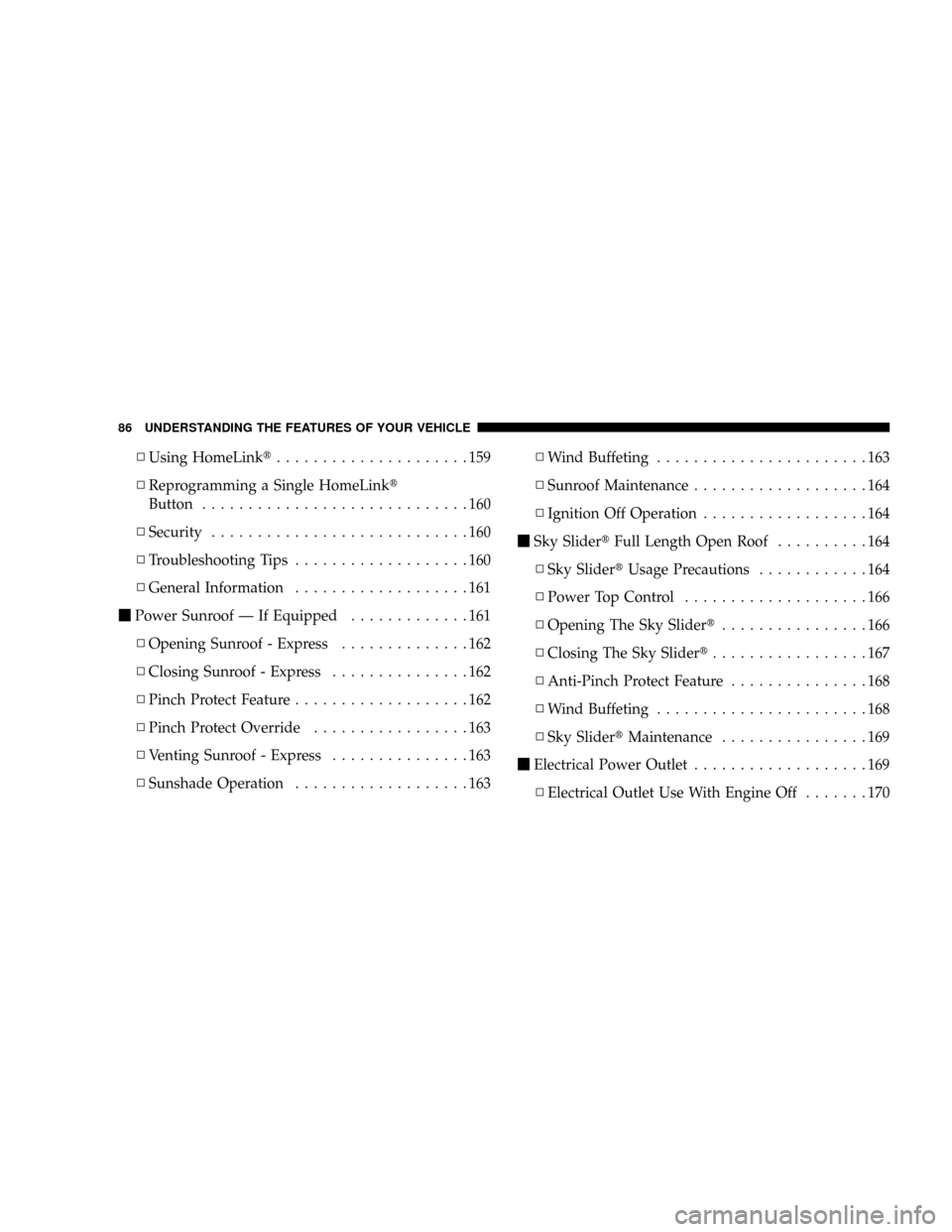
NUsing HomeLinkt.....................159
NReprogramming a Single HomeLinkt
Button.............................160
NSecurity............................160
NTroubleshooting Tips...................160
NGeneral Information...................161
mPower Sunroof Ð If Equipped.............161
NOpening Sunroof - Express..............162
NClosing Sunroof - Express...............162
NPinch Protect Feature...................162
NPinch Protect Override.................163
NVenting Sunroof - Express...............163
NSunshade Operation...................163NWind Buffeting.......................163
NSunroof Maintenance...................164
NIgnition Off Operation..................164
mSky SlidertFull Length Open Roof..........164
NSky SlidertUsage Precautions............164
NPower Top Control....................166
NOpening The Sky Slidert................166
NClosing The Sky Slidert.................167
NAnti-Pinch Protect Feature...............168
NWind Buffeting.......................168
NSky SlidertMaintenance................169
mElectrical Power Outlet...................169
NElectrical Outlet Use With Engine Off.......170
86 UNDERSTANDING THE FEATURES OF YOUR VEHICLE
Page 96 of 493

You can enter any four-digit pin number. You will not
need to remember this pin number after the initial
pairing process.
²For identification purposes, you will be prompted to
give the UConnecttsystem a name for your cellular
phone. Each cellular phone that is paired should be
given a unique phone name.
²You will then be asked to give your cellular phone a
priority level between 1 and 7, 1 being the highest
priority. You can pair up to seven cellular phones to
your UConnecttsystem. However, at any given time,
only one cellular phone can be in use, connected to
your UConnecttSystem. The priority allows the
UConnecttsystem to know which cellular phone to
use if multiple cellular phones are in the vehicle at the
same time. For example, if priority 3 and priority 5
phones are present in the vehicle, the UConnectt
system will use the priority 3 cellular phone when youmake a call. You can select to use a lower priority
cellular phone at any time (refer to9Advanced Phone
Connectivity9).
Dial by Saying a Number
²
Press the ªPhoneº button to begin.
²After the9Ready9prompt and the following beep, say
9Dial.9
²System will prompt you to say the number you want
call.
²For example, you can say9234-567-8901.9The phone
number that you enter must be of valid length and
combination. Based on the country in which the ve-
hicle was purchased, the UConnecttlimits the user
from dialing invalid combination of numbers. For
example, in USA, 234-567-890 is nine digits long,
which is not a valid USA phone number - the closest
valid phone number has ten digits.
96 UNDERSTANDING THE FEATURES OF YOUR VEHICLE
Page 164 of 493
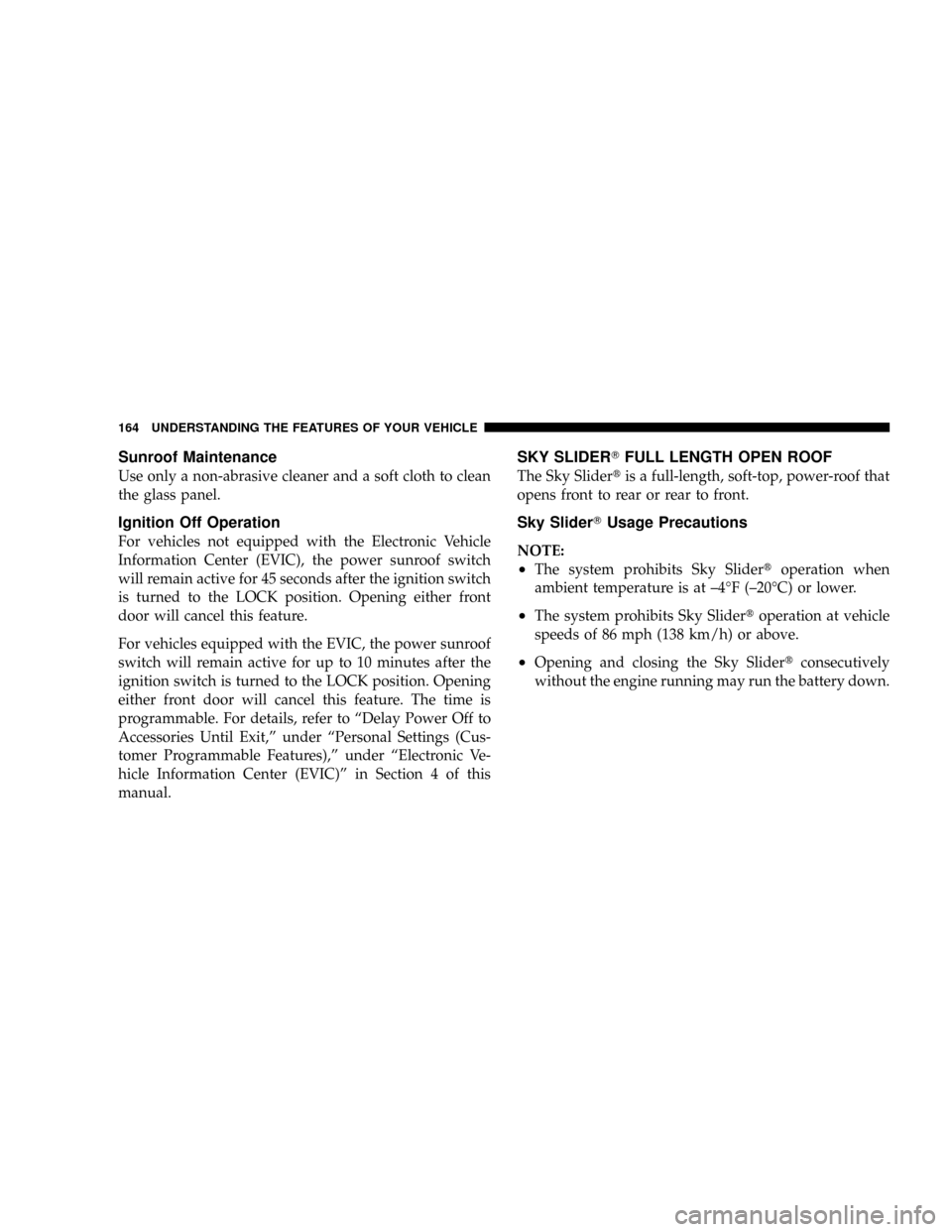
Sunroof Maintenance
Use only a non-abrasive cleaner and a soft cloth to clean
the glass panel.
Ignition Off Operation
For vehicles not equipped with the Electronic Vehicle
Information Center (EVIC), the power sunroof switch
will remain active for 45 seconds after the ignition switch
is turned to the LOCK position. Opening either front
door will cancel this feature.
For vehicles equipped with the EVIC, the power sunroof
switch will remain active for up to 10 minutes after the
ignition switch is turned to the LOCK position. Opening
either front door will cancel this feature. The time is
programmable. For details, refer to ªDelay Power Off to
Accessories Until Exit,º under ªPersonal Settings (Cus-
tomer Programmable Features),º under ªElectronic Ve-
hicle Information Center (EVIC)º in Section 4 of this
manual.
SKY SLIDERTFULL LENGTH OPEN ROOF
The Sky Slidertis a full-length, soft-top, power-roof that
opens front to rear or rear to front.
Sky SliderTUsage Precautions
NOTE:
²The system prohibits Sky Slidertoperation when
ambient temperature is at ±4ÉF (±20ÉC) or lower.
²The system prohibits Sky Slidertoperation at vehicle
speeds of 86 mph (138 km/h) or above.
²Opening and closing the Sky Slidertconsecutively
without the engine running may run the battery down.
164 UNDERSTANDING THE FEATURES OF YOUR VEHICLE
Page 170 of 493
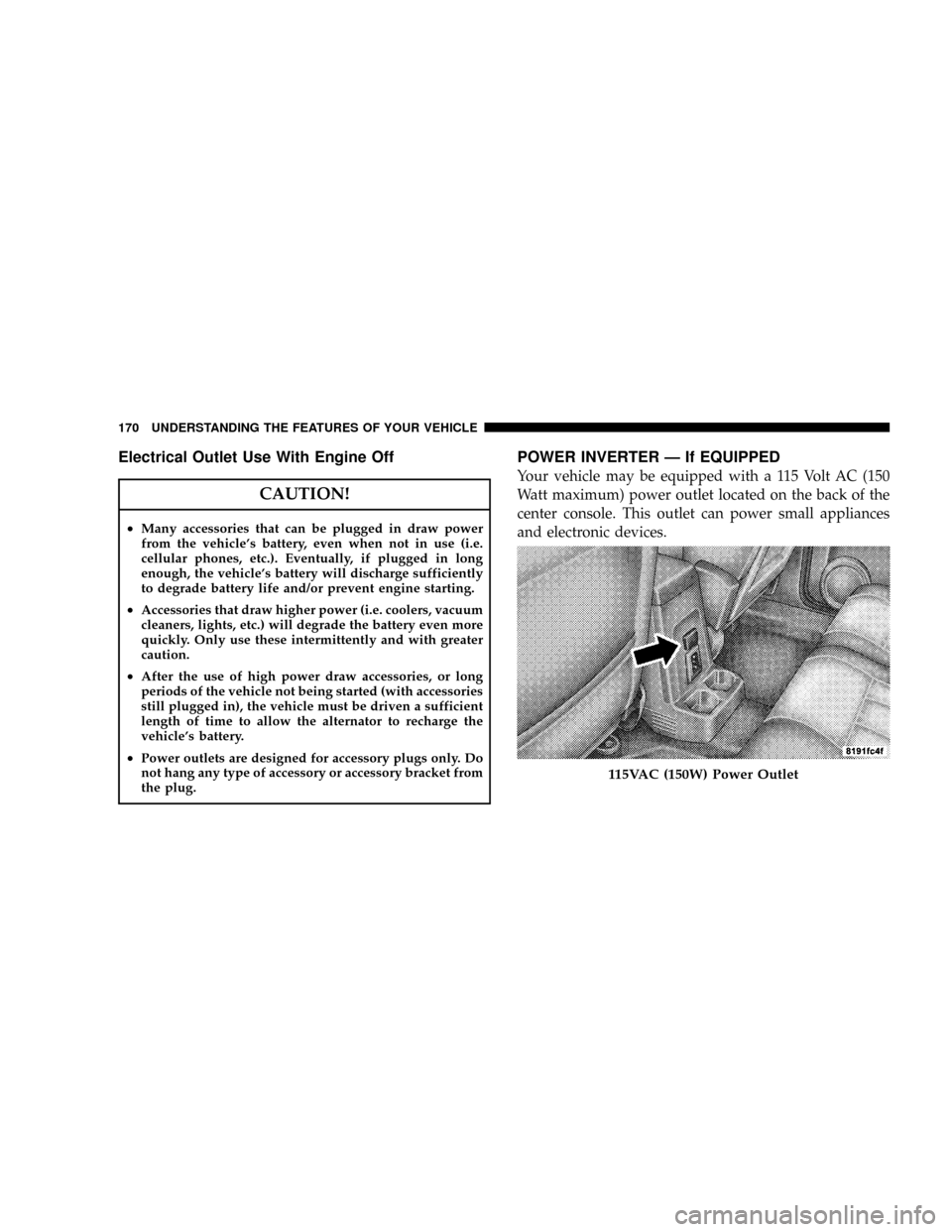
Electrical Outlet Use With Engine Off
CAUTION!
²Many accessories that can be plugged in draw power
from the vehicle's battery, even when not in use (i.e.
cellular phones, etc.). Eventually, if plugged in long
enough, the vehicle's battery will discharge sufficiently
to degrade battery life and/or prevent engine starting.
²Accessories that draw higher power (i.e. coolers, vacuum
cleaners, lights, etc.) will degrade the battery even more
quickly. Only use these intermittently and with greater
caution.
²After the use of high power draw accessories, or long
periods of the vehicle not being started (with accessories
still plugged in), the vehicle must be driven a sufficient
length of time to allow the alternator to recharge the
vehicle's battery.
²Power outlets are designed for accessory plugs only. Do
not hang any type of accessory or accessory bracket from
the plug.
POWER INVERTER Ð If EQUIPPED
Your vehicle may be equipped with a 115 Volt AC (150
Watt maximum) power outlet located on the back of the
center console. This outlet can power small appliances
and electronic devices.
115VAC (150W) Power Outlet
170 UNDERSTANDING THE FEATURES OF YOUR VEHICLE
Page 493 of 493
INTRODUCTION INTRODUCTION ROLLOVER WARNING HOW TO USE THIS MANUAL WARNINGS AND CAUTIONS VEHICLE IDENTIFICATION NUMBER VEHICLE MODIFICATIONS / ALTERATIONS THINGS TO KNOW BEFORE STARTING YOUR VEHICLE A
WORD ABOUT YOUR KEYS Ignition Key RemovalKey-In-Ignition ReminderSENTRY KEY Replacement KeysCustomer Key ProgrammingGeneral InformationSTEERING WHEEL LOCK - IF EQUIPPED To Manually Lock the Steering WheelTo Release the Steering Wheel
LockSECURITY ALARM SYSTEM - IF EQUIPPED Rearming of the SystemTo Arm the SystemTo Disarm the SystemILLUMINATED ENTRY SYSTEM REMOTE KEYLESS ENTRY To Unlock the Doors and LiftgateTo Lock the Doors and LiftgateTo Unlatch the Liftgate Flip-Up
WindowUsing the Panic AlarmProgramming Additional TransmittersBattery ReplacementGeneral InformationREMOTE STARTING SYSTEM - IF EQUIPPED HowTo Use Remote StartDOOR LOCKS Manual Door LocksPower Door LocksChild-Protection Door Lock System
(Rear Doors)WINDOWS Power WindowsWind BuffetingLIFTGATE OCCUPANT RESTRAINTS Lap/Shoulder BeltsLap/Shoulder Belt Untwisting ProcedureSeat Belt PretensionersEnhanced Seat Belt Use Reminder System (BeltAlert)Automatic Locking Mode - If Equipped
Energy Management FeatureSeat Belts and Pregnant WomenSeat Belt ExtenderDriver and Front Passenger Supplemental Restraint System (SRS) - AirbagChild RestraintENGINE BREAK-IN RECOMMENDATIONS SAFETY TIPS Transporting PassengersLock Your Vehicle
Exhaust GasSafety Checks You Should Make Inside The VehiclePeriodic Safety Checks You Should Make Outside The VehicleUNDERSTANDING THE FEATURES OFYOUR VEHICLE MIRRORS Inside Day/Night MirrorAutomatic Dimming Mirror - If EquippedOutside
MirrorsExterior Mirrors Folding Feature - If EquippedPower Remote Control MirrorsHeated Remote Control Mirrors - If EquippedIlluminated Vanity Mirrors - If EquippedHANDS-FREE COMMUNICATION (UConnect) - IF EQUIPPED OperationPhone Call FeaturesUConnect
System FeaturesAdvanced Phone ConnectivityThings You Should Know About Your UConnect SystemGeneral InformationSEATS Manual Front Seat AdjustmentsPower Seat - If EquippedHead RestraintsHeated Seats - If Equipped60/40 Split Folding Rear Seat with Fold
Flat FeatureDRIVER MEMORY SEAT - IF EQUIPPED Programming The Memory FeatureLinking and Unlinking the Remote Keyless (RKE) Transmitter to the MemoryFeatureMemory Position RecallEasy Entry/Exit Seat (Available with Memory Seat Only)TO OPEN AND
CLOSE THE HOOD LIGHTS Exterior and Interior Lighting ControlHeadlights and Parking LightsAutomatic Headlights - If EquippedHeadlights with Wipers (Available with Auto Headlights Only)Headlight Time Delay - If EquippedDaytime Running Lights (DRL) - If Equipped
Lights-On ReminderFog Lights - If EquippedTurn SignalsHighbeam/Lowbeam Select SwitchFlash to PassInterior LightsWINDSHIELD WIPERS AND WASHERSIntermittent Wiper SystemMist FeatureHeadlights with Wipers (Available with Auto Headlights Only)Rain Sensing
Wipers - If EquippedWindshield WashersAdding Washer FluidTILT STEERING COLUMN ELECTRONIC SPEED CONTROL - IF EQUIPPED Electronic Speed Control OperationTo ActivateTo Set At A Desired SpeedTo DeactivateTo Resume SpeedTo Vary The Speed Setting
To Accelerate For PassingREAR PARK ASSIST SYSTEM - IF EQUIPPED System Usage PrecautionsEnabling and Disabling the SystemSystem OperationGARAGE DOOR OPENER - IF EQUIPPED Programming HomeLinkGate Operator/Canadian ProgrammingUsing
HomeLinkReprogramming a Single HomeLink ButtonSecurityTroubleshooting TipsGeneral InformationPOWER SUNROOF - IF EQUIPPED Opening Sunroof - ExpressClosing Sunroof - ExpressPinch Protect FeaturePinch Protect OverrideVenting Sunroof - ExpressSunshade
OperationWind BuffetingSunroof MaintenanceIgnition Off OperationSKY SLIDER FULL LENGTH OPEN ROOF Sky Slider Usage PrecautionsPower Top ControlOpening the Sky SliderClosing the Sky SliderAnti-Pinch Protect FeatureWind BuffetingSky Slider Maintenance
ELECTRICAL POWER OUTLET Electrical Outlet Use With Engine OffPOWER INVERTER - If EQUIPPED CUP HOLDERS STORAGE Front Storage CompartmentConsole Storage CompartmentCARGO AREA FEATURES Cargo Load FloorREAR WINDOW FEATURES
Rear Window Wiper/Washer - If EquippedRear Window Defroster - If EquippedROOF LUGGAGE RACK - IF EQUIPPED INSTRUMENT PANEL AND CONTROLS INSTRUMENT PANEL FEATURES INSTRUMENT CLUSTER INSTRUMENT CLUSTER DESCRIPTIONS
ELECTRONIC VEHICLE INFORMATION CENTER (EVIC) - IF EQUIPPED Electronic Vehicle Information Center (EVIC) DisplaysOil Change RequiredTrip FunctionsCompass DisplayTelephone (UConnect) - If EquippedPersonal Settings (Customer Programmable Features)
RADIO GENERAL INFORMATION Radio Broadcast SignalsTwo Types of SignalsElectrical DisturbancesAM ReceptionFM ReceptionSALES CODE REQ - AM/FM STEREO RADIO AND 6-DISC CD/DVD CHANGER (MP3/WMA AUX JACK) Operating Instructions - Radio
ModeOperation Instructions - (DISC MODE for CD and MP3/WMA Audio Play, DVD-VIDEO)Notes On Playing MP3/WMA FilesLIST Button (DISC Mode for MP3/WMA Play)INFO Button (DISC Mode for MP3/WMA Play)SALES CODE RER - MULTIMEDIA SYSTEM - IF
EQUIPPED Operating Instructions - Satellite RadioOperating Instructions - Hands-Free Communication (UConnect) (If Equipped)Clock Setting ProcedureSALES CODE RES - AM/FM STEREO RADIO WITH CD PLAYER (MP3 AUX JACK) Operating Instructions - Radio
ModeOperation Instructions - CD MODE for CD and MP3 Audio PlayNotes On Playing MP3 FilesLIST Button (CD Mode for MP3 Play)INFO Button (CD Mode for MP3 Play)SATELLITE RADIO (RSC) - IF EQUIPPED (RER/REQ/REN RADIOS ONLY) System Activation
Electronic Serial Number/Sirius Identification Number (ENS/SID)Selecting Satellite ModeSatellite AntennaReception QualityOperating Instructions - Satellite ModeOperating Instructions - Hands Free Phone (If Equipped)Operating Instructions - Video Entertainment System
(VES) (If Equipped)REMOTE SOUND SYSTEM CONTROLS - IF EQUIPPED Right-Hand Switch FunctionsLeft-Hand Switch Functions for Radio OperationLeft-Hand Switch Functions for Media (i.e. CD) OperationCD/DVD DISC MAINTENANCE CLIMATE CONTROLS
Manual Air Conditioning and Heating System Automatic Temperature Control (ATC) - If Equipped Operating TipsSTARTING AND OPERATING STARTING PROCEDURES Automatic TransmissionManual Transmission - If EquippedNormal StartingExtreme Cold Weather
(below -20 degrees F or -29 degrees C)If Engine Fails to StartAfter StartingENGINE BLOCK HEATER - IF EQUIPPED AUTOMATIC TRANSMISSION Shift Lock Manual Override - If EquippedBrake/Transmission Interlock System4-Speed Automatic TransmissionMANUAL
TRANSMISSION - IF EQUIPPED Clutch Interlocking Ignition System6-Speed Manual TransmissionFOUR-WHEEL DRIVE OPERATION MP1522 Command-Trac Transfer Case - If EquippedMP3022 Selec-Trac II Transfer Case - If EquippedON-ROAD DRIVING TIPS
OFF-ROAD DRIVING TIPS When To Use 4WD Low RangeDriving Through WaterDriving In Snow, Mud and SandHill ClimbingTraction DownhillAfter Driving Off-RoadPARKING BRAKE ANTI-LOCK BRAKE SYSTEM POWER STEERING ELECTRONIC BRAKE CONTROL
SYSTEM ABS (Anti-Lock Brake System)TCS (Traction Control System)BAS (Brake Assist System)ERM (Electronic Roll Mitigation)TSC (Trailer Sway Control) - If EquippedHSA (Hill Start Assist)HDC (Hill Descent Control) - If EquippedESP (Electronic Stability Program)
ESP/BAS Warning Light and ESP/TCS Indicator LightTIRE SAFETY INFORMATION Tire Markings Tire Identification Number (TIN)Tire Loading and Tire PressureTIRES - GENERAL INFORMATION Tire PressureTire Inflation PressuresTire Pressures for High Speed
OperationRadial-Ply TiresTire SpinningTread Wear IndicatorsLife of TireReplacement TiresAlignment and BalanceTIRE CHAINS TIRE ROTATION RECOMMENDATIONS TIRE PRESSURE MONITOR SYSTEM (TPMS) - IF EQUIPPED Base System - If EquippedPremium
System - If EquippedGeneral InformationFUEL REQUIREMENTS Reformulated GasolineGasoline/Oxygenate BlendsMMT In GasolineMaterials Added to FuelFuel System CautionsCarbon Monoxide WarningsADDING FUEL Fuel Filler Cap (Gas Cap)Loose Fuel Filler Cap
MessageVEHICLE LOADING Certification LabelTRAILER TOWING Common Towing DefinitionsTrailer Hitch ClassificationTrailer Towing Weights (Maximum Trailer Weight Ratings)Trailer and Tongue WeightTowing RequirementsTowing TipsRECREATIONAL TOWING
(BEHIND MOTORHOME, ETC.) Towing - 2WD ModelsTowing - 4WD ModelsWHAT TO DO IN EMERGENCIES IF YOUR ENGINE OVERHEATS JACKING AND TIRE CHANGING Jack LocationSpare Tire StowageSpare Tire RemovalPreparations For JackingJacking
InstructionsJUMP STARTING TOWING A DISABLED VEHICLE MAINTAINING YOUR VEHICLE 3.7L ENGINE COMPARTMENT ONBOARD DIAGNOSTIC SYSTEM - OBD II Loose FuelFiller Cap MessageEMISSIONS INSPECTION AND MAINTENANCE PROGRAMS
REPLACEMENT PARTS DEALER SERVICE MAINTENANCE PROCEDURES Engine OilEngine Oil FilterDrive Belts - Check Condition and TensionSpark PlugsEngine Air Cleaner FilterFuel FilterCatalytic ConverterCrankcase Emission Control SystemMaintenance-Free
BatteryAir Conditioner MaintenanceA/C Air Filter - If EquippedPower Steering - Fluid CheckDriveline and Steering Component LubricationBody LubricationWindshield Wiper BladesWindshield and Rear Window WashersExhaust SystemCooling SystemHoses and
Vacuum/Vapor HarnessesFuel SystemBrake SystemClutch Hydraulic System - Manual Transmission (If Equipped)Automatic TransmissionManual Transmission - If EquippedTransfer CaseFront/Rear Axle FluidAppearance Care And Protection From CorrosionSKY SLIDER
TOP CARE WashingGeneral CleaningAdditional Cleaning ProcedureProtectionWeather Strip CareFUSES (INTEGRATED POWER MODULE) REPLACEMENT LIGHT BULBS BULB REPLACEMENT HeadlightFront Turn Signal and Front Side Marker LightsFront Fog Light
Rear Tail/Stop, Turn Signal, and Back-Up LightsFLUID CAPACITIES FLUIDS, LUBRICANTS, AND GENUINE PARTS EngineChassisMAINTENANCE SCHEDULES EMISSION CONTROL SYSTEM MAINTENANCE MAINTENANCE SCHEDULE Required Maintenance
IntervalsIF YOU NEED CONSUMER ASSISTANCE SUGGESTIONS FOR OBTAINING SERVICE FOR YOUR VEHICLE Prepare For The AppointmentPrepare A ListBe Reasonable With RequestsIF YOU NEED ASSISTANCE WARRANTY INFORMATION (U.S. Vehicles
Only) MOPAR PARTS REPORTING SAFETY DEFECTS In CanadaPUBLICATION ORDER FORMS DEPARTMENT OF TRANSPORTATION UNIFORM TIRE QUALITY GRADES TreadwearTraction GradesTemperature GradesINDEX