Page 136 of 493
Fog Lights Ð If Equipped
To activate the front fog lights, turn on the parking
lights or the low beam headlights and pull out on
the end of the Multi-Function Control Lever.
NOTE:The front fog lights will only operate with the
headlights on low beam. Selecting high beam headlights
will turn off the front fog lights.
Turn Signals
Move the Multi-Function Lever upward or downward
and the corresponding turn signal indicator on the in-
strument panel will flash to show proper operation of the
front and rear turn signal lights.
Front Fog Light Control
Turn Signal Control
136 UNDERSTANDING THE FEATURES OF YOUR VEHICLE
Page 137 of 493
You can signal a lane change by moving the lever upward
or downward partially without moving beyond the de-
tent.
If either turn signal indicator has a very fast flash rate,
check for a defective outside light bulb. If an indicator
fails to light when the lever is moved, see your autho-
rized dealer for service.
Highbeam/Lowbeam Select Switch
Push the Multi-Function Control Lever away from you to
switch the headlights to HIGH beam. Pull the Lever
toward you, to switch the headlights back to LOW beam.
Flash to Pass
You can signal another vehicle with your headlights by
lightly pulling the Multi-Function Control Lever toward
you. This will cause the headlights to turn on at high
beam and remain on until the lever is released.
Highbeam Functions
UNDERSTANDING THE FEATURES OF YOUR VEHICLE 137
3
Page 139 of 493
Instrument Panel Dimming
With the parking lights or headlights on, rotate the
Dimmer Control upward or downward to change the
brightness of the instrument panel lights.
Parade Mode (Daytime Brightness Feature)
Rotate the Dimmer Control to the first detent to brighten
the odometer and radio display when the parking lights
or headlights are on during daylight conditions.
Interior Light ON
Rotate the Dimmer Control completely upward to the
second detent to turn on the interior lights. The interior
lights will remain on when the dimmer control is in this
position.
Interior Light Defeat OFF
Rotate the Dimmer Control completely downward to the
(O) OFF position. The interior lights will remain off when
the doors are open.
Dimmer Control
UNDERSTANDING THE FEATURES OF YOUR VEHICLE 139
3
Page 143 of 493

Headlights with Wipers (Available with Auto
Headlights Only)
When this feature is active, the headlights will turn ON
approximately 10 seconds after the wipers are turned on
if the Multi-Function Control Lever (on the left side of the
steering column) is placed in the (A) AUTO position. In
addition, the headlights will turn OFF when the wipers
are turned off if they were turned on by this feature.
The Headlights with Wipers feature can be turned on or
off through the Electronic Vehicle Information Center
(EVIC) Ð if equipped. For details, refer to ºHeadlights
On with Wipers,º under ªPersonal Settings (Customer
Programmable Features),º under ªElectronic Vehicle In-
formation Centerº in Section 4 of this manual.
Rain Sensing Wipers Ð If Equipped
This feature senses moisture on the windshield and
automatically activates the wipers for the driver. This
feature is especially useful for road splash or over spray
from the windshield washers of the vehicle ahead. Rotate
the end of the Windshield Wiper / Washer Control Lever
to one of the five intermittent wiper settings to activate
this feature.
The sensitivity of the system is adjustable from the
Windshield Wiper / Washer Control Lever. Wiper delay
position 1 is the least sensitive and wiper delay position
5 is the most sensitive. Choose position 3 or 4 for normal
rain conditions. Choose position 2 or 1 if you desire less
wiper sensitivity. Choose position 5 if you desire more
sensitivity. Place the lever in the OFF position when not
using the system.
UNDERSTANDING THE FEATURES OF YOUR VEHICLE 143
3
Page 193 of 493

6. Malfunction Indicator Light
This light is part of an onboard diagnostic system
called OBD that monitors emissions, engine, and
automatic transmission control systems. The light
will turn on when the key is in the ON position before
engine start. If the light does not turn on when turning
the key from LOCK or ACC to ON, have the condition
checked promptly.
Certain conditions such as a loose or missing gas cap,
poor fuel quality, etc. may turn on the light after engine
start. The vehicle should be serviced if the light stays on
through several of your typical driving cycles. In most
situations, the vehicle will drive normally and it will not
require towing.
If the Malfunction Indicator Light flashes when the
engine is running, serious conditions may exist that
could lead to immediate loss of power or severe catalyticconverter damage. The vehicle should be serviced as
soon as possible if this occurs. (See page 399 for more
information.)
CAUTION!
Prolonged driving with the MIL on could cause
damage to the engine control system. It also could
affect fuel economy and driveability.
If the MIL is flashing, severe catalytic converter
damage and power loss will soon occur. Immediate
service is required.
7. High Beam Indicator Light
This light shows that the headlights are on high
beam. Pull the Multi-Function Control Lever on
the left side of the steering column toward you to switch
to Low beam. (See page 133 for more information.)
INSTRUMENT PANEL AND CONTROLS 193
4
Page 219 of 493
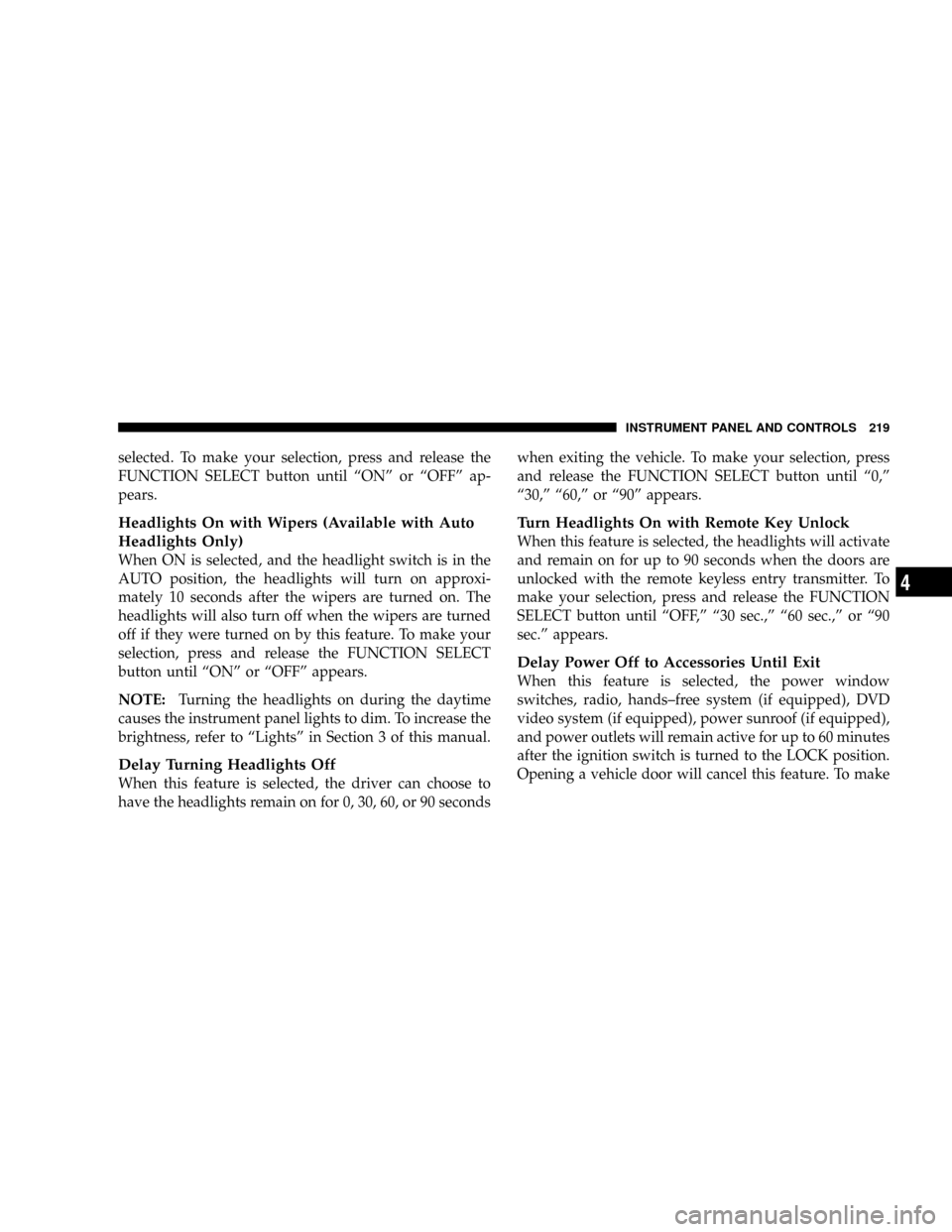
selected. To make your selection, press and release the
FUNCTION SELECT button until ªONº or ªOFFº ap-
pears.
Headlights On with Wipers (Available with Auto
Headlights Only)
When ON is selected, and the headlight switch is in the
AUTO position, the headlights will turn on approxi-
mately 10 seconds after the wipers are turned on. The
headlights will also turn off when the wipers are turned
off if they were turned on by this feature. To make your
selection, press and release the FUNCTION SELECT
button until ªONº or ªOFFº appears.
NOTE:Turning the headlights on during the daytime
causes the instrument panel lights to dim. To increase the
brightness, refer to ªLightsº in Section 3 of this manual.
Delay Turning Headlights Off
When this feature is selected, the driver can choose to
have the headlights remain on for 0, 30, 60, or 90 secondswhen exiting the vehicle. To make your selection, press
and release the FUNCTION SELECT button until ª0,º
ª30,º ª60,º or ª90º appears.
Turn Headlights On with Remote Key Unlock
When this feature is selected, the headlights will activate
and remain on for up to 90 seconds when the doors are
unlocked with the remote keyless entry transmitter. To
make your selection, press and release the FUNCTION
SELECT button until ªOFF,º ª30 sec.,º ª60 sec.,º or ª90
sec.º appears.
Delay Power Off to Accessories Until Exit
When this feature is selected, the power window
switches, radio, hands±free system (if equipped), DVD
video system (if equipped), power sunroof (if equipped),
and power outlets will remain active for up to 60 minutes
after the ignition switch is turned to the LOCK position.
Opening a vehicle door will cancel this feature. To make
INSTRUMENT PANEL AND CONTROLS 219
4
Page 220 of 493
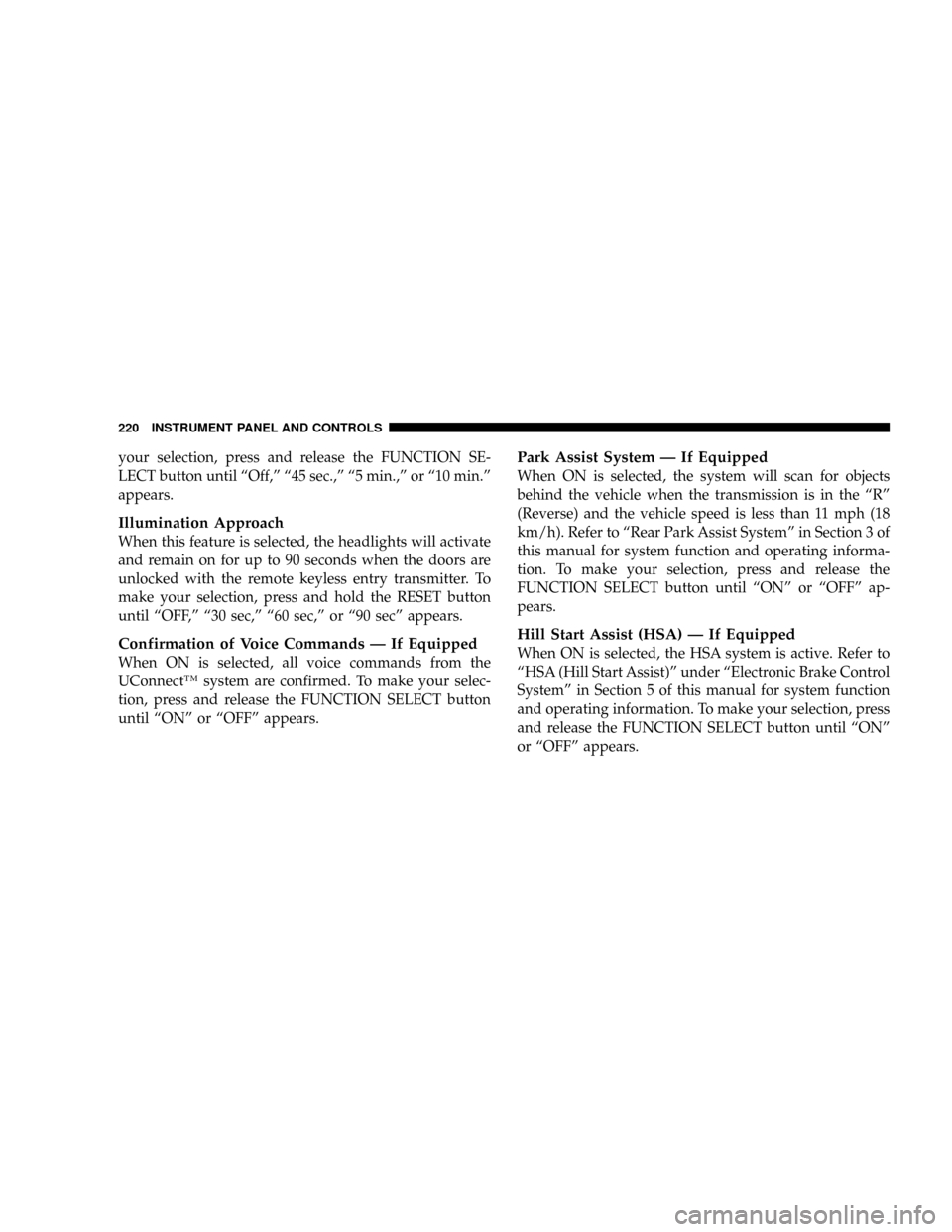
your selection, press and release the FUNCTION SE-
LECT button until ªOff,º ª45 sec.,º ª5 min.,º or ª10 min.º
appears.
Illumination Approach
When this feature is selected, the headlights will activate
and remain on for up to 90 seconds when the doors are
unlocked with the remote keyless entry transmitter. To
make your selection, press and hold the RESET button
until ªOFF,º ª30 sec,º ª60 sec,º or ª90 secº appears.
Confirmation of Voice Commands Ð If Equipped
When ON is selected, all voice commands from the
UConnectŸ system are confirmed. To make your selec-
tion, press and release the FUNCTION SELECT button
until ªONº or ªOFFº appears.
Park Assist System Ð If Equipped
When ON is selected, the system will scan for objects
behind the vehicle when the transmission is in the ªRº
(Reverse) and the vehicle speed is less than 11 mph (18
km/h). Refer to ªRear Park Assist Systemº in Section 3 of
this manual for system function and operating informa-
tion. To make your selection, press and release the
FUNCTION SELECT button until ªONº or ªOFFº ap-
pears.
Hill Start Assist (HSA) Ð If Equipped
When ON is selected, the HSA system is active. Refer to
ªHSA (Hill Start Assist)º under ªElectronic Brake Control
Systemº in Section 5 of this manual for system function
and operating information. To make your selection, press
and release the FUNCTION SELECT button until ªONº
or ªOFFº appears.
220 INSTRUMENT PANEL AND CONTROLS
Page 432 of 493
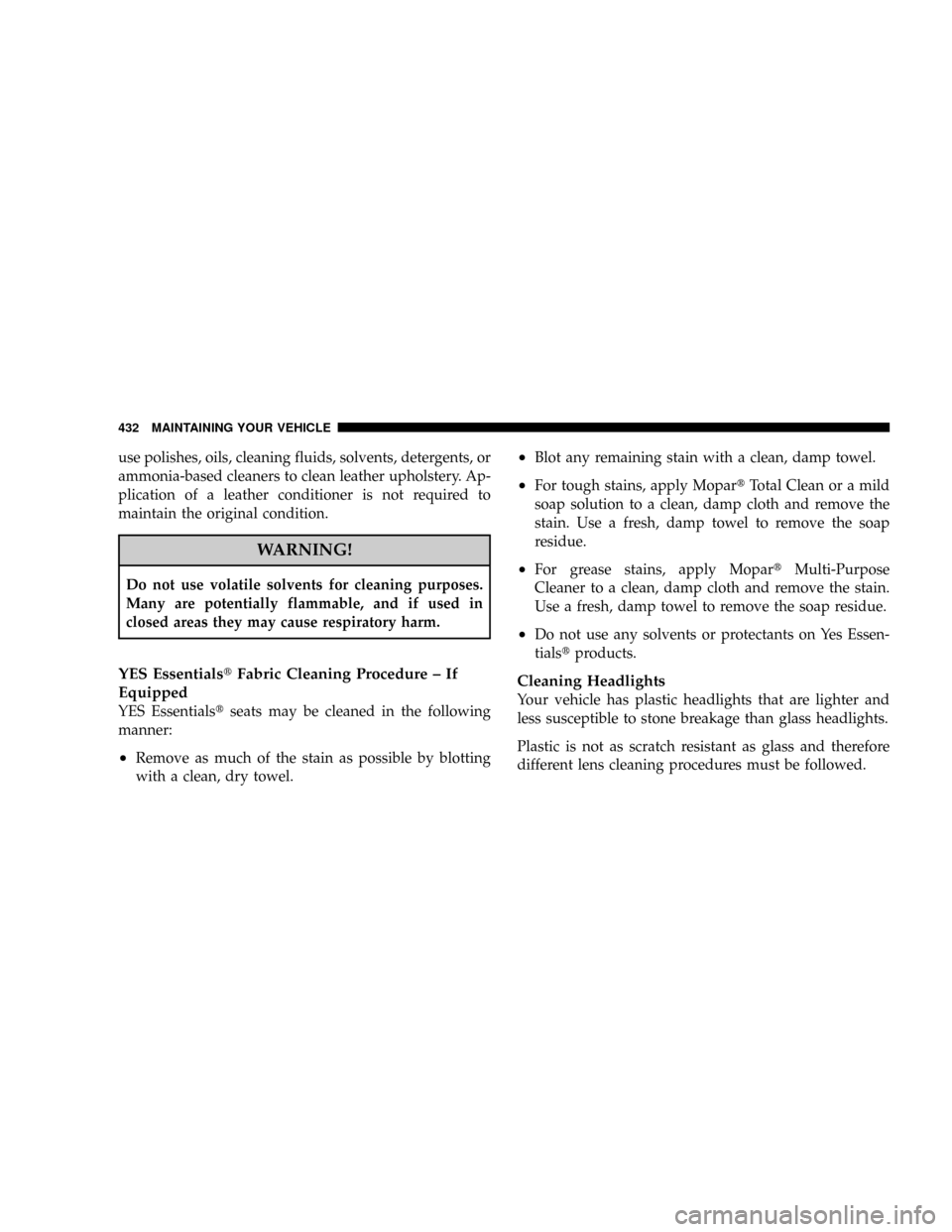
use polishes, oils, cleaning fluids, solvents, detergents, or
ammonia-based cleaners to clean leather upholstery. Ap-
plication of a leather conditioner is not required to
maintain the original condition.
WARNING!
Do not use volatile solvents for cleaning purposes.
Many are potentially flammable, and if used in
closed areas they may cause respiratory harm.
YES EssentialstFabric Cleaning Procedure ± If
Equipped
YES Essentialstseats may be cleaned in the following
manner:
²Remove as much of the stain as possible by blotting
with a clean, dry towel.
²Blot any remaining stain with a clean, damp towel.
²For tough stains, apply MopartTotal Clean or a mild
soap solution to a clean, damp cloth and remove the
stain. Use a fresh, damp towel to remove the soap
residue.
²For grease stains, apply MopartMulti-Purpose
Cleaner to a clean, damp cloth and remove the stain.
Use a fresh, damp towel to remove the soap residue.
²Do not use any solvents or protectants on Yes Essen-
tialstproducts.
Cleaning Headlights
Your vehicle has plastic headlights that are lighter and
less susceptible to stone breakage than glass headlights.
Plastic is not as scratch resistant as glass and therefore
different lens cleaning procedures must be followed.
432 MAINTAINING YOUR VEHICLE