2008 JEEP LIBERTY headlights
[x] Cancel search: headlightsPage 18 of 493

STEERING WHEEL LOCK Ð IF EQUIPPED
Your vehicle may be equipped with a passive steering
wheel lock (manual transmission only). This lock pre-
vents steering the vehicle without the ignition key. If the
steering wheel is moved a half turn in either direction
and the key is not in the ignition, the steering wheel will
lock.
To Manually Lock the Steering Wheel
With the engine running, rotate the steering wheel 1/2
revolution from straight ahead position, turn off the
engine, and remove the key. Rotate the steering wheel
slightly in both directions until the lock engages.
To Release the Steering Wheel Lock
Insert the key in the ignition and turn the wheel slightly
to the right or left to disengage the lock.
NOTE:If you turned the wheel to the right to engage
the lock, you must turn the wheel slightly to the right todisengage it. If you turned the wheel to the left to engage
the lock, turn the wheel slightly to the left to disengage it.
SECURITY ALARM SYSTEM Ð IF EQUIPPED
The Vehicle Security Alarm (VSA) system monitors the
vehicle doors, liftgate, and liftgate flip-up window for
unauthorized entry and ignition for unauthorized opera-
tion.
If something triggers the alarm, the system will sound
the horn intermittently, flash the headlights and tail-
lights, and flash the Vehicle Security Alarm Indicator
Light in the cluster.
NOTE:The ªPanicº and ªSecurityº alarms are quite
different. Please take a moment to activate the ªPanicº
and the ªSecurityº modes to hear the differences in the
horn. In case one should go off in the future, you will
need to know which mode has been activated in order to
deactivate it.
18 THINGS TO KNOW BEFORE STARTING YOUR VEHICLE
Page 22 of 493

3. Test the feature from outside the vehicle by pressing
the Lock and Unlock buttons on the transmitter.
4. Repeat these steps if you want to return this feature to
its previous setting.
NOTE:Pressing the Lock button on the transmitter
while you are inside the vehicle will activate the Security
Alarm. Opening a door with the Security Alarm activated
will cause the alarm to sound. Press the Unlock button to
deactivate the Security Alarm.
Illuminated Approach Ð If Equipped
This feature activates the headlights for up to 90 seconds
when the doors are unlocked with the transmitter. The
time for this feature is programmable on vehicles
equipped with the Electronic Vehicle Information Center
(EVIC). For details, refer to ªIllumination Approach,º
under ªPersonal Settings (Customer Programmable Fea-
tures),º under ªElectronic Vehicle Information Center
(EVIC)º in Section 4 of this manual.
To Lock the Doors and Liftgate:
Press and release the Lock button on the transmitter to
lock all doors and the liftgate. The turn signal lights will
flash and the horn will chirp to acknowledge the lock
signal.
Sound Horn with Lock
This feature will cause the horn to chirp when the doors
are locked with the transmitter. This feature can be
turned on or turned off. To change the current setting,
proceed as follows:
²For vehicles equipped with the Electronic Vehicle
Information Center (EVIC), refer to ªSound Horn with
Remote Key Lock,º under ªPersonal Settings (Cus-
tomer Programmable Features),º under ªElectronic
Vehicle Information Center (EVIC)º in Section 4 of this
manual.
22 THINGS TO KNOW BEFORE STARTING YOUR VEHICLE
Page 25 of 493

headlights and turn signal lights will flash, the horn will
pulse on and off, and the illuminated entry system will
turn on.
The panic alarm will stay on for 3 minutes unless you
turn it off by pressing the Panic button a second time or
if the vehicle speed is 5 mph (8 km/h) or greater.
During the Panic Mode, the door locks and remote
keyless entry system will function normally. Panic mode
will not disarm the security system on vehicles so
equipped.
NOTE:You may need to be close to the vehicle when
using the transmitter to turn off the panic alarm due to
the radio frequency noises emitted by the system.Programming Additional Transmitters
Refer to SENTRY KEY ªCustomer Key Programming.º
in this section.
NOTE:If you do not have a programmed transmitter,
contact your dealer for details.
Battery Replacement
The recommended replacement battery is CR2032.
NOTE:
²Perchlorate Material Ð special handling may apply.
See www.dtsc.ca.gov/hazardouswaste/perchlorate.
²Do not touch the battery terminals that are on the back
housing or the printed circuit board.
1. Remove the screw from the transmitter case (if
equipped).
THINGS TO KNOW BEFORE STARTING YOUR VEHICLE 25
2
Page 84 of 493
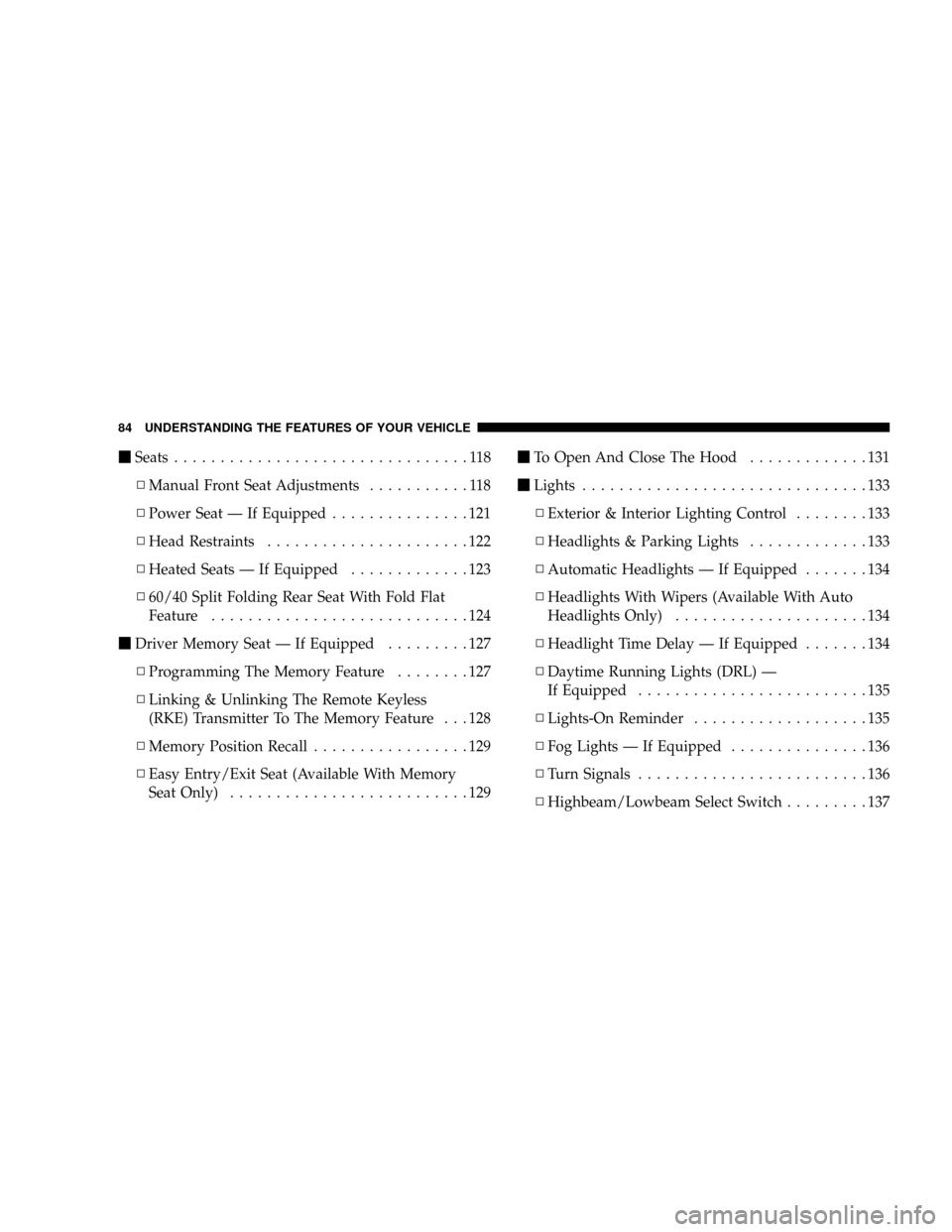
mSeats................................118
NManual Front Seat Adjustments...........118
NPower Seat Ð If Equipped...............121
NHead Restraints......................122
NHeated Seats Ð If Equipped.............123
N60/40 Split Folding Rear Seat With Fold Flat
Feature............................124
mDriver Memory Seat Ð If Equipped.........127
NProgramming The Memory Feature........127
NLinking & Unlinking The Remote Keyless
(RKE) Transmitter To The Memory Feature . . . 128
NMemory Position Recall.................129
NEasy Entry/Exit Seat (Available With Memory
Seat Only)..........................129mTo Open And Close The Hood.............131
mLights...............................133
NExterior & Interior Lighting Control........133
NHeadlights & Parking Lights.............133
NAutomatic Headlights Ð If Equipped.......134
NHeadlights With Wipers (Available With Auto
Headlights Only).....................134
NHeadlight Time Delay Ð If Equipped.......134
NDaytime Running Lights (DRL) Ð
If Equipped.........................135
NLights-On Reminder...................135
NFog Lights Ð If Equipped...............136
NTurn Signals.........................136
NHighbeam/Lowbeam Select Switch.........137
84 UNDERSTANDING THE FEATURES OF YOUR VEHICLE
Page 85 of 493

NFlash To Pass........................137
NInterior Lights.......................138
mWindshield Wipers And Washers............140
NIntermittent Wiper System...............141
NMist Feature.........................142
NHeadlights With Wipers (Available With Auto
Headlights Only).....................143
NRain Sensing Wipers Ð If Equipped........143
NWindshield Washers...................145
NAdding Washer Fluid..................145
mTilt Steering Column....................146
mElectronic Speed Control Ð If Equipped......147
NElectronic Speed Control Operation........147NTo Activate..........................147
NTo Set At A Desired Speed...............148
NTo Deactivate........................148
NTo Resume Speed.....................149
NTo Vary The Speed Setting...............149
NTo Accelerate For Passing...............149
mRear Park Assist System Ð If Equipped.......150
NSystem Usage Precautions...............150
NEnabling & Disabling The System..........152
NSystem Operation.....................153
mGarage Door Opener Ð If Equipped.........155
NProgramming HomeLinkt...............156
NGate Operator/Canadian Programming.....159
UNDERSTANDING THE FEATURES OF YOUR VEHICLE 85
3
Page 133 of 493
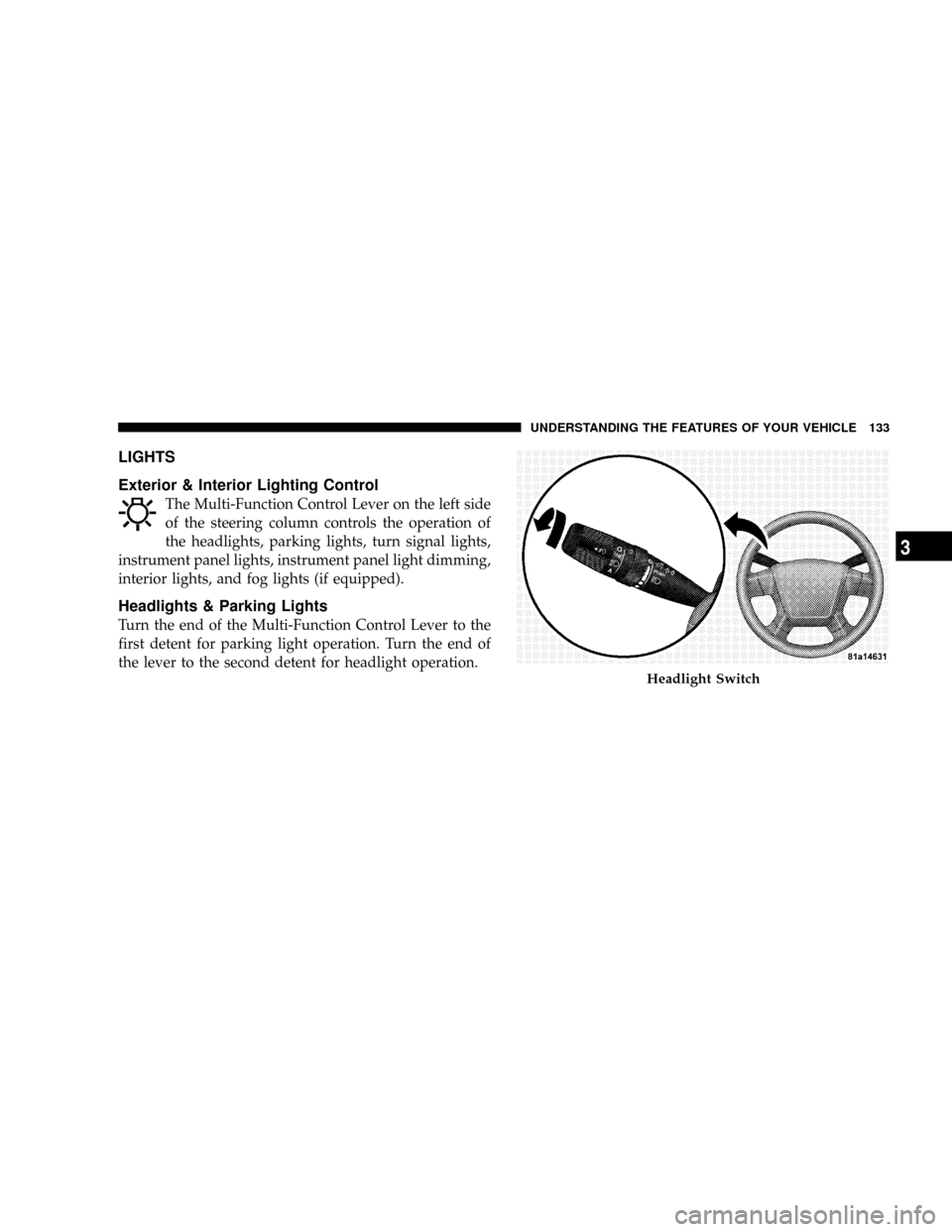
LIGHTS
Exterior & Interior Lighting Control
The Multi-Function Control Lever on the left side
of the steering column controls the operation of
the headlights, parking lights, turn signal lights,
instrument panel lights, instrument panel light dimming,
interior lights, and fog lights (if equipped).
Headlights & Parking Lights
Turn the end of the Multi-Function Control Lever to the
first detent for parking light operation. Turn the end of
the lever to the second detent for headlight operation.
Headlight Switch
UNDERSTANDING THE FEATURES OF YOUR VEHICLE 133
3
Page 134 of 493

Automatic Headlights Ð If Equipped
This system automatically turns the headlights ON or
OFF according to ambient light levels. To turn the system
ON, turn the end of the Multi-Function Control Lever to
the (A) AUTO position (third detent). When the system is
ON, the Headlight Time Delay feature is also ON. This
means the headlights will stay ON for up to 90 seconds
after you turn the ignition switch to the LOCK position.
To turn the Automatic System OFF, turn the end of the
Multi-Function Control Lever out of the (A) position.
NOTE:The engine must be running before the head-
lights will turn ON in the Automatic mode.
Headlights with Wipers (Available with Auto
Headlights Only)
When this feature is active, the headlights will turn ON
approximately 10 seconds after the wipers are turned on
if the Multi-Function Control Lever is placed in the (A)AUTO position. In addition, the headlights will turn OFF
when the wipers are turned off if they were turned on by
this feature.
The Headlights with Wipers feature can be turned on or
off through the Electronic Vehicle Information Center
(EVIC) Ð if equipped. For details, refer to ºHeadlights
On with Wipers,º under ªPersonal Settings (Customer
Programmable Features),º under ªElectronic Vehicle In-
formation Centerº in Section 4 of this manual.
Headlight Time Delay Ð If Equipped
This feature is particularly useful when exiting your
vehicle in an unlit area. It provides the safety of headlight
illumination for about 90 seconds after turning the igni-
tion switch to the LOCK position.
To activate the delay, turn the ignition switch to the
LOCK position while the headlights are still on. Then,
turn off the headlights within 45 seconds. The delay
134 UNDERSTANDING THE FEATURES OF YOUR VEHICLE
Page 135 of 493

interval begins when you turn off the headlights. Only
the headlights will illuminate during this time.
If you turn the headlights, or parking lights, or ignition
switch on again, the system will cancel the delay.
If you turn the headlights off before the ignition, they will
turn off in the normal manner.
The Headlight delay time is programmable on vehicles
equipped with the Electronic Vehicle Information Center
(EVIC). For details, refer to ªDelay Turning Headlights
Off,º under ªPersonal Settings (Customer Programmable
Features),º under ªElectronic Vehicle Information Center
(EVIC)º in Section 4 of this manual.Daytime Running Lights (DRL) Ð If Equipped
The high beam headlights will turn on as Daytime
Running Lights (DRL) and operate at DRL (lower) inten-
sity, whenever the ignition is on, the engine is running,
the headlight switch is off, the parking brake is off, the
turn signal is off, and the selector lever is in any position
except ªPº (Park).
NOTE:The Daytime Running Lights will turn off
automatically when the turn signal is in operation and
turn on again when the turn signal is not operating.
Lights-On Reminder
If the headlights or parking lights are on after the ignition
is turned to the LOCK position, a chime will sound to
alert the driver when the driver's door is opened.
UNDERSTANDING THE FEATURES OF YOUR VEHICLE 135
3