Page 150 of 493
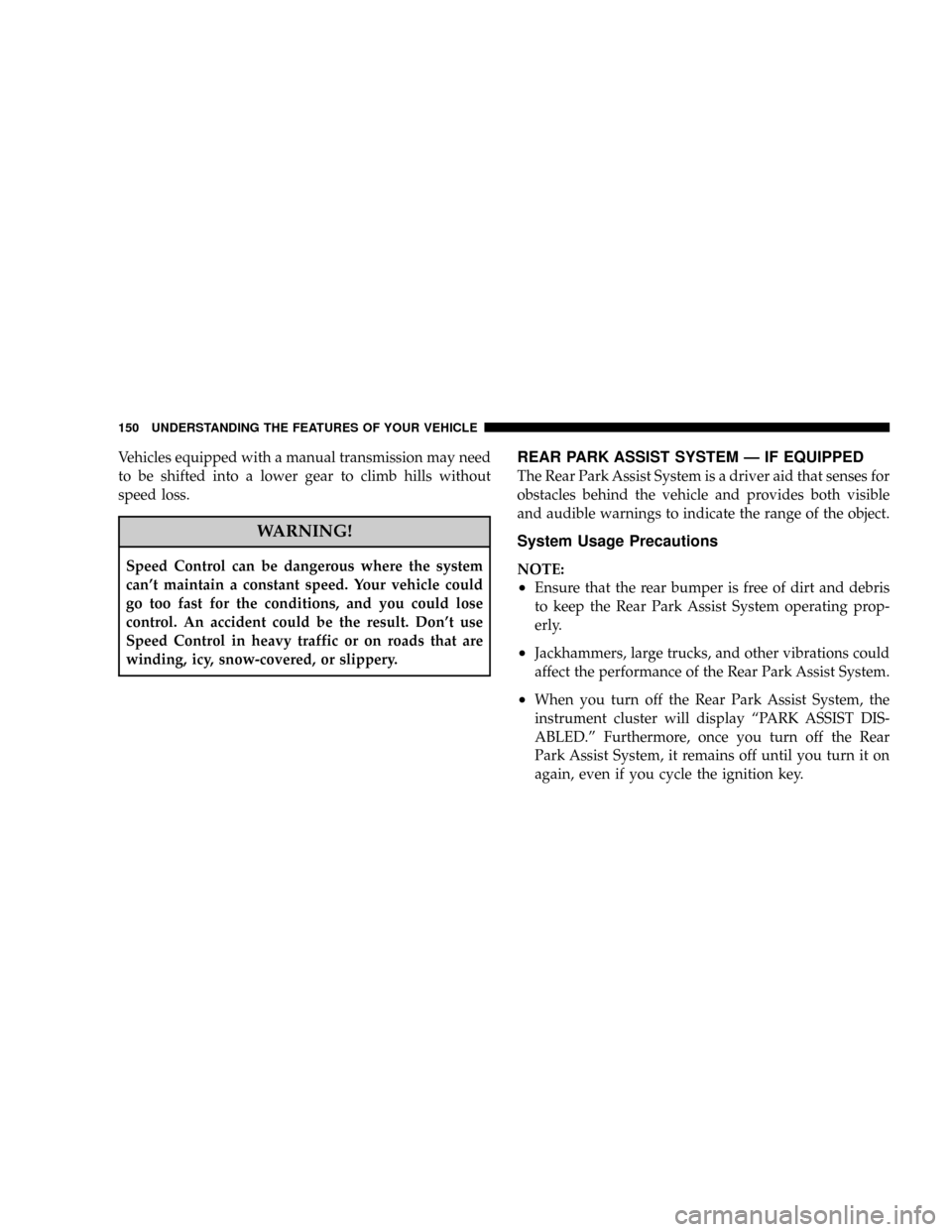
Vehicles equipped with a manual transmission may need
to be shifted into a lower gear to climb hills without
speed loss.
WARNING!
Speed Control can be dangerous where the system
can't maintain a constant speed. Your vehicle could
go too fast for the conditions, and you could lose
control. An accident could be the result. Don't use
Speed Control in heavy traffic or on roads that are
winding, icy, snow-covered, or slippery.
REAR PARK ASSIST SYSTEM Ð IF EQUIPPED
The Rear Park Assist System is a driver aid that senses for
obstacles behind the vehicle and provides both visible
and audible warnings to indicate the range of the object.
System Usage Precautions
NOTE:
²Ensure that the rear bumper is free of dirt and debris
to keep the Rear Park Assist System operating prop-
erly.
²Jackhammers, large trucks, and other vibrations could
affect the performance of the Rear Park Assist System.
²When you turn off the Rear Park Assist System, the
instrument cluster will display ªPARK ASSIST DIS-
ABLED.º Furthermore, once you turn off the Rear
Park Assist System, it remains off until you turn it on
again, even if you cycle the ignition key.
150 UNDERSTANDING THE FEATURES OF YOUR VEHICLE
Page 151 of 493
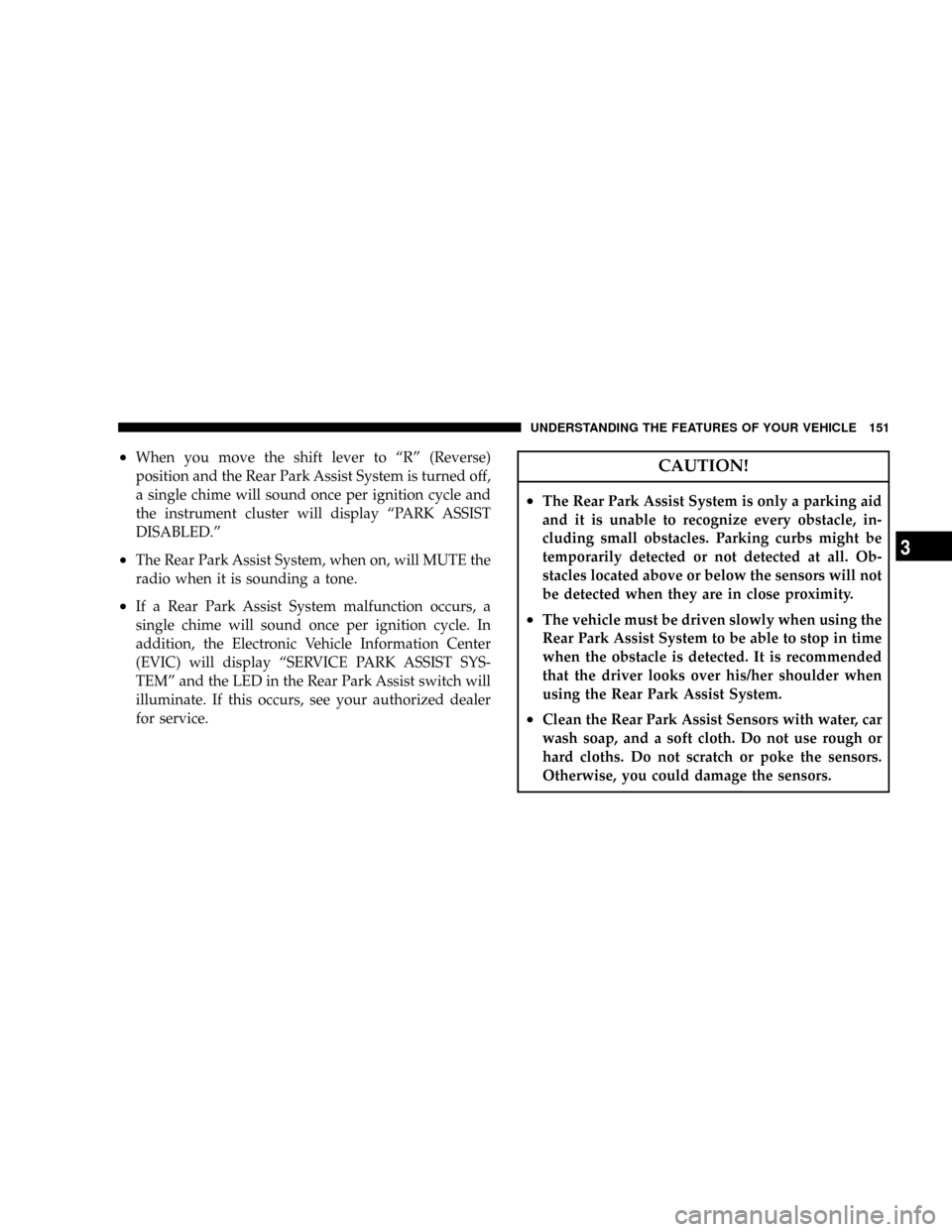
²When you move the shift lever to ªRº (Reverse)
position and the Rear Park Assist System is turned off,
a single chime will sound once per ignition cycle and
the instrument cluster will display ªPARK ASSIST
DISABLED.º
²The Rear Park Assist System, when on, will MUTE the
radio when it is sounding a tone.
²If a Rear Park Assist System malfunction occurs, a
single chime will sound once per ignition cycle. In
addition, the Electronic Vehicle Information Center
(EVIC) will display ªSERVICE PARK ASSIST SYS-
TEMº and the LED in the Rear Park Assist switch will
illuminate. If this occurs, see your authorized dealer
for service.
CAUTION!
²The Rear Park Assist System is only a parking aid
and it is unable to recognize every obstacle, in-
cluding small obstacles. Parking curbs might be
temporarily detected or not detected at all. Ob-
stacles located above or below the sensors will not
be detected when they are in close proximity.
²The vehicle must be driven slowly when using the
Rear Park Assist System to be able to stop in time
when the obstacle is detected. It is recommended
that the driver looks over his/her shoulder when
using the Rear Park Assist System.
²Clean the Rear Park Assist Sensors with water, car
wash soap, and a soft cloth. Do not use rough or
hard cloths. Do not scratch or poke the sensors.
Otherwise, you could damage the sensors.
UNDERSTANDING THE FEATURES OF YOUR VEHICLE 151
3
Page 153 of 493
System Operation
The system uses four sensors located in the rear bumper
fascia to scan for obstacles up to 79 inches (200 cm) away
from the rear bumper fascia. The warning display located
above the rear window provides both visible and audible
warnings to indicate the range of the object.The warning display contains two sets of yellow and red
LEDs, one set to warn of obstacles behind the left rear of
the vehicle and the other set to warn of obstacles behind
the right rear of the vehicle. The driver can view the LEDs
either through the rear view mirror or by looking at the
display above the rear window.
Rear Park Assist SwitchRear Park Assist Indicator
UNDERSTANDING THE FEATURES OF YOUR VEHICLE 153
3
Page 154 of 493
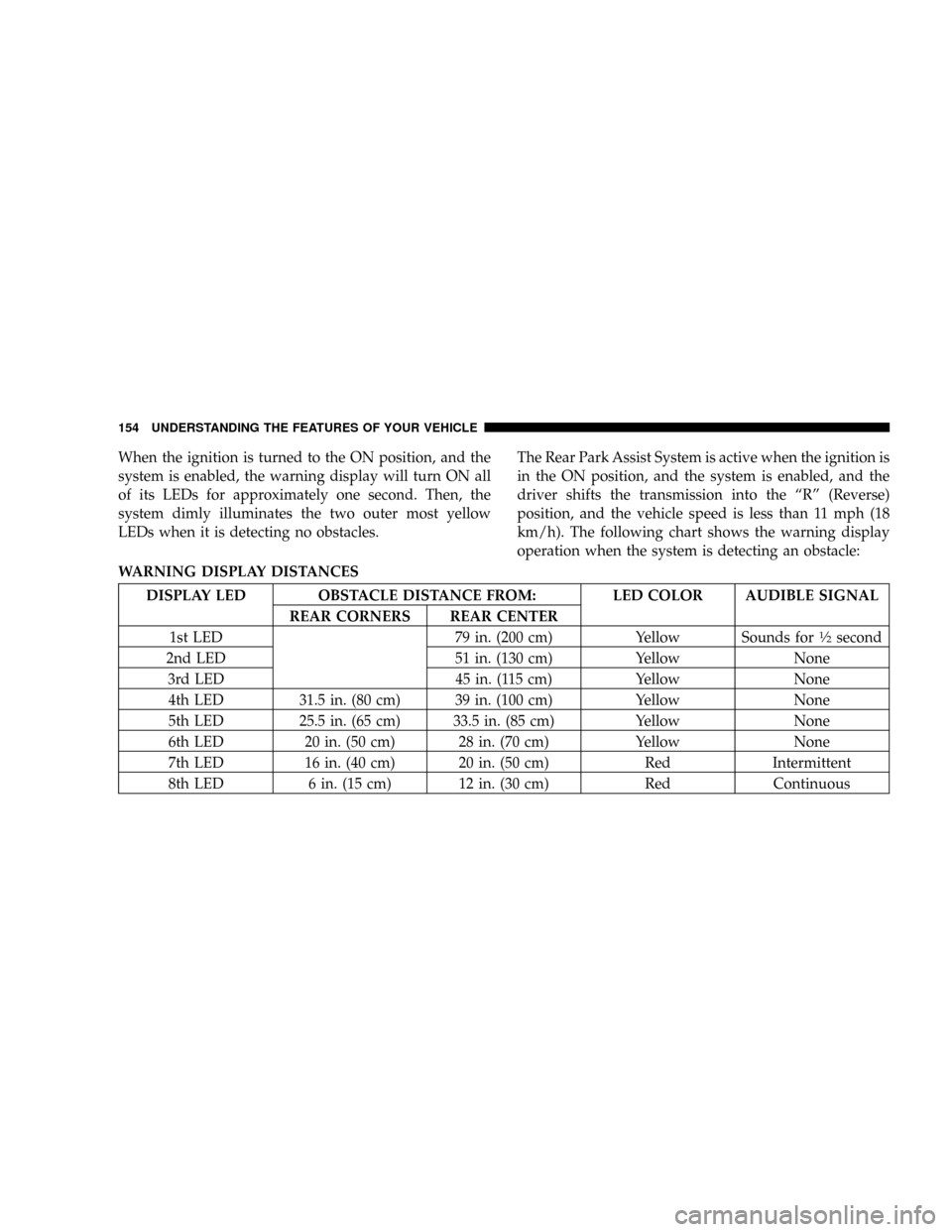
When the ignition is turned to the ON position, and the
system is enabled, the warning display will turn ON all
of its LEDs for approximately one second. Then, the
system dimly illuminates the two outer most yellow
LEDs when it is detecting no obstacles.The Rear Park Assist System is active when the ignition is
in the ON position, and the system is enabled, and the
driver shifts the transmission into the ªRº (Reverse)
position, and the vehicle speed is less than 11 mph (18
km/h). The following chart shows the warning display
operation when the system is detecting an obstacle:
WARNING DISPLAY DISTANCES
DISPLAY LED OBSTACLE DISTANCE FROM: LED COLOR AUDIBLE SIGNAL
REAR CORNERS REAR CENTER
1st LED 79 in. (200 cm) Yellow Sounds for
1¤2second
2nd LED 51 in. (130 cm) Yellow None
3rd LED 45 in. (115 cm) Yellow None
4th LED 31.5 in. (80 cm) 39 in. (100 cm) Yellow None
5th LED 25.5 in. (65 cm) 33.5 in. (85 cm) Yellow None
6th LED 20 in. (50 cm) 28 in. (70 cm) Yellow None
7th LED 16 in. (40 cm) 20 in. (50 cm) Red Intermittent
8th LED 6 in. (15 cm) 12 in. (30 cm) Red Continuous
154 UNDERSTANDING THE FEATURES OF YOUR VEHICLE
Page 185 of 493
INSTRUMENT PANEL AND CONTROLS
CONTENTS
mInstrument Panel Features.................188
mInstrument Cluster......................189
mInstrument Cluster Descriptions............190
mElectronic Vehicle Information Center (EVIC) Ð
If Equipped...........................206
NElectronic Vehicle Information Center (EVIC)
Displays............................208
NOil Change Required...................209
NTrip Functions.......................210
NCompass Display.....................212NTelephone (UConnectŸ) Ð If Equipped.....214
NPersonal Settings (Customer Programmable
Features)...........................216
mRadio General Information................221
NRadio Broadcast Signals.................221
NTwo Types Of Signals..................221
NElectrical Disturbances..................221
NAM Reception.......................221
NFM Reception........................2214
Page 199 of 493

the air conditioner is on, turn it off. Also, shift the
transmission into ªNº (Neutral) and idle the vehicle. If
the needle remains on the ªHº mark, turn the engine off
immediately and call for service. (See page 384 for more
information.)
NOTE:The gauge pointer will remain near its last
reading when the engine is turned off. It will return to a
true reading when the engine is restarted.
CAUTION!
Do not leave your vehicle unattended with the en-
gine running, as you would not be able to react to the
temperature indicator if the engine overheats.24. Transmission Temperature Warning Light Ð If
Equipped
This light indicates that the transmission fluid
temperature is running hot. This may occur
with severe usage, such as trailer towing. If this
light turns on, safely pull over and stop the
vehicle. Then, shift the transmission into ªNº (Neutral)
and run the engine at idle or faster until the light turns
off.
25. Trip Odometer Button
Changing the Display
Press and release this button once to change the display
from odometer to ªTrip A.º Press and release it again to
change the display from ªTrip Aº to ªTrip B.º On vehicles
equipped with a Base Cluster, press and release it once
again to display the outside temperature. On vehicles
equipped with a Mid Line Cluster, press and release it
INSTRUMENT PANEL AND CONTROLS 199
4
Page 200 of 493

once again to display the outside temperature and com-
pass heading in the screen below the speedometer. Refer
to ªVacuum Fluorescent Displayº for details
Resetting the Trip Odometer
Display the trip mileage that you want to reset, ªTrip Aº
or ªTrip B.º Then push and hold the button (approxi-
mately 2 seconds) until the display resets to 0. The
odometer must be in Trip Mode to reset the trip odom-
eter.
26. 4WD Indicator Light Ð Vehicles Equipped with
Selec-TractII
This light alerts the driver that the vehicle is in
the full-time four-wheel drive auto mode. In
this mode, the system operates with a normal
torque split of 42% front axle and 58% rear axle.
It can redirect up to 100% of torque to the front or rear
axle, if necessary.(See page 292 for more information.)27. Odometer/Trip Odometer
The odometer shows the total distance the vehicle has
been driven. The trip odometer shows individual trip
mileage. Refer to ªTrip Odometer Buttonº for additional
information.
NOTE:U.S. federal regulations require upon transfer of
vehicle ownership, the seller certify the mileage the
vehicle has been driven. Therefore, if the odometer
reading is changed because of repair or replacement, be
sure to keep a record of the reading before and after the
service so that the correct mileage can be determined.
Vehicle Warning Messages
When the appropriate conditions exist, messages such as
ªdoorº (for door ajar), ªgATEº (for liftgate ajar), ªgLASSº
(for flip-up glass ajar), ªgASCAPº (for fuel cap fault), or
ªCHANgE OILº will display in the odometer.
200 INSTRUMENT PANEL AND CONTROLS
Page 201 of 493
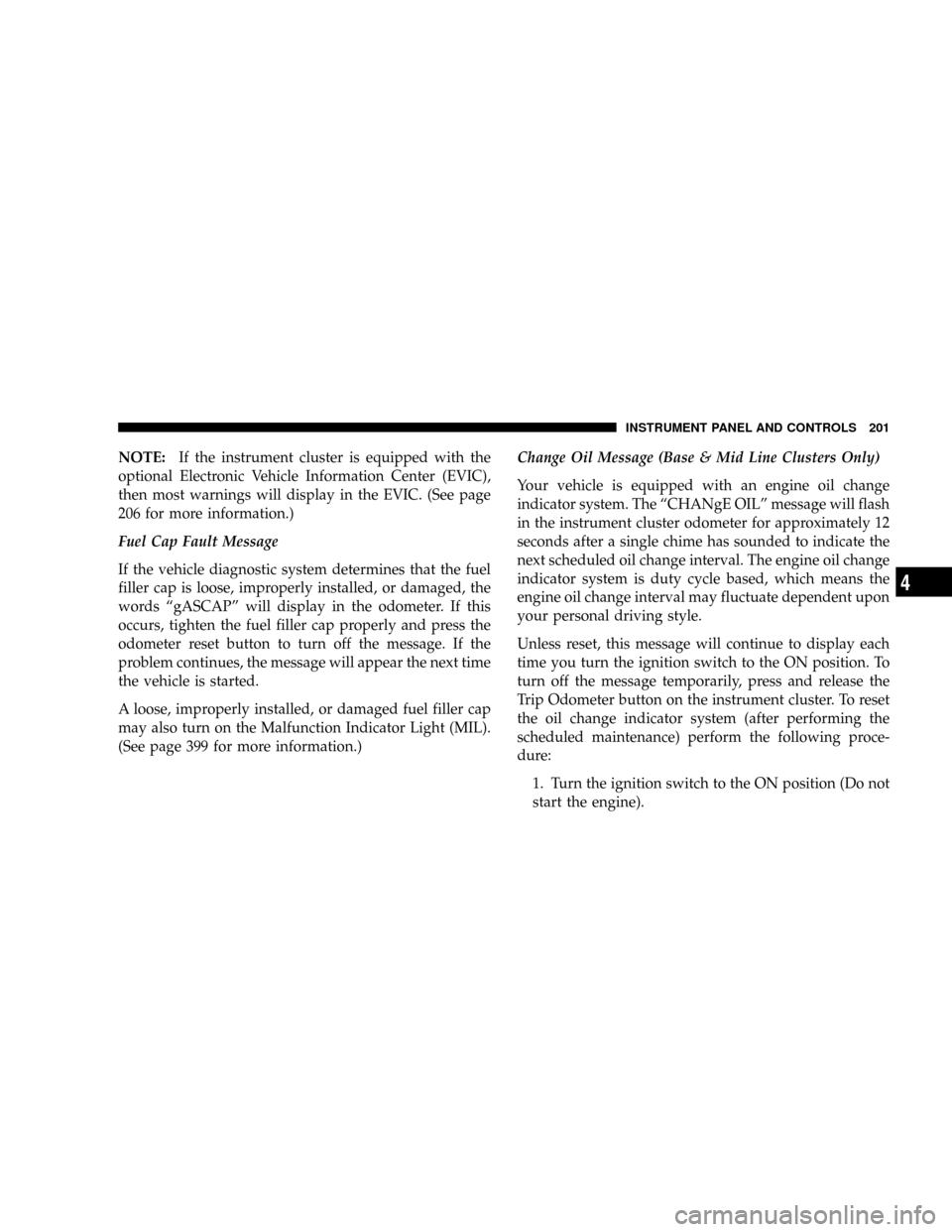
NOTE:If the instrument cluster is equipped with the
optional Electronic Vehicle Information Center (EVIC),
then most warnings will display in the EVIC. (See page
206 for more information.)
Fuel Cap Fault Message
If the vehicle diagnostic system determines that the fuel
filler cap is loose, improperly installed, or damaged, the
words ªgASCAPº will display in the odometer. If this
occurs, tighten the fuel filler cap properly and press the
odometer reset button to turn off the message. If the
problem continues, the message will appear the next time
the vehicle is started.
A loose, improperly installed, or damaged fuel filler cap
may also turn on the Malfunction Indicator Light (MIL).
(See page 399 for more information.)Change Oil Message (Base & Mid Line Clusters Only)
Your vehicle is equipped with an engine oil change
indicator system. The ªCHANgE OILº message will flash
in the instrument cluster odometer for approximately 12
seconds after a single chime has sounded to indicate the
next scheduled oil change interval. The engine oil change
indicator system is duty cycle based, which means the
engine oil change interval may fluctuate dependent upon
your personal driving style.
Unless reset, this message will continue to display each
time you turn the ignition switch to the ON position. To
turn off the message temporarily, press and release the
Trip Odometer button on the instrument cluster. To reset
the oil change indicator system (after performing the
scheduled maintenance) perform the following proce-
dure:
1. Turn the ignition switch to the ON position (Do not
start the engine).
INSTRUMENT PANEL AND CONTROLS 201
4