Page 72 of 490

NThings You Should Know About Your
UConnectŸ System....................100
NGeneral Information...................108
mSeats................................108
NFront Manual Seat Adjustment............108
NFront Seat Adjustment Ð Recline..........108
NManual Lumbar Support Adjustment.......110
N8 - Way Driver's Power Seat..............110
N4 - Way Passenger's Power Seat Ð
If Equipped.........................111
NHead Restraints......................111
NFront Heated SeatsÐIf Equipped..........111
NRear Heated Seats Ð If Equipped..........113
N60/40 Split Rear Seat...................115mDriver Memory Seat Ð If Equipped.........118
NSetting Memory Positions And Linking
Remote Keyless Entry Transmitter To
Memory............................118
NMemory Position Recall.................120
NTo Disable A Transmitter Linked To Memory . . 120
NEasy Entry/Exit Seat...................121
mTo Open And Close The Hood.............122
mLights...............................123
NMulti-Function Control Lever.............123
NBattery Saver FeatureÐExterior/Interior
Lights.............................124
NHeadlights And Parking Lights...........124
NAutomatic Headlight System Ð If Equipped . . 124
72 UNDERSTANDING THE FEATURES OF YOUR VEHICLE
Page 108 of 490
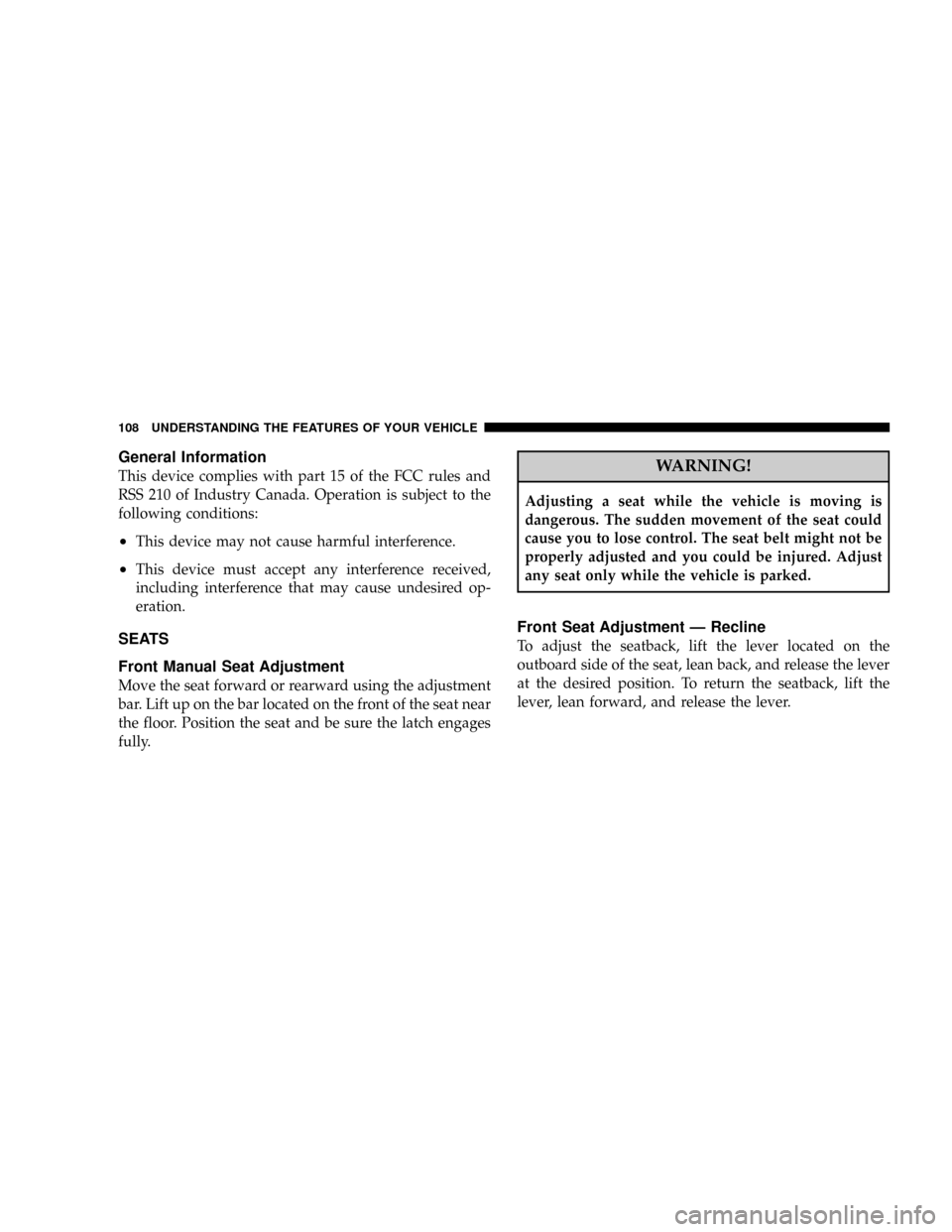
General Information
This device complies with part 15 of the FCC rules and
RSS 210 of Industry Canada. Operation is subject to the
following conditions:
²This device may not cause harmful interference.
²This device must accept any interference received,
including interference that may cause undesired op-
eration.
SEATS
Front Manual Seat Adjustment
Move the seat forward or rearward using the adjustment
bar. Lift up on the bar located on the front of the seat near
the floor. Position the seat and be sure the latch engages
fully.
WARNING!
Adjusting a seat while the vehicle is moving is
dangerous. The sudden movement of the seat could
cause you to lose control. The seat belt might not be
properly adjusted and you could be injured. Adjust
any seat only while the vehicle is parked.
Front Seat Adjustment Ð Recline
To adjust the seatback, lift the lever located on the
outboard side of the seat, lean back, and release the lever
at the desired position. To return the seatback, lift the
lever, lean forward, and release the lever.
108 UNDERSTANDING THE FEATURES OF YOUR VEHICLE
Page 109 of 490
WARNING!
Do not ride with the seatback reclined so that the seat
belt is no longer resting against your chest. In a
collision you could slide under the seat belt and be
seriously or even fatally injured. Use the recliner
only when the vehicle is parked.
WARNING!
²It is extremely dangerous to ride in a cargo area,
inside or outside of a vehicle. In a collision, people
riding in these areas are more likely to be seri-
ously injured or killed.
²Do not allow people to ride in any area of your
vehicle that is not equipped with seats and seat
belts.
²Be sure everyone in your vehicle is in a seat and
using a seat belt properly.
UNDERSTANDING THE FEATURES OF YOUR VEHICLE 109
3
Page 111 of 490
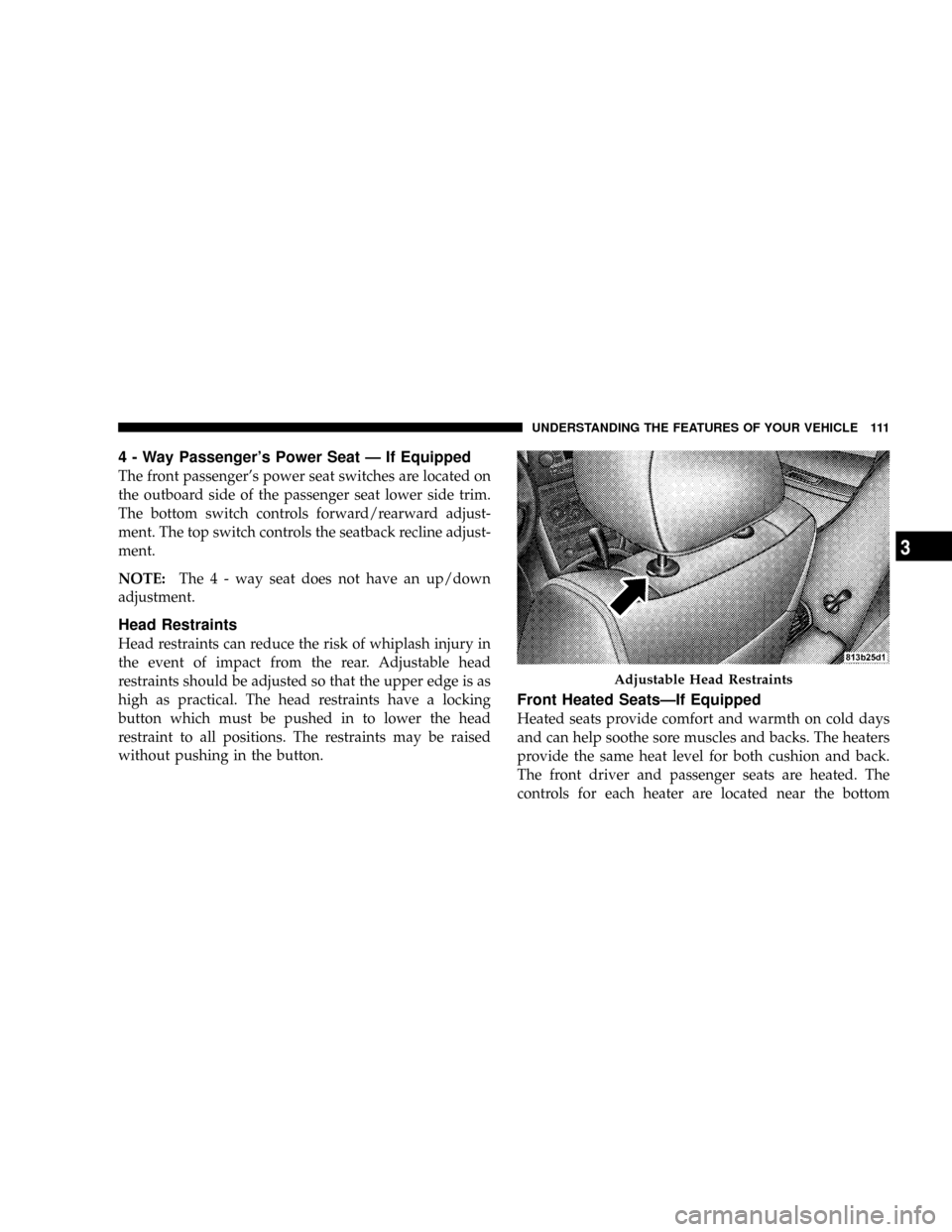
4 - Way Passenger's Power Seat Ð If Equipped
The front passenger's power seat switches are located on
the outboard side of the passenger seat lower side trim.
The bottom switch controls forward/rearward adjust-
ment. The top switch controls the seatback recline adjust-
ment.
NOTE:The 4 - way seat does not have an up/down
adjustment.
Head Restraints
Head restraints can reduce the risk of whiplash injury in
the event of impact from the rear. Adjustable head
restraints should be adjusted so that the upper edge is as
high as practical. The head restraints have a locking
button which must be pushed in to lower the head
restraint to all positions. The restraints may be raised
without pushing in the button.
Front Heated SeatsÐIf Equipped
Heated seats provide comfort and warmth on cold days
and can help soothe sore muscles and backs. The heaters
provide the same heat level for both cushion and back.
The front driver and passenger seats are heated. The
controls for each heater are located near the bottom
Adjustable Head Restraints
UNDERSTANDING THE FEATURES OF YOUR VEHICLE 111
3
Page 113 of 490
WARNING!
Persons who are unable to feel pain to the skin
because of advanced age, chronic illness, diabetes,
spinal cord injury, medication, alcohol use, exhaus-
tion or other physical condition must exercise care
when using the seat heater. It may cause burns even
at low temperatures, especially if used for long
periods of time.
Do not place anything on the seat that insulates
against heat, such as a blanket or cushion. This may
cause the seat heater to overheat.
Rear Heated Seats Ð If Equipped
On vehicles equipped with rear heated seats, the seats
closest to the doors are heated. The controls for these
seats are located on the rear of the center console.
Two LEDs are illuminated for high, one for low, and none
for off. Pressing the switch once will select high-level
Rear Heated Seat Switches
UNDERSTANDING THE FEATURES OF YOUR VEHICLE 113
3
Page 115 of 490
60/40 Split Rear Seat
To Lower Rear Seat
Either side of the rear seat can be lowered to allow for
extended cargo space and still maintain some rear seating
room.
NOTE:Be sure that the front seats are fully upright and
positioned forward. This will allow the rear seatback to
fold down easily.
1. Pull the release strap (toward the front of the vehicle)
to release.
NOTE: Do not fold the rear seat down with the center
seat belt buckled.
Rear Seat Release
UNDERSTANDING THE FEATURES OF YOUR VEHICLE 115
3
Page 176 of 490
WARNING!
To help protect against personal injury, passengers
should not be seated in the rear cargo area. The rear
cargo space is intended for load carrying purposes
only, not for passengers, who should sit in seats and
use seat belts.
Cargo Load Floor
The panel in the load floor is reversible for added utility.
One side is carpeted and the other side features a plastic
lined tray which holds a variety of items.
The cargo load floor is held by spring loaded latches. In
order to use the cargo load floor, use the following
procedure:
NOTE: The cargo load floor latches should not be
used as cargo tie-downs.
Cargo Load Floor
176 UNDERSTANDING THE FEATURES OF YOUR VEHICLE
Page 254 of 490
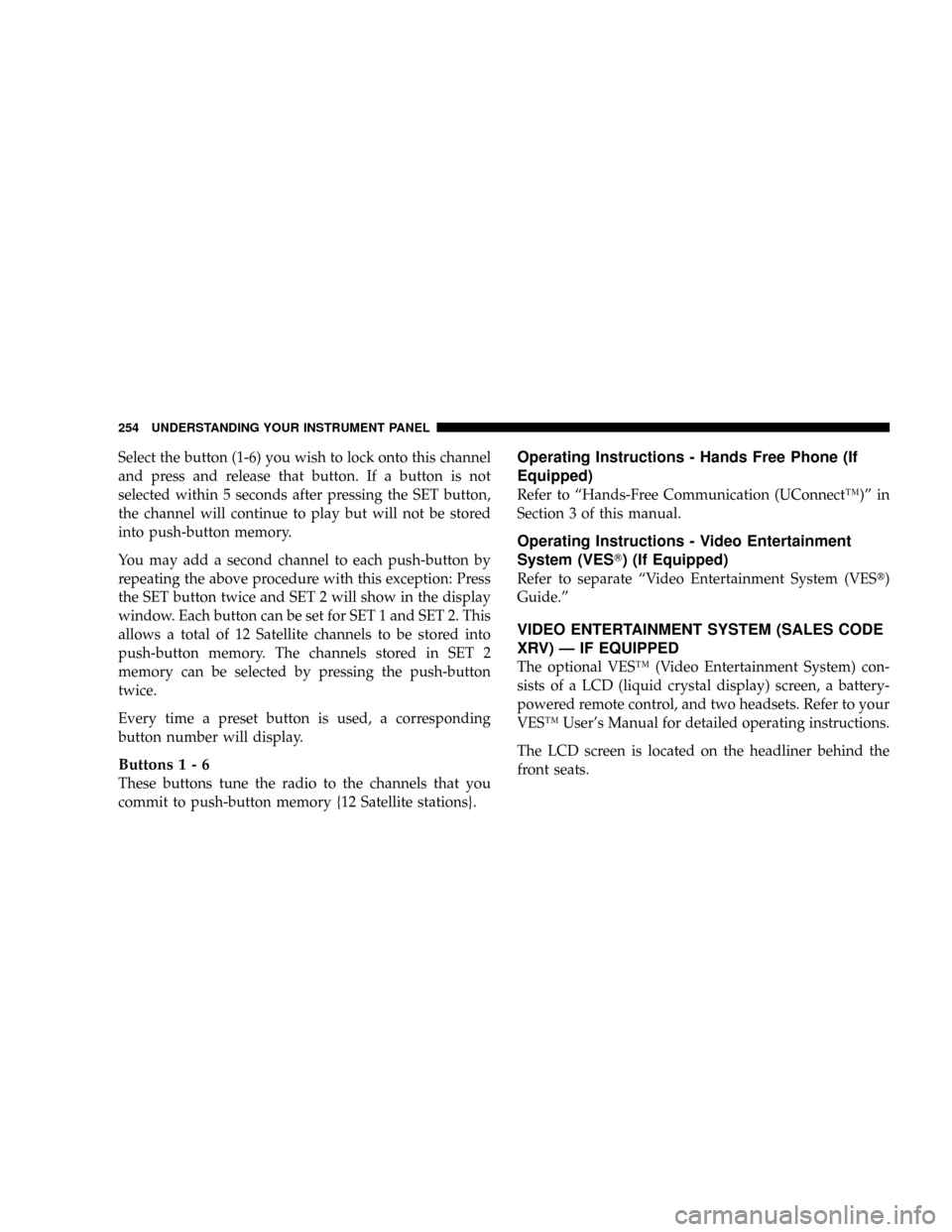
Select the button (1-6) you wish to lock onto this channel
and press and release that button. If a button is not
selected within 5 seconds after pressing the SET button,
the channel will continue to play but will not be stored
into push-button memory.
You may add a second channel to each push-button by
repeating the above procedure with this exception: Press
the SET button twice and SET 2 will show in the display
window. Each button can be set for SET 1 and SET 2. This
allows a total of 12 Satellite channels to be stored into
push-button memory. The channels stored in SET 2
memory can be selected by pressing the push-button
twice.
Every time a preset button is used, a corresponding
button number will display.
Buttons1-6
These buttons tune the radio to the channels that you
commit to push-button memory {12 Satellite stations}.
Operating Instructions - Hands Free Phone (If
Equipped)
Refer to ªHands-Free Communication (UConnectŸ)º in
Section 3 of this manual.
Operating Instructions - Video Entertainment
System (VEST) (If Equipped)
Refer to separate ªVideo Entertainment System (VESt)
Guide.º
VIDEO ENTERTAINMENT SYSTEM (SALES CODE
XRV) Ð IF EQUIPPED
The optional VESŸ (Video Entertainment System) con-
sists of a LCD (liquid crystal display) screen, a battery-
powered remote control, and two headsets. Refer to your
VESŸ User's Manual for detailed operating instructions.
The LCD screen is located on the headliner behind the
front seats.
254 UNDERSTANDING YOUR INSTRUMENT PANEL