Page 3892 of 3924
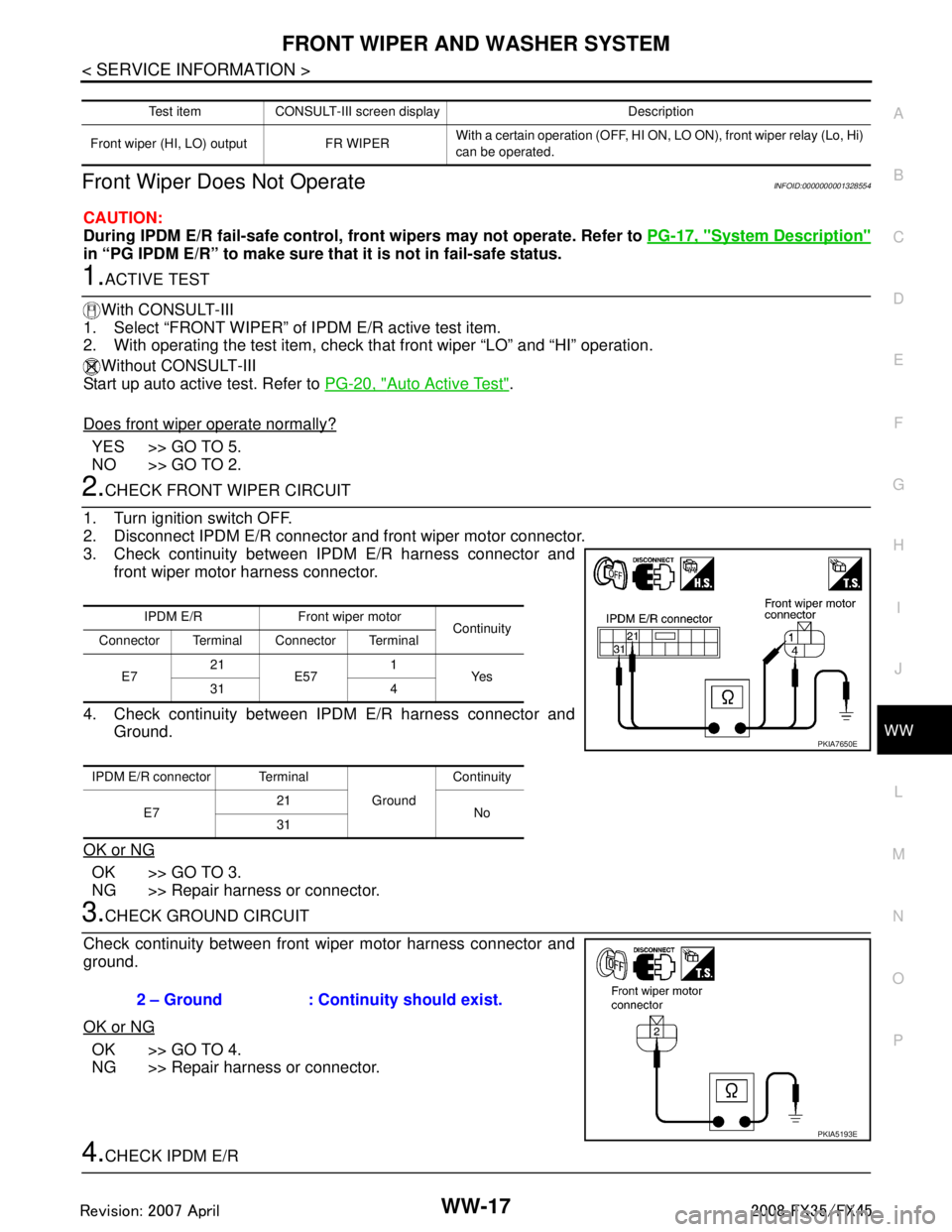
FRONT WIPER AND WASHER SYSTEMWW-17
< SERVICE INFORMATION >
C
DE
F
G H
I
J
L
M A
B
WW
N
O P
Front Wiper Does Not OperateINFOID:0000000001328554
CAUTION:
During IPDM E/R fail-safe control, fr ont wipers may not operate. Refer to PG-17, "
System Description"
in “PG IPDM E/R” to make sure that it is not in fail-safe status.
1.ACTIVE TEST
With CONSULT-III
1. Select “FRONT WIPER” of IPDM E/R active test item.
2. With operating the test item, check that front wiper “LO” and “HI” operation.
Without CONSULT-III
Start up auto active test. Refer to PG-20, "
Auto Active Test".
Does front wiper operate normally?
YES >> GO TO 5.
NO >> GO TO 2.
2.CHECK FRONT WIPER CIRCUIT
1. Turn ignition switch OFF.
2. Disconnect IPDM E/R connector and front wiper motor connector.
3. Check continuity between IPDM E/R harness connector and front wiper motor harness connector.
4. Check continuity between IPDM E/R harness connector and Ground.
OK or NG
OK >> GO TO 3.
NG >> Repair harness or connector.
3.CHECK GROUND CIRCUIT
Check continuity between front wiper motor harness connector and
ground.
OK or NG
OK >> GO TO 4.
NG >> Repair harness or connector.
4.CHECK IPDM E/R
Test item CONSULT-III screen display Description
Front wiper (HI, LO) output FR WIPER With a certain operation (OFF, HI ON,
LO ON), front wiper relay (Lo, Hi)
can be operated.
IPDM E/R Front wiper motor Continuity
Connector Terminal Connector Terminal
E7 21
E57 1
Ye s
31 4
IPDM E/R connector Terminal GroundContinuity
E7 21
No
31
PKIA7650E
2 – Ground : Continuity should exist.
PKIA5193E
3AA93ABC3ACD3AC03ACA3AC03AC63AC53A913A773A893A873A873A8E3A773A983AC73AC93AC03AC3
3A893A873A873A8F3A773A9D3AAF3A8A3A8C3A863A9D3AAF3A8B3A8C
Page 3897 of 3924
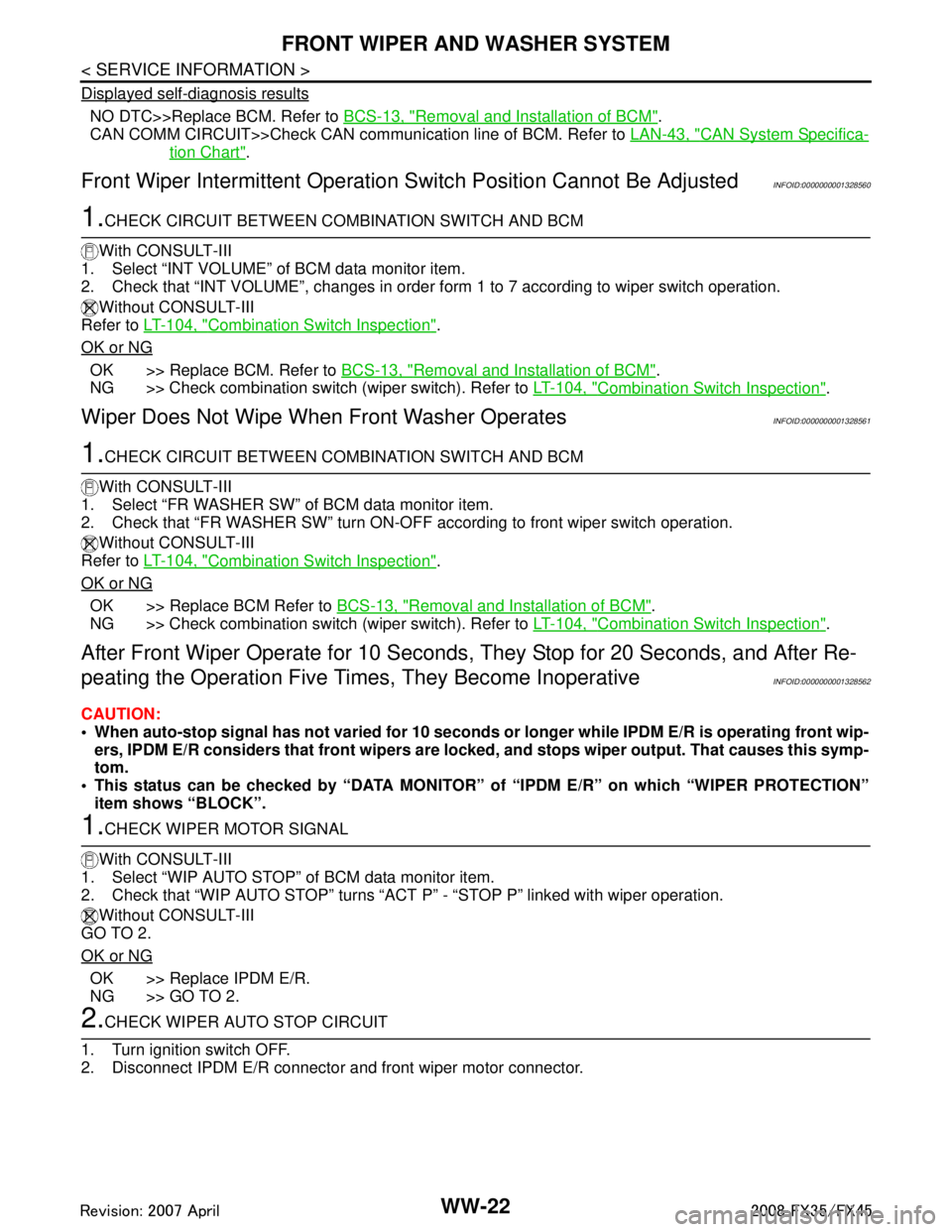
WW-22
< SERVICE INFORMATION >
FRONT WIPER AND WASHER SYSTEM
Displayed self-diagnosis results
NO DTC>>Replace BCM. Refer to BCS-13, "Removal and Installation of BCM".
CAN COMM CIRCUIT>>Check CAN communi cation line of BCM. Refer to LAN-43, "
CAN System Specifica-
tion Chart".
Front Wiper Intermittent Operation S witch Position Cannot Be AdjustedINFOID:0000000001328560
1.CHECK CIRCUIT BETWEEN COMB INATION SWITCH AND BCM
With CONSULT-III
1. Select “INT VOLUME” of BCM data monitor item.
2. Check that “INT VOLUME”, changes in order fo rm 1 to 7 according to wiper switch operation.
Without CONSULT-III
Refer to LT-104, "
Combination Switch Inspection".
OK or NG
OK >> Replace BCM. Refer to BCS-13, "Removal and Installation of BCM".
NG >> Check combination switch (wiper switch). Refer to LT-104, "
Combination Switch Inspection".
Wiper Does Not Wipe When Front Washer OperatesINFOID:0000000001328561
1.CHECK CIRCUIT BETWEEN COMB INATION SWITCH AND BCM
With CONSULT-III
1. Select “FR WASHER SW” of BCM data monitor item.
2. Check that “FR WASHER SW” turn ON-OFF according to front wiper switch operation.
Without CONSULT-III
Refer to LT-104, "
Combination Switch Inspection".
OK or NG
OK >> Replace BCM Refer to BCS-13, "Removal and Installation of BCM".
NG >> Check combination switch (wiper switch). Refer to LT-104, "
Combination Switch Inspection".
After Front Wiper Operate for 10 Seconds, They Stop for 20 Seconds, and After Re-
peating the Operation Five Time s, They Become Inoperative
INFOID:0000000001328562
CAUTION:
When auto-stop signal has not varied for 10 seconds or longer while IPDM E/R is operating front wip-
ers, IPDM E/R considers that front wipers are locked, and stops wiper output. That causes this symp-
tom.
This status can be checked by “DATA MONITOR” of “IPDM E/R” on which “WIPER PROTECTION”
item shows “BLOCK”.
1.CHECK WIPER MOTOR SIGNAL
With CONSULT-III
1. Select “WIP AUTO STOP” of BCM data monitor item.
2. Check that “WIP AUTO STOP” turns “ACT P” - “STOP P” linked with wiper operation.
Without CONSULT-III
GO TO 2.
OK or NG
OK >> Replace IPDM E/R.
NG >> GO TO 2.
2.CHECK WIPER AUTO STOP CIRCUIT
1. Turn ignition switch OFF.
2. Disconnect IPDM E/R connector and front wiper motor connector.
3AA93ABC3ACD3AC03ACA3AC03AC63AC53A913A773A893A873A873A8E3A773A983AC73AC93AC03AC3
3A893A873A873A8F3A773A9D3AAF3A8A3A8C3A863A9D3AAF3A8B3A8C
Page 3915 of 3924
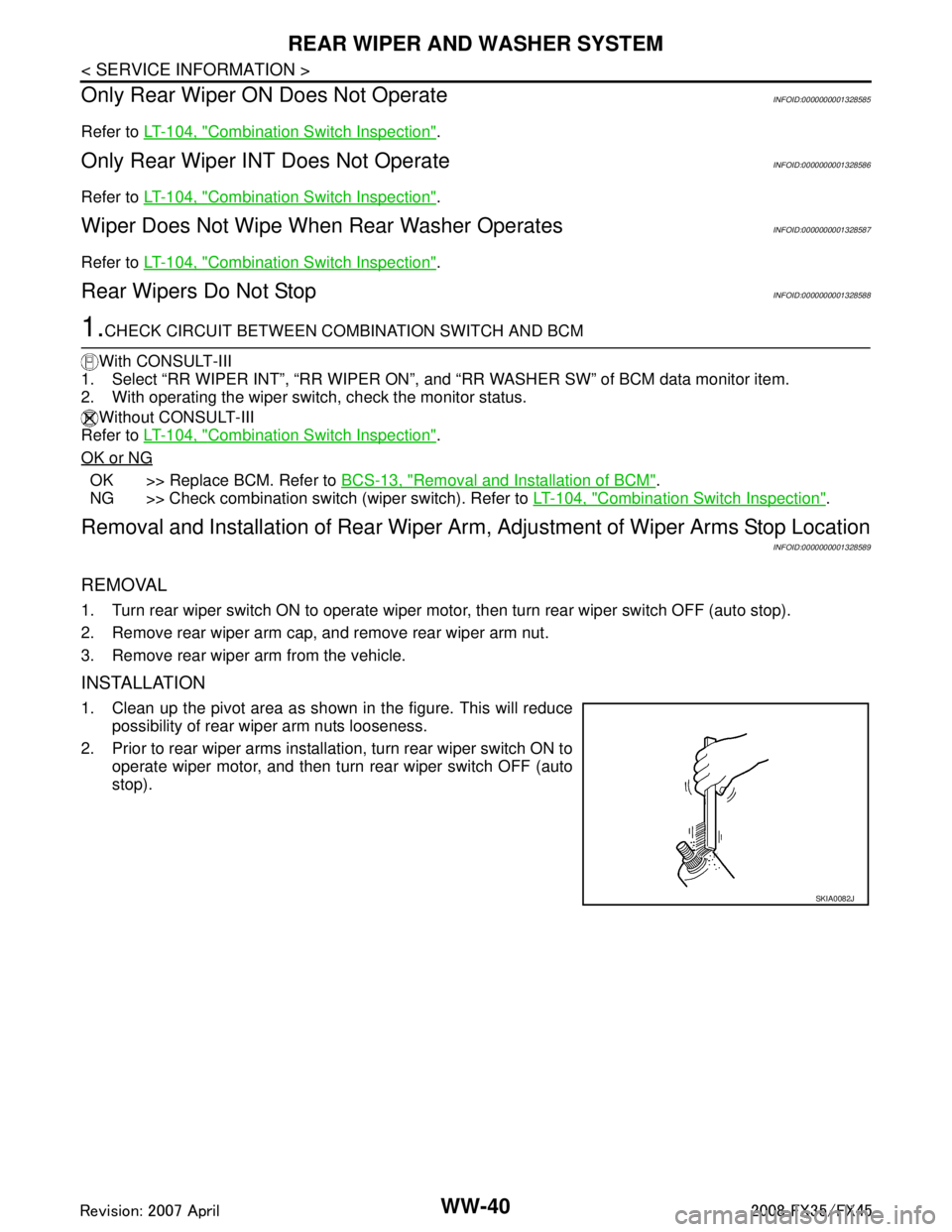
WW-40
< SERVICE INFORMATION >
REAR WIPER AND WASHER SYSTEM
Only Rear Wiper ON Does Not Operate
INFOID:0000000001328585
Refer to LT-104, "Combination Switch Inspection".
Only Rear Wiper IN T Does Not OperateINFOID:0000000001328586
Refer to LT-104, "Combination Switch Inspection".
Wiper Does Not Wipe When Rear Washer OperatesINFOID:0000000001328587
Refer to LT-104, "Combination Switch Inspection".
Rear Wipers Do Not StopINFOID:0000000001328588
1.CHECK CIRCUIT BETWEEN COMB INATION SWITCH AND BCM
With CONSULT-III
1. Select “RR WIPER INT”, “RR WIPER ON”, and “RR WASHER SW” of BCM data monitor item.
2. With operating the wiper switch, check the monitor status.
Without CONSULT-III
Refer to LT-104, "
Combination Switch Inspection".
OK or NG
OK >> Replace BCM. Refer to BCS-13, "Removal and Installation of BCM".
NG >> Check combination switch (wiper switch). Refer to LT-104, "
Combination Switch Inspection".
Removal and Installation of Rear Wiper Arm, Adjustment of Wiper Arms Stop Location
INFOID:0000000001328589
REMOVAL
1. Turn rear wiper switch ON to operate wiper moto r, then turn rear wiper switch OFF (auto stop).
2. Remove rear wiper arm cap, and remove rear wiper arm nut.
3. Remove rear wiper arm from the vehicle.
INSTALLATION
1. Clean up the pivot area as shown in the figure. This will reduce possibility of rear wiper arm nuts looseness.
2. Prior to rear wiper arms installation, turn rear wiper switch ON to operate wiper motor, and then turn rear wiper switch OFF (auto
stop).
SKIA0082J
3AA93ABC3ACD3AC03ACA3AC03AC63AC53A913A773A893A873A873A8E3A773A983AC73AC93AC03AC3
3A893A873A873A8F3A773A9D3AAF3A8A3A8C3A863A9D3AAF3A8B3A8C