2008 INFINITI FX35 ECO mode
[x] Cancel search: ECO modePage 673 of 3924

AV-126
< SERVICE INFORMATION >
NAVIGATION SYSTEM
NOTE:
Counter shows the status of CAN communication.
A/C and AV Switch Self-Diagnosis FunctionINFOID:0000000001328757
Performing self-diagnosis makes it possible to check operation of A/C and AV switch indicator (LED) and other
switch.
STARTING THE SELF-DIAGNOSIS MODE
1. Turn ignition switch from OFF to ACC.
2. Within 10 seconds press and hold the switches “1” and “6”simultaneously for 3 seconds.
DIAGNOSIS FUNCTION
The following are checked: All the indicators (LED) in the A/C and AV switch.
Continuity of the switches by sounding the buzze r when the A/C and AV switch and audio steering wheel
switch is pressed.
Continuity of harness between A/C and AV switch and audio steering wheel switch.
NOTE:
Rear window defogger switch operation is not checked (No beep sound even under normal status).
EXITING THE SELF-DIAGNOSIS MODE
Turn ignition switch OFF.
CAN Communication CheckINFOID:0000000001328758
1.CHECK MONITOR DESCRIPTION
1. Start self-diagnosis of DCU. Refer to AV-114, "
Self-Diagnosis Mode (DCU)".
2. Select “CAN DIAG SUPPORT MONITOR”. Refer to AV-125,
"CAN Diagnostic Support Monitor".
CAN_CIRC_8 OK/UNKWN 0 - 50
CAN_CIRC_9 OK/UNKWN 0 - 50
SKIB8660E
Item content
Error counter
(Reference value)
Normal conditio n Error (Example)
CAN_COMM OK NG 0 - 50
CAN_CIRC_1 OK UNKWN 0 - 50
CAN_CIRC_2 OK UNKWN 0 - 50
CAN_CIRC_3 OK UNKWN 0 - 50
CAN_CIRC_4 OK UNKWN 0 - 50
CAN_CIRC_5 OK UNKWN 0 - 50
CAN_CIRC_6 OK UNKWN 0 - 50
CAN_CIRC_7 OK UNKWN 0 - 50
CAN_CIRC_8 OK UNKWN 0 - 50
CAN_CIRC_9 UNKWN UNKWN 0 - 50
PKIB6080E
3AA93ABC3ACD3AC03ACA3AC03AC63AC53A913A773A893A873A873A8E3A773A983AC73AC93AC03AC3
3A893A873A873A8F3A773A9D3AAF3A8A3A8C3A863A9D3AAF3A8B3A8C
Page 684 of 3924
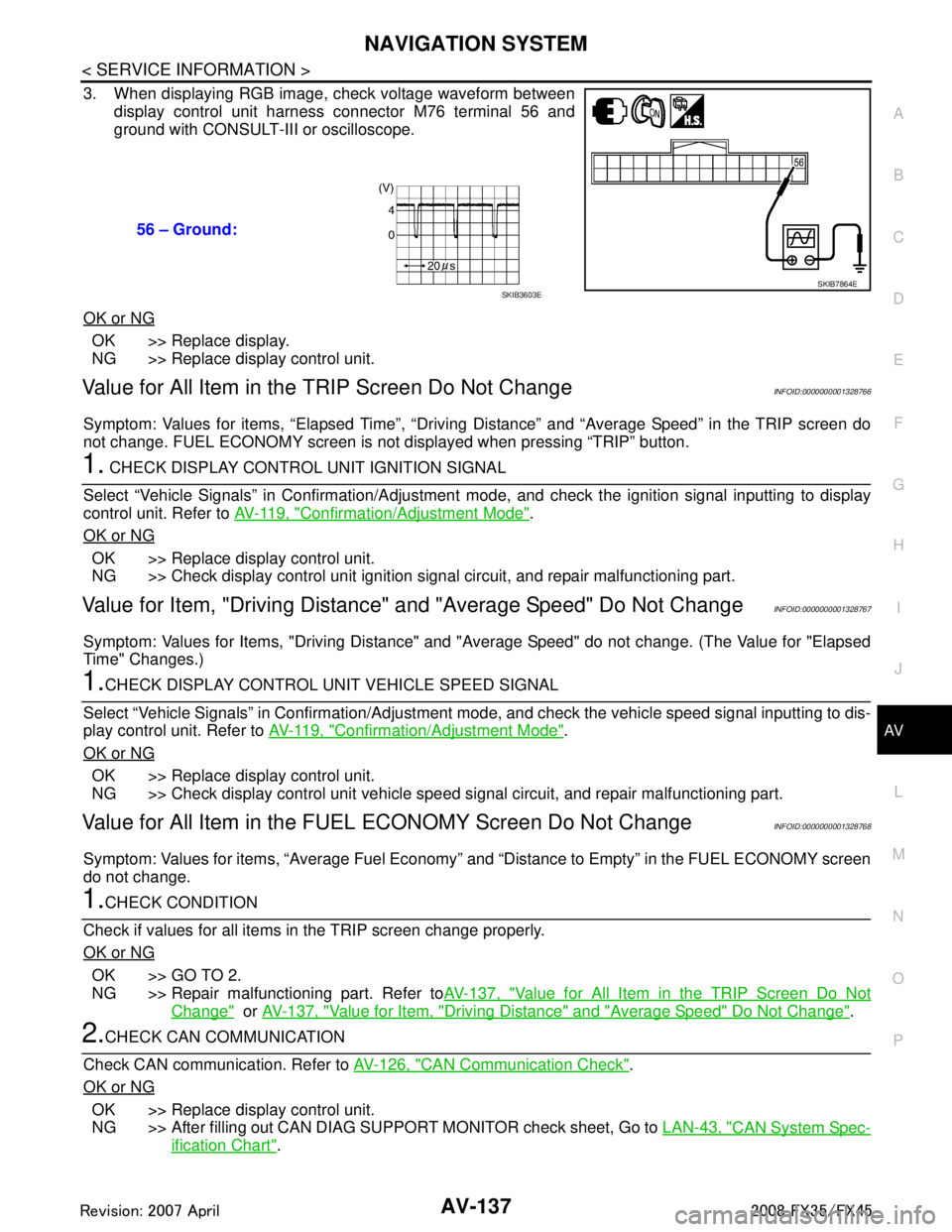
NAVIGATION SYSTEMAV-137
< SERVICE INFORMATION >
C
DE
F
G H
I
J
L
M A
B
AV
N
O P
3. When displaying RGB image, check voltage waveform between display control unit harness connector M76 terminal 56 and
ground with CONSULT-III or oscilloscope.
OK or NG
OK >> Replace display.
NG >> Replace display control unit.
Value for All Item in the TRIP Screen Do Not ChangeINFOID:0000000001328766
Symptom: Values for items, “Elapsed Time”, “Drivi ng Distance” and “Average Speed” in the TRIP screen do
not change. FUEL ECONOMY screen is not displayed when pressing “TRIP” button.
1. CHECK DISPLAY CONTROL UNIT IGNITION SIGNAL
Select “Vehicle Signals” in Confirmation/Adjustment mode, and check the ignition signal inputting to display
control unit. Refer to AV-119, "
Confirmation/Adjustment Mode".
OK or NG
OK >> Replace display control unit.
NG >> Check display control unit ignition signal circuit, and repair malfunctioning part.
Value for Item, "Driving Distance" a nd "Average Speed" Do Not ChangeINFOID:0000000001328767
Symptom: Values for Items, "Driving Distance" and "Average Speed" do not change. (The Value for "Elapsed
Time" Changes.)
1.CHECK DISPLAY CONTROL UNIT VEHICLE SPEED SIGNAL
Select “Vehicle Signals” in Confirmation/Adjustment mode, and check the vehicle speed signal inputting to dis-
play control unit. Refer to AV-119, "
Confirmation/Adjustment Mode".
OK or NG
OK >> Replace display control unit.
NG >> Check display control unit vehicle speed signal circuit, and repair malfunctioning part.
Value for All Item in the FUEL ECONOMY Screen Do Not ChangeINFOID:0000000001328768
Symptom: Values for items, “Average Fuel Economy” and “Distance to Empty” in the FUEL ECONOMY screen
do not change.
1.CHECK CONDITION
Check if values for all items in the TRIP screen change properly.
OK or NG
OK >> GO TO 2.
NG >> Repair malfunctioning part. Refer to AV-137, "
Value for All Item in the TRIP Screen Do Not
Change" or AV-137, "Value for Item, "Driving Distance" and "Average Speed" Do Not Change".
2.CHECK CAN COMMUNICATION
Check CAN communication. Refer to AV-126, "
CAN Communication Check".
OK or NG
OK >> Replace display control unit.
NG >> After filling out CAN DIAG SUPPORT MONITOR check sheet, Go to LAN-43, "
CAN System Spec-
ification Chart".
56 – Ground:
SKIB7864ESKIB3603E
3AA93ABC3ACD3AC03ACA3AC03AC63AC53A913A773A893A873A873A8E3A773A983AC73AC93AC03AC3
3A893A873A873A8F3A773A9D3AAF3A8A3A8C3A863A9D3AAF3A8B3A8C
Page 686 of 3924
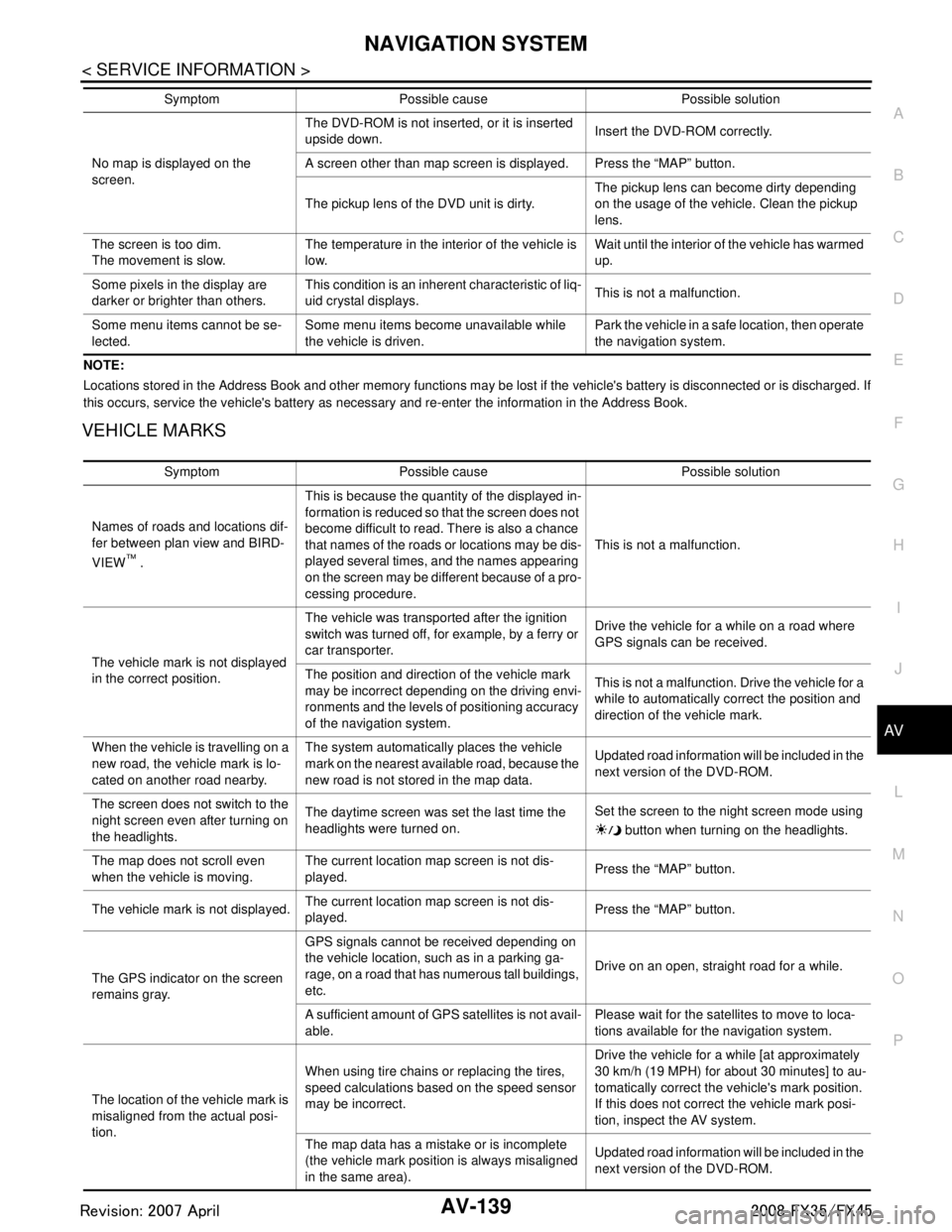
NAVIGATION SYSTEMAV-139
< SERVICE INFORMATION >
C
DE
F
G H
I
J
L
M A
B
AV
N
O P
NOTE:
Locations stored in the Address Book and other memory functions may be lost if the vehicle's battery is disconnected or is disc harged. If
this occurs, service the vehicle's battery as necessary and re-enter the information in the Address Book.
VEHICLE MARKS
No map is displayed on the
screen. The DVD-ROM is not inserted, or it is inserted
upside down.
Insert the DVD-ROM correctly.
A screen other than map screen is displayed. Press the “MAP” button.
The pickup lens of the DVD unit is dirty. The pickup lens can become dirty depending
on the usage of the vehicle. Clean the pickup
lens.
The screen is too dim.
The movement is slow. The temperature in the interior of the vehicle is
low. Wait until the interior of the vehicle has warmed
up.
Some pixels in the display are
darker or brighter than others. This condition is an inherent characteristic of liq-
uid crystal displays.
This is not a malfunction.
Some menu items cannot be se-
lected. Some menu items become unavailable while
the vehicle is driven. Park the vehicle in a safe location, then operate
the navigation system.
Symptom Possible cause Possible solution
Symptom Possible cause Possible solution
Names of roads and locations dif-
fer between plan view and BIRD-
VIEW
™ . This is because the quantity of the displayed in-
formation is reduced so that the screen does not
become difficult to read. There is also a chance
that names of the roads or locations may be dis-
played several times, and the names appearing
on the screen may be different because of a pro-
cessing procedure.
This is not a malfunction.
The vehicle mark is not displayed
in the correct position. The vehicle was transported after the ignition
switch was turned off, for example, by a ferry or
car transporter.
Drive the vehicle for a while on a road where
GPS signals can be received.
The position and direction of the vehicle mark
may be incorrect depending on the driving envi-
ronments and the levels of positioning accuracy
of the navigation system. This is not a malfunction. Drive the vehicle for a
while to automatically correct the position and
direction of the vehicle mark.
When the vehicle is travelling on a
new road, the vehicle mark is lo-
cated on another road nearby. The system automatically places the vehicle
mark on the nearest available road, because the
new road is not stored in the map data.
Updated road information will be included in the
next version of the DVD-ROM.
The screen does not switch to the
night screen even after turning on
the headlights. The daytime screen was set the last time the
headlights were turned on.
Set the screen to the night screen mode using
button when turning on the headlights.
The map does not scroll even
when the vehicle is moving. The current location map screen is not dis-
played.
Press the “MAP” button.
The vehicle mark is not displayed. The current location map screen is not dis-
played. Press the “MAP” button.
The GPS indicator on the screen
remains gray. GPS signals cannot be received depending on
the vehicle location, such as in a parking ga-
rage, on a road that has numerous tall buildings,
etc.
Drive on an open, straight road for a while.
A sufficient amount of GPS satellites is not avail-
able. Please wait for the satellites to move to loca-
tions available for the navigation system.
The location of the vehicle mark is
misaligned from the actual posi-
tion. When using tire chains or replacing the tires,
speed calculations based on the speed sensor
may be incorrect.
Drive the vehicle for a while [at approximately
30 km/h (19 MPH) for about 30 minutes] to au-
tomatically correct the vehicle's mark position.
If this does not correct the vehicle mark posi-
tion, inspect the AV system.
The map data has a mistake or is incomplete
(the vehicle mark position is always misaligned
in the same area). Updated road information will be included in the
next version of the DVD-ROM.
3AA93ABC3ACD3AC03ACA3AC03AC63AC53A913A773A893A873A873A8E3A773A983AC73AC93AC03AC3
3A893A873A873A8F3A773A9D3AAF3A8A3A8C3A863A9D3AAF3A8B3A8C
Page 715 of 3924

AV-168
< SERVICE INFORMATION >
TELEPHONE
When the indicator does not blink, check the microphone power supply circuit, and then repair malfunc-
tioning part.
3. Press both and switch simultaneously while voice guid- ance outputs.
4. Press and switch simultaneously while beep sound out- puts.
CAUTION:
Turn ignition switch OFF and re turn to Step 1 again if beep
sound does not output. Replace TEL adapter unit if beep
sound still does not output.
5. Perform the followings. Check how many times indicator flashes within 5 seconds after pressing and switch.
Inform the malfunction and vehicle speed pulse from the time of ignition switch ON with voice.
NOTE:
Vehicle speed pulse is reset to 0 when turning ignition switch OFF.
6. Beep sounds (while 1 second) outputs 3 seconds after voice guidance of microphone check.
7. Voice giving to microphone outputs from speaker. Microphone function can be checked.
8. Diagnosis mode exits after a beep sounds.
Basic Inspection of Hands-Free PhoneINFOID:0000000001328795
Check the parts or circuit listed below when the hands-f ree phone system is inoperative at all or a communica-
tion error exists between TEL and TEL adopter unit.
TEL
TEL adapter unit power supply circuit
1.CHECK INDICATOR OPERATION
SKIB7572E
SKIB7571E
SKIB7571E
Number of indicator flashes Voice guidance Malfunction Possible solution
1 Internal failure TEL adapter unit is malfunctioning Replace TEL adapter unit
2 Bluetooth antenna open TEL antenna feeder is open Replace TEL antenna
3 Bluetooth antenna shorted TEL antenna feeder is short
3AA93ABC3ACD3AC03ACA3AC03AC63AC53A913A773A893A873A873A8E3A773A983AC73AC93AC03AC3
3A893A873A873A8F3A773A9D3AAF3A8A3A8C3A863A9D3AAF3A8B3A8C
Page 725 of 3924

BCM (BODY CONTROL MODULE)BCS-5
< SERVICE INFORMATION >
C
DE
F
G H
I
J
L
M A
B
BCS
N
O P
BCM reads operation status of combination swit ch using combinations shown in table below.
NOTE:
Headlamp system has a dual switch.
Sample Operation: (When Lighting Switch 1ST Position Turned ON)
When lighting switch 1ST position is turned ON, contact in combination switch turns ON. At this time if OUT-
PUT 4 transistor is activated, BCM detects that voltage changes in INPUT 5.
When OUTPUT 4 transistor is ON, BCM detects that voltage changes in INPUT 5, and judges that lighting
switch 1ST position is ON. Then BCM sends tail lamp and clearance lamp request signal to IPDM E/R using
CAN communication.
When OUTPUT 4 transistor is activated again, BCM detects that voltage changes in INPUT 5, and recog-
nizes that lighting switch 1S T position is continuously ON.
NOTE:
Each OUTPUT terminal transistor is activated at 10 ms intervals. Therefore after switch is turned ON, electri-
cal loads are activated with time delay. But this time delay is so short that it cannot be detected by human
senses.
Operation Mode
Combination switch reading function has operation modes shown below.
1. Normal status When BCM is not in sleep status, OUTPUT terminals (1-5) send out ON signal every 10 ms.
2. Sleep status
SKIA4959E
PKID0854E
3AA93ABC3ACD3AC03ACA3AC03AC63AC53A913A773A893A873A873A8E3A773A983AC73AC93AC03AC3
3A893A873A873A8F3A773A9D3AAF3A8A3A8C3A863A9D3AAF3A8B3A8C
Page 726 of 3924

BCS-6
< SERVICE INFORMATION >
BCM (BODY CONTROL MODULE)
When BCM is in sleep status, transistors of OUTPUT 1 and 5 stop the output, and BCM enters low power
mode. Mean while OUTPUT 2, 3, and 4 send out ON signal every 60 ms, and accept input from lighting
switch system.
CAN COMMUNICATION CONTROL
CAN communication allows a high rate of information transmission through the two communication lines (CAN
L line, CAN H line) connecting the various control units in the system. Each control unit transmits/receives
data but selectively reads required data only. For details of signals that are transmitted/received by BCM via
CAN communication, refer to LAN-43, "
CAN System Specification Chart".
BCM STATUS CONTROL
BCM changes its status depending on the operation stat us in order to save power consumption.
1. CAN communication status With ignition switch ON, CAN communicates with other control units normally.
Control by BCM is being operated properly.
When ignition switch is OFF, switching to sleep mode is possible.
Even when ignition switch is OFF, if CAN communication with IPDM E/R and combination meter isactive, CAN communication status is active.
2. Sleep transient status This status shuts down CAN communication when ignition switch is turned OFF.
It transmits sleep request signal to IPDM E/R and combination meter.
2 seconds after CAN communication of all control units stops, sleep transient status is switched to CAN
communication inactive status.
3. CAN communication inactive status With ignition switch OFF, CAN communication is not active.
With ignition switch OFF, control performed only by BCM is active.
3 seconds after CAN communication of all control units stops, CAN communication inactive status is
switched to sleep status.
4. Sleep status BCM is activated with low power mode.
CAN communication is not active.
When CAN communication operation is detected, it switches to CAN communication status.
When a state of the following switches changes , it switches to CAN communication state.
- Key switch
- Hazard switch
PKIC4919E
3AA93ABC3ACD3AC03ACA3AC03AC63AC53A913A773A893A873A873A8E3A773A983AC73AC93AC03AC3
3A893A873A873A8F3A773A9D3AAF3A8A3A8C3A863A9D3AAF3A8B3A8C
Page 739 of 3924

PRECAUTIONSBL-5
< SERVICE INFORMATION >
C
DE
F
G H
J
K L
M A
B
BL
N
O P
PRECAUTIONS
Precaution for Supplemental Restraint System (SRS) "AIR BAG" and "SEAT BELT
PRE-TENSIONER"
INFOID:0000000001612892
The Supplemental Restraint System such as “A IR BAG” and “SEAT BELT PRE-TENSIONER”, used along
with a front seat belt, helps to reduce the risk or severi ty of injury to the driver and front passenger for certain
types of collision. This system includes seat belt switch inputs and dual stage front air bag modules. The SRS
system uses the seat belt switches to determine the front air bag deployment, and may only deploy one front
air bag, depending on the severity of a collision and whether the front occupants are belted or unbelted.
Information necessary to service the system safely is included in the “SUPPLEMENTAL RESTRAINT SYS-
TEM” and “SEAT BELTS” of this Service Manual.
WARNING:
• To avoid rendering the SRS inoper ative, which could increase the risk of personal injury or death in
the event of a collision which would result in air bag inflation, all maintenance must be performed by
an authorized NISSAN/INFINITI dealer.
Improper maintenance, including in correct removal and installation of the SRS, can lead to personal
injury caused by unintentional act ivation of the system. For removal of Spiral Cable and Air Bag
Module, see the “SUPPLEMEN TAL RESTRAINT SYSTEM”.
Do not use electrical test equipm ent on any circuit related to the SRS unless instructed to in this
Service Manual. SRS wiring harnesses can be identi fied by yellow and/or orange harnesses or har-
ness connectors.
Precaution Necessary for Steering Wh eel Rotation After Battery Disconnect
INFOID:0000000001612889
NOTE:
This Procedure is applied only to models with Intell igent Key system and NVIS/IVIS (NISSAN/INFINITI
VEHICLE IMMOBILIZER SYSTEM - NATS).
Remove and install all control units after disconnecti ng both battery cables with the ignition knob in the
″ LOCK ″ position.
Always use CONSULT-III to perform self-diagnosis as a part of each function inspection after finishing work.
If DTC is detected, perform trouble diagnosis according to self-diagnostic results.
For models equipped with the Intelligent Key system and NVIS/IVIS, an electrically controlled steering lock
mechanism is adopted on the key cylinder.
For this reason, if the battery is disconnected or if the battery is discharged, the steering wheel will lock and
steering wheel rotation will become impossible.
If steering wheel rotation is required when battery pow er is interrupted, follow the procedure below before
starting the repair operation.
OPERATION PROCEDURE
1. Connect both battery cables. NOTE:
Supply power using jumper cables if battery is discharged.
2. Use the Intelligent Key or mechanical key to turn the ignition switch to the ″ACC ″ position. At this time, the
steering lock will be released.
3. Disconnect both battery cables. The steering lock will remain released and the steering wheel can be
rotated.
4. Perform the necessary repair operation.
5. When the repair work is completed, return the ignition switch to the ″LOCK ″ position before connecting
the battery cables. (At this time, the steering lock mechanism will engage.)
6. Perform a self-diagnosis check of all control units using CONSULT-III.
Precaution for WorkINFOID:0000000001327777
After removing and installing the opening/closing parts, be sure to carry out fitting adjustments to check their
operation.
Check the lubrication level, damage, and wear of each part. If necessary, grease or replace it.
3AA93ABC3ACD3AC03ACA3AC03AC63AC53A913A773A893A873A873A8E3A773A983AC73AC93AC03AC3
3A893A873A873A8F3A773A9D3AAF3A8A3A8C3A863A9D3AAF3A8B3A8C
Page 757 of 3924

POWER DOOR LOCK SYSTEMBL-23
< SERVICE INFORMATION >
C
DE
F
G H
J
K L
M A
B
BL
N
O P
When the front door switch (passenger side) is ON (door is OPEN), ground is supplied
to BCM terminal 12
through front door switch (passenger side) terminal 1
through front door switch (passenger side) case ground.
When the rear door switch LH is ON (door is OPEN), ground is supplied
to BCM terminal 63
through front door switch LH terminal 1
through rear door switch LH case ground.
When the rear door switch RH is ON (door is OPEN), ground is supplied
to BCM terminal 13
through front door switch RH terminal 1
through rear door switch RH case ground.
When the back door switch is ON (door is OPEN), ground is supplied
to BCM terminal 58
through back door closure motor (door switch) terminal 7 and 8
through grounds B15 and B45.
OUTLINE
Functions Available by Operating the Door Lock and Unlo ck Switches on Driver's Door and Passenger's Door
Interlocked with the locking operation of door lock and unlock switch, door lock actuators of all doors and
fuel lid lock actuator are locked.
Interlocked with the unlocking operation of door lock and unlock switch, door lock actuators of all doors and
fuel lid lock actuator are unlocked.
Functions Available by Operating th e Key Cylinder Switch on Driver's
Interlocked with the locking operation of door key cyli nder, door lock actuators of all doors and fuel lid lock
actuator are locked.
Select Unlo ck Operation
When door key cylinder is unlocked, door lock actuator driver side and fuel lid lock actuator are unlocked.
When door key cylinder is unlocked for the second time within 5 seconds after the first operation, door lock
actuators on all doors are unlocked.
Select unlock operation mode can be changed using “DOOR LOCK-UNLOCK SET”\
mode in “WORK SUP-
PORT”. Refer to BL-36, "
CONSULT-III Function (BCM)".
Select unlock operation mode can be changed also on the display.
Key Reminder Door System
When door lock and unlock switch is operated to lock doors with ignition key put in key cylinder and any door
open, all door lock actuators are locked and then unlocked.
Key reminder door mode can be changed using “WOR K SUPPORT” mode in “ANTI-LOCK OUT SET”.
Refer to BL-36, "
CONSULT-III Function (BCM)".
CAN Communication System DescriptionINFOID:0000000001327791
CAN (Controller Area Network) is a serial communication li ne for real time application. It is an on-vehicle mul-
tiplex communication line with high data communication speed and excellent error detection ability. Many elec-
tronic control units are equipped onto a vehicle, and each control unit shares information and links with other
control units during operation (not independent). In CAN communication, control units are connected with 2
communication lines (CAN H line, CAN L line) allowing a high rate of information transmission with less wiring.
Each control unit transmits/receives data but selectively reads required data only.
CAN Communication UnitINFOID:0000000001327792
Refer to LAN-43, "CAN System Specification Chart".
3AA93ABC3ACD3AC03ACA3AC03AC63AC53A913A773A893A873A873A8E3A773A983AC73AC93AC03AC3
3A893A873A873A8F3A773A9D3AAF3A8A3A8C3A863A9D3AAF3A8B3A8C