2008 GREAT WALL FLORID remote control
[x] Cancel search: remote controlPage 21 of 281

Downloaded from www.Manualslib.com manuals search engine GWFLORID Maintenance Manual14
Chassis' Main Assembly Technical Parameters (Continued)
ItemSpecifications
Wheel and
tire
Wheel specificationsStandard 15 × 6J rim, offset distance: 40 mm
Tire specificationsStandard tire selection 185/65 R15 88H
Spare tire
specificationsSpare tire 185/65 R15 88H, T125/70R16 96M J16 × 4T
Steering
system
Steering gearRack and pinion hydraulic power steering gear, with drive ratio of 19.03,
power steering pump rate of flow is 6.7-8.9 L/min
Steering columnSafe, energy absorbing, angle-adjustable steering column, with an adjustable
range of 3.6°.
Steering wheelA three stage softening type with airbag, diameter of 370 mm, and maximum
steering circle number of 3.08.
Main technical
parameters
Front wheel camber/rear wheel camber-0° 43′ ± 30′ /-0° 43' ± 30'
Kingpin angle+10°21′ ± 30′
Kingpin caster+1°49′ ± 30′
Front wheel toe-in/rear wheel toe-in-0° 01′ ± 15′ /+0° 14' ± 15'
Inside wheel steering angle (°)32°-37°
Outer wheel steering angle (°)28°-30°
Steering wheel rotation number (n)3.08
Steering system angle ratio (i0ω)19.03
Brake
system
Service brake type
The service brake system adopts a hydraulic vacuum power-assisted type.
The front/rear brakes are disc and drum brakes respectively. The front brake
uses a ventilated disc, and the brake pedal is a suspended pedal with vacuum
booster. Brake line is in a dual-circuit diagonal (X type) arrangement,
adopting a ABS + EBD anti-lock and braking force distribution system.
Service brake booster
and master cylinder
Single stage Φ9inch vacuum booster, series dual-chamber brake master
cylinder, cylinder bore Φ22.22 mm, stroke 32 mm
Brake reservoirShares with the clutch master cylinder reservoir and installed with a brake
fluid level alarm.
Brake pedal strokeFree play: 6-9 mm, working stroke: 37-40 mm.
Brake pedal pressure<380 N (no load) <480 N (full load)
Parking brake
The parking brake system uses a mechanical remote ratchet cable control
mechanism to control the rear wheel drum brake. Brake lever's functional
stroke is 5-8 gearteeth.
Brake parameters
Front wheelFloating caliper disc brake
Wheel cylinder
diameterΦ54 mm
Brake disc
diameterΦ255 mm
Rear wheelLeading trailing shoe drum
brake
Wheel cylinder
diameterΦ19.05 mm
Drum brake
diameterΦ200 mm
Page 24 of 281
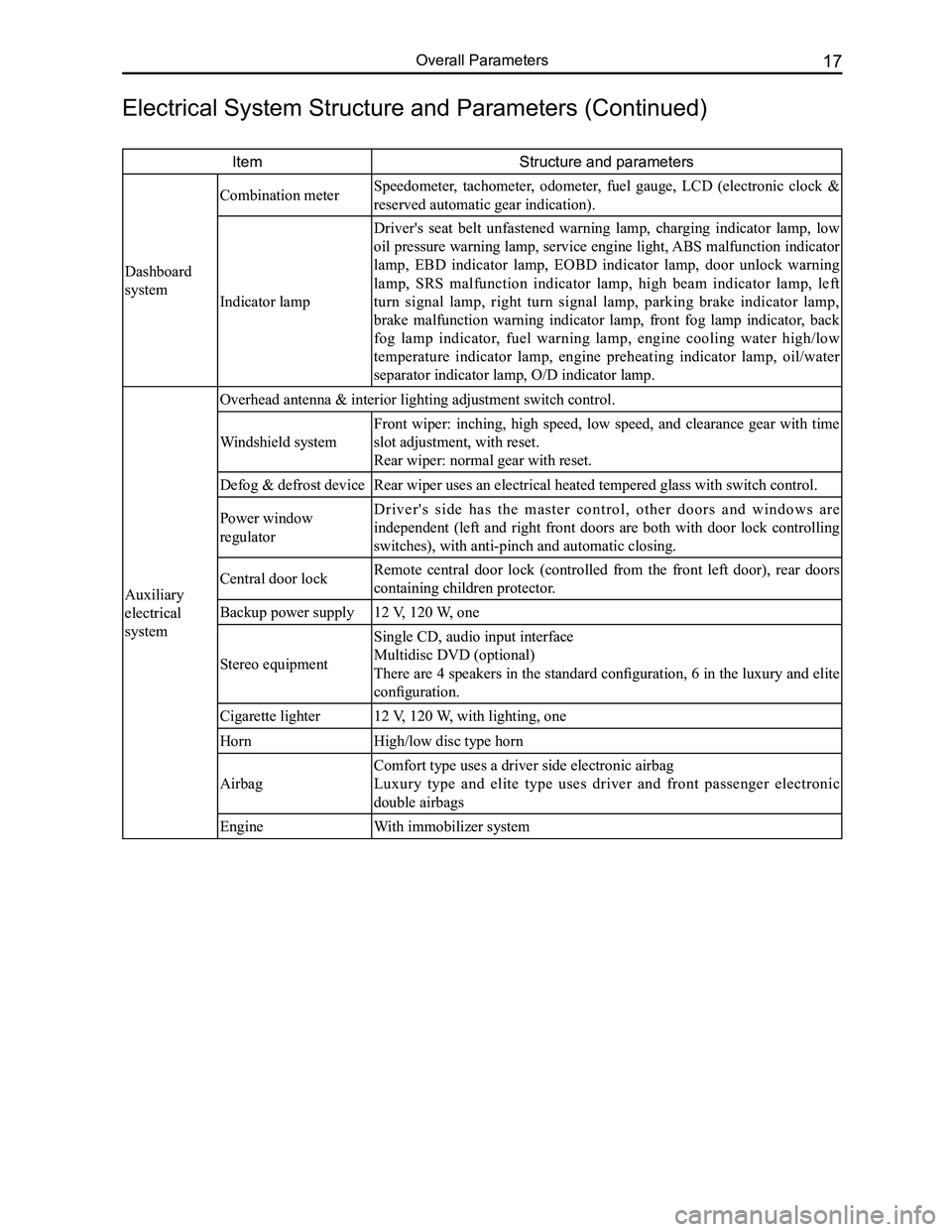
Downloaded from www.Manualslib.com manuals search engine 17Overall Parameters
ItemStructure and parameters
Dashboard
system
Combination meter Speedometer, tachometer, odometer, fuel gauge, LCD (electronic clock &
reserved automatic gear indication).
Indicator lamp
Driver's seat belt unfastened warning lamp, charging indicator lamp, low
oil pressure warning lamp, service engine light, ABS malfunction indicator
lamp, EBD indicator lamp, EOBD indicator lamp, door unlock warning
lamp, SRS malfunction indicator lamp, high beam indicator lamp, left
turn signal lamp, right turn signal lamp, parking brake indicator lamp,
brake malfunction warning indicator lamp, front fog lamp indicator, back
fog lamp indicator, fuel warning lamp, engine cooling water high/low
temperature indicator lamp, engine preheating indicator lamp, oil/water
separator indicator lamp, O/D indicator lamp.
Auxiliary
electrical
system
Overhead antenna & interior lighting adjustment switch control.
Windshield system
Front wiper: inching, high speed, low speed, and clearance gear with time
slot adjustment, with reset.
Rear wiper: normal gear with reset.
Defog & defrost deviceRear wiper uses an electrical heated tempered glass with switch control.\
Power window
regulator
D r i v e r ' s s i d e h a s t h e m a s t e r c o n t r o l , o t h e r d o o r s a n d w i n d o w s a r e
independent (left and right front doors are both with door lock controlling
switches), with anti-pinch and automatic closing.
Central door lockRemote central door lock (controlled from the front left door), rear doors
containing children protector.
Backup power supply12 V, 120 W, one
Stereo equipment
Single CD, audio input interface
Multidisc DVD (optional)
There are 4 speakers in the standard configuration, 6 in the luxury and elite
configuration.
Cigarette lighter12 V, 120 W, with lighting, one
HornHigh/low disc type horn
Airbag
Comfort type uses a driver side electronic airbag
Luxury type and elite type uses driver and front passenger electronic
double airbags
EngineWith immobilizer system
Electrical System Structure and Parameters (Continued)
Page 50 of 281

Downloaded from www.Manualslib.com manuals search engine 43Transmission
Main Technical Parameters
Basic parameters of the 037A transmission
Max. input torque115 N·m/4400-5200 rpm
Speed ratio for each gear3.5451.9131.3100.9730.8043.214
Main deceleration ratio3.944
Odometer speed ratio31/35 (currently no driven gear)
Center distance (mm)65
Lubricant capacity (L)1.8
Control methodRemote cable control
Netweight (kg)28
Match engineGW413EF
037A Transmission’s Overall External Schematics
The 037A transmission is a step mechanical transmission with differential, two-shaft front wheel drive
application. The forward gear has adopted the inertia synchronizer gear-shifting mechanism, which offers
smooth and easy gear shifting, reduces noise dramatically, and improves the service life of the gear - important
in achieving the overall economical efficiency. Regarding its control mechanism, the set steel ball and spring
allow the shifting gear to be quick, accurate with solid handling. The 5th gear transmission is equipped with an
interlocking mechanism to prevent accidental switching to reverse, to im\
prove driving comfort and reliability.
Page 188 of 281

Downloaded from www.Manualslib.com manuals search engine 181Electrical Accessories
Central Door Lock
1. Lock
After closing the door (when unlocked), press the LOCK button once on the remote controller, the car lamp
flashs once, and all five doors will be locked.
2. Unlock
When locked, press the UNLOCK button once on the remote controller, the car lamp will flash twice, and all
four front doors will be unlocked.
3. Vehicle pager function
Press the LOCK button once on the remote controller while all the doors are closed and locked. The car lamp
will then flash ten times. Press the UNLOCK button to exit the vehicle pager function. If the doors are not well
closed and locked, then press the LOCK button once on the remote controller, in which case the lamps will not
flash.
4. Auto-defense function
While locked, press the UNLOCK button on the remote controller. If the doors are not open, it will automatically
lock after 30s.
5. Auto-close window function (jam protection window regulator)
(a) Pull the key out and make sure all the doors are closed, then press the LOCK button on remote controller,
the side windows will close after 1 second of negative output.
(b) After pulling out the key, the sunroof will close after 60 seconds of negative output (reserve)\
.
6. Remote controller function suspension
When the key is inserted into the ignition lock, the remote controller will not work, but the head unit will work
as normal.
7. Manual lock and unlock
Locking or unlocking can be manually controlled.
8. Deleting or registering remote learning functions of the remote controll\
er
Step one: Under normal circumstances, open the front left door (do not close). Insert the key into the ignition
lock, within five seconds, switch it ON and LOCK five times and stop it at the ON position the fifth time. The
buzzer will sound once and the light will flash once. It is now in the l\
earning state.
Step two: Press any key on the remote controller within 10 seconds, the buzzer will sound twice, and the light
will flash twice. This is the first learning state. Press any key on another remote controller, it will sound twice,
and the light will flash twice. Second learning successful (A total of four remote controllers can learn).
Step three: After successful learning, pull the key out (ON-LOCK) to exit the learning state. If no key is pressed
within 10 seconds, the system will exit from the learning state automati\
cally.
9. Dome lamp delay function
(a) Open the door and then close it, the lamp will light for 10 seconds. If the key is inserted into the ignition
lock head or door lock within these 10 seconds, the lamp will gradually \
extinguish.
(b) When the key is pulled out of the ignition lock head, the dome lamp will turn on. If the key is inserted into
it again or the door is locked, the dome lamp will turn off gradually after one minute.
10. Alert function
(a) If the key is inserted (low) and is not at the ON gear (high), when the front left door is opened (low), the
buzzer will emit an intermittent chirp.
(b) If the key is not inserted (low) and the lamplet is on (high), when the front left door is open (low), the
buzzer will emit a long chirp.
11. Trunk door independent open function
(a) After pressing the trunk lock striker of the remote controller and turning the trunk door switch on, the trunk
door actuator will open (14th pin will output positive voltage), and then the trunk door can be opened. If
the trunk door does not open after pressing the trunk lock striker for 60 seconds and then switching the
trunk door on, then the trunk door actuator is unable to open (14th pin\
is not outputting positive voltage).
(b) When the trunk lock striker of the remote controller is not pressed or the trunk door is not opened after
pressing the button for 60 seconds, the trunk door actuator cannot be opened after switching the trunk door
on (14th pin is not outputting positive voltage).
Page 189 of 281

Downloaded from www.Manualslib.com manuals search engine GWFLORID Maintenance Manual182
VA-882 remote controller central door lock's connection wire definition
The door lamp signal and side window signal uses a triode transistor emi\
tter open-drain output.
Headlight (+) test
Right turn signal lamp output (12 V)
Sunroof positive output (12 V) (reserve)
Power door and window negative output (100 mA)
Central door lock unlocking positive output (12 V)
Central door lock locking positive output (12 V)
Key insert diagnostic (-)
Left turn signal lamp output (12 V)
Reading lamp negative output (3.3 A)
Fastener switch lock diagnostic
Power supply ON diagnostic (12 V)
Power supply negative pole
Trunk door motor
Trunk door switch
Power supply positive pole (12 V)
Door lamp signal
Manual lock signal
Manual unlock signal
Front left door diagnostic
Front right door diagnostic
Front right door switch
Driver side door switch
Manual switch lock rocker switch
No connectionDoor lamp indicator
10 kΩ + 12 V
Ground
Connected car key ON wire
No connection
Power supply positive poleFront reading lamp
Actuator
When the actuator is at the unlock position, the inner switch is connected
Connected side window remote controller negative trigger
Power sunroof relay
Power supply 12 VDriver side door and window switch
Negative
Positive
Power supply positive pole
Headlight switch
10
22
110
1122
1
11
Controller plug front viewController socket front view
The door lamp signal and side window
signal uses a triode transistor emitter
open-drain output.
1. Headlight
Connected to the positive wire of the vehicle's headlight, this wire will hold 12 V when the headlight is turned on.
2. Right turn signal lamp
Connected to the positive wire of the vehicle's right turn signal lamp, this wire will hold 12 V when the wire is in use.
3. Sunroof positive output (reserve)
Connected to one end of the wire package of the window lift relay, this wire will output 12 V when the key is
turned to the ON position. After the key is pulled out, the wire will maintain 12 V for 60 seconds.
4. Side window negative output
Connected to the negative trigger wire of the side window remote controller, this wire will output a negative
signal for 10 seconds after the door is remotely locked by the system.
5. Central door lock unlocking output
Connected to the unlock wire of the central remote controller actuator, this wire will output 12 V when
unlocking.
Page 190 of 281

Downloaded from www.Manualslib.com manuals search engine 183Electrical Accessories
6. Central door lock locking output
Connected to the locking wire of the central door lock actuator, this wire will output 12 V when locking.
7. Key insert diagnostic
Connected to the detecting wire of the lock head, the electric potential of this wire will lower when a key being
inserted into the lock is detected.
8. Left turn signal lamp
Connected to the positive wire of the left turn signal lamp, this wire o\
utputs 12 V during its use.
9. Reading lamp output
Connected to the negative trigger wire of the front reading lamp, this wire uses a low electric potential output to
control the reading lamp's lighting.
10. Fastener switch lock diagnostic
Connected to the inner switch wire of the driver side door fastener, the inside switches will be connected and the
wire's electric potential will lower when the fastener is unlocked.
11. No connection
12. Power supply ON diagnostic
Connected to the ON wire of the key switch, this wire holds 12 V when the key is turned to the ON position.
13. Power supply negative pole
Wire is grounded (too long a wire can create interference sources).
14. Trunk door motor
This wire is connected to the trunk door motor and will output 12 V when the UNLOCK button of the remote
controller or the manually unlock switch is pressed.
15. Trunk door switch
This wire is connected to the trunk door switch and will connect with the power supply's negative pole when in
use.
16. Power supply positive pole
This wire is connected to the battery positive (red fire wire).
17. No connection
18. Door lamp signal
This wire is connected to the door lamp indicator of the combination meter and holds 100 mA negative output
when in use (the indicator light is on when any door is detected open)\
.
19. Manual lock signal
This wire is connected to the locking control wire of the front left door's manual switch and will pass through
the power supply's negative pole (ground) when in use.
20. Manual unlock signal
This wire is connected to the unlocking control wire of the front left door's manual switch and will pass through
the power supply's negative pole (ground) when in use.
21. Front left door switch
This wire is connected to the front left door's switch control wire and will pass through the power supply's
negative pole (ground) when in use.
22. Front right door switch
This wire is connected to the front right door's switch control wire and will pass through the power supply's
negative pole (ground) when in use.
Page 198 of 281

Downloaded from www.Manualslib.com manuals search engine 191Electrical Accessories
4. Security system component replacement
When a failure appears in one of the immobilizer system components, this component must be replaced. After
the replacement, perform matching on the immobilizer system again.
Only changing the coil
There is no need to match the immobilizer system again.
Only changing the key (theft deterrent transponder assembly)
(a) Get the vehicle's PIN code from the code located inside the burglar-proof classified envelope
(b) Connect the scanner with the vehicle's diagnostic connection
(c) Insert the key into the ignition lock and turn it to the "ON" position
(d) Check whether the key is legal and matched. If it is illegal or already been matched, then it cannot be
matched again, but will have to be replaced
(e) Input the PIN code with the scanner
(f) Erase the damaged lost key's information
(g) Match the new key according to the scanner's prompt
(h) If it is necessary to match another key, insert the key, and after resetting the scanner, operate according to
steps c, d, e, and g.
Caution: Make sure the key is legal and hasn't been matched before learning the key. Otherwise, the
immobilizer system won’t successfully match or the scanner will display that it has been matched but
the electrojet's validation is not available.
Only replacing the theft deterrent controller assembly
(a) Get the vehicle's PIN code from the code inside the burglar-proof classified envelope
(b) Turn off the ignition switch, and replace with an unmatched new theft deterrent controller or reset the theft
deterrent controller
(c) Insert the key into the ignition lock and turn it to the ON position
(d) Input the PIN code with the scanner
(e) Match the theft deterrent controller assembly according to the scanner prompts
(f) Because the theft deterrent controller is new, there is no VIN and original key information stored in it. It
will need the VIN inputted and must be matched with the original key, otherwise the original key will not
work.
Caution:
(a) Replace the new alarm remote controller or reset the alarm remote controller, or the alarm re-
mote controller system matching can not be completed.
(b) Select "Read EMS to alarm remote controller", not "Read alarm remote controller to EMS", or it
will make the transponder inoperable.
Only replacing the engine ECU
(a) Get the vehicle's PIN code from the code inside the burglar-proof classified envelope
(b) Turn off the ignition switch, and replace with a new non-matched or reset ECU
(c) Insert the key into the ignition lock and turn it to the ON position
(d) Input the PIN code with the scanner
(e) Match the ECU according to the prompts on the scanner, and complete the ECU and theft deterrent
controller matching.
Caution:
(a) Make sure to replace it with a new or reset ECU, otherwise the immobilizer system matching can-
not be completed.
(b) Select the menu of "Read EMS to theft deterrent controller", but not "Read theft deterrent control-
ler to EMS", or it will make the transponder inoperable.
Replacing the theft deterrent controller and EMS controller at the same\
time
If both the theft deterrent controller and EMS controller need to be changed at the same time, then the transpon-
der that has been matched must also be replaced, otherwise the immobilizer system matching cannot be com-
pleted. The immobilizer system needs to be re-matched after being replace.
Matching after sales stage
Problems caused by lost keys or immobilizer system failures requires a duplicate key, replaced parts, etc. These
problems cannot be solved without re-matching the immobilizer system's parts. During the matching, input the
correct PIN code with scanner. Specific possible problems and matching methods the maintenance station may
encounter are as follows:
1. Match an empty key:
(a) Properly connect the engine ECU and the theft deterrent controller, and then insert the key to be matched,
and switch the ignition switch to the ON position
Page 204 of 281

Downloaded from www.Manualslib.com manuals search engine 197Electrical Accessories
Common faults and solutions
If the following faults occur while using this machine, please refer to \
the troubleshooting guide.
General problems
SymptomsCausesSolutions
Cannot start
Burnt fuseReplace with a new fuse of the same
specification
Vehicle supply battery fuse is burntReplace the vehicle supply battery fuse
Illegal operation and other factorsPress the reset button to reset the system
Remote controller doesn't
work
Remote controller battery is lowReplace the remote controller battery
Remote controller battery is reversely
installedProper battery installation
No sound or sound is too low
The volume of the head unit or the
connected component is too low
Raise the volume of the head unit or the
connected component
Speaker possibly damagedCheck the speaker
The sound balance settings lean to one
sideAdjust the sound balance
Speaker's connection wire touches the
vehicle body
Use insulated conductor to connect the
speaker and use insulating cement to cover
the exposed connections
Disc is not genuineUse a genuine disc
Speaker is incorrectly connectedPlease refer to the "Equipment connection
drawing" to correct the connection
The sound quality is poor or
distorted
Speaker's connection wire touches the
vehicle bodyCheck the speaker's connection wire
"MUTE" wire touches the metal parts of
the vehicle body
Ensure the telephone silence control wire
is insulated from the vehicle body
A connection error between ignition coil
ACC and positive power wire "BATT"
Please refer to the "equipment connection
drawing" to correct the connection
Common display characters and fault meaning
Display characterMalfunctionSolutions
No Disc
Disc is dirtyClean or replace the disc
The read side of the disc is inserted
upside-down
Insert the disc into the player with the
label side up
No disc in the playerInsert the disc
Bad disc
Disc is dirtyClean or replace the disc
The read side of the disc is reversely
inserted
Insert the disc into the player with the
label side up
Unknown disc Player cannot read discPlease use discs supported by this player
Region error The region code of this disc does not
match the region code for this player
Use discs that have a region code identical
to this player's