2008 GMC SIERRA panel
[x] Cancel search: panelPage 1 of 578

Seats and Restraint Systems........................... 1-1
Front Seats
............................................... 1-3
Rear Seats
..............................................1-12
Safety Belts
.............................................1-14
Child Restraints
.......................................1-35
Airbag System
.........................................1-68
Restraint System Check
............................1-87
Features and Controls..................................... 2-1
Keys
........................................................ 2-3
Doors and Locks
......................................2-10
Windows
.................................................2-15
Theft-Deterrent Systems
............................2-18
Starting and Operating Your Vehicle
...........2-22
Mirrors
....................................................2-55
Object Detection Systems
..........................2-63
OnStar
®System
......................................2-65
Universal Home Remote System
................2-68
Storage Areas
.........................................2-74
Sunroof
..................................................2-79
Instrument Panel............................................. 3-1
Instrument Panel Overview
.......................... 3-4
Climate Controls
......................................3-25
Warning Lights, Gages, and Indicators
........3-34
Driver Information Center (DIC)
..................3-54
Audio System(s)
.......................................3-80Driving Your Vehicle....................................... 4-1
Your Driving, the Road, and Your Vehicle
..... 4-2
Towing
...................................................4-50
Service and Appearance Care.......................... 5-1
Service
..................................................... 5-4
Fuel
......................................................... 5-6
Checking Things Under the Hood
...............5-12
Rear Axle
...............................................5-51
Four-Wheel Drive
.....................................5-52
Front Axle
...............................................5-54
Noise Control System
...............................5-56
Headlamp Aiming
.....................................5-56
Bulb Replacement
....................................5-59
Windshield Wiper Blade Replacement
.........5-65
Tires
......................................................5-66
Appearance Care
...................................5-112
Vehicle Identi�cation
...............................5-121
Electrical System
....................................5-122
Capacities and Speci�cations
...................5-130
Maintenance Schedule..................................... 6-1
Maintenance Schedule
................................ 6-2
Customer Assistance Information.................... 7-1
Customer Assistance and Information
........... 7-2
Reporting Safety Defects
...........................7-14
Vehicle Data Recording and Privacy
...........7-16
Index................................................................ 1
2008 GMC Sierra Owner ManualM
Page 10 of 578

Release the control when the lower seatback reaches
the desired level of lumbar support.
Your vehicle may have a memory function which allows
seat settings to be saved and recalled. SeeMemory
Seat, Mirrors, and Pedals on page 1-6for more
information.
Keep in mind that as your seating position changes, as
it may during long trips, so should the position of
your lumbar support. Adjust the seat as needed.
Heated Seats
On vehicles with heated front seats, the controls are
located on the driver’s and passenger’s doors.
I(Heated Seatback):Press to turn on the heated
seatback.
J(Heated Seat and Seatback):Press to turn on the
heated seat and seatback.
The light on the button will come on to indicate that the
feature is working. Press the button to cycle through
the temperature settings of high, medium, and low and
to turn the heat to the seat off. Indicator lights will
show the level of heat selected: three for high, two for
medium, and one for low.The heated seats will be canceled ten seconds after the
ignition is turned off. To use the heated seat feature
after restarting your vehicle, press the heated seat
or seatback button again.
Memory Seat, Mirrors, and Pedals
Your vehicle may have the memory package.
The controls for this
feature are located on the
driver’s door panel, and
are used to program
and recall memory settings
for the driver’s seat,
outside mirrors, and the
adjustable throttle and
brake pedal.
To save your positions in memory, do the following:
1. Adjust the driver’s seat, including the seatback
recliner and lumbar, both outside mirrors, and
the throttle and brake pedals to a comfortable
position.
1-6
Page 11 of 578

SeeOutside Power Mirrors on page 2-59and
Adjustable Throttle and Brake Pedal on page 2-26
for more information.
Not all mirrors will have the ability to save and
recall their positions.
Not all adjustable throttles and brake pedals will
have the ability to save and recall their positions.
2. Press and hold button 1 until two beeps are heard
indicating that the position has been stored.
A second seating, mirror, and throttle and brake pedal
position can be programmed by repeating the above
steps and pressing button 2.
To recall the memory positions, the vehicle must be in
PARK (P). Press and release either button 1 or button 2
corresponding to the desired driving position. The
seat, outside mirrors, and adjustable throttle and brake
pedals will move to the position previously stored.
You will hear a single beep.
If you use the remote keyless entry transmitter to enter
your vehicle and the remote recall memory feature
is on, automatic seat, adjustable mirror, and adjustable
pedal movements will occur. See “MEMORY SEAT
RECALL” underDIC Vehicle Customization (With DIC
Buttons) on page 3-72for more information.
To stop recall movement of the memory function at any
time, press one of the power seat controls, memory
buttons, power mirror buttons, or adjustable pedal
switch.If something has blocked the driver’s seat and/or the
adjustable pedals while recalling a memory position, the
driver’s seat and/or the adjustable pedals recall may
stop working. If this happens, remove the obstruction
and press the appropriate control for the area that is not
responding for two seconds. Try recalling the memory
position again by pressing the appropriate memory
button. If the memory position is still not recalling, see
your dealer for service.
Easy Exit Seat
The control for this feature is located on the driver’s
door panel between buttons 1 and 2.
With the vehicle in PARK (P), the driver’s seat exit
position can be recalled by pressing the exit button.
You will hear a single beep, and the driver’s seat
will move back.
If the easy exit seat feature is programmed in the Driver
Information Center (DIC), automatic seat movement
will occur when the key is removed from the ignition.
See “EASY EXIT SEAT” underDIC Vehicle
Customization (With DIC Buttons) on page 3-72for
more information.
The memory seat and easy exit features can also be
programmed using the DIC.
For programming information, seeDIC Vehicle
Customization (With DIC Buttons) on page 3-72.
1-7
Page 21 of 578
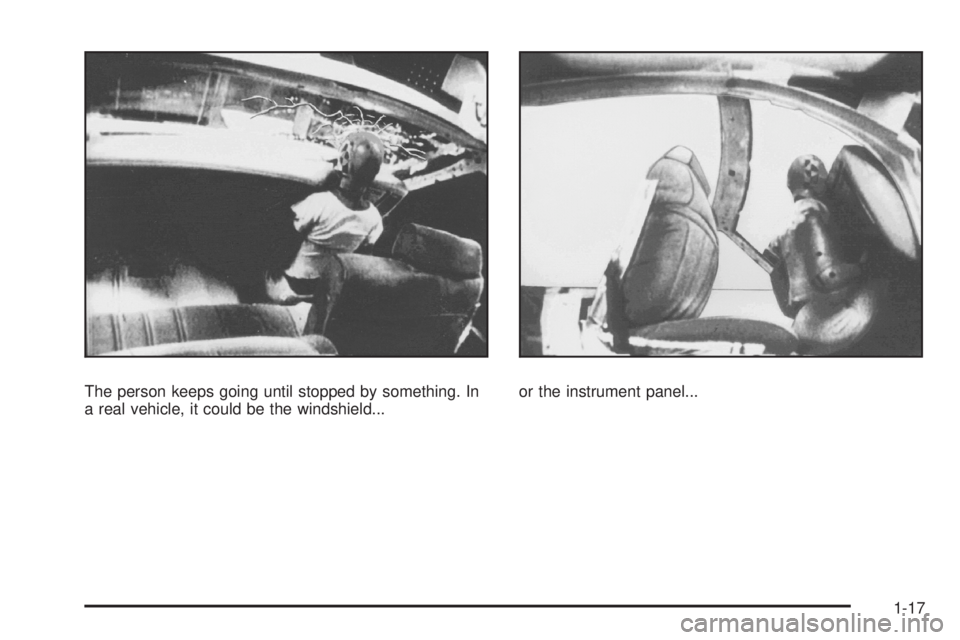
The person keeps going until stopped by something. In
a real vehicle, it could be the windshield...or the instrument panel...
1-17
Page 53 of 578
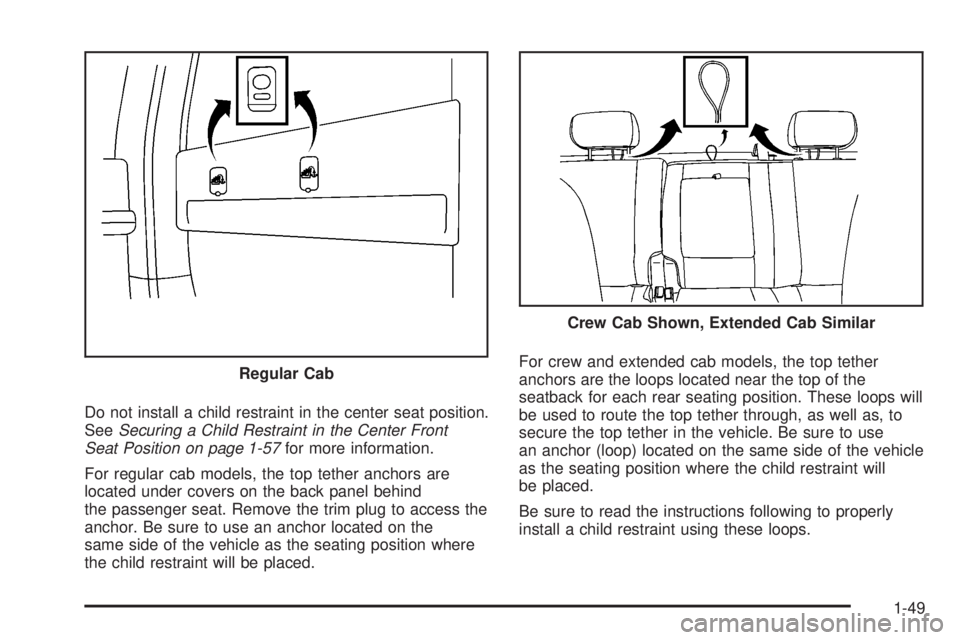
Do not install a child restraint in the center seat position.
SeeSecuring a Child Restraint in the Center Front
Seat Position on page 1-57for more information.
For regular cab models, the top tether anchors are
located under covers on the back panel behind
the passenger seat. Remove the trim plug to access the
anchor. Be sure to use an anchor located on the
same side of the vehicle as the seating position where
the child restraint will be placed.For crew and extended cab models, the top tether
anchors are the loops located near the top of the
seatback for each rear seating position. These loops will
be used to route the top tether through, as well as, to
secure the top tether in the vehicle. Be sure to use
an anchor (loop) located on the same side of the vehicle
as the seating position where the child restraint will
be placed.
Be sure to read the instructions following to properly
install a child restraint using these loops. Regular Cab
Crew Cab Shown, Extended Cab Similar
1-49
Page 72 of 578

6. To tighten the belt, push down on the child restraint,
pull the shoulder portion of the belt to tighten the
lap portion of the belt and feed the shoulder
belt back into the retractor. If you are using a
forward-facing child restraint, you may �nd it helpful
to use your knee to push down on the child
restraint as you tighten the belt.
7. If your child restraint has a top tether, follow the
child restraint manufacturer’s instructions regarding
the use of the top tether. SeeLower Anchors
and Tethers for Children (LATCH) on page 1-45for
more information.8. Push and pull the child restraint in different
directions to be sure it is secure.
To remove the child restraint, unbuckle the vehicle’s
safety belt and let it go back all the way. If the top tether
is attached to a top tether anchor, disconnect it.
Airbag System
Your vehicle has the following airbags:
A frontal airbag for the driver.
A frontal airbag for the right front passenger.
Your vehicle may have the following airbags:
A roof-rail airbag for the driver and the passenger
seated directly behind the driver.
A roof-rail airbag for the right front passenger and
the person seated directly behind the right front
passenger.
All of the airbags in your vehicle will have the word
AIRBAG embossed in the trim or on an attached label
near the deployment opening.
For frontal airbags, the word AIRBAG will appear on the
middle part of the steering wheel for the driver and
on the instrument panel for the right front passenger.
With roof-rail airbags, the word AIRBAG will appear
along the headliner or trim.
1-68
Page 74 of 578
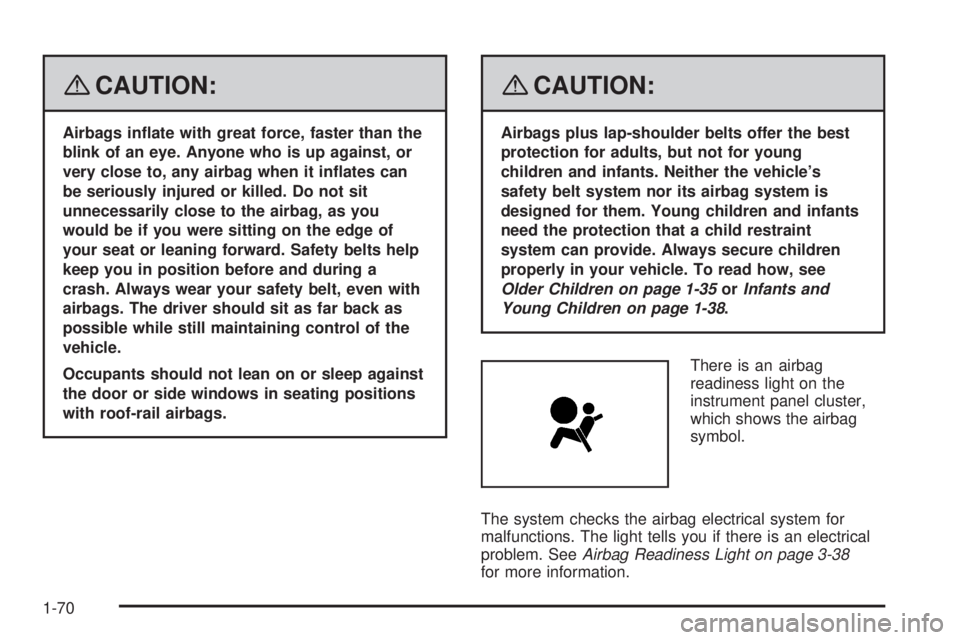
{CAUTION:
Airbags in�ate with great force, faster than the
blink of an eye. Anyone who is up against, or
very close to, any airbag when it in�ates can
be seriously injured or killed. Do not sit
unnecessarily close to the airbag, as you
would be if you were sitting on the edge of
your seat or leaning forward. Safety belts help
keep you in position before and during a
crash. Always wear your safety belt, even with
airbags. The driver should sit as far back as
possible while still maintaining control of the
vehicle.
Occupants should not lean on or sleep against
the door or side windows in seating positions
with roof-rail airbags.
{CAUTION:
Airbags plus lap-shoulder belts offer the best
protection for adults, but not for young
children and infants. Neither the vehicle’s
safety belt system nor its airbag system is
designed for them. Young children and infants
need the protection that a child restraint
system can provide. Always secure children
properly in your vehicle. To read how, see
Older Children on page 1-35orInfants and
Young Children on page 1-38.
There is an airbag
readiness light on the
instrument panel cluster,
which shows the airbag
symbol.
The system checks the airbag electrical system for
malfunctions. The light tells you if there is an electrical
problem. SeeAirbag Readiness Light on page 3-38
for more information.
1-70
Page 75 of 578

Where Are the Airbags?
The driver’s airbag is in the middle of the steering
wheel.The right front passenger’s airbag is in the instrument
panel on the passenger’s side.
1-71