Page 228 of 392

221Chapter 6 Audio SystemSection 1 Audio System DescriptionDescription:
1. Radio Wave Band
The radio wave bands used in radio broadcasting are as following:
LF: Low frequency
MF: Medium frequency
HF: High frequency
VHF: Very High frequency
2. Cover Area
There are great differences in the size of the
cover area for AM and FM monaural. Some-
times FM stereo broadcasts cannot be received
even though AM comes in very clearly. Not only
does FM stereo have the smallest cover area,
but it also picks up static and other types of in-
terference ("noise") easily.
3. Reception problems
Hint:
Besides the static noise fault, there are also the faults called "interference", "multipath transfer" and "fade
out". These faults are caused not by electrical noise but by the nature of the radio waves themselves.
(1) Interference
Besides static noise fault, AM broadcasts are
also susceptible to other types of noises, es-
pecially at night. This is because AM radio
waves are reflected by the Ionosphere at
night. These radio waves then interfere with
the signals from the same transmitter that
reach the vehicle's antenna directly. This type
of noise is called "interference".BandLF MF HF VHF
Ra dio wave AM FM
Modula tion Fre que nc y 30KHZ 300KHZ 3MHZ 30MHZ 300MHZ
Amplitude modula tion Fre que nc y modula tionFM (Stereo)FM (Monaural)InterferenceIonosphere
Page 229 of 392

222(2) Multipath transfer
Noise caused by bouncing of radio waves off
obstructions is called "multipath transfer".
Multipath transfer occurs when a signal from
the broadcast transmitter antenna reflects off
buildings and mountains and interferes with
the signal that is received directly.
(3) Fade out
Because FM radio waves are of higher frequen-
cies than AM radio waves, they are reflected
off buildings, mountains, and other obstructions.
For this reason, FM signals often seem to gradu-
ally disappear or fade away as the vehicle goes
behind a building or other obstructions. This is
called "fade out".
4. Noise faults
For noise troubleshooting it is very important to understand the feedback information from the customers
well, so make the best use of the following questionnaire and diagnose the fault accurately.
HINT:
In the case that the noise occurrence condition does not meet any of the above, check based on the "Recep-Multipath
TransferFade outR a dio W a veO pe ra ting c ondition w he n
noise oc c ursCause
Noise occurs at a specific
place.Strong possibility of fore ign noise .
Noise occurs when listening
to fa int broa dc asting.There is a case that the same program is broadcasted from
each local station and that may be the case you are liste ning
to different station if the program is the same.
N oise occ urs only at night.Strong possibility of the inte rfe re nce from fa r dista nt
broa dca sting.
N o is e o c c u r s w h ile d r iv in g
and at a specific place.Strong possibility of multipath tra nsfer inte rfe re nc e a nd
caused by the changes of FM waves. AM
FM
Page 232 of 392

225Section 3 Audio System InspectionI TroubleshootingSymptom
Suspected Area
1. Ra dio a ssembly c ircuit fa ulty
2. Ra dio a ssembly
1. Ra dio a ssembly bac klight te rmina l
2. Ra dio a ssembly
1. Spea ker c irc uit
2. Ra dio a ssembly powe r c ircuit faulty
3. Ra dio a ssembly
1. Spea ker c irc uit
2. Ra dio a ssembly powe r c ircuit faulty
3. Ra dio a ssembly
1. Ante nna c ircuit
2. Ra dio a ssembly
1. Ta pe
2. Ra dio a ssembly powe r c ircuit faulty
3. Ra dio a ssembly
1. Ta pe
2. Ra dio a ssembly
1. Ta pe
2. Ra dio a ssembly
1. Ta pe
2. Ra dio a ssembly
1. Wire betwe en CD box a nd main unit
2. CD P la ye r ma in unit pow e r supply c irc uit fa ult
3. CD box
4. CD Player main unit
1. Wire betwe en CD box a nd main unit
2. CD box
3. CD
4. CD Player main unit
1. Wire betwe en CD box a nd main unit
2. CD box
3. CD
4. CD PLAYER main unit
1. Wire betwe en CD box a nd main unit
2. CD box
1. CD box
2. CD box installa tion Sound quality poor only when pla ying CD
(Volume faint)
CD sound jump Tape ja mme d, ma lfunc tion with tape
speed or auto-reverse
CD could not be inserted or ejected after
ins e r t e d.
P owe r c oming in, but CD playe r not
operating.
CD ca n not be ta ke n out Una ble to re ce ive ra dio broa dca st (poor
re ce ption)
The c a ssette c ould not be inserted or
playe d
Cassette tape will not be ejected
Sound qua lity poor only whe n playing
cassette tape Ra dio not operating when powe r switch
turned to “ON”.
The radio ba cklight doe s not light up with
t he illumina t ion s w it c h O N
Spe ake r soundless in all modes
Sound qua lity poor in all mode s (Volume
faint)
Page 233 of 392
226II. Inspection1. Power switch system doesn't work
Wiring Diagram
(1) Check radio assembly (+B, ¬ACC, ¬GND)
1Check the continuity between terminals under each operating condition as shown in the table below
Standard:
2Check the voltage between terminals under each operating condition as shown in the table
Standard:
Normal:Repair or replace wire harness, connector
Abnormal:Check or replace radio assemblyMain Fuse BoxRadio and CD
BatteryFusible Link BoxIgnition SwitchTester connection Condition Standard Status
GND Consta nt Status ContinuityTeste r Connec tion Condition Sta nda rd Sta tus
+B - GND Consta nt Status 10~
14V
ACC - GND Ignition switch ACC or ON 10~
14V
Page 234 of 392
2272. The radio backlight does not light up with the illumination switch ON
Wiring Diagram
(1) Check radio assembly (TAIL)
Check the voltage between terminals under each operating condition as shown in the table below.
Standard:
Abnormal:Repair or replace wire harness and connector
Normal:Check and replace radio assemblyMain Fuse BoxRadio and CDFusible Link Box
BatteryLight
Control
Switch
BatteryTeste r Connec tion Condition Sta nda rd Sta tus
TAIL - GND Combined Switch (Light switc h) 10~
14V
Page 235 of 392
2283. Speaker soundless in all modes
Wiring Diagram
(1) Check LCD (Liquid Crystal Display) illumination
1Turn ignition switch to ACC
2Connect radio assembly continuity
3Switch on position lamp
Standard: Radio assembly LCD light goes on
Abnormal:Go to Step (7)
Normal:Go to Next Step
(2) Control volume and adjust volume balance
�yOperate the radio assembly to adjust volume balance and find soundless speaker
Check and replace the radio assembly if all the speakers are soundless
Check and replace the soundless speakers if some of the speakers are soundlessMain Fuse BoxRadio and CDIgnition switchFusible Link BoxBatteryLeft Rear SpeakerRight Rear SpeakerLeft tweeter SpeakerRight tweeter SpeakerLeft Front Speaker
Right Front Speaker
Page 236 of 392

229(3) Tweeter speaker assembly inspection
1Disconnect speaker connector
2Check resistance
Notice:
Do not remove the speaker during inspection.
Standard Value: 4Ω¸
AbnormalReplace tweeter speaker assembly
NORMALCheck wire harness and connector
(4) Check front speaker assembly
1Disconnect speaker connector
2Check resistance
Standard Value: 4Ω¸
Abnormal:Replace front speaker assembly
Normal:Check wire harness and connector
(5) Check rear speaker assembly
1Disconnect speaker connector
2Check resistance
Standard Value: 4¸
Abnormal:Replace rear speaker assembly
Normal:Check wire harness and connector
(6) Check wire harness and connector
Abnormal:Repair or replace wire harness and connector
Normal:Check and replace radio assembly
(7) Check and replace radio assembly (+B, ACC, GND)
(a) Check the continuity between terminals under each operating condition as shown in the table below.
Standard:
(b) Check the voltage between terminals under each operating condition as shown in the table below.
Standard:
Normal:Repair or replace wire harness and connector
Abnormal:Check and replace radio assemblyTester connection Condition Standard Status
GND Consta nt Status ContinuityTeste r Connec tion Condition Sta nda rd Sta tus
+B - GND Consta nt Status 10~
14V
ACC - GND Ignition switch ACC or ON 10~
14VΩ
Page 237 of 392
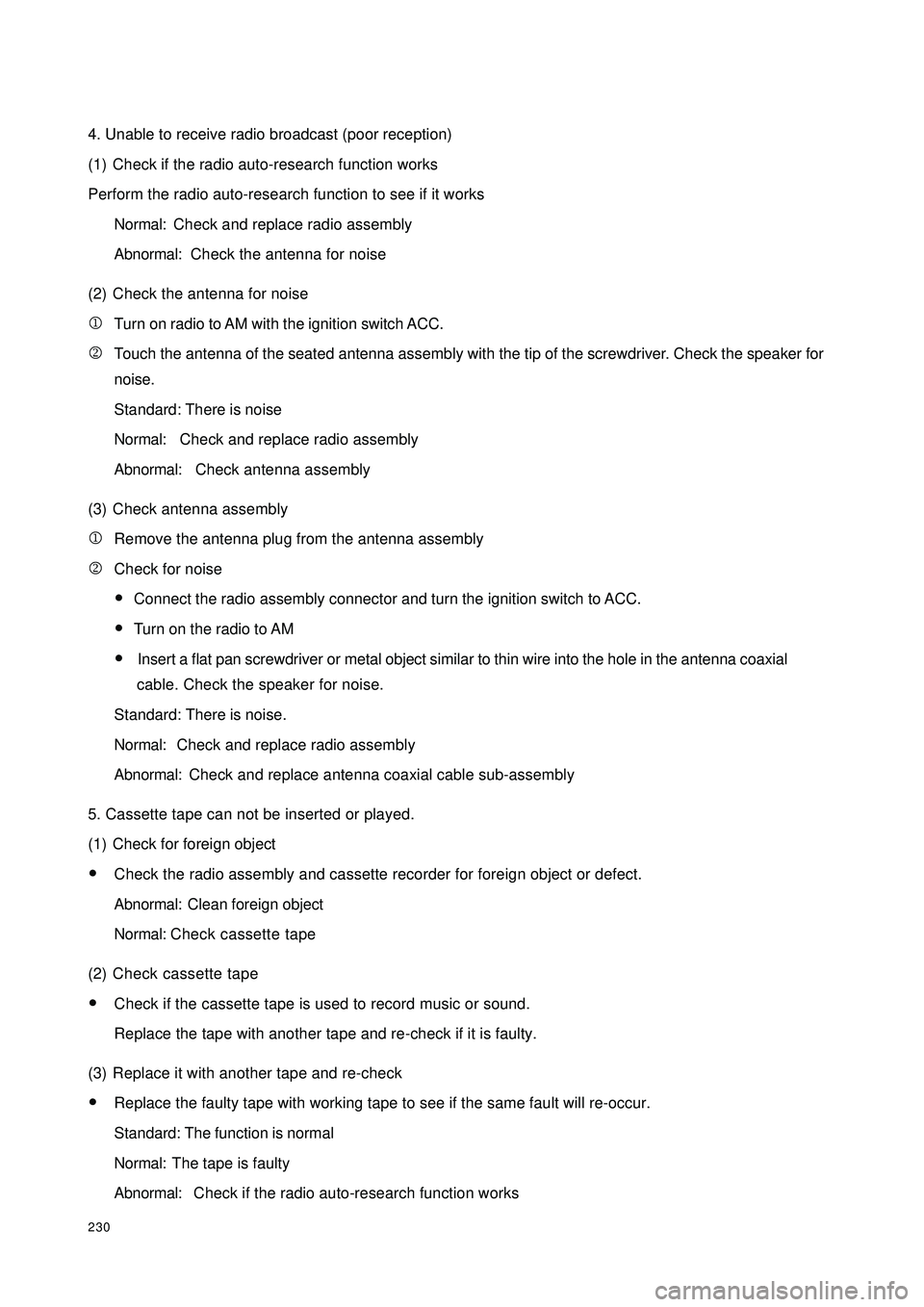
2304. Unable to receive radio broadcast (poor reception)
(1) Check if the radio auto-research function works
Perform the radio auto-research function to see if it works
Normal:Check and replace radio assembly
Abnormal:Check the antenna for noise
(2) Check the antenna for noise
1Turn on radio to AM with the ignition switch ACC.
2Touch the antenna of the seated antenna assembly with the tip of the screwdriver. Check the speaker for
noise.
Standard: There is noise
Normal:Check and replace radio assembly
Abnormal:Check antenna assembly
(3) Check antenna assembly
1Remove the antenna plug from the antenna assembly
2Check for noise
�yConnect the radio assembly connector and turn the ignition switch to ACC.
�yTurn on the radio to AM
�y Insert a flat pan screwdriver or metal object similar to thin wire into the hole in the antenna coaxial
cable. Check the speaker for noise.
Standard: There is noise.
Normal:Check and replace radio assembly
Abnormal:Check and replace antenna coaxial cable sub-assembly
5. Cassette tape can not be inserted or played.
(1) Check for foreign object
�yCheck the radio assembly and cassette recorder for foreign object or defect.
Abnormal:Clean foreign object
Normal:Check cassette tape
(2) Check cassette tape
�yCheck if the cassette tape is used to record music or sound.
Replace the tape with another tape and re-check if it is faulty.
(3) Replace it with another tape and re-check
�yReplace the faulty tape with working tape to see if the same fault will re-occur.
Standard: The function is normal
Normal:The tape is faulty
Abnormal:Check if the radio auto-research function works