2008 GEELY CK oil temperature
[x] Cancel search: oil temperaturePage 83 of 392

7611. General engine fault symptom and faulty area (Table 7)
Table 7
Unable to explode initially
Unable to explode completely
Difficult for cold start
Difficult for hot start
No fast ilde
Low idle speed
High idle speed
Rough ildling
Idle hunting
At urgent acceleration
When the accelerator pedal is releasec
During idling
Poor acceleration
Hunting during driving
Insufficient power
KnockInta ke a bosolute pre ssure
se nsor
�c�c�c�c�c�c�c �c�c
Water temperature sensor�c�c�c�c �c�c �c �c�c �c
Re volution spee d se nsor
�c
Throttle valve position
se nsor
�c�c�c �c�c�c�c�c
Vehicle speed sensor
�c
Fuel pump system
�c�c �c �c�c �c
Fue l pre ssure regulator
�c�c�c�c�c �c �c�c�c�c
Fue l filte r a nd pipe line
�c�c �c �c�c�c�c
Injector
�c�c�c�c�c �c �c�c�c
Sta rte r signal
�c�c
Ignition c oil
�c�c�c
Spark plug
�c�c�c�c �c �c�c �c
High pre ssure ca ble
�c�c
Ignition timing
�c�c �c �c �c �c�c
Igniter in the ECU
�c �c�c�c
Throttle valve
�c�c�c�c �c
Throttle valve body�c�c �c
Air leakage in the intake
air system�c�c �c�c�c�c�c �c
Air valve
�c�c�c�c�c
ECU powe r supply circuit
�c
Ignition swtich
�c
Ma in re la y
�c
Fuel pump re lay�cPoor driving Difficult to start Poor idling Engine off
Power
supply
system Control
system
Fuel
system
Ignitio n
system
Intake
air
systemSuspect
AreaSymptom
Page 178 of 392

171Chapter 3 Combination Meter SystemSection 1 Circuit Diagram of Combination Meter and Location of
Multi-pin Plug-in TerminalI. CIRCUIT DIAGRAM OF CONBINATION METERSpeed Signal
Ground The Sensor
Revolution SignalWater Temperature SignaFuel Level GaugeTachometer
SpeedometerWater
Temperature Gauge
Feul Level Gauge
OdometerHigh Beam Lamp
Rear Defrost Lamp
Rear Defog Lamp
Backlight
Water Temperature WarningPower Steering
Fuel WarningCharge
Brake Fluid
Oil Pressure
Engine Malfunction
Driver's seat belt
Park Brake
SRS(main)
SRS(sub)
Page 180 of 392

1732. DEFINITION OF MULTIPIN PLUG-IN TERMINALDefinition of Terminal Color of Harness
1Empty
2EPS VG
3Empty
4Empty
5Empty
6Empty
7Empty
8 Combination switch (Position lamp P
9 Speed sensor groun B
10 Speed sensor power sourc RY
11 Speed sensor signal outpu YR
12 Fuel senso B
13 Alte rna tor WR
14 Brake fluid level switc GR
15 Oil pressure switc YG
16 Re a r de frost YB
1 Rear fog lamp Gr
2 Engine ma lfunc tion GY
3 S e a t be lt s w it c h R
4 P owe r sourc e Y
5 Engine coolant temperature senso YW
6 Park switch G
7 Power source groun B
8 Power source groun B
9ABS R
10 SRS (Ma in) RY
11 Engine re volution signa l BBl
12 Live wire (Fire wire) WG
13 High be am la mp + RB
14 Low bea m - RW
15 SRS (Sub) RG
16 Empty Terminal No.
A
B
Page 195 of 392

188Symptom Suspe cte d Area
1. Ha rne ss or connec tor.
2. ABS controlle r or ABS wa rning light driver module
3. C ombina tion me te r a s s e mbly
1. Ha rne ss or connec tor.
2. SRS controller
3. C ombina tion me te r a s s e mbly
1. Ha rne ss or connec tor.
2. SRS controller
3. C ombina tion me te r a s s e mbly
1. Ha rne ss or connec tor.
2. O il pr e s s ur e s w it c h a s s e mbly
3. C ombina tion me te r a s s e mbly
1. Ha rne ss or connec tor.
2. Headlamp light control switch
3. C ombina tion me te r a s s e mbly
1. Ha rne ss or connec tor.
2. Headlamp light control switch
3. C ombina tion me te r a s s e mbly
1. Ha rne ss or connec tor.
2. Ce ntra l c ontrolle r or re a r de fros t sw itc h
3. C ombina tion me te r a s s e mbly
1. Ha rne ss or connec tor.
2. Electric Power Steering controller
3. C ombina tion me te r a s s e mbly
1. Ha rne ss or connec tor.
2. Engine c oola nt te mpe ra ture se nsor
3. C ombina tion me te r a s s e mbly
1. Ha rne ss or connec tor.
2. Se a t belt buckle switch
3. C ombina tion me te r a s s e mbly ABS warning light doe s not light up
SRS wa rning light doe s not light up
SRS (Sub) indic a tor doe s not light up
Oil pre ssure wa rning light does not light
up
Water temperature warning indicator
doe s not light up
Se at be lt wa rning indic a tor doe s not light
up High be a m indica tor does not light up
Re a r fog indica tor does not light up
Re a r defrost indic a tor doe s not light up
EP S wa rning indic ator doe s not light up
Page 198 of 392

191Standard
NOTICE:
Connector should be disconnected when measured.
6. INSPECT WATER TEMPERATURE WARNINGLIGHT
(a) Disconnect the water temperature sensor connector.
(b) Turn the ignition ON, the water temperature warning light should go out.
(c) Ground the terminal B5 of the meter connector, the water temperature warning light should light up.
7. INSPECT OIL PRESSURE WARNING LIGHT
(1) Disconnect the oil pressure sensor connector.
(2) Turn the ignition ON, the oil pressure warning light should go out.
(3) Short connector terminal to the ground with a wire, the oil pressure warning light should light up.
8. INSPECT OIL PRESSURE SENSOR
(1) Disconnect the connector from the oil pressure sensor .
(2) Inspect continuity between its terminal and ground.
Engine is stopped: Continuity
Engine runs: No continuity
9. INSPECT PARK BRAKE WARING LIGHT
(1) Disconnect the connector from the park brake switch.
(2) Turn the ignition ON, the park brake warning light should go out.
(3) Short connector terminal to the ground with a wire, the park brake warning light should light up.Standa rd indic ation Re sista nc e (Ω)
C159.5—169.5
1/2H
53—59
Warning point 26.7—30.7
H 20—24
Page 267 of 392
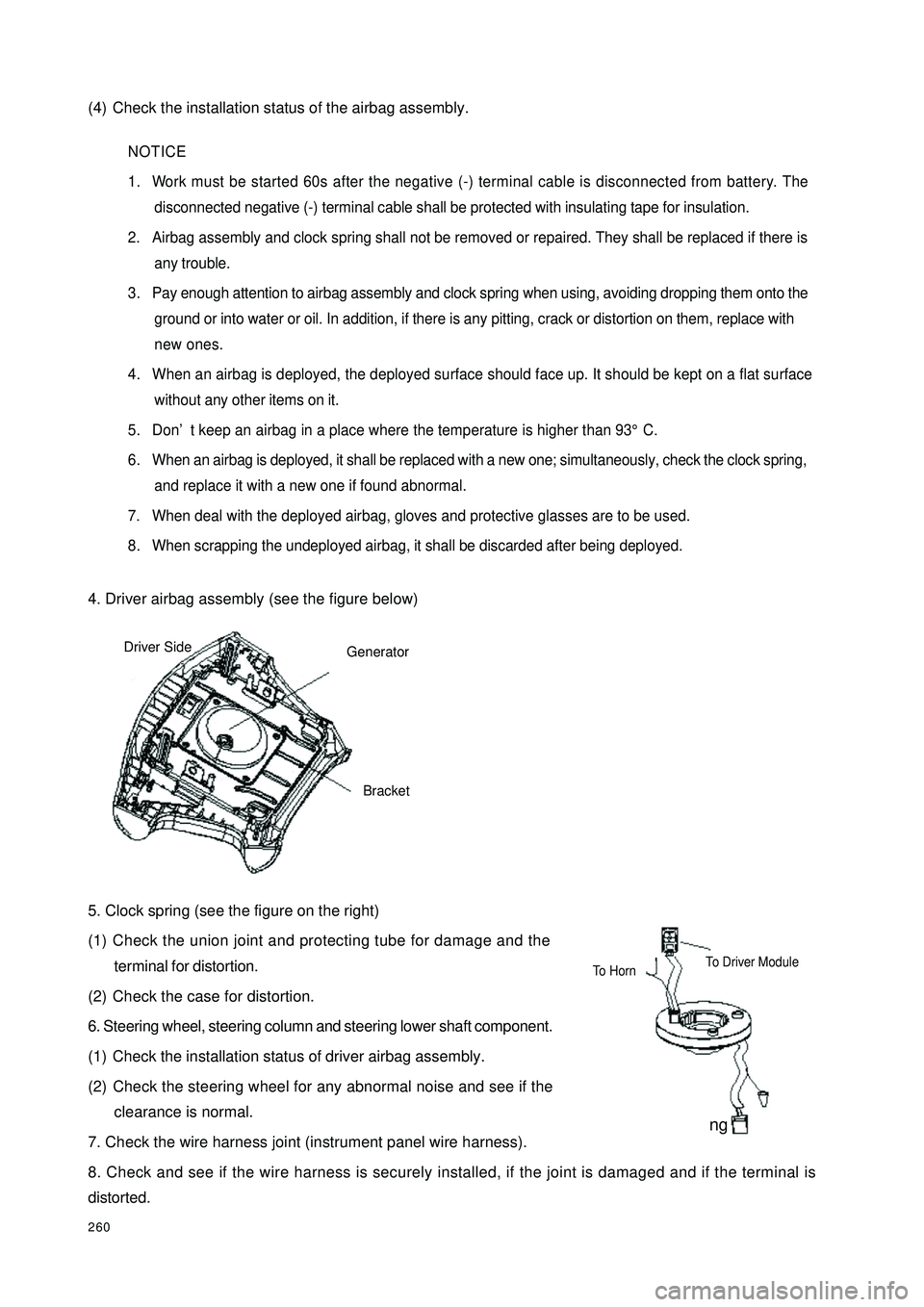
260(4) Check the installation status of the airbag assembly.
4. Driver airbag assembly (see the figure below)
5. Clock spring (see the figure on the right)
(1) Check the union joint and protecting tube for damage and the
terminal for distortion.
(2) Check the case for distortion.
6. Steering wheel, steering column and steering lower shaft component.
(1) Check the installation status of driver airbag assembly.
(2) Check the steering wheel for any abnormal noise and see if the
clearance is normal.
7. Check the wire harness joint (instrument panel wire harness).
8. Check and see if the wire harness is securely installed, if the joint is damaged and if the terminal is
distorted.NOTICE
1. Work must be started 60s after the negative (-) terminal cable is disconnected from battery. The
disconnected negative (-) terminal cable shall be protected with insulating tape for insulation.
2. Airbag assembly and clock spring shall not be removed or repaired. They shall be replaced if there is
any trouble.
3. Pay enough attention to airbag assembly and clock spring when using, avoiding dropping them onto the
ground or into water or oil. In addition, if there is any pitting, crack or distortion on them, replace with
new ones.
4. When an airbag is deployed, the deployed surface should face up. It should be kept on a flat surface
without any other items on it.
5. Don’t keep an airbag in a place where the temperature is higher than 93°C.
6. When an airbag is deployed, it shall be replaced with a new one; simultaneously, check the clock spring,
and replace it with a new one if found abnormal.
7. When deal with the deployed airbag, gloves and protective glasses are to be used.
8. When scrapping the undeployed airbag, it shall be discarded after being deployed.GeneratorBracketDriver Side Clock SpringTo HornTo Driver Module
Page 320 of 392
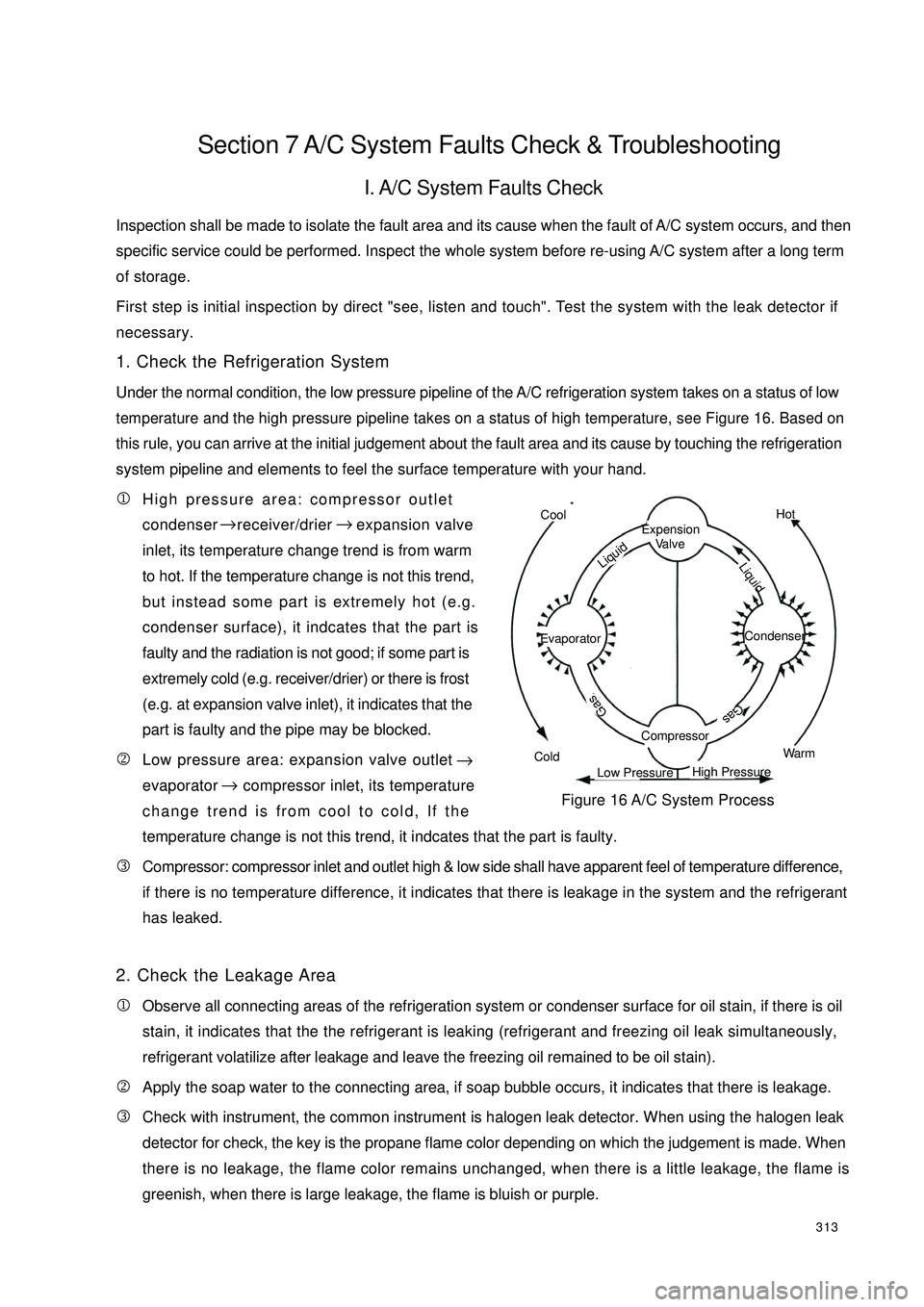
313Section 7 A/C System Faults Check & TroubleshootingI. A/C System Faults CheckInspection shall be made to isolate the fault area and its cause when the fault of A/C system occurs, and then
specific service could be performed. Inspect the whole system before re-using A/C system after a long term
of storage.
First step is initial inspection by direct "see, listen and touch". Test the system with the leak detector if
necessary.
1. Check the Refrigeration System
Under the normal condition, the low pressure pipeline of the A/C refrigeration system takes on a status of lowtemperature and the high pressure pipeline takes on a status of high temperature, see Figure 16. Based onthis rule, you can arrive at the initial judgement about the fault area and its cause by touching the refrigeration
system pipeline and elements to feel the surface temperature with your hand.
1High pressure area: compressor outlet
condenser receiver/drier expansion valve
inlet, its temperature change trend is from warm
to hot. If the temperature change is not this trend,
but instead some part is extremely hot (e.g.
condenser surface), it indcates that the part is
faulty and the radiation is not good; if some part is
extremely cold (e.g. receiver/drier) or there is frost
(e.g. at expansion valve inlet), it indicates that the
part is faulty and the pipe may be blocked.
2Low pressure area: expansion valve outlet
evaporator compressor inlet, its temperature
change trend is from cool to cold, If the
temperature change is not this trend, it indcates that the part is faulty.
3Compressor: compressor inlet and outlet high & low side shall have apparent feel of temperature difference,
if there is no temperature difference, it indicates that there is leakage in the system and the refrigerant
has leaked.
2. Check the Leakage Area
1Observe all connecting areas of the refrigeration system or condenser surface for oil stain, if there is oil
stain, it indicates that the the refrigerant is leaking (refrigerant and freezing oil leak simultaneously,
refrigerant volatilize after leakage and leave the freezing oil remained to be oil stain).
2Apply the soap water to the connecting area, if soap bubble occurs, it indicates that there is leakage.
3Check with instrument, the common instrument is halogen leak detector. When using the halogen leak
detector for check, the key is the propane flame color depending on which the judgement is made. When
there is no leakage, the flame color remains unchanged, when there is a little leakage, the flame is
greenish, when there is large leakage, the flame is bluish or purple.CoolColdHotWarmExpension
Va l v eCompressorEvaporator Condenser Gas
GasLiquid LiquidLow PressureHigh PressureFigure 16 A/C System Process → →
→→
Page 321 of 392
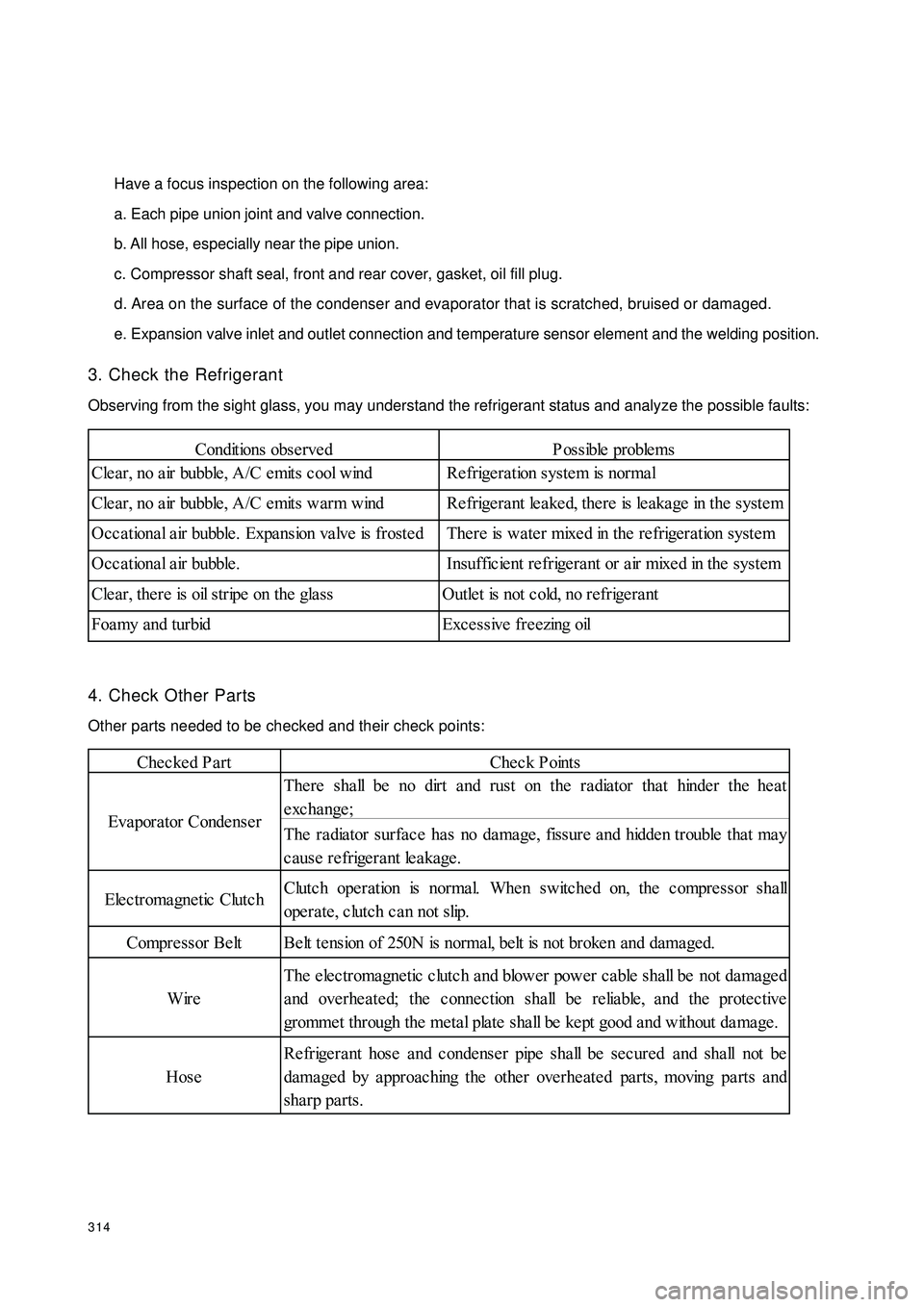
314Have a focus inspection on the following area:
a. Each pipe union joint and valve connection.
b. All hose, especially near the pipe union.
c. Compressor shaft seal, front and rear cover, gasket, oil fill plug.
d. Area on the surface of the condenser and evaporator that is scratched, bruised or damaged.
e. Expansion valve inlet and outlet connection and temperature sensor element and the welding position.
3. Check the Refrigerant
Observing from the sight glass, you may understand the refrigerant status and analyze the possible faults:
4. Check Other Parts
Other parts needed to be checked and their check points:Conditions obse rvedP ossible proble ms
Cle ar, no a ir bubble , A/C e mits c ool wind Re frige ra tion system is normal
Cle ar, no a ir bubble , A/C e mits warm wind Re frige ra nt le a ke d, the re is le aka ge in the syste m
Occ a tiona l a ir bubble . Expa nsion va lve is froste d There is wa te r mixe d in the re frigeration syste m
Occational air bubble. Insufficient refrigerant or air mixed in the system
Cle ar, the re is oil stripe on the gla ss Outle t is not c old, no refrige ra nt
Foamy and turbid Excessive freezing oilChecked PartCheck Points
The re sha ll be no dirt and rust on the radiator tha t hinde r the he at
exchange;
The ra dia tor surfa ce ha s no da mage , fissure a nd hidde n trouble tha t ma y
cause refrigerant leakage.
Elec tromagne tic Clutc hClutc h ope ration is norma l. Whe n switche d on, the c ompre ssor sha ll
operate, clutch can not slip.
Compre ssor Be lt Be lt te nsion of 250N is normal, belt is not broke n and dama ged.
WireThe electromagnetic clutch and blower power cable shall be not damaged
and overheated; the connection shall be reliable, and the protective
gromme t through the me tal plate sha ll be ke pt good a nd without da ma ge .
HoseRefrigerant hose and condenser pipe shall be secured and shall not be
dama ged by a pproac hing the othe r ove rhe ate d pa rts, moving pa rts a nd
sha rp parts. Eva pora tor Conde nse r