Page 3 of 280
Maintenance and Specifications 232
Engine compartment 234
Engine oil 236
Battery 239
Engine coolant 241
Fuel information 247
Air filter(s) 263
Part numbers 264
Maintenance product specifications and capacities 266
Engine data 269
Accessories 272
Index 274
All rights reserved. Reproduction by any means, electronic or mechanical
including photocopying, recording or by any information storage and retrieval
system or translation in whole or part is not permitted without written
authorization from Ford Motor Company. Ford may change the contents without
notice and without incurring obligation.
Copyright © 2007 Ford Motor Company
Table of Contents
3
2008 Crown Victoria(cro)
Owners Guide (post-2002-fmt)
USA(fus)
Page 9 of 280
Vehicle Symbol Glossary
Power Windows
Front/Rear
Power Window Lockout
Child Safety Door
Lock/UnlockInterior Luggage
Compartment Release
Panic AlarmEngine Oil
Engine CoolantEngine Coolant
Temperature
Do Not Open When HotBattery
Avoid Smoking, Flames,
or SparksBattery Acid
Explosive GasFan Warning
Power Steering FluidMaintain Correct Fluid
LevelMAX
MIN
Service Engine SoonEngine Air Filter
Passenger Compartment
Air FilterJack
Check Fuel CapLow Tire Pressure
Warning
2008 Crown Victoria(cro)
Owners Guide (post-2002-fmt)
USA(fus)
Introduction
9
Page 13 of 280
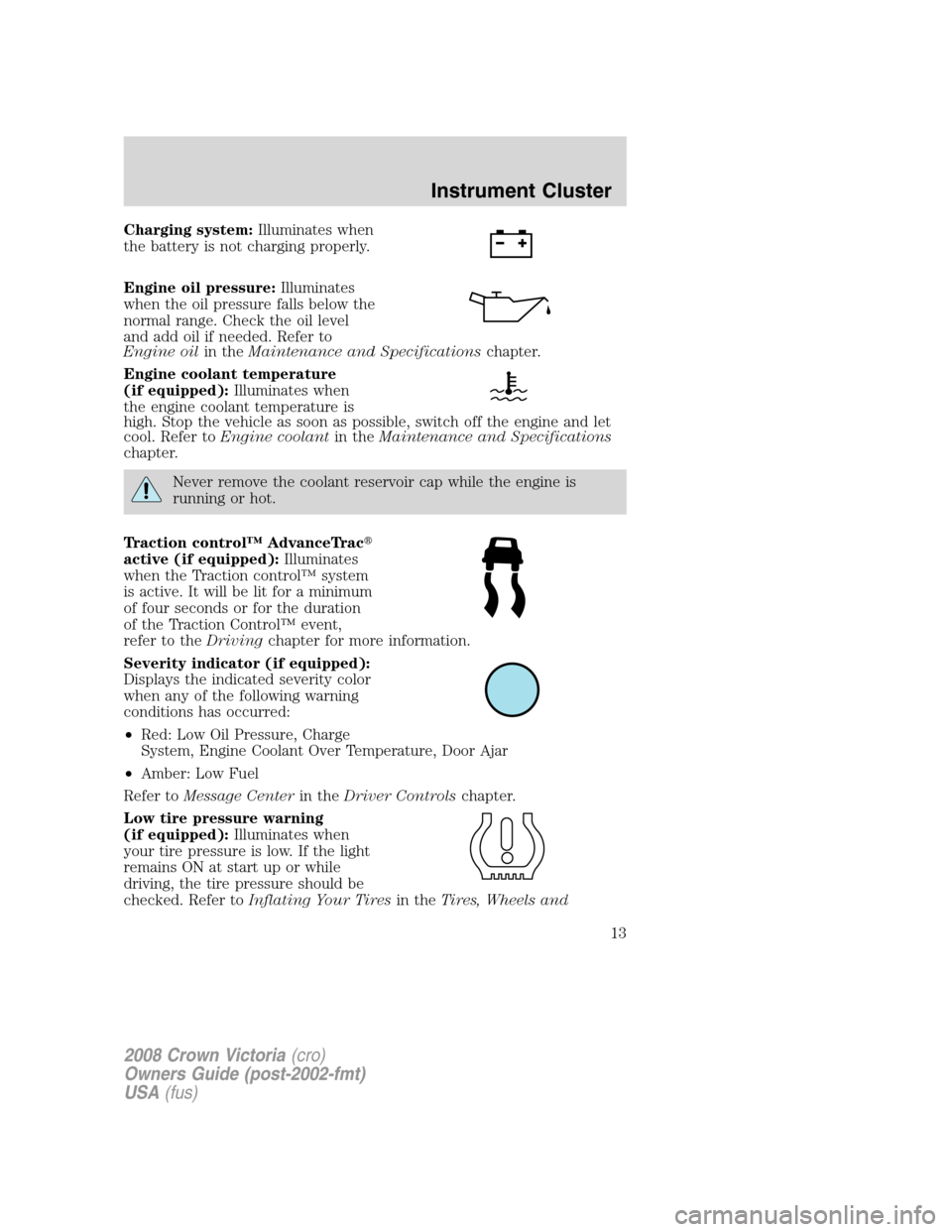
Charging system:Illuminates when
the battery is not charging properly.
Engine oil pressure:Illuminates
when the oil pressure falls below the
normal range. Check the oil level
and add oil if needed. Refer to
Engine oilin theMaintenance and Specificationschapter.
Engine coolant temperature
(if equipped):Illuminates when
the engine coolant temperature is
high. Stop the vehicle as soon as possible, switch off the engine and let
cool. Refer toEngine coolantin theMaintenance and Specifications
chapter.
Never remove the coolant reservoir cap while the engine is
running or hot.
Traction control™ AdvanceTrac�
active (if equipped):Illuminates
when the Traction control™ system
is active. It will be lit for a minimum
of four seconds or for the duration
of the Traction Control™ event,
refer to theDrivingchapter for more information.
Severity indicator (if equipped):
Displays the indicated severity color
when any of the following warning
conditions has occurred:
•Red: Low Oil Pressure, Charge
System, Engine Coolant Over Temperature, Door Ajar
•Amber: Low Fuel
Refer toMessage Centerin theDriver Controlschapter.
Low tire pressure warning
(if equipped):Illuminates when
your tire pressure is low. If the light
remains ON at start up or while
driving, the tire pressure should be
checked. Refer toInflating Your Tiresin theTires, Wheels and
2008 Crown Victoria(cro)
Owners Guide (post-2002-fmt)
USA(fus)
Instrument Cluster
13
Page 58 of 280
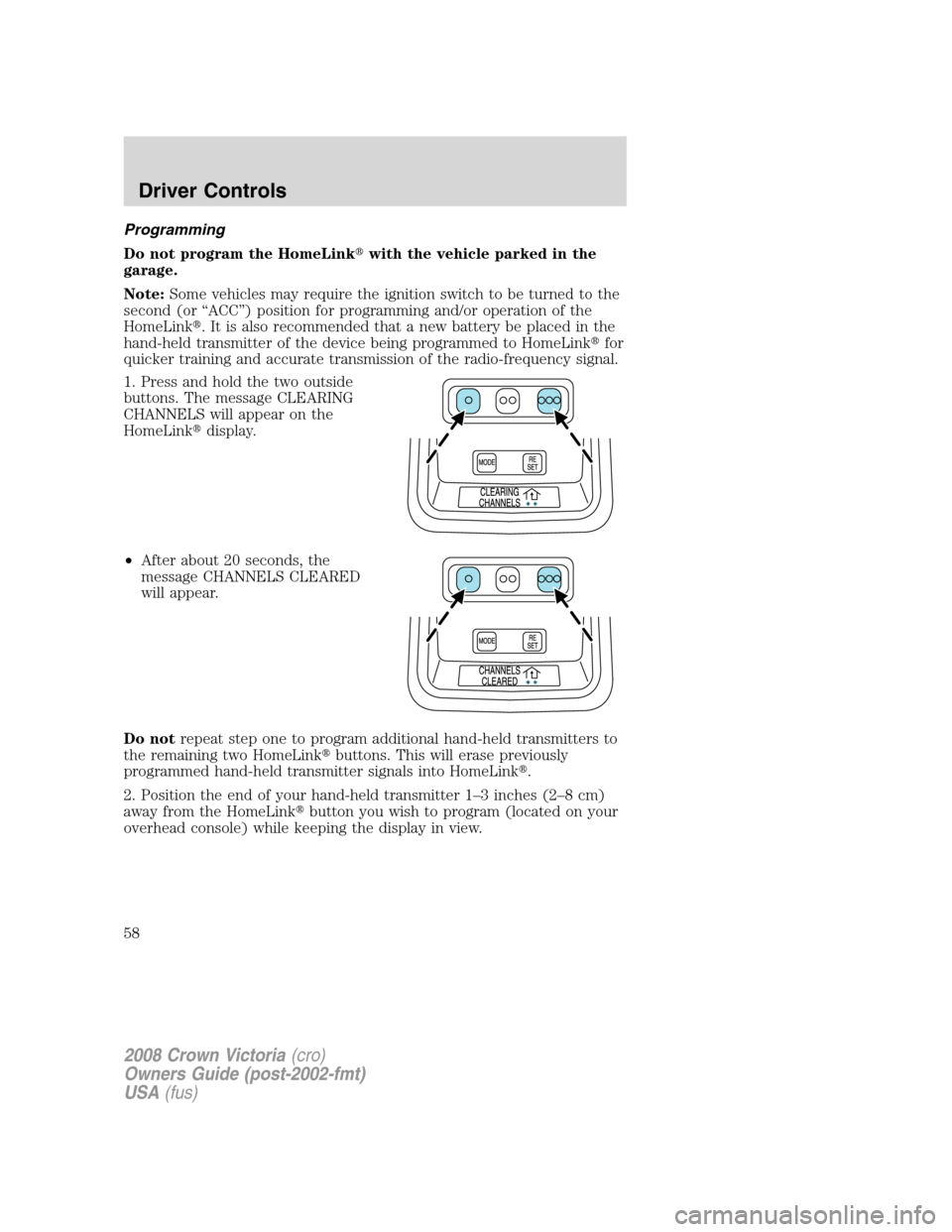
Programming
Do not program the HomeLink�with the vehicle parked in the
garage.
Note:Some vehicles may require the ignition switch to be turned to the
second (or “ACC”) position for programming and/or operation of the
HomeLink�. It is also recommended that a new battery be placed in the
hand-held transmitter of the device being programmed to HomeLink�for
quicker training and accurate transmission of the radio-frequency signal.
1. Press and hold the two outside
buttons. The message CLEARING
CHANNELS will appear on the
HomeLink�display.
•After about 20 seconds, the
message CHANNELS CLEARED
will appear.
Do notrepeat step one to program additional hand-held transmitters to
the remaining two HomeLink�buttons. This will erase previously
programmed hand-held transmitter signals into HomeLink�.
2. Position the end of your hand-held transmitter 1–3 inches (2–8 cm)
away from the HomeLink�button you wish to program (located on your
overhead console) while keeping the display in view.
2008 Crown Victoria(cro)
Owners Guide (post-2002-fmt)
USA(fus)
Driver Controls
58
Page 63 of 280
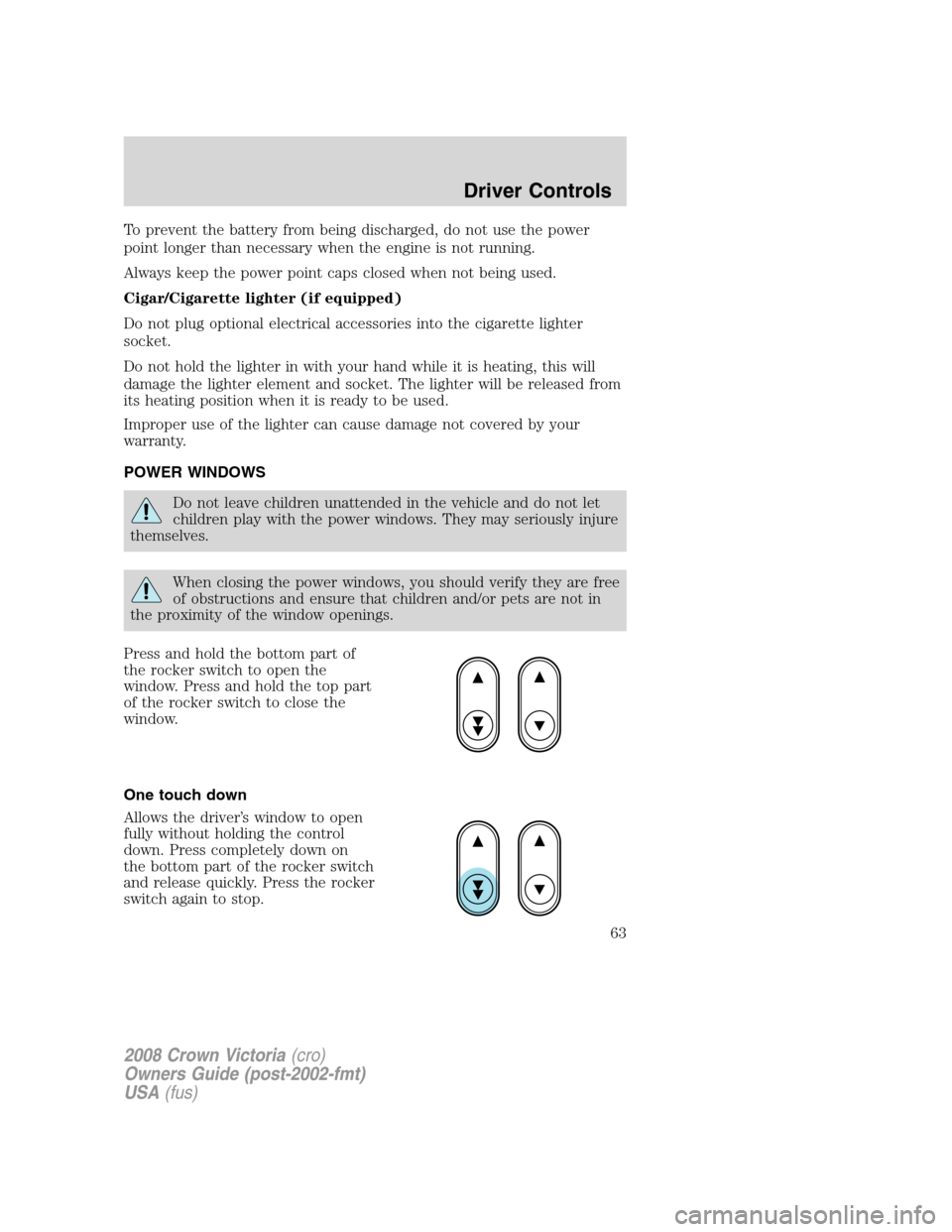
To prevent the battery from being discharged, do not use the power
point longer than necessary when the engine is not running.
Always keep the power point caps closed when not being used.
Cigar/Cigarette lighter (if equipped)
Do not plug optional electrical accessories into the cigarette lighter
socket.
Do not hold the lighter in with your hand while it is heating, this will
damage the lighter element and socket. The lighter will be released from
its heating position when it is ready to be used.
Improper use of the lighter can cause damage not covered by your
warranty.
POWER WINDOWS
Do not leave children unattended in the vehicle and do not let
children play with the power windows. They may seriously injure
themselves.
When closing the power windows, you should verify they are free
of obstructions and ensure that children and/or pets are not in
the proximity of the window openings.
Press and hold the bottom part of
the rocker switch to open the
window. Press and hold the top part
of the rocker switch to close the
window.
One touch down
Allows the driver’s window to open
fully without holding the control
down. Press completely down on
the bottom part of the rocker switch
and release quickly. Press the rocker
switch again to stop.
2008 Crown Victoria(cro)
Owners Guide (post-2002-fmt)
USA(fus)
Driver Controls
63
Page 72 of 280
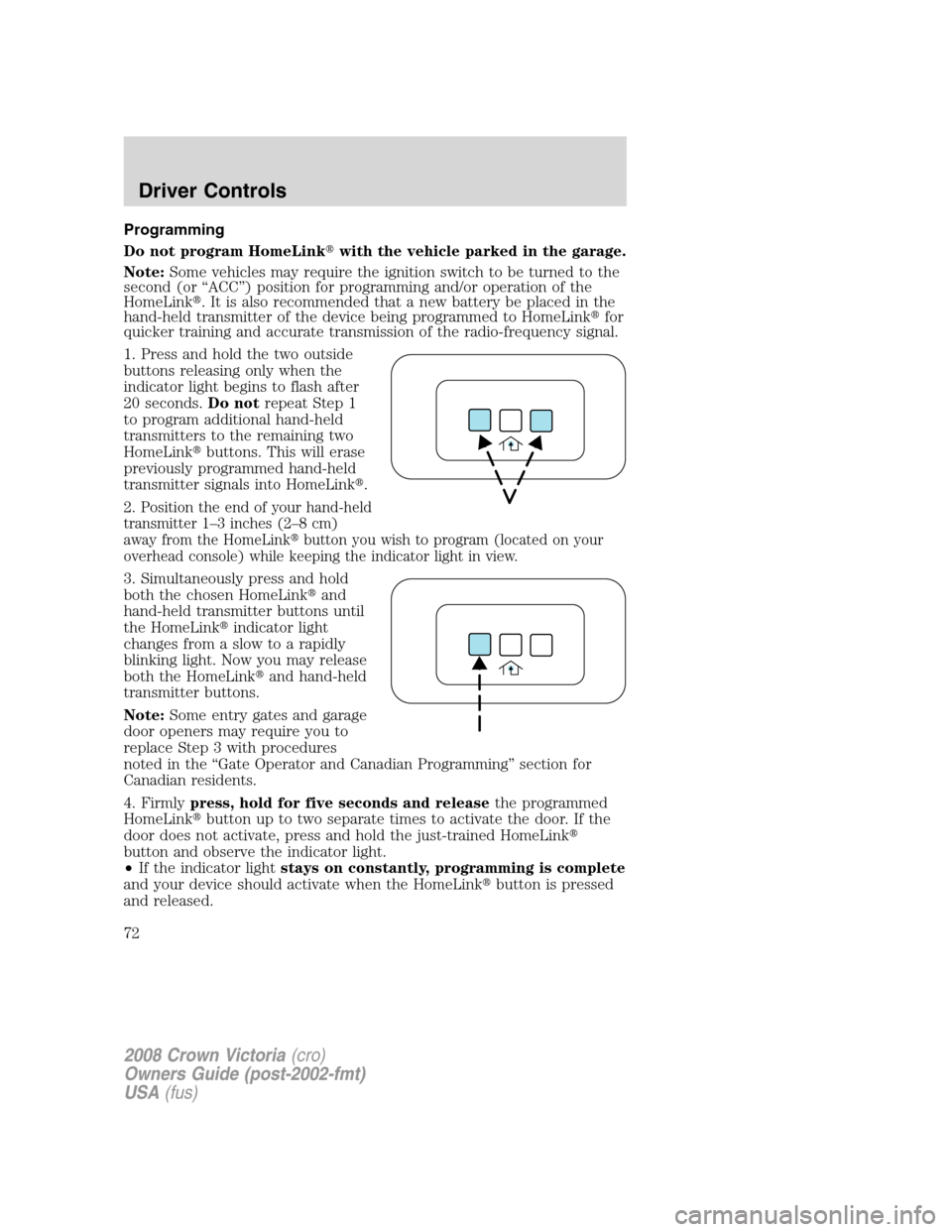
Programming
Do not program HomeLink�with the vehicle parked in the garage.
Note:Some vehicles may require the ignition switch to be turned to the
second (or “ACC”) position for programming and/or operation of the
HomeLink�. It is also recommended that a new battery be placed in the
hand-held transmitter of the device being programmed to HomeLink�for
quicker training and accurate transmission of the radio-frequency signal.
1. Press and hold the two outside
buttons releasing only when the
indicator light begins to flash after
20 seconds.Do notrepeat Step 1
to program additional hand-held
transmitters to the remaining two
HomeLink�buttons. This will erase
previously programmed hand-held
transmitter signals into HomeLink�.
2.
Position the end of your hand-held
transmitter 1–3 inches (2–8 cm)
away from the HomeLink�button you wish to program (located on your
overhead console) while keeping the indicator light in view.
3. Simultaneously press and hold
both the chosen HomeLink�and
hand-held transmitter buttons until
the HomeLink�indicator light
changes from a slow to a rapidly
blinking light. Now you may release
both the HomeLink�and hand-held
transmitter buttons.
Note:Some entry gates and garage
door openers may require you to
replace Step 3 with procedures
noted in the “Gate Operator and Canadian Programming” section for
Canadian residents.
4. Firmlypress, hold for five seconds and releasethe programmed
HomeLink�button up to two separate times to activate the door. If the
door does not activate, press and hold the just-trained HomeLink�
button and observe the indicator light.
•If the indicator lightstays on constantly, programming is complete
and your device should activate when the HomeLink�button is pressed
and released.
2008 Crown Victoria(cro)
Owners Guide (post-2002-fmt)
USA(fus)
Driver Controls
72
Page 76 of 280
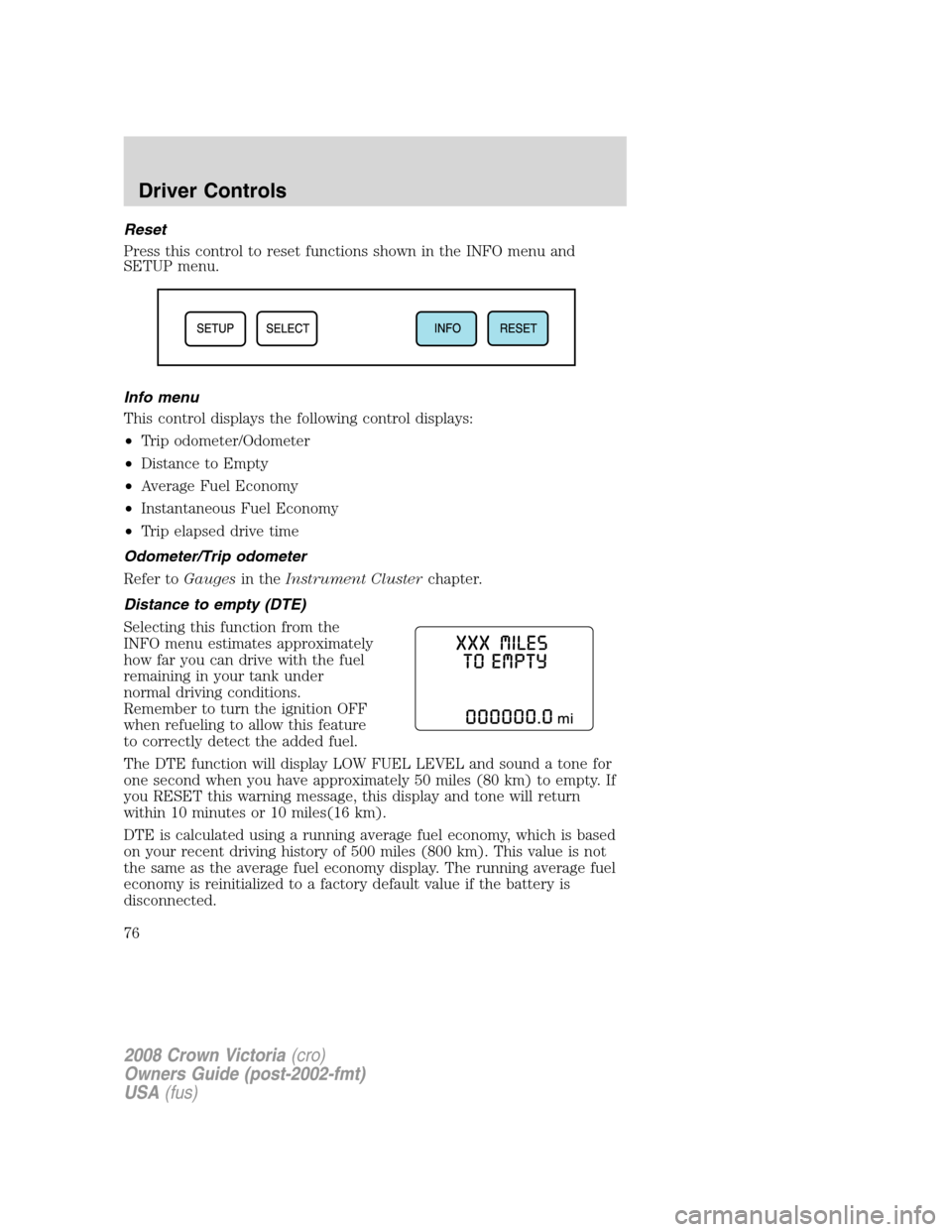
Reset
Press this control to reset functions shown in the INFO menu and
SETUP menu.
Info menu
This control displays the following control displays:
•Trip odometer/Odometer
•Distance to Empty
•Average Fuel Economy
•Instantaneous Fuel Economy
•Trip elapsed drive time
Odometer/Trip odometer
Refer toGaugesin theInstrument Clusterchapter.
Distance to empty (DTE)
Selecting this function from the
INFO menu estimates approximately
how far you can drive with the fuel
remaining in your tank under
normal driving conditions.
Remember to turn the ignition OFF
when refueling to allow this feature
to correctly detect the added fuel.
The DTE function will display LOW FUEL LEVEL and sound a tone for
one second when you have approximately 50 miles (80 km) to empty. If
you RESET this warning message, this display and tone will return
within 10 minutes or 10 miles(16 km).
DTE is calculated using a running average fuel economy, which is based
on your recent driving history of 500 miles (800 km). This value is not
the same as the average fuel economy display. The running average fuel
economy is reinitialized to a factory default value if the battery is
disconnected.
2008 Crown Victoria(cro)
Owners Guide (post-2002-fmt)
USA(fus)
Driver Controls
76
Page 90 of 280
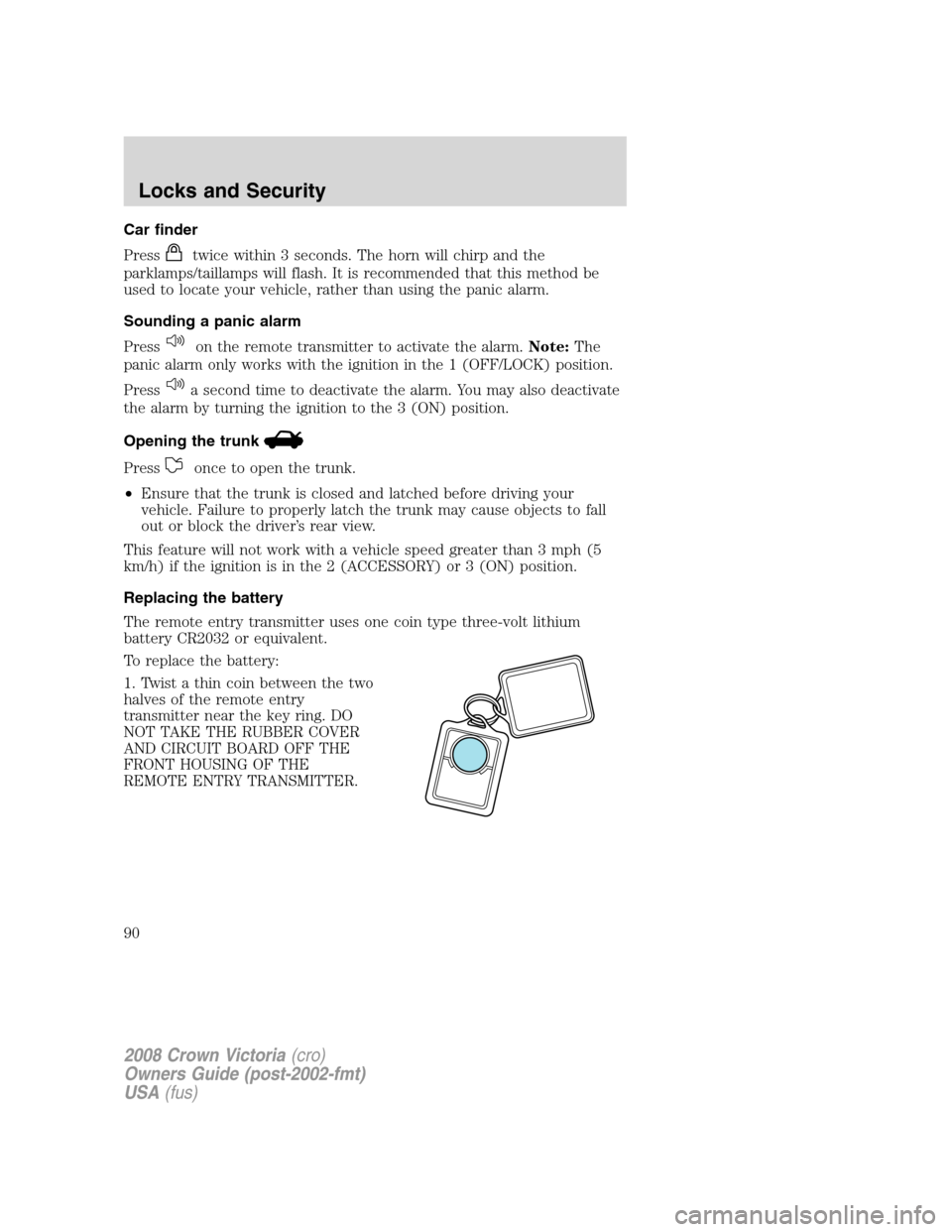
Car finder
Press
twice within 3 seconds. The horn will chirp and the
parklamps/taillamps will flash. It is recommended that this method be
used to locate your vehicle, rather than using the panic alarm.
Sounding a panic alarm
Press
on the remote transmitter to activate the alarm.Note:The
panic alarm only works with the ignition in the 1 (OFF/LOCK) position.
Press
a second time to deactivate the alarm. You may also deactivate
the alarm by turning the ignition to the 3 (ON) position.
Opening the trunk
Pressonce to open the trunk.
•Ensure that the trunk is closed and latched before driving your
vehicle. Failure to properly latch the trunk may cause objects to fall
out or block the driver’s rear view.
This feature will not work with a vehicle speed greater than 3 mph (5
km/h) if the ignition is in the 2 (ACCESSORY) or 3 (ON) position.
Replacing the battery
The remote entry transmitter uses one coin type three-volt lithium
battery CR2032 or equivalent.
To replace the battery:
1. Twist a thin coin between the two
halves of the remote entry
transmitter near the key ring. DO
NOT TAKE THE RUBBER COVER
AND CIRCUIT BOARD OFF THE
FRONT HOUSING OF THE
REMOTE ENTRY TRANSMITTER.
2008 Crown Victoria(cro)
Owners Guide (post-2002-fmt)
USA(fus)
Locks and Security
90