Page 2 of 280
Seating and Safety Restraints 101
Seating 101
Safety restraints 106
Airbags 121
Child restraints 133
Tires, Wheels and Loading 145
Tire information 145
Tire inflation 147
Tire Pressure Monitoring System (TPMS) 160
Vehicle loading 165
Trailer towing 171
Recreational towing 174
Driving 175
Starting 175
Brakes 180
Traction Control™ 183
Air suspension 186
Transmission operation 187
Roadside Emergencies 192
Getting roadside assistance 192
Hazard flasher switch 193
Fuel pump shut-off switch 194
Fuses and relays 195
Changing tires 203
Lug nut torque 210
Jump starting 211
Wrecker towing 216
Customer Assistance 217
Reporting safety defects (U.S. only) 223
Reporting safety defects (Canada only) 224
Cleaning 225
Table of Contents
2
2008 Crown Victoria(cro)
Owners Guide (post-2002-fmt)
USA(fus)
Page 3 of 280
Maintenance and Specifications 232
Engine compartment 234
Engine oil 236
Battery 239
Engine coolant 241
Fuel information 247
Air filter(s) 263
Part numbers 264
Maintenance product specifications and capacities 266
Engine data 269
Accessories 272
Index 274
All rights reserved. Reproduction by any means, electronic or mechanical
including photocopying, recording or by any information storage and retrieval
system or translation in whole or part is not permitted without written
authorization from Ford Motor Company. Ford may change the contents without
notice and without incurring obligation.
Copyright © 2007 Ford Motor Company
Table of Contents
3
2008 Crown Victoria(cro)
Owners Guide (post-2002-fmt)
USA(fus)
Page 8 of 280
These are some of the symbols you may see on your vehicle.
Vehicle Symbol Glossary
Safety Alert
See Owner’s Guide
Fasten Safety BeltAirbag - Front
Airbag - SideChild Seat Lower
Anchor
Child Seat Tether
AnchorBrake System
Anti-Lock Brake SystemParking Brake System
Brake Fluid -
Non-Petroleum BasedParking Aid System
Stability Control SystemSpeed Control
Master Lighting SwitchHazard Warning Flasher
Fog Lamps-FrontFuse Compartment
Fuel Pump ResetWindshield Wash/Wipe
Windshield
Defrost/DemistRear Window
Defrost/Demist
2008 Crown Victoria(cro)
Owners Guide (post-2002-fmt)
USA(fus)
Introduction
8
Page 11 of 280
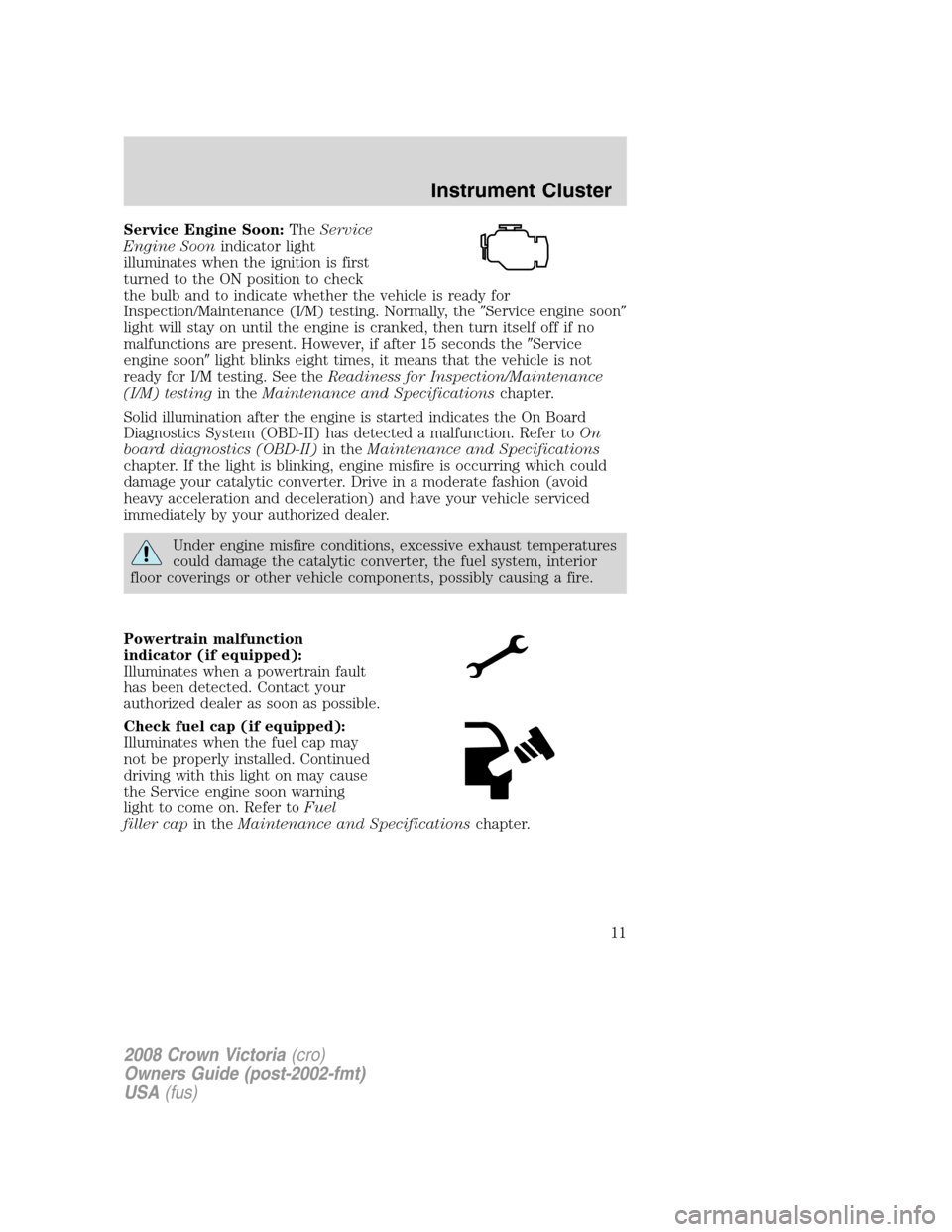
Service Engine Soon:TheService
Engine Soonindicator light
illuminates when the ignition is first
turned to the ON position to check
the bulb and to indicate whether the vehicle is ready for
Inspection/Maintenance (I/M) testing. Normally, the�Service engine soon�
light will stay on until the engine is cranked, then turn itself off if no
malfunctions are present. However, if after 15 seconds the�Service
engine soon�light blinks eight times, it means that the vehicle is not
ready for I/M testing. See theReadiness for Inspection/Maintenance
(I/M) testingin theMaintenance and Specificationschapter.
Solid illumination after the engine is started indicates the On Board
Diagnostics System (OBD-II) has detected a malfunction. Refer toOn
board diagnostics (OBD-II)in theMaintenance and Specifications
chapter. If the light is blinking, engine misfire is occurring which could
damage your catalytic converter. Drive in a moderate fashion (avoid
heavy acceleration and deceleration) and have your vehicle serviced
immediately by your authorized dealer.
Under engine misfire conditions, excessive exhaust temperatures
could damage the catalytic converter, the fuel system, interior
floor coverings or other vehicle components, possibly causing a fire.
Powertrain malfunction
indicator (if equipped):
Illuminates when a powertrain fault
has been detected. Contact your
authorized dealer as soon as possible.
Check fuel cap (if equipped):
Illuminates when the fuel cap may
not be properly installed. Continued
driving with this light on may cause
the Service engine soon warning
light to come on. Refer toFuel
filler capin theMaintenance and Specificationschapter.
2008 Crown Victoria(cro)
Owners Guide (post-2002-fmt)
USA(fus)
Instrument Cluster
11
Page 13 of 280
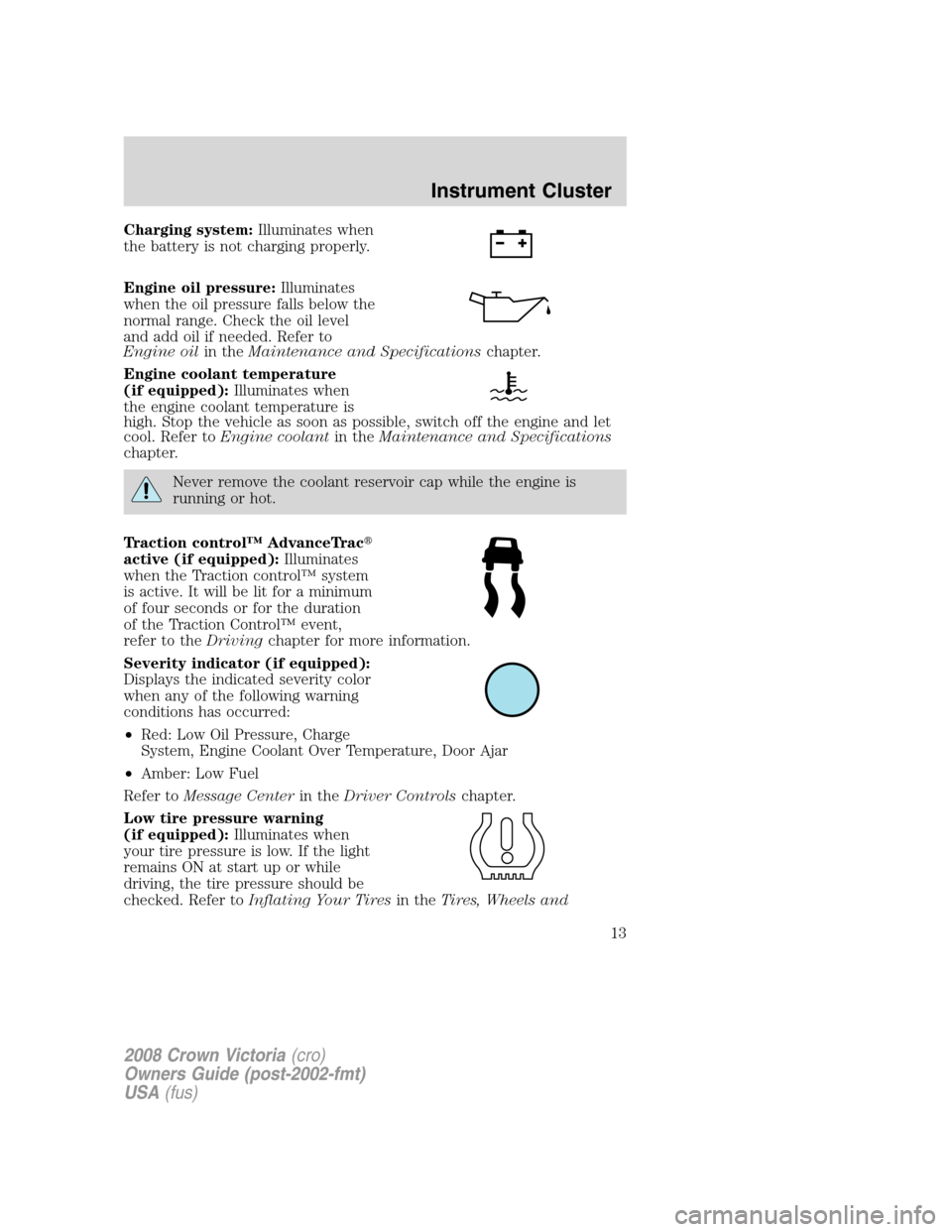
Charging system:Illuminates when
the battery is not charging properly.
Engine oil pressure:Illuminates
when the oil pressure falls below the
normal range. Check the oil level
and add oil if needed. Refer to
Engine oilin theMaintenance and Specificationschapter.
Engine coolant temperature
(if equipped):Illuminates when
the engine coolant temperature is
high. Stop the vehicle as soon as possible, switch off the engine and let
cool. Refer toEngine coolantin theMaintenance and Specifications
chapter.
Never remove the coolant reservoir cap while the engine is
running or hot.
Traction control™ AdvanceTrac�
active (if equipped):Illuminates
when the Traction control™ system
is active. It will be lit for a minimum
of four seconds or for the duration
of the Traction Control™ event,
refer to theDrivingchapter for more information.
Severity indicator (if equipped):
Displays the indicated severity color
when any of the following warning
conditions has occurred:
•Red: Low Oil Pressure, Charge
System, Engine Coolant Over Temperature, Door Ajar
•Amber: Low Fuel
Refer toMessage Centerin theDriver Controlschapter.
Low tire pressure warning
(if equipped):Illuminates when
your tire pressure is low. If the light
remains ON at start up or while
driving, the tire pressure should be
checked. Refer toInflating Your Tiresin theTires, Wheels and
2008 Crown Victoria(cro)
Owners Guide (post-2002-fmt)
USA(fus)
Instrument Cluster
13
Page 14 of 280
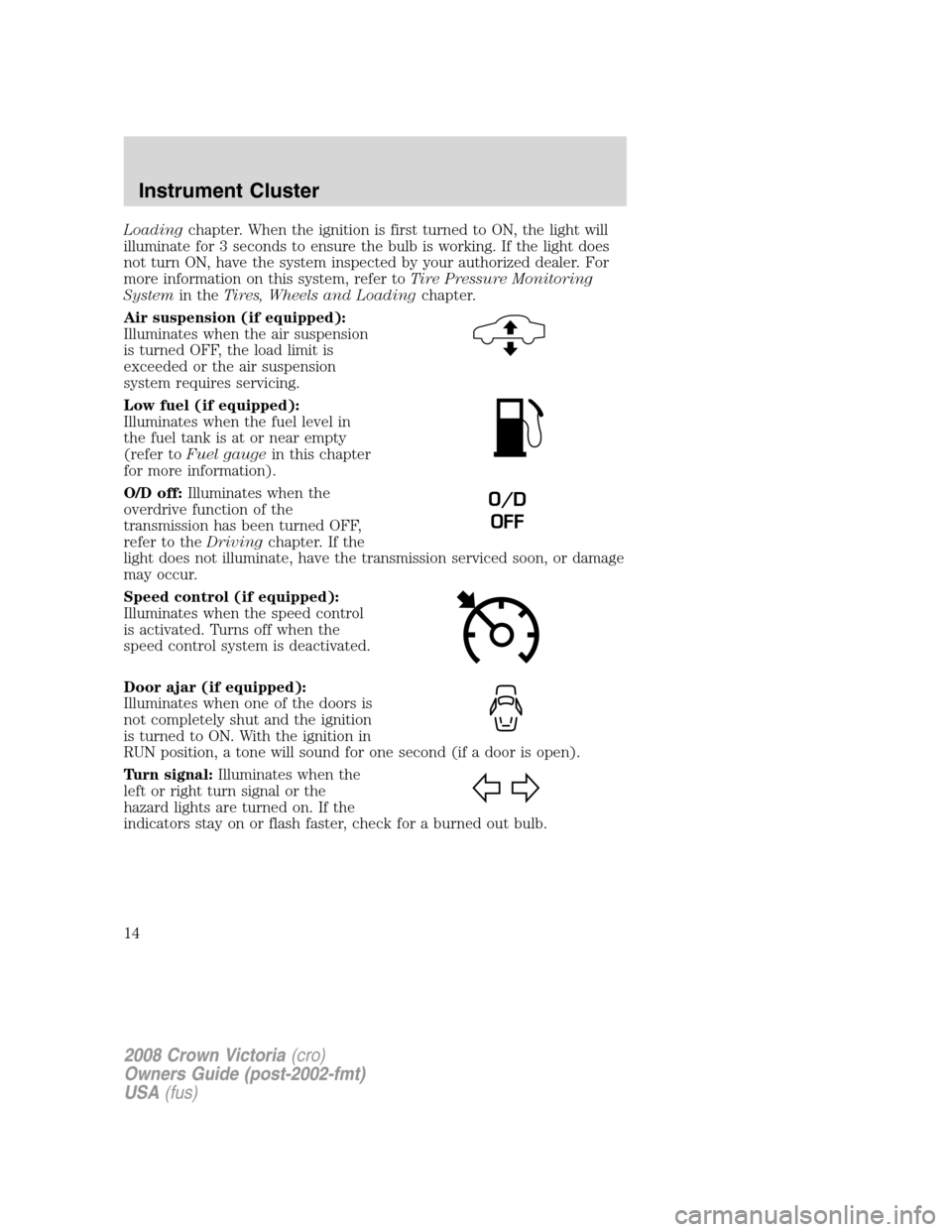
Loadingchapter. When the ignition is first turned to ON, the light will
illuminate for 3 seconds to ensure the bulb is working. If the light does
not turn ON, have the system inspected by your authorized dealer. For
more information on this system, refer toTire Pressure Monitoring
Systemin theTires, Wheels and Loadingchapter.
Air suspension (if equipped):
Illuminates when the air suspension
is turned OFF, the load limit is
exceeded or the air suspension
system requires servicing.
Low fuel (if equipped):
Illuminates when the fuel level in
the fuel tank is at or near empty
(refer toFuel gaugein this chapter
for more information).
O/D off:Illuminates when the
overdrive function of the
transmission has been turned OFF,
refer to theDrivingchapter. If the
light does not illuminate, have the transmission serviced soon, or damage
may occur.
Speed control (if equipped):
Illuminates when the speed control
is activated. Turns off when the
speed control system is deactivated.
Door ajar (if equipped):
Illuminates when one of the doors is
not completely shut and the ignition
is turned to ON. With the ignition in
RUN position, a tone will sound for one second (if a door is open).
Turn signal:Illuminates when the
left or right turn signal or the
hazard lights are turned on. If the
indicators stay on or flash faster, check for a burned out bulb.
O/D
OFF
2008 Crown Victoria(cro)
Owners Guide (post-2002-fmt)
USA(fus)
Instrument Cluster
14
Page 75 of 280
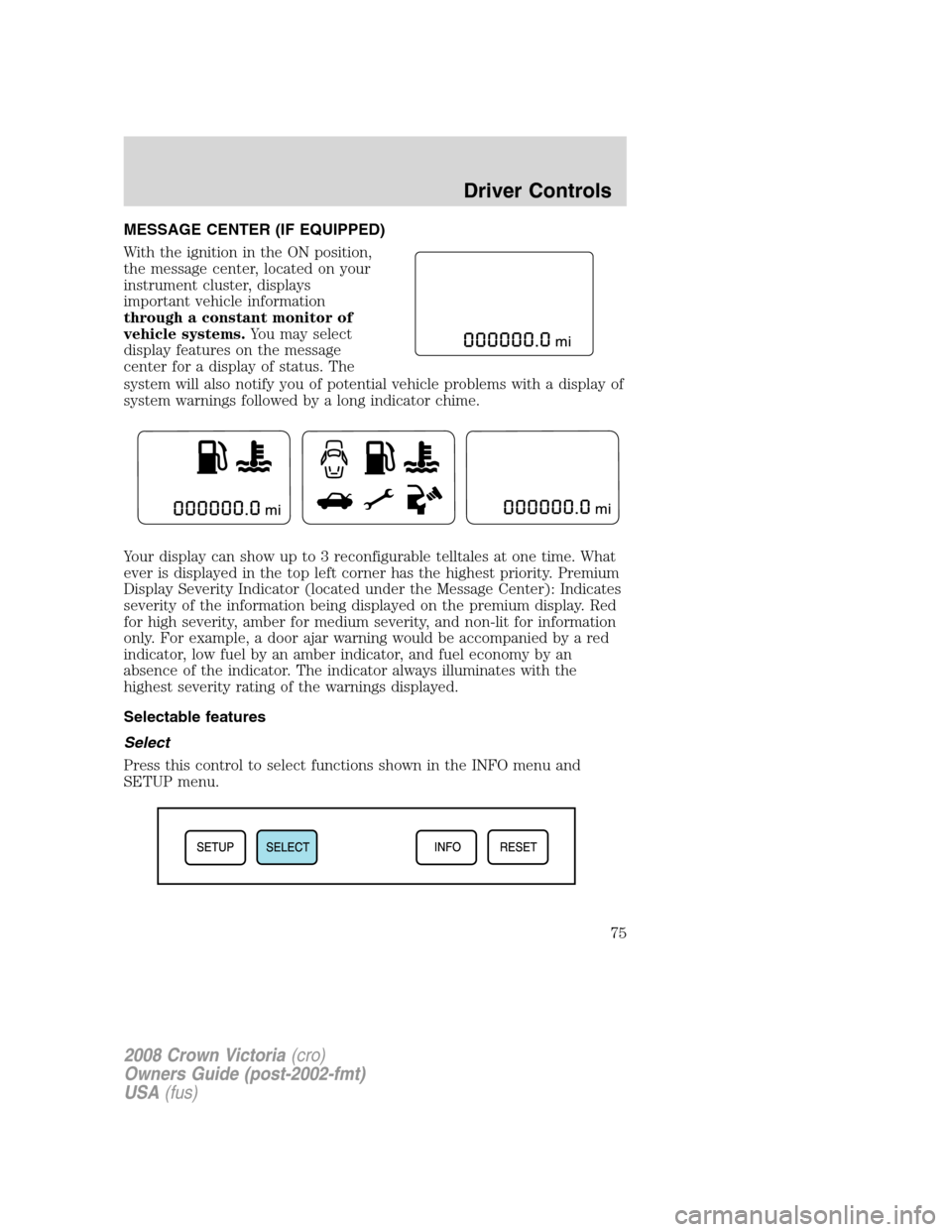
MESSAGE CENTER (IF EQUIPPED)
With the ignition in the ON position,
the message center, located on your
instrument cluster, displays
important vehicle information
through a constant monitor of
vehicle systems.You may select
display features on the message
center for a display of status. The
system will also notify you of potential vehicle problems with a display of
system warnings followed by a long indicator chime.
Your display can show up to 3 reconfigurable telltales at one time. What
ever is displayed in the top left corner has the highest priority. Premium
Display Severity Indicator (located under the Message Center): Indicates
severity of the information being displayed on the premium display. Red
for high severity, amber for medium severity, and non-lit for information
only. For example, a door ajar warning would be accompanied by a red
indicator, low fuel by an amber indicator, and fuel economy by an
absence of the indicator. The indicator always illuminates with the
highest severity rating of the warnings displayed.
Selectable features
Select
Press this control to select functions shown in the INFO menu and
SETUP menu.
2008 Crown Victoria(cro)
Owners Guide (post-2002-fmt)
USA(fus)
Driver Controls
75
Page 77 of 280
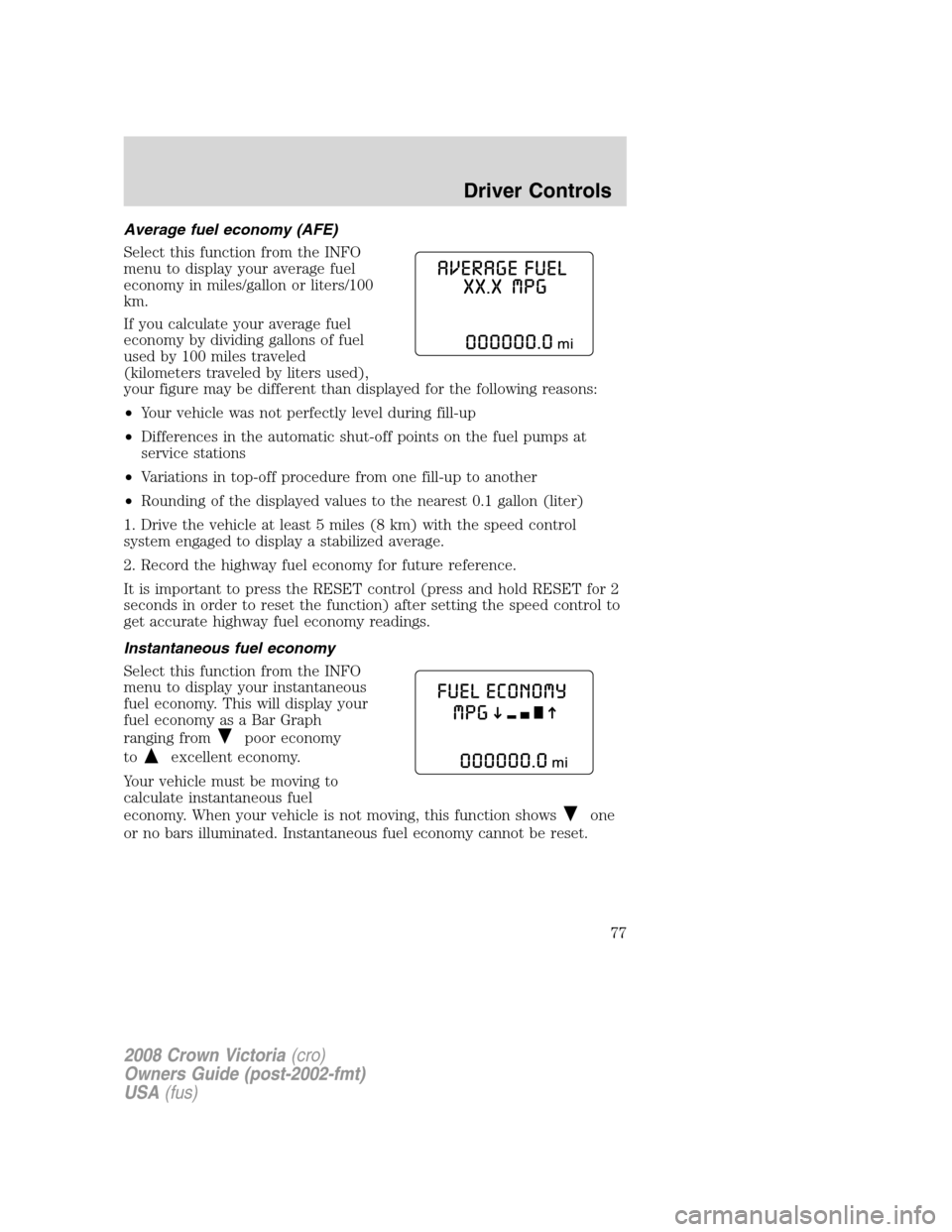
Average fuel economy (AFE)
Select this function from the INFO
menu to display your average fuel
economy in miles/gallon or liters/100
km.
If you calculate your average fuel
economy by dividing gallons of fuel
used by 100 miles traveled
(kilometers traveled by liters used),
your figure may be different than displayed for the following reasons:
•Your vehicle was not perfectly level during fill-up
•Differences in the automatic shut-off points on the fuel pumps at
service stations
•Variations in top-off procedure from one fill-up to another
•Rounding of the displayed values to the nearest 0.1 gallon (liter)
1. Drive the vehicle at least 5 miles (8 km) with the speed control
system engaged to display a stabilized average.
2. Record the highway fuel economy for future reference.
It is important to press the RESET control (press and hold RESET for 2
seconds in order to reset the function) after setting the speed control to
get accurate highway fuel economy readings.
Instantaneous fuel economy
Select this function from the INFO
menu to display your instantaneous
fuel economy. This will display your
fuel economy as a Bar Graph
ranging from
poor economy
to
excellent economy.
Your vehicle must be moving to
calculate instantaneous fuel
economy. When your vehicle is not moving, this function shows
one
or no bars illuminated. Instantaneous fuel economy cannot be reset.
2008 Crown Victoria(cro)
Owners Guide (post-2002-fmt)
USA(fus)
Driver Controls
77