2008 FIAT SEDICI window
[x] Cancel search: windowPage 67 of 266

66
REAR WINDOW
WIPER/WASHER
SWITCH (if equipped)
To turn the rear wiper on, twist the rear
wiper switch on the end of the lever for-
ward to the “ON” position. If your vehi-
cle is equipped the “INT” position, the
rear wiper operates intermittently when
you twist the switch forward to the “INT”
position. To turn the rear wiper off, twist
the switch rearward to the “OFF” posi-
tion.
With the rear wiper in the “OFF” posi-
tion, twist the switch rearward and hold
it there to spray window washer fluid.
With the rear wiper in the “ON” position,
turn the switch forward and hold it there
to spray window washer fluid.
IMPORTANT Never use the rear window
wiper to remove ice or snow from the
rear window. In these conditions, the
wiper is submitted to excessive effort that
results in motor protection cutting in and
wiper operation inhibition for few seconds
as a consequence. If operation is not re-
stored contact Fiat Dealership.IMPORTANT Clear ice or snow from the
rear window and rear wiper blade before
using the rear wiper. Accumulated ice or
snow could prevent the wiper blade from
moving, causing damage to the wiper mo-
tor.
63J304
WiperWasher
Intermittent wiper
IMPORTANT To help prevent damage to
the windshield wiper and washer system
components, you should take the follow-
ing precautions:
❒Do not continue to hold in the lever
when there is no windshield washer flu-
id being sprayed or the washer motor
can be damaged.
❒Do not attempt to remove dirt from a
dry windshield with the wipers or you
can damage the windshield and the
wiper blades. Always wet the wind-
shield with washer fluid before oper-
ating the wipers.
❒Clear ice or packed snow from the
wiper blades before using the wipers.
❒Check the washer fluid level regularly.
Check it often when the weather is bad.
❒Only fill the washer fluid reservoir
3/4 full during cold weather to allow
room for expansion if the temperature
falls low enough to freeze the solution.
057-068 Fiat16 New GB 3-09-2008 8:13 Pagina 66
Page 70 of 266

69
I I
N N
S S
T T
R R
U U
M M
E E
N N
T T
P P
A A
N N
E E
L L
60G406
INSTRUMENT PANEL ........................................................ 70
INSTRUMENT CLUSTER ................................................... 71
WARNING AND INDICATOR LIGHTS ...................... 72
SPEEDOMETER/ ODOMETER/ TRIP METER/
METER ILLUMINATION CONTROL ............................. 81
TACHOMETER .................................................................... 83
FUEL GAUGE ....................................................................... 84
TEMPERATURE GAUGE/OVERHEAT INDICATOR
LIGHT (for diesel engine model) ...................................... 84HAZARD WARNING SWITCH ...................................... 85
“ESP OFF” SWITCH (if equipped)................................... 85
2WD/ 4WD SWITCH (if equipped) ................................ 86
HEADLIGHT LEVELING SWITCH (if equipped) .........87
HEATED REAR WINDOW AND HEATED OUTSIDE
REARVIEW MIRRORS (if equipped)SWITCH .............. 88
ILLUMINATION CANCEL SWITCH (if equipped) ..... 89
FRONT FOG LIGHT SWITCH (if equipped) ................ 89
CIGARETTE LIGHTER AND ASHTRAY (if equipped) .. 90
GLOVE BOX ......................................................................... 91
INFORMATION DISPLAY (Type I) (if equipped) ......... 91
INFORMATION DISPLAY (Type II) (if equipped) ........ 94
CLOCK (if equipped) .......................................................... 98
HEATING AND AIR CONDITIONING SYSTEM ....... 99
MANUAL HEATING AND
AIR CONDITIONING SYSTEM ..................................... 100
AUTOMATIC HEATING AND
AIR CONDITIONING SYSTEM....................................... 104
AUDIO SYSTEMS ................................................................ 109
MP3/WMA PLAYER (if equipped).................................... 120
3
069-128 Fiat16 New GB 3-09-2008 8:19 Pagina 69
Page 71 of 266

70
INSTRUMENT PANEL
1.Instrument cluster
2.Ignition switch
3.Lighting switch/ Turn signal and dim-
mer switch
4.Windshield wiper and washer switch/
Rear window wiper and washer
switch (if equipped)
5.Hazard warning switch
6.Other switches (if equipped)
7.Heater control panel
8.Audio (if equipped)
9.Cigarette lighter/ ashtray or storage
area
10.Hood release
11.Center ventilator
12.Side ventilator
13.Side defroster
14.Glove box
15.Fuse box
16.Air bag (if equipped)
17.Information display
12 13 1313 31614 11 517 8 16 12 13
15 10 62971412 1313 133 16 1 4 11 517 8 16 12 13
15 10 6 2 7 14 9
79J037
Right-hand drive
Left-hand drive
069-128 Fiat16 New GB 3-09-2008 8:19 Pagina 70
Page 89 of 266

88
If the driver’s outside rearview mirror has
the mark (2), it is also equipped with the
heated outside rearview mirrors. When
you push the switch (1), both the heated
outside rearview mirrors and the heated
rear window will operate simultaneously.
An indicator light will be lit when the de-
fogger is on. The defogger will work only
when the engine is running. To turn off the
defogger, push the switch again.
NOTE This device is regulated by a timer,
after 15 minutes it deactivates automati-
cally to preserve the battery charge.
IMPORTANT The heated rear window
and the heated outside rearview mirrors
(if equipped) use a large amount of elec-
tricity. Be sure to turn off after the win-
dow and mirrors have become clear.
HEATED REAR
WINDOWAND HEATED
OUTSIDE REARVIEW
MIRRORS (if equipped)
SWITCH
When the rear window is frosted it is suf-
ficient, with the engine started, to press
the button (1) to defrost it.
Type 1
79J043
(1)
Type 2
79J119
(2)
79J044
069-128 Fiat16 New GB 3-09-2008 8:20 Pagina 88
Page 103 of 266
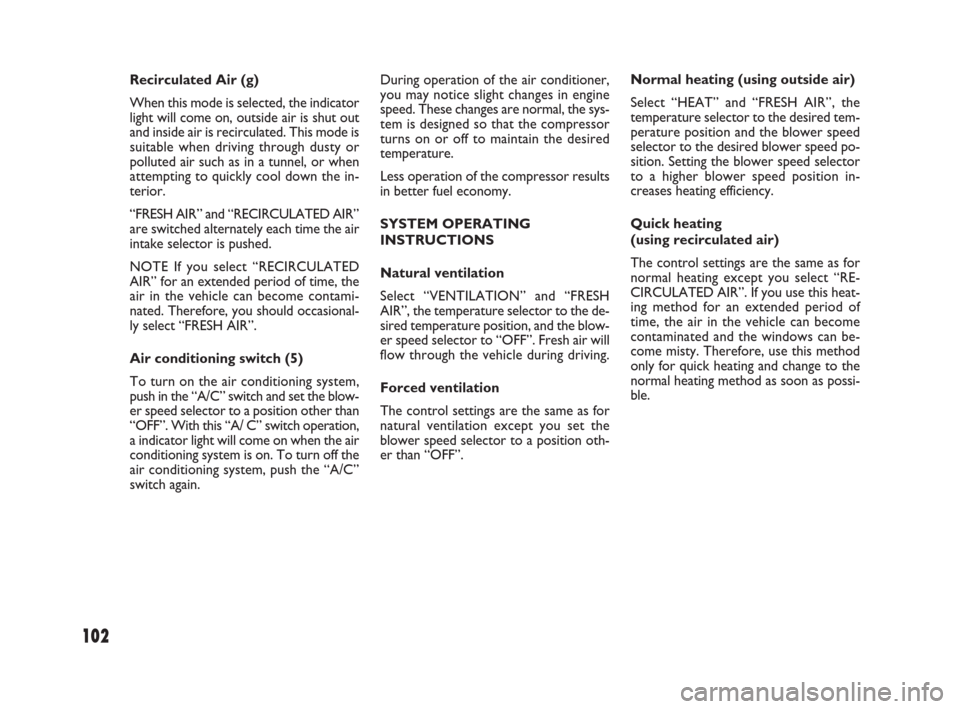
102
During operation of the air conditioner,
you may notice slight changes in engine
speed. These changes are normal, the sys-
tem is designed so that the compressor
turns on or off to maintain the desired
temperature.
Less operation of the compressor results
in better fuel economy.
SYSTEM OPERATING
INSTRUCTIONS
Natural ventilation
Select “VENTILATION” and “FRESH
AIR”, the temperature selector to the de-
sired temperature position, and the blow-
er speed selector to “OFF”. Fresh air will
flow through the vehicle during driving.
Forced ventilation
The control settings are the same as for
natural ventilation except you set the
blower speed selector to a position oth-
er than “OFF”.Normal heating (using outside air)
Select “HEAT” and “FRESH AIR”, the
temperature selector to the desired tem-
perature position and the blower speed
selector to the desired blower speed po-
sition. Setting the blower speed selector
to a higher blower speed position in-
creases heating efficiency.
Quick heating
(using recirculated air)
The control settings are the same as for
normal heating except you select “RE-
CIRCULATED AIR”. If you use this heat-
ing method for an extended period of
time, the air in the vehicle can become
contaminated and the windows can be-
come misty. Therefore, use this method
only for quick heating and change to the
normal heating method as soon as possi-
ble. Recirculated Air (g)
When this mode is selected, the indicator
light will come on, outside air is shut out
and inside air is recirculated. This mode is
suitable when driving through dusty or
polluted air such as in a tunnel, or when
attempting to quickly cool down the in-
terior.
“FRESH AIR” and “RECIRCULATED AIR”
are switched alternately each time the air
intake selector is pushed.
NOTE If you select “RECIRCULATED
AIR” for an extended period of time, the
air in the vehicle can become contami-
nated. Therefore, you should occasional-
ly select “FRESH AIR”.
Air conditioning switch (5)
To turn on the air conditioning system,
push in the “A/C” switch and set the blow-
er speed selector to a position other than
“OFF”. With this “A/ C” switch operation,
a indicator light will come on when the air
conditioning system is on. To turn off the
air conditioning system, push the “A/C”
switch again.
069-128 Fiat16 New GB 3-09-2008 8:20 Pagina 102
Page 104 of 266

103
Quick cooling
(using recirculated air)
The control settings are the same as for
normal cooling except you select “RE-
CIRCULATED AIR” and the highest blow-
er speed.
NOTE
❒If you select “RECIRCULATED AIR”
for an extended period of time, the air
in the vehicle can become contaminat-
ed. Therefore, you should occasional-
ly select “FRESH AIR”.
❒If your vehicle has been left in the sun
with the windows closed, it will cool
faster if you open the windows briefly
while you operate the air conditioner
with the air intake selector at “FRESH
AIR” and the blower at high speed.
Dehumidifying
Turn on the “A/C” switch, set the air flow
selector to a desired air flow selector po-
sition, and select “FRESH AIR”, the tem-
perature selector to the desired temper-
ature position, and the blower speed se-
lector to the desired blower speed posi-
tion.NOTE Because the air conditioner dehu-
midifies the air, turning it on will help keep
the windows clear, even when blowing
heated air using the “DEFROST” or
“HEAT & DEFROST” functions.
NOTE If you need maximum defrosting:
❒select “DEFROST” and “FRESH AIR”,
❒turn on the “A/C” switch,
❒set the blower speed selector to HIGH,
❒adjust the temperature selector to the
HOT end, and
❒adjust the side outlets so the air blows
on the side windows. Head cooled/ Feet warmed heating
Select “BI-LEVEL” and “FRESH AIR”, the
temperature selector to the desired tem-
perature position, and the blower speed se-
lector to the desired blower speed posi-
tion. Unless the temperature selector is in
the fully COLD position or fully HOT po-
sition, the air that comes out of the cen-
ter and side outlets will be cooler than the
air that comes out of the floor outlets.
Normal cooling
Turn on the “A/C” switch, set the air flow
selector to “VENTILATION”, the tem-
perature selector to the desired temper-
ature position and the blower speed se-
lector to the desired blower speed posi-
tion. Setting the blower speed selector to
a higher blower speed position increases
cooling efficiency.
You can switch the air intake selector to
either “FRESH AIR” or “RECIRCULAT-
ED AIR” as you desire. Choosing “RE-
CIRCULATED AIR” increases cooling ef-
ficiency.
79J070
069-128 Fiat16 New GB 3-09-2008 8:20 Pagina 103
Page 109 of 266

108
Be careful not to cover the interior tem-
perature sensor (F) between the steering
wheel and the climate control panel, or
the solar sensor (G) located at the top of
the driver’s side dashboard. These sensors
are used by the automatic system to reg-
ulate temperature.
Manual operation
You can manually control the climate con-
trol system. Set the selectors to your de-
sired position.NOTE If you need maximum defrosting:
❒set the air flow selector to “DEFROST”
(the air conditioning system will come
on and the “FRESH AIR” mode will be
selected automatically),
❒set the blower speed selector to HIGH,
❒adjust the temperature selector to the
HOT end, and
❒adjust the side outlets so the air blows
on the side windows.
❒If your vehicle has been left in the sun
with the windows closed, it will cool
faster if you open the windows briefly.
❒Even under the automatic operation,
you can set some of the blower speed
selector/ air intake selector (2) and air
flow selector (3) into manual mode.
Then the manually selected function is
maintained preferentially, and the oth-
er functions remain under automatic
operation.
❒To return the air intake selector (2) to
automatic operation when both the
blower speed selector (2) and the air
flow selector (3) are in the “AUTO”
position, turn either the selector (2) or
(3) to a position other than “AUTO”,
then turn to the “AUTO” position
again.
(G)
(F)
79J07179J070
069-128 Fiat16 New GB 3-09-2008 8:20 Pagina 108
Page 121 of 266

120
MP3/WMA Player
(if equipped)
4.File up button
5.File down button
12.CD button
13.Eject button
15.Repeat button
16.Random play button
17.Folder up button
18.Folder down button
20.Text display button
What is MP3/WMA?
MP3 (MPEG1/2 Audio Layer-II/III) and
WMA (Windows MediaTM Audio) are
the compression formats of digital audio.
The former is developed by MPEG (Mo-
tion Picture Experts Group), and the lat-
ter is developed by Microsoft Corpora-
tion. Using these compression formats,
you can record the contents of about 10
music CDs on a single CD media (This fig-
ures refer to data recorded on a 650 MB
CD-R or CD-RW at a fixed bit rate of 128
kbps and a sampling frequency of 44.1
kHz).
79J194
Points to remember when making
MP3/WMA files
Common
❒High bit rate and high sampling fre-
quency are recommended for high
quality sounds.
❒Selecting VBR (Variable Bit Rate) is not
recommended because playing time is
not displayed properly and sound may
be skipped.
❒The playback sound quality differs de-
pending on the encoding circumstances.
For details, refer to the user manual of
your own encoding software and writing
software.
MP3
❒It is recommended to set the bit rate
to “128 kbps or more” and “fixed”.WMA
❒It is recommended to set the bit rate
to “64 kbps or more” and “fixed”.
❒Do not set the copy protect attribute
on the WMA file to enable this unit to
play back.
NOTE:
Never assign the “.mp3”, or “.wma” file
name extension to a file that is not in the
MP3/WMA format. This may not only
produce noise from the speaker damage,
but also damage your hearing.
Recording MP3/WMA
files on a CD-media
❒You are recommended to minimize the
chances of making a disc that contains
both CD-DA files and MP3/WMA files.
❒If CD-DA files are on the same disc as
MP3 or WMA files, the songs may not
play in the intended order, or some
songs may not play at all.
❒When storing MP3 data and WMA da-
ta on the same disc, use different fold-
ers for each data.
❒Do not record files other than
MP3/WMA files and unnecessary fold-
er on a disc.
❒The name of an MP3/WMA file should
be added by rules as shown in the fol-
lowing descriptions and also comply
with the rules of each file system.
069-128 Fiat16 New GB 3-09-2008 8:20 Pagina 120