2008 FIAT SEDICI turn signal
[x] Cancel search: turn signalPage 16 of 266

15
To release this system:
To unlock all the side doors, insert the key
in the driver’s door lock and turn the top
of the key toward the front of the vehi-
cle twice.
To unlock only the driver’s door, insert
the key in that door lock and turn the top
of the key toward the front of the vehi-
cle once.
83E105
Rear
Front
❒When the remote controller is placed
near an electric appliance such as per-
sonal computer.
The Keyless Start System, controller mod-
el S62J1 and key model TS001 are in com-
pliance with the essential requirements
and other provisions of Directive
1999/5/EC.
NOTE
❒Make sure the ignition key is stowed
in the remote controller. If the remote
controller becomes unreliable, you can
not lock or unlock the doors and start
the engine.
❒Be sure that the driver always carries
the remote controller.
❒If you lose your remote controller, see
your Fiat Dealership as soon as possi-
ble to have the lost one deactivated.
❒You can use up to four remote con-
trollers and ignition keys for your ve-
hicle. Ask your Fiat Dealership for de-
tails.
❒The battery life of the remote con-
troller is about two years, but it can
very depending on usage conditions. KEYLESS START SYSTEM
(if equipped)
The keyless start system enables the fol-
lowing operations:
❒You can lock or unlock the doors by
pushing the request switch on the door
handle. For details, refer to the expla-
nation in this section.
❒You can start the engine without using
an ignition key. For details, refer to “Ig-
nition Switch” in the “STEERING COL-
UMN CONTROLS” section and
“Starting the Engine” in the “OPERAT-
ING YOUR VEHICLE” section.
❒You can lock or unlock the doors by
operating the LOCK/ UNLOCK but-
tons on the remote controller. Refer
to “Keyless Entry System” in the “BE-
FORE DRIVING” section.
NOTE The keyless start system may not
function correctly depending on the en-
vironment or operating conditions as fol-
lows:
❒When there are strong signals coming
from a television, power station or a
cellular phone with you.
❒When the remote controller is in con-
tact with or covered by a metal object.
❒When the radio wave type remote key-
less entry is used nearby.
009-056 Fiat16 New GB 3-09-2008 8:39 Pagina 15
Page 17 of 266

16
The turn signal lights will flash once when
the doors are locked and then the turn
signal lights will flash once again when the
doors are locked with the dead lock sys-
tem.
Keyless unlocking /
locking operation
When the remote controller is within the
access range, you can lock or unlock the
doors by pushing the request switch (1)
on the door handle of the driver’s door,
front passenger’s door or rear door. If you
want to prevent tamper- unlocking of the
door locks, you can activate the dead lock
system.
To lock or dead lock all doors when all
doors are unlocked:
❒To lock all doors, push the request
switch on one of the door handles
once.
❒To lock all doors with the dead lock
system, push the request switch on one
of the door handles twice within about
3 seconds.
(1)
79J023Do not activate the dead
lock system if there are oc-
cupants in the vehicle. They will be
locked in the vehicle and cannot un-
lock the doors from inside.
WARNING
To unlock a door or all doors:
❒To unlock the door only, push the re-
quest switch on the door handle once.
❒To unlock other doors, push the re-
quest switch on the door handle once
again. To stow the ignition key in the remote
controller, push the key in the remote
controller until the click is heard.
62J004
(A)
62J005
To remove the key from the remote con-
troller, push the button (A) in the direc-
tion of the arrow and pull the key out
from the remote controller.
009-056 Fiat16 New GB 3-09-2008 8:39 Pagina 16
Page 18 of 266

17
When the door (s) is (are) unlocked:
❒the turn signal lights will flash twice, and
❒the interior light will turn on for about
15 seconds and then fade out with the
interior light switch in the middle po-
sition. If you push the ignition switch
during that time, the light will start to
fade out immediately.
Be sure the doors are locked after you op-
erate the request switch to lock.
NOTE
❒The door locks can not be operated by
the request switch under the follow-
ing conditions:
– if any door is open or incompletely
closed;
– if the ignition switch is in a position
other than LOCK;
– if the ignition key is inserted in the ig-
nition switch.
❒If no doors are opened within about 30
seconds after unlocking by pushing the
request switch, the doors will be locked
automatically again.
❒If a spare remote controller is in the ve-
hicle, the request switches may not op-
erate normally.
❒The remote controller will only oper-
ate a request switch if it is within the
switch’s operating range. For example,
if the remote controller is within the
operating range of the driver’s door re-
quest switch, the driver’s door switch
can be operated but the front passen-
ger’s door switch or rear door switch
can not be operated.
IMPORTANT The remote controller is
a sensitive electronic instrument. To avoid
damaging the remote controller:
❒Do not expose it to impacts, moisture
or high temperature such as on the
dashboard under direct sunlight.
❒Keep the remote controller away from
magnetic objects such as a television. When the remote controller is within ap-
proximately 80 cm from the front door
handle or rear door, you can lock or un-
lock the doors by pushing the request
switch.
NOTE❒The request switch operating range is
within approximately 80 cm of the door
handle or rear door handle. If the re-
mote controller is outside this range, it
will not operate the request switch.
❒If the battery of the remote controller
runs down or there are strong radio
waves or noise, the operating range
may be narrower or the remote con-
troller may be inoperative.
❒If you are too close to the door glass,
the remote controller may not oper-
ate.
80 cm
80 cm
80 cm
64J007
009-056 Fiat16 New GB 3-09-2008 8:39 Pagina 17
Page 20 of 266
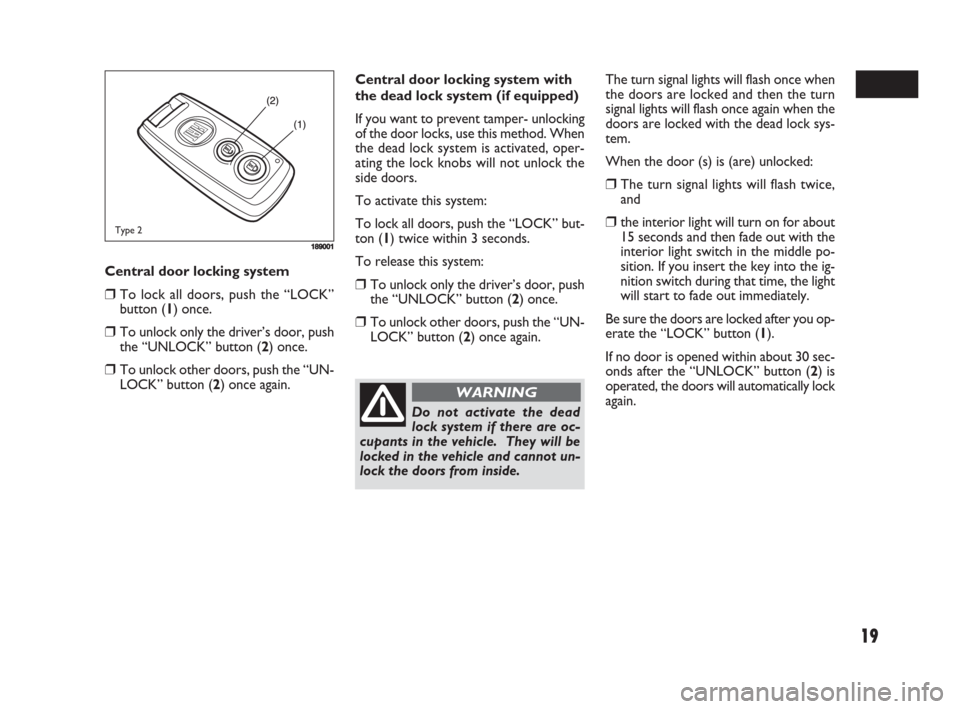
19
Central door locking system
❒To lock all doors, push the “LOCK”
button (1) once.
❒To unlock only the driver’s door, push
the “UNLOCK” button (2) once.
❒To unlock other doors, push the “UN-
LOCK” button (2) once again.
Type 2
The turn signal lights will flash once when
the doors are locked and then the turn
signal lights will flash once again when the
doors are locked with the dead lock sys-
tem.
When the door (s) is (are) unlocked:
❒The turn signal lights will flash twice,
and
❒the interior light will turn on for about
15 seconds and then fade out with the
interior light switch in the middle po-
sition. If you insert the key into the ig-
nition switch during that time, the light
will start to fade out immediately.
Be sure the doors are locked after you op-
erate the “LOCK” button (1).
If no door is opened within about 30 sec-
onds after the “UNLOCK” button (2) is
operated, the doors will automatically lock
again. Central door locking system with
the dead lock system (if equipped)
If you want to prevent tamper- unlocking
of the door locks, use this method. When
the dead lock system is activated, oper-
ating the lock knobs will not unlock the
side doors.
To activate this system:
To lock all doors, push the “LOCK” but-
ton (1) twice within 3 seconds.
To release this system:
❒To unlock only the driver’s door, push
the “UNLOCK” button (2) once.
❒To unlock other doors, push the “UN-
LOCK” button (2) once again.
Do not activate the dead
lock system if there are oc-
cupants in the vehicle. They will be
locked in the vehicle and cannot un-
lock the doors from inside.
WARNING
189001
009-056 Fiat16 New GB 3-09-2008 8:39 Pagina 19
Page 58 of 266

57
S S
T T
E E
E E
R R
I I
N N
G G
C C
O O
L L
U U
M M
N N
C C
O O
N N
T T
R R
O O
L L
S S
60G405
IGNITION SWITCH ........................................................... 58
LIGHTING/ TURN SIGNAL CONTROL LEVER ......... 63
WINDSHIELD WIPER AND WASHER LEVER ............ 65
REAR WINDOW WIPER/ WASHER SWITCH
(if equipped).......................................................................... 66
TILT STEERING LOCK LEVER (if equipped)................ 67
REMOTE AUDIO CONTROLS (if equipped) ............... 68
HORN .................................................................................... 682
057-068 Fiat16 New GB 3-09-2008 8:13 Pagina 57
Page 64 of 266
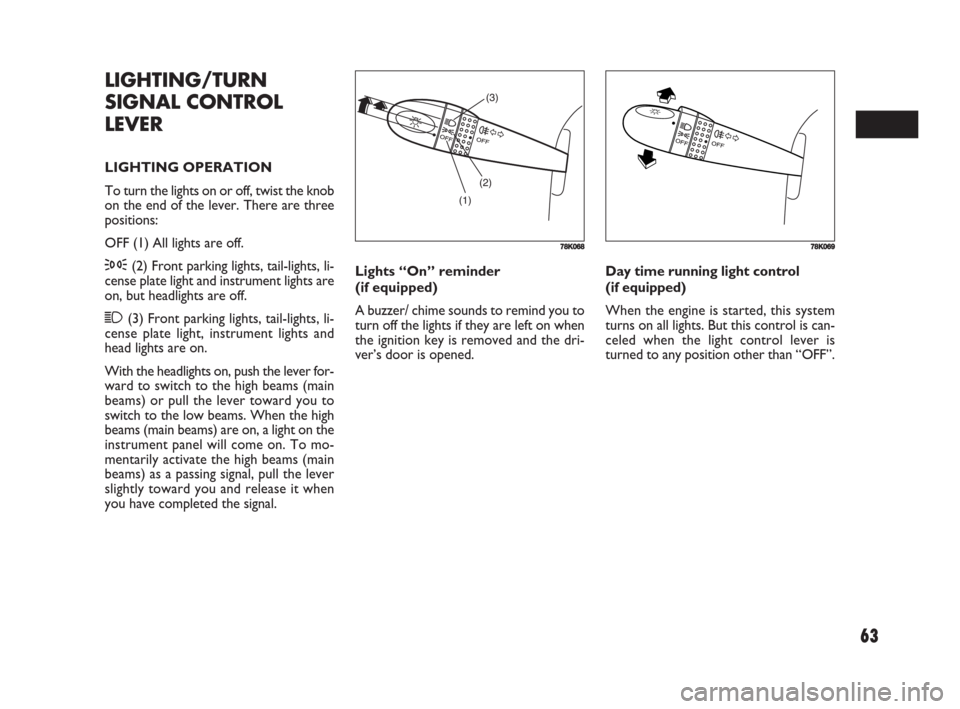
63
Lights “On” reminder
(if equipped)
A buzzer/ chime sounds to remind you to
turn off the lights if they are left on when
the ignition key is removed and the dri-
ver’s door is opened.Day time running light control
(if equipped)
When the engine is started, this system
turns on all lights. But this control is can-
celed when the light control lever is
turned to any position other than “OFF”.
LIGHTING/TURN
SIGNAL CONTROL
LEVER
LIGHTING OPERATION
To turn the lights on or off, twist the knob
on the end of the lever. There are three
positions:
OFF (1) All lights are off.
3(2) Front parking lights, tail-lights, li-
cense plate light and instrument lights are
on, but headlights are off.
1(3) Front parking lights, tail-lights, li-
cense plate light, instrument lights and
head lights are on.
With the headlights on, push the lever for-
ward to switch to the high beams (main
beams) or pull the lever toward you to
switch to the low beams. When the high
beams (main beams) are on, a light on the
instrument panel will come on. To mo-
mentarily activate the high beams (main
beams) as a passing signal, pull the lever
slightly toward you and release it when
you have completed the signal.
(1)(2)(3)
78K06878K069
057-068 Fiat16 New GB 3-09-2008 8:13 Pagina 63
Page 65 of 266
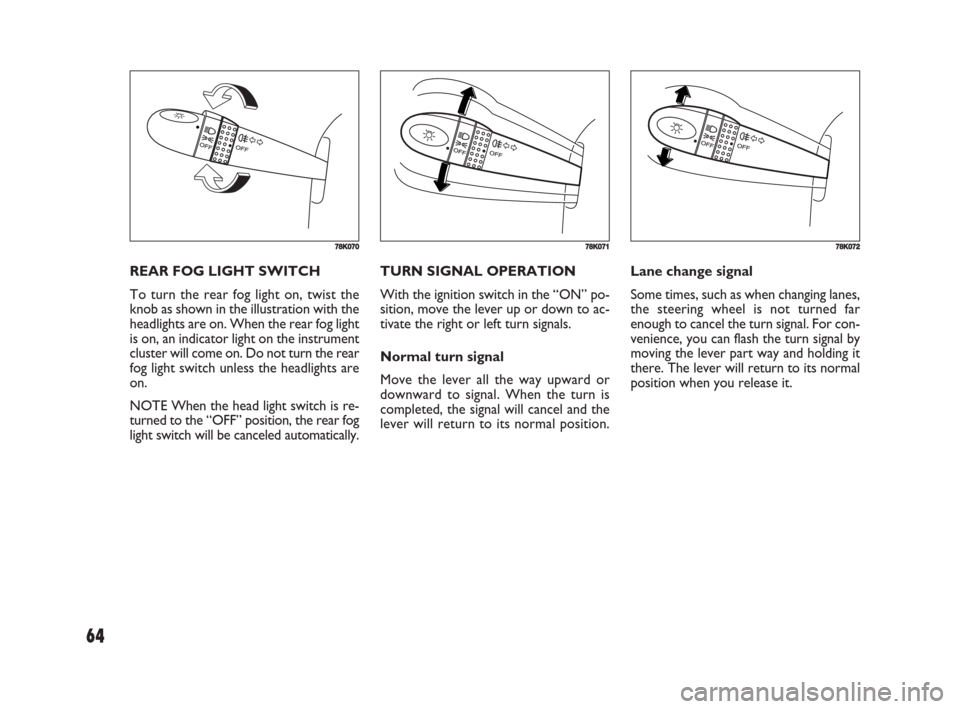
64
TURN SIGNAL OPERATION
With the ignition switch in the “ON” po-
sition, move the lever up or down to ac-
tivate the right or left turn signals.
Normal turn signal
Move the lever all the way upward or
downward to signal. When the turn is
completed, the signal will cancel and the
lever will return to its normal position.Lane change signal
Some times, such as when changing lanes,
the steering wheel is not turned far
enough to cancel the turn signal. For con-
venience, you can flash the turn signal by
moving the lever part way and holding it
there. The lever will return to its normal
position when you release it. REAR FOG LIGHT SWITCH
To turn the rear fog light on, twist the
knob as shown in the illustration with the
headlights are on. When the rear fog light
is on, an indicator light on the instrument
cluster will come on. Do not turn the rear
fog light switch unless the headlights are
on.
NOTE When the head light switch is re-
turned to the “OFF” position, the rear fog
light switch will be canceled automatically.
78K07078K07178K072
057-068 Fiat16 New GB 3-09-2008 8:13 Pagina 64
Page 71 of 266

70
INSTRUMENT PANEL
1.Instrument cluster
2.Ignition switch
3.Lighting switch/ Turn signal and dim-
mer switch
4.Windshield wiper and washer switch/
Rear window wiper and washer
switch (if equipped)
5.Hazard warning switch
6.Other switches (if equipped)
7.Heater control panel
8.Audio (if equipped)
9.Cigarette lighter/ ashtray or storage
area
10.Hood release
11.Center ventilator
12.Side ventilator
13.Side defroster
14.Glove box
15.Fuse box
16.Air bag (if equipped)
17.Information display
12 13 1313 31614 11 517 8 16 12 13
15 10 62971412 1313 133 16 1 4 11 517 8 16 12 13
15 10 6 2 7 14 9
79J037
Right-hand drive
Left-hand drive
069-128 Fiat16 New GB 3-09-2008 8:19 Pagina 70