2008 FIAT QUBO display
[x] Cancel search: displayPage 7 of 43

5
SISTEMA VIVAVOCE CON RICONOSCIMENTO VOCALE E TECNOLOGIA Bluetooth
®ATTIVAZIONE DEL SISTEMA
Per attivare il sistema dopo la prima
connessione è sufficiente ruotare la
chiave di avviamento in posizione
MAR. Per connettere il vostro telefo-
no cellulare con il sistema dopo la pri-
ma connessione è necessario entrare
nel veicolo con il telefono cellulare ac-
ceso e funzione Bluetooth
®attivata.
PRIMA CONNESSIONE
DEL TELEFONO CELLULARE
AL SISTEMA
Per effettuare la prima connessione
tra il telefono cellulare e il sistema vi-
vavoce è necessario attivare la funzio-
ne Bluetooth
®sul telefono, seguen-
do le relative istruzioni (consultare il
manuale del proprio telefono). Quan-
do la funzione è attiva, sul display del
telefono compare la relativa icona.
Quando ci si connette per la prima
volta al sistema, si sentirà l’istruzione
“Please, pair device”. Procedere quin-
di con la procedura di connessione tra
telefono cellulare e sistema (consulta-
re il manuale del proprio telefono cel-
lulare).AVVERTENZANel caso in cui
non si desideri utilizzare il sistema vi-
vavoce Bluetooth
®, è possibile ab-
bassare il volume del messaggio "Plea-
se, pair device" impostando il valore
minimo del volume della funzione
PHONE dell'autoradio.
Durante la procedura di con-
nessione comparirà sul display
del telefono cellulare un messag-
gio per inserire il codice di con-
nessione; digitare il codice
“1234” e poi confermare.
Successivamente la connessione si
realizzerà automaticamente a condi-
zione che i due apparecchi si trovino
a pochi metri di distanza. Un segnale
acustico avviserà che la connessione è
stabilita. Di seguito, come esempio,
vengono indicate le operazioni da
compiere per effettuare la prima con-
nessione su alcuni dei telefoni cellula-
ri più diffusi.AVVERTENZAIl sistema funzio-
na soloquando la chiave di avviamen-
to è ruotata in posizione MAR. La
procedura di connessione deve esse-
re effettuata solo la prima volta che si
abbina il telefono cellulare al sistema.
Se alla prima connessione il sistema vi-
vavoce non dovesse pronunciare l’i-
struzione “Please, pair device”, effet-
tuare il reset del sistema premendo
contemporaneamente i tasti Ae B-
fig. 1per almeno 2 secondi.
CONNESSIONE DI
ULTERIORI TELEFONI
Per connettere un ulteriore telefono
cellulare ripetere la procedura effet-
tuata per la prima connessione, fino ad
un massimo di 3 telefoni cellulari. Per
la connessione di ulteriori telefoni cel-
lulari sarà necessaria la cancellazione
del sistema che comporta la discon-
nessione di tutti i numeri presenti nel-
la memoria.
604_39_900 Fiorino BluetoothQubo ESA 10-10-2008 14:26 Pagina 5
Page 8 of 43

6
SISTEMA VIVAVOCE CON RICONOSCIMENTO VOCALE E TECNOLOGIA Bluetooth
®CANCELLAZIONE
DEL SISTEMA
Per effettuare la cancellazione della
memoria del sistema premere contem-
poraneamente i tasti A eB-fig. 1per
almeno 2 secondi.
AVVERTENZALa cancellazione
della memoria comporta la discon-
nessione di tutti i telefoni memoriz-
zati, l’eliminazione di tutti i numeri pre-
senti nella memoria del sistema viva-
voce e richiede successivamente una
nuova procedura di connessione per
poter riutilizzare il sistema.
PRIORITÀ DI
COLLEGAMENTO
Nel caso in cui siano stati connessi
almeno 2 telefoni cellulari, il primo ad
essere stato connesso (in ordine di
tempo) risulterà essere quello con la
priorità più elevata. Ciò significa che
all’ingresso nel veicolo, con sistema at-
tivo (chiave su MAR), esso sarà il pri-
mo ad essere cercato e, se presente,
collegato. Se questo non dovesse es-
sere trovato, il sistema procederà al-
la ricerca degli altri telefoni cellulari.GESTIONE
DELLE CHIAMATE
Di seguito vengono descritte le pro-
cedure generali per la gestione delle
chiamate, valide in linea di massima per
tutti i telefoni cellulari.
Per effettuare una chiamata
in modalità manuale:
– digitare il numero desiderato sulla
tastiera del telefono cellulare;
– premere direttamente il tasto di in-
vio della chiamata sul telefono;
– la telefonata sarà trasferita auto-
maticamente in modalità vivavoce (su
alcuni modelli di telefono cellulare, è
necessario premere il tasto B-fig. 1
per trasferire la chiamata in modalità
vivavoce).Per effettuare una chiamata
con i comandi vocali (previa
associazione dei campioni
vocali ai numeri in rubrica):
– premere il tasto B-fig. 1;
– attendere il segnale acustico e/o la
comparsa della scritta “PHONE” sul
display dell’autoradio;
– pronunciare il nome che si deside-
ra chiamare;
– il sistema ripeterà per conferma il
nome pronunciato e successivamen-
te effettuerà la chiamata;
– se il nome pronunciato dal siste-
ma per conferma è diverso da quello
desiderato, premere il tasto A-fig. 1
e ripetere la procedura.
La chiamata tramite i comandi vocali è
consentita solo per i nomi della rubri-
ca con abbinato un campione vocale.
Il sistema vivavoce può riconoscere
tutti i campioni vocali registrati sul te-
lefono cellulare, consentendo quindi di
chiamare con il comando vocale tutti
i numeri abbinati ai campioni vocali.
604_39_900 Fiorino BluetoothQubo ESA 10-10-2008 14:26 Pagina 6
Page 19 of 43

17
HANDS-FREE KIT WITH VOICE RECOGNITION AND Bluetooth
®WIRELESS TECHNOLOGY
ACTIVATING THE
HANDS-FREE KIT
After first pairing, just turn the igni-
tion key to MARto activate the sys-
tem. To pair your phone and the
hands-free kit after first pairing, get in-
to the vehicle with your phone on and
the Bluetooth
®function active.
PAIRING YOUR MOBILE
PHONE AND
THE HANDS-FREE KIT FOR
THE FIRST TIME
To pair your mobile phone with your
hands-free kit for the first time you
shall activate the Bluetooth
®function
on your phone as described on your
phone user’s guide. The correspond-
ing icon is displayed on your phone
when the function is active.
When pairing for the first time, the
message “Please, pair device”. Phone/
hands-free kit pairing procedure de-
scribed in the phone manual shall
therefore be carried out (follow the
pairing instructions given on your
phone user’s guide).IMPORTANTWhen the use of
the hands-free kit with Bluetooth
®
wireless technology is not desired, it
is possible to lower the volume of the
message “Please, pair device” by set-
ting the sound system PHONE func-
tion to min. volume.
During the pairing procedure
the message asking for the pass-
code will be displayed; enter
“1234” as passcode and then con-
firm it.
Once this done, connection between
your phone and your hands-free kit
will take place automatically as soon
as the two devices are less than a few
meters apart. A “beep” will be heard,
indicating that connection is estab-
lished. Here follows an example of first
pairing procedure for the most com-
mon mobile phones.IMPORTANTThe system oper-
ates onlywhen the ignition key is
turned to MAR. Pairing procedure
shall be performed only the first time
you pair your phone and your hands-
free kit. Should instruction “Please,
pair device” not be heard at first pair-
ing, reset the system by pressing si-
multaneously buttons Aand B-fig. 1
for 2 seconds at least.
PAIRING WITH OTHER
ADDITIONAL PHONES
If you decide to pair another phone,
you just have to follow the ordinary
pairing procedure described in the
previous paragraph, in this way you
can connect up to 3 mobile phones.
To pair other phones you shall reset
the system (any phone number stored
will be cleared).
604_39_900 Fiorino BluetoothQubo ESA 10-10-2008 14:27 Pagina 17
Page 20 of 43

18
HANDS-FREE KIT WITH VOICE RECOGNITION AND Bluetooth
®WIRELESS TECHNOLOGY
CLEARING THE MEMORY
Press Aand B-fig. 1buttons simul-
taneously for at least 2 seconds for
clearing the system memory.
IMPORTANTClearing the memo-
ry will disconnect all stored phones, will
clear any phone number stored in the
system memory and will require to re-
peat the pairing phase.
PAIRING PRIORITY
If 2 mobile phones at least are paired,
the first phone paired (in chronologi-
cal order) will have highest priority.
This means that when getting into the
vehicle with system active (key at
MAR), this will be the first phone to
be searched and, if present, to be con-
nected. Should the priority phone not
be found, the system will then search
for the other phones.COMMUNICATING
Find below a description of the main
communication procedures valid for
almost all mobile phones.
Making a call manually:
– dial the number on the mobile
phone keypad;
– press directly the phone button to
start the call;
– the call will be switched automati-
cally to hands-free mode (on certain
phone models, button B-fig. 1must
be pressed to shift the telephone call
to hands-free mode).Making a call using the voice
recognition (after assigning a
voice tag to a phonebook
entry):
– press button B-fig. 1;
– wait for sound signal to be heard
and/or “PHONE” writing to appear on
sound system display;
– pronounce the name of the person
you wish to call;
– the system will repeat the name for
confirmation and then will start the
call;
– if the name pronounced by the sys-
tem is not the required one, press but-
ton A-fig. 1and repeat the proce-
dure.
Call through voice recognition is pos-
sible only if voice tags have been as-
signed to phonebook entries.
604_39_900 Fiorino BluetoothQubo ESA 10-10-2008 14:27 Pagina 18
Page 25 of 43

23
FREISPRECH EINRICHTUNG MIT SPRACHERKENNUNG UND TECHNOLOGIE Bluetooth
®AKTIVIERUNG DER
FREISPRECHEINRICHTUNG
Für die Aktivierung der Frei-
sprecheinrichtung nach der ersten Ver-
bindung genügt es, den Zündschlüssel
auf MARzu drehen. Um Ihr Handy
nach dem ersten Anschluss mit der Frei-
sprecheinrichtung zu verbinden, ist es
notwendig, mit eingeschaltetem Handy
und bei aktivierter Funktion Blue-
tooth
®in das Fahrzeug einzusteigen.
ERSTER ANSCHLUSS
DES HANDYS AN DER
FREISPRECHEINRICHTUNG
Um den ersten Anschluss zwischen
dem Handy und der Freisprechein-
richtung herzustellen, ist es notwen-
dig, die Funktion Bluetooth
®auf dem
Telefon zu aktivieren, indem Sie die
entsprechenden Anweisungen befol-
gen (konsultieren Sie das Handbuch Ih-
res Telefons). Wenn die Funktion ak-
tiv ist, erscheint im Display des Tele-
fons das entsprechende Programm-
symbol.
Wenn das Freisprechsystem zum er-
sten Mal angeschlossen wird, hört man
die Anweisung “Please, pair device”. In diesem Fall muss der Verbin-
dungsvorgang zwischen Telefon und
Freisprechsystem ausgeführt werden,
der in der Gebrauchsanleitung des Te-
lefons beschrieben ist.
ZUR BEACHTUNGWenn die
Freisprecheinrichtung Bluetooth
®nicht
verwendet werden soll, kann die Lauts-
tärke der Meldung “Please, pair device”
verringert werden, indem der kleinste
Wert der Lautstärke der Funktion
PHONE des Autoradios eingestellt wird.
Während des Verbindungsver-
fahrens erscheint eine Meldung,
um den Verbindungscode einzu-
geben. Sie müssen den Code
“1234” eingeben und dann be-
stätigen.
Nachfolgend wird die Verbindung au-
tomatisch hergestellt, wenn die beiden
Geräte sich in wenigen Metern Ent-
fernung befinden. Ein akustisches Sig-
nal zeigt an, dass die Verbindung her-
gestellt wurde. Nachfolgend werden
wie im Beispiel die Vorgänge angege-
ben, die auszuführen sind, um den er-
sten Anschluss auf einigen der am mei-
sten verbreiteten Handys herzustellen.ZUR BEACHTUNGDie Frei-
sprecheinrichtung funktioniert nur,
wenn der Zündschlüssel auf MAR
steht. Das Verbindungsverfahren muss
nur das erste Mal ausgeführt werden,
wenn das Handy mit einer Frei-
sprecheinrichtung gekoppelt wird.
Wenn die Freisprecheinrichtung beim
ersten Anschluss nicht die Anweisung
“Please, pair device” ausspricht, den Re-
set des Systems ausführen und gleich-
zeitig die Tasten Aund B-Abb. 1min-
destens 2 Sekunden lang drücken.
ANSCHLUSS WEITERER
TELEFONE
Um ein weiteres Handy anzusch-
ließen, den Vorgang wie für den ersten
Anschluss wiederholen. Auf diese Wei-
se können bis zu 3 Handys angeschlos-
sen werden. Für den Anschluss neuer
Telefone muss das System gelöscht
werden, wobei alle im Speicher vor-
handenen Nummern gelöscht werden.
604_39_900 Fiorino BluetoothQubo ESA 10-10-2008 14:27 Pagina 23
Page 26 of 43

24
FREISPRECH EINRICHTUNG MIT SPRACHERKENNUNG UND TECHNOLOGIE Bluetooth
®LÖSCHEN DES SYSTEMS
Zum Löschen des Speichers des Sy-
stems drücken Sie gleichzeitig die Aund
B-Abb. 1Tasten mindestens 2 Sekun-
den lang.
ZUR BEACHTUNGDie Löschung
des Speichers führt zur Unterbrechung
der Verbindung aller gespeicherten Te-
lefone, zur Löschung aller im Speicher
der Freisprechanlage vorhandenen
Nummern und einem neuen Anschlus-
sverfahren, um das System wieder ver-
wenden zu können.
HAUPTANWENDER
Wenn mindestens 2 Handys ange-
schlossen sind, wird zuerst (in zeitli-
cher Reihenfolge) die Verbindung des
Handys hergestellt, das die höhere Pri-
orität hat. Das bedeutet, dass es beim
Einstieg in das Fahrzeug bei einge-
schaltetem Systems (Schlüssel auf
MAR) zuerst gesucht und falls vor-
handen verbunden wird. Sollte es nicht
gefunden werden, sucht und verbindet
das System die anderen Telefone.VERWALTUNG
DER ANRUFE
Nachfolgend werden die allgemeinen
Verfahren für die Verwaltung der An-
rufe beschrieben, die normalerweise
für alle Handys gültig sind.
Für die Ausführung eines Anrufs
in manueller Betriebsart:
– Wählen Sie die gewünschte Num-
mer auf der Tastatur des Telefons;
– Drücken Sie direkt die Sendetaste
des Anrufs auf dem Telefon;
– Das Gespräch wird automatisch auf
die Freisprecheinrichtung übertragen
(auf einigen Handy-Modellen ist die
Taste B-Abb. 1zu drücken, um das
Gespräch auf die Freisprechmodalität
zu übertragen).Für die Ausführung eines
Anrufs mit Sprachbefehlen
(vorherige Zuordnung der
Stimmabdrücke zu den
Nummern des Telefonbuchs):
– Drücken Sie die Taste B-Abb. 1;
– Warten Sie auf das akustische Sig-
nal und/oder die Anzeige des Schriftzugs
“PHONE” im Display des Autoradios;
– Sprechen Sie den Namen der Per-
son aus, die Sie anrufen möchten;
– Das System wiederholt zur Be-
stätigung den ausgesprochenen Na-
men und führt dann den Anruf aus;
– Wenn der vom System ausgespro-
chene Name anders als der gewünsch-
te Name ist, drücken Sie die Taste
A-Abb. 1und wiederholen Sie das
Verfahren.
Der Anruf durch Sprachbefehle ist
nur für die Namen des Telefonbuchs
bei Zuordnung eines Stimmabdrucks
zugelassen.
604_39_900 Fiorino BluetoothQubo ESA 10-10-2008 14:27 Pagina 24
Page 37 of 43

35
SISTEMA VIVA-VOZ COM RECONHECIMENTO DA VOZ E TECNOLOGIA Bluetooth®
ACTIVAÇÃO DO SISTEMA
Para activar o sistema depois da pri-
meira conexão é suficiente rodar a cha-
ve de arranque na posição MAR. Pa-
ra conectar o vosso telemóvel com o
sistema depois da primeira conexão é
necessário entrar no veículo com o te-
lemóvel ligado e a função Bluetooth
®
activada.
PRIMEIRA CONEXÃO
DO TELEMÓVEL
NO SISTEMA
Para efectuar a primeira conexão
dentre o telemóvel e o sistema viva-
voz é necessário activar a função
Bluetooth
®no telefone, seguindo as
relativas instruções (consultar o ma-
nual do próprio telefone). Quando a
função é activa, no display do telefone
aparece a relativa ícone.
Ao conectar-se pela primeira vez ao
sistema, se ouvirá a instrução “Plea-
se, pair device”. Em seguida, continuar
com o procedimento de conexão en-
tre o telemóvel e o sistema (consultar
o manual do próprio telemóvel).AVISONo caso de não desejar o
utilizo do sistema mãos livres Blue-
tooth
®, é possível abaixar o volume
da mensagem “Please, pair device” es-
tabelecendo o valor mínimo do volu-
me da função phone do auto-rádio.
Durante o procedimento de co-
nexão aparecerá no display do te-
lemóvel uma mensagem para
marcar o código de conexão; di-
gitar o código “1234” e depois
confirmar.
Em seguida a conexão se realizará au-
tomaticamente com a condição que os
dois aparelhos se encontrem a poucos
metros de distância. Um sinal acústi-
co avisará que a conexão é estabele-
cida. A seguir, como exemplo, são in-
dicadas as operações que devem ser
efectuadas para a primeira conexão
em alguns dos telemóveis mais co-
muns.AVISOO sistema funciona
somentequando a chave de arran-
que estiver rodada na posição MAR.
O procedimento de conexão deve ser
efectuado somente a primeira vez que
se combina o telemóvel ao sistema. Se,
na primeira conexão o sistema viva-
voz não pronunciasse a instrução “Ple-
ase, pair device”, efectuar o reset do
sistema premendo ao mesmo tempo
as teclas Ae B-fig. 1por pelo me-
nos 2 segundos.
CONEXÃO DE OUTROS
TELEFONES
Para conectar mais um telemóvel re-
petir o procedimento efectuado para
a primeira conexão, até a um máximo
de 3 telemóveis. Para a conexão de
outros telemóveis será necessária o
cancelamento do sistema que com-
porta a desconexão de todos os nú-
meros presentes na memória.
604_39_900 Fiorino BluetoothQubo ESA 10-10-2008 14:27 Pagina 35
Page 38 of 43
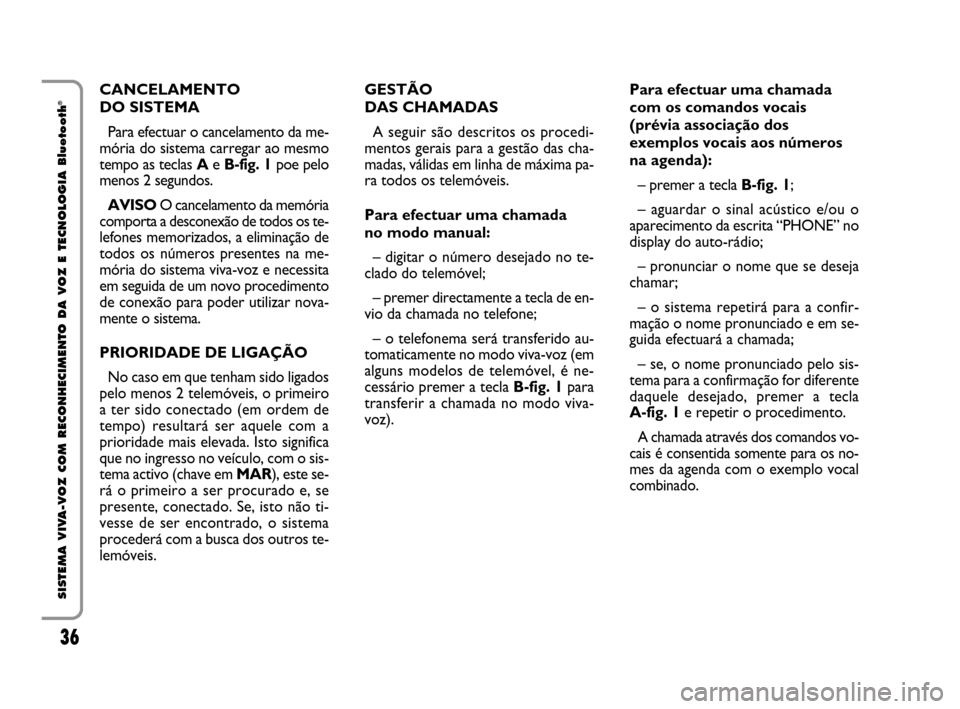
36
SISTEMA VIVA-VOZ COM RECONHECIMENTO DA VOZ E TECNOLOGIA Bluetooth
®CANCELAMENTO
DO SISTEMA
Para efectuar o cancelamento da me-
mória do sistema carregar ao mesmo
tempo as teclas Ae B-fig. 1poe pelo
menos 2 segundos.
AVISOO cancelamento da memória
comporta a desconexão de todos os te-
lefones memorizados, a eliminação de
todos os números presentes na me-
mória do sistema viva-voz e necessita
em seguida de um novo procedimento
de conexão para poder utilizar nova-
mente o sistema.
PRIORIDADE DE LIGAÇÃO
No caso em que tenham sido ligados
pelo menos 2 telemóveis, o primeiro
a ter sido conectado (em ordem de
tempo) resultará ser aquele com a
prioridade mais elevada. Isto significa
que no ingresso no veículo, com o sis-
tema activo (chave em MAR), este se-
rá o primeiro a ser procurado e, se
presente, conectado. Se, isto não ti-
vesse de ser encontrado, o sistema
procederá com a busca dos outros te-
lemóveis.GESTÃO
DAS CHAMADAS
A seguir são descritos os procedi-
mentos gerais para a gestão das cha-
madas, válidas em linha de máxima pa-
ra todos os telemóveis.
Para efectuar uma chamada
no modo manual:
– digitar o número desejado no te-
clado do telemóvel;
– premer directamente a tecla de en-
vio da chamada no telefone;
– o telefonema será transferido au-
tomaticamente no modo viva-voz (em
alguns modelos de telemóvel, é ne-
cessário premer a tecla B-fig. 1para
transferir a chamada no modo viva-
voz).Para efectuar uma chamada
com os comandos vocais
(prévia associação dos
exemplos vocais aos números
na agenda):
– premer a tecla B-fig. 1;
– aguardar o sinal acústico e/ou o
aparecimento da escrita “PHONE” no
display do auto-rádio;
– pronunciar o nome que se deseja
chamar;
– o sistema repetirá para a confir-
mação o nome pronunciado e em se-
guida efectuará a chamada;
– se, o nome pronunciado pelo sis-
tema para a confirmação for diferente
daquele desejado, premer a tecla
A-fig. 1e repetir o procedimento.
A chamada através dos comandos vo-
cais é consentida somente para os no-
mes da agenda com o exemplo vocal
combinado.
604_39_900 Fiorino BluetoothQubo ESA 10-10-2008 14:27 Pagina 36