2008 FIAT QUBO ECO mode
[x] Cancel search: ECO modePage 6 of 43

4
SISTEMA VIVAVOCE CON RICONOSCIMENTO VOCALE E TECNOLOGIA Bluetooth
®COMPONENTI DEL SISTEMA
I componenti principali del sistema
sono:
– la centralina elettronica
– il microfono
– i comandi al volante
La centralina elettronica, ubicata sot-
to il sedile guidatore, integra il tra-
smettitore con tecnologia Blue-
tooth
® , il microprocessore per il trat-
tamento dei segnali ed il software di
gestione.
Il microfono integrato nella mostri-
na fissata su plafoniera anteriore è un
componente di alta qualità, progetta-
to per garantire la comunicazione ot-
timale in tutte le condizioni.
Sul volante si trovano due tasti, Ae
B-fig. 1che permettono di attivare
tutte le funzioni del sistema vivavoce.Premere il tasto A-fig. 1per:
– terminare una chiamata;
– rifiutare una chiamata.
Premere il tasto B-fig. 1per:
– attivare il riconoscimento vocale;
– accettare la chiamata o la doppia
chiamata;
– ricomporre l’ultimo numero chia-
mato;
– attivare la modalità “riservato”.
Con la pressione contempora-
nea dei tasti A e B-fig. 1 per al-
meno 2 secondi si effettua la can-
cellazione della memoria del si-
stema.
AVVERTENZALa cancellazione
della memoria comporta la discon-
nessione di tutti i telefoni memoriz-
zati, l’eliminazione di tutti i numeri pre-
senti nella memoria del sistema viva-
voce e richiede successivamente una
nuova procedura di connessione per
poter riutilizzare il sistema.TELEFONI CELLULARI
COMPATIBILI
I telefoni cellulari compatibili con il siste-
ma sono riportati nella tabella seguente:
Marca Modello
BENQ SIEMENS EF61
BLACKBERRY 7100, 7290
LG KE800
MOTOROLA E680, E398, E1000, KRZR K1,
MPX220, RAZR2 V8, RIZR Z3,
RIZR Z8, SLVR L7, V3, V80, V500,
V501, V551, V525, V547, V600, V635
NOKIA 2600 CLASSIC, 2630, 3110,
3500, 3650, 3660, 5300, 5500,
6131, 6230, 6230I, 6233/6234,
6260, 6288, 6300, 6310, 6310I,
6600, 6630, 6650, 6670, 6680,
6810, 6820, 7280, 7500 PRISM,
7600, 7610, 7900 PRISM,
8600 LUNA, 8800, 8910, 8910I,
9300, N73, N76, N81 8GB, N90,
N-GAGE, N-GAGE QD, X5700
Panasonic X700
QTEK 8020, S100
SAMSUNG SGH-C180, SGH-D500,
SGH-E370, SGH-E640,
SGH-E730, SGH-E950,
SGH-F500, SGH-J750,
\ SGH-M110, SGH-U700,
SGH-Z400
SHARP GX15, GX30, GX31, GX32, GZ15
SIEMENS S55, S65, SL75
Sony Ericsson K530i, K600i, K750i, K800i,
P1i, P800, P900, T68i, T610,
T630, T650i, V800, W850i,
W880i, W910i, W960, Z600
TELITAL NEOFONE
604_39_900 Fiorino BluetoothQubo ESA 10-10-2008 14:26 Pagina 4
Page 8 of 43

6
SISTEMA VIVAVOCE CON RICONOSCIMENTO VOCALE E TECNOLOGIA Bluetooth
®CANCELLAZIONE
DEL SISTEMA
Per effettuare la cancellazione della
memoria del sistema premere contem-
poraneamente i tasti A eB-fig. 1per
almeno 2 secondi.
AVVERTENZALa cancellazione
della memoria comporta la discon-
nessione di tutti i telefoni memoriz-
zati, l’eliminazione di tutti i numeri pre-
senti nella memoria del sistema viva-
voce e richiede successivamente una
nuova procedura di connessione per
poter riutilizzare il sistema.
PRIORITÀ DI
COLLEGAMENTO
Nel caso in cui siano stati connessi
almeno 2 telefoni cellulari, il primo ad
essere stato connesso (in ordine di
tempo) risulterà essere quello con la
priorità più elevata. Ciò significa che
all’ingresso nel veicolo, con sistema at-
tivo (chiave su MAR), esso sarà il pri-
mo ad essere cercato e, se presente,
collegato. Se questo non dovesse es-
sere trovato, il sistema procederà al-
la ricerca degli altri telefoni cellulari.GESTIONE
DELLE CHIAMATE
Di seguito vengono descritte le pro-
cedure generali per la gestione delle
chiamate, valide in linea di massima per
tutti i telefoni cellulari.
Per effettuare una chiamata
in modalità manuale:
– digitare il numero desiderato sulla
tastiera del telefono cellulare;
– premere direttamente il tasto di in-
vio della chiamata sul telefono;
– la telefonata sarà trasferita auto-
maticamente in modalità vivavoce (su
alcuni modelli di telefono cellulare, è
necessario premere il tasto B-fig. 1
per trasferire la chiamata in modalità
vivavoce).Per effettuare una chiamata
con i comandi vocali (previa
associazione dei campioni
vocali ai numeri in rubrica):
– premere il tasto B-fig. 1;
– attendere il segnale acustico e/o la
comparsa della scritta “PHONE” sul
display dell’autoradio;
– pronunciare il nome che si deside-
ra chiamare;
– il sistema ripeterà per conferma il
nome pronunciato e successivamen-
te effettuerà la chiamata;
– se il nome pronunciato dal siste-
ma per conferma è diverso da quello
desiderato, premere il tasto A-fig. 1
e ripetere la procedura.
La chiamata tramite i comandi vocali è
consentita solo per i nomi della rubri-
ca con abbinato un campione vocale.
Il sistema vivavoce può riconoscere
tutti i campioni vocali registrati sul te-
lefono cellulare, consentendo quindi di
chiamare con il comando vocale tutti
i numeri abbinati ai campioni vocali.
604_39_900 Fiorino BluetoothQubo ESA 10-10-2008 14:26 Pagina 6
Page 9 of 43

7
SISTEMA VIVAVOCE CON RICONOSCIMENTO VOCALE E TECNOLOGIA Bluetooth
®È comunque possibile memorizzare
(in funzione del tipo di telefono cellu-
lare) i campioni vocali direttamente nel-
la rubrica del sistema vivavoce ma, in
questo caso, il sistema vivavoce rico-
noscerà solo questi campioni vocali.
AVVERTENZAPer essere rico-
nosciuti dal sistema si devono pro-
nunciare i comandi vocali mantenen-
do un tono più naturale possibile, scan-
dendo bene ed in modo chiaro le pa-
role.
Per un risultato ottimale, si consiglia
di effettuare le operazioni di abbina-
mento campione vocale nelle seguen-
ti condizioni:
– con porte e finestrini chiusi;
– con ventilazione e motore spenti
(chiave su MAR);
– dal sedile lato guida;
– utilizzando preferibilmente nomi
lunghi (esempio: “Mario Rossi” invece
di “Mario”); il sistema registra il cam-
pione vocale per un tempo massimo
di 2 secondi.Per gestire una seconda
chiamata (in funzione del tipo
di telefono cellulare):
– per rifiutare la seconda chiamata in
arrivo premere il tasto A-fig. 1;
– per comunicare con il nuovo cor-
rispondente premere una volta il tasto
B-fig. 1;
– per riprendere la prima conversa-
zione premere ancora una volta il ta-
sto B-fig. 1;
– per terminare la comunicazione,
premere una volta il tasto A-fig. 1.
AVVERTENZAIl sistema è in gra-
do di gestire la seconda chiamata so-
lo se sul telefono cellulare è attiva la
funzione “Avviso di chiamata”.
Per ulteriori informazioni sull’asso-
ciazione di campioni vocali ai numeri
in rubrica, chiamate tramite parole
chiave, e altre impostazioni, consulta-
re il manuale del telefono cellulare AVVERTENZAPrima di utilizzare
i comandi vocali verificare che sul te-
lefono cellulare siano attive le funzio-
ni Bluetooth
®, “Comandi vocali” e
“Wordspotting” (in funzione del tipo
di telefono cellulare). Le prestazioni
del riconoscimento vocale sono va-
riabili e dipendenti dal modello di te-
lefono cellulare utilizzato.
Per accettare una chiamata:
premere il tasto B-fig. 1.
Per rifiutare una chiamata:pre-
mere il tasto A-fig. 1.
Per concludere una chiamata:
premere il tasto A-fig. 1.
Per ricomporre l'ultimo nume-
ro chiamato: premere e mantene-
re premuto il tasto B-fig. 1fino alla
ricomposizione del numero.
604_39_900 Fiorino BluetoothQubo ESA 10-10-2008 14:26 Pagina 7
Page 12 of 43

10
SYSTEME MAINS LIBRES AVEC RECONNAISSANCE VOCALE ET TECHNOLOGIE Bluetooth
®COMPOSANTES
DU SYSTEME
Les composantes principales du sys-
tème sont:
– la centrale électronique
– le microphone
– le commandes sur le volant
La centrale électronique logée sous
le siège conducteur intègre l’émetteur
Bluetooth
®, le microprocesseur pour
le traitement des signaux et le logiciel
de gestion.
Le microphone intégré dans le
meuble central sur le plafonnier avant
est une composante de qualité élevée,
conçu pour garantir la communication
optimale dans toutes les conditions.
Il y a 2 touches Aet Bsur le volant
(fig. 1) qui permettent d’activer toutes
les fonctions du système mains libres.
Appuyer sur la touche A-fig. 1pour:
– terminer un appel;
– refuser un appel.
Appuyer sur la touche B-fig. 1pour:
– activer la reconnaissance vocale;
– accepter l’appel ou le double appel;
– recomposer le dernier numéro ap-
pelé;
– activer la modalité “réservé”.
Appuyer en même temps sur
les touches A et B-fig. 1 pendant
au moins 2 secondes pour annu-
ler la mémoire du système.
ATTENTIONL’annulation de la
mémoire comporte la déconnexion de
tous les téléphones mémorisés, l’éli-
mination de tous les numéros présents
dans la mémoire du système mains
libres et demande ensuite une nouvelle
procédure de connexion pour pouvoir
réutiliser le système.TELEPHONES PORTABLES
COMPATIBLES
Les téléphones portables compa-
tibles avec le système sont indiqués
dans le tableau:
Marque Modèle
BENQ SIEMENS EF61
BLACKBERRY 7100, 7290
LG KE800
MOTOROLA E680, E398, E1000, KRZR K1,
MPX220, RAZR2 V8, RIZR Z3,
RIZR Z8, SLVR L7, V3, V80, V500,
V501, V551, V525, V547, V600, V635
NOKIA 2600 CLASSIC, 2630, 3110,
3500, 3650, 3660, 5300, 5500,
6131, 6230, 6230I, 6233/6234,
6260, 6288, 6300, 6310, 6310I,
6600, 6630, 6650, 6670, 6680,
6810, 6820, 7280, 7500 PRISM,
7600, 7610, 7900 PRISM,
8600 LUNA, 8800, 8910, 8910I,
9300, N73, N76, N81 8GB, N90,
N-GAGE, N-GAGE QD, X5700
Panasonic X700
QTEK 8020, S100
SAMSUNG SGH-C180, SGH-D500,
SGH-E370, SGH-E640,
SGH-E730, SGH-E950,
SGH-F500, SGH-J750,
\ SGH-M110, SGH-U700,
SGH-Z400
SHARP GX15, GX30, GX31, GX32, GZ15
SIEMENS S55, S65, SL75
Sony Ericsson K530i, K600i, K750i, K800i,
P1i, P800, P900, T68i, T610,
T630, T650i, V800, W850i,
W880i, W910i, W960, Z600
TELITAL NEOFONE
604_39_900 Fiorino BluetoothQubo ESA 10-10-2008 14:27 Pagina 10
Page 14 of 43

12
SYSTEME MAINS LIBRES AVEC RECONNAISSANCE VOCALE ET TECHNOLOGIE Bluetooth
®EFFACEMENT DU SYSTÈME
Pour effectuer l’effacement de la mé-
moire du système, appuyer en même
temps sur les touches A et B-fig. 1
pendant au moins 2 secondes.
ATTENTIONL’effacement de la
mémoire provoque la déconnexion de
tous les téléphones mémorisés, l’élimi-
nation de tous les numéros présents
dans la mémoire du système mains
libres et demande ensuite une nouvel-
le procédure de connexion pour utili-
ser le système.
PRIORITE DE CONNEXION
Au cas où au moins 2 téléphones
portables ont été connectés, le pre-
mier qui est connecté (en ordre de
temps) est celui ayant la priorité la plus
élevée. Cela signifie que, lorsqu’on
monte sur le véhicule, le système ac-
tivé (clé sur MAR), il sera le premier
à être recherché et, si présent,
connecté. S’il n’est pas trouvé, le sys-
tème passera à la recherche des autres
téléphones portables.GESTION DES APPELS
Ci-après sont décrites les procé-
dures générales pour la gestion des ap-
pels, valables en général pour tous les
téléphones portables.
Pour effectuer un appel
en modalité manuelle:
– saisir le numéro souhaité sur le cla-
vier du téléphone portable;
– appuyer directement sur la touche
d’envoi de l’appel sur le téléphone;
– l’appel sera transposé automati-
quement en modalité mains libres (sur
quelques modèles de téléphone por-
table, il est nécessaire d’appuyer sur la
touche B-fig. 1pour transférer l’ap-
pel en modalité mains libres).Pour effectuer un appel
avec les commandes vocales
(après l’association des
empreintes vocales aux
numéros dans le répertoire):
– appuyer sur la touche B-fig. 1;
– attendre le signal sonore et/ou l’ap-
parition de l’inscription “PHONE” sur
l’affichage de l’autoradio;
– prononcer le nom qu’on souhaite
appeler;
– le système répètera le nom pro-
noncé pour avoir une confirmation et
effectuera par la suite l’appel;
– si le nom prononcé par le système
pour une confirmation est différent de
celui souhaité, appuyer sur la touche
A-fig. 1et répéter la procédure.
L’appel à travers les commandes vo-
cales n’est permis que pour les noms
du répertoire associés à une em-
preinte vocale.
604_39_900 Fiorino BluetoothQubo ESA 10-10-2008 14:27 Pagina 12
Page 17 of 43
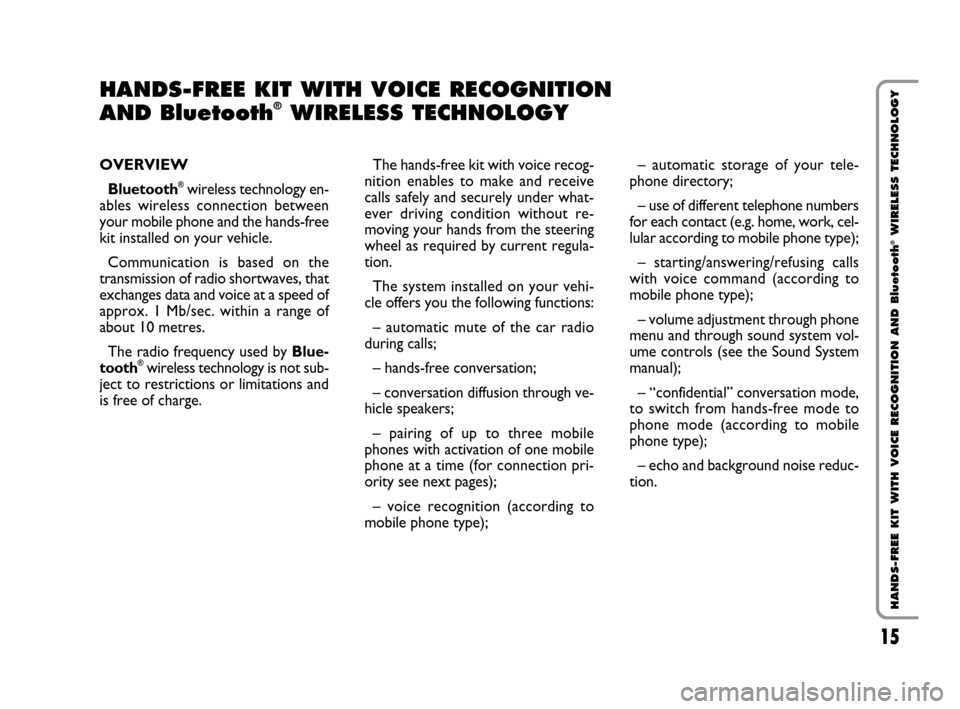
15
HANDS-FREE KIT WITH VOICE RECOGNITION AND Bluetooth
®WIRELESS TECHNOLOGY
OVERVIEW
Bluetooth
®wireless technology en-
ables wireless connection between
your mobile phone and the hands-free
kit installed on your vehicle.
Communication is based on the
transmission of radio shortwaves, that
exchanges data and voice at a speed of
approx. 1 Mb/sec. within a range of
about 10 metres.
The radio frequency used by Blue-
tooth
®wireless technology is not sub-
ject to restrictions or limitations and
is free of charge.– automatic storage of your tele-
phone directory;
– use of different telephone numbers
for each contact (e.g. home, work, cel-
lular according to mobile phone type);
– starting/answering/refusing calls
with voice command (according to
mobile phone type);
– volume adjustment through phone
menu and through sound system vol-
ume controls (see the Sound System
manual);
– “confidential” conversation mode,
to switch from hands-free mode to
phone mode (according to mobile
phone type);
– echo and background noise reduc-
tion. The hands-free kit with voice recog-
nition enables to make and receive
calls safely and securely under what-
ever driving condition without re-
moving your hands from the steering
wheel as required by current regula-
tion.
The system installed on your vehi-
cle offers you the following functions:
– automatic mute of the car radio
during calls;
– hands-free conversation;
– conversation diffusion through ve-
hicle speakers;
– pairing of up to three mobile
phones with activation of one mobile
phone at a time (for connection pri-
ority see next pages);
– voice recognition (according to
mobile phone type);
HANDS-FREE KIT WITH VOICE RECOGNITION
AND Bluetooth®WIRELESS TECHNOLOGY
604_39_900 Fiorino BluetoothQubo ESA 10-10-2008 14:27 Pagina 15
Page 18 of 43

16
HANDS-FREE KIT WITH VOICE RECOGNITION AND Bluetooth
®WIRELESS TECHNOLOGY
SYSTEM COMPONENTS
The hands-free kit consists of the fol-
lowing main components:
– electronic control box
– microphone
– buttons on the steering wheel
The electronic control unit, located
under the driver’s seat, incorporates
the Bluetooth
®transmitter, the mi-
croprocessor for signal handling and
the management software.
The high-grade microphone housed
in the front roof lamp has been de-
signed to guarantee optimum com-
munication under whatever condition.
There are two buttons on the steer-
ing wheel, Aand B-fig. 1which make
it possible to activate all the hands free
system functions.Press button A-fig. 1:
– to end the communication;
– to refuse a call.
Press button B-fig. 1:
– to activate voice recognition;
– to answer a call or dual call;
– to redial the last number called;
– to activate the “confidential” mode.
Press buttons A and B-fig. 1 si-
multaneously for at least 2 sec-
onds for clearing the system
memory.
IMPORTANTClearing the mem-
ory will disconnect all stored phones,
will clear any phone number stored in
the system memory and will require
to repeat the pairing phase.COMPATIBLE MOBILE
PHONES
Compatible mobile phones are those
tabulated below:
Make Model
BENQ SIEMENS EF61
BLACKBERRY 7100, 7290
LG KE800
MOTOROLA E680, E398, E1000, KRZR K1,
MPX220, RAZR2 V8, RIZR Z3,
RIZR Z8, SLVR L7, V3, V80, V500,
V501, V551, V525, V547, V600, V635
NOKIA 2600 CLASSIC, 2630, 3110,
3500, 3650, 3660, 5300, 5500,
6131, 6230, 6230I, 6233/6234,
6260, 6288, 6300, 6310, 6310I,
6600, 6630, 6650, 6670, 6680,
6810, 6820, 7280, 7500 PRISM,
7600, 7610, 7900 PRISM,
8600 LUNA, 8800, 8910, 8910I,
9300, N73, N76, N81 8GB, N90,
N-GAGE, N-GAGE QD, X5700
Panasonic X700
QTEK 8020, S100
SAMSUNG SGH-C180, SGH-D500,
SGH-E370, SGH-E640,
SGH-E730, SGH-E950,
SGH-F500, SGH-J750,
\ SGH-M110, SGH-U700,
SGH-Z400
SHARP GX15, GX30, GX31, GX32, GZ15
SIEMENS S55, S65, SL75
Sony Ericsson K530i, K600i, K750i, K800i,
P1i, P800, P900, T68i, T610,
T630, T650i, V800, W850i,
W880i, W910i, W960, Z600
TELITAL NEOFONE
604_39_900 Fiorino BluetoothQubo ESA 10-10-2008 14:27 Pagina 16
Page 20 of 43

18
HANDS-FREE KIT WITH VOICE RECOGNITION AND Bluetooth
®WIRELESS TECHNOLOGY
CLEARING THE MEMORY
Press Aand B-fig. 1buttons simul-
taneously for at least 2 seconds for
clearing the system memory.
IMPORTANTClearing the memo-
ry will disconnect all stored phones, will
clear any phone number stored in the
system memory and will require to re-
peat the pairing phase.
PAIRING PRIORITY
If 2 mobile phones at least are paired,
the first phone paired (in chronologi-
cal order) will have highest priority.
This means that when getting into the
vehicle with system active (key at
MAR), this will be the first phone to
be searched and, if present, to be con-
nected. Should the priority phone not
be found, the system will then search
for the other phones.COMMUNICATING
Find below a description of the main
communication procedures valid for
almost all mobile phones.
Making a call manually:
– dial the number on the mobile
phone keypad;
– press directly the phone button to
start the call;
– the call will be switched automati-
cally to hands-free mode (on certain
phone models, button B-fig. 1must
be pressed to shift the telephone call
to hands-free mode).Making a call using the voice
recognition (after assigning a
voice tag to a phonebook
entry):
– press button B-fig. 1;
– wait for sound signal to be heard
and/or “PHONE” writing to appear on
sound system display;
– pronounce the name of the person
you wish to call;
– the system will repeat the name for
confirmation and then will start the
call;
– if the name pronounced by the sys-
tem is not the required one, press but-
ton A-fig. 1and repeat the proce-
dure.
Call through voice recognition is pos-
sible only if voice tags have been as-
signed to phonebook entries.
604_39_900 Fiorino BluetoothQubo ESA 10-10-2008 14:27 Pagina 18