Page 185 of 467
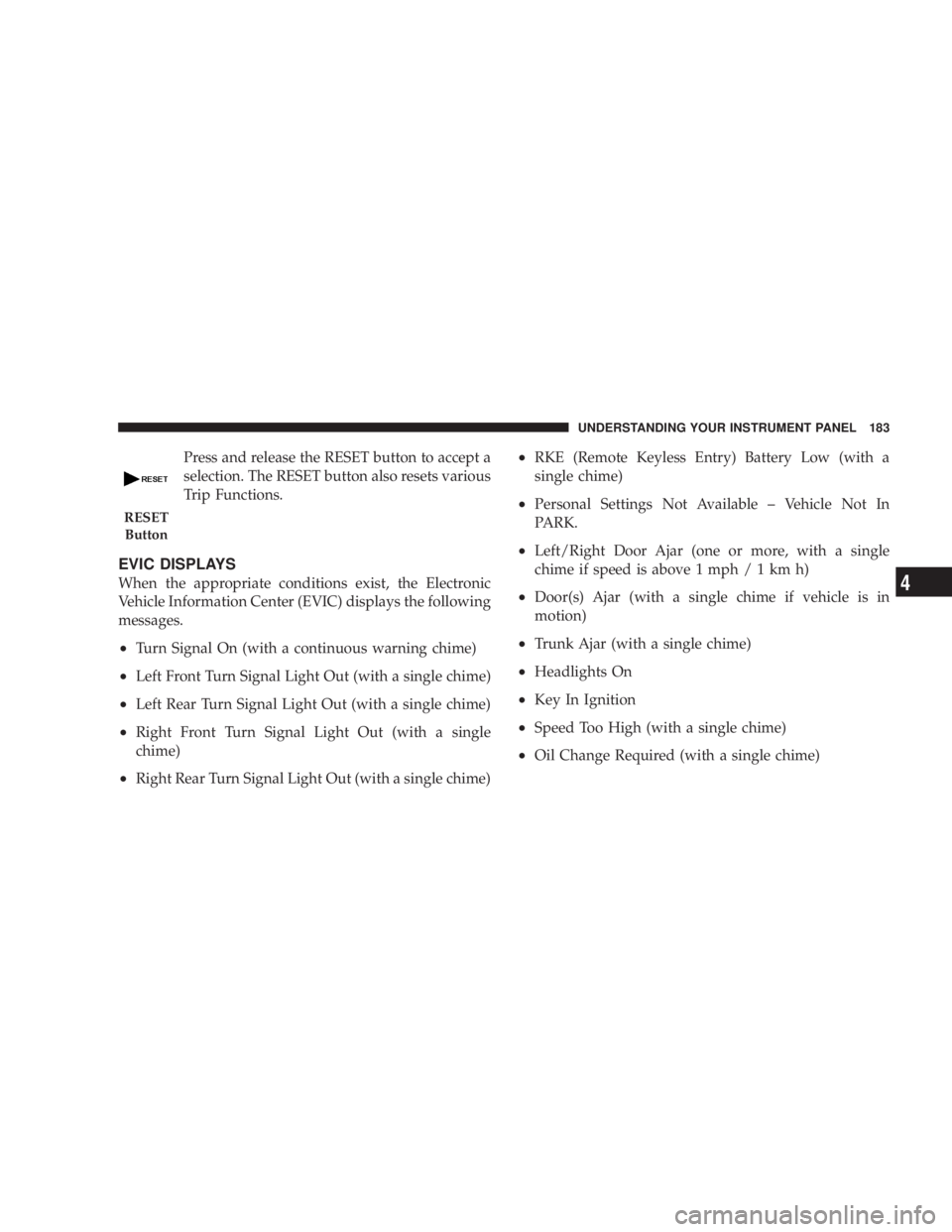
Press and release the RESET button to accept a
selection. The RESET button also resets various
Trip Functions.
EVIC DISPLAYS
When the appropriate conditions exist, the Electronic
Vehicle Information Center (EVIC) displays the following
messages.
² Turn Signal On (with a continuous warning chime)
² Left Front Turn Signal Light Out (with a single chime)
² Left Rear Turn Signal Light Out (with a single chime)
² Right Front Turn Signal Light Out (with a single
chime)
² Right Rear Turn Signal Light Out (with a single chime) ² RKE (Remote Keyless Entry) Battery Low (with a
single chime)
² Personal Settings Not Available ± Vehicle Not In
PARK.
² Left/Right Door Ajar (one or more, with a single
chime if speed is above 1 mp h/1kmh)
² Door(s) Ajar (with a single chime if vehicle is in
motion)
² Trunk Ajar (with a single chime)
² Headlights On
² Key In Ignition
² Speed Too High (with a single chime)
² Oil Change Required (with a single chime)RESET
Button UNDERSTANDING YOUR INSTRUMENT PANEL 183
4
Page 191 of 467
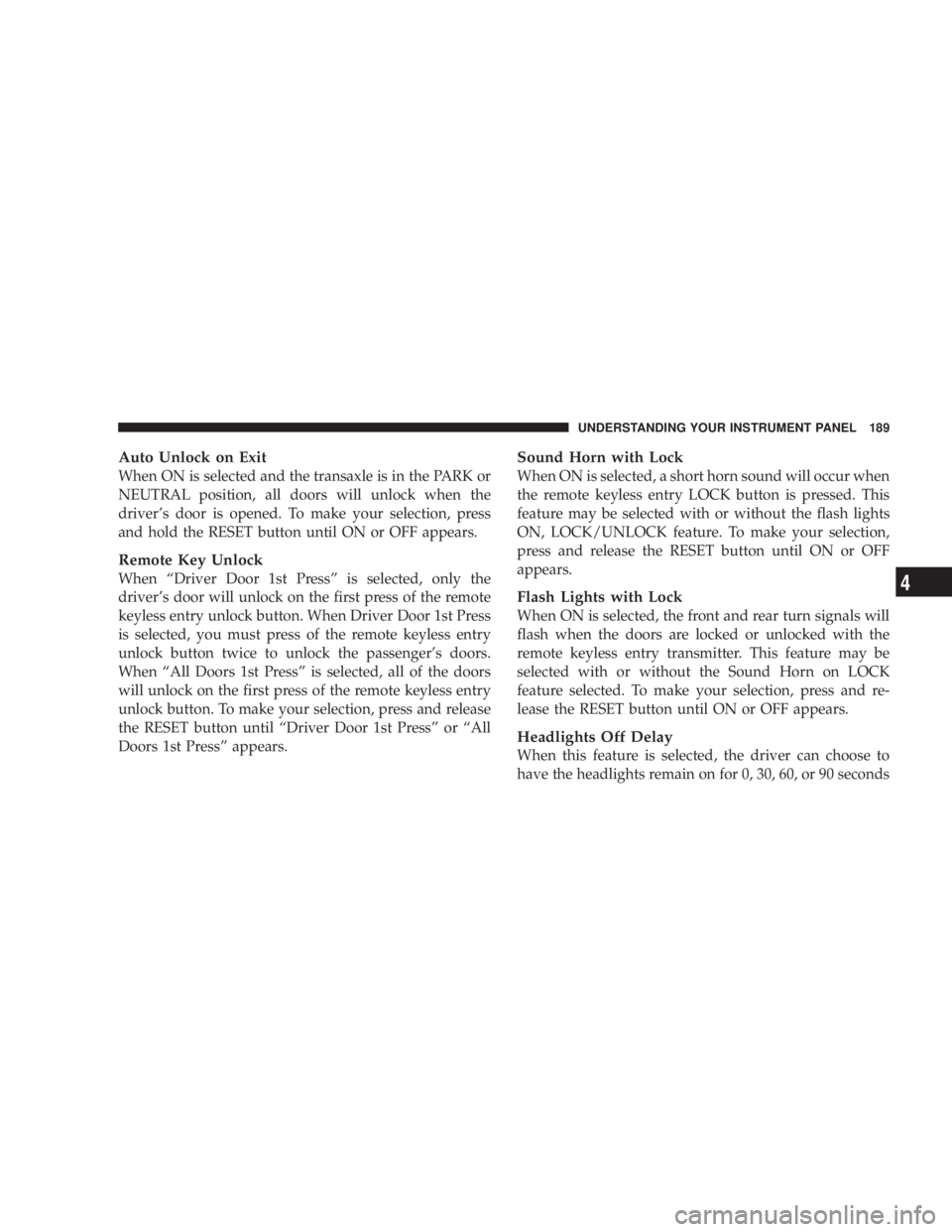
Auto Unlock on Exit
When ON is selected and the transaxle is in the PARK or
NEUTRAL position, all doors will unlock when the
driver's door is opened. To make your selection, press
and hold the RESET button until ON or OFF appears.
Remote Key Unlock
When ªDriver Door 1st Pressº is selected, only the
driver's door will unlock on the first press of the remote
keyless entry unlock button. When Driver Door 1st Press
is selected, you must press of the remote keyless entry
unlock button twice to unlock the passenger's doors.
When ªAll Doors 1st Pressº is selected, all of the doors
will unlock on the first press of the remote keyless entry
unlock button. To make your selection, press and release
the RESET button until ªDriver Door 1st Pressº or ªAll
Doors 1st Pressº appears. Sound Horn with Lock
When ON is selected, a short horn sound will occur when
the remote keyless entry LOCK button is pressed. This
feature may be selected with or without the flash lights
ON, LOCK/UNLOCK feature. To make your selection,
press and release the RESET button until ON or OFF
appears.
Flash Lights with Lock
When ON is selected, the front and rear turn signals will
flash when the doors are locked or unlocked with the
remote keyless entry transmitter. This feature may be
selected with or without the Sound Horn on LOCK
feature selected. To make your selection, press and re-
lease the RESET button until ON or OFF appears.
Headlights Off Delay
When this feature is selected, the driver can choose to
have the headlights remain on for 0, 30, 60, or 90 seconds UNDERSTANDING YOUR INSTRUMENT PANEL 189
4
Page 192 of 467
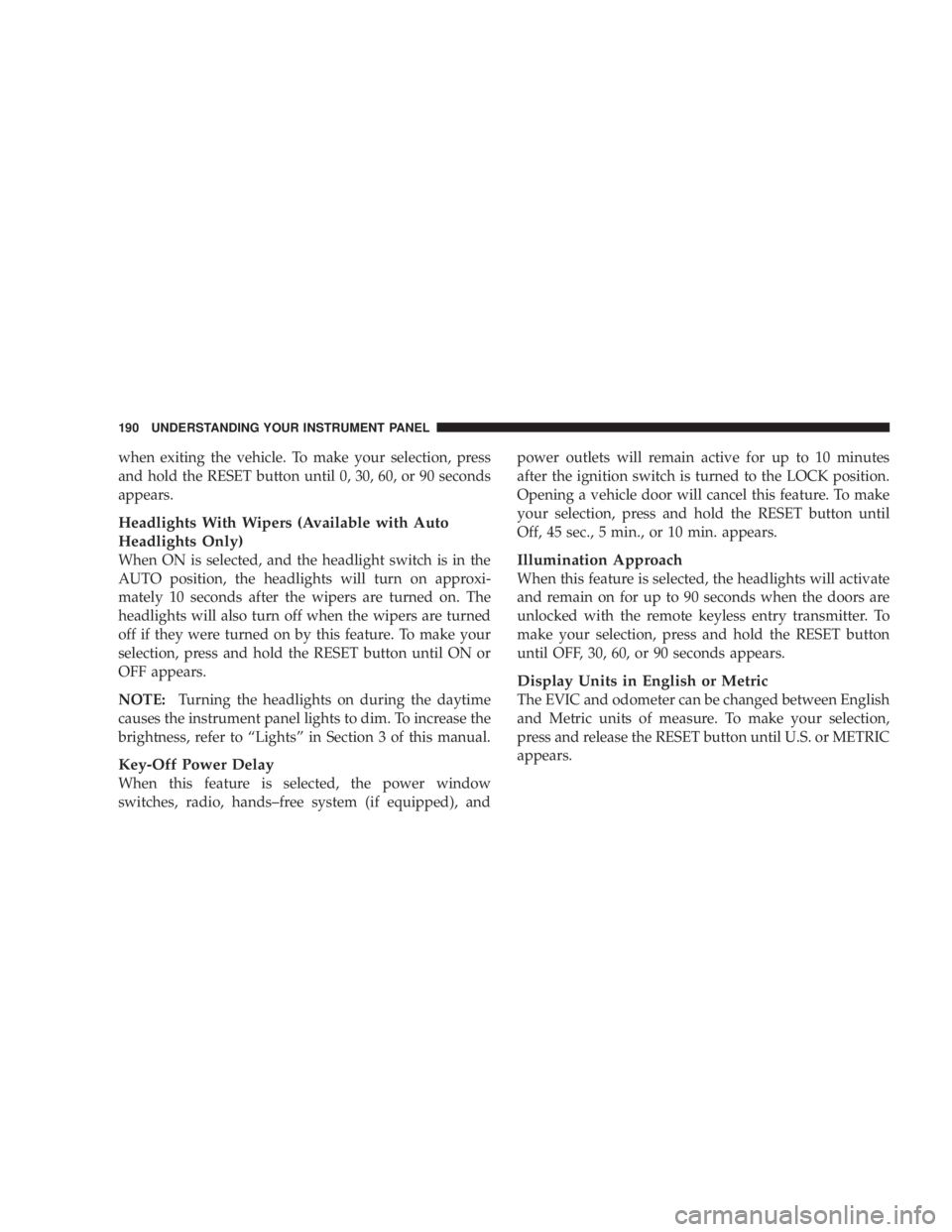
when exiting the vehicle. To make your selection, press
and hold the RESET button until 0, 30, 60, or 90 seconds
appears.
Headlights With Wipers (Available with Auto
Headlights Only)
When ON is selected, and the headlight switch is in the
AUTO position, the headlights will turn on approxi-
mately 10 seconds after the wipers are turned on. The
headlights will also turn off when the wipers are turned
off if they were turned on by this feature. To make your
selection, press and hold the RESET button until ON or
OFF appears.
NOTE: Turning the headlights on during the daytime
causes the instrument panel lights to dim. To increase the
brightness, refer to ªLightsº in Section 3 of this manual.
Key-Off Power Delay
When this feature is selected, the power window
switches, radio, hands±free system (if equipped), and power outlets will remain active for up to 10 minutes
after the ignition switch is turned to the LOCK position.
Opening a vehicle door will cancel this feature. To make
your selection, press and hold the RESET button until
Off, 45 sec., 5 min., or 10 min. appears.
Illumination Approach
When this feature is selected, the headlights will activate
and remain on for up to 90 seconds when the doors are
unlocked with the remote keyless entry transmitter. To
make your selection, press and hold the RESET button
until OFF, 30, 60, or 90 seconds appears.
Display Units in English or Metric
The EVIC and odometer can be changed between English
and Metric units of measure. To make your selection,
press and release the RESET button until U.S. or METRIC
appears.190 UNDERSTANDING YOUR INSTRUMENT PANEL
Page 263 of 467
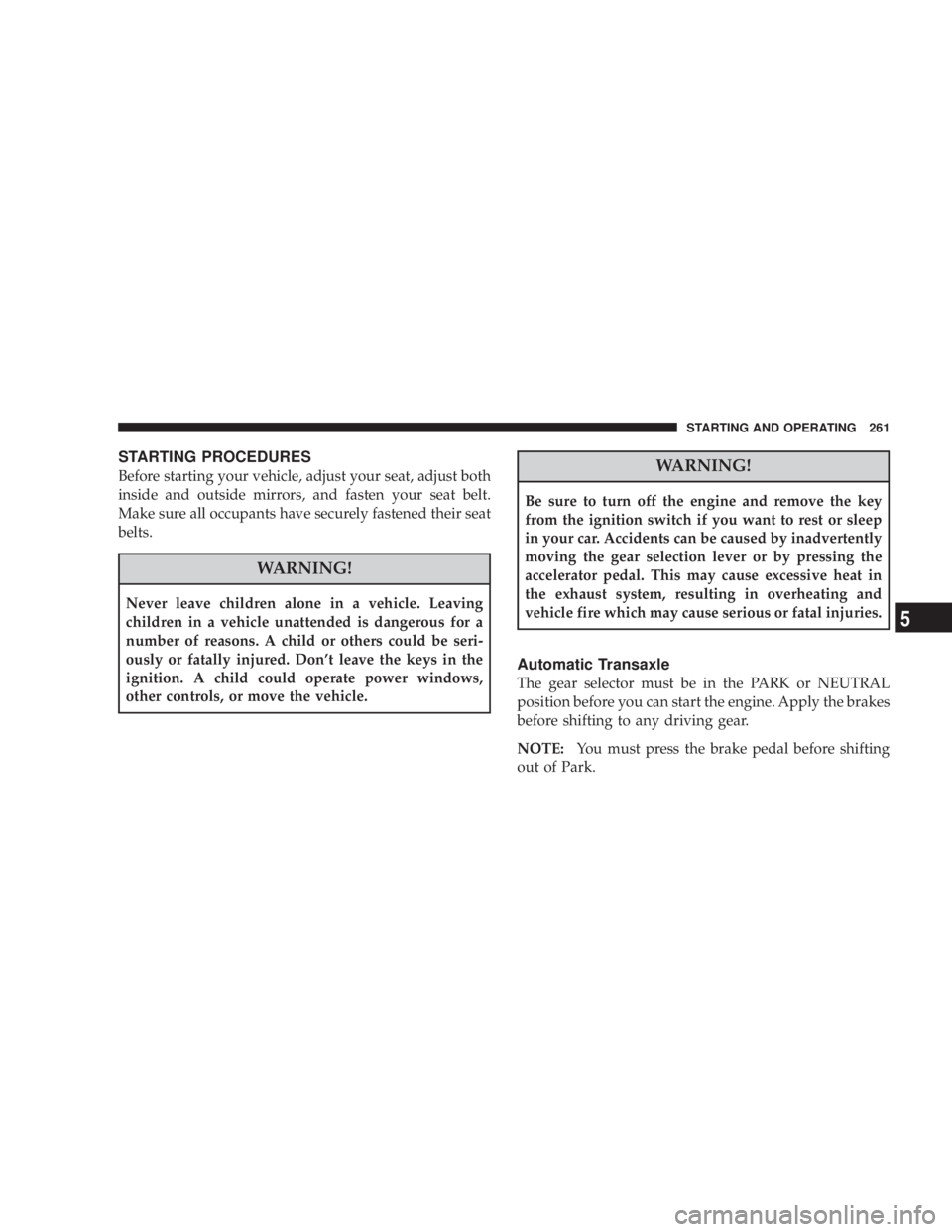
STARTING PROCEDURES
Before starting your vehicle, adjust your seat, adjust both
inside and outside mirrors, and fasten your seat belt.
Make sure all occupants have securely fastened their seat
belts.
WARNING!Never leave children alone in a vehicle. Leaving
children in a vehicle unattended is dangerous for a
number of reasons. A child or others could be seri-
ously or fatally injured. Don't leave the keys in the
ignition. A child could operate power windows,
other controls, or move the vehicle. WARNING!Be sure to turn off the engine and remove the key
from the ignition switch if you want to rest or sleep
in your car. Accidents can be caused by inadvertently
moving the gear selection lever or by pressing the
accelerator pedal. This may cause excessive heat in
the exhaust system, resulting in overheating and
vehicle fire which may cause serious or fatal injuries.
Automatic Transaxle
The gear selector must be in the PARK or NEUTRAL
position before you can start the engine. Apply the brakes
before shifting to any driving gear.
NOTE: You must press the brake pedal before shifting
out of Park. STARTING AND OPERATING 261
5
Page 264 of 467
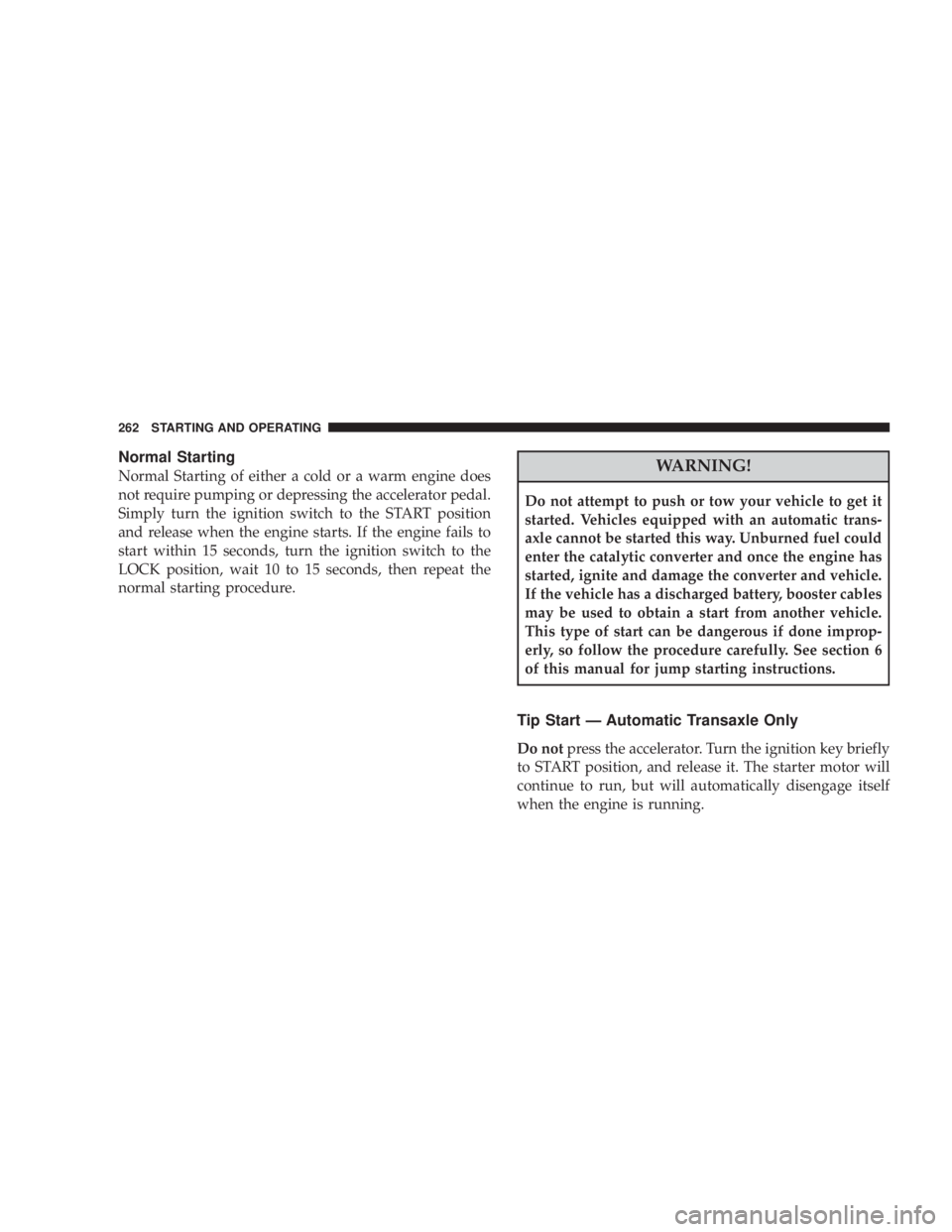
Normal Starting
Normal Starting of either a cold or a warm engine does
not require pumping or depressing the accelerator pedal.
Simply turn the ignition switch to the START position
and release when the engine starts. If the engine fails to
start within 15 seconds, turn the ignition switch to the
LOCK position, wait 10 to 15 seconds, then repeat the
normal starting procedure. WARNING!Do not attempt to push or tow your vehicle to get it
started. Vehicles equipped with an automatic trans-
axle cannot be started this way. Unburned fuel could
enter the catalytic converter and once the engine has
started, ignite and damage the converter and vehicle.
If the vehicle has a discharged battery, booster cables
may be used to obtain a start from another vehicle.
This type of start can be dangerous if done improp-
erly, so follow the procedure carefully. See section 6
of this manual for jump starting instructions.
Tip Start Ð Automatic Transaxle Only
Do not press the accelerator. Turn the ignition key briefly
to START position, and release it. The starter motor will
continue to run, but will automatically disengage itself
when the engine is running.262 STARTING AND OPERATING
Page 265 of 467
Extremely Cold Weather (Below 2 20ÉF or 2 29ÉC)
To ensure reliable starting at these temperatures, use of
an externally powered electric engine block heater (avail-
able from your authorized dealer) is recommended. If Engine Fails To Start
If the engine fails to start after you have followed the
NORMAL STARTING procedure, it may be flooded.
Push the accelerator pedal all the way to the floor and
hold it there. Crank the engine for no more than 15
seconds. This should clear any excess fuel in case the
engine is flooded. Leave the ignition key in the ON
position, release the accelerator pedal and repeat the
NORMAL STARTING procedure.
WARNING!Never pour fuel or other flammable liquid into the
throttle body air inlet opening in an attempt to start
the vehicle. This could result in flash fire causing
serious personal injury.Ignition Key Position STARTING AND OPERATING 263
5
Page 266 of 467
CAUTION!To prevent damage to the starter, do not crank the
engine for more than 15 seconds at a time. Wait 10 to
15 seconds before trying again.
After Starting
The idle speed will automatically decrease as the engine
warms up. Remote Starting System Ð If Equipped
Remote start conveniently starts the engine from outside
the vehicle by using the Remote Keyless Entry (RKE) key
fob while maintaining security. The system has a targeted
range of 328 ft (100 m). The vehicle must be locked, the
deck lid and hood closed and the transmission in PARK
in order to start the engine using the Remote Start button
on the key fob.
NOTE: Remote start requires Automatic Transaxle
equipped vehicles.
How To Use Remote Start
To enter the Remote Start mode, depress the Remote Start
button twice on the key fob. The engine will start and the
vehicle will remain in the remote start mode for a 15
minute cycle.264 STARTING AND OPERATING
Page 267 of 467
To exit the Remote Start mode, allow the en-
gine to run the cycle or depress the unlock
button to disarm the Vehicle Theft Security
Alarm and within one minute insert the key into the ignition and turn the ignition to the RUN
position. The ignition must be in the RUN position in
order to drive the vehicle.
NOTE: The engine can be started two consecutive times
(two 15 minute cycles) by using the key fob. For a third
cycle, the key must be cycled to the ignition RUN
position and then repeat the start sequence.
To shut off the vehicle when it is in Remote Start mode,
press the remote start button once. In order to avoid
inadvertent shut downs, the one-time press to shut down
the vehicle will be disabled for two seconds after receipt
of a valid remote start request.
NOTE: When the vehicle is in the Remote Start mode,
power window and sunroof operation are disabled for
security.Remote Start STARTING AND OPERATING 265
5