Page 4 of 257
7
F A M I L I A R I S A T I O N
INTERIOR
Translucent instrument panel
This system gives optimum contrast, whatever the external light level.
Audio and communication systems
These systems make use of the latest technologies: MP3-compatible audio, Bluetooth® hands-free kit, GPS mobile ®
phone.
Scented air freshener
The air freshener distributes scented air throughout the cabin. It is located in the centre air vent
Cruise control/Speed limiter
These two systems allow the vehicle’s speed to be maintained at a programmed level.
�� 23
�� 163
� 48
�� 110 , 112
Page 7 of 257
10
F A M I L I A R I S A T I O N
FIXED CENTRED CONTROLS STEERING WHEEL
Controls for speed limiter and cruise control Audio system controls
Function controls:
Multifunction display controls- Display lighting rheostat
- Voice recognition
- Air recirculation
- Telephone
- Personal button
Page 8 of 257
11
F A M I L I A R I S A T I O N
Controls for speed limiter and cruise control Audio system controls See "Audio" or your Navidrive instructions
Selection of speed limiter or cruise control
Activation of speed limiter and Deactivation/Reactivation of cruise control and speed limiter
Search for higher radio frequencies
Scrolling of memorised stations
Decrease speed/Activate cruise control
Increase speed/Activate cruise control
Increase sound volume Reduce sound volume
Mute
FIXED CENTRED CONTROLS STEERING WHEEL
Page 9 of 257

12
F A M I L I A R I S A T I O N
Display lighting rheostat
Starting voice recognition
(See "Audio" or your Navidrive instructions)Access to "Main menu"*Scrolling in the multifunction display
Telephone pick-elephone pick-elephone pick-up/hang-up
(See "Audio" or your Navidrive instructions)
Personal button:
- Black panel (default function), or
- Interior lamp on/off, or
- Log of alerts, or
- Status of functions
Give a long press on this button to display the personalisation menu.
Selection of the type of in-formation displayed on the right of the screen (radio, trip computer, navigation/guidance…) and for screen A, choice of activation/deac-tivation of your functions and choice of your adjustments
Cancel the current operation or return to the previous screen
Air recirculation
Validation of the function selected or the �v�a�l�u�e� �m�o�d�i�fi� �e�d
Pick up/hang up
(See "Audio" or your Navigation instructions)
* In compliance with national legislation, in some coun-tries the "menu" control is deactivated when driving.
Display the "Directory" menu
(See "Audio" or your Navidrive instructions)
FIXED CENTRED CONTROLS STEERING WHEEL
Page 36 of 257

37
II
M U L T I F U N C T I O N D I S P L A Y
Controls
A - Access to the "Main menu".
B - Scrolling in the display menus.
C - Validation and Selection in the menus, of the function chosen �o�r� �v�a�l�u�e� �m�o�d�i�fi� �e�d�.
D - Cancellation of the operation or return to the previous display.
E - Selection of the type of information you wish to see permanently displayed (date, radio-CD, trip computer) on the right of the screen.
Presentation:
1 - Ambient temperature
2 - Directory
3 - Date
4 - Telephone
5 - Time
If the outside temperature is between +3 °C and -3 °C, the temperature �d�i�s�p�l�a�y� �fl� �a�s�h�e�s� �(�r�i�s�k� �o�f� �i�c�e�)�.
Note: The outside temperature displayed may be higher than the actual temperature if the vehicle is standing in bright sunshine.
NAVIDRIVE DISPLAYMain menu
Press control A to display the "Main menu" for the multifunction screen.
This menu gives access to the following functions (See "Navidrive" instructions):
The driver is advised not to operate the controls when driving.
�T�r�a�f�fi� �c� �i�n�f�o�r�m�a�t�i�o�n
Vehicle diagnosis
Audio
�C�o�n�fi� �g�u�r�a�t�i�o�n�,� �f�o�r� adjusting various parameters (date, time, units)
Map
Video
Navigation/guidance
Audio
Page 77 of 257

73
VI
I N T E R I O R C O M F O R T
Glovebox
To open, pull the handle and lower the lid.
The glovebox has:
- Storage locations for pens, spectacles, telephone cards, etc.
- Three sockets for connecting audio/video equipment.
- A ventilation nozzle A, which can be closed manually. It delivers the same air-conditioned air as the front and lateral air vents.
WARNING: As a safety measure, the glovebox must remain shut when the vehicle is in motion.
To open: press at the centre of the drawer.
To retrieve an object, lift the drawer up using the aperture provided.
�S�t�o�r�a�g�e� �fl� �a�p
To open: press at the centre.
INTERIOR COMFORT
If removing the mat on the driver’s side:- slide the seat as far as possible rearwards,�-� �c�o�m�p�l�e�t�e�l�y� �u�n�d�o� �t�h�e� �fi�x�i�n�g�s�,�-� �r�e�m�o�v�e� �t�h�e� �fi�x�i�n�g�s�,� �t�h�e�n� �t�h�e� �fl� �o�o�r� mat.�W�h�e�n� �r�e�fi� �t�t�i�n�g�,� �p�o�s�i�t�i�o�n� �t�h�e� �fl� �o�o�r� �m�a�t� �c�o�r�r�e�c�t�l�y� �a�n�d� �p�r�e�s�s� �t�h�e� �fi�x�i�n�g�s� �fi� �r�m�l�y� home.�C�h�e�c�k� �t�h�a�t� �t�h�e� �fl� �o�o�r� �m�a�t� �i�s� �s�e�c�u�r�e�l�y� in position.
�T�o� �p�r�e�v�e�n�t� �a�n�y� �h�i�n�d�r�a�n�c�e� �u�n�d�e�r� �t�h�e� �p�e�d�a�l�s�:�-� �u�s�e� �o�n�l�y� �t�h�e� �fl� �o�o�r� �m�a�t�s� �t�h�a�t� �a�r�e� �c�o�m�p�a�t�i�b�l�e� �w�i�t�h� �t�h�e� �fi�x�i�n�g�s� �a�l�r�e�a�d�y� �p�r�e�s�e�n�t� �i�n� �t�h�e� �v�e�h�i�c�l�e�.� It is essential to use these �fi�x�i�n�g�s�.�-� �n�e�v�e�r� �fi� �t� �a�n�y� �f�u�r�t�h�e�r� �fl� �o�o�r� �m�a�t�s� �o�n� �t�o�p�.
�S�t�o�r�a�g�e� �d�r�a�w�e�r�sFloor mats
Page 176 of 257

164
XIII
A U D I O
BUTTON CONTROLS
AOn/Off.Volume adjust.
BCD eject.
CCD aperture.
DSOURCEOne press: Selection of sound source (Radio, CD, CD changer).
EBAND/AST
Short press: Selection of frequency bands and memory banks.Long press: Automatic pre-set function (Autostore).
FCall-up of audio adjustments:Call-up of audio adjustments:Sound ambiences, bass, treble, loudness, fade, balance, speed-sensitive volume.
GLIST
Radio source:- Short press: Display of the list of radio stations avail-able (30 maximum).- Long press: Update of list of stations.CD source: Display of list of tracks of the CD.
HESCShort press: Cancel the current operation or delete a superimposed display.Long press: Return to the permanent display.
ITA /PT YShort press: TA function (road information).Long press: PTY function (selection of programme type).
JRadio source: Manual search of higher frequencies.CD/MP3 changer source: Selection of the previous CD/CD-cover.Other sources: Scrolling in the Main Menu.
K
Radio source: Automatic search of higher frequencies.CD source, CD changer source and MP3 source:Forward search for tracks.- Long press: Fast forward with accelerated sound.Other sources: In the menus, choice of your adjustments.If your vehicle has the Bluetooth® system: Selection of characters.
LOK
Button for validation and activation/deactivation o f certain functions.If your vehicle has the Bluetooth® system: ®Answer call, end call.
M
Radio source: Manual search of lower frequencies.CD/MP3 changer source: Selection of the next CD/CD-cover.Other sources: Scrolling in the Main Menu.
N
Radio source: Automatic search of lower frequencies.CD source, CD changer source and MP3 source:Reverse search for tracks.- Long press: Rewind with accelerated sound.O t h e r s o u r c e s : I n t h e m e n u s , c h o i c e o f y o u r adjustments.If your vehicle has the Bluetooth® system:® Selection of characters.If your vehicle If your
OMENUDisplay of the Main Menu.In certain countries, this control is deactivated while the vehicle is moving.
P
1- 6
1- 5
Radio source:- Short press: Recall of pre-set stations.- Long press: Memorisation.CD changer source: Selecting a CD.
QDARK
Short successive presses:- One press: Display of radio, time and temperature only.- Two presses: Display off (blank display).- Three presses: Return to the standard display.
RMODESelection of the type of information displayed.
SCD changer.
Page 177 of 257
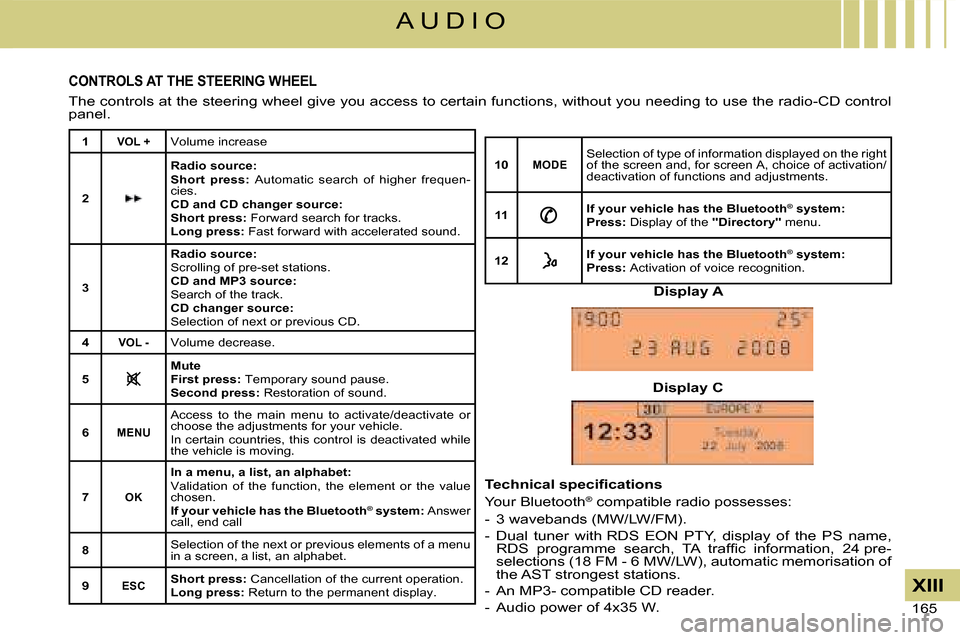
165
XIII
A U D I O
CONTROLS AT THE STEERING WHEEL
The controls at the steering wheel give you access to certain functions, without you needing to use the radio-CD control panel.
1VOL +Volume increase
2
Radio source:Short press: Automatic search of higher frequen-cies.CD and CD changer source:Short press: Forward search for tracks.Long press: Fast forward with accelerated sound.
3
Radio source:Scrolling of pre-set stations.CD and MP3 source:Search of the track.CD changer source:Selection of next or previous CD.
4VOL -Volume decrease.
5MuteFirst press: Temporary sound pause.Second press: Restoration of sound.
6MENU
Access to the main menu to activate/deactivate or choose the adjustments for your vehicle.In certain countries, this control is deactivated while the vehicle is moving.
7OK
In a menu, a list, an alphabet:Validation of the function, the element or the value chosen.If your vehicle has the Bluetooth® system:® Answer call, end call
8Selection of the next or previous elements of a menu in a screen, a list, an alphabet.
9ESCShort press: Cancellation of the current operation.Long press: Return to the permanent display.
10MODESelection of type of information displayed on the right of the screen and, for screen A, choice of activation/deactivation of functions and adjustments.
11If your vehicle has the Bluetooth® system: ®
Press: Display of the "Directory" menu.
12If your vehicle has the Bluetooth® system:®
Press: Activation of voice recognition.
Display A
Display C
�T�e�c�h�n�i�c�a�l� �s�p�e�c�i�fi� �c�a�t�i�o�n�s
Your Bluetooth® compatible radio possesses:
- 3 wavebands (MW/LW/FM).
- Dual tuner with RDS EON PTY, display of the PS name, �R�D�S� �p�r�o�g�r�a�m�m�e� �s�e�a�r�c�h�,� �T�A� �t�r�a�f�fi� �c� �i�n�f�o�r�m�a�t�i�o�n�,� �2�4� �p�r�e�-selections (18 FM - 6 MW/LW), automatic memorisation of the AST strongest stations.
- An MP3- compatible CD reader.
- Audio power of 4x35 W.