2008 CHRYSLER SEBRING CONVERTIBLE radio antenna
[x] Cancel search: radio antennaPage 171 of 454

NPlay Mode..........................222
NList Or Browse Mode..................223
mSatellite Radio (RSC) Ð If Equipped
(RER/REQ/REN Radios Only).............225
NSystem Activation.....................225
NElectronic Serial Number/Sirius Identification
Number (ENS/SID)....................226
NSelecting Satellite Mode.................226
NSatellite Antenna......................226
NReception Quality.....................227
NOperating Instructions - Satellite Mode......227
NOperating Instructions - Hands Free Phone
(If Equipped)........................229NOperating Instructions - Video Entertainment
System (VESŸ) (If Equipped).............229
mRemote Sound System Controls Ð If Equipped . . 230
NRight-Hand Switch Functions.............230
NLeft-Hand Switch Functions For
Radio Operation......................230
NLeft-Hand Switch Functions For Media
(i.e. CD) Operation....................231
mRadio Operation And Cellular Phones........231
mCD/DVD Disc Maintenance...............231
mClimate Controls.......................232
NManual Air Conditioning And
Heating System......................232
UNDERSTANDING YOUR INSTRUMENT PANEL 171
4
Page 226 of 454

Electronic Serial Number/Sirius Identification
Number (ENS/SID)
The Electronic Serial Number/Sirius Identification Num-
ber is needed to activate your Sirius Satellite Radio
system. To access the ESN/SID, refer to the following
steps:
ESN/SID Access
With the ignition switch in the ON/RUN or ACCESSORY
position and the radio ON, press the SETUP button and
scroll using the TUNE control knob until Sirius ID is
selected. Press the TUNE control knob and the Sirius ID
number will display. The Sirius ID number display will
time out in 2 minutes. Press any button on the radio to
exit this screen.
Selecting Satellite Mode
Press the SAT button until9SAT9appears in the display. A
CD may remain in the radio while in the Satellite radio
mode.
Satellite Antenna
To ensure optimum reception, do not place items on the
roof around the rooftop antenna location or strap items to
the trunk lid around the trunk lid antenna (if equipped).
Metal objects placed within the line of sight of the
antenna will cause decreased performance. Larger lug-
gage items such as bikes should be placed as far rearward
as possible, within the loading design of the rack. Do not
place items directly on or above the antenna.
226 UNDERSTANDING YOUR INSTRUMENT PANEL
Page 227 of 454

Reception Quality
Satellite reception may be interrupted due to one of the
following reasons:
²The vehicle is parked in an underground parking
structure or under a physical obstacle.
²Dense tree coverage may interrupt reception in the
form of short audio mutes.
²Driving under wide bridges or along tall buildings can
cause intermittent reception.
²Placing objects over or too close to the antenna can
cause signal blockage.
Operating Instructions - Satellite Mode
NOTE:The ignition switch must be in the ON or ACC
position to operate the radio.
SEEK Buttons
Press and release the SEEK buttons to search for the next
channel in Satellite mode. Press the right switch to seek
up and the left switch to seek down. The radio will
remain tuned to the new channel until you make another
selection. Holding either button will bypass channels
without stopping until you release it.
SCAN Button
Pressing the SCAN button causes the tuner to search for
the next channel, pausing for 8 seconds before continuing
to the next. To stop the search, press the SCAN button a
second time.
INFO Button
Pressing the INFO button will cycle between Artist, Song
Title, and Composer (if available) information. Also,
pressing and holding the INFO button for an additional
UNDERSTANDING YOUR INSTRUMENT PANEL 227
4
Page 231 of 454
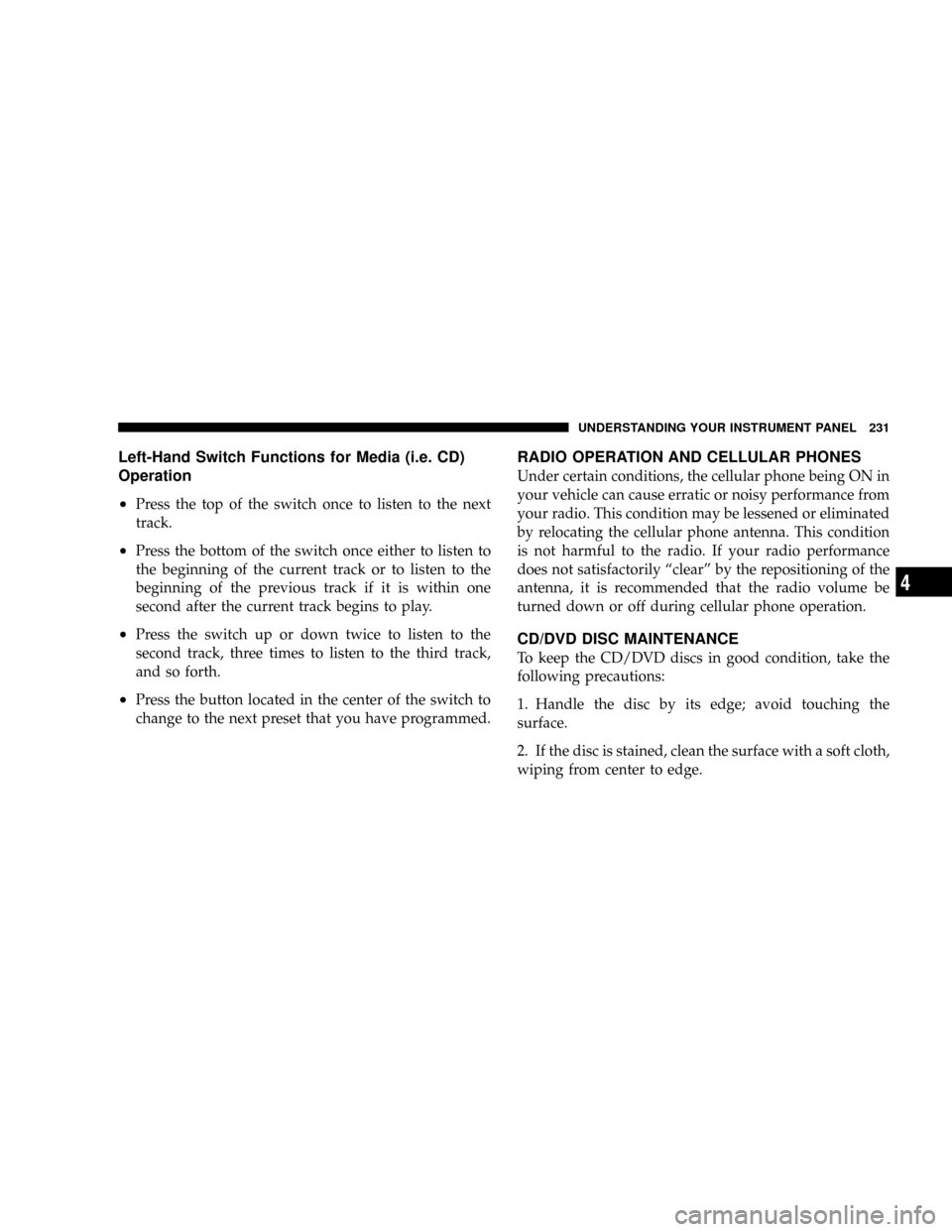
Left-Hand Switch Functions for Media (i.e. CD)
Operation
²
Press the top of the switch once to listen to the next
track.
²Press the bottom of the switch once either to listen to
the beginning of the current track or to listen to the
beginning of the previous track if it is within one
second after the current track begins to play.
²Press the switch up or down twice to listen to the
second track, three times to listen to the third track,
and so forth.
²Press the button located in the center of the switch to
change to the next preset that you have programmed.
RADIO OPERATION AND CELLULAR PHONES
Under certain conditions, the cellular phone being ON in
your vehicle can cause erratic or noisy performance from
your radio. This condition may be lessened or eliminated
by relocating the cellular phone antenna. This condition
is not harmful to the radio. If your radio performance
does not satisfactorily ªclearº by the repositioning of the
antenna, it is recommended that the radio volume be
turned down or off during cellular phone operation.
CD/DVD DISC MAINTENANCE
To keep the CD/DVD discs in good condition, take the
following precautions:
1. Handle the disc by its edge; avoid touching the
surface.
2. If the disc is stained, clean the surface with a soft cloth,
wiping from center to edge.
UNDERSTANDING YOUR INSTRUMENT PANEL 231
4
Page 391 of 454
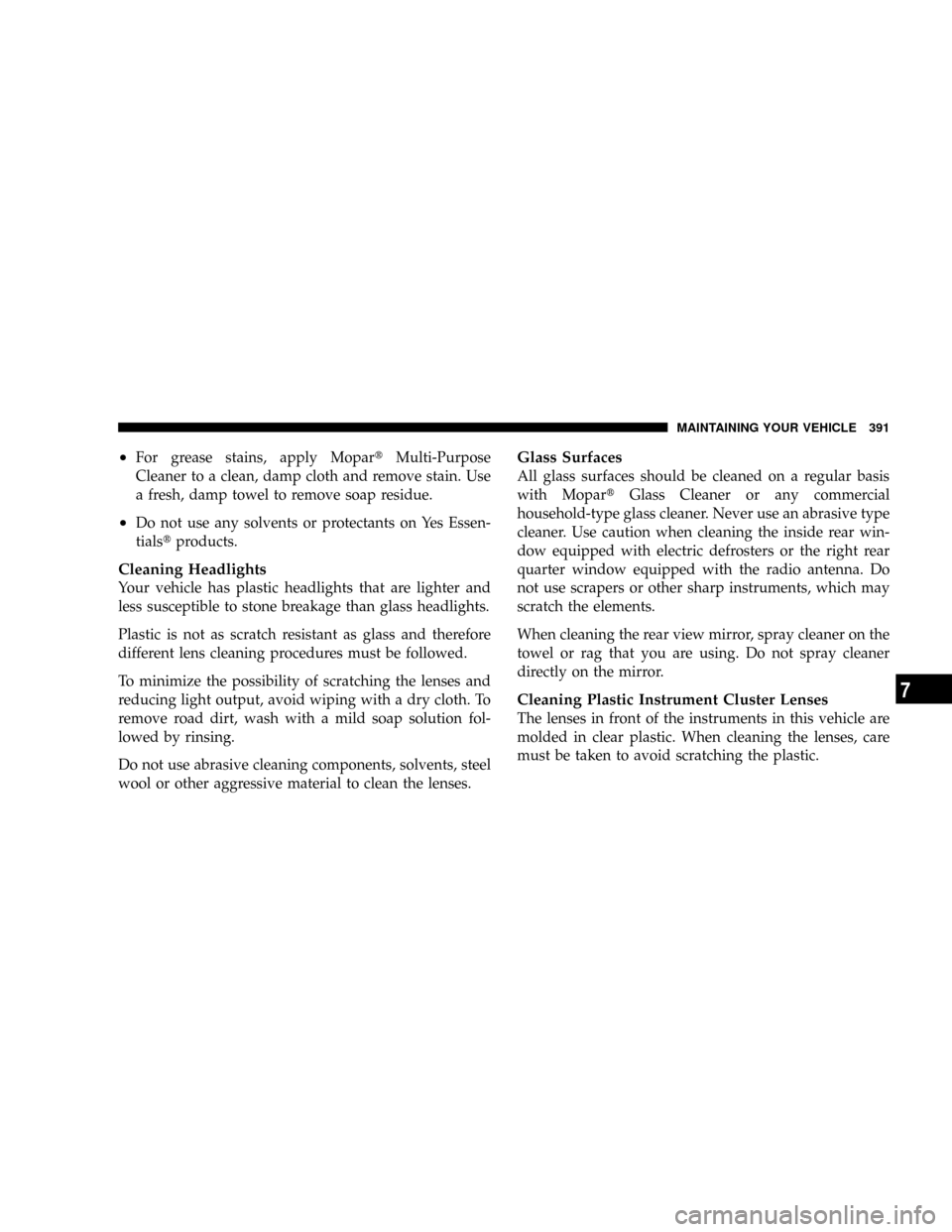
²For grease stains, apply MopartMulti-Purpose
Cleaner to a clean, damp cloth and remove stain. Use
a fresh, damp towel to remove soap residue.
²Do not use any solvents or protectants on Yes Essen-
tialstproducts.
Cleaning Headlights
Your vehicle has plastic headlights that are lighter and
less susceptible to stone breakage than glass headlights.
Plastic is not as scratch resistant as glass and therefore
different lens cleaning procedures must be followed.
To minimize the possibility of scratching the lenses and
reducing light output, avoid wiping with a dry cloth. To
remove road dirt, wash with a mild soap solution fol-
lowed by rinsing.
Do not use abrasive cleaning components, solvents, steel
wool or other aggressive material to clean the lenses.
Glass Surfaces
All glass surfaces should be cleaned on a regular basis
with MopartGlass Cleaner or any commercial
household-type glass cleaner. Never use an abrasive type
cleaner. Use caution when cleaning the inside rear win-
dow equipped with electric defrosters or the right rear
quarter window equipped with the radio antenna. Do
not use scrapers or other sharp instruments, which may
scratch the elements.
When cleaning the rear view mirror, spray cleaner on the
towel or rag that you are using. Do not spray cleaner
directly on the mirror.
Cleaning Plastic Instrument Cluster Lenses
The lenses in front of the instruments in this vehicle are
molded in clear plastic. When cleaning the lenses, care
must be taken to avoid scratching the plastic.
MAINTAINING YOUR VEHICLE 391
7
Page 432 of 454

About Your Brakes....................264,267
ABS (Anti-Lock Brake System).............. 268
Accessory Delay, Power.................... 12
Adding Engine Coolant (Antifreeze).......... 377
Adding Fuel........................... 316
Adding Washer Fluid..................149,374
Additives, Fuel......................... 310
Air Cleaner, Engine (Engine Air Cleaner Filter) . . . 365
Air Conditioner Maintenance............... 369
Air Conditioning........................ 232
Air Conditioning Controls................. 232
Air Conditioning Filter.................244,370
Air Conditioning, Operating Tips............ 245
Air Conditioning Refrigerant.............369,370
Air Conditioning System.............232,237,369
Air Pressure, Tires....................... 289
Airbag................................ 48
Airbag Deployment...................52,53,56
Airbag Light...................52,53,59,75,177Airbag Maintenance....................... 58
Alarm, Panic............................ 25
Alarm (Security Alarm).................... 18
Alarm System (Security Alarm)............18,177
Alignment and Balance................... 297
Alterations/Modifications, Vehicle............. 7
Antenna, Satellite Radio................... 226
Antifreeze (Engine Coolant)...........376,377,409
Disposal............................ 379
Anti-Lock Brake System (ABS).............. 268
Anti-Lock Warning Light...............268,269
Anti-Theft Security Alarm (Theft Alarm)........ 18
Appearance Care........................ 387
Arming Theft System (Security Alarm)......... 18
Ashtray............................... 163
Audio Systems (Radio).................213,217
Auto Down Power Windows................ 33
Auto Unlock, Doors....................... 31
Auto Up Power Windows.................. 34
432 INDEX
Page 447 of 454

Rear Window Features.................... 246
Reception, Radio........................ 197
Recorder, Event Data...................... 60
Recreational Towing...................... 333
Reformulated Gasoline.................... 309
Refrigerant............................ 370
Release, Hood.......................... 137
Reminder, Lights On..................... 141
Reminder, Seat Belt.....................45,46
Remote Control
Security Alarm......................... 18
Starting System........................ 27
Remote Keyless Entry (RKE)................. 21
Remote Sound System (Radio) Controls........ 230
Remote Starting System.................... 27
Remote Trunk Release..................... 36
Replacement Bulbs....................... 400
Replacement Keys........................ 16
Replacement Parts....................... 360Replacement Tires....................... 296
Reporting Safety Defects................... 427
Resetting Oil Change Indicator...........179,189
Restraint, Head.......................54,135
Restraints, Child......................... 62
Restraints, Occupant....................39,54
Reverse Lights.......................... 404
Rocking Vehicle When Stuck................ 348
Rotation, Tires.......................... 298
Safety Checks Inside Vehicle................. 75
Safety Checks Outside Vehicle............... 75
Safety Defects, Reporting.................. 427
Safety, Exhaust Gas....................... 74
Safety Information, Tire................... 280
Safety Tips............................. 73
Satellite Radio...............213,214,217,218,225
Satellite Radio Antenna................... 226
Schedule, Maintenance.................... 414
INDEX 447
10
Page 454 of 454
INTRODUCTION INTRODUCTION HOW TO USE THIS MANUAL WARNINGS AND CAUTIONS VEHICLE IDENTIFICATION NUMBER VEHICLE MODIFICATIONS / ALTERATIONS THINGS TO KNOW BEFORE STARTING YOUR VEHICLE A WORD ABOUT YOUR KEYS
Ignition Key RemovalKey-In-Ignition ReminderSENTRY KEY Replacement KeysSentry Key ProgrammingGeneral InformationSECURITY ALARM SYSTEM - IF EQUIPPED Rearming of the SystemTo Arm the SystemTo Disarm the SystemILLUMINATED ENTRY SYSTEM
- IF EQUIPPED REMOTE KEYLESS ENTRY To unlock the doorsTo lock the doorsConvertible Top OperationTo Unlatch the TrunkExpress Down Window FeatureUsing The Panic AlarmProgramming Additional TransmittersBattery ReplacementGeneral InformationREMOTE
STARTING SYSTEM - IF EQUIPPED How To Use Remote StartDOOR LOCKS Manual Door LocksPower Door LocksWINDOWS Power WindowsWind BuffetingTRUNK LOCK AND RELEASE TRUNK SAFETY WARNING Trunk Emergency Release OCCUPANT
RESTRAINTS Lap/Shoulder BeltsLap/Shoulder Belt Untwisting ProcedureSeat Belt PretensionersEnhanced Seat Belt Reminder System (BeltAlert) Automatic Locking ModeSeat Belts And Pregnant WomenSeat Belt ExtenderDriver and Front Passenger Supplemental
Restraint System (SRS) - AirbagEvent Data Recorder (EDR)Child RestraintENGINE BREAK-IN RECOMMENDATIONS SAFETY TIPS Transporting PassengersLock Your VehicleExhaust GasSafety Checks You Should Make Inside The VehiclePeriodic Safety Checks You
Should Make Outside The VehicleUNDERSTANDING THE FEATURES OF YOUR VEHICLE CONVERTIBLE TOP OPERATION Power Convertible Top Usage PrecautionsCargoProtectorPower Convertible Top ControlsLowering the Power Convertible TopRaising the Power
Convertible TopWind StopPower Convertible Top Operation and Warning MessagesMIRRORS Automatic Dimming MirrorOutside MirrorsPower Remote Control MirrorsHeated Remote Control Mirrors - If EquippedVanity Mirror - If EquippedHANDS-FREE COMMUNICATION
(UConnect) - IF EQUIPPED OperationPhone Call FeaturesUConnect System FeaturesAdvanced Phone ConnectivityThings You Should Know About Your UConnect SystemGeneral InformationVOICE RECOGNITION SYSTEM (VR) - IF EQUIPPED Voice Recognition System
(VR) OperationCommandsVoice TrainingSEATS Manual Front Seat AdjustmentsEasy Entry SystemPower Seats - If EquippedHead RestraintsHeated Seats -If EquippedTO OPEN AND CLOSE THE HOOD LIGHTS Exterior and Interior Lighting ControlHeadlights and Parking
LightsAutomatic Headlights - If EquippedHeadlights with Wipers (Available with Auto Headlights Only)Headlight Time Delay - If EquippedDaytime Running Lights (DRL) - If EquippedLights-On ReminderFog Lights - If EquippedTurn SignalsHighbeam/Lowbeam Select Switch
Flash to PassInterior LightsWINDSHIELD WIPERS AND WASHERS Intermittent Wiper SystemMist FeatureHeadlights with Wipers (Available with Auto Headlights Only)Windshield WashersAdding Washer FluidTILT/TELESCOPING STEERING COLUMN ELECTRONIC
SPEED CONTROL - IF EQUIPPED Electronic Speed Control OperationTo ActivateTo Set At A Desired SpeedTo DeactivateTo Resume SpeedTo Vary The Speed SettingTo Accelerate For PassingGARAGE DOOR OPENER - IF EQUIPPED Programming HomeLinkGate
Operator/Canadian ProgrammingUsing HomeLinkReprogramming A Single HomeLink ButtonSecurityTroubleshooting TipsGeneral InformationELECTRICAL POWER OUTLETS Electrical Outlet Use With Engine OffCIGAR LIGHTER AND ASH RECEIVER - IF EQUIPPED Cup Holder Ash Receiver - If EquippedCUP HOLDERS Front Seat Cup HolderHeated or Cooled Cup Holder - If EquippedRear Seat Cup HoldersCONSOLE FEATURES StorageSliding Armrest - If EquippedUNDERSTANDING YOUR INSTRUMENT PANEL INSTRUMENT
PANEL FEATURES BASE INSTRUMENT CLUSTER PREMIUM INSTRUMENT CLUSTER INSTRUMENT CLUSTER DESCRIPTIONS ELECTRONIC VEHICLE INFORMATION CENTER (EVIC)- IF EQUIPPED Electronic Vehicle Information Center (EVIC) DisplaysOil
Change RequiredTrip FunctionsCompass DisplayPersonal Settings (Customer Programmable Features)SETTING THE ANALOG CLOCK RADIO GENERAL INFORMATION Radio Broadcast SignalsTwo Types of SignalsElectrical DisturbancesAM ReceptionFM Reception
SALES CODE REQ - AM/FM STEREO RADIO AND 6-DISC CD/DVD CHANGER
(MP3/WMA AUX JACK) Operating Instructions - Radio ModeOperation Instructions - (DISC MODE for CD and MP3/WMA Audio Play, DVD-VIDEO)Notes On PlayingMP3/WMA FilesLIST Button (DISC Mode for MP3/WMA Play)INFO Button (DISC Mode for MP3/WMA Play)
SALES CODE REN - MULTIMEDIA SYSTEM - IF EQUIPPED Operating Instructions - Satellite Radio (If Equipped)Operating Instructions - Voice Recognition System (VR) (If Equipped)Operating Instructions - Hands-Free Communication (UConnect) (If Equipped)Clock Setting
ProcedureSALES CODE RER - MULTIMEDIA SYSTEM - IF EQUIPPED Operating Instructions - Satellite RadioOperating Instructions - Hands-Free Communication (UConnect) (If Equipped)Clock Setting ProcedureUNIVERSAL CONSUMER INTERFACE (UCI) - IF
EQUIPPED Connecting the iPod DeviceControlling the iPod using Radio ButtonsPlay ModeList or Browse ModeSATELLITE RADIO (RSC) - IF EQUIPPED (RER/REQ/REN RADIOS ONLY) System ActivationElectronic Serial Number/Sirius Identification Number (ENS/SID)
Selecting Satellite ModeSatellite AntennaReception QualityOperating Instructions - Satellite ModeOperating Instructions - Hands Free Phone (If Equipped)Operating Instructions - Video Entertainment System (VES) (If Equipped)REMOTE SOUND SYSTEM CONTROLS
- IF EQUIPPED Right-Hand Switch FunctionsLeft-Hand Switch Functions for Radio OperationLeft-Hand Switch Functions for Media (i.e. CD) OperationRADIO OPERATION AND CELLULAR PHONES CD/DVD DISC MAINTENANCE CLIMATE CONTROLS Manual Air
Conditioning and Heating System Automatic Temperature Control (ATC) - If Equipped Operating TipsREAR WINDOW FEATURES Electric Rear Window Defroster - If EquippedSTARTING AND OPERATING STARTING PROCEDURES Automatic TransaxleNormal Starting
Extremely Cold Weather (below -20 degrees F or -29 degrees C)If Engine Fails to StartAfter StartingENGINE BLOCK HEATER - IF EQUIPPED AUTOMATIC TRANSAXLE Brake/Transaxle Interlock SystemAutomatic Transaxle Ignition Interlock System4 Speed or 6 Speed
(AutoStick) Automatic TransaxleAUTOSTICK - IF EQUIPPED AutoStick OperationAutoStick General InformationPARKING BRAKE BRAKE SYSTEM Anti-Lock Brake System - If EquippedPOWER STEERING DRIVING ON SLIPPERY SURFACES AccelerationTraction
DRIVING THROUGH WATER Flowing/Rising WaterShallow Standing WaterTRACTION CONTROL SYSTEM (TCS) - IF EQUIPPED BRAKE ASSIST SYSTEM (BAS) - IF EQUIPPED ELECTRONIC STABILITY PROGRAM (ESP) - IF EQUIPPED ESP Operating Modes
ESP/BAS Malfunction Indicator Light and ESP/TCS Indicator LightSynchronizing ESPTIRE SAFETY INFORMATION Tire Markings Tire Identification Number (TIN)Tire Loading and Tire PressureTIRES - GENERAL INFORMATION Tire PressureTire Inflation Pressures
Radial-Ply TiresCompact Spare Tire - If EquippedLimited Use Spare - If EquippedTire SpinningTread Wear IndicatorsLife of TireReplacement TiresAlignment And BalanceTIRE CHAINS SNOW TIRES TIRE ROTATION RECOMMENDATIONS TIRE PRESSURE MONITOR
SYSTEM (TPMS) - IF EQUIPPED Base System - If EquippedPremium System - If EquippedGeneral InformationFUEL REQUIREMENTS 2.4L and 2.7L Engines3.5L EngineReformulated GasolineGasoline/Oxygenate BlendsMMT In GasolineMaterials Added to FuelFuel
System CautionsCarbon Monoxide WarningsFLEXIBLE FUEL- 2.7L ENGINES ONLY (EXCEPT CALIFORNIA EMISSION STATES) E-85 General InformationETHANOL FUEL (E-85)Fuel RequirementsSelection Of Engine Oil For Flexible Fuel Vehicles (E-85) and Gasoline
VehiclesStartingCruising RangeReplacement PartsMaintenanceADDING FUEL Fuel Filler Cap (Gas Cap)Loose Fuel Filler Cap MessageVEHICLE LOADING Vehicle Certification LabelGross Vehicle Weight Rating (GVWR)Gross Axle Weight Rating (GAWR)Overloading
LoadingTRAILER TOWING Common Towing DefinitionsTrailer Hitch ClassificationTrailer Towing Weights (Maximum Trailer Weight Ratings)Trailer and Tongue WeightTowing RequirementsTowing TipsRECREATIONAL TOWING (BEHIND MOTORHOME, ETC.) TOWING
THIS VEHICLE BEHIND ANOTHER VEHICLE (Flat towing with all four wheels on the ground)WHAT TO DO IN EMERGENCIES HAZARD WARNING FLASHER IF YOUR ENGINE OVERHEATS Engine Oil Overheating - 2.4L Engine Only (If Equipped)JACKING AND TIRE
CHANGING Preparations For JackingJack LocationSpare Tire StowageJacking InstructionsJUMP-STARTING PROCEDURES FREEING A STUCK VEHICLE TOWING ADISABLED VEHICLE WITHOUT THE IGNITION KEYTOWING THIS VEHICLE BEHIND ANOTHER VEHICLE (Flat towing with all four wheels on the ground)TOWING THIS VEHICLE BEHIND ANOTHER VEHICLE WITH A TOW DOLLYMAINTAINING YOUR VEHICLE 2.4L ENGINE COMPARTMENT 2.7L ENGINE COMPARTMENT 3.5L ENGINE COMPARTMENT
ONBOARD DIAGNOSTIC SYSTEM - OBD II Loose Fuel Filler Cap MessageEMISSIONS INSPECTION AND MAINTENANCE PROGRAMS REPLACEMENT PARTS DEALER SERVICE MAINTENANCE PROCEDURES Engine OilEngine Oil FilterDrive BeltSpark Plugs
Engine Air Cleaner FilterCatalytic ConverterMaintenance-Free BatteryAir Conditioner MaintenanceA/C Air Filter - If EquippedPower Steering - Fluid CheckFront Suspension Ball JointsSteering LinkageBody LubricationWindshield Wiper BladesWindshield WashersExhaust
SystemCooling SystemHoses and Vacuum/Vapor HarnessesFuel SystemBrake SystemAutomatic TransaxleFront and Rear Wheel BearingsAppearance Care And Protection From CorrosionCleaning The Center Console Cup HoldersCONVERTIBLE TOP CARE Soft Top
Weather Strip Care - Soft and Hard TopFUSES (TOTALLY INTEGRATED POWER MODULE) VEHICLE STORAGE REPLACEMENT BULBS BULB REPLACEMENT Low Beam Headlight, High Beam HeadlightFront Turn Signal/Park LightFront Fog LightTail/Stop Light, Rear
Turn Signal Light, Backup LightLicense Plate LightCenter High-Mounted Stop Light (CHMSL)FLUIDS AND CAPACITIES FLUIDS, LUBRICANTS, AND GENUINE PARTS EngineMAINTENANCE SCHEDULES EMISSION CONTROL SYSTEM MAINTENANCE
MAINTENANCE SCHEDULE Required Maintenance IntervalsIF YOU NEED CONSUMER ASSISTANCE SUGGESTIONS FOR OBTAINING SERVICE FOR YOUR VEHICLE Prepare For The AppointmentPrepare A ListBe Reasonable With RequestsIF YOU NEED
ASSISTANCE DaimlerChrysler Motors Corporation Customer CenterDaimlerChrysler Canada Inc. Customer CenterIn Mexico contactCustomer Assistance For The Hearing Or Speech Impaired (TDD/TTY)Service ContractWARRANTY INFORMATION (U.S. Vehicles Only)
MOPAR PARTS REPORTING SAFETY DEFECTS In the 50 United States and Washington D.CIn CanadaPUBLICATION ORDER FORMS DEPARTMENT OF TRANSPORTATION UNIFORM TIRE QUALITY GRADES TreadwearTraction GradesTemperature GradesINDEX