2008 CHRYSLER SEBRING CONVERTIBLE maintenance reset
[x] Cancel search: maintenance resetPage 180 of 454

indicator system is duty cycle based, which means the
engine oil change interval may fluctuate dependent upon
your personal driving style.
Unless reset, this message will continue to display each
time you turn the ignition switch to the ªONº position.
To turn off the message temporarily, press and release the
Trip Odometer button on the instrument cluster. To reset
the oil change indicator system (after performing the
scheduled maintenance) perform the following proce-
dure:
1. Turn the ignition switch to the ªONº position (Do
not start the engine).
2. Fully depress the accelerator pedal slowly three
times within 10 seconds.
3. Turn the ignition switch to the LOCK position.NOTE:If the indicator message illuminates when you
start the vehicle, the oil change indicator system did not
reset. If necessary repeat this procedure.
15. Cruise Indicator Ð If Equipped
This indicator shows that the Speed Control
System is ON.
16. Odometer/Trip Odometer Reset Knob
Single Trip Odometer
Press and release this button to change the display from
odometer to trip odometer. The word ªTripº displays to
show that the odometer is in Trip Mode. Press and release
the button again to change the display back to the
odometer.
To reset the trip odometer, first set the display to Trip
Mode. Then push and hold the button (approximately 2
seconds) until the display resets to 0. The odometer must
be in Trip Mode to reset the trip odometer.
180 UNDERSTANDING YOUR INSTRUMENT PANEL
Page 189 of 454
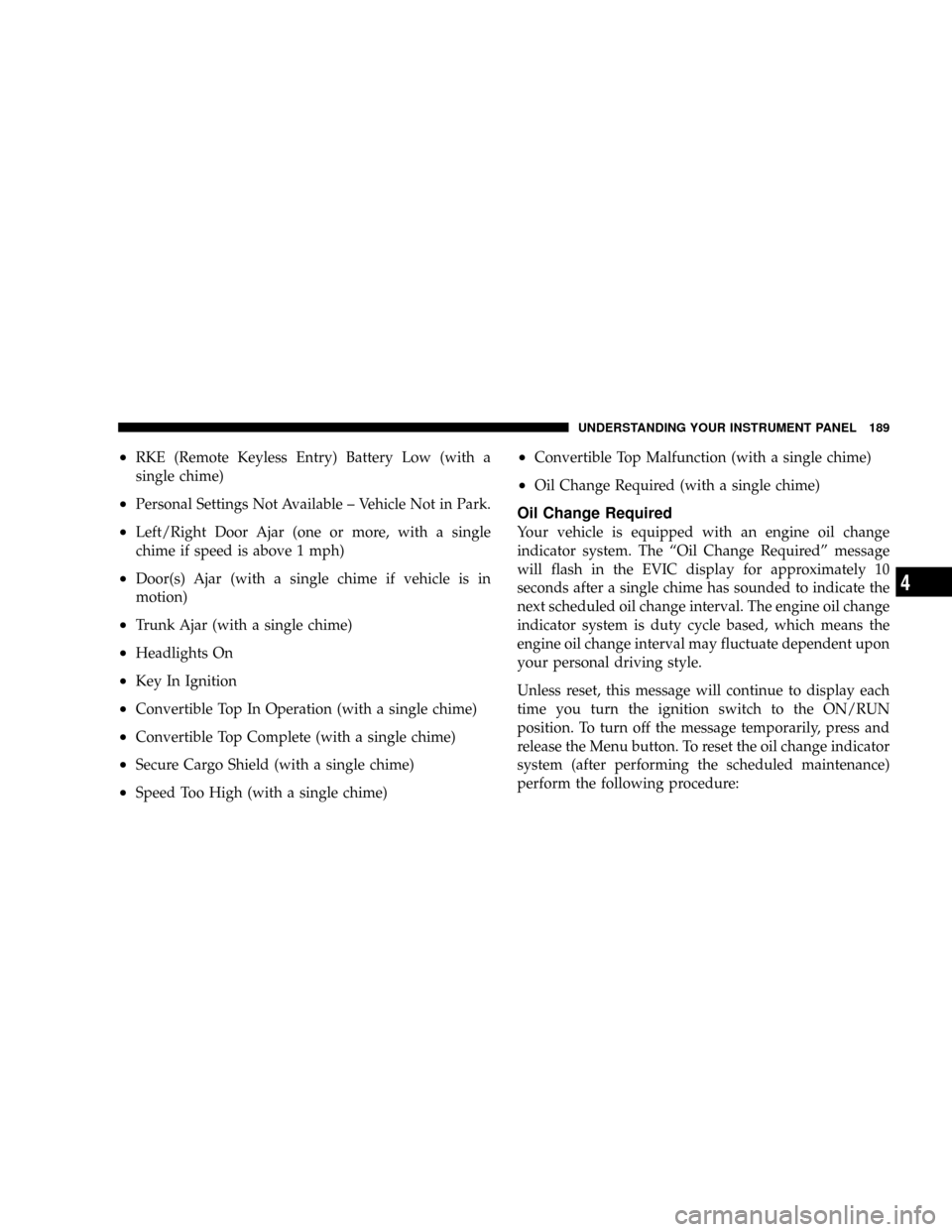
²RKE (Remote Keyless Entry) Battery Low (with a
single chime)
²Personal Settings Not Available ± Vehicle Not in Park.
²Left/Right Door Ajar (one or more, with a single
chime if speed is above 1 mph)
²Door(s) Ajar (with a single chime if vehicle is in
motion)
²Trunk Ajar (with a single chime)
²Headlights On
²Key In Ignition
²Convertible Top In Operation (with a single chime)
²Convertible Top Complete (with a single chime)
²Secure Cargo Shield (with a single chime)
²Speed Too High (with a single chime)
²Convertible Top Malfunction (with a single chime)
²Oil Change Required (with a single chime)
Oil Change Required
Your vehicle is equipped with an engine oil change
indicator system. The ªOil Change Requiredº message
will flash in the EVIC display for approximately 10
seconds after a single chime has sounded to indicate the
next scheduled oil change interval. The engine oil change
indicator system is duty cycle based, which means the
engine oil change interval may fluctuate dependent upon
your personal driving style.
Unless reset, this message will continue to display each
time you turn the ignition switch to the ON/RUN
position. To turn off the message temporarily, press and
release the Menu button. To reset the oil change indicator
system (after performing the scheduled maintenance)
perform the following procedure:
UNDERSTANDING YOUR INSTRUMENT PANEL 189
4
Page 231 of 454
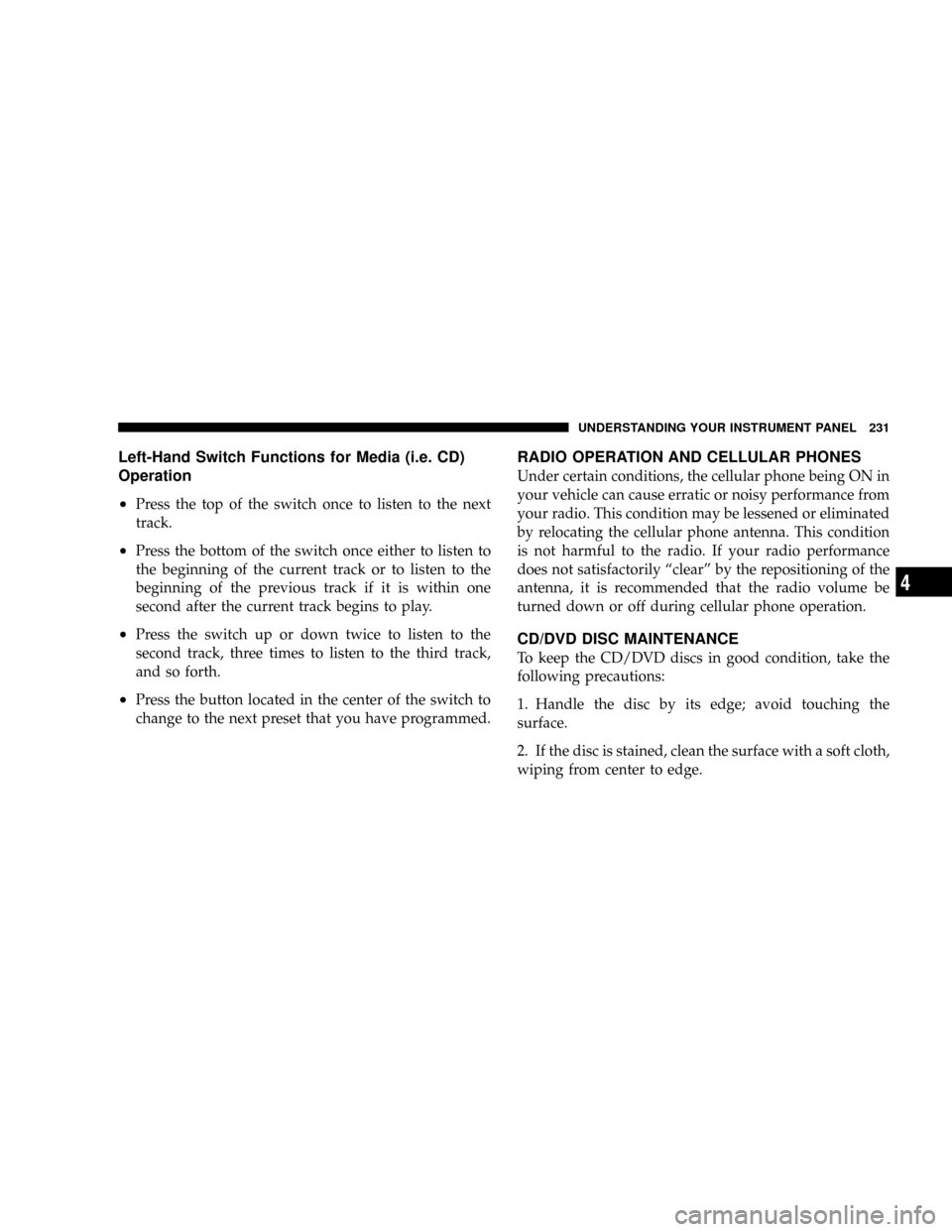
Left-Hand Switch Functions for Media (i.e. CD)
Operation
²
Press the top of the switch once to listen to the next
track.
²Press the bottom of the switch once either to listen to
the beginning of the current track or to listen to the
beginning of the previous track if it is within one
second after the current track begins to play.
²Press the switch up or down twice to listen to the
second track, three times to listen to the third track,
and so forth.
²Press the button located in the center of the switch to
change to the next preset that you have programmed.
RADIO OPERATION AND CELLULAR PHONES
Under certain conditions, the cellular phone being ON in
your vehicle can cause erratic or noisy performance from
your radio. This condition may be lessened or eliminated
by relocating the cellular phone antenna. This condition
is not harmful to the radio. If your radio performance
does not satisfactorily ªclearº by the repositioning of the
antenna, it is recommended that the radio volume be
turned down or off during cellular phone operation.
CD/DVD DISC MAINTENANCE
To keep the CD/DVD discs in good condition, take the
following precautions:
1. Handle the disc by its edge; avoid touching the
surface.
2. If the disc is stained, clean the surface with a soft cloth,
wiping from center to edge.
UNDERSTANDING YOUR INSTRUMENT PANEL 231
4
Page 358 of 454

Loose Fuel Filler Cap Message
If the vehicle diagnostic system determines that the fuel
filler cap in loose, improperly installed, or damaged, a
ªgASCAPº message will display in the instrument clus-
ter. Tighten the gas cap until a ªclickingº sound is heard.
This is an indication that the gas cap is properly tight-
ened. Press the trip odometer reset button to turn off the
message. If the problem persists, the message will appear
the next time the vehicle is started. This might indicate a
fuel evaporation system error. If the problem is detected
twice in a row, the system will turn on the Malfunction
Indicator Light (MIL). Resolving the problem will turn
the MIL light off.
EMISSIONS INSPECTION AND MAINTENANCE
PROGRAMS
In some localities, it may be a legal requirement to pass
an inspection of your vehicle's emissions control system.
Failure to pass could prevent vehicle registration.
For states, which have an I/M (Inspection and
Maintenance) requirement, this check verifies the
following: the MIL (Malfunction Indicator Light)
is functioning and is not on when the engine is running,
and that the OBD (On Board Diagnostic) system is ready
for testing.
Normally, the OBD system will be ready. The OBD
system maynotbe ready if your vehicle was recently
serviced, if you recently had a dead battery, or a battery
replacement. If the OBD system should be determined
not ready for the I/M test, your vehicle may fail the test.
358 MAINTAINING YOUR VEHICLE
Page 415 of 454

NOTE:
²The oil change indicator message will not monitor the
time since the last oil change. Change your vehicles oil
if it has been 6 months since your last oil change even
if the oil change indicator message is NOT illumi-
nated.
²Change your engine oil more often if you drive your
vehicle off-road for an extended period of time.
²Under no circumstances should oil change intervals
exceed 6,000 miles (10 000 km) or 6 months, whichever
comes first.
Your dealer will reset the oil change indicator message
after completing the scheduled oil change. If a scheduled
oil change is performed by someone other than yourdealer, the message can be reset by referring to the steps
described under ªOil Change Requiredº under ªElec-
tronic Vehicle Information Center (EVIC)º in Section 3 of
this manual or under ªOdometer/Trip Odometerº under
ªInstrument Cluster Descriptionsº in Section 3 of this
manual.
At Each Stop for Fuel
²Check the engine oil level about 5 minutes after a fully
warmed engine is shut off. Checking the oil level while
the vehicle is on level ground will improve the accu-
racy of the oil level reading. Add oil only when the
level is at or below the SAFE or MIN mark.
²Check the windshield washer solvent and add if
required.
MAINTENANCE SCHEDULES 415
8
M
A
I
N
T
E
N
A
N
C
E
S
C
H
E
D
U
L
E
S
Page 447 of 454

Rear Window Features.................... 246
Reception, Radio........................ 197
Recorder, Event Data...................... 60
Recreational Towing...................... 333
Reformulated Gasoline.................... 309
Refrigerant............................ 370
Release, Hood.......................... 137
Reminder, Lights On..................... 141
Reminder, Seat Belt.....................45,46
Remote Control
Security Alarm......................... 18
Starting System........................ 27
Remote Keyless Entry (RKE)................. 21
Remote Sound System (Radio) Controls........ 230
Remote Starting System.................... 27
Remote Trunk Release..................... 36
Replacement Bulbs....................... 400
Replacement Keys........................ 16
Replacement Parts....................... 360Replacement Tires....................... 296
Reporting Safety Defects................... 427
Resetting Oil Change Indicator...........179,189
Restraint, Head.......................54,135
Restraints, Child......................... 62
Restraints, Occupant....................39,54
Reverse Lights.......................... 404
Rocking Vehicle When Stuck................ 348
Rotation, Tires.......................... 298
Safety Checks Inside Vehicle................. 75
Safety Checks Outside Vehicle............... 75
Safety Defects, Reporting.................. 427
Safety, Exhaust Gas....................... 74
Safety Information, Tire................... 280
Safety Tips............................. 73
Satellite Radio...............213,214,217,218,225
Satellite Radio Antenna................... 226
Schedule, Maintenance.................... 414
INDEX 447
10