Page 27 of 454
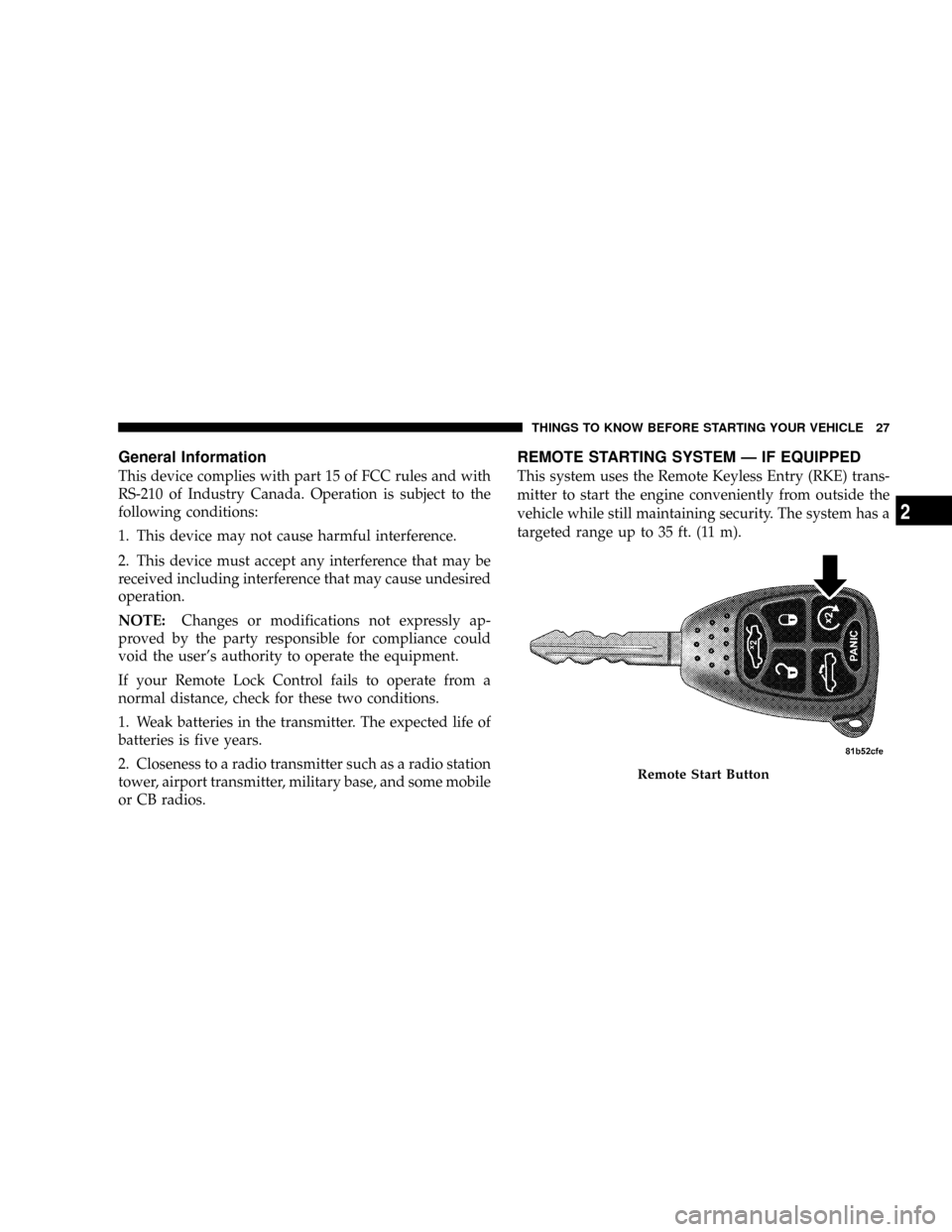
General Information
This device complies with part 15 of FCC rules and with
RS-210 of Industry Canada. Operation is subject to the
following conditions:
1. This device may not cause harmful interference.
2. This device must accept any interference that may be
received including interference that may cause undesired
operation.
NOTE:Changes or modifications not expressly ap-
proved by the party responsible for compliance could
void the user's authority to operate the equipment.
If your Remote Lock Control fails to operate from a
normal distance, check for these two conditions.
1. Weak batteries in the transmitter. The expected life of
batteries is five years.
2. Closeness to a radio transmitter such as a radio station
tower, airport transmitter, military base, and some mobile
or CB radios.
REMOTE STARTING SYSTEM Ð IF EQUIPPED
This system uses the Remote Keyless Entry (RKE) trans-
mitter to start the engine conveniently from outside the
vehicle while still maintaining security. The system has a
targeted range up to 35 ft. (11 m).
Remote Start Button
THINGS TO KNOW BEFORE STARTING YOUR VEHICLE 27
2
Page 28 of 454

NOTE:The vehicle must be equipped with an auto-
matic transaxle to be equipped with Remote Start.
How To Use Remote Start
All of the following conditions must be met before the
engine will remote start:
²Gear selector lever in PARK.
²Doors closed.
²Hood closed.
²Trunk closed.
²Hazard switch off.
²Brake switch inactive (brake pedal not pressed).
²Ignition key removed from ignition switch.
²Battery at an acceptable charge level.
²RKE Panic button not pressed.
To Enter Remote Start Mode
Press and release the Remote Start button on
the RKE transmitter twice. The engine will start
and the vehicle will remain in the Remote Start
mode for a 15 minute cycle.
NOTE:
²For security, power window operation is disabled
when the vehicle is in the Remote Start mode.
²The engine can be started two consecutive times (two
15 minute cycles) with the RKE transmitter. However,
the ignition switch must be cycled to the ON position
before you can repeat the start sequence for a third
cycle.
To Exit Remote Start Mode without Driving the
Vehicle
Allow the engine to run for the entire 15 minute cycle.
28 THINGS TO KNOW BEFORE STARTING YOUR VEHICLE
Page 29 of 454

To Exit Remote Start Mode & Drive the Vehicle
Before the end of the 15 minute cycle, press and release
the UNLOCK button on the RKE transmitter to unlock
the doors and disarm the Vehicle Security Alarm (if
equipped). Then, within 15 minutes, insert the key into
the ignition switch and turn the switch to the ON
position.
NOTE:The ignition switch must be in the ON position
in order to drive the vehicle.
To Turn Off the Engine While in Remote Start
Mode
Press and release the remote start button one time.NOTE:To avoid inadvertent shut downs, the system
will disable the one-time press of the remote start button
for two seconds after receiving a valid remote start
request.
DOOR LOCKS
Manual Door Locks
To lock each door, push the door lock plunger on each
door trim panel downward. To unlock each door, pull the
door lock plunger on each door trim panel upward.
If the door lock plunger is down when you shut the door,
the door will lock. Therefore, make sure the keys are not
inside the vehicle before closing the door.
THINGS TO KNOW BEFORE STARTING YOUR VEHICLE 29
2
Page 37 of 454
NOTE:The following conditions must be met in order
for this switch to operate:
²The gear selector lever must be in PARK.
²The convertible top must be either closed and latched
or open and latched.To unlatch the trunk lid from outside the vehicle, press
and release the TRUNK button on the Remote Keyless
Entry (RKE) transmitter two times.
With the ignition ON, the word ªdeckº will display in the
odometer indicating the trunk is open. The odometer
display will reappear once the trunk is closed or if the
trip button is pressed.
With the key in the lock position or with the key out, the
word ªdeckº will display until the trunk is closed.
On vehicles equipped with the Electronic Vehicle Infor-
mation Center (EVIC), the words ªTrunk Ajarº will
display.
Trunk Release Button
THINGS TO KNOW BEFORE STARTING YOUR VEHICLE 37
2
Page 204 of 454
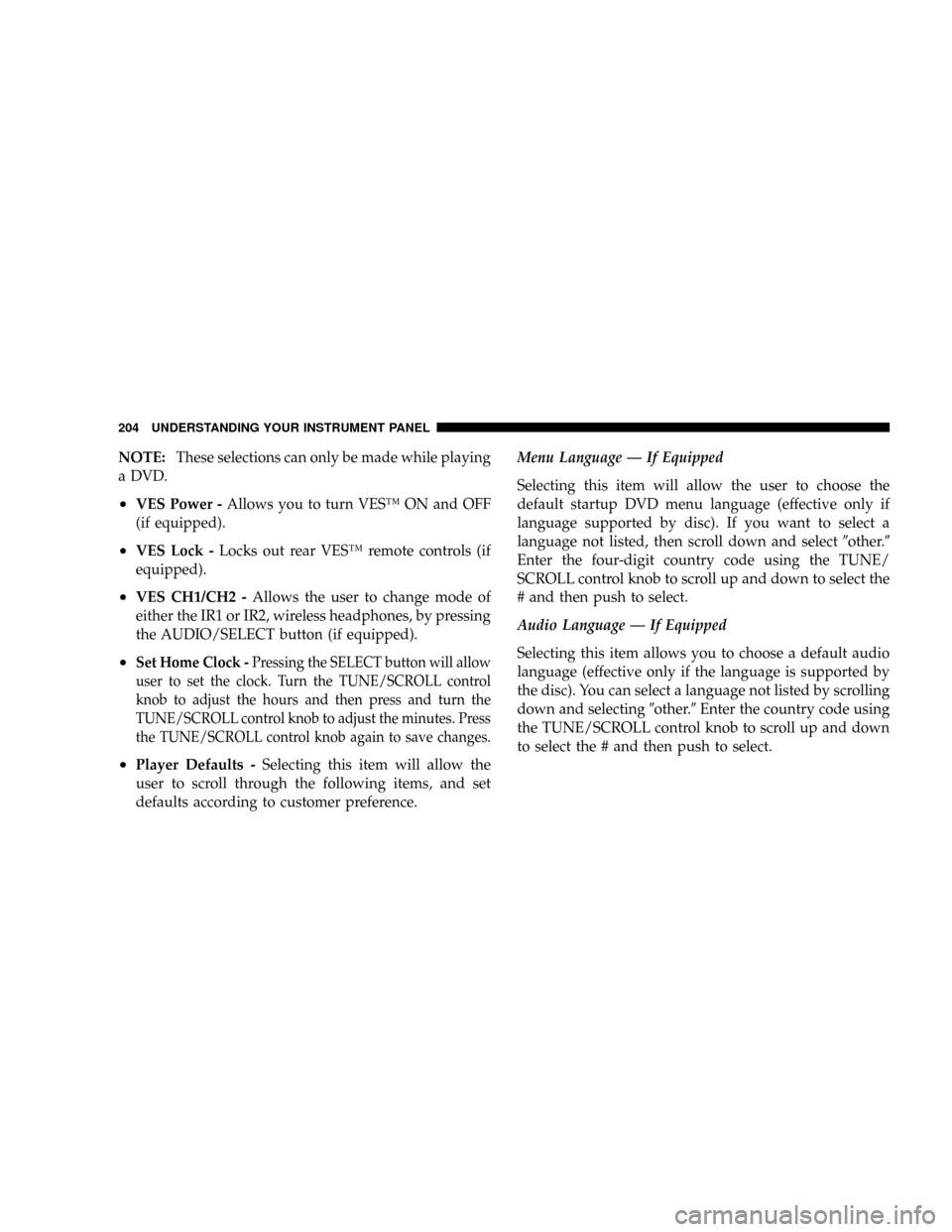
NOTE:These selections can only be made while playing
a DVD.
²VES Power -Allows you to turn VESŸ ON and OFF
(if equipped).
²VES Lock -Locks out rear VESŸ remote controls (if
equipped).
²VES CH1/CH2 -Allows the user to change mode of
either the IR1 or IR2, wireless headphones, by pressing
the AUDIO/SELECT button (if equipped).
²Set Home Clock -Pressing the SELECT button will allow
user to set the clock. Turn the TUNE/SCROLL control
knob to adjust the hours and then press and turn the
TUNE/SCROLL control knob to adjust the minutes. Press
the TUNE/SCROLL control knob again to save changes.
²Player Defaults -Selecting this item will allow the
user to scroll through the following items, and set
defaults according to customer preference.Menu Language Ð If Equipped
Selecting this item will allow the user to choose the
default startup DVD menu language (effective only if
language supported by disc). If you want to select a
language not listed, then scroll down and select9other.9
Enter the four-digit country code using the TUNE/
SCROLL control knob to scroll up and down to select the
# and then push to select.
Audio Language Ð If Equipped
Selecting this item allows you to choose a default audio
language (effective only if the language is supported by
the disc). You can select a language not listed by scrolling
down and selecting9other.9Enter the country code using
the TUNE/SCROLL control knob to scroll up and down
to select the # and then push to select.
204 UNDERSTANDING YOUR INSTRUMENT PANEL
Page 345 of 454

WARNING!
²Battery fluid is a corrosive acid solution; do not
allow battery fluid to contact eyes, skin, or cloth-
ing. Don't lean over battery when attaching
clamps or allow the clamps to touch each other. If
acid splashes in eyes or on skin, flush contami-
nated area immediately with large quantities of
water.
²A battery generates hydrogen gas, which is flam-
mable and explosive. Keep flame or spark away
from the vent holes.
The battery is stored between the left front headlight
assembly and the left front wheel splash shield. Access is
through the splash shield. Remote jump-start terminals
are located under the hood.1. Wear eye protection and remove any metal jewelry
such as watchbands or bracelets that might make an
inadvertent electrical contact.
2. When boosting from a battery in another vehicle, park
that vehicle within booster cable reach, but without
allowing the vehicles to touch. Set parking brake, place
automatic transaxle in PARK and turn ignition to LOCK
for both vehicles.WARNING!
Do not permit vehicles to touch each other as this
could establish a ground connection and personal
injury could result.
WHAT TO DO IN EMERGENCIES 345
6
Page 346 of 454
3. Turn off the heater, radio, and all unnecessary electri-
cal loads.
4. Remove the protective cover over the remote jump-
start positive battery post(+)in the engine compartment.
Connect one end of the jumper cable to the positive
battery post. Connect the other end of the same cable to
the positive terminal of the booster battery. Refer to the
following illustration for jump-starting connections.
5. Connect the other cable, first to the negative terminal
of the booster battery.
6. If the vehicle is equipped with Sentry Key Immobi-
lizer, turn the ignition switch to the ON position for three
seconds before moving the ignition switch to the START
position.
Jump-Starting Location
346 WHAT TO DO IN EMERGENCIES
Page 347 of 454
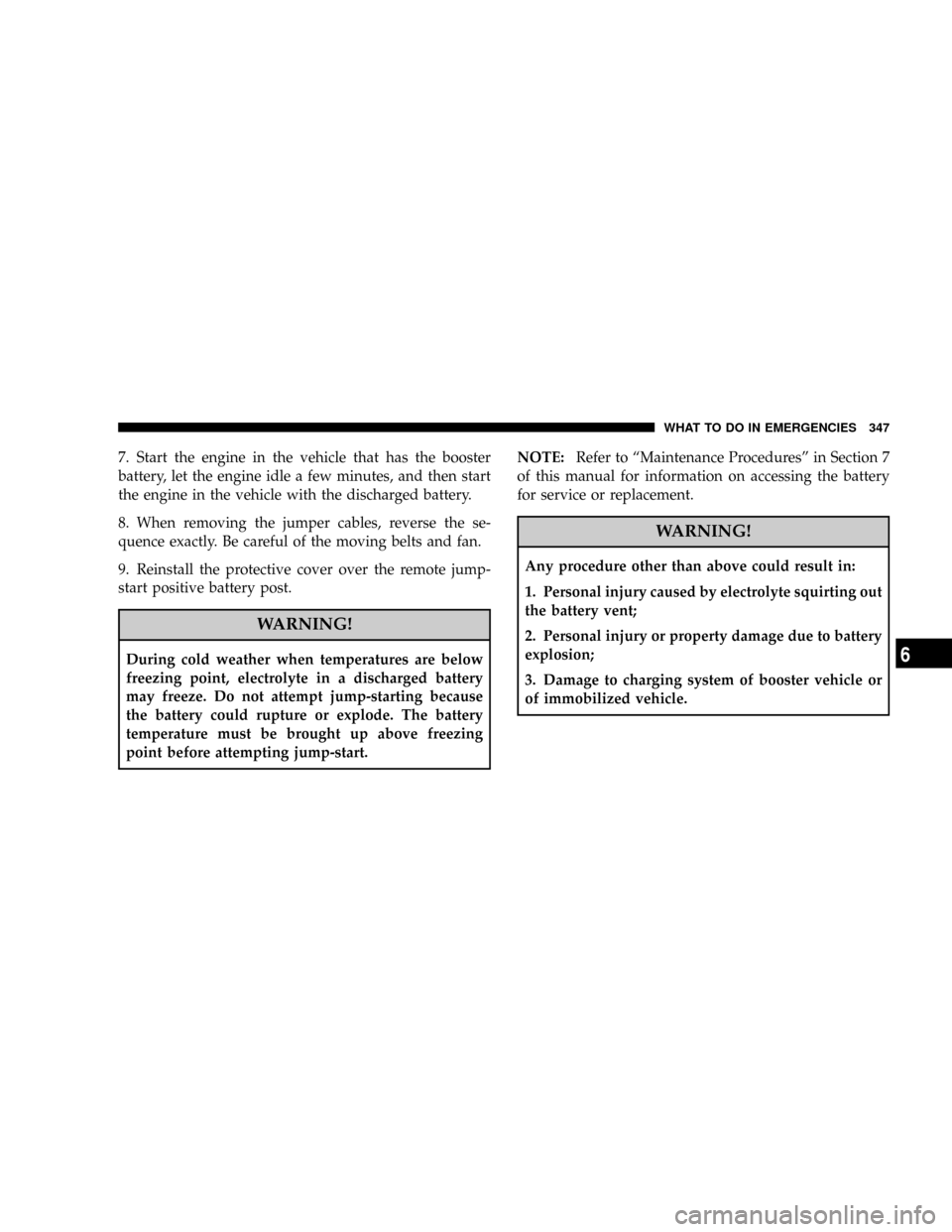
7. Start the engine in the vehicle that has the booster
battery, let the engine idle a few minutes, and then start
the engine in the vehicle with the discharged battery.
8. When removing the jumper cables, reverse the se-
quence exactly. Be careful of the moving belts and fan.
9. Reinstall the protective cover over the remote jump-
start positive battery post.
WARNING!
During cold weather when temperatures are below
freezing point, electrolyte in a discharged battery
may freeze. Do not attempt jump-starting because
the battery could rupture or explode. The battery
temperature must be brought up above freezing
point before attempting jump-start.NOTE:Refer to ªMaintenance Proceduresº in Section 7
of this manual for information on accessing the battery
for service or replacement.
WARNING!
Any procedure other than above could result in:
1. Personal injury caused by electrolyte squirting out
the battery vent;
2. Personal injury or property damage due to battery
explosion;
3. Damage to charging system of booster vehicle or
of immobilized vehicle.
WHAT TO DO IN EMERGENCIES 347
6