2008 CHRYSLER SEBRING CONVERTIBLE light
[x] Cancel search: lightPage 22 of 454

Remote Key Unlock, Driver Door/All Doors First
This feature lets you program the system to unlock either
the driver's door or both doors on the first press of the
UNLOCK button on the transmitter. To change the cur-
rent setting, proceed as follows:
²For vehicles equipped with the Electronic Vehicle
Information Center (EVIC), refer to ªRemote Key
Unlock,º under ªPersonal Settings (Customer Pro-
grammable Features)º under ªElectronic Vehicle Infor-
mation Center (EVIC)º in Section 4 of this manual for
details.
²For vehicles not equipped with the EVIC, perform the
following procedure:
1. Press and hold the LOCK button on a programmed
transmitter for at least four seconds, but not longer than
10 seconds. Then, press and hold the UNLOCK button
while still holding the LOCK button.2. Release both buttons at the same time.
3. Test the feature while outside of the vehicle, by
pressing the LOCK/UNLOCK buttons on the transmitter
with the ignition in the LOCK position, and the key
removed.
4. Repeat these steps if you want to return this feature to
its previous setting.
NOTE:Pressing the LOCK button on the transmitter
while you are inside the vehicle will activate the Security
Alarm. Opening a door with the Security Alarm activated
will cause the alarm to sound. Press the UNLOCK button
to deactivate the Security Alarm.
Flash Lights with Lock
The feature will cause the turn signal lights to flash when
the doors are locked or unlocked with the transmitter.
This feature can be turned on or turned off. To change the
current setting, proceed as follows:
22 THINGS TO KNOW BEFORE STARTING YOUR VEHICLE
Page 23 of 454

²For vehicles equipped with the Electronic Vehicle
Information Center (EVIC), refer to ªFlash Lights with
Lock,º under9Personal Settings (Customer Program-
mable Features)º under ªElectronic Vehicle Informa-
tion Center (EVIC)º in Section 4 of this manual for
details.
²For vehicles not equipped with the EVIC, perform the
following procedure:
1. Press and hold the UNLOCK button on a programmed
transmitter for at least four seconds, but not longer than
10 seconds. Then, press and hold the LOCK button while
still holding the UNLOCK button.
2. Release both buttons at the same time.
3. Test the feature while outside of the vehicle, by
pressing the LOCK/UNLOCK buttons on the transmitter
with the ignition in the LOCK position, and the key
removed.4. Repeat these steps if you want to return this feature to
its previous setting.
NOTE:Pressing the LOCK button on the transmitter
while you are in the vehicle will activate the Security
Alarm. Opening a door with the Security Alarm activated
will cause the alarm to sound. Press the UNLOCK button
to deactivate the Security Alarm.
Illuminated Approach Ð If Equipped
This feature activates the headlights for up to 90 seconds
when the doors are unlocked with the transmitter. The
time for this feature is programmable on vehicles
equipped with the Electronic Vehicle Information Center
(EVIC). For details, refer to ªIlluminated Approach,º
under ªPersonal Settings (Customer Programmable Fea-
tures)º under ªElectronic Vehicle Information Center
(EVIC)º in Section 4 of this manual.
THINGS TO KNOW BEFORE STARTING YOUR VEHICLE 23
2
Page 24 of 454

To lock the doors:
Press and release the LOCK button on the transmitter to
lock both doors. The turn signal lights will flash and the
horn will chirp once to acknowledge the lock signal.
Sound Horn with Lock
This feature will cause the horn to chirp when the doors
are locked with the transmitter. This feature can be
turned on or off. To change the current setting, proceed as
follows:
²For vehicles equipped with the Electronic Vehicle
Information Center (EVIC), refer to ªSound Horn with
Lock,º under ªPersonal Settings (Customer Program-
mable Features)º under ªElectronic Vehicle Informa-
tion Center (EVIC)º in Section 4 of this manual for
details.
²For vehicles not equipped with the EVIC, perform the
following steps:1. Press the LOCK button on a programmed transmitter
for at least 4 seconds, but not longer than 10 seconds.
Then, press the PANIC button while still holding the
LOCK button.
2. Release both buttons at the same time.
3. Test the feature while outside of the vehicle, by
pressing the LOCK button on the transmitter with the
ignition in the LOCK position, and the key removed.
4. Repeat these steps if you want to return this feature to
its previous setting.
NOTE:Pressing the LOCK button on the transmitter
while you are in the vehicle will activate the Security
Alarm. Opening a door with the Security Alarm activated
will cause the alarm to sound. Press the UNLOCK button
to deactivate the Security Alarm.
24 THINGS TO KNOW BEFORE STARTING YOUR VEHICLE
Page 25 of 454

Convertible Top Operation
Refer to ªConvertible Top Operationº under ªUnder-
standing The Features Of Your Vehicleº in Section 2 of
this manual.
To Unlatch the Trunk:
Press the TRUNK button on the transmitter two times to
unlatch the trunk.
Express Down Window Feature
This feature allows you to remotely lower both door and
rear quarter windows at the same time. To use this
feature, press and release the UNLOCK button on the
transmitter and then immediately press and hold the
UNLOCK button until the windows lower to the level
desired or until they lower completely.
Using The Panic Alarm:
To turn the panic alarm feature ON or OFF, press and
hold the PANIC button on the transmitter for at least one
second and release. When the panic alarm is on, the
headlights and park lights will flash, the horn will pulse
on and off, and the illuminated entry system (if
equipped) will turn on.
The panic alarm will stay on for three minutes unless you
turn it off by pressing the PANIC button a second time or
if the vehicle speed is 5 mph (8 km/h) or greater.
NOTE:You may need to be close to the vehicle when
using the transmitter to turn off the panic alarm due to
the radio frequency noises emitted by the system.
THINGS TO KNOW BEFORE STARTING YOUR VEHICLE 25
2
Page 33 of 454

There is a single window control on the passenger's door
trim panel, which operates the passenger door window.
The window controls will operate when the ignition
switch is turned to the ON or ACC position, and when
the accessory delay feature is active.
NOTE:
²The door window will lower slightly if it is closed
completely when opening the door. The window will
return to its fully closed position after closing the door.
This action allows the door to open without resistance
and prevents window and top seal damage.
²If a fluttering noise is heard from the rear seat belts
while driving with the windows down, safely bring
the vehicle to a stop and buckle the rear seat belts over
the empty seats. This will keep tension on the seat
belts and remove the fluttering condition.
WARNING!
Never leave children in a vehicle, with the keys in
the ignition switch. Occupants, particularly unat-
tended children, can become entrapped by the win-
dows while operating the power window switches.
Such entrapment may result in serious injury or
death.
Auto Window Down Ð If Equipped
The front window controls on the driver and passenger
door trim panels have an Auto Down feature. These
switches are labeled AUTO to indicate this capability.
Push the window switch past the first detent, release, and
the window will go down automatically.
THINGS TO KNOW BEFORE STARTING YOUR VEHICLE 33
2
Page 35 of 454

NOTE:ANTI-PINCH PROTECTION
²If the window runs into any obstacle during auto-
closure, it will reverse direction and then stop. Remove
the obstacle and use the window switch again to close
the window.
²Any impact due to rough road conditions may trigger
the auto reverse function unexpectedly during auto-
closure. If this happens, pull the switch lightly to the
first detent and hold to close window manually.
WARNING!
There is no anti-pinch protection when the window
is almost closed. To avoid personal injury, be sure to
clear your arms, hands, fingers and all objects from
the window path before closing.
Reset Auto Up
If the vehicle battery goes dead, the auto feature will be
disabled. To reactivate the auto feature, perform the
following steps after vehicle power is restored:
1. Make sure the convertible top is closed (raised and
latched).
2. Pull the window switch up to close window com-
pletely and continue to hold the switch up for an
additional two seconds after the window is closed.
3. Push the window switch down firmly to open the
window completely and continue to hold the switch
down for an additional two seconds after the window is
fully open.
Window Lockout Switch
The window lockout switch on the driver's door trim
panel allows you to disable the window control on the
passenger door. To disable the window control on the
THINGS TO KNOW BEFORE STARTING YOUR VEHICLE 35
2
Page 45 of 454
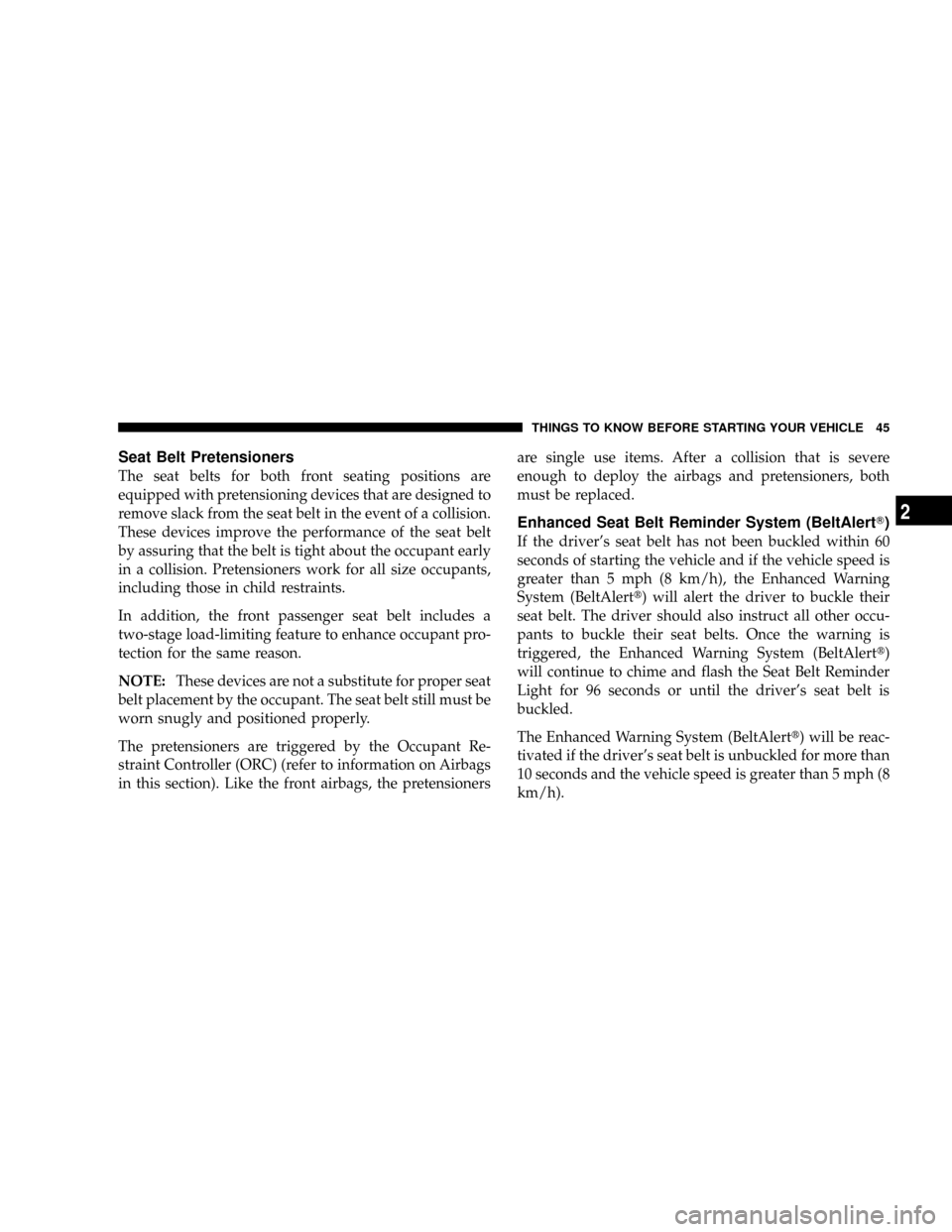
Seat Belt Pretensioners
The seat belts for both front seating positions are
equipped with pretensioning devices that are designed to
remove slack from the seat belt in the event of a collision.
These devices improve the performance of the seat belt
by assuring that the belt is tight about the occupant early
in a collision. Pretensioners work for all size occupants,
including those in child restraints.
In addition, the front passenger seat belt includes a
two-stage load-limiting feature to enhance occupant pro-
tection for the same reason.
NOTE:These devices are not a substitute for proper seat
belt placement by the occupant. The seat belt still must be
worn snugly and positioned properly.
The pretensioners are triggered by the Occupant Re-
straint Controller (ORC) (refer to information on Airbags
in this section). Like the front airbags, the pretensionersare single use items. After a collision that is severe
enough to deploy the airbags and pretensioners, both
must be replaced.
Enhanced Seat Belt Reminder System (BeltAlertT)
If the driver's seat belt has not been buckled within 60
seconds of starting the vehicle and if the vehicle speed is
greater than 5 mph (8 km/h), the Enhanced Warning
System (BeltAlertt) will alert the driver to buckle their
seat belt. The driver should also instruct all other occu-
pants to buckle their seat belts. Once the warning is
triggered, the Enhanced Warning System (BeltAlertt)
will continue to chime and flash the Seat Belt Reminder
Light for 96 seconds or until the driver's seat belt is
buckled.
The Enhanced Warning System (BeltAlertt) will be reac-
tivated if the driver's seat belt is unbuckled for more than
10 seconds and the vehicle speed is greater than 5 mph (8
km/h).
THINGS TO KNOW BEFORE STARTING YOUR VEHICLE 45
2
Page 46 of 454

BeltAlerttProgramming
The Enhanced Warning System (BeltAlertt) can be en-
abled or disabled by your authorized dealer or by
performing the following steps:
NOTE:DaimlerChrysler does not recommend deacti-
vating the Enhanced Warning System (BeltAlertt).
1. With all doors closed, and the ignition switch in any
position except ON or START, buckle the driver's seat
belt.
2. Turn the ignition switch to the ON position, but do not
start the engine. Wait for the Seat Belt Reminder Light to
turn off and then proceed to the next step.
NOTE:You must perform the following steps within 60
seconds of turning the ignition switch to the ON position.3. Within 60 seconds of turning the ignition switch to the
ON position, unbuckle and then re-buckle the driver's
seat belt at least three times within 10 seconds, ending
with the seat belt buckled.
NOTE:Watch for the Seat Belt Reminder Light to turn
on while unbuckling and turn off while re-buckling the
seat belt. It may be necessary to retract the seat belt
partially after unbuckling it.
4. Turn the ignition switch to the LOCK position. A
single chime will sound to signify that you have success-
fully completed the programming.
The Enhanced Warning System (BeltAlertt) can be reac-
tivated by repeating this procedure.
NOTE:Although BeltAlerttis deactivated, the Seat Belt
Reminder Light will continue to illuminate as long as the
driver's seat belt is unbuckled.
46 THINGS TO KNOW BEFORE STARTING YOUR VEHICLE