2008 CHRYSLER SEBRING CONVERTIBLE key battery
[x] Cancel search: key batteryPage 20 of 454

²When the system is armed, the interior power door
lock switches will not unlock the doors.
The VSA system is designed to protect your vehicle;
however, you can create conditions where the system will
give you a false alarm. If one of the previously described
arming sequences has occurred, the system will arm
regardless of whether you are in the vehicle or not. If you
remain in the vehicle and open a door, the alarm will
sound. If this occurs, disarm the system.
If the alarm system is armed and the battery becomes
disconnected the system will remain armed when the
battery is reconnected. The exterior lights will flash, the
horn will sound, and the ignition will not start the
vehicle. If this occurs, disarm the system.Tamper Alert
If something has triggered the alarm in your absence, and
the warning signals have timed out, the park and tail-
lights will flash three times when unlocking the vehicle
with a valid RKE transmitter.
ILLUMINATED ENTRY SYSTEM Ð IF EQUIPPED
The courtesy/reading lights will turn on when you use
the Remote Keyless Entry (RKE) transmitter or open
either door.
This feature also turns on the approach lighting (if so
equipped). For details, refer to ªIlluminated Approach,º
under ªPersonal Settings (Customer Programmable Fea-
tures),º under ªElectronic Vehicle Information Center
(EVIC)º in Section 4 of this manual.
20 THINGS TO KNOW BEFORE STARTING YOUR VEHICLE
Page 26 of 454

Programming Additional Transmitters
Refer to SENTRY KEYtªCustomer Key Programming.º
If you do not have a programmed transmitter, contact
your dealer for details.
Battery Replacement
The recommended replacement battery is CR2032.
NOTE:
²Perchlorate Material Ð special handling may apply.
See www.dtsc.ca.gov/hazardouswaste/perchlorate.
²Do not touch the battery terminals that are on the back
housing or the printed circuit board.
1. With the transmitter buttons facing down, use a flat
blade tool to pry the two halves of the transmitter apart.
Make sure not to damage the seal during removal.2. Remove and replace the batteries. Avoid touching the
new batteries with your fingers. Skin oils may cause
battery deterioration. If you touch a battery, clean it with
rubbing alcohol.
3. To assemble the transmitter case, snap the two halves
together.
Battery Service
26 THINGS TO KNOW BEFORE STARTING YOUR VEHICLE
Page 28 of 454

NOTE:The vehicle must be equipped with an auto-
matic transaxle to be equipped with Remote Start.
How To Use Remote Start
All of the following conditions must be met before the
engine will remote start:
²Gear selector lever in PARK.
²Doors closed.
²Hood closed.
²Trunk closed.
²Hazard switch off.
²Brake switch inactive (brake pedal not pressed).
²Ignition key removed from ignition switch.
²Battery at an acceptable charge level.
²RKE Panic button not pressed.
To Enter Remote Start Mode
Press and release the Remote Start button on
the RKE transmitter twice. The engine will start
and the vehicle will remain in the Remote Start
mode for a 15 minute cycle.
NOTE:
²For security, power window operation is disabled
when the vehicle is in the Remote Start mode.
²The engine can be started two consecutive times (two
15 minute cycles) with the RKE transmitter. However,
the ignition switch must be cycled to the ON position
before you can repeat the start sequence for a third
cycle.
To Exit Remote Start Mode without Driving the
Vehicle
Allow the engine to run for the entire 15 minute cycle.
28 THINGS TO KNOW BEFORE STARTING YOUR VEHICLE
Page 53 of 454

²Driver Airbag Special Features
Driver airbag deployment and force level is controlled by
the driver's seat position as well as impact severity. Use
of special inflators, result in a very compact driver's
airbag.
In addition to the small size, the inflating gasses exit
through strategically placed vents, which direct the gas
away from the occupant.
²Front Passenger Airbag Special Features
A new active venting front-passenger airbag is designed
to reduce the risk of occupants who may be out of
position by the use of active vents positioned on each
side of the airbag.
²Occupant Restraint Controller (ORC)
The Occupant Restraint Controller (ORC) is part of a
Federally regulated safety system required for this ve-
hicle.The ORC determines if a frontal collision is severe
enough to require the airbags to inflate. Based on the
sensor signals, a central electronic ORC deploys the front
airbags, front seat mounted side and head airbags, and
front seat belt pretensioners as required for each type of
impact.
The ORC monitors the readiness of the electronic parts of
the system whenever the ignition switch is in the START
or ON position. These include all of the items listed
above except the steering wheel and column, instrument
panel, and passenger knee bolsters. If the key is in the
LOCK position, in the ACC position, or not in the
ignition, the airbags are not on and will not inflate.
The ORC contains a backup power supply system that
will deploy the airbags even if the battery loses power or
it becomes disconnected prior to deployment.
THINGS TO KNOW BEFORE STARTING YOUR VEHICLE 53
2
Page 58 of 454

Enhanced Accident Response System
In the event of an impact that causes airbag deployment,
with the vehicle stopped, and the vehicle communication
network intact, and the power intact, the Enhanced
Accident Response System performs the following func-
tions:
²Cuts off fuel to the engine.
²Flashes hazard lights.
²Turns on the interior lights, which remain on as long as
the battery has power or until the ignition key is
removed.
²Unlocks the doors automatically.
Maintaining Your Airbag System
WARNING!
²Modifications to any part of the airbag system
could cause it to fail when you need it. You could
be injured if the airbag system is not there to
protect you. Do not modify the components or
wiring, including adding any kind of badges or
stickers to the steering wheel hub trim cover or the
upper right side of the instrument panel. Do not
modify the front bumper, vehicle body structure,
or add aftermarket side steps or running boards.
²It is dangerous to try to repair any part of the
airbag system yourself. Be sure to tell anyone who
works on your vehicle that it has an airbag system.
58 THINGS TO KNOW BEFORE STARTING YOUR VEHICLE
Page 110 of 454

hold may not become active automatically. This is cell
phone-dependent. To bring the call back from hold, press
and hold the PHONE button until you hear a single beep.
Redial
²
Press the PHONE button to begin.
²After the9Ready9prompt and the following beep, say
9Redial.9
²The UConnecttsystem will call the last number that
was dialed from your cellular phone.
NOTE:This may not be the last number dialed from the
UConnecttsystem.
Call Continuation
Call continuation is the progression of a phone call on the
UConnecttsystem after the vehicle ignition key has been
switched to OFF. Call continuation functionality avail-
able on the vehicle can be any one of three types:
²After the ignition key is switched OFF, a call can
continue on the UConnecttsystem either until the call
ends, or until the vehicle battery condition dictates
cessation of the call on the UConnecttsystem and
transfer of the call to the mobile phone.
²After the ignition key is switched to OFF, a call can
continue on the UConnecttsystem for a certain dura-
tion, after which the call is automatically transferred
from the UConnecttsystem to the mobile phone.
²An active call is automatically transferred to the
mobile phone after the ignition key is switched to OFF.
UConnectTSystem Features
Language Selection
To change the language that the UConnecttsystem is
using:
²Press the PHONE button to begin.
110 UNDERSTANDING THE FEATURES OF YOUR VEHICLE
Page 114 of 454

Turning Confirmation Prompts On/Off
Turning confirmation prompts off will stop the system
from confirming your choices (e.g., the UConnecttsys-
tem will not repeat a phone number before you dial it).
²Press the PHONE button to begin.
²After the9Ready9prompt and the following beep, say
9Setup Confirmations.9The UConnecttsystem will
play the current confirmation prompt status and you
will be given the choice to change it.
Phone and Network Status Indicators
If available on the radio and/or on a premium display
such as the instrument panel cluster, and supported by
your cell phone, the UConnecttsystem will provide
notification to inform you of your phone and network
status when you are attempting to make a phone call
using UConnectt. The status is given for roaming, net-
work signal strength, phone battery strength, etc.
Dialing Using the Cellular Phone Keypad
You can dial a phone number with your cellular phone
keypad and still use the UConnecttsystem (while dial-
ing via the cell phone keypad, the user must exercise
caution and take precautionary safety measures). By
dialing a number with your paired Bluetoothtcellular
phone, the audio will be played through your vehicle's
audio system. The UConnecttsystem will work the same
as if you dial the number using voice recognition.
NOTE:Certain brands of mobile phones do not send the
dial ring to the UConnecttsystem to play it on the
vehicle audio system, so you will not hear it. Under this
situation, after successfully dialing a number the user
may feel that the call did not go through even though the
call is in progress. Once your call is answered, you will
hear the audio.
114 UNDERSTANDING THE FEATURES OF YOUR VEHICLE
Page 189 of 454
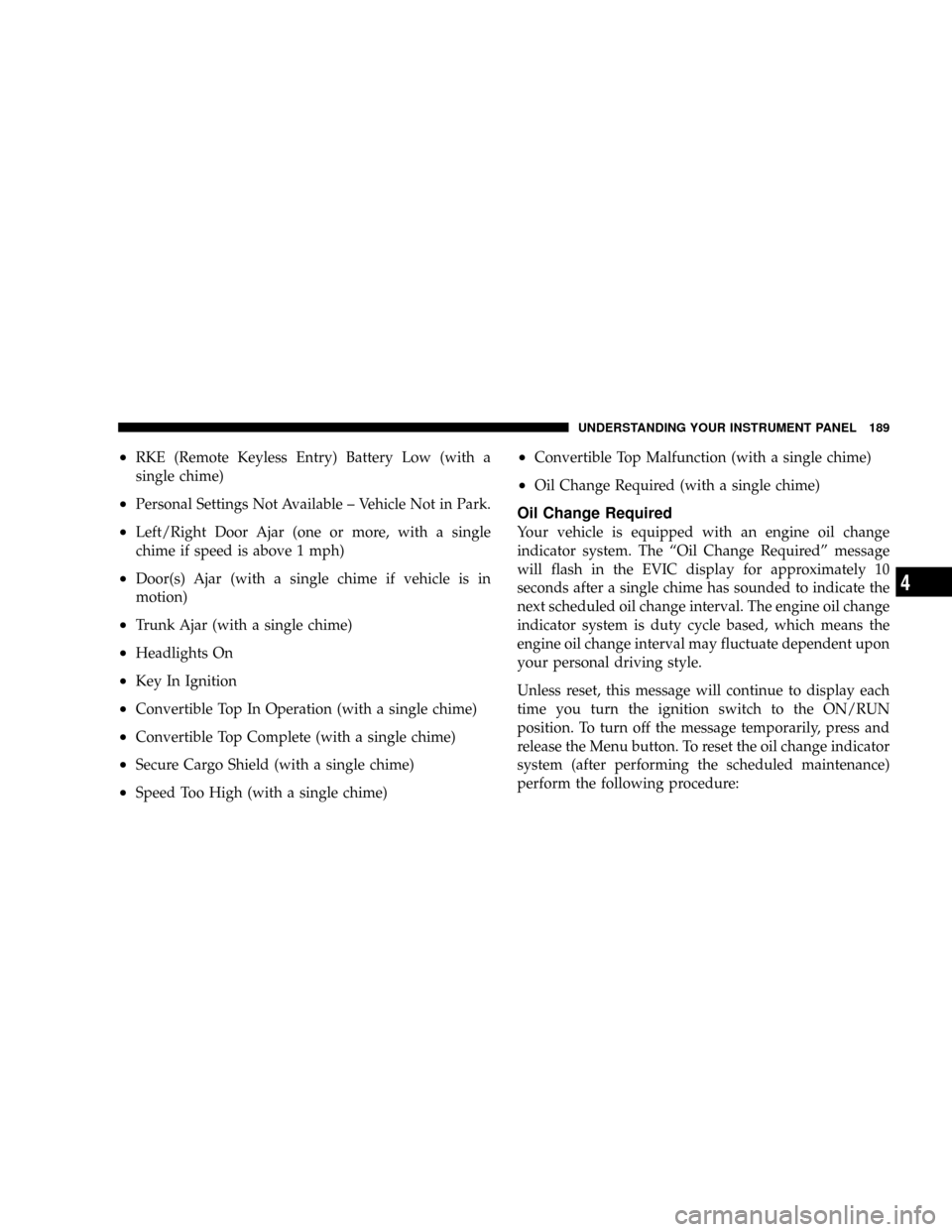
²RKE (Remote Keyless Entry) Battery Low (with a
single chime)
²Personal Settings Not Available ± Vehicle Not in Park.
²Left/Right Door Ajar (one or more, with a single
chime if speed is above 1 mph)
²Door(s) Ajar (with a single chime if vehicle is in
motion)
²Trunk Ajar (with a single chime)
²Headlights On
²Key In Ignition
²Convertible Top In Operation (with a single chime)
²Convertible Top Complete (with a single chime)
²Secure Cargo Shield (with a single chime)
²Speed Too High (with a single chime)
²Convertible Top Malfunction (with a single chime)
²Oil Change Required (with a single chime)
Oil Change Required
Your vehicle is equipped with an engine oil change
indicator system. The ªOil Change Requiredº message
will flash in the EVIC display for approximately 10
seconds after a single chime has sounded to indicate the
next scheduled oil change interval. The engine oil change
indicator system is duty cycle based, which means the
engine oil change interval may fluctuate dependent upon
your personal driving style.
Unless reset, this message will continue to display each
time you turn the ignition switch to the ON/RUN
position. To turn off the message temporarily, press and
release the Menu button. To reset the oil change indicator
system (after performing the scheduled maintenance)
perform the following procedure:
UNDERSTANDING YOUR INSTRUMENT PANEL 189
4