Page 78 of 454

NPhone Call Features...................108
NUConnecttSystem Features..............110
NAdvanced Phone Connectivity............115
NThings You Should Know About Your
UConnecttSystem....................117
NGeneral Information...................125
mVoice Recognition System (VR) ± If Equipped . . . 125
NVoice Recognition System (VR) Operation....125
NCommands..........................126
NVoice Training........................129
mSeats................................130
NManual Front Seat Adjustments...........130
NEasy Entry System....................133NPower Seats Ð If Equipped..............134
NHead Restraints......................135
NHeated Seats Ð If Equipped.............135
mTo Open And Close The Hood.............137
mLights...............................138
NExterior & Interior Lighting Control........138
NHeadlights & Parking Lights.............139
NAutomatic Headlights Ð If Equipped.......139
NHeadlights With Wipers (Available With
Auto Headlights Only).................139
NHeadlight Time Delay Ð If Equipped.......140
NDaytime Running Lights (DRL) Ð
If Equipped.........................140
NLights-On Reminder...................141
78 UNDERSTANDING THE FEATURES OF YOUR VEHICLE
Page 79 of 454

NFog Lights Ð If Equipped...............141
NTurn Signals.........................142
NHighbeam/Lowbeam Select Switch.........142
NFlash To Pass........................143
NInterior Lights.......................144
mWindshield Wipers And Washers............146
NIntermittent Wiper System...............147
NMist Feature.........................148
NHeadlights With Wipers (Available With
Auto Headlights Only).................148
NWindshield Washers...................149
NAdding Washer Fluid..................149
mTilt/Telescoping Steering Column...........150mElectronic Speed Control Ð If Equipped......151
NElectronic Speed Control Operation........151
NTo Activate..........................151
NTo Set At A Desired Speed...............152
NTo Deactivate........................152
NTo Resume Speed.....................153
NTo Vary The Speed Setting...............153
NTo Accelerate For Passing...............154
mGarage Door Opener Ð If Equipped.........155
NProgramming HomeLinkt...............156
NGate Operator/Canadian Programming.....159
NUsing HomeLinkt.....................160
N
Reprogramming A Single HomeLinktButton. . 160
UNDERSTANDING THE FEATURES OF YOUR VEHICLE 79
3
Page 80 of 454
NSecurity............................160
NTroubleshooting Tips...................160
NGeneral Information...................161
mElectrical Power Outlets..................161
NElectrical Outlet Use With Engine Off.......163
mCigar Lighter And Ash Receiver Ð
If Equipped...........................163
NCup Holder Ash Receiver Ð If Equipped....163mCup Holders..........................164
NFront Seat Cup Holder.................164
NHeated Or Cooled Cup Holder Ð
If Equipped.........................164
NRear Seat Cup Holders.................165
mConsole Features.......................166
NStorage............................166
NSliding Armrest Ð If Equipped...........168
80 UNDERSTANDING THE FEATURES OF YOUR VEHICLE
Page 96 of 454
MIRRORS
Automatic Dimming Mirror
This mirror automatically adjusts for annoying headlight
glare from vehicles behind you. You can turn the feature
on or off by pressing the button at the base of the mirror.
A light will illuminate to indicate when the dimming
feature is activated.
1 Ð Auto Dimming Mirror Power Indicator
2 Ð On / Off Switch
3 Ð Auto Dimming Mirror Sensor 96 UNDERSTANDING THE FEATURES OF YOUR VEHICLE
Page 97 of 454
CAUTION!
To avoid damage to the mirror during cleaning, never
spray any cleaning solution directly onto the mirror.
Apply the solution onto a clean cloth and wipe the
mirror clean.
Outside Mirrors
To receive maximum benefit, adjust the outside mirrors
to center on the adjacent lane of traffic and a slight
overlap of the view obtained from the inside mirror.
NOTE:The passenger side convex outside mirror will
give a much wider view to the rear, and especially of the
lane next to your vehicle.
WARNING!
Vehicles and other objects seen in the passenger side
convex mirror will look smaller and farther away
than they really are. Relying too much on your
passenger side convex mirror could cause you to
collide with another vehicle or other object. Use your
inside mirror when judging the size or distance of a
vehicle seen in the passenger side convex mirror.
UNDERSTANDING THE FEATURES OF YOUR VEHICLE 97
3
Page 111 of 454
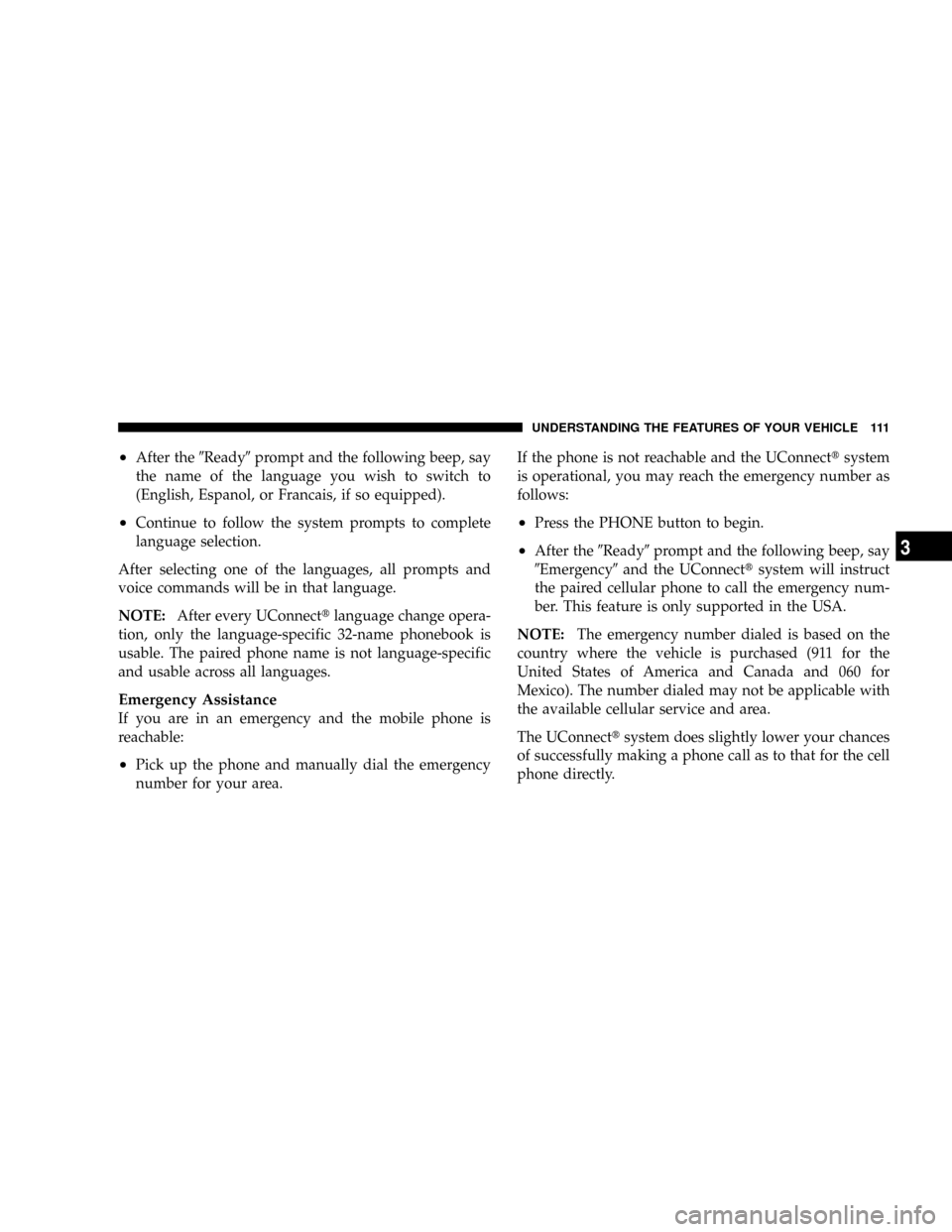
²After the9Ready9prompt and the following beep, say
the name of the language you wish to switch to
(English, Espanol, or Francais, if so equipped).
²Continue to follow the system prompts to complete
language selection.
After selecting one of the languages, all prompts and
voice commands will be in that language.
NOTE:After every UConnecttlanguage change opera-
tion, only the language-specific 32-name phonebook is
usable. The paired phone name is not language-specific
and usable across all languages.
Emergency Assistance
If you are in an emergency and the mobile phone is
reachable:
²Pick up the phone and manually dial the emergency
number for your area.If the phone is not reachable and the UConnecttsystem
is operational, you may reach the emergency number as
follows:
²Press the PHONE button to begin.
²After the9Ready9prompt and the following beep, say
9Emergency9and the UConnecttsystem will instruct
the paired cellular phone to call the emergency num-
ber. This feature is only supported in the USA.
NOTE:The emergency number dialed is based on the
country where the vehicle is purchased (911 for the
United States of America and Canada and 060 for
Mexico). The number dialed may not be applicable with
the available cellular service and area.
The UConnecttsystem does slightly lower your chances
of successfully making a phone call as to that for the cell
phone directly.
UNDERSTANDING THE FEATURES OF YOUR VEHICLE 111
3
Page 131 of 454
WARNING!
Adjusting a seat while the vehicle is moving is
dangerous. The sudden movement of the seat could
cause you to lose control. The seat belt might not be
properly adjusted and you could be injured. Adjust
the seat only while the vehicle is parked.
Recliner Adjustment
The recliner control is on the outboard side of the seat. To
recline the seat, lean forward slightly and lift the lever.
Then lean back to the position desired and release the
lever. To return the seatback to its normal upright posi-
tion, lean forward and lift the lever. Release the lever
once the seatback is in the upright position.
Seatback Adjustment
UNDERSTANDING THE FEATURES OF YOUR VEHICLE 131
3
Page 135 of 454
Head Restraints
Head restraints can reduce the risk of whiplash injury in
the event of impact from the rear. Adjust the restraint so
that the upper edge is as high as practical. To raise it, pull
upward on the head restraint. To lower it, depress the
button on the post guide and push downward on the
head restraint.
Heated Seats Ð If Equipped
Heated seats provide comfort and warmth on cold days
and can help soothe sore muscles and backs. The driver
and front passenger seats are heated.
The controls for each heater are located in the Instrument
Panel Switch Bank above the climate controls. After
turning on the ignition, you can choose from High, Off,
or Low heat settings. Amber indicator lights in each
switch indicate the level of heat in use. Two indicator
lights will illuminate for high, one for low, and none for
off.
Adjustable Head Restraint
UNDERSTANDING THE FEATURES OF YOUR VEHICLE 135
3