Page 222 of 488
INSTRUMENT PANEL FEATURES
1 - Air Vent 5 - Radio 9 - TRAC Off 13 - Hazard Lights
2 - Instrument Cluster 6 - Assist Handle 10 - Climate Controls 14 - Rear Window Defroster*
3 - Power Windows 7 - Glove Compartment 11 - Storage Cubby 15 - Power Convertible Top
4 - Analog Clock 8 - Heated Seats* 12 - Pass Airbag Off 16 - Side Mirror Control*
* If Equipped 222 UNDERSTANDING YOUR INSTRUMENT PANEL
Page 223 of 488
INSTRUMENT CLUSTERÐBASE
UNDERSTANDING YOUR INSTRUMENT PANEL 223
4
Page 224 of 488
INSTRUMENT CLUSTERÐPREMIUM
224 UNDERSTANDING YOUR INSTRUMENT PANEL
Page 225 of 488
INSTRUMENT CLUSTERÐTURBO
UNDERSTANDING YOUR INSTRUMENT PANEL 225
4
Page 226 of 488

INSTRUMENT CLUSTER DESCRIPTIONS
1. Fuel Gauge
When the ignition switch is in the ON position, the
pointer will show the level of fuel remaining in the
fuel tank.
2. Fuel Door Reminder
This is a reminder that the Fuel Filler Door is located on
the front passenger's (right) side of the vehicle.
3. Temperature Gauge
The temperature gauge shows engine coolant tem-
perature. Any reading below the red area of the
gauge shows that the engine cooling system is
operating properly. The gauge pointer may show a
higher than normal temperature when driving in hot
weather, up mountain grades, in heavy stop and go
traffic, or when towing a trailer.If the pointer rises to theH(red) mark, the instrument
cluster will sound a chime. Pull over and stop the vehicle.
Idle the vehicle with the air conditioner turned off until
the pointer drops back into the normal range. If the
pointer remains on theH(red) mark, turn the engine off
immediately and call for service.
There are steps that you can take to slow down an
impending overheat condition. If your air conditioning is
on, turn it off. The air conditioning system adds heat to
the engine cooling system and turning off the A/C
removes this heat. You can also turn the Temperature
control to maximum heat, the Mode control to Floor and
the Fan control to High. This allows the heater core to act
as a supplement to the radiator and aids in removing heat
from the engine cooling system.
4. Speedometer
Indicates vehicle speed.
226 UNDERSTANDING YOUR INSTRUMENT PANEL
Page 229 of 488
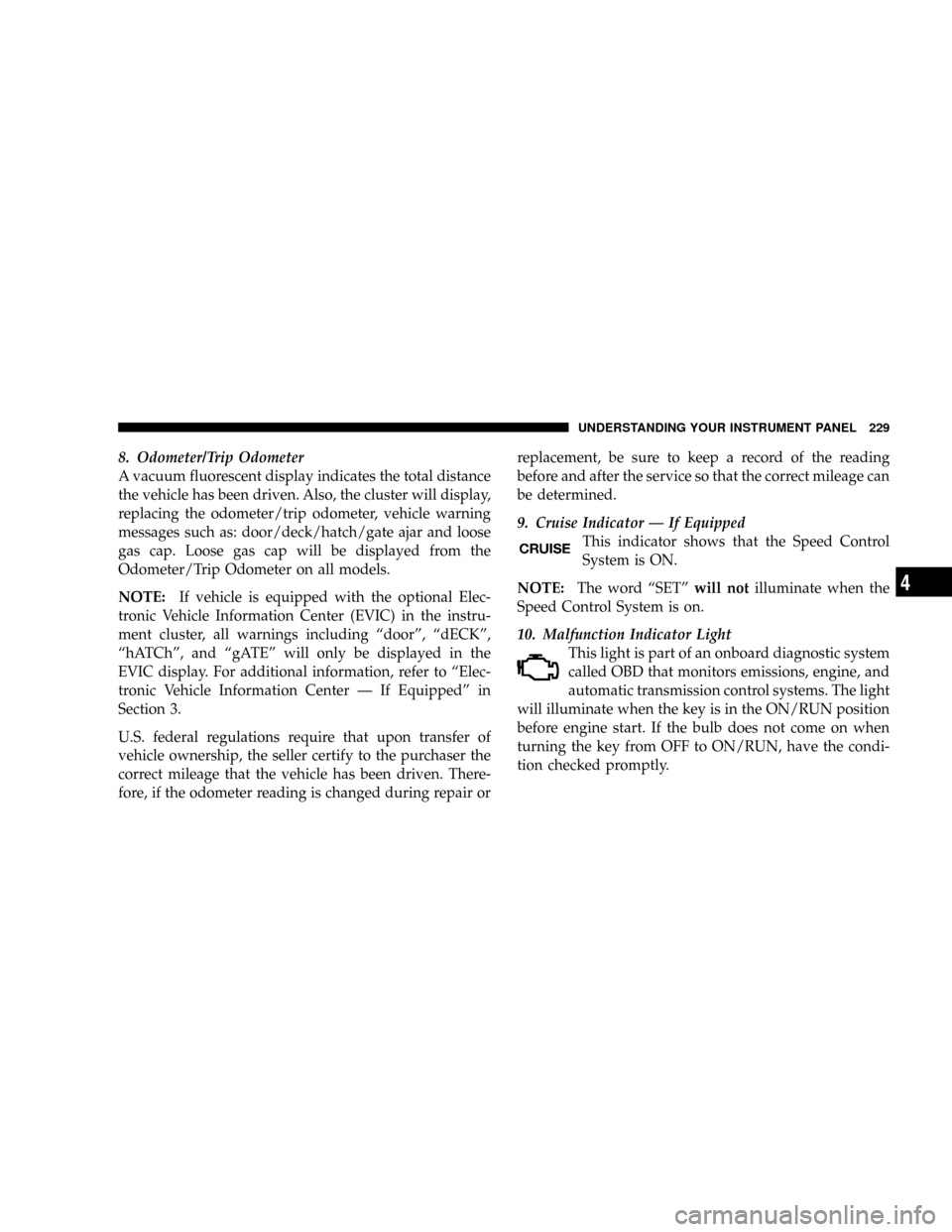
8. Odometer/Trip Odometer
A vacuum fluorescent display indicates the total distance
the vehicle has been driven. Also, the cluster will display,
replacing the odometer/trip odometer, vehicle warning
messages such as: door/deck/hatch/gate ajar and loose
gas cap. Loose gas cap will be displayed from the
Odometer/Trip Odometer on all models.
NOTE:If vehicle is equipped with the optional Elec-
tronic Vehicle Information Center (EVIC) in the instru-
ment cluster, all warnings including ªdoorº, ªdECKº,
ªhATChº, and ªgATEº will only be displayed in the
EVIC display. For additional information, refer to ªElec-
tronic Vehicle Information Center Ð If Equippedº in
Section 3.
U.S. federal regulations require that upon transfer of
vehicle ownership, the seller certify to the purchaser the
correct mileage that the vehicle has been driven. There-
fore, if the odometer reading is changed during repair orreplacement, be sure to keep a record of the reading
before and after the service so that the correct mileage can
be determined.
9. Cruise Indicator Ð If Equipped
This indicator shows that the Speed Control
System is ON.
NOTE:The word ªSETºwill notilluminate when the
Speed Control System is on.
10. Malfunction Indicator Light
This light is part of an onboard diagnostic system
called OBD that monitors emissions, engine, and
automatic transmission control systems. The light
will illuminate when the key is in the ON/RUN position
before engine start. If the bulb does not come on when
turning the key from OFF to ON/RUN, have the condi-
tion checked promptly.
UNDERSTANDING YOUR INSTRUMENT PANEL 229
4
Page 235 of 488

26. Compass Mini-Trip Computer (CMTC) or Electronic
Vehicle Information Center (EVIC) Display Ð If
Equipped
On vehicles equipped with Electronic Vehicle Informa-
tion Center (EVIC), when the appropriate conditions
exist, this display shows the EVIC messages. Refer to
ªElectronic Vehicle Information Centerº later in this
section.
On vehicles equipped with Compass Mini Trip Computer
(CMTC) the display provides the outside temperature,
one of eight compass headings to indicate the direction
the vehicle is facing and the current radio station. Refer to
ªCompass Mini Trip Computerº later in this section.COMPASS MINI TRIP COMPUTER (CMTC) Ð IF
EQUIPPED
NOTE:The compass on your vehicle is self-calibrating,
eliminating the need to manually calibrate the compass.
The Compass Mini Trip Computer features a driver-
interactive display (displays information on outside tem-
perature, compass direction, and trip information). The
display is located on the lower left part of the cluster
below the fuel and engine temperature gauge.
Compass Mini Trip Computer Reset Button
CMTC Reset Button Ð Secondary Reset Button
Press the left compass/temperature reset button to scroll
through sub menus (i.e. Trip Functions: AVG. Fuel
Economy, DTE, Elapsed Time, and Units (U.S. or Metric).
UNDERSTANDING YOUR INSTRUMENT PANEL 235
4
Page 239 of 488

4. To complete the compass calibration, drive the vehicle
in one or more complete 360 degree circles under 5 mph
(8 km/h) in an area free from power lines, large metallic
objects, until the ªCALº indicator turns off. The compass
will now function normally.
Odometer Display
When the appropriate conditions exist, the following
odometer messages will display:
CRUISE......................Cruise Activated
gASCAP.......................Fuel Cap Fault
noFUSE..........................Fuse Fault
These messages can be manually turned off by pressing
the right reset button (on the instrument cluster).
Trip Odometer (ODO)
This display shows the distance traveled since the last
reset. Press and release the right button (on the instru-
ment cluster) to switch from odometer, to trip A or trip B.
Press and hold the right button while the odometer/trip
odometer is displayed to reset.
Trip A
Shows the total distance traveled for trip A since the last
reset.
Trip B
Shows the total distance traveled for trip B since the last
reset.
UNDERSTANDING YOUR INSTRUMENT PANEL 239
4